YouTube Chrome extensions are among the most popular browser extensions available.
These add-ons make your YouTube experience easier and more enjoyable by adding new features, enhancing services, and simplifying tasks.
They range from simple and convenient to powerful tools that help you get the most out of your YouTube-watching experience.
We will look at some of the best YouTube Chrome Extensions available and discuss their pros, cons, and functions in detail.
What Chrome Extensions Do Youtube Users Use?
1. Notesilo
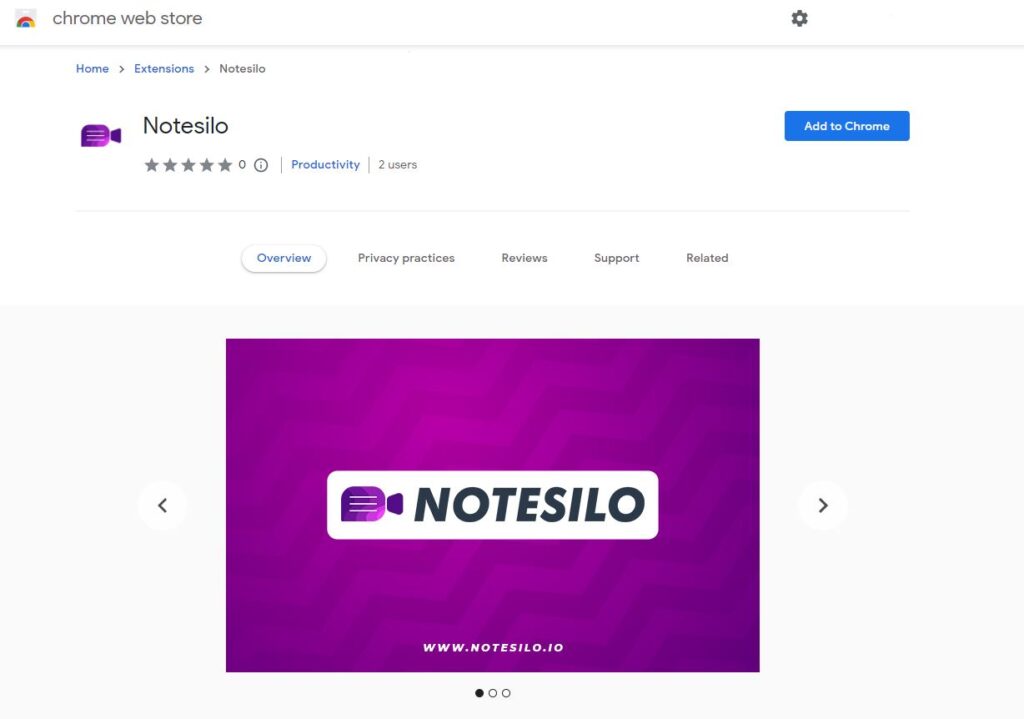
Notesilo is a tool that allows you to take notes while watching videos on YouTube.
You can also make timestamps and even invite your friends to watch videos with you.
After installing Notesilo from the Google Chrome store, you’ll see a widget appear on the right side of your screen when watching YouTube videos.
Pros
- Supports all videos on YouTube
- It lets you take notes while watching YouTube videos
- It’s easy to use
Cons
- It’s a new extension, so it may not have many reviews yet
Pricing
Notesilo is free and a great tool if you like to take notes while watching videos.
2. Return YouTube Dislike
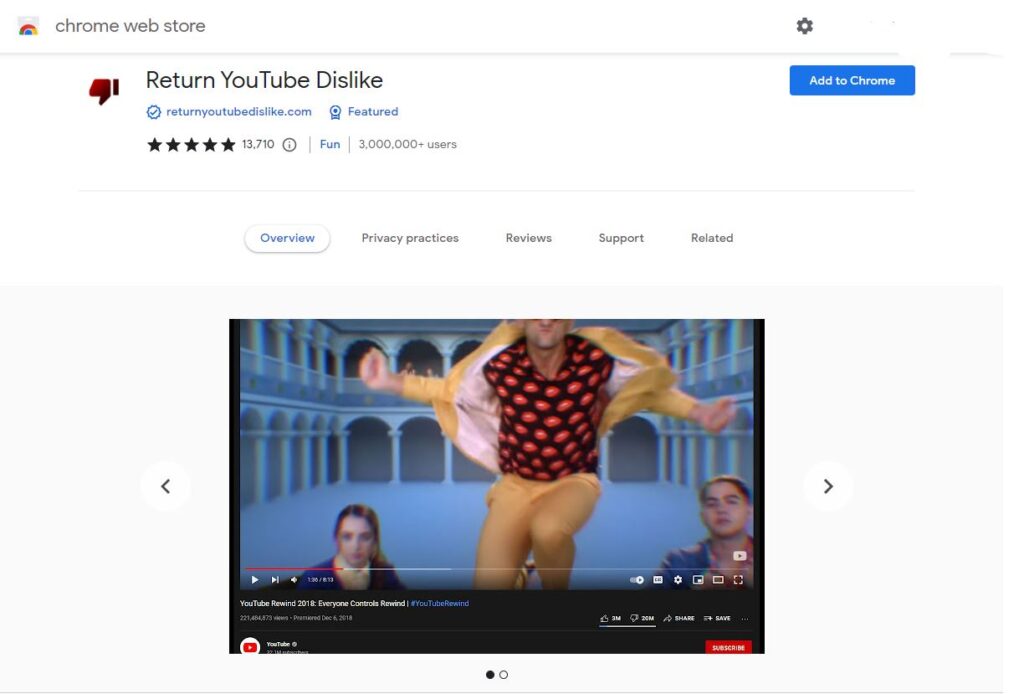
In November 2021, YouTube made the dislike counts viewable only privately.
But with the Return YouTube Dislike extension, you can see dislikes again on the platform.
With this extension, users can see the most accurate ratings using archived like and dislike data.
To find out how many dislikes a YouTube video has, go to that video, click on the extension button, and voila! The answer will be right in front of you.
Pros
- It’s easy to use
- No coding skills needed
- No annoying ads, so you won’t have to worry about finding your screen covered with pop-ups whenever you open your browser
Cons
- It may be removed at any time by YouTube if it deems that dislikes and likes will influence its content to any significant degree. So far, though, it has stayed as it is.
Pricing
This extension is completely free. There are no hidden costs, and users don’t have to pay for any downloads.
However, there is an option to donate to the programmer to support him in his production process.
3. Enhancer for Youtube™
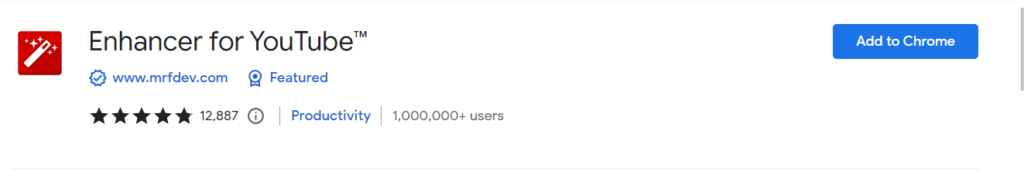
Enhancer for YouTube™ is designed to maximize your YouTube experience.
It includes a wide range of features, including managing ads and controlling the volume and playback speed.
It also allows you to automate repetitive tasks and fix YouTube features you find annoying.
Pros
- You can watch videos without ads
- You can improve the quality of the video
- Volume and speed controls are available for your convenience
- Keyboard shortcuts make it easier for you to control YouTube
Cons
- The interface can be complicated, so some functions may be difficult for a beginner. But, as you become more familiar with it, it will become easier and more convenient.
Pricing
It is a free browser extension that is used by thousands of users.
4. Looper for YouTube
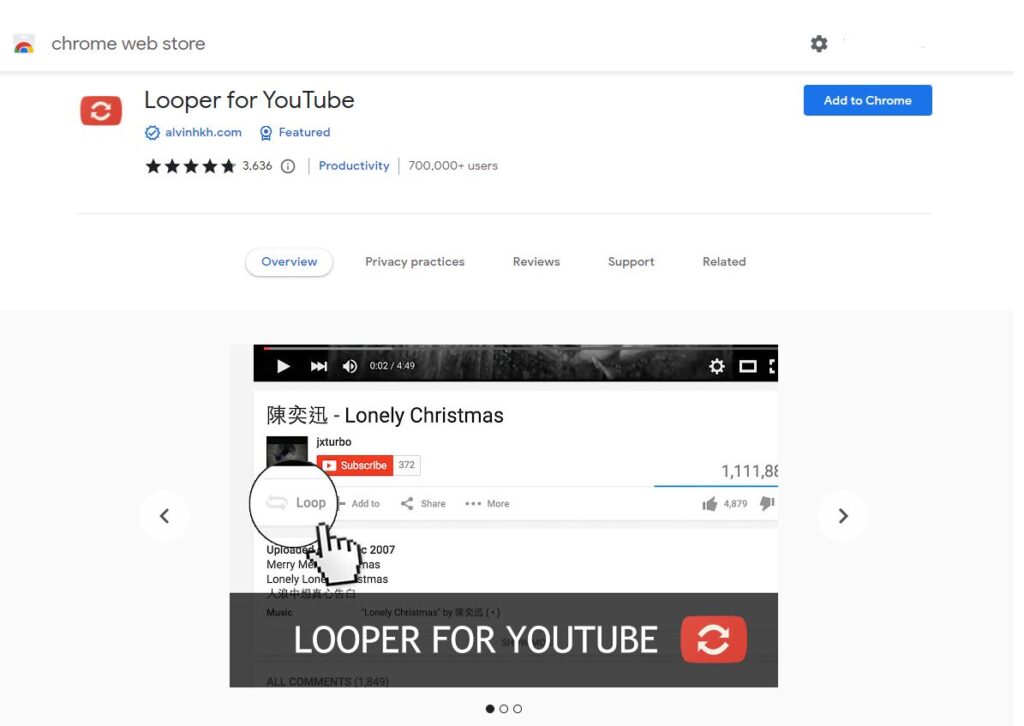
With Looper for YouTube, you can watch the same video repeatedly on YouTube without having to click on the replay button every time after the video has ended.
Installing the extension means you’ll see a loop button under a YouTube video. Just click on that, and the video will play on repeat indefinitely.
Pros
- It gives you the option to set a default auto loop for each video in the library
- You can set a loop within a portion or range of the loop
- You’re able to set how many times you want the loop to repeat
Cons
- It does not work while casting (Chromecast)
Pricing
It is a one-time purchase (perpetual license), costing about $1.
5. Unhook – Remove YouTube-Recommended Videos
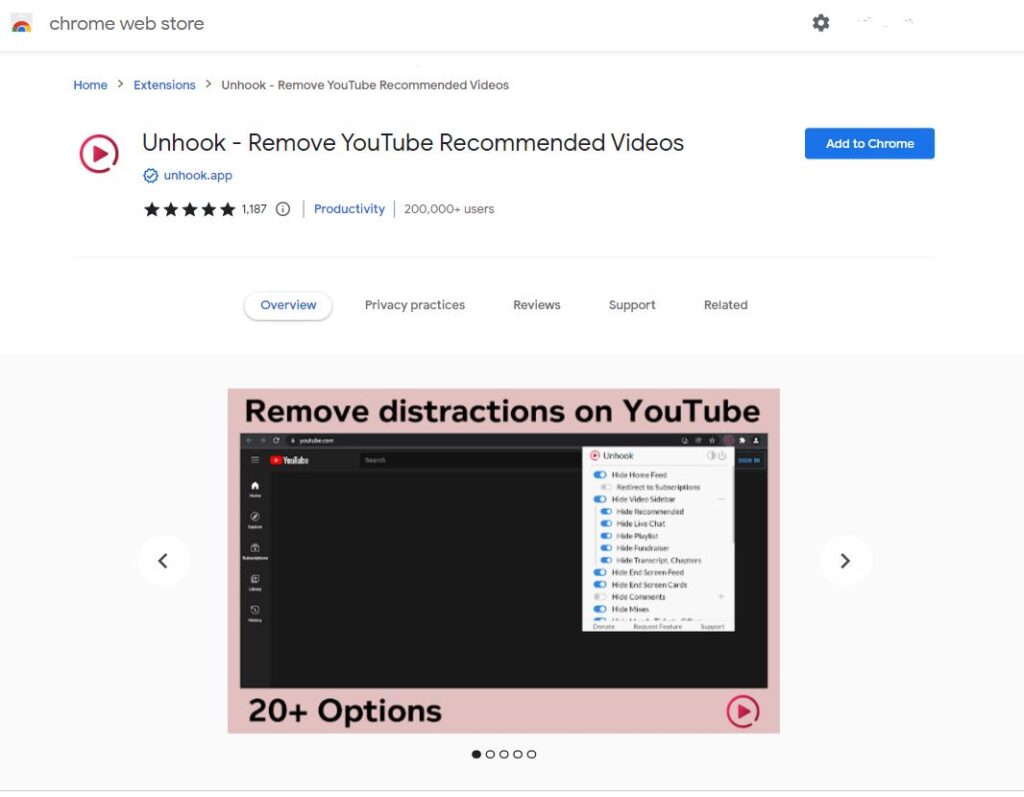
Unhook – Remove YouTube Recommended Videos is an extension that allows you to hide YouTube-related videos, comments, and other distractions on the platform.
With this extension, you can customize your YouTube experience and even boost your productivity.
Pros
- It’s possible to hide recommendations on YouTube
- You can disable related suggestions and comments
Cons
- It hides only recommended and related videos, so other distractions still remain.
- It’s not clear if the extension will be able to replace other YouTube extensions with similar functionality. However, it does what it is supposed to do, so there is no reason for users not to try it out.
Pricing
This browser extension is available for free.
6. DF Tube (Distraction Free for YouTube™)
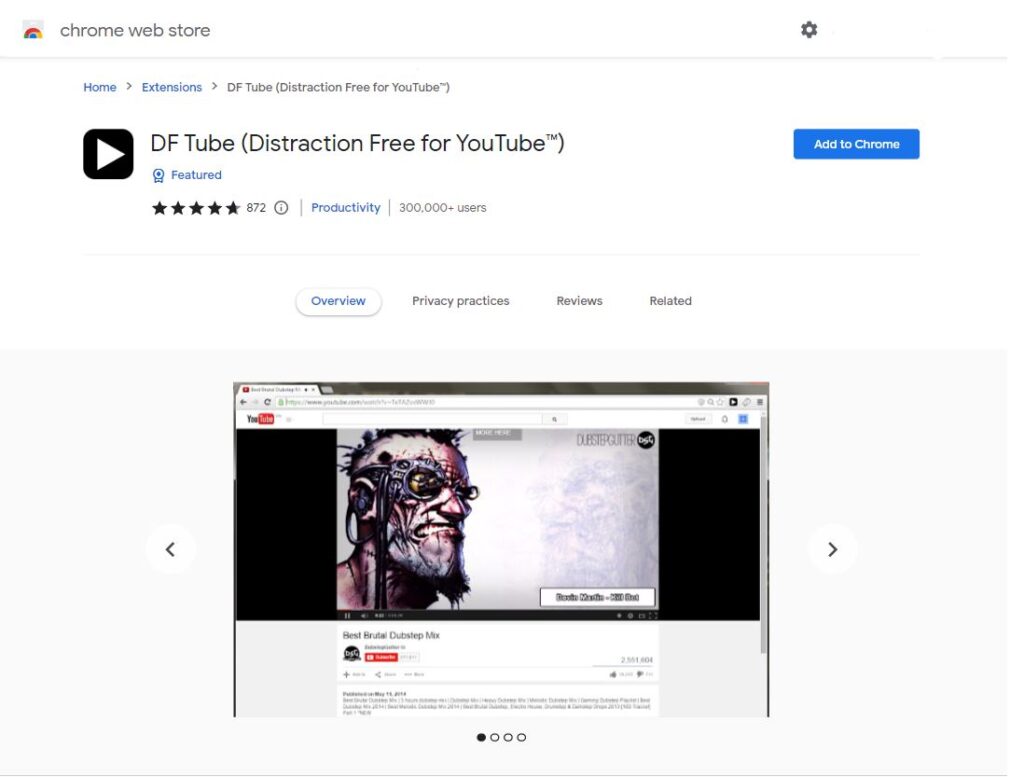
The Distraction Free for YouTube extension does exactly as its name suggests.
By disabling autoplay and removing the recommended video grid, you can configure the platform to focus more on what matters most to you on YouTube.
Pros
- It disables autoplay and removes the recommendations sidebar and homepage layout
- It gets rid of video comments (if you don’t like them) and allows you to hide them for good
- Users can customize their experience to suit their taste
Cons
- It’s missing the ability to toggle the “For You” tabs on YouTube.
Pros
It is a free browser extension you can easily download.
7. Improve YouTube! (Video & YouTube Tools)
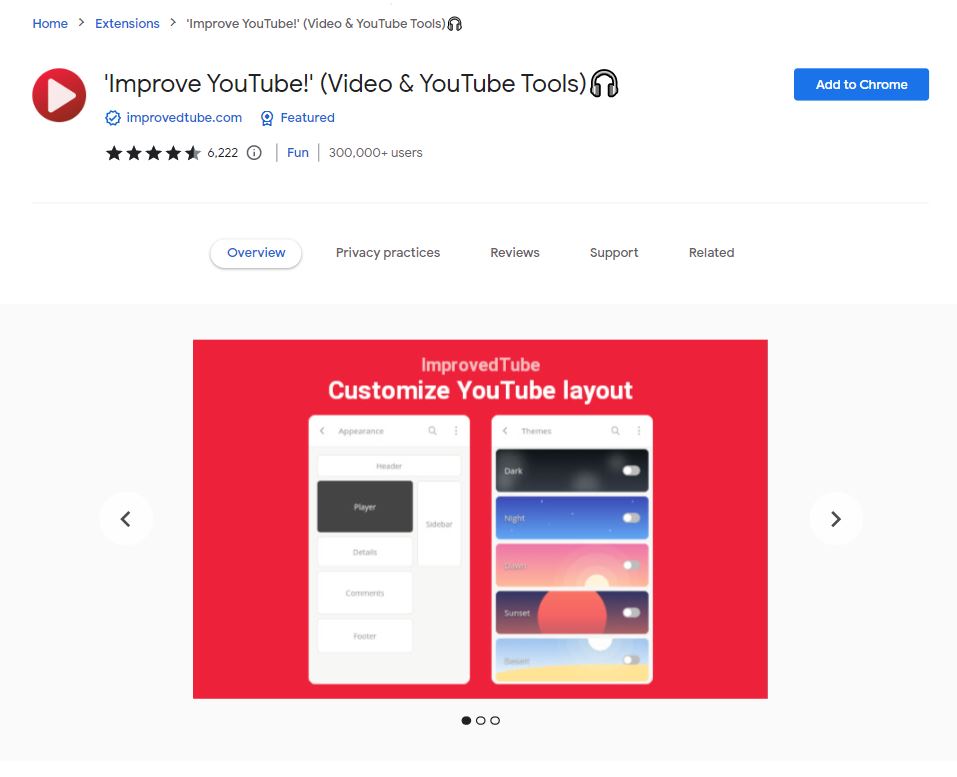
‘Improve YouTube!’ (Video & YouTube Tools) is an extension that makes your videos tidy and professional-looking.
It allows you to customize video settings, mute video ads, and control the volume control placement.
This cross-browser extension gives you more options and features on YouTube.
Recently, the extension was ported to Firefox, so it’s worth checking out and seeing what it does.
Pros
- Flexibility in terms of what you want to block on YouTube
- It’s easy to use and has many features you can use
- Pretty simple and straightforward, so it’s easy to configure, even for newbies
Cons
- It doesn’t have a catch-all functionality that blocks everything (like other extensions do)
- The videos you want to keep on your channel are still there, even if you hide the related videos
- Sometimes, the “Overwrite YouTube Shortcuts” option is unavailable
Pricing
You can easily download this free browser extension.
8. Hide YouTube Comments
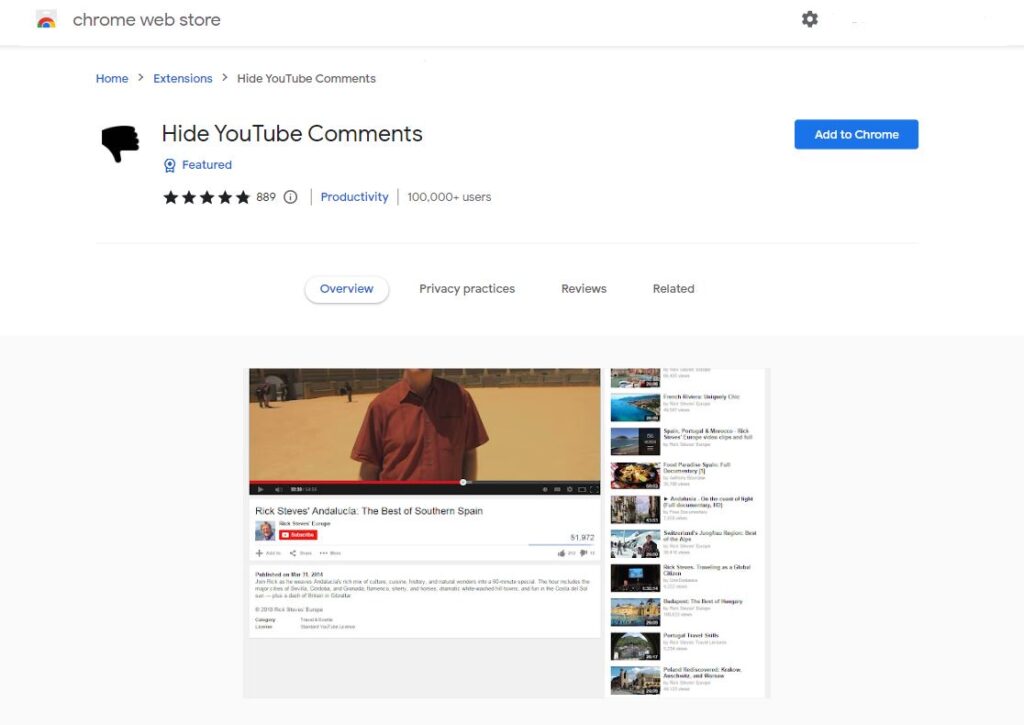
The Hide YouTube Comments extension allows you to hide all user comments on YouTube, both personal and global.
Also, it makes changes to the comments that are shown in the history, making them private.
Pros
- It provides privacy on YouTube for all personal comments
- Makes the global comments into private (not public) comments, as it shows up in search results
Cons
- It doesn’t work with the latest version of Chrome
Pricing
You can use this browser extension for free.
9. Youtube Playback Speed Control
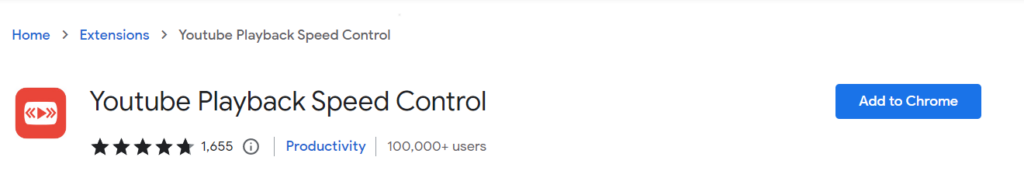
Youtube Playback Speed Control lets you change the speed of YouTube videos, increasing it by up to 10x or decreasing it to 0.1x.
Considering how different YouTube tabs can have different speeds, this extension is handy for controlling YouTube playback speed.
Pros
- It helps in fast-forwarding or rewinding a video
- It saves time and lets users consume content efficiently
- Anybody who wants to play and enjoy videos at a faster pace can use it
- It works in most browsers and devices, so it is pretty helpful when using YouTube for research and educational purposes
Cons
- It can be difficult to use for any slow-loading web page
Pricing
You can use this extension for free.
10. Clickbait Remover for Youtube
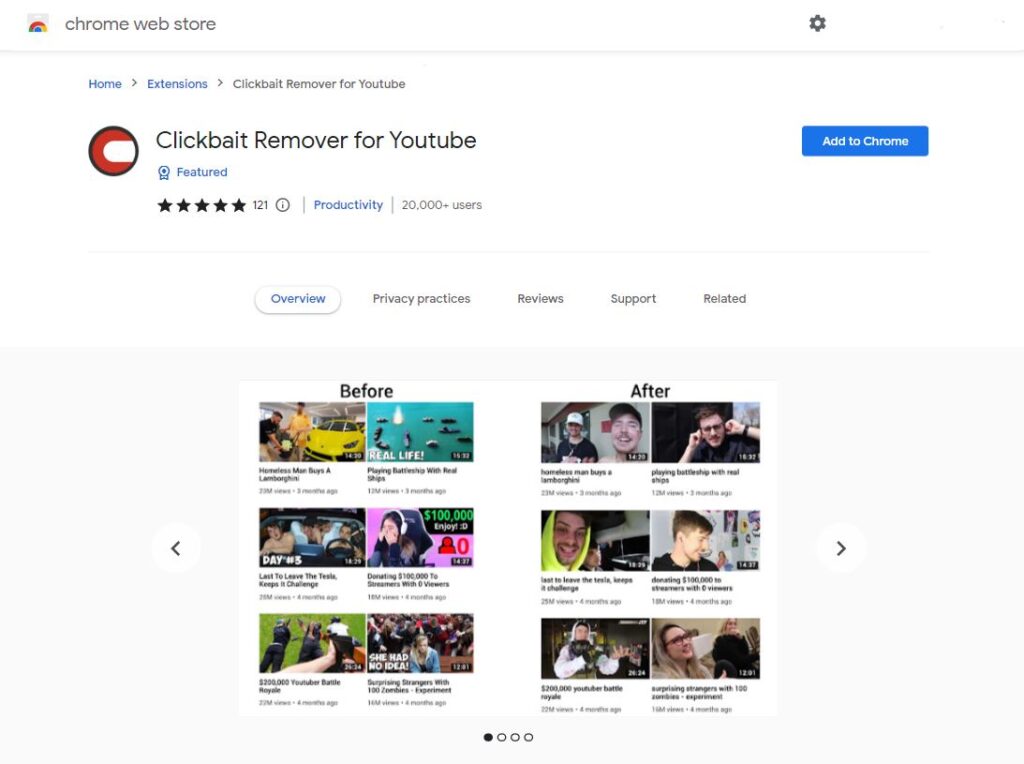
Clickbait Remover for YouTube is an extension that removes clickbaits by replacing thumbnails of YouTube videos with frames from a particular video.
This way, you can get a good idea of the video while watching it.
It is also possible to modify titles so that a video will no longer display all caps and partial titles.
There are several areas where you can use it on YouTube, including the homepage, trending page, subscription page, and channel page.
Pros
- It does remove most clickbait titles
- The frame provides a high-quality image of the video so that you can still get an idea of what the video is about, even if it doesn’t have any text as a title
Cons
- It modifies all channels—even those that are not so clickbaity
Pricing
This extension is available for free.
11. Tweaks for YouTube
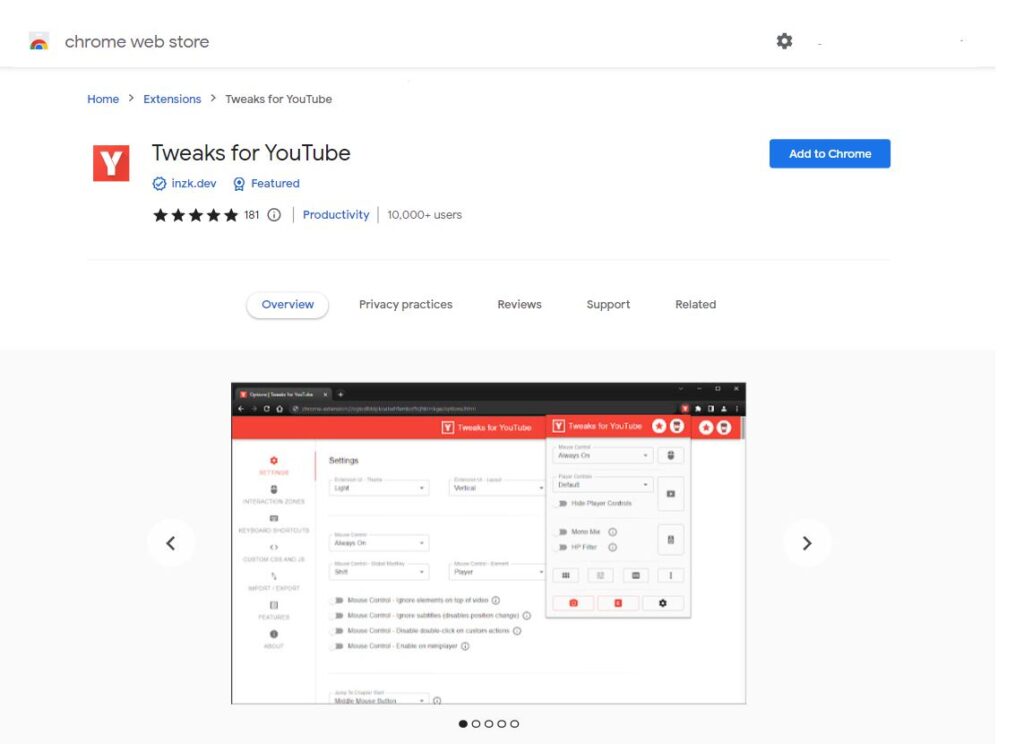
With Tweaks for YouTube, you can seek and control volume, speed, and more on YouTube and YouTube Music.
It allows you to adjust the player controls, customize the time display, and even process audio.
Essentially, you can use the extension’s more than 70 features to make your YouTube experience much cooler.
Pros
- You can easily control all YouTube videos
- It increases the speed of videos
- You can adjust the audio from the background speakers and make sure it doesn’t disturb others
Cons
- Sometimes, the controls won’t work for embedded YouTube videos
Pricing
You can use the extension free of charge.
Frequently Asked Questions About YouTube Extensions
How do I download YouTube videos with Chrome extensions?
Downloading videos from YouTube depends on the add-ons you are using.
However, it is possible to play a video, pause it for a given number of seconds, click on “Share,” and then save the video.
There are no issues if you use different extensions for different videos when multiple videos are available on the same page.
We recommend, though, that you use different tabs to download videos.
How do I add YouTube extensions to Chrome?
You can either go to Google and search for a specific YouTube extension or download an extension directly from the Web Store.
After that, you will have to confirm a few things (e.g., permissions) before successfully adding the extension to your browser.
How do I remove a YouTube extension from Chrome?
You can check out our article on how to remove extensions from Google Chrome for easy-to-follow tips.
Final Thoughts About YouTube Chrome Extensions
Youtube Chrome extensions are extremely popular for making your YouTube-browsing experience more personalized.
To that end, we’ve chosen the best extensions in this list to suit your purposes.
Check out our suggested extensions as well for other social media platforms like Twitter, Facebook, and LinkedIn.

