Looking for Twitter Chrome extensions to help you protect your privacy and security online?
With approximately 450 million active accounts, Twitter web is one of the most popular social networking platforms worldwide—and for good reason.
Brands can easily share information and reach wide and various audiences. At the same time, people can search Twitter for what’s new and connect with others with a simple click of their buttons.
Unfortunately, even with Twitter’s supremacy, it still needs help from time to time. With problems like a distracting user interface, an intricate tab system, and baffling bookmarks, extensions for using the default Twitter have become necessary.
So, if you’re a heavy Twitter user looking to improve your Twitter experience on its website, here’s a look at some extensions you can install from the Google Chrome web store.
Why should you use Twitter Chrome extensions?
Whichever way you use Twitter’s website—whether for reading the news or connecting with friends—its features can be lacking.
For some people, the platform’s default functions can seem basic, especially when used on your browser’s web page.
However, if you use a third-party browser extension, you’ll be able to level up your page experience.
Not only can you start trending topics with all the tweets, but you can also change views, influence opinions, and even tempt people to make a purchase.
You can improve your Twitter experience with the right apps while increasing your online presence.
11 best Twitter extensions for Google Chrome users
At first glance, Twitter extensions on the Chrome browser are simple tools to let people use Twitter. However, even the most elementary actions can impact your audience.
It’s vital, therefore, that you choose the best extensions for you.
But which of the numerous tools in the market should you use on the Twitter web?
Lucky for you, we’ve found the best and most useful ones you can install. Here they are:
Minimal Theme for Twitter
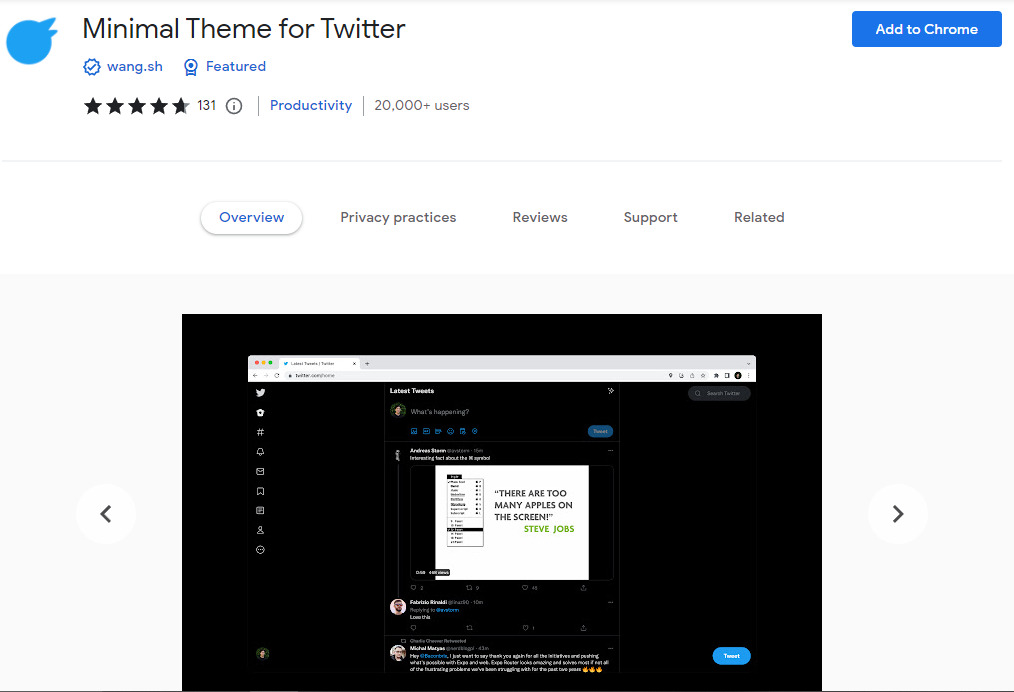
Twitter can become a complicated mess at times. However, you can remove all the clutter and apply Zen Mode with the Minimal Theme for Twitter extension.
You can have a minimal Twitter feed and remove unnecessary buttons, such as the messages at the bottom right corner and the Tweet button.
The extension also lets you adjust the multiple columns appearing on your feed.
Twitter Account Detector
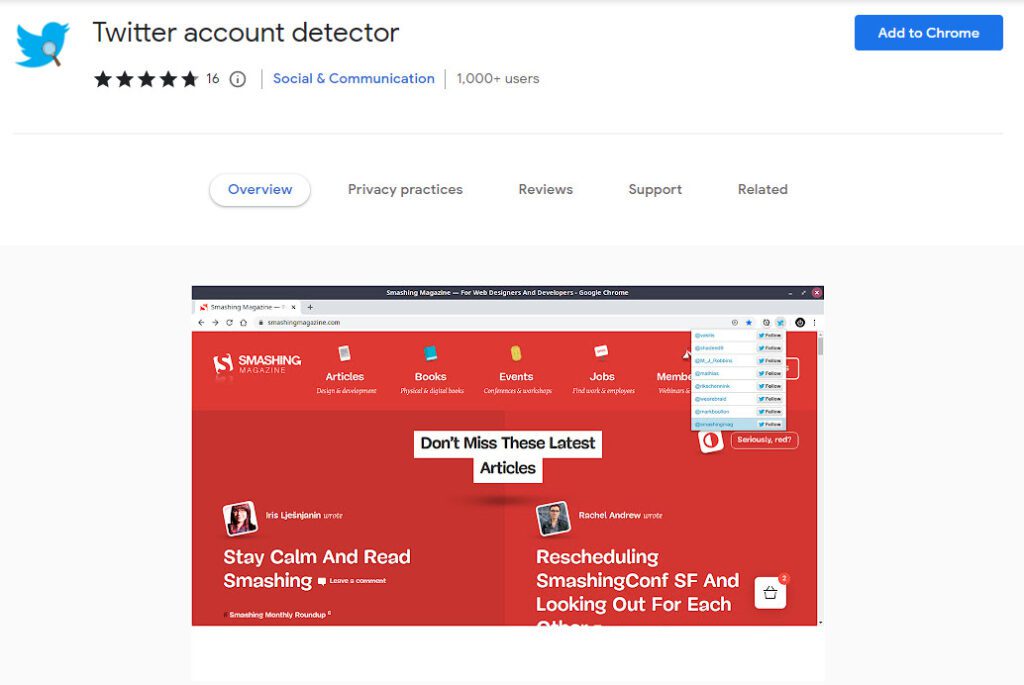
If you need assistance in finding specific Twitter accounts, Twitter Account Detector is for you.
Its search function will help you find the Twitter account you’re looking for. It will also help you search for the author of specific content.
If you can’t find the Twitter account, it will suggest related accounts. And if Twitter Account Detector can’t find one, the extension can search for accounts that might have the same content you want.
Chromnitweet
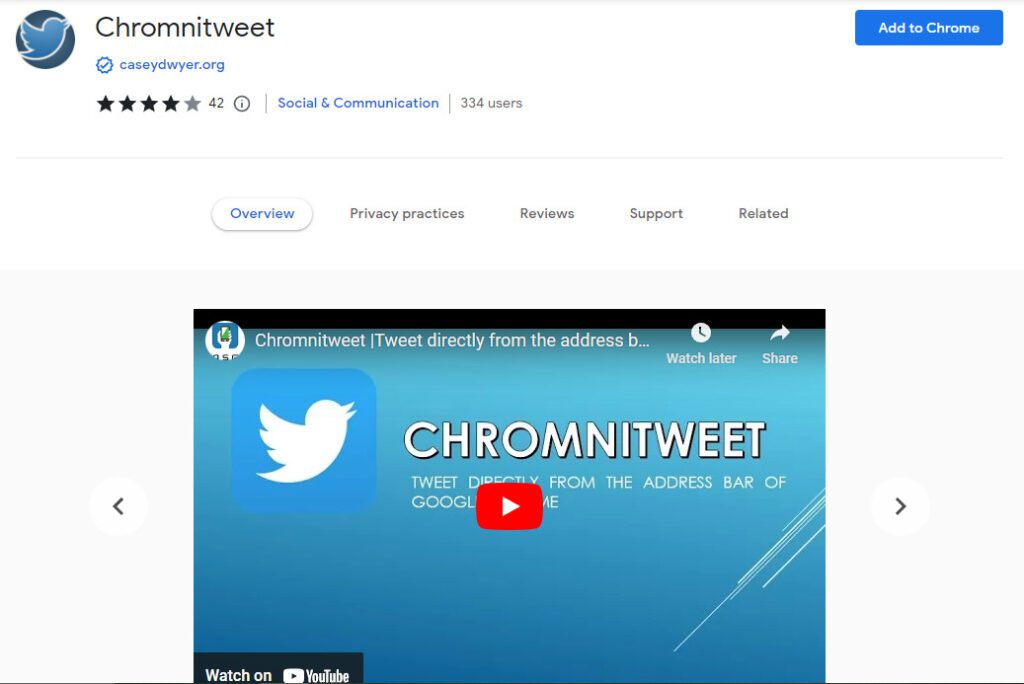
Chromnitweet is the perfect example of a favorite Twitter Chrome extension by most marketers and business owners.
It’s great for people who want to tweet with one tap. You can easily install the extension and then use it.
After its installation, all you need to do is to type ‘tw’ as a keyboard shortcut in its tweet box and start typing your tweet.
When you click enter, each new tweet you post will be immediately posted on the Twitter web page.
If you encounter problems while using the tool, all you’ll need to do is close and reopen your browser.
Omnibox Twitter
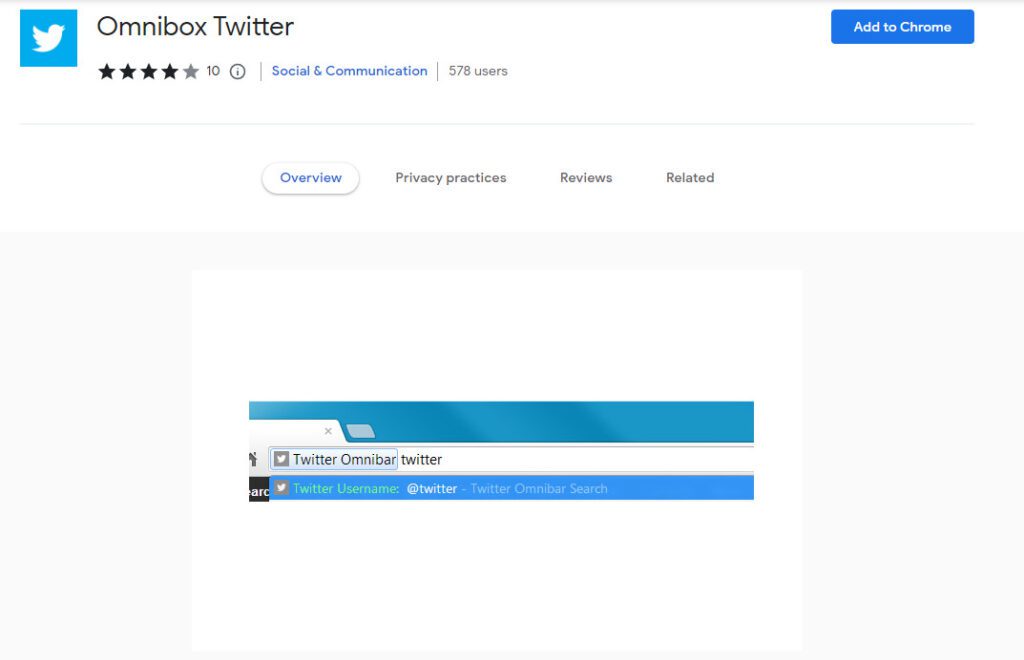
If you’re a fan of Chromnitweet, you’ll surely love its add-on, Omnibox Twitter.
You can tweet with ease, as the extension lets you simultaneously open the latest tweets on different Twitter accounts.
You can also easily find the user’s profile of a specific person.
If you can’t find the exact Twitter information, the tool will provide suggestions.
Rite Tag
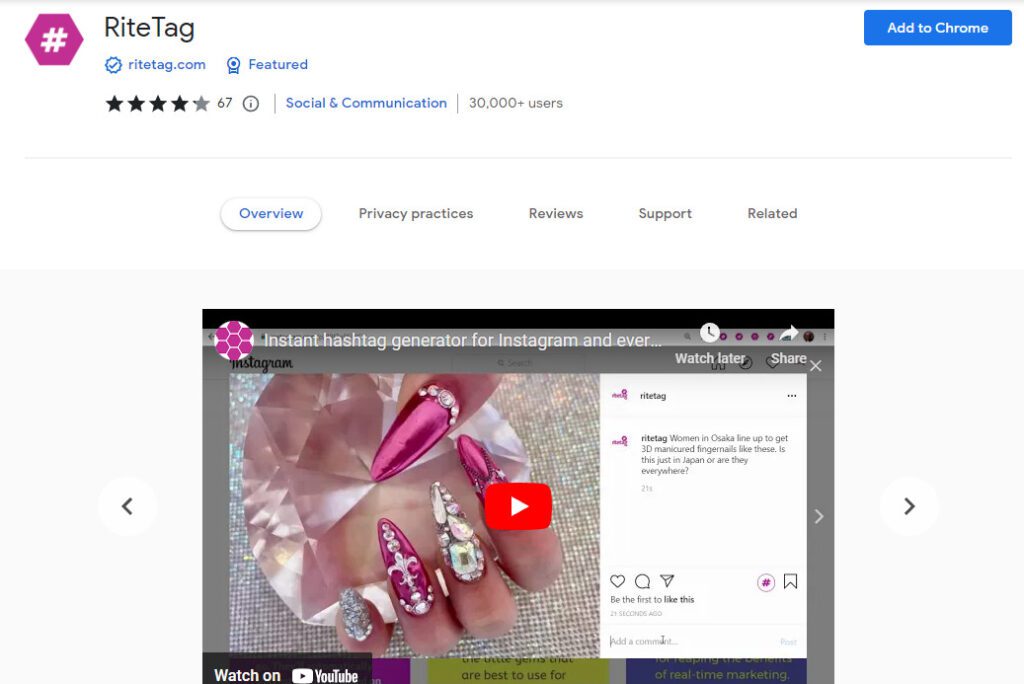
If you’re a marketer looking to increase your online presence, you know the importance of hashtags. And even on platforms such as Facebook and Twitter, hashtags are prevalent.
However, it can be tedious to search for the ones to use. Luckily, there’s Rite Tag.
Rite Tag is a Chrome extension you can link to for your Instagram and Twitter accounts.
Once you install it, it will suggest the best hashtags for your specific tweets. Whether you’re looking for tags for images or texts, this tool can provide it for you.
Furthermore, you can use Rite Tag easily. Simply click on an image or a text, click on the ‘‘Generate Hashtags’’ option, and suggestions will pop up.
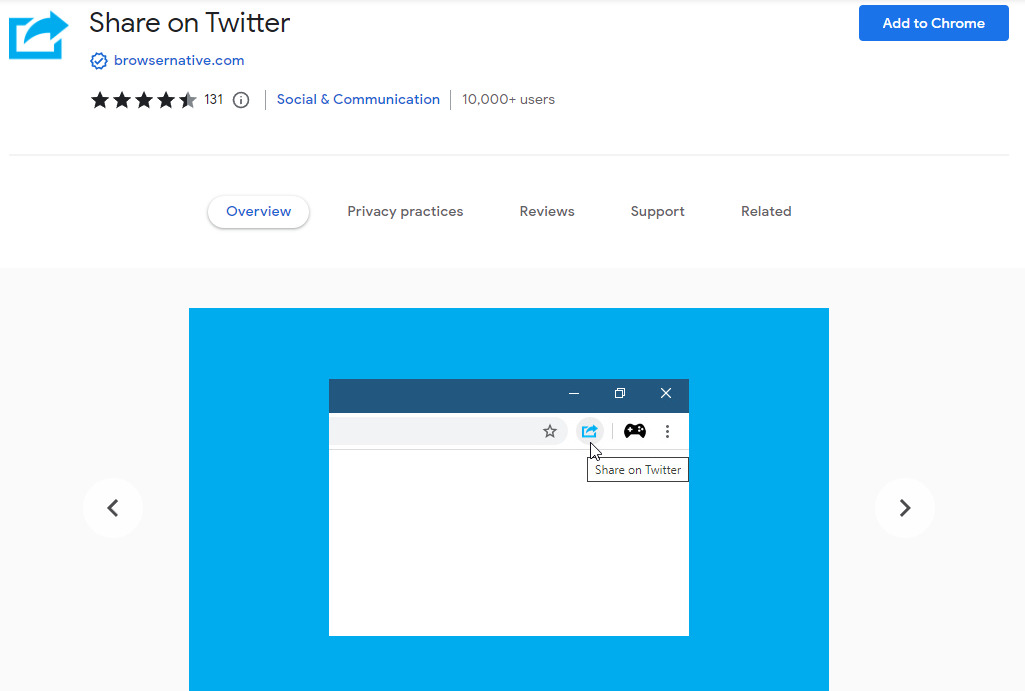
Share on Twitter is an example of Chrome extensions that have been around for years. The tool allows you to select any text on a site and instantly link it to Twitter.
The idea is to use the extension to link an entire webpage. The tool will also let you edit your tweets before posting them.
EmojiT
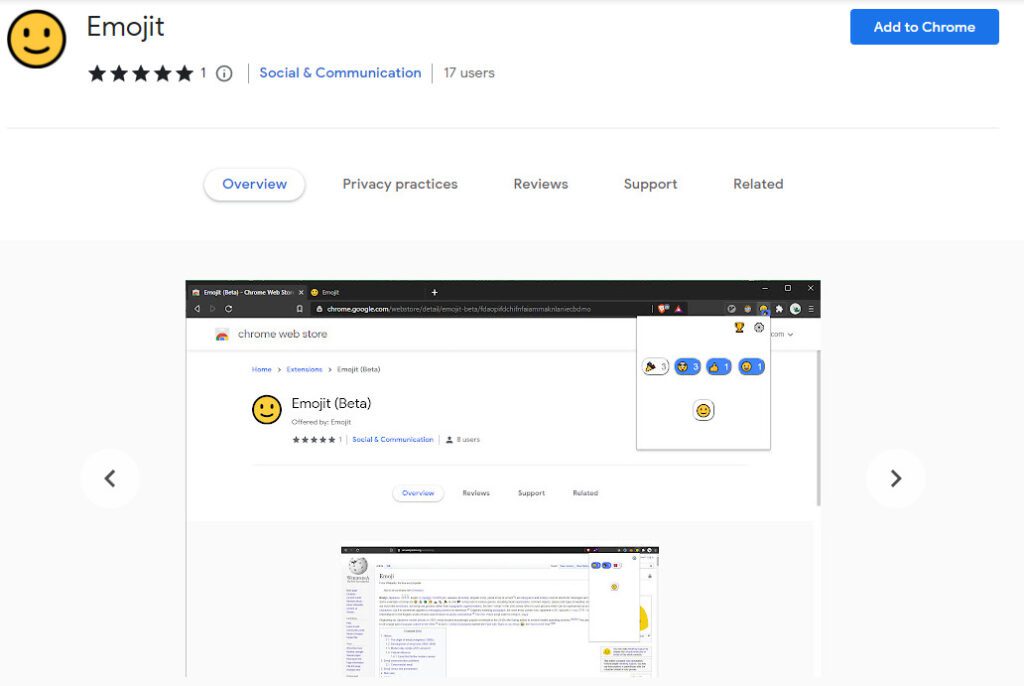
Even with all of Twitter’s features, one area it’s still lacking is an emoticon service.
If a user wants to use an emoji on the site, you’ll need to type it or copy/paste it from other site links. The process can be annoying and takes time.
Fortunately, you can use EmojiT to add emojis to your tweets.
Tweetdeck
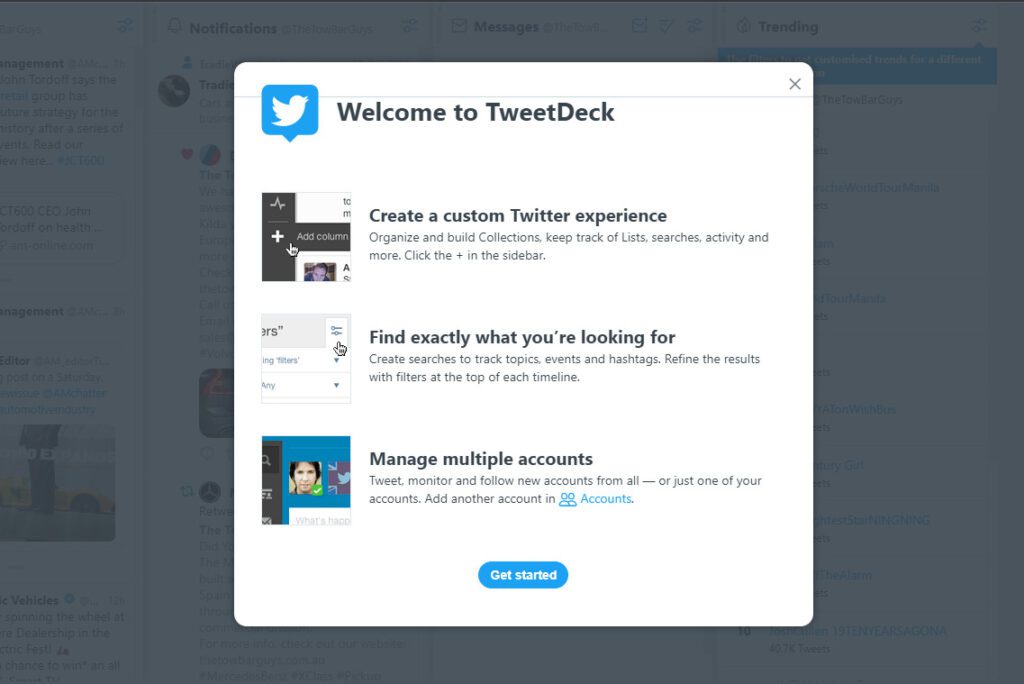
With more than a million users, Tweetdeck is one of the most used Twitter Chrome extensions.
It allows you to view Twitter streams, schedule tweets and retweets, and even scroll down to real-time comments and conversations.
Using the free version of Tweetdeck, you can also customize a layout and keep up with your discussion with your audience.
Twlets
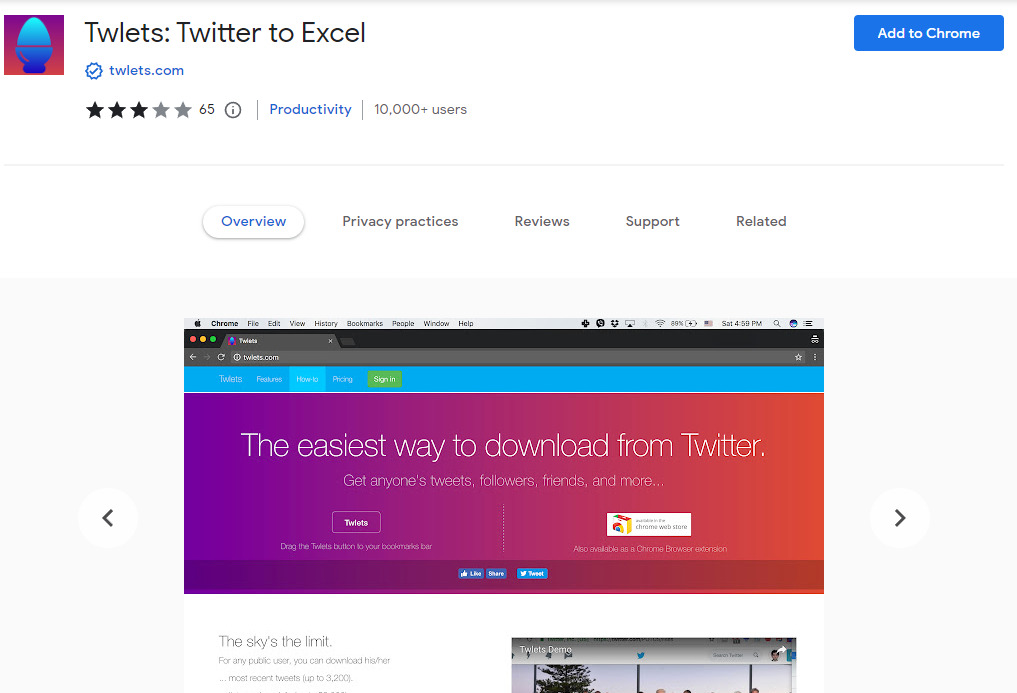
Data is one of the keys to succeeding on social media platforms like Twitter. Whether you’re managing a Twitter account or a business owner, access to data is important.
However, exporting data from a Twitter account isn’t easy. Luckily, Twlets exists.
The Twitter Chrome extension allows you to access lists of basic data of any public Twitter user. With the info comes the followers, likes, tweets, retweets, and more.
Basically, the tool provides the information in an MS Excel file format.
Twlets is not a free extension. But it lets you choose how to pay: through an unlimited time-based payment option or a pay-what-you-use model.
dewey.
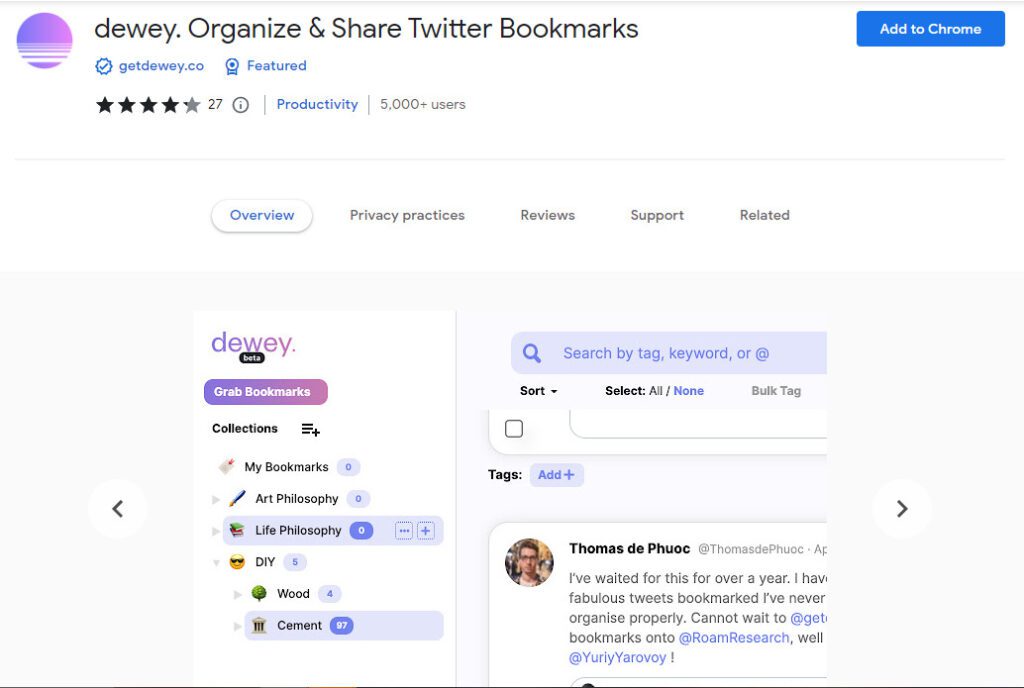
If you use Twitter often, you may have bookmarked a page or two. Unfortunately, the bookmark interface of Twitter is not easy to use.
Fortunately, you have a free alternative: dewey.
A Twitter Chrome extension, dewey. lets you import your Twitter bookmarks without having to pay for an account.
You can also organize them into different folders and add tags and labels to your bookmarks. And if you want to, you can also share any image you bookmarked with others.
The extension allows users to search and export their bookmarks as a CSV file. Each week, the tool will even send you a summary of your posts and browsing activities on Twitter.
Hide Twitter Ads
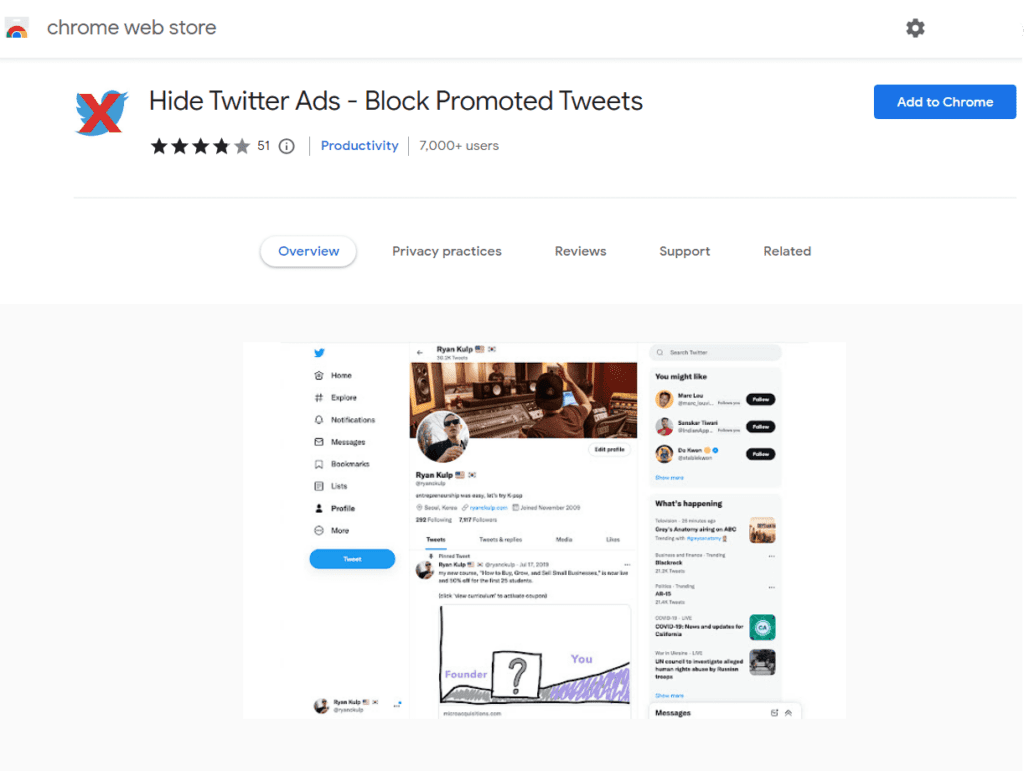
This extension does exactly as its name implies when you scroll through Twitter.
Available in multiple languages, Hide Twitter Ads doesn’t track anything you do with the app.
It’s free, too, and doesn’t need you to go through sign-up links.
Final thoughts on Twitter Chrome extensions
Twitter mobile may be an excellent app, but its Twitter web version lacks features. As a result, it can be frustrating to use.
Not to worry, though. The list above consists of Twitter Chrome extensions that can greatly improve your Twitter experience.
If you have other extensions for Twitter, feel free to share them with us!
On the other hand, if you want to improve your customer engagement, the Chatsilo Chrome extension is one you should definitely check out.

