What LinkedIn Chrome extensions can help your LinkedIn profile stand out from the crowd?
With over 822 million registered users, LinkedIn has become one of the most popular social networking platforms.
Apart from being a valuable portal for jobs, it’s also a great way for business professionals to connect with potential employers, investors, partners, and even customers.
So, if you’re one of those looking for Chrome extensions to help you navigate LinkedIn more easily, we’ll share our suggestions here in this article.
Let’s take a closer look.
Can a Linkedin engagement extension on Chrome help your business?
Yes, definitely.
Although LinkedIn has a Sales Navigator, it’s not available for everyone. On the other hand, Google Chrome browser comes with extensions that you can integrate with sites like LinkedIn.
Not only can a LinkedIn Chrome extension help you tap into the site’s extensive network; it can also aid in your lead-generation efforts and help your company find contact lists to convert.
All you need to do is install your chosen plugin to Google Chrome, click on the extension’s icon, and voila! You can access its features easily.
Our highly recommended Chrome extensions for maximizing your LinkedIn profiles
1. Surfe (ex-Leadjet)
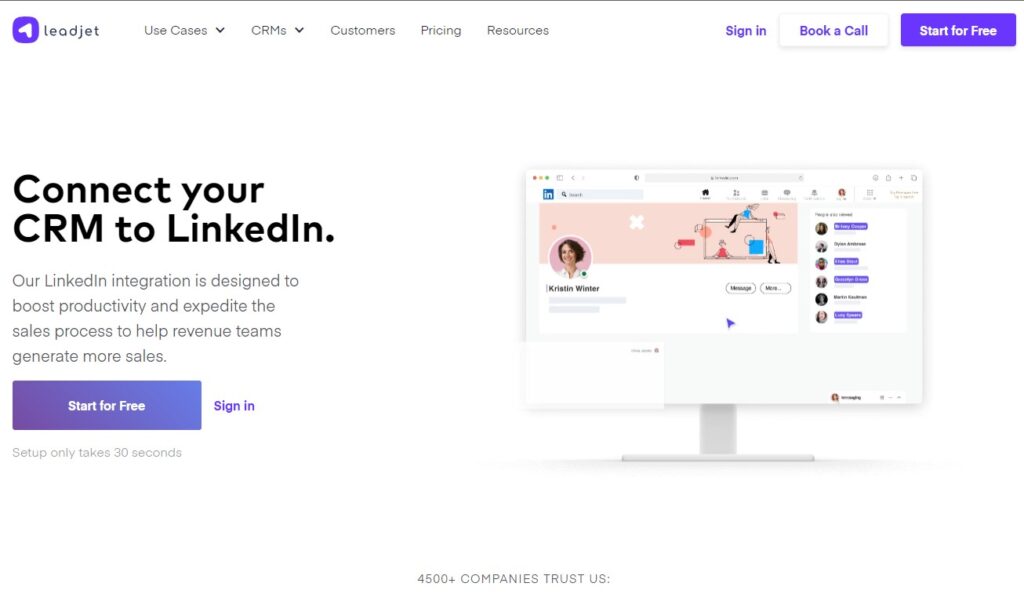
If you want to acquire LinkedIn prospects without the need to manually upload or input their data, phone numbers, and contact info, Surfe is the best choice.
A CRM Chrome tool that allows you to automatically collect, manage, and analyze data from LinkedIn, it lets you create profiles of potential clients during your marketing and sales process.
This reduces the time users need to type prospects’ information on sheets while giving you transparency over your data.
In turn, you’ll be able to collect contacts from more leads from LinkedIn and efficiently convert them.
Note, however, that the LinkedIn extension only works with a customer relationship management (CRM). An account lets you share all the information across your company while ensuring accurate information.
2. Dux-Soup for LinkedIn Automation
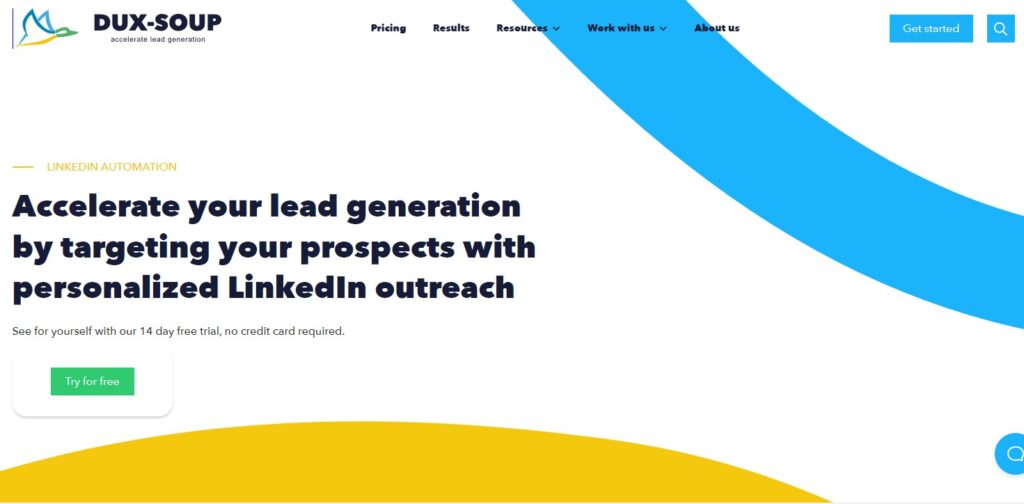
Getting the contact information from a company website can be a tiring and time-consuming task.
Good thing Dux-Soup is here to help you automate the whole process while you do it on your LinkedIn account.
You can easily integrate the LinkedIn Chrome extension into your LinkedIn profile on Google Chrome.
Not only can you download the LinkedIn profile of any contact into a CSV file, but you can also send connection requests and direct messages. In essence, Dux-Soup shortens the whole sales cycle.
You can choose between the two pricing plans that Dux-Soup for LinkedIn Automation offers: Pro and Turbo.
Pro is the more affordable payment plan at $11.25 per month and comes with all the basic features of the tool.
On the other hand, Turbo is the pricier plan, with a two-way CRM integration and data of your contacts and funneling activities added to your dashboard.
3. Lempod

Lempod increases your LinkedIn engagement by helping you find and join relevant pods. The process makes the LinkedIn Chrome extension different from other tools.
If you didn’t know it yet, LinkedIn pods are groups of LinkedIn members who systematically engage with their contacts. The goal here is to help increase the visibility of their posts.
So, while Lempod isn’t necessary to join LinkedIn pods, it will still be helpful for users who want to increase their reach and make marketing on LinkedIn easier.
The tool lets you track views, likes, comments, and reshares of your LinkedIn posts.
This way, you can grow your contacts, drive traffic to your site, and improve the connections you have for your account.
Just a note that Lempod pricing structure is based on how many pods users will join in and what type of pod they are.
4. Skrapp
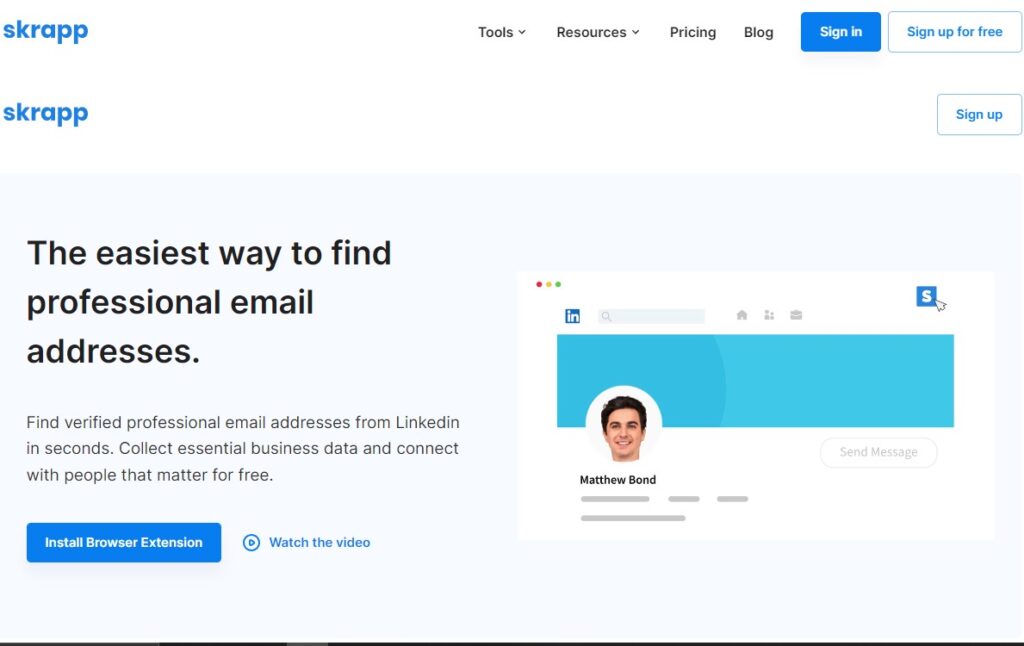
Extracting leads can take time. Fortunately, Skrapp makes it easier by obtaining verified B2B emails for you.
A LinkedIn email finder extension, Skrapp helps you get email addresses using data-matching algorithms and email verification methods.
You can also use the Chrome extension to create email lists from other sites aside from LinkedIn.
With the tool’s search results feature, you can search for, collect, and organize lead data and export it to a CSV, an Excel sheet, or a CRM.
You can use Skrapp for free and connect to up to 150 emails. There are also four different Skrapp pricing structures: Starter, Seeker, Enterprise, and Global.
With Starter, you can gather 1,000 emails, while Seeker allows you to get 5,000 emails.
On the other hand, using Enterprise means you can collect 20,000 emails. Meanwhile, Global lets you accumulate 50,000 emails.
Membership starts at $49 per month.
5. Hunter – Email Finder Extension
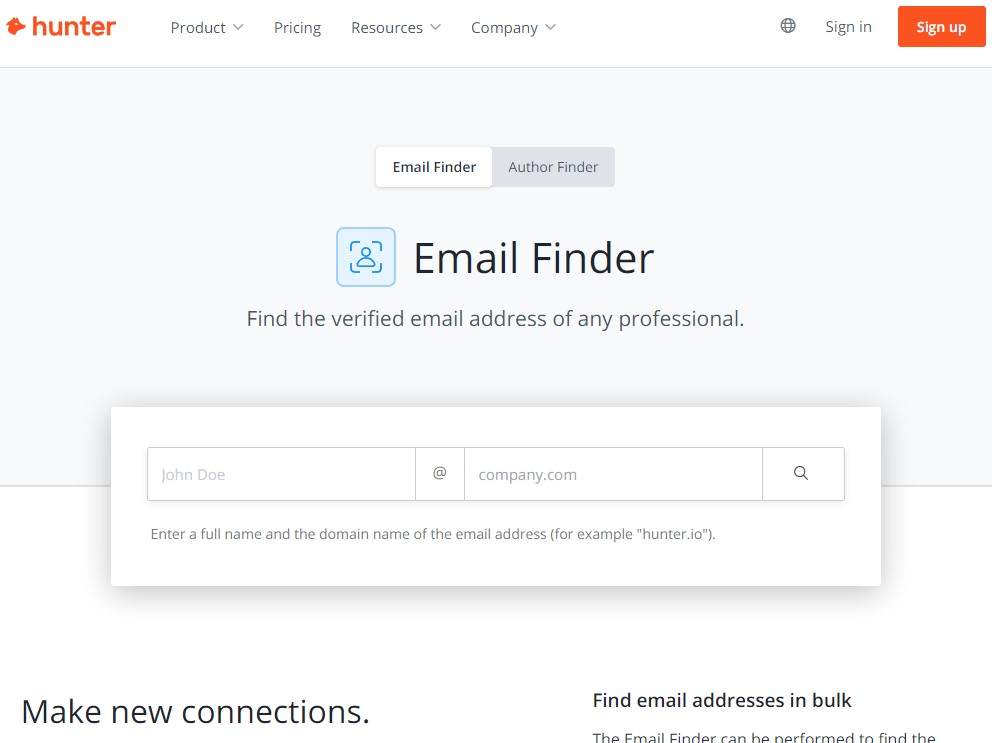
Hunter is one of the tools that create a social network on LinkedIn using numerous data.
It uses the company’s domain, first names, and last names to find emails within the site’s database.
The tool organizes the leads it collects from different sites and distributes it to its users. This lets you connect with the people that may be of relevance to you and your brand.
You can create a free account for the Chrome extension to get 25 free searches each month. But for its more advanced features, Hunter’s subscription starts at $49 per month.
6. Wiza
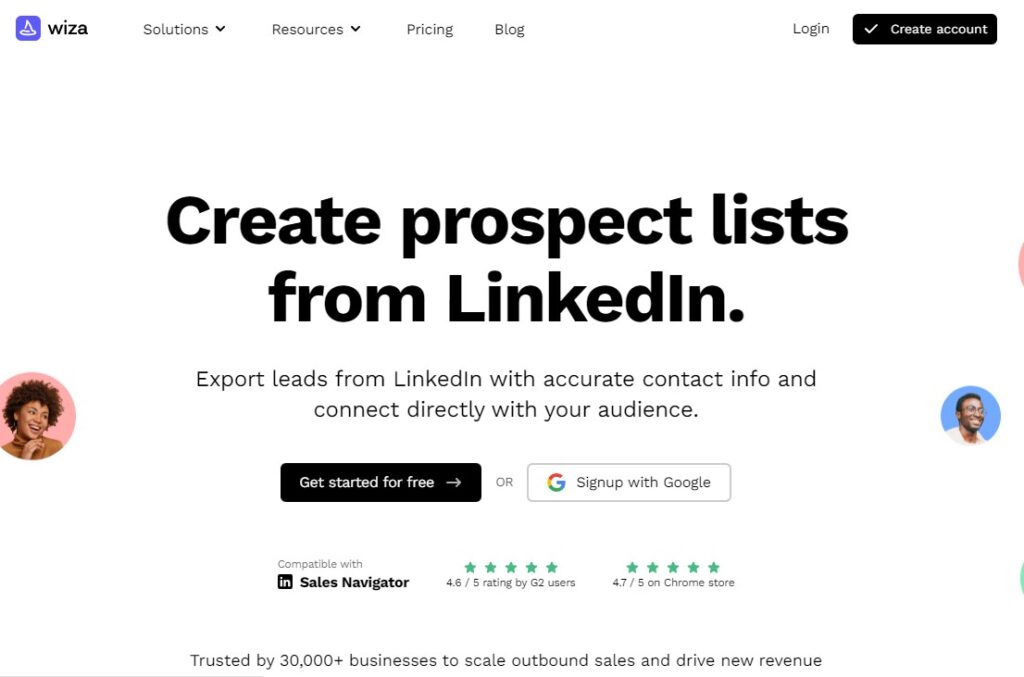
With a single click, you can create hundreds of emails using Wiza. The Chrome extension is one of the best tools for LinkedIn lead generation.
In essence, Wiza is an email finder Chrome extension that lets you source thousands of emails in an hour.
You can use it with other extensions such as LinkedIn Sales Navigator and Lusha Chrome extension for better results.
When searching Wiza, you can use filters such as languages, experience, industry, job title, and region and export the data to a CSV or Excel sheet. Wiza also verifies all the information so that bounceback will rarely occur.
It has two payment plans: you can pay $ 0.15 per valid email or choose a monthly subscription. You can also choose custom plans if you want to.
7. Follower Insights for LinkedIn
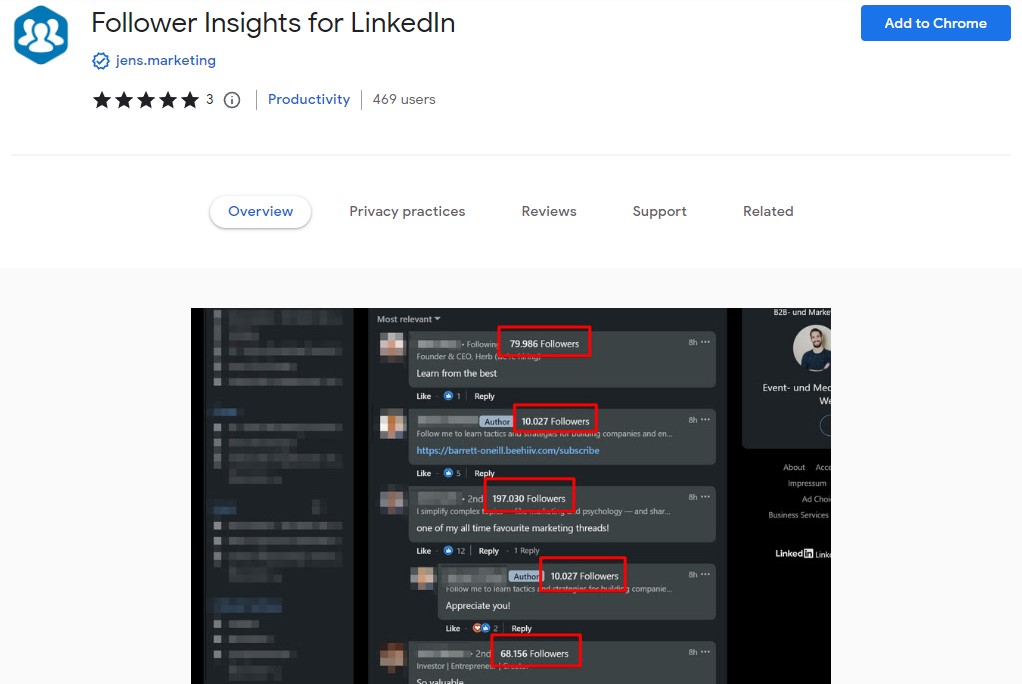
With Follower Insights for LinkedIn, you can view a user’s followers without having to open a new tab or website.
This way, you can save time, retain your momentum, and improve your LinkedIn posts and interactions without spending time on mundane tasks.
It also uses data from posts, comments, contact requests, and people searches so you can collect data without triggering “viewed your profile” notifications. This lets you make data-driven choices.
How to choose the best LinkedIn Chrome extension for you?
The choice of LinkedIn Chrome extension depends on what you are looking for and what is important to you. Many factors can contribute to your decision, such as:
Features offered
You need to analyze the features of each extension and decide which ones are the most important to you.
Price
LinkedIn extensions can vary from free to a few hundred dollars. You need to choose the one that fits your budget.
Ease of use
Not all LinkedIn extensions are created equal. Some are very user-friendly, while others can be quite complicated.
It’s best to consider how easy each extension is to use before making your decision.
Compatibility
One of the things you need to consider is whether the LinkedIn extension is compatible with your browser and operating system.
Customer support
If you have any problems with an extension, you’ll want to know that customer support is available to help you. So, be sure to factor in the customer service they offer.
Final thoughts on the best LinkedIn Chrome extensions
For an edge in your career, it’s essential to use every tool at your disposal. That’s why we’ve compiled a list of the best LinkedIn chrome extensions to help you make the most of the platform.
There are extensions, from managing your account to networking with other professionals. And best of all, many of them are free.
So, go ahead and install a few of these LinkedIn chrome extensions. They just might give you the boost you need to take your LinkedIn to the next level.

