Facebook Chrome extensions are great for customizing your browsing on the social media platform.
So, if you’re looking for one with the functionalities that suit you, this article will discuss a list of the best ones that will give you an incredible Facebook experience.
Our list of the best Facebook extensions
1. Chatsilo
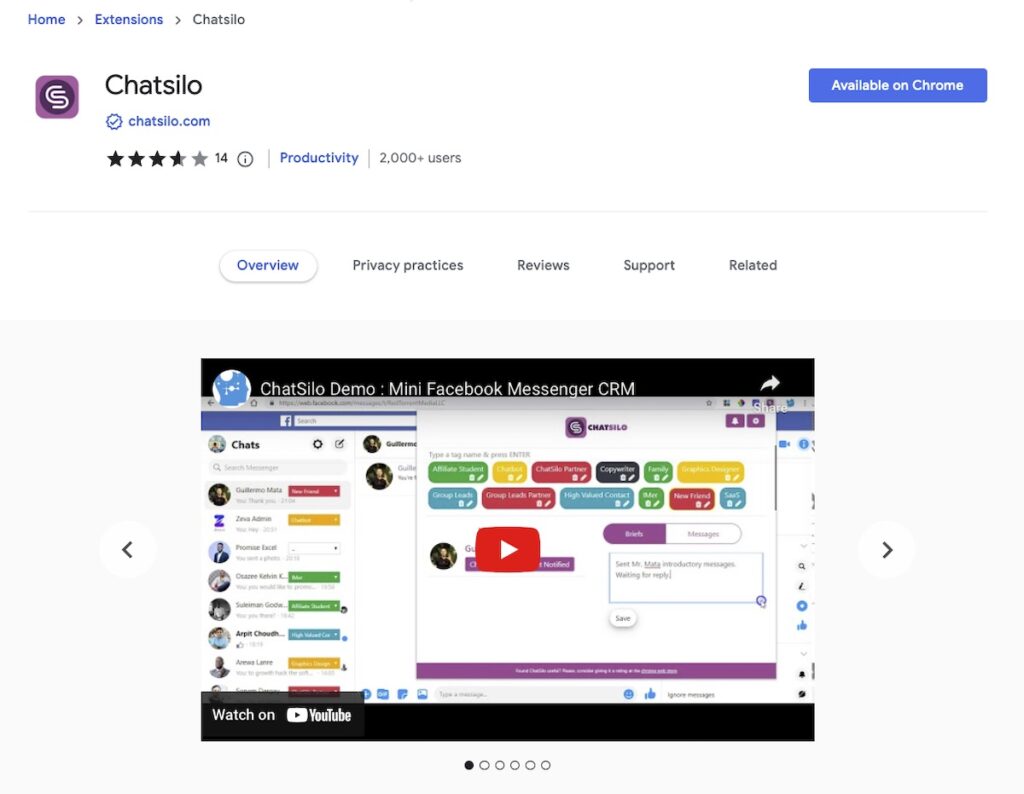
Chatsilo gives you tags to organize and manage your conversations and leads on Facebook.
You can automatically send friend requests, welcome messages, and pre-written responses with it. It also works well for building and managing sales funnels.
You can even set up follow-up reminders through direct integration with your Google Calendar, ensuring you never miss a chance in Facebook and Messenger again.
It converts Facebook and Messenger into a little CRM with lead tracking and color-coded tags.
Pros
- Provides Facebook Marketplace support
- Integrates with Google Calendar so you can stay up-to-date with all your notifications
- It lets you tag groups and individuals
- User-friendly
- Free trial and 30-day money-back guarantee
Cons
- It can be buggy occasionally
Pricing
Pricing for Chatsilo starts at $29 per month.
2. AdGuard AdBlocker
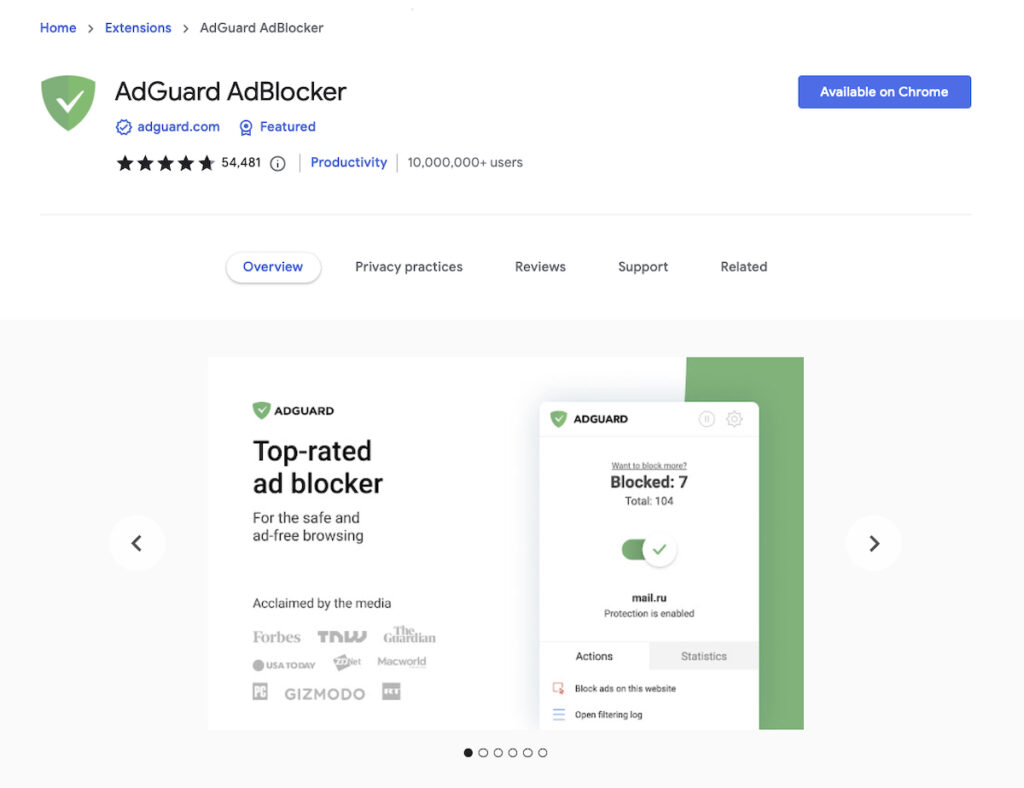
It’s not exclusively for Facebook, but AdGuard AdBlocker is helpful if you want to block ads on Facebook, YouTube, and all other websites.
Because pop-ups and advertisements aren’t present, pages load faster and use less bandwidth. It also protects you from malware and phishing.
With highly customizable options for ad, content, and tracker blocking and a parental controls module for limiting adult content, AdGuard on Windows and Mac covers common browsers.
Pros
- Blocks all ads
- Pages load faster with no ads
- Blocks malicious websites
Cons
- For the extension to work, you need to give permission for the app to read the websites you visit.
Pricing
You can use this add-on free of charge.
3. L.O.C
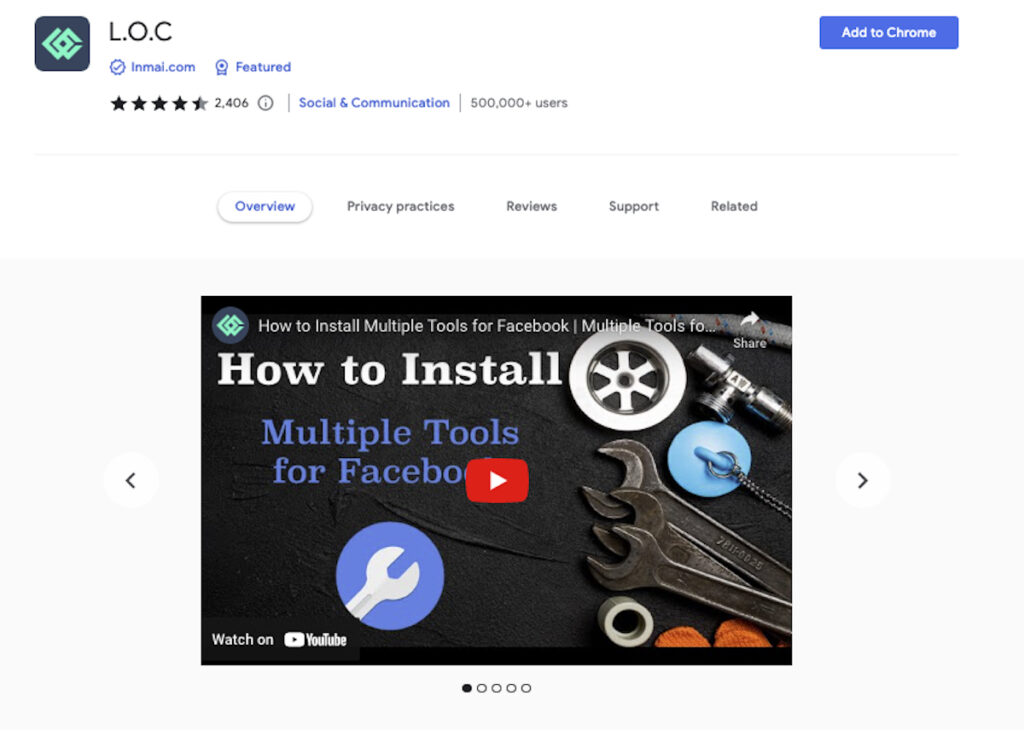
A collection of tools, L.O.C is an excellent extension for managing your Facebook page, group, or profile.
It shows all your metrics and options for automating privacy settings for posts and even allows you to block seen messages.
You can also disable the delivery confirmation mark and see which groups your friends have joined.
Pros
- Very user-friendly
- Changes privacy of your posts in bulk on your personal Facebook account
- It lets you bulk-delete messages on Facebook
- Scans your interaction with friends on your personal Facebook wall
- Counts messages between you and your friends
- Downloads messages
- Scans which groups you have joined
- Finds which pages you or anyone liked
- Finds and removes friends
- Finds deactivated and locked accounts
- Manages your incoming and outgoing friend requests
Cons
- More useful features are only available in its paid plans
Pricing
You can use L.O.C for free. However, they didn’t show any product pricing.
4. Video Downloader Plus
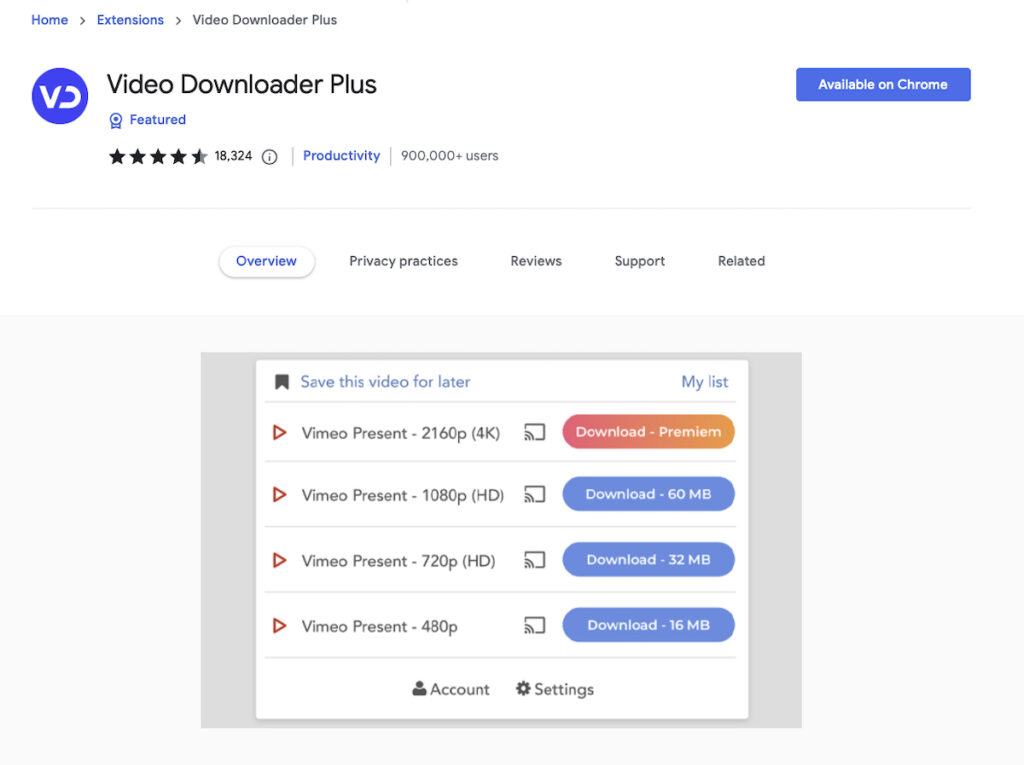
One of the most accessible video downloaders currently on Chrome, this add-on can quickly recognize the videos “now playing” in the browser.
Pros
- You can download videos in several video formats simultaneously to save time.
- It lets you record live streams
- Ad-free
Cons
- Occasional login issues
Pricing
The basic version is available for free.
5. Fluff Busting Purity
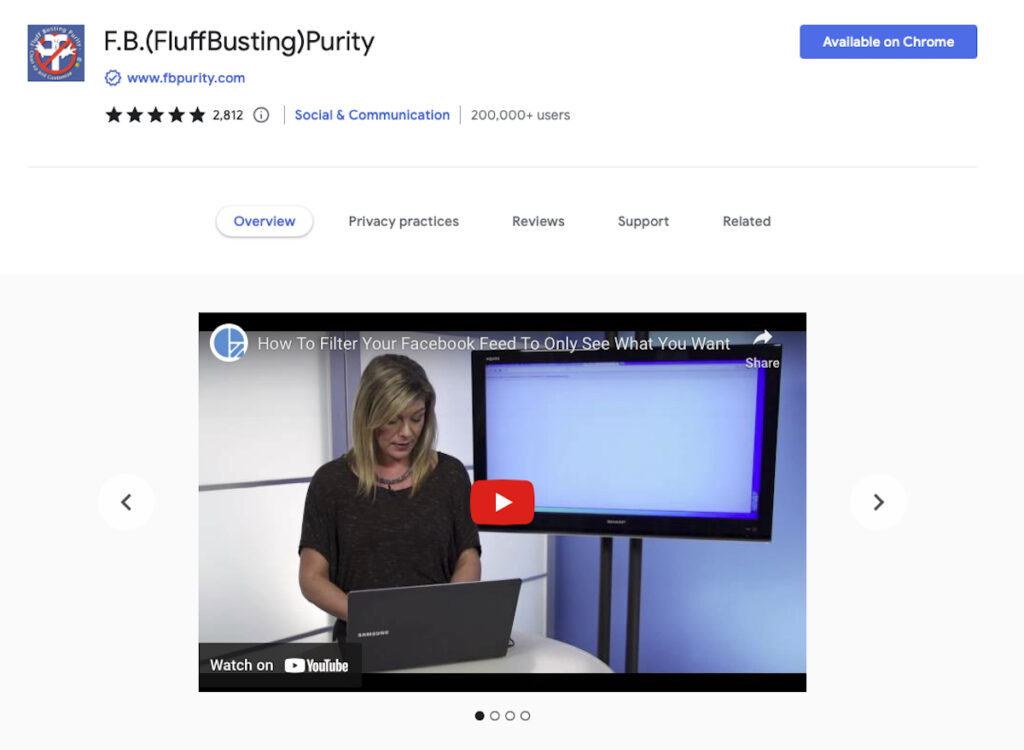
Fluff Busting Purity is a Facebook-customizing browser add-on.
It’s an extension that allows you to customize your Facebook browser and change your view of Facebook. This way, you can only see information relevant to you.
Pros
- You can customize your Facebook layout.
- Removes posts you don’t want, like sponsored posts
- Hides boxes you don’t wish to see
- User-friendly
Cons
- It can occasionally be buggy
Pricing
You can use the extension for free.
6. My Ad Finder
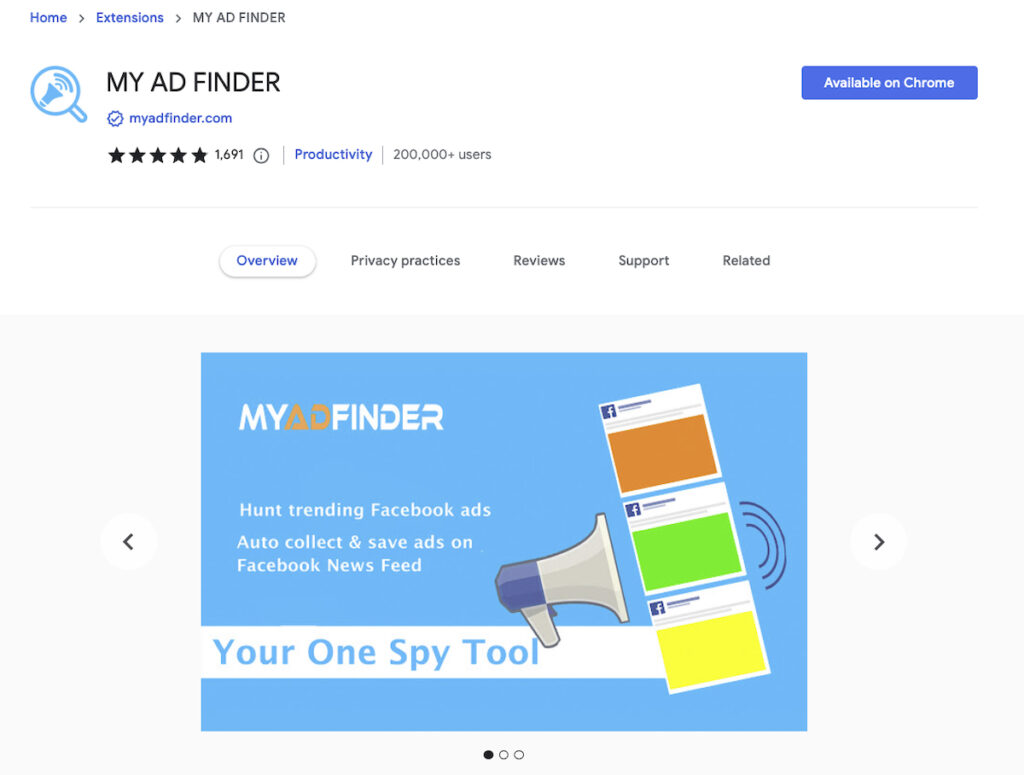
Use My Ad Finder to automatically gather, save, and look for trending ads from your Facebook news feed.
It works best for the following:
- Store owners who hunt for ads for similar products
- Store owners who hunt for popular products to offer
- Ad intelligence analysts looking for additional information about their rivals’ advertisements
- Copywriters for advertisements looking for inspiration
- Facebook advertisers looking for trending advertising
The best way to use this extension properly is to like and comment on each item related to your interests, then click the “Shop Now” button.
This will get Facebook to show you similar items and allows you to check your competitor’s ads.
Pros
- Automatically saves the ads you’ve viewed
- It gives you a structural data breakdown of competitors’ ads
Cons
- None reported as of this writing
Pricing
It’s a free Facebook extension.
7. News Feed Eradicator
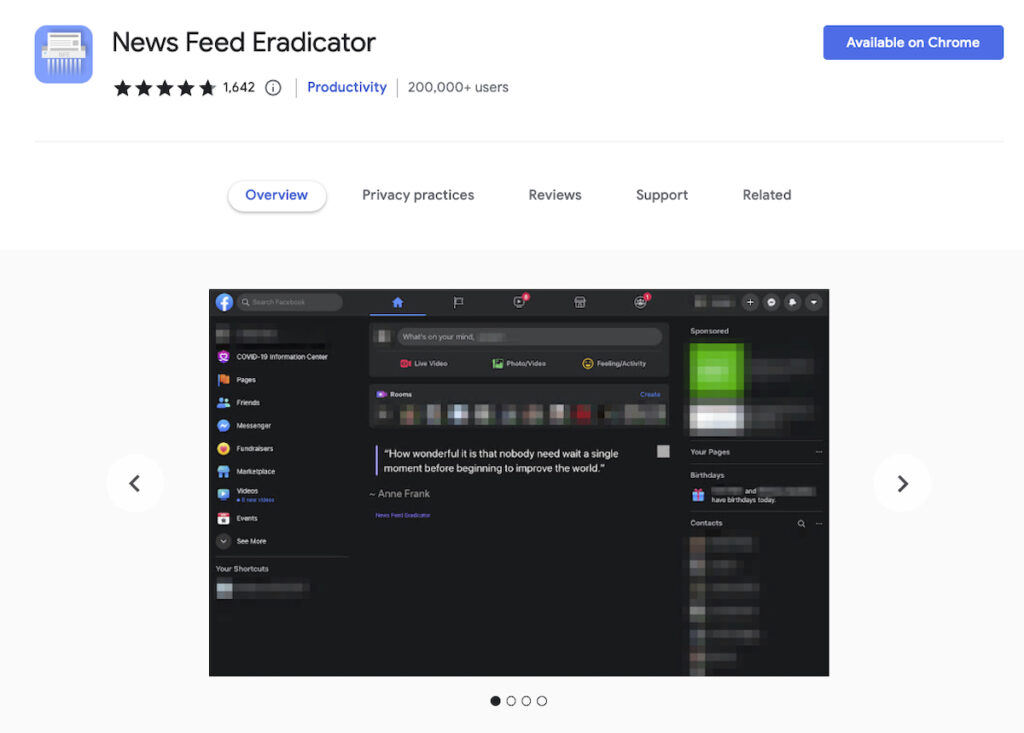
News Feed Eradicator will replace your newsfeed with an inspiring quote and eliminate social noise.
You could be checking social media too often and missing hours because of compulsive scrolling.
If you can’t bring yourself to erase your social network, the News Feed Eradicator can help you.
It’s an extension that replaces the feed with an encouraging quotation.
You won’t get distracted, but you may still access and browse the other capabilities as usual.
Pros
- It helps with scrolling addiction
- Saves time
- You can still use social media without distracting content
Cons
- None reported as yet
Pricing
It seems like a free extension.
Why Will You Need to Use a Chrome Extension for Facebook?

When platforms like Facebook lack the necessary features, add-ons can be beneficial.
Facebook extensions are simply software applications installed in the Google Chrome browser to increase functionality.
You can use them to eliminate annoying adverts and safeguard your surfing privacy with a single click.
These tools can also offer quick photo editing, movie downloading, content filtering, and ad blockers.
In addition, some of them can help control your passwords, make note-taking easier, and generally enhance your Facebook enjoyment.
How to Know if Your Google Chrome Extension for Facebook Is Safe?

1. Verify the legitimacy of the developer
Developers of extensions should have a public profile or website that you can use to confirm their identity.
Several imitation extensions pass for the real thing, so check to see if the software developer matches the software mentioned on their sites.
2. Carefully go over each permission that an extension wants
Suppose a sticky note extension asks for authorization to read and modify data from the websites a user visits.
Why would a straightforward note-taking application need to know everything a user does online? That ought to raise a red flag.
3. Check installed extensions frequently to ensure they are still operating properly.
Examine the update logs if they have them, and keep an eye out for any strange terminology.
4. Confirm that security software is set up
Although they won’t be able to protect you from every threat, a robust firewall and antivirus software can go a long way to detecting malicious code. Sometimes, it takes multiple tools to protect you online.
Final Thoughts on Facebook Chrome Extensions
You can transform your Facebook experience into something exceptional by adding extensions.
You’ll be able to choose options that will boost productivity, keep you organized, and help you enjoy Facebook even more than you already do.
There are other extensions for social media, too. You can check our Twitter extensions article for the best ways to use Twitter.

