Chrome may be the most popular web browser, but it’s not always the most private. This is why you might need to look at Chrome extensions for privacy.
In this blog, we’ll be diving into the Google Chrome extensions you should look into if you wish to keep your data private.
Let’s start.
What are the best Chrome extensions for privacy?
Chrome provides a wide range of browser extensions to solve online privacy concerns to maximize security and privacy.
Consider getting one or more of these privacy extensions discussed below if your safety, security, and privacy online concerns you.
1. 1Password
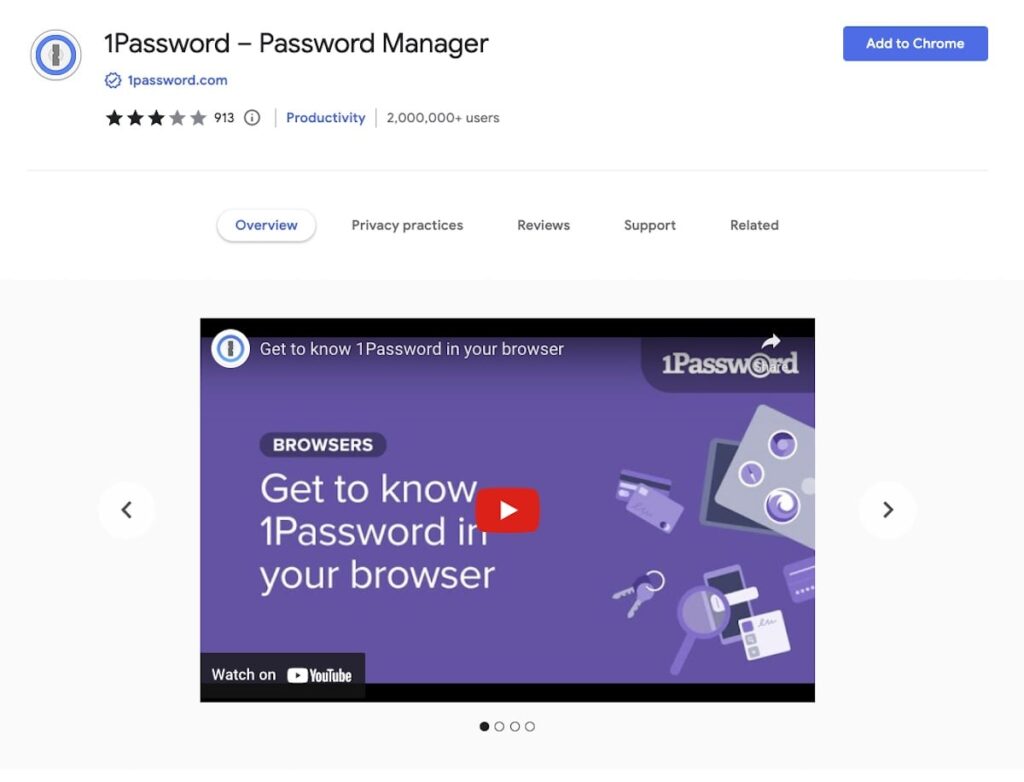
A specialized password manager, 1Password is one of the privacy extensions for Chrome that manages all passwords and essential data, stores them, and enables auto-filling using your information.
It is helpful for safeguarding your data more effectively than default systems.
It’s also an excellent option if you’re not too comfortable using Google’s autofill feature.
While the Google Chrome extension is free, adding it counts as a 14-day free trial. Should you wish to use it, you’ll pay $2.99/month, billed annually.
2. Avast
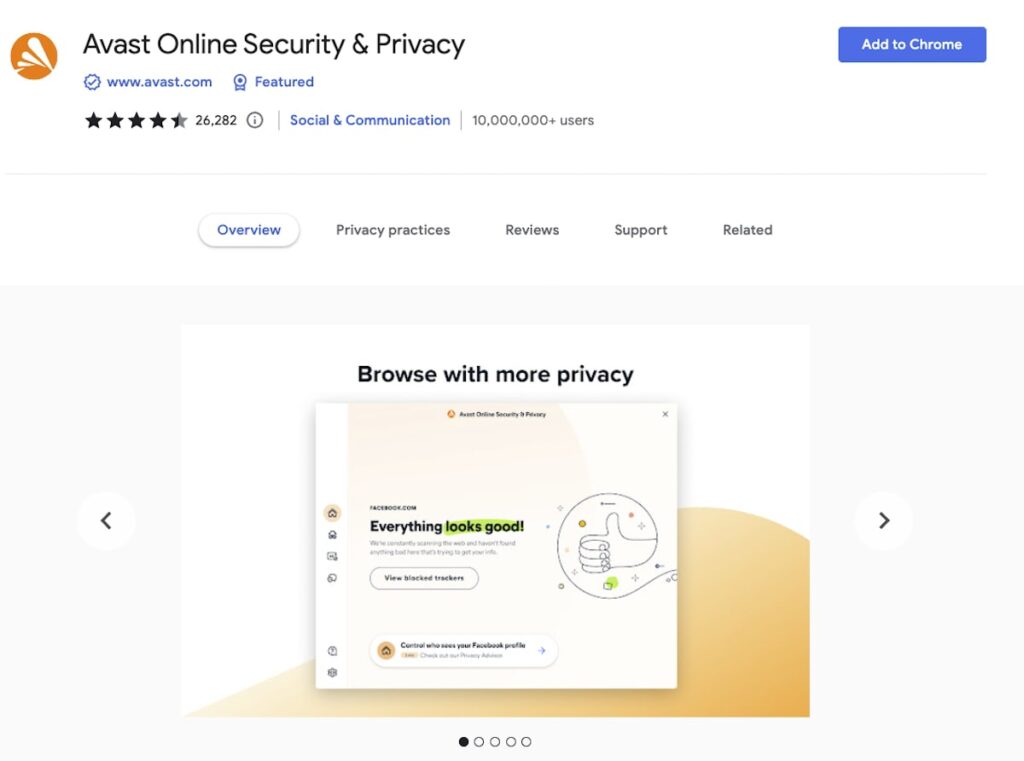
You might be surprised to learn, but the antivirus program Avast also has a standalone Chrome plugin.
With the help of this extension, you can be blocking trackers, be blocking ads, and be protected from viruses.
You can even get a report on how safe a website is and whether it’s authentic or not.
Regardless of whether you want the entire Avast application, this is one of the best Chrome privacy extensions that can provide an additional level of security.
You can use its essential privacy and security features for free for only one device. Beyond that, you need to shell out $8.33 per month.
3. Browsec VPN
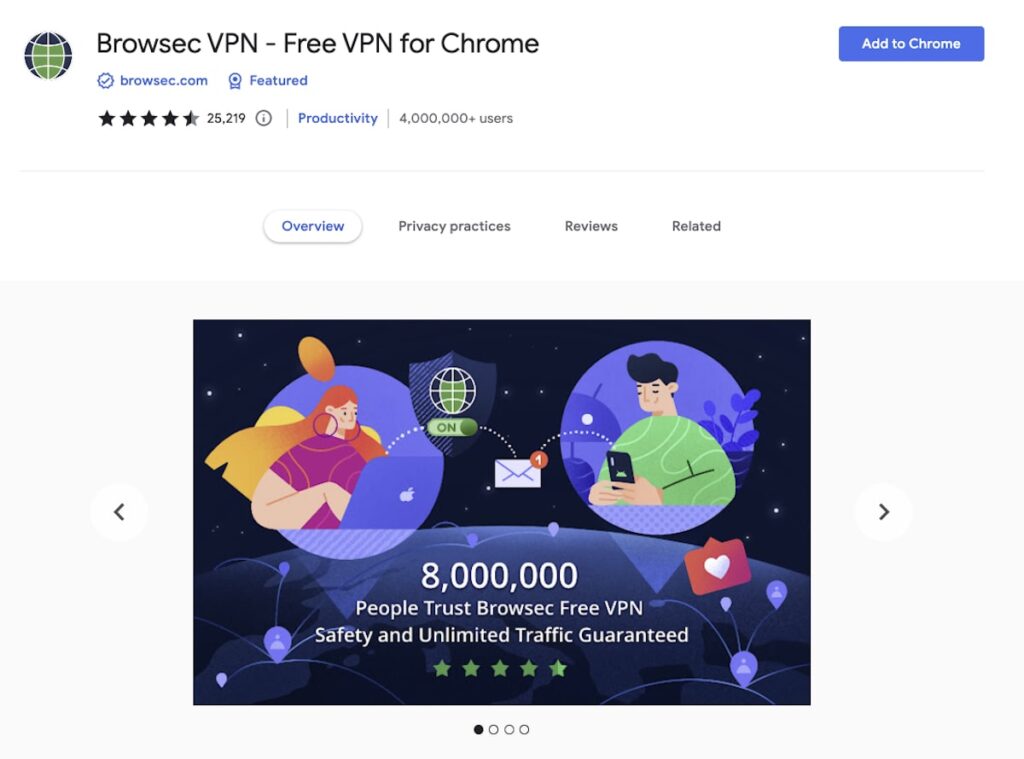
Having encrypted connections is one of the features you can enjoy with Browsec VPN.
After all, this is one of the best Chrome extensions that give you instant access to blocked services in your area.
Using this tool, you can remove access restrictions that your sysadmin imposed and mask your actual location from malicious websites.
It offers a free service, but its paid version starts at $6.99/month.
4. Checkbot Web Speed & Security Tester
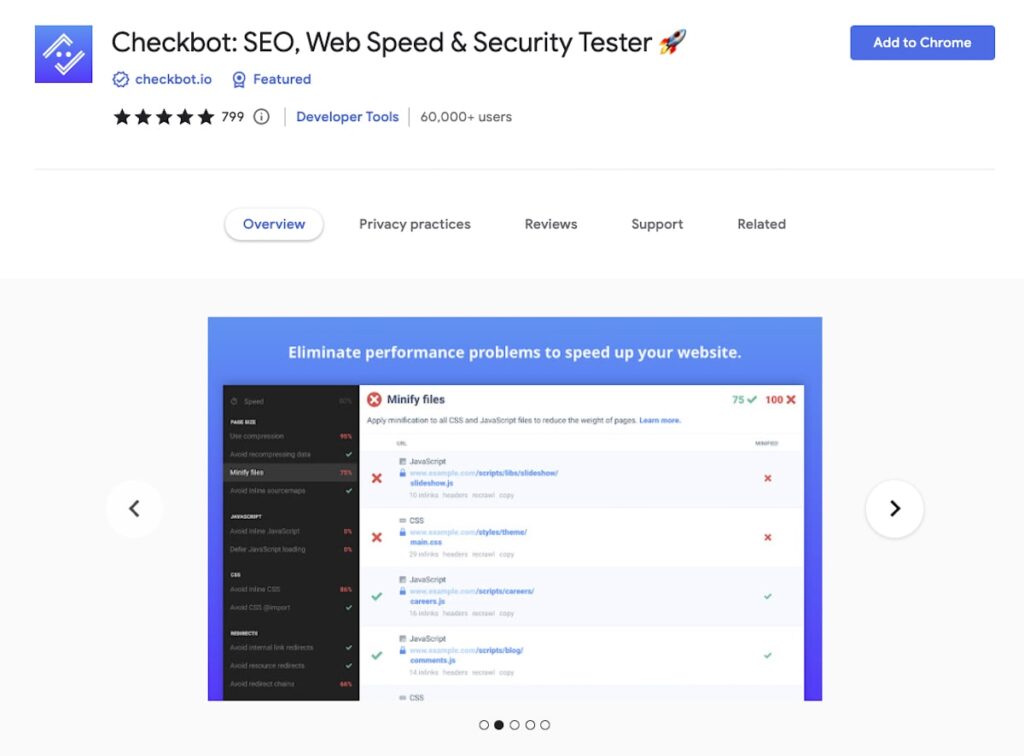
The three primary tasks of Checkbot are to examine a website’s Search Engine Optimization (SEO), security, and speed.
If you’re building your own website, it can provide you with a wealth of important information.
The extension is free, and you can quickly check many sites. But to get the full benefits of in-depth audits & reporting, you’ll need to pay $10/month.
5. ClearURLs
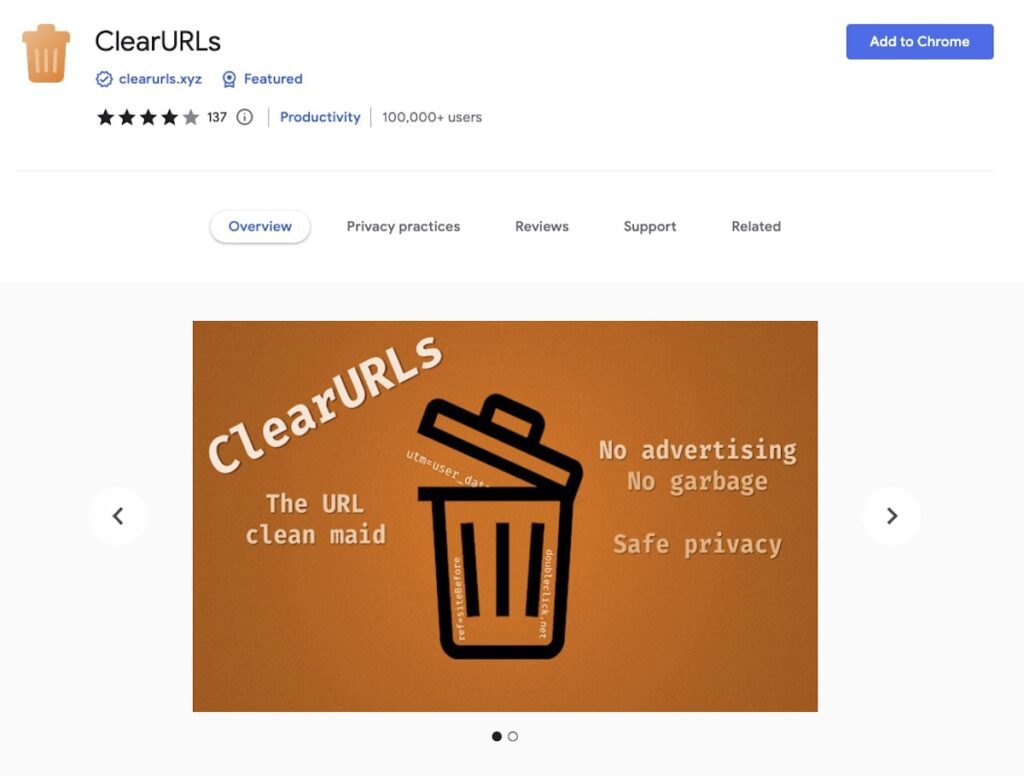
In contrast to ad blockers that focus on websites or scripts, ClearURLs concentrates on automatically eliminating tracking elements from URLs.
This way, it helps ensure that your privacy practices while visiting the internet are protected.
Even better, it is free, so you can totally use its full features without worries.
6. Click&Clean
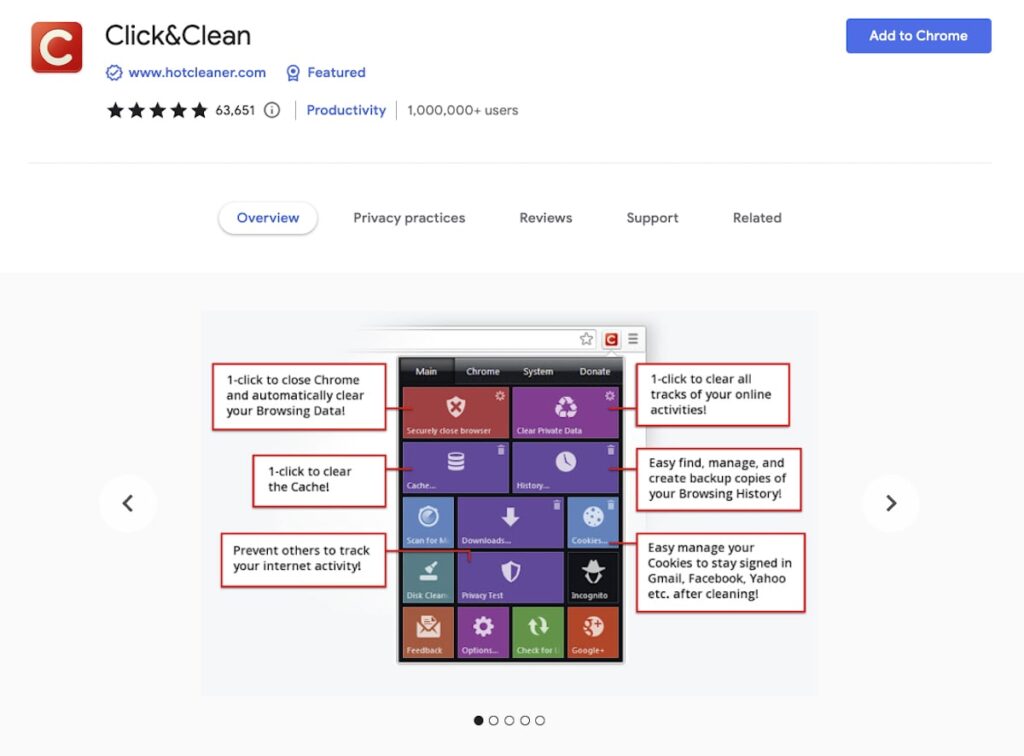
Want Chrome privacy extensions that can help you check your computer for malware and eliminate the temporary files on your device?
You can do all that and more with Click&Clean!
Not only does it back up your search history, but it can also help erase all traces of your online activity.
Working well on PC, Mac, and Chromebook, Click&Clean is a unique Google Chrome extension for privacy that you can use for free.
7. Cookie AutoDelete
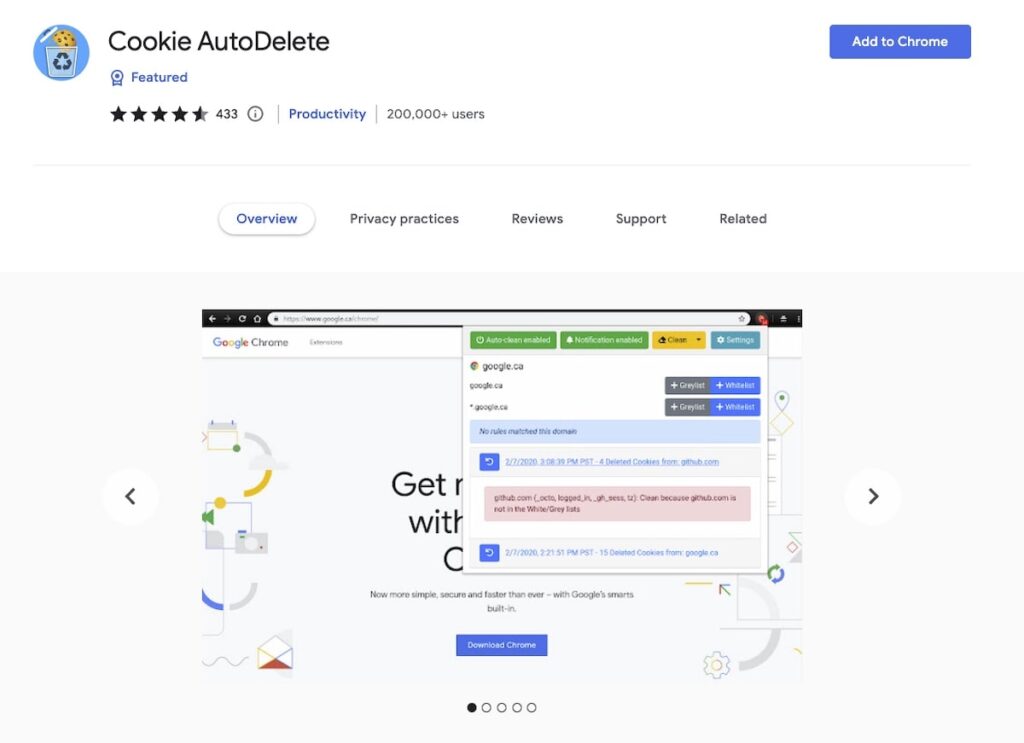
Cookie AutoDelete is one of the Chrome privacy extensions that automatically removes unwanted cookies while retaining the ones you want from your closed tabs.
It also clears your browsing data automatically and supports manual mode cleaning. Aside from that, you have the option to add websites to your WhiteList. It’s also totally free!
8. Dashlane
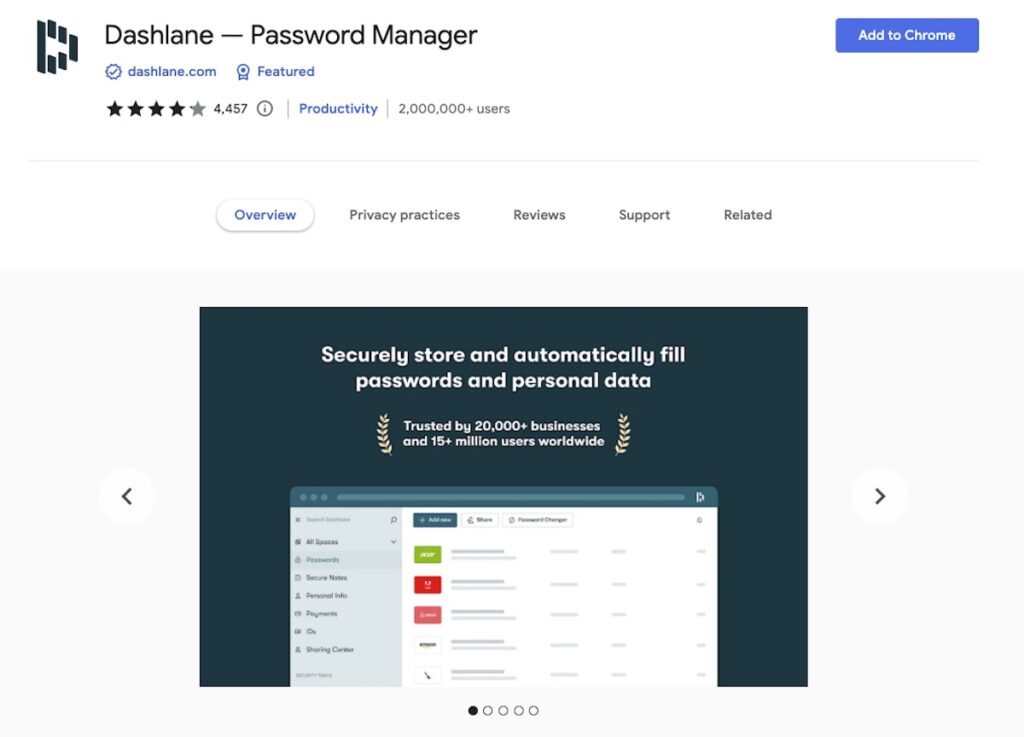
Another great password manager, Dashlane can record and store passwords safely for your convenience.
It is compatible with various browsers, includes two-stage authentication, and significantly simplifies the process of filling out forms.
It has a free version that lets you save 50 passwords. But if you want to have the option to use its full features, you have to subscribe to either of its Family, Individual, and Business plans.
9. DuckDuckGo Privacy Essentials
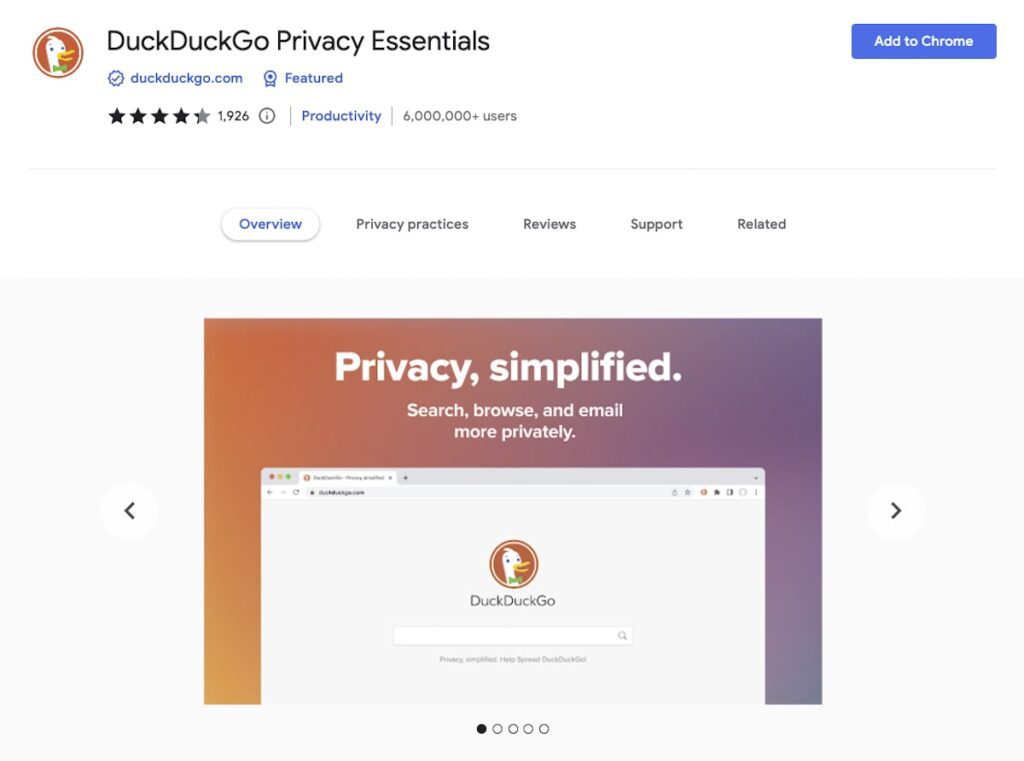
DuckDuckGo Privacy Essentials is an extension that safeguards your private information and lets you enjoy private browsing.
It does its work best in blocking trackers on the websites you visit and informs you of lousy privacy practices when you visit a website.
Additionally, the DuckDuckGo Privacy Essentials extension provides details on the ad networks that are attempting to find you.
It’s free to use, too, so that’s one less expense out of your pocket!
10. Fair ad blocker
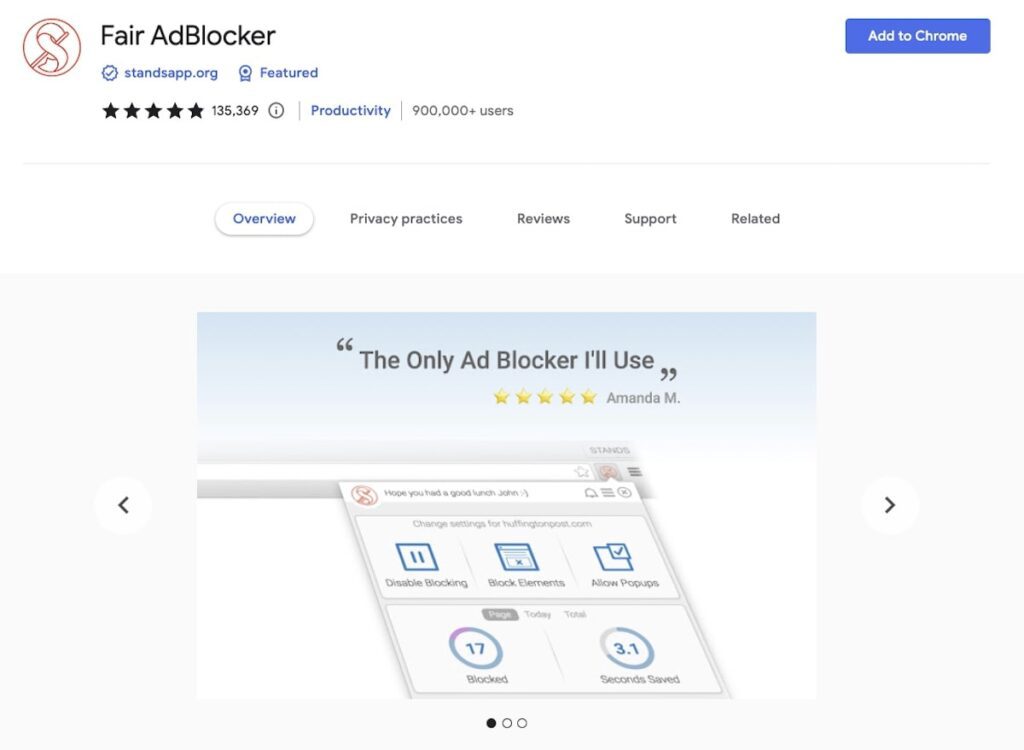
Fair ad blocker does precisely what its name implies: it blocks pop-ups, intrusive ads, spyware, and tracking programs.
This free Google Chrome extension for privacy allows you to browse online more quickly while protecting your personal information.
11. Ghostery
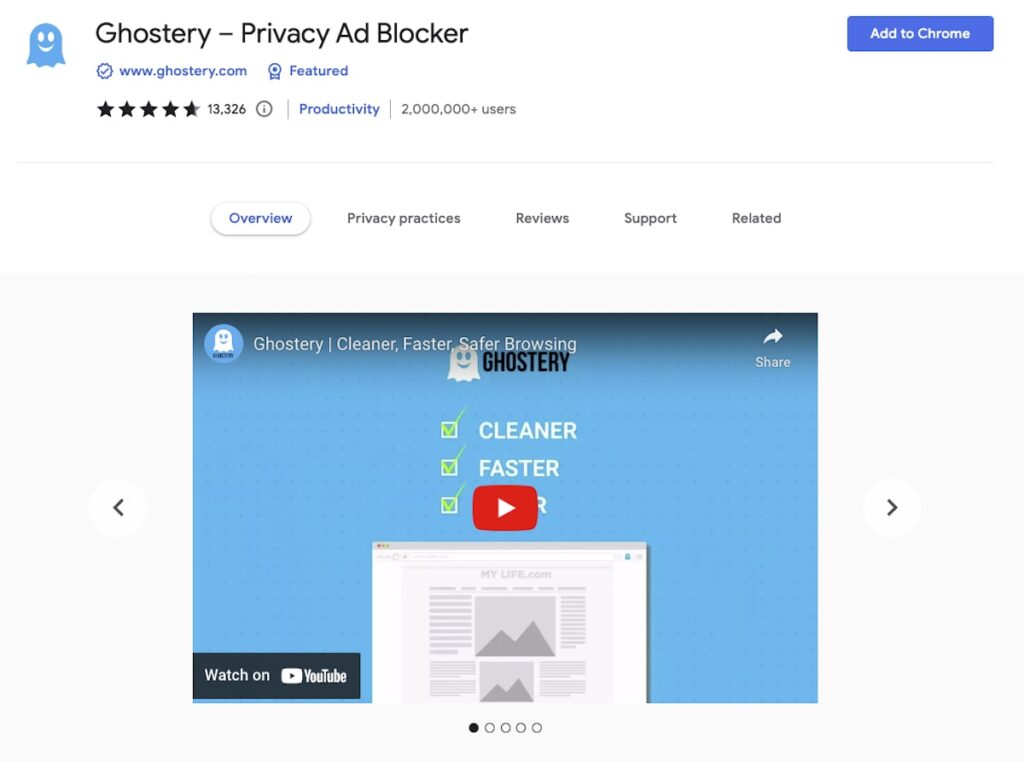
Thanks to Ghostery, you can monitor your web browsing and have discretion over who sees the personal data you share.
It also has a tracker-blocking feature that works great for speeding up your browsing.
You can subscribe to this Google Chrome extension for privacy for free, but an annual subscription starts at $3.99 USD/month, billed annually.
12. Guardio
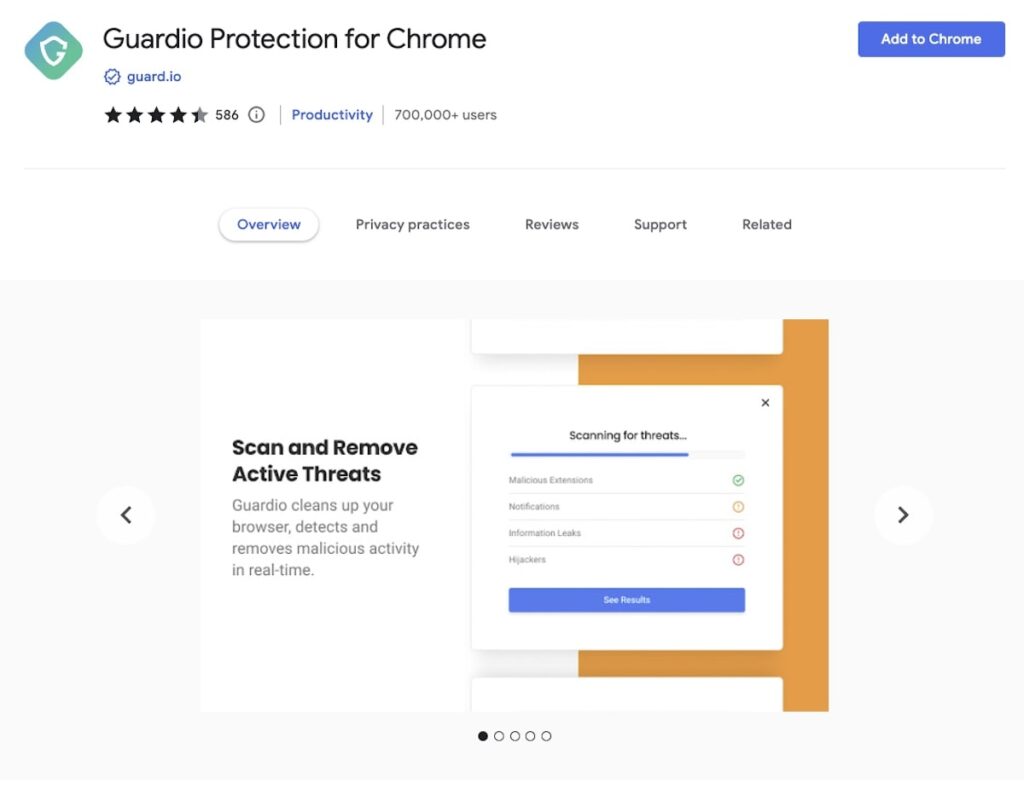
Guardio is a simple, free, anti-malware extension that protects your online privacy and cleans up existing malware on your computer.
With only one click, it allows you the opportunity to defend your default browser against threats by blocking malicious websites, extensions, and push notification service providers.
Moreover, it alerts you when your data has been compromised so that you can act quickly and prevent identity theft.
You can avail of basic browsing protection through this extension’s free version. Meanwhile, if you prefer to get full browsing protection with threat removals in real time, its premium version starts at $9.99/month.
13. J2Team Security
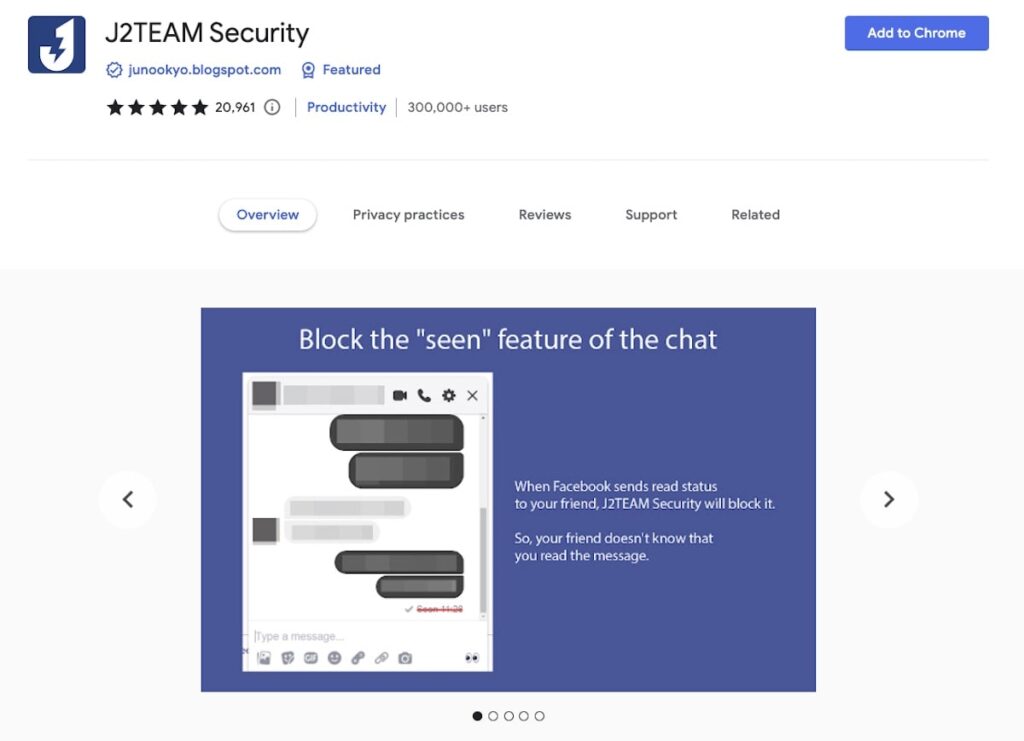
J2Team Security is primarily a Facebook-focused anti-phishing extension. However, it also protects you from viruses, phishing scams, malware, and clickjacking.
It’s the perfect free extension if you spend much time on Facebook but want a more secure presence and defense against phishing attacks.
14. LastPass
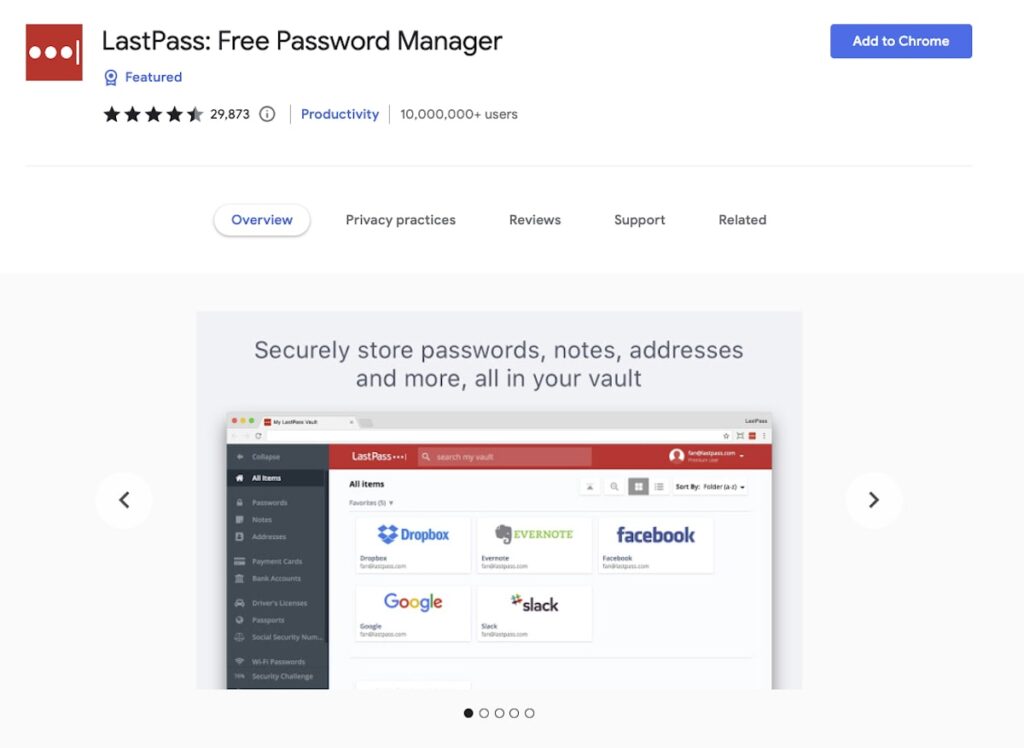
Award-winning password manager LastPass stores passwords and provides secure access from any computer or mobile device.
This extension makes it simple to save your sensitive data securely so you can access it from anywhere at any time.
You can now stop wasting time trying to get into accounts or filling out passwords and forms online.
LastPass makes your daily internet tasks easier while protecting your privacy.
This extension has a free version you can access on one device type. But if you want to access it on unlimited devices, its Premium subscription starts at $3/month.
15. Malwarebytes Browser Guard
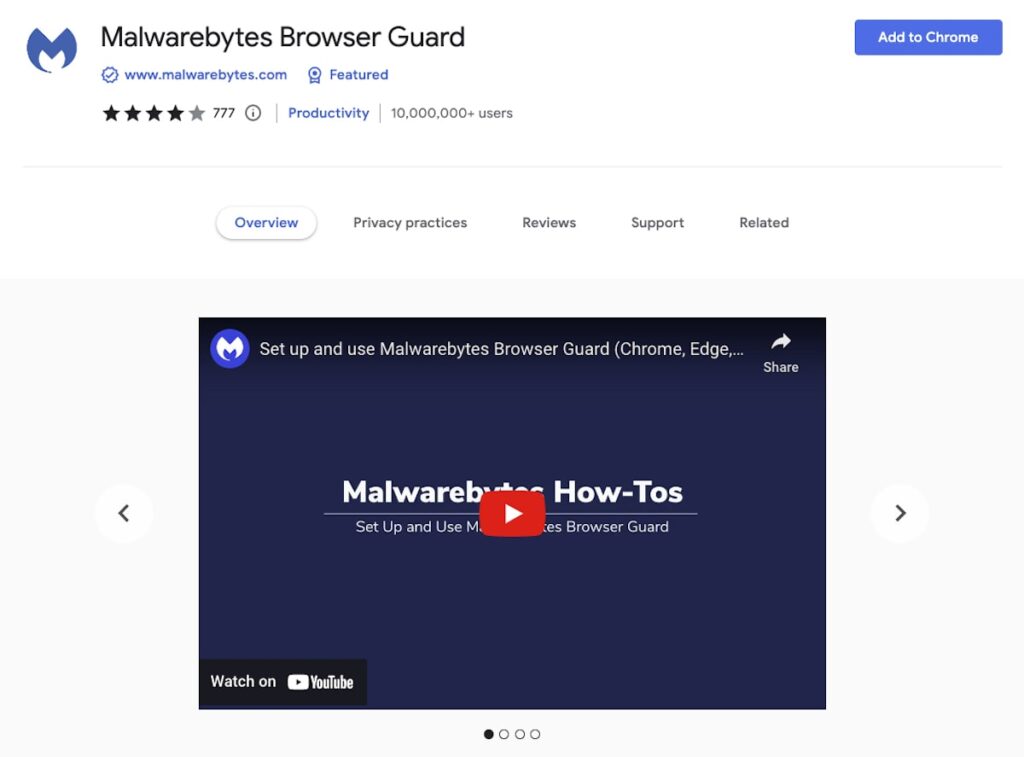
A well-known antivirus program, Malwarebytes Browser Guard is one of the popular privacy extensions for Chrome.
Its free browser antivirus will block harmful websites to prevent you from unintentionally downloading web pages that you shouldn’t.
One big drawback is that Malwarebytes actively and annoyingly promotes its subscription plans through all of its free products, and Browser Guard is no exception.
Fraudulent tech support schemes are another thing Malwarebytes finds. The extension will identify hijacks and browser locks, which can lock your browser – or your entire system – behind a password.
Then, the attackers will demand a ransom payment to gain access to your data, and Malwarebytes is designed to stop this.
16. MinerBlock
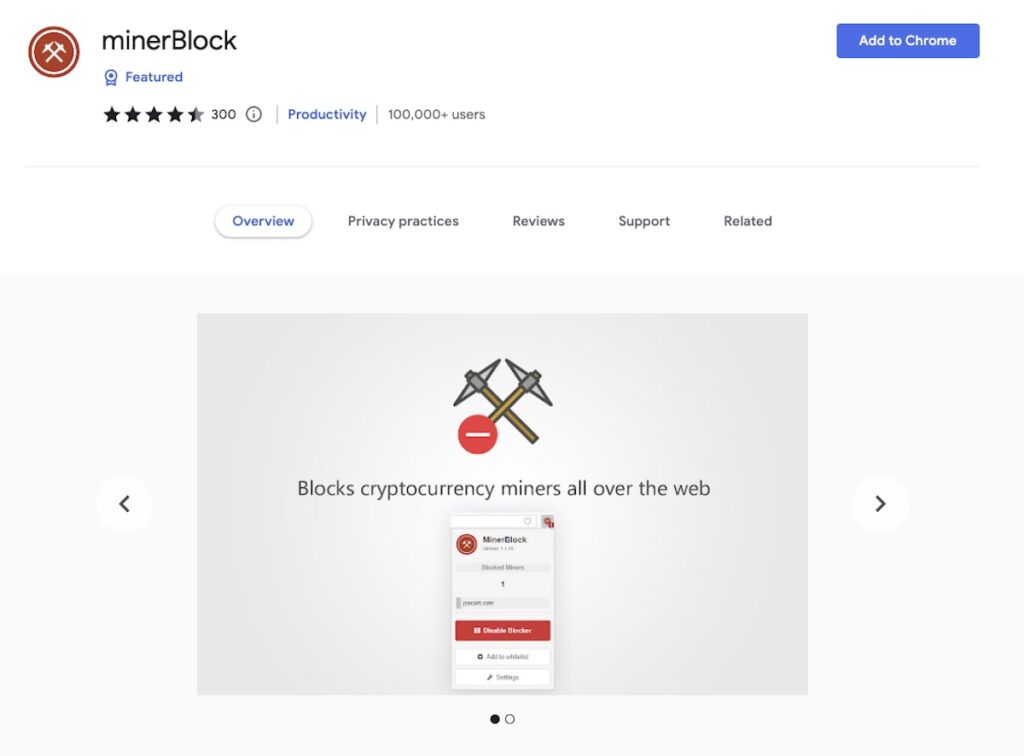
MinerBlock is the perfect plugin for you if you are concerned about miners accessing your device.
This is because this free Chrome browser extension blocks cryptocurrency miners all over the web.
17. NordVPN
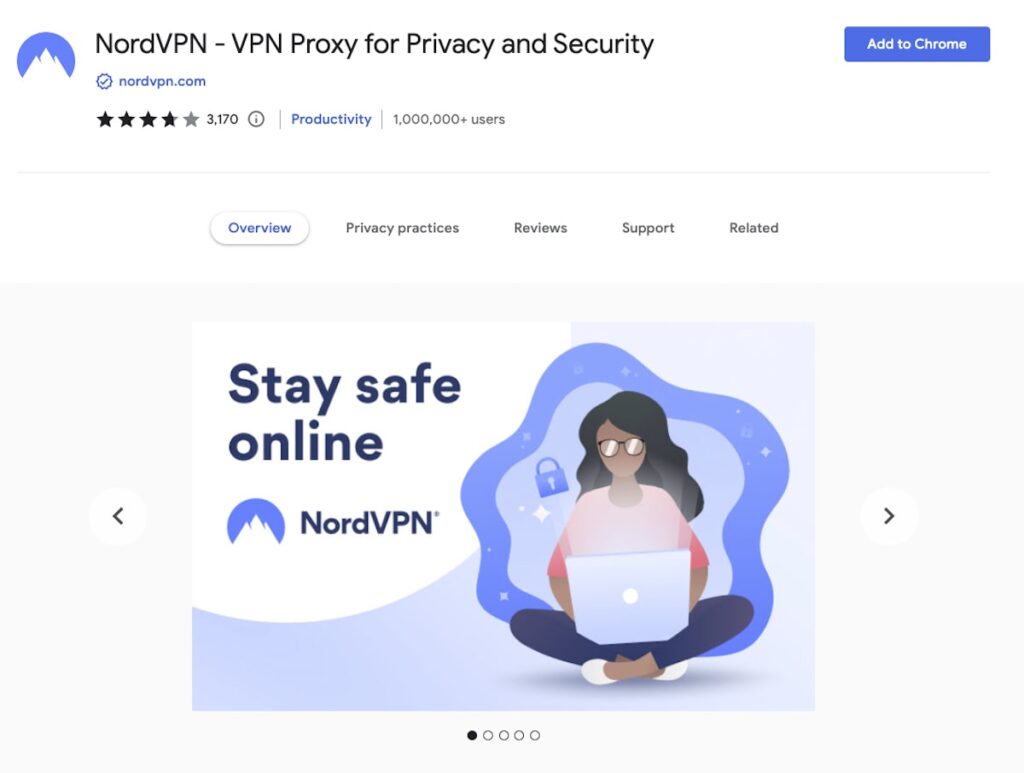
NordVPN is one of the best Chrome privacy extensions that allows you to safely browse online.
It features military-grade encryption that lets you access content from anywhere around the globe without creating any logs.
You can use it on up to six devices, too, and it can carry out high-quality streaming.
The VPN has no free version, but it does offer a free trial. Its Standard Monthly Plan costs $11.99/month, billed every month.
18. NoScript
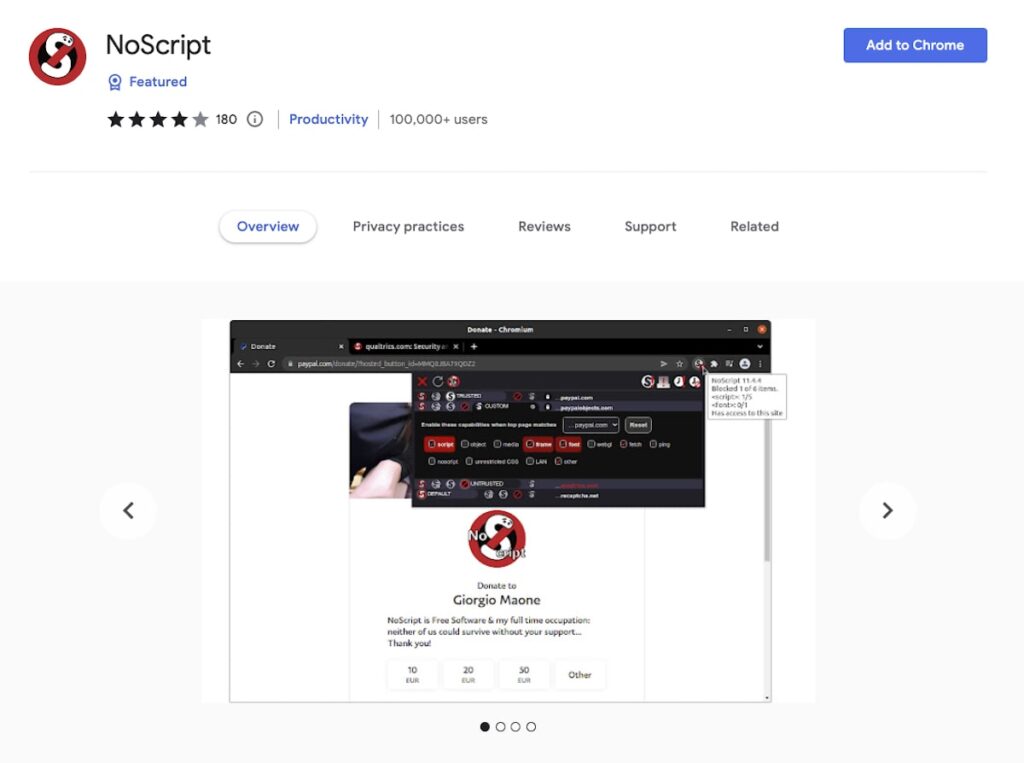
If what you’re looking for is maximum protection for your browser, NoScript may be the solution to your problems.
It’s a free Chrome extension that shields you from clickjacking attempts when dubious sites masquerade as something else.
It also lets you manage which websites are allowed to run JavaScript, Flash, and Java content. You can even use it on your mobile devices.
19. PixelBlock
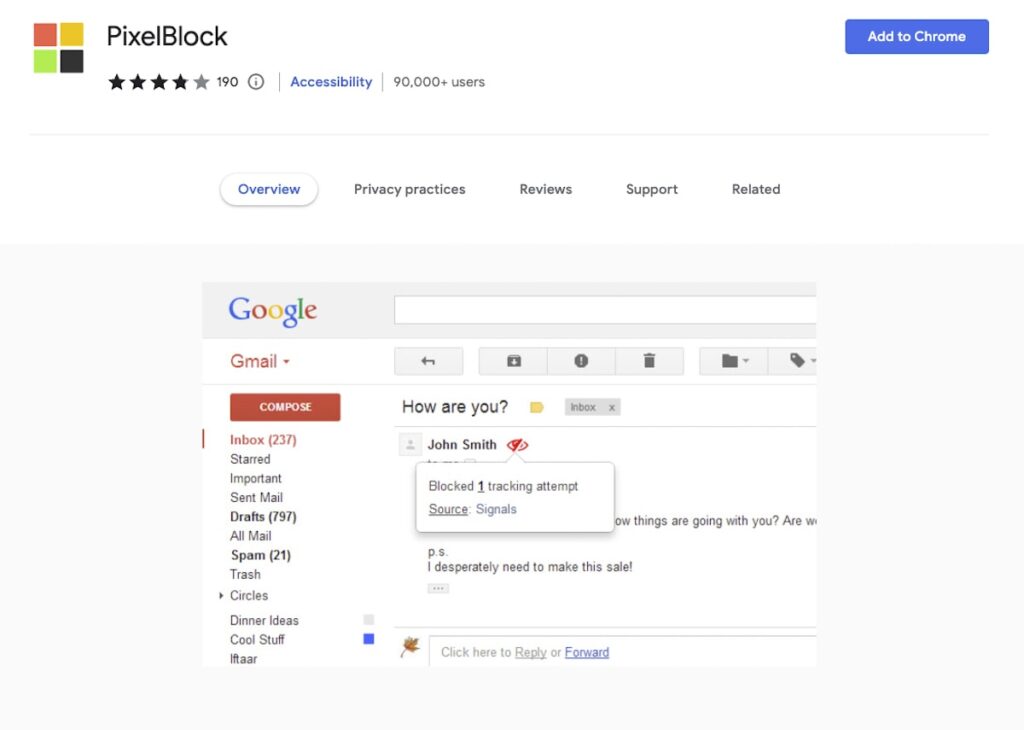
A Chrome-exclusive extension, PixelBlock stops you from being tracked when you open emails from other people.
It’s a straightforward, single-purpose extension that can be a helpful addition to your collection of privacy and data-sharing tools.
It’s free, too, so no need to shell out anything out of your pocket to enjoy its full benefits.
20. Privacy Badger

Privacy Badger, designed by the Electronic Frontier Foundation (EFF) is perhaps the most well-known Chrome privacy tool.
It blocks trackers that you usually find in third-party advertisements. But unlike its competitors, this ad blocker doesn’t use filter lists to determine which websites to block.
Instead, it intelligently recognizes trackers based on their activity and prevents third parties from accessing your data. Even better, you can use Privacy Badger for free.
21. Privacy Cleaner
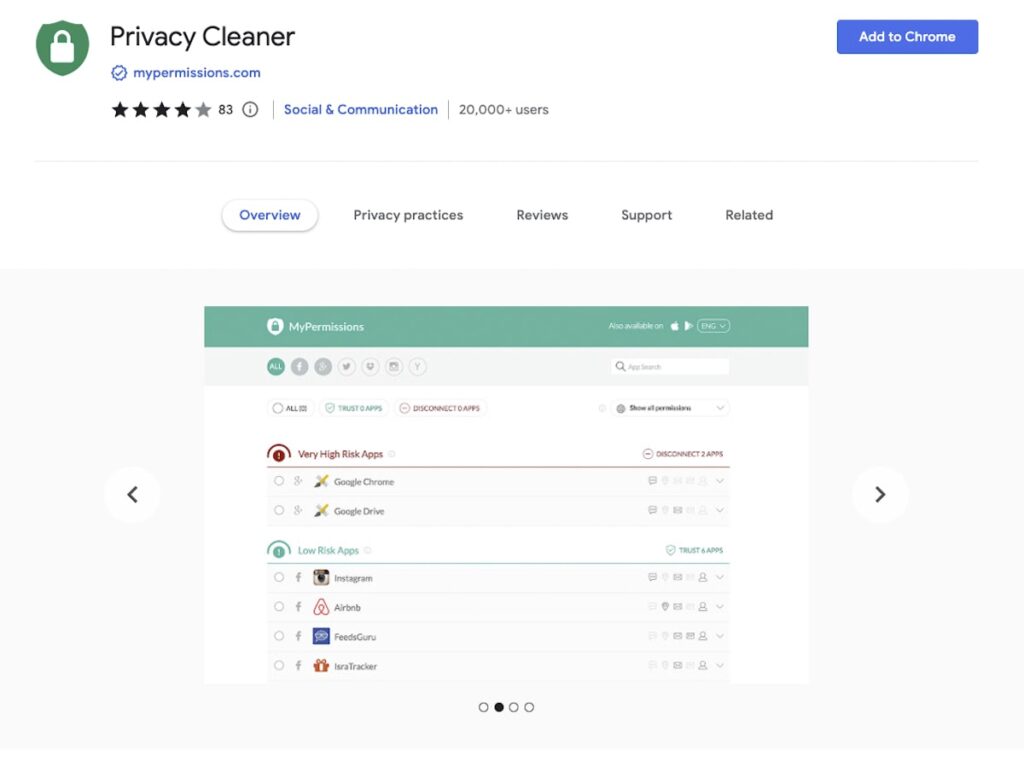
Privacy Cleaner is an extension that lets you regain control over your privacy by preventing websites and apps from accessing your personal data.
It’s a free tool that checks, monitors, and manages how apps access your online personal information.
22. Sendsafely Encryption for Chrome and Gmail
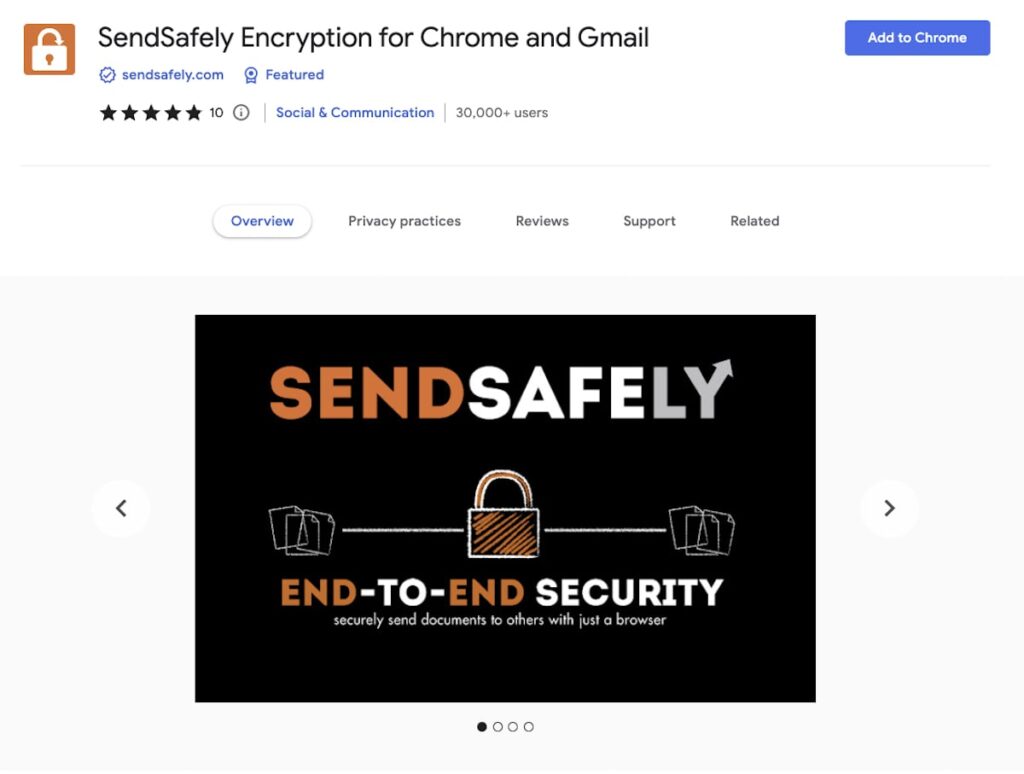
Sendsafely Encryption for Chrome and Gmail is a helpful tool for secure communication.
Aside from offering email encryption, the extension ensures that nobody can access your email.
The good news is that SendSafely has a free version and several paid versions with more plugins and a ton more capabilities.
23. Site Blocker
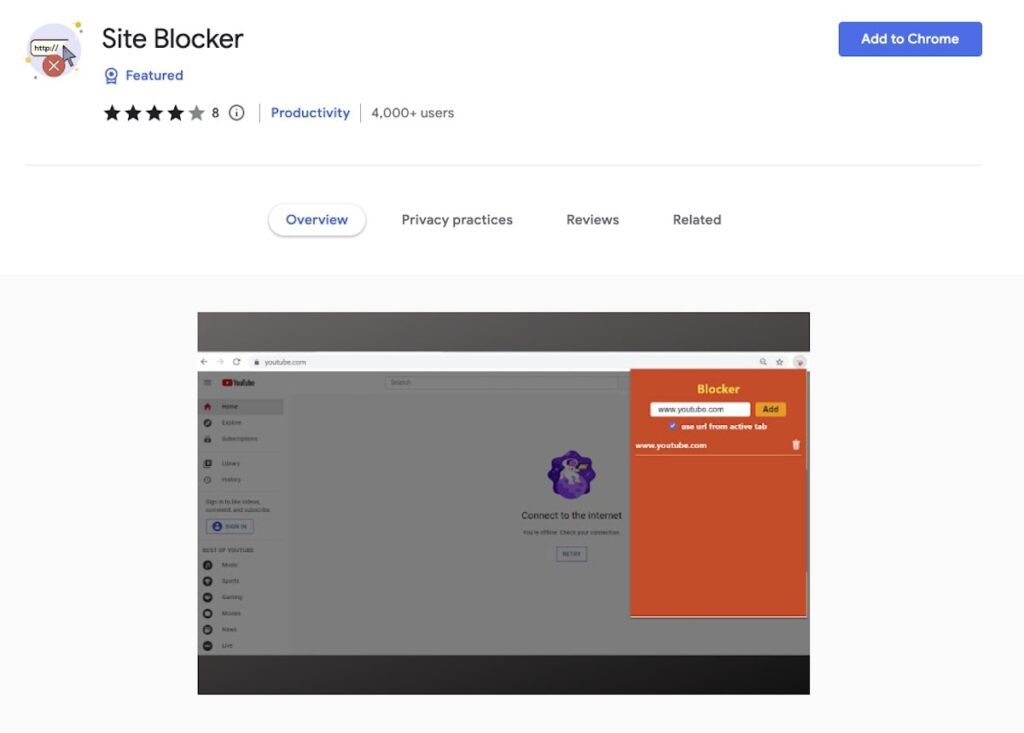
Although Site Blocker is a productivity program, you can also use it for online security. In fact, you can choose which websites you want to block with this extension.
It’s free and simple to use, and it is especially helpful if you share your computer with someone else.
24. Skip Redirect
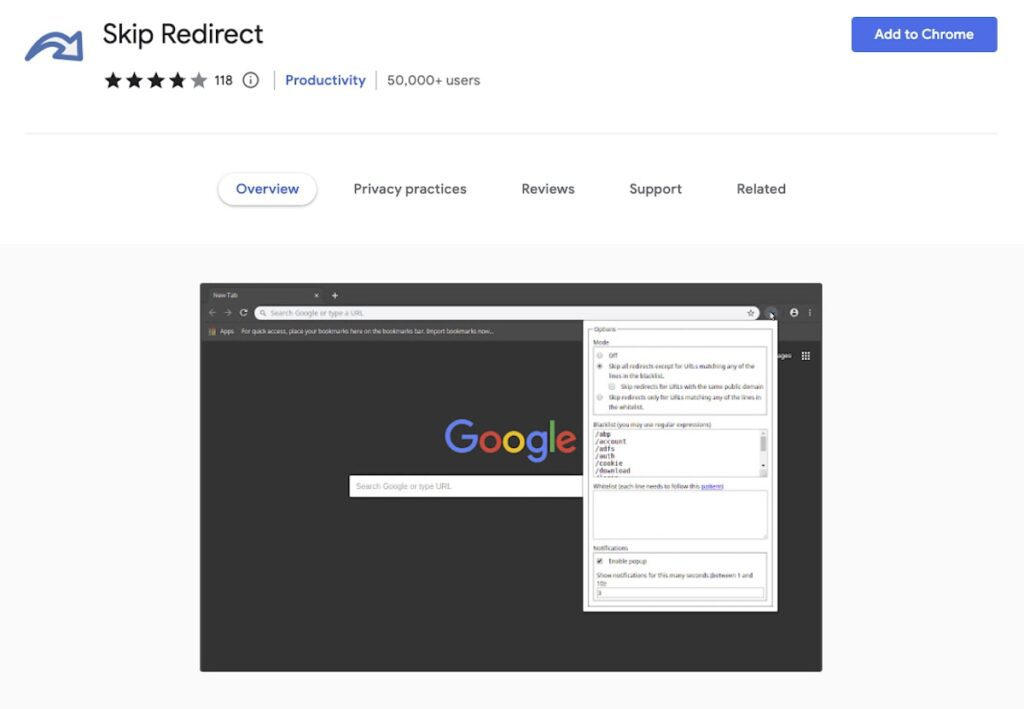
Have you ever clicked a link and spent time somewhere else before proceeding to the desired website?
Skip Redirect is an extension that removes all websites you visit before arriving at your desired location.
Not only does it eliminate anxiety, but it’s also free, effective, and convenient.
25. uBlock Origin
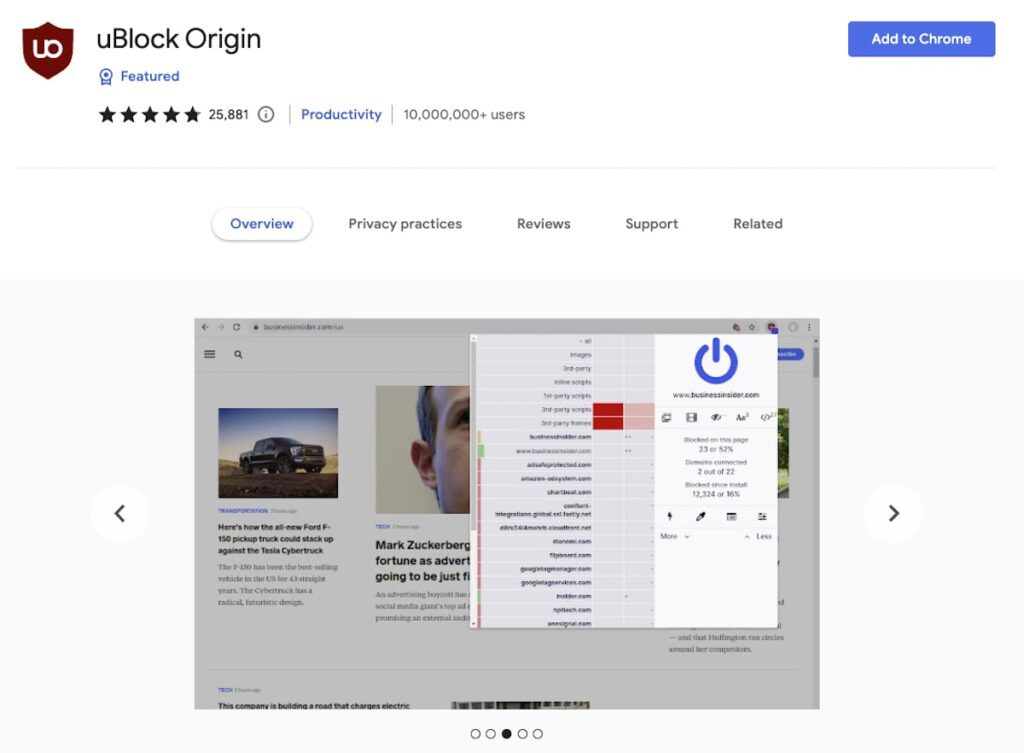
Another free privacy extension, uBlock Origin disables trackers and prohibits advertisements from accessing your data.
It works with many different browsers and can use your CPU and memory efficiently.
It’s 100% free, so you can use the full features of this extension.
26. Umatrix
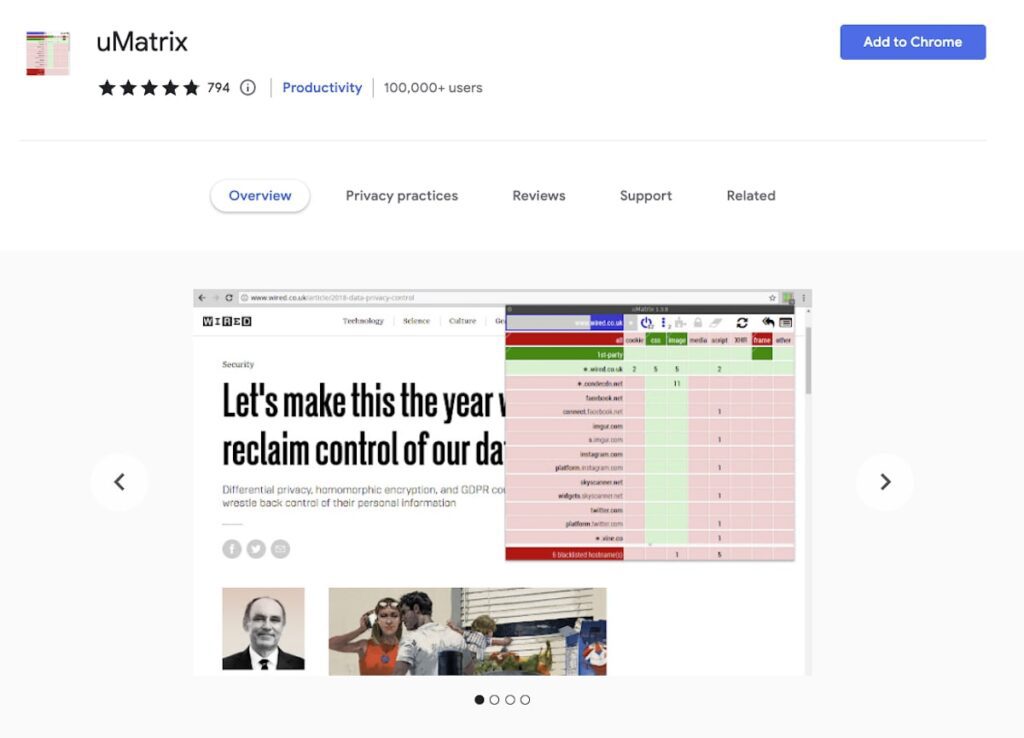
In contrast to other blockers, uMatrix lets you have complete control over your internet security.
Its layout may not make it well-suited for everyone, but it’s a great extension for those with a bit more technological know-how.
You can use it for free, but its full benefits are only available in its freemium plan.
27. Unshorten.Link
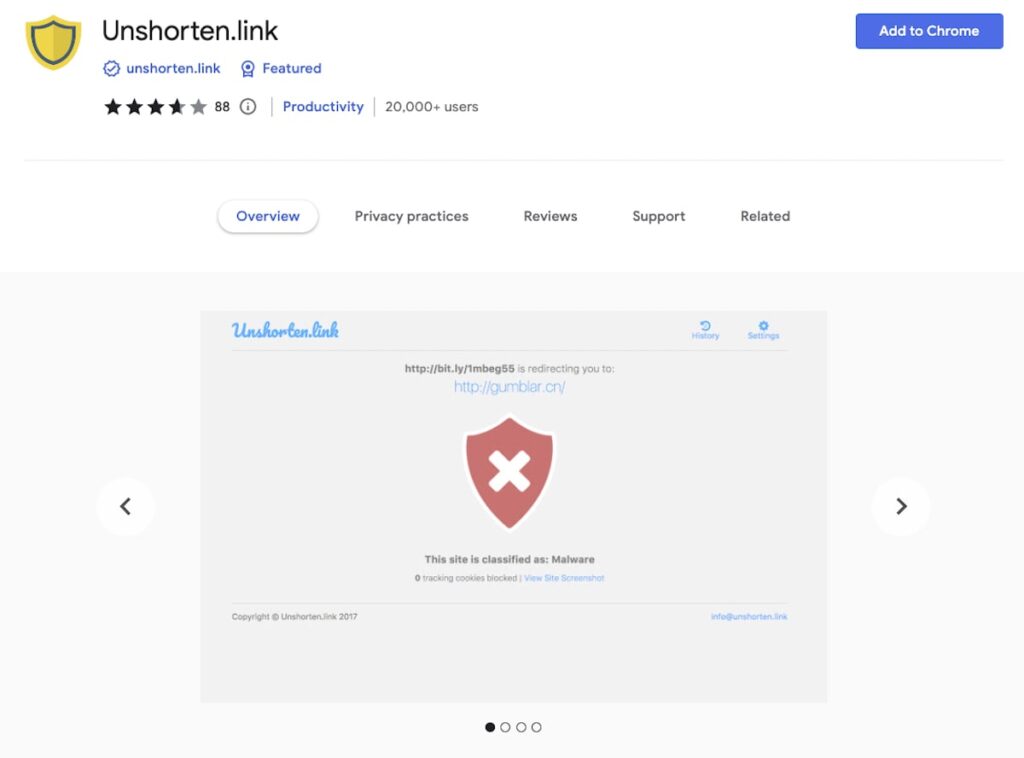
As its name implies, the main function of Unshorten.link is to un-shorten any shortened link. It’s fast, easy to use, and protects you from malware.
You can use its basic features for free. But if you need its added features, its Pro Plan starts at $7 per year.
28. WOT Website Security & Privacy Protection
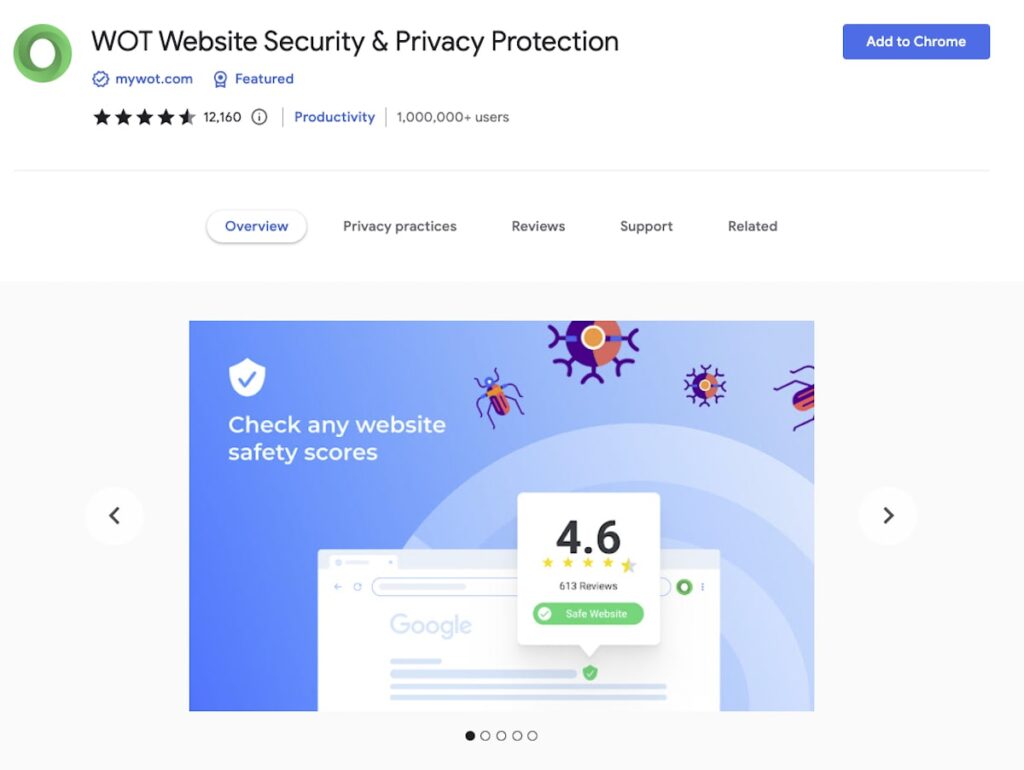
The WOT Website Security & Privacy extension makes it safer for you to access the internet.
You can use it to check how secure it is to click before visiting a site by checking the extra security offered by that site using user feedback.
It provides real-time protection mode, too, which means it constantly notifies you of threats.
How to add and manage extensions to Chrome
The good news is that it is simple to add extensions to your Google Chrome browser.
Here are the six easy steps to installing and managing a Chrome extension:
- Click “Extensions” after going to the Chrome Web Store. You’ll find this in blue and located near the top of the left side.
- Use the search feature to locate the extension you require.
- Select “Add to Chrome” when you’ve located the extension you want.
- A pop-up will appear informing you of the extension’s permissions, including the ability to access and modify your browsing history. Once you’ve agreed to this, click “Add Extension.”
- To manage your extensions, choose “More Tools” from the “More” menu on the right (three vertical dots denote it), followed by “Extensions.”
- On the Extensions tab, you can enable or disable a specific privacy extension or click “Details” to learn more about it.
Just note that you still have to activate each of them in Incognito mode.
On the other hand, if you’re looking to delete extensions that threaten your privacy, we have a blog that tackles exactly how to remove extensions from browsers like Google Chrome.
Final thoughts: Chrome extensions for privacy
Without a doubt, online privacy-focused Google Chrome extensions help a lot to stop websites from collecting data through invisible trackers.
And given the ever-changing risks associated with browsing, Google Chrome privacy extensions are essential.
So, it’s vital that you take the appropriate actions to avoid potential risks by knowing about most Chrome security extensions. This applies, too, even when you browse in Incognito mode.

