Are you looking for changelog tools for documenting your software and keeping your users updated on new releases?
Well, you’re in the right place.
A changelog is essential to your product’s success (or otherwise). Top software companies worldwide create and distribute changelogs to help them track updates and ensure adequate transparency to the general public.
The changelog is essential to your work whether you are an owner, developer, user, or superuser. It keeps your users impressed and informed. It also helps keep your internal development team in sync with your updates.
In this post, you will learn what a changelog is, why you need it, and some of the best changelog tools and software you can use.
Let’s get right to it.
What are changelog tools?
First, it’s essential to explain the term “changelog” itself. So, we’ll explain that using an analogy.
Imagine you’re working on a software project, and you want to keep track of its progress.
Now, you want to have a page that displays all these updates so that everyone in your team is in sync at every stage.
In line with this, you write down—or “log”—those vital “changes” that you make.
The logging of those features is called changelog. On the other hand, the changelog tool is the software you use to do it.
That said, a changelog, therefore, is a log of all vital changes that you make during software development. It usually includes bug fixes and new features.
Changelogs are one of the top-level files in distributing some open-source projects, be it an app, software, or website. We shall talk more about open-source changelog tools later in this article.
Why do I need a changelog?
Changelogs are absolutely necessary for any project, especially in software development.
To be specific, changelogs are essential because they:
- Keep everyone informed about the progress of your software project.
- Make it simpler for users and contributors to understand what significant changes have been made from version to version.
- Serve as a single location to view the history of the project.
With changelog, project users and contributors get to learn what has changed, what prompted the change, how it was made, and how it will affect them.
Because it demonstrates openness and professionalism, changelogs are one of the best practices you should adopt.
How to write a changelog
Writing a detailed changelog requires the right guiding principles. Here are some of them:
Principles to follow when creating a changelog
- Mention the date that each version was released.
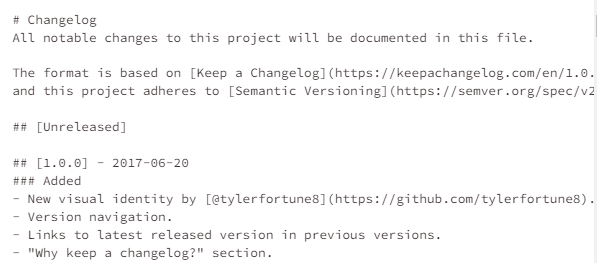
- If you use semantic versioning for your changelog, make sure to mention it. The reason is that the more extensive your system, the closer you get to “dependency hell”. Hence, you must reveal whether or not you use semantic versioning in your changelog.
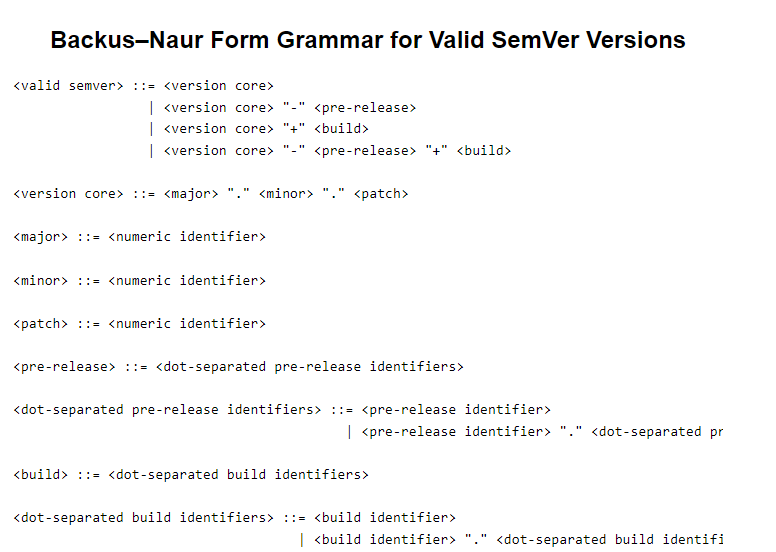
- It is best to present the most recent version first: While keeping a record of all changes is beneficial, it is crucial to prioritize the most recent updates and changes. Use a reverse chronology to record the changelog, in other words. Why? People are curious about the most recent changes, so start with that.
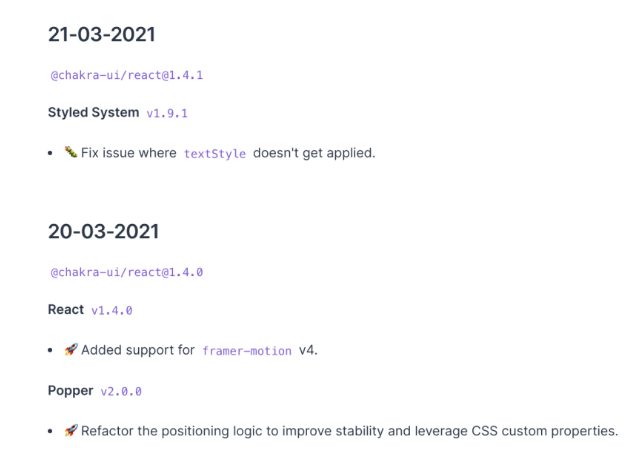
- The changelogs you create are intended for humans; keep that in mind as you write.
- There should be separate entries for each version to keep things neat and easy to track.
- Keep things short and simple: Your goal is to help people track any change easily. Hence, there is no need to make your changelog complicated to understand.
- Changes of the same kind should be grouped, such as those with similar release dates.
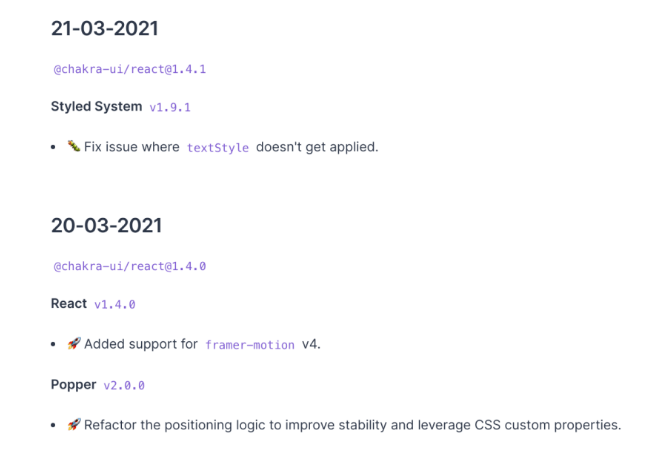
- There should be links between versions and sections.
- Each entry you made in the changelog should show:
- What was changed, removed, deprecated, fixed, etc.?
- Were there any breaking changes?
In addition, there are different types of changes that can be recorded. Some of these are listed below:
Types of changes in the changelog
- Security in the case of vulnerabilities.
- Fixed is for bug fixes.
- Removed is used when some features have been removed.
- Deprecated is used when some features will soon be removed.
- Added is used when new features are introduced.
- Changed is used for changes in existing functionality.
Changelog examples
Now that you’re aware of what changelogs are, their importance, and how to write them, it’s essential we share some examples to help drive the point home.
So, what should a changelog look like?
Public changelog examples
Let’s look over a few public changelog instances. You can use this to see the structure of what other businesses are doing and decide what you might want to adopt.
The changelog for Tick Tick
Tick Tick’s changelog is well-organized, with tags for both brand-new upgrades and enhanced versions of previously available functions.

This makes it easier for consumers to quickly scan the updates and choose which ones to read in-depth.
The changelog for Scout’s mailbox API
Help Scout has a different changelog. A screenshot of their changelog for their mailbox API can be found below.
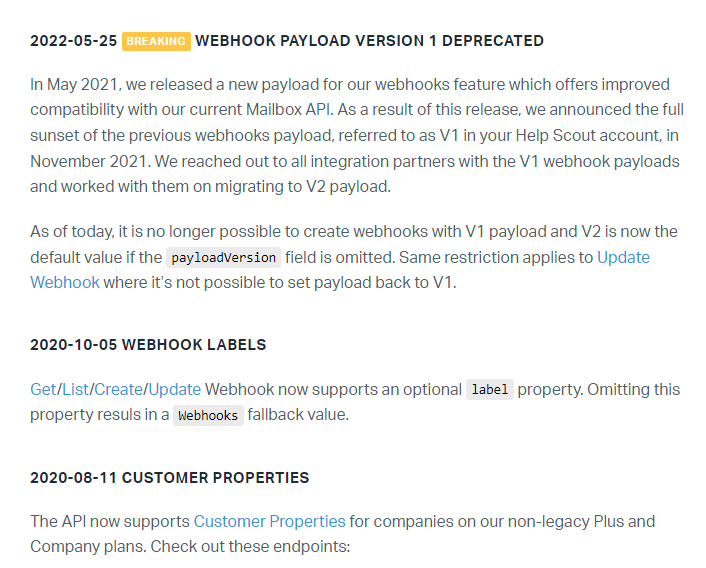
As you can see, the changelog contains connections to other pages where users can learn more about these upgrades and additions.
Changelog for Percy
Contrary to other changelogs, Percy’s includes pictures with the majority of updates.
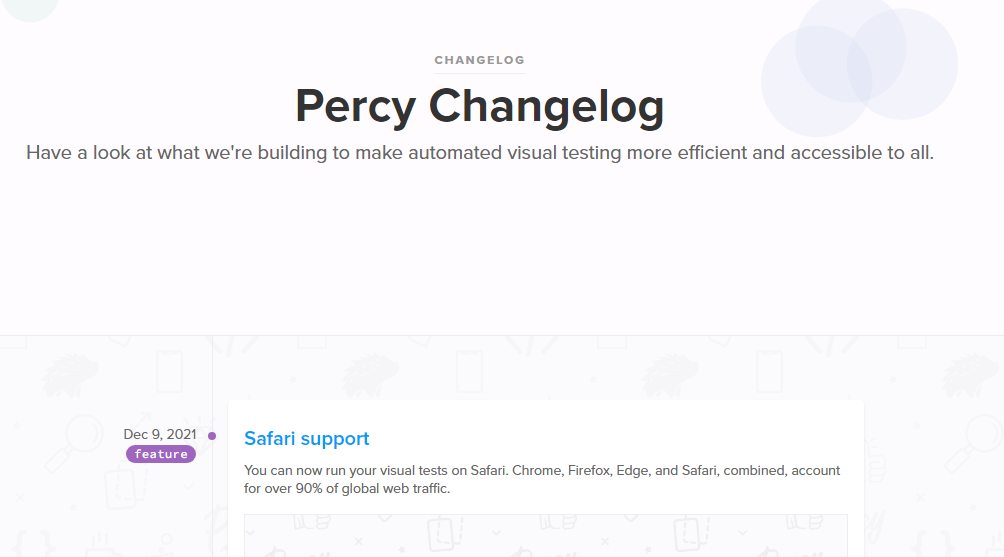
Although not required, product images or animated gifs is an excellent way to draw attention to some developments.
Changelog for Chakra UI
Check out this changelog example from Chakra UI.
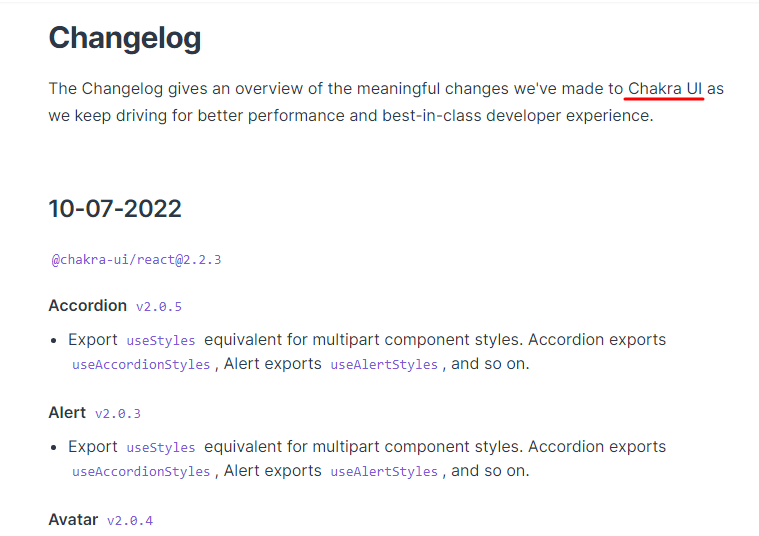
Changelog for Writer Plus
Check out this changelog example from Writer Plus.
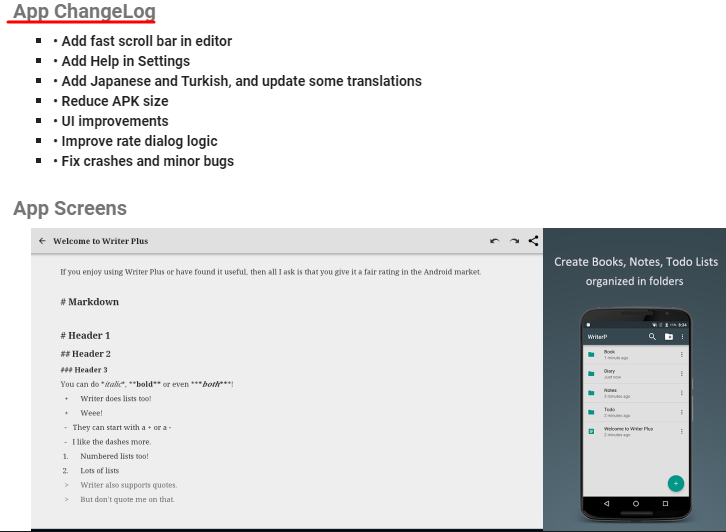
General sample changelog
Check out another sample changelog here.
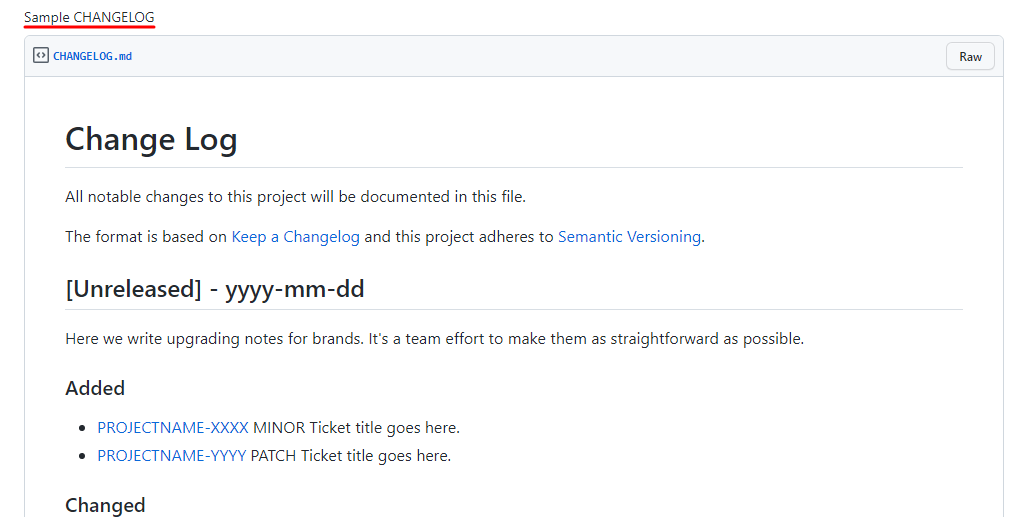
You can find some more changelog examples and templates here to inspire you.
The top 11 changelog tools and software in 2023
It’s essential to choose the right changelog tool to keep your customers and teammates in the loop. Here is a list of the top 10 changelog tools:
- LaunchNotes
- ReleaseNotes
- Noticeable
- Changelogfy
- AnnounceKit
- Rapidr
- GitHub
- Notion
- Headway
- Beamer
- Frill
Let’s take them one after the other.
LaunchNotes
LaunchNotes offer a dedicated space for customers to see what’s happening and assist in keeping the internal team informed about product changes, the product development process, and release pipelines.
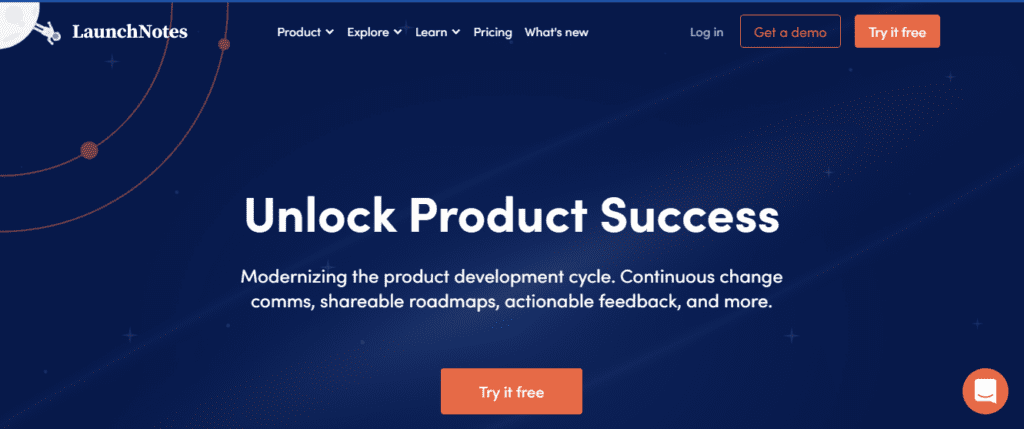
It offers a dedicated space for customers to see what’s happening and keeps the team informed about product changes. However, it doesn’t have a Zapier integration or email notification service. In addition, it does not support publishing changelogs directly from Slack.
ReleaseNotes
ReleaseNotes makes it simple for you to publish, manage, and inform your user base about release notes. It is a simple changelog tool with few features, making it perfect for businesses with developers as clients.
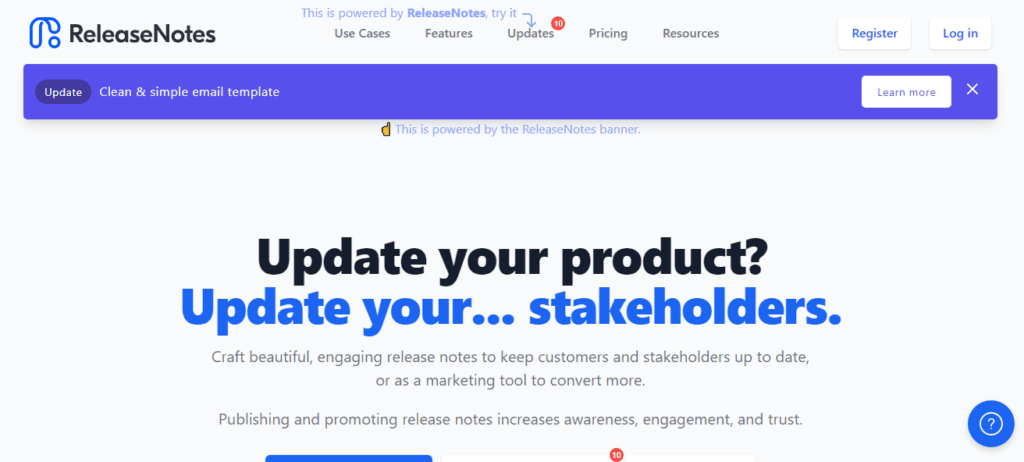
ReleaseNotes gives you widgets so users can quickly see what has changed in your product, but it does not include responses. Nevertheless, ReleaseNotes lacks features combining all user analysis with product roadmap management and publication, which you get with Rapidr’s basic plan, which is one way to close the feedback loop.
Noticeable
You can create your changelog in a specific location thanks to Noticeable.
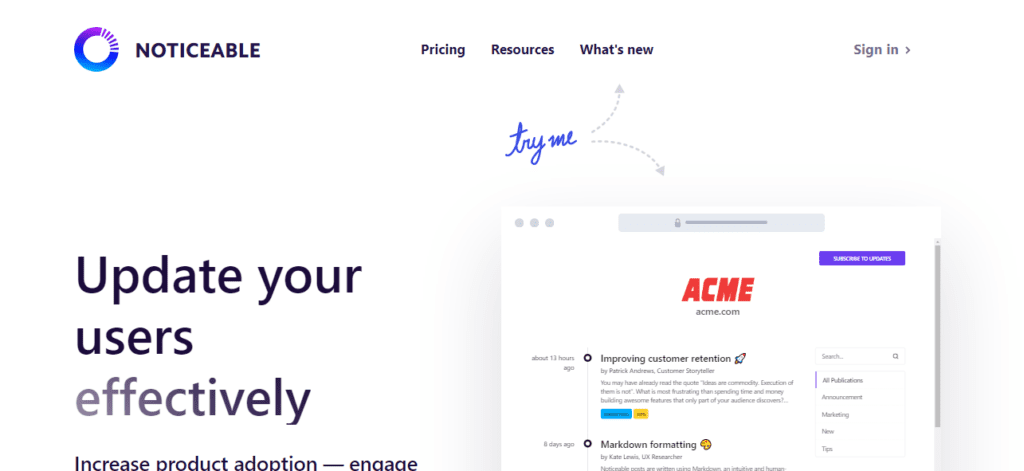
It allows you to advertise product updates and tools to categorize and inform users who need to know about your most recent updates. Through a “News pages” feature, it combines a changelog and a feedback board. Similar to other solutions, Noticeable provides a widget, colored labels, and custom branding.
Changelogfy
Changelogfy assists in gathering and managing customer feedback, setting priorities for and creating a product roadmap, and publishing product updates. They offer simple-to-install, customizable widgets.
Custom domains and email notifications are also supported.
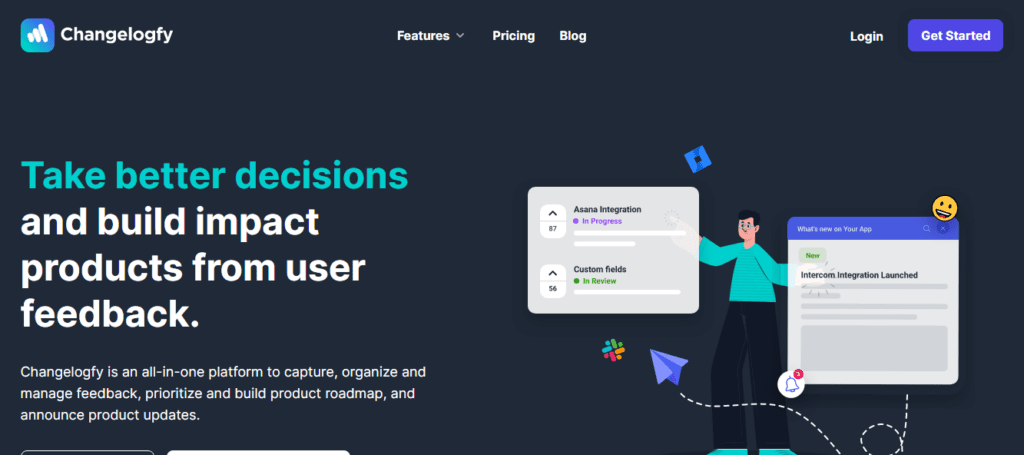
With the help of the software Changelogfy, you can manage your user feedback and public changelog. To let users know what you’re working on and what you’re prioritizing next, you can also share your roadmap with them in a transparent manner. You may include the update widget in your app and gather comments and feedback for each changelog update using the changelog functionality. This is excellent for monitoring which upgrades and releases receive the majority of favorable and unfavorable comments from your users so that you don’t release them into a vacuum. Reviews indicate that its UX is less straightforward and quick to use than Frill.
AnnounceKit
You can use AnnounceKit, a changelog service with posh in-product widgets, on your website. According to reviews, it is straightforward to set up and simple to plug into an already-existing website or tool. Furthermore, it is simple to understand and customize the product’s user interface.
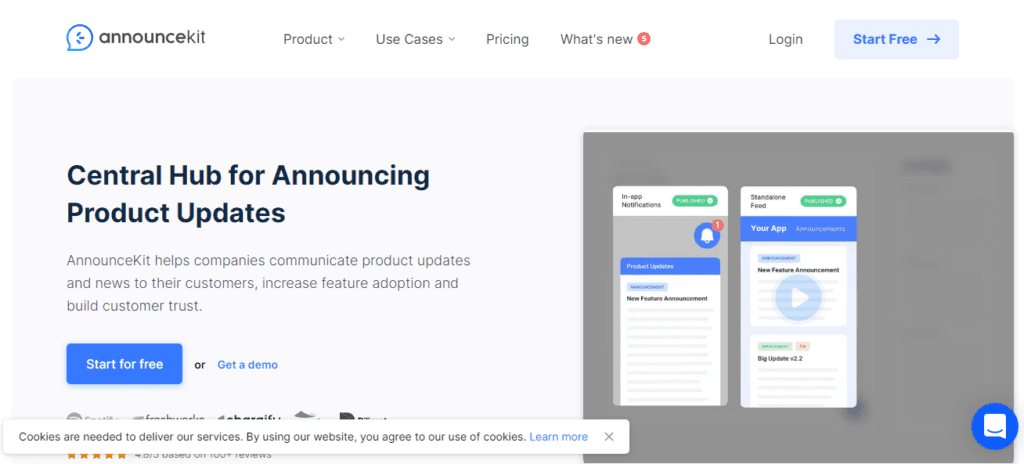
Rapidr
Rapidr supports product teams in understanding the needs of their customers by tracking feature requests and ideas, analyzing and prioritizing what to build next, developing a roadmap based on customer insights, and communicating new features with changelogs.
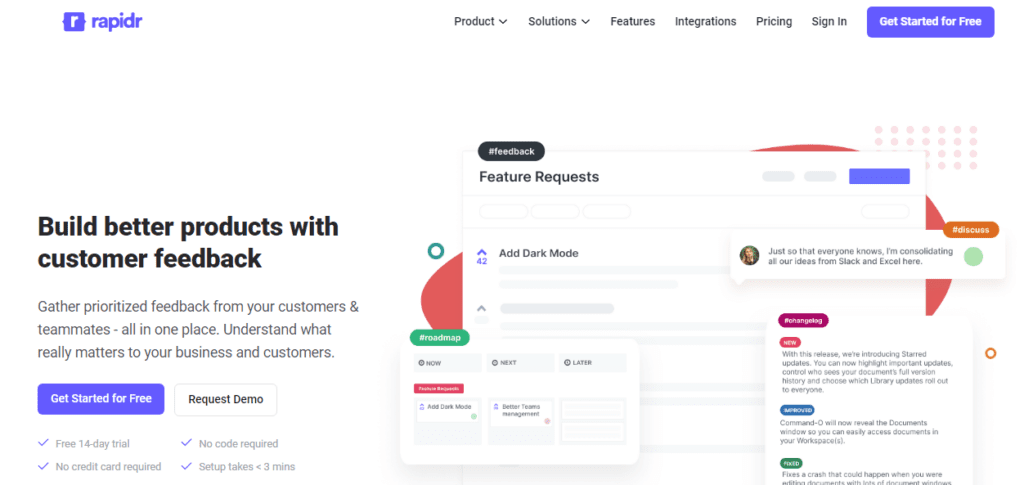
Rapidr’s in-app widget and customer feedback portal assist you in gathering product suggestions, requests, and feedback from associates and clients.
After that, using the roadmap, evaluate and prioritize features based on customer insights. Finally, use release notes to inform your customers of any updates.
GitHub
Millions of developers use GitHub Changelog to host their project’s changelog and share it with internal development teams.
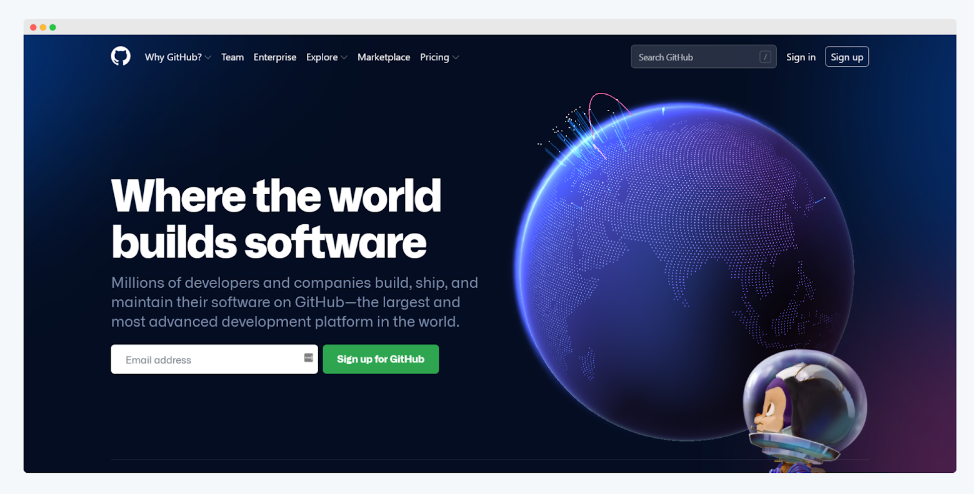
Github’s changelog makes it easy to share a list of all the modifications you’ve made to your project on the platform. A list of the features that have been added, improved, and removed is listed after the version number and date.
GitHub changelog needs manual work to make it visually appealing and to write it in a way that is simple for all stakeholders to understand. For stakeholders other than developers, it feels tedious and baffling and is typically stored in a text file with no images. It is updated with each new release and is distributed along with the project’s source code.
It is typically saved as “CHANGELOG.md,” a file in the GitHub repository, and is located in the project’s root directory. This document focuses more on developers than the general public and aims to update contributors on the most recent project developments. Click here to read more about the GitHub changelog.
Notion
Release notes can be quickly created using Notion, a platform that combines notes, documents, and project management. It’s used by many startups to communicate, stay informed, and post-release notes.
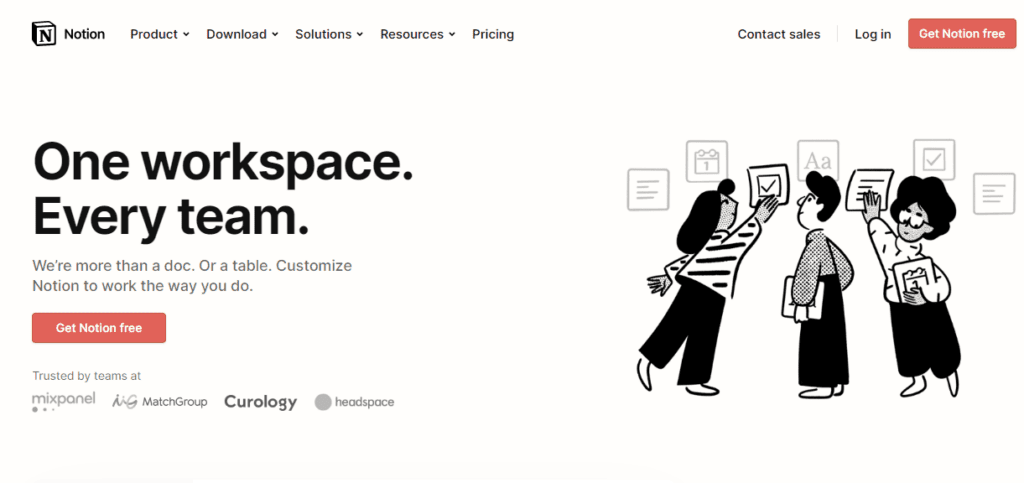
To make the process of creating and publishing your changelog more efficient, it also provides a sizable library of templates, which includes release note templates.
Headway
One of the simplest tools for managing product changelogs is Headway. To keep its clients informed, Headway provides a public page and a changelog-as-a-service to keep its clients informed.
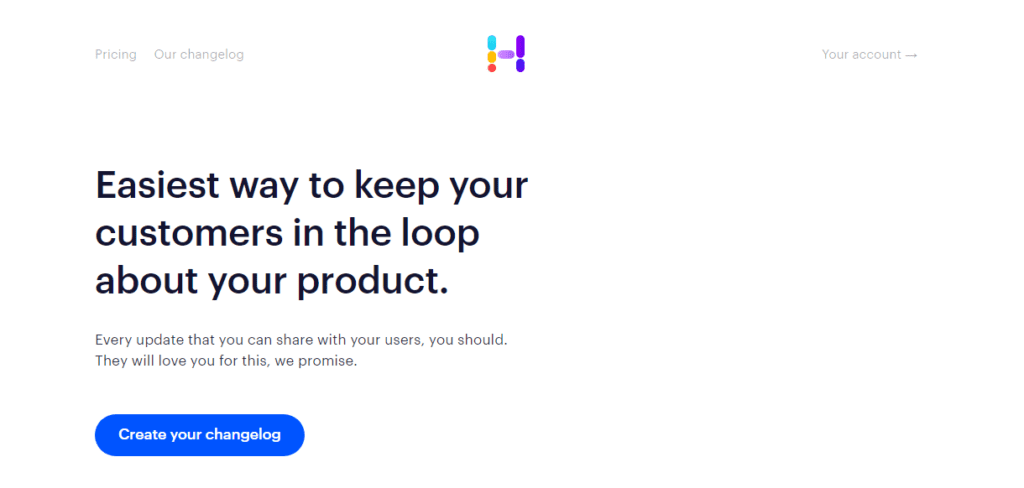
Every necessary feature is available, including widgets, tags, a custom domain, etc.
However, they are not releasing any new features to interact with the saas changelog or subscribe to updates. As it is only a changelog, you would need to look elsewhere if you also wanted a user feedback board, integration, and product roadmap.
Beamer
Beamer’s user-friendly newsfeed and changelog help to boost user engagement. It’s helpful to share important information, new features, and updates. It also makes it possible for users to engage with customers, which keeps users interested.
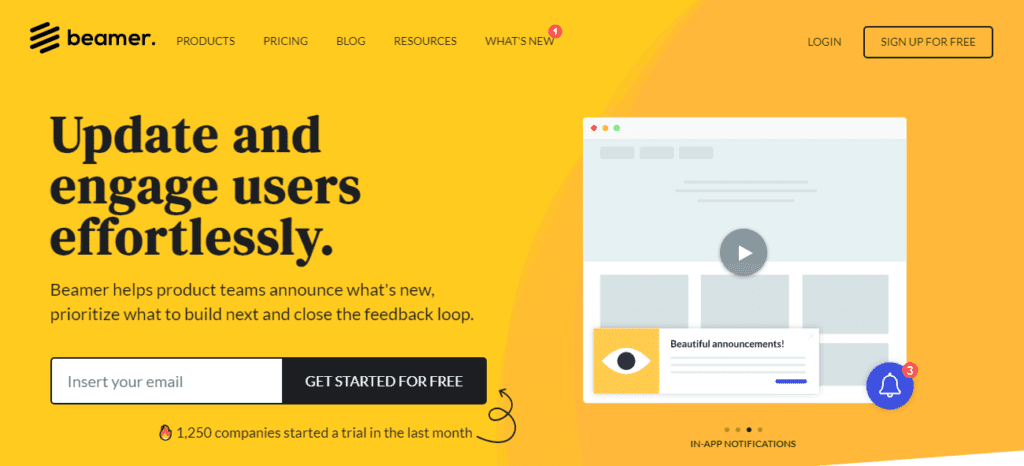
You can make a stand-alone changelog page and use it to notify users of updates through an app notification widget. However, only businesses with fewer than 1,000 users or visitors per month can use their free changelog tool, which has few formatting options. Only tiny startups, side projects, or recently released apps would benefit from this.
Customers complained that the website is slow and that it is difficult to set up custom notifications for different user groups. The editor also appears to format text a little slowly. Beamer is also among the priciest options.
Frill
The frill is a customer feedback tool that not only gathers input but also manages roadmaps and changelogs, which the platform refers to as Announcements.
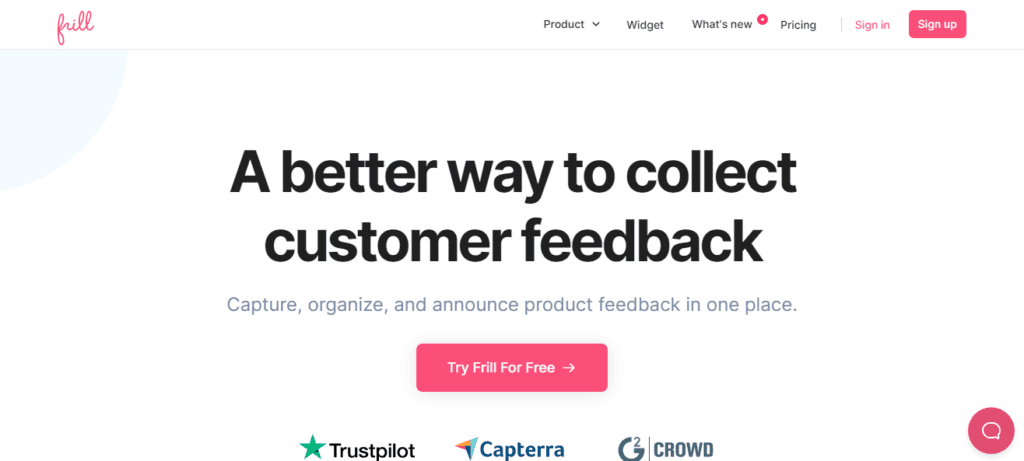
The product is renowned for offering a more streamlined UX than its rivals. Customers can vote for suggestions made by other users in the customer feedback tool. This helps your team prioritize updates and decreases the number of duplicate proposals. Additionally, you may easily incorporate consumer feedback into your roadmap from a single, central spot. The frill is a wonderful option for changelog features because the program lets you include visuals in your announcements. Customers will find them more entertaining to read as a result, and with visual content, they will be able to comprehend the announcements even if they choose not to read them. Get to know Frill better.
How much do changelog tools cost?
The question of how much Changelog tools cost depends on the tool. Some of the software companies offer a free basic plan, while others charge a modest fee. The price varies from a free basic plan up to $100/month.
- LaunchNotes Pricing: Offer $29/user/month
- ReleaseNotes Pricing: The offer starts at $19/month
- Noticeable Pricing: Free plan and starter pack begins at $19/per month
- Changelogfy Pricing: Their price is similar to that of AnnounceKit, starting at $49/month.
- AnnounceKit Pricing: The offer starts at $49/month
- Rapidr Pricing: Their price starts from $19/month
- Github Pricing: Offer a free basic plan
- Notion Pricing: Offers a free basic plan
- Headway Pricing: Offer a free plan and a $29/month plan
- Beamer Pricing: Offers a free plan.
Free changelog tools
You can hardly find any Changelog tool that offers 100% service for free. But many of them offer a free starter plan.
Listed below are some free changelog tools for you:
- Beamer Pricing: Offers a free plan.
- Notion Pricing: Offers a free basic plan
- GitHub Pricing: Offer a free basic plan
Paid changelog tools
Not all Changelog tools are available for free. Those varieties provide premium changelog service. If you’re looking for paid changelog tools, you can find some listed below.
- LaunchNotes Pricing: Offer $29/user/month
- Headway Pricing: Offer a free plan and a $29/month plan
- Rapidr Pricing: Their price starts from $19/month
- ReleaseNotes Pricing: The offer starts at $19/month
- Noticeable Pricing: Free plan and starter pack begins at $19/per month
Open source changelog tools
Open-source software is written to make it available to everyone. It implies that anyone can access, edit, and distribute the code however they see fit.
Peer review and community production are used in the decentralized and collaborative development of open-source software.
Listed below are some open-source changelog tools.
- GetBeamer
- LaunchNotes
- Campsite
- Upvoty
- Changelog.com
- Changefeed
- Olvy
- Barelog
Final thoughts
A changelog tool is a quick and simple way to keep everyone informed about your team’s effort into your product. Pick the best one from the list of the best changelog tools we’ve shared in this post. Please feel free to choose one and implement it to inform clients and users about your products.

