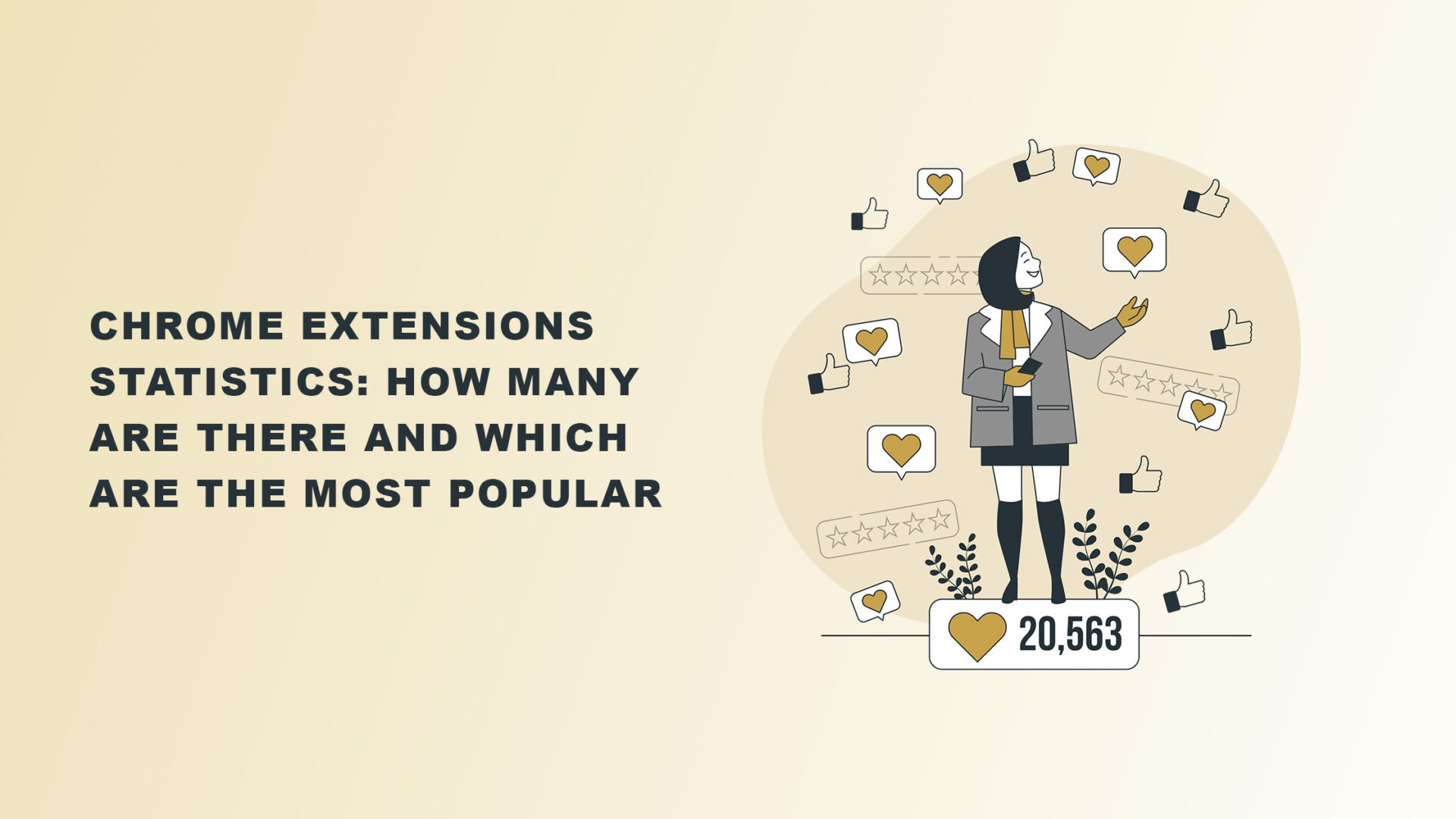We have compiled some fascinating Google Chrome extensions statistics for you.
Google Chrome‘s incredible growth story is pretty impressive. It took just a few years after Google Chrome’s 2008 introduction to become the web browser market leader. Despite being initially only available on Microsoft Windows, fresh updates for other platforms quickly followed. And the rest is, as they say, history.
How many Chrome extensions there are is an easy question to answer. Which are the most popular is more complex. It all depends on how many users download them, and the numbers vary.
Chrome offers extensions to a wide variety of users. But probably the most popular browser extensions are for productivity, photo apps, and web developer tools.
Just a quick note here: Please view the statistics in this article based on the available data as rough estimates.

According to Google Chrome usage statistics, Chrome accounts for about 50% of the US web browser market share. The browser is ranked as the sixth-most essential app for American users.
To put things into perspective, of the most essential apps worldwide, Facebook was named the number one by 17% of users.
Apple’s Safari is the only primary browser rival that potentially threatens Google Chrome’s dominance of the US market. Safari commands around 34.7% of the market. Meanwhile, no other browser has surpassed the 6% market share.
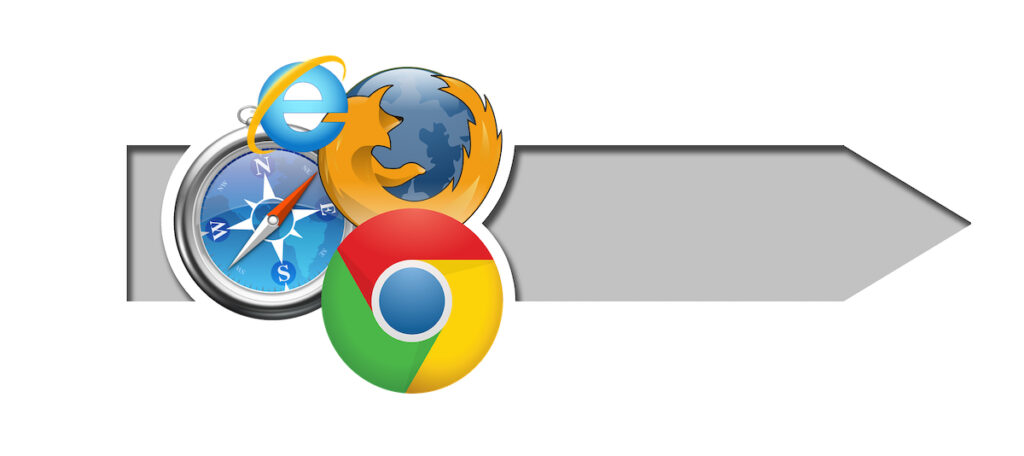
Apart from Safari and Google Chrome, statistics show that no other browser has over 4% of the browser share market worldwide. Firefox, Edge, and Samsung Internet have 3.67%, 3.77%, and 2.9%, respectively.
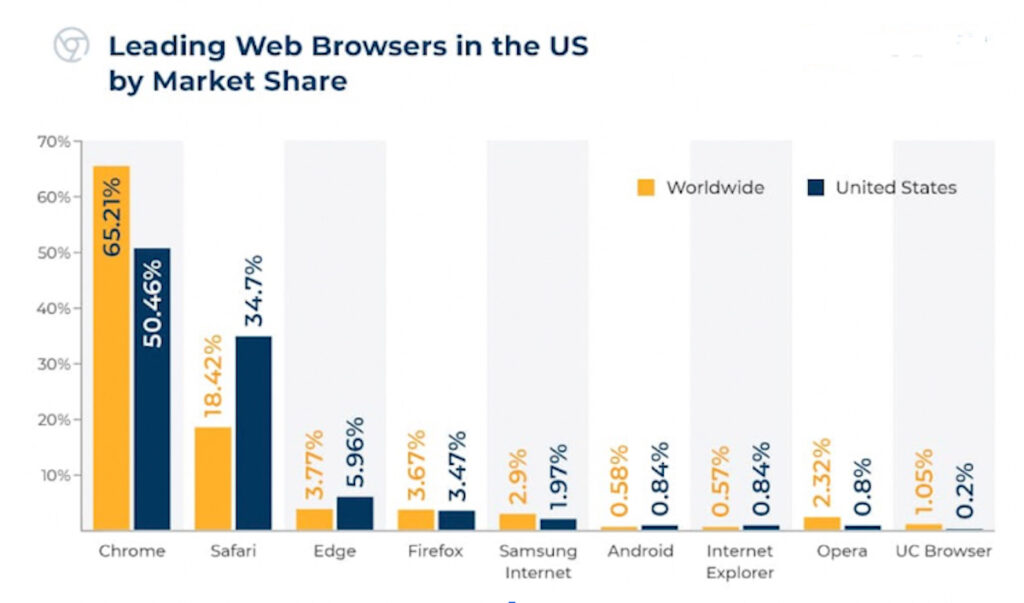
Chrome global usage stats:
We need to look at the internet’s global usage and access numbers to understand the browser market’s potential.
According to data from Internet World Stats, there were 5.35 billion internet users worldwide as of June 30th, 2022. (Penetration rates are based on a global population of 7,932,791,734). The Internet World Stats platform routinely updates information on the number of individuals accessing the internet globally. Network internet usage data are instructive when examining Chrome because it dominates the browser industry. Chrome directly benefits from rising internet usage. There are around 2.65 billion Google Chrome users (2022.)
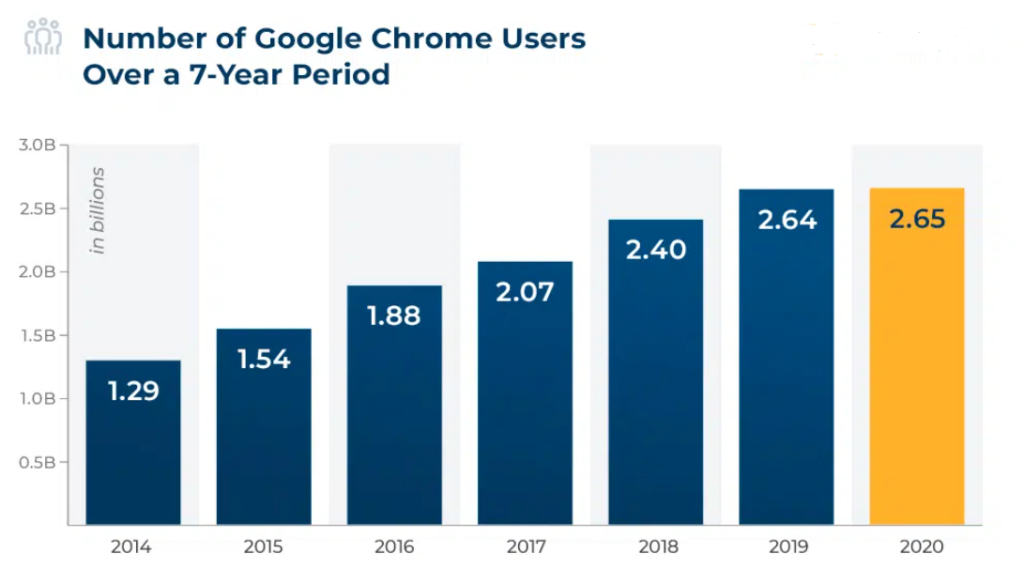
Google Chrome holds 65.21% of the global web browser market. Apple’s Safari is ranked second on the list with 18.42%. Users downloaded almost 27 billion apps from Google Play in the first quarter of 2022. In contrast, there were only about 8.6 billion downloads of mobile apps from the Apple App Store.
Most users download apps from the Google Play platform, but the Apple App Store is more effective in generating income.
Chrome’s mobile user market share is 62.48% among users of all mobile devices.
Chrome’s mobile browser market has expanded considerably. In January 2021, iOS and Android users downloaded the 8.8 million Google Chrome mobile app. The App Store accounted for the majority of downloads (8 million). And Android users installed the remaining 800,000 via Google Play Store.

It is slightly lower than its mobile traffic share across all devices. It’s also crucial to highlight how quickly Chrome grew to this size. For instance, in 2012, the market share of the Google Chrome browser was a pitiful 0.35%. It expanded considerably over about ten years to reach its current size. The percentage gain it reached in just three years, from 2012 and 2014 (20.9%), is where we can most clearly see the significance of its expansion.
How many Chrome extensions are there?
There are between 176,608 and 188,620 Google Chrome extensions on the Google Chrome Webstore. (Not all Chrome extensions are public or available in all countries.)
According to Chrome extension statistics, 137,345 of these totals are actual extensions, and 39,263 are themes. And only 13 extensions have reached the 10-million user mark.
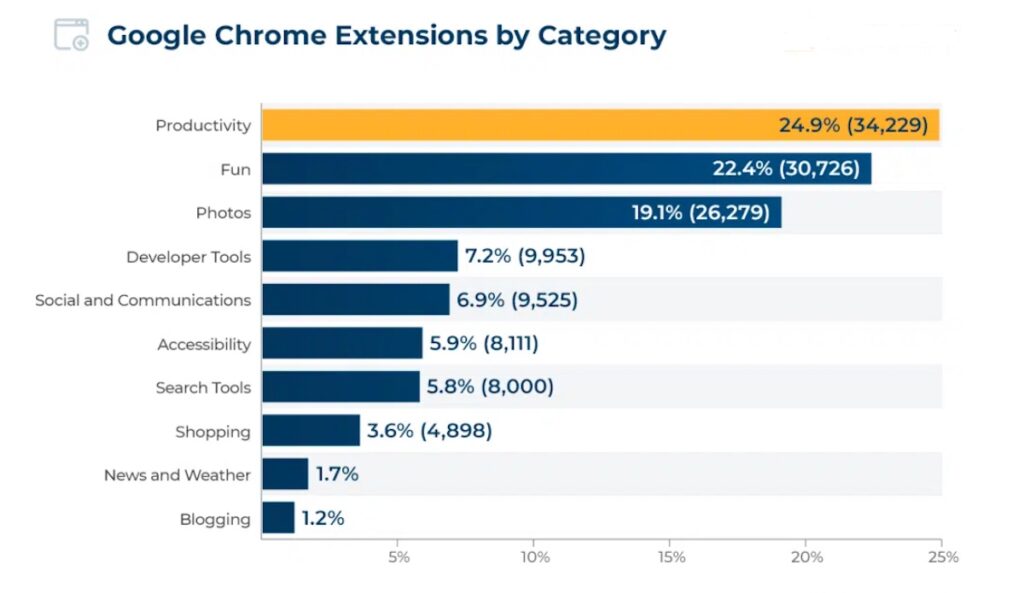
What are the most popular Chrome extensions?
The list of the most popular Chrome extensions is pretty subjective. Google doesn’t exactly make the number of installs public, so these numbers may vary. But, the consensus and most of the stats sites is that the following have passed the 10 million downloads mark:
- Adblock (blocks ads)
- Adblock Plus (Adblock competitor – also ad blocks)
- Adobe Acrobat (PDF converter)
- Avast online security (data protection)
- Avast SafePrice
- Cisco Webex Extension (video conference)
- Google Hangouts (video calls)
- Google Translate
- Grammarly (grammar and spell correction)
- Honey (find coupons/shopping)
- Pinterest Save Button
- TamperMonkey (user script manager)
- Windows 10 Accounts (improves sign-in processes)
- Read & Write for Google Chrome (improves learning process)
Chrome extensions statistics: Install counts summary
- Google Chrome has 188,620 available extensions.
- Only 13 extensions have managed to reach over 10 million Chrome users.
- Chrome has over 5 billion lifetime installs on Google Play (Lifetime installs – products are permanently associated with the user’s Google account).
50% of all Chrome extensions have fewer than 16 installs.
Chrome extensions statistics: Ratings
The average rating for Google Chrome’s extensions is 4.1 out of 5. Different categories have different average ratings for Google Chrome addons. For example, the average rating for Google Chrome extensions in the photo category is almost five.
The graph below shows some types of Chrome extensions with corresponding numbers of ratings. (Since Google doesn’t disclose the number of Chrome installs, these figures may be slightly inaccurate).
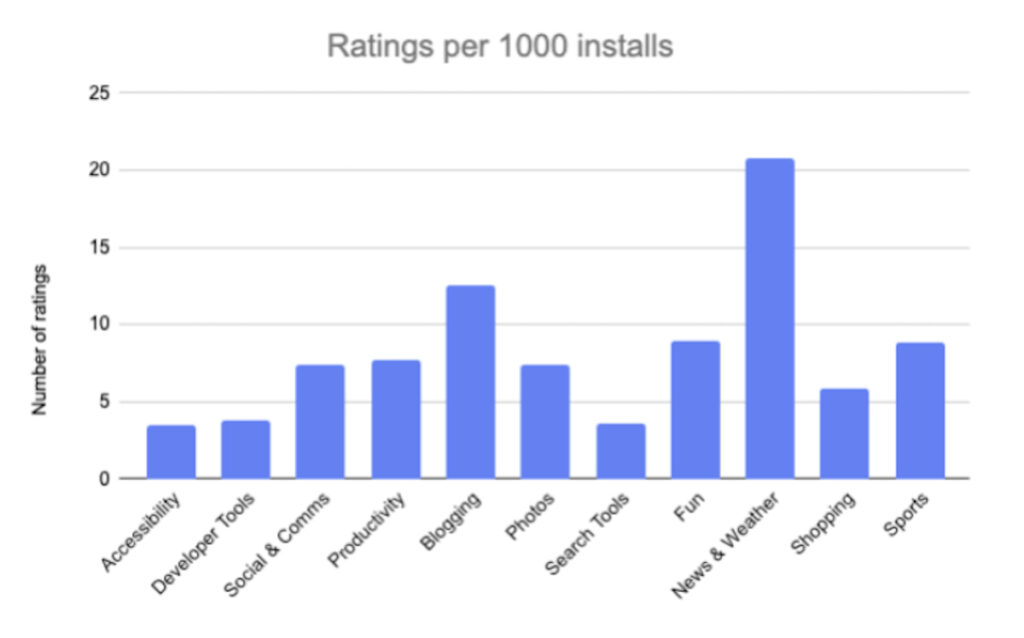
Chrome extensions statistics: Free vs. paid
Approximately 4.7% of extensions are paid. Chrome extensions are typically free. For those that aren’t, the price is typically a one-off rather than a subscription (86.4%). The prices for Google Chrome extensions are as follows: in-app purchases (6.3%), subscriptions (5.7%), and annual payments (1.6%).
The most expensive Chrome extension seems to be GMass which costs $14950/year/100 team users and has 200,000 installs as of the time of writing this.
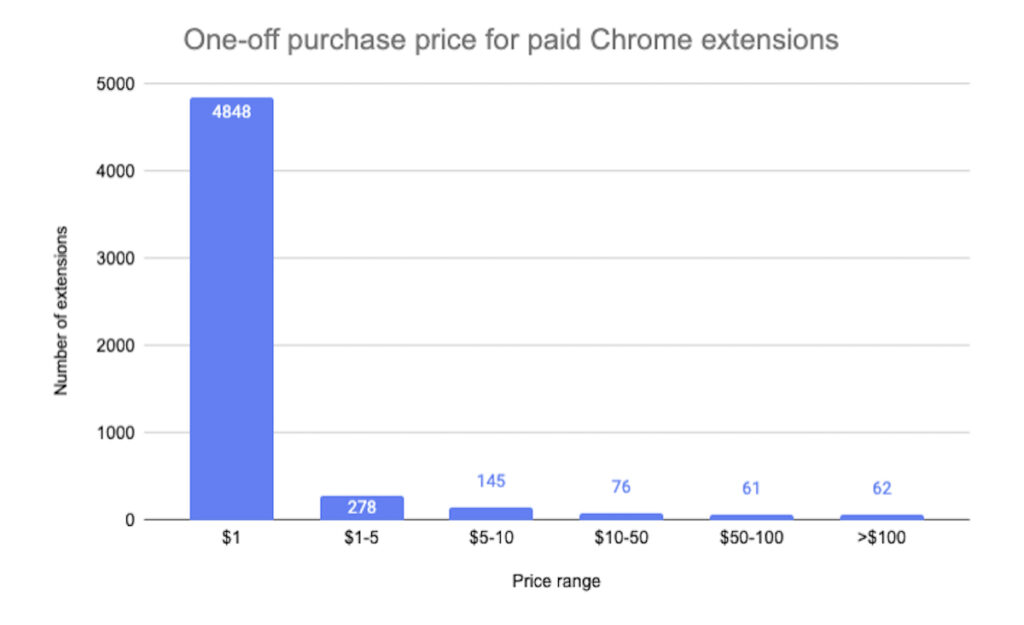
(H3) Chrome extensions statistics: Monthly subscriptions
The average subscription price is $8.35/month, with a median of $4.99/month
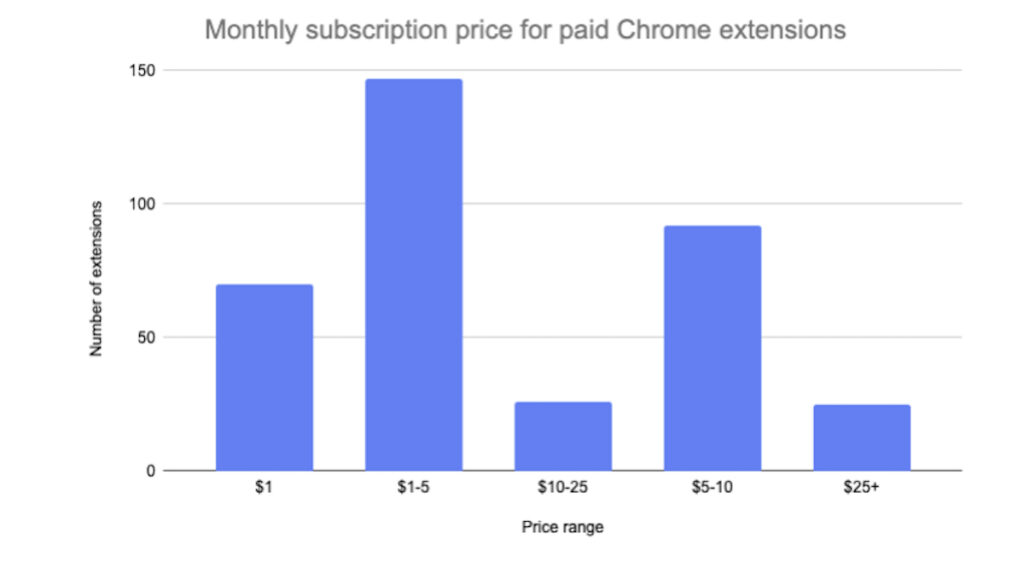
What Chrome extension makes the most money?
Quite a few valuable Chrome extensions bring in money for their developers. Although most extension publishers don’t disclose their revenue, there is some data from a few businesses and developers.
- Most notably, the $4 billion sale of Honey, a firm that made browser extensions, to Paypal.
- Grammarly, an extension that checks your grammar, raised $90 million at a $1 billion valuation.
- Toucan, the language-learning extension, raised $3 million, plus an additional $4.5 million from investors.

Below is a small sampling of the thousands of paid extensions. The list includes Indie developers that make money.
Gmass – $130k per month
Gmass – a browser extension that allows you to send email campaigns from within Gmail. The Pricing: plans for individuals and teams from $8-$20 per month.
Closet Tools – $42k per month
Closet Tools – assists users in automating posting on the fashion re-selling marketplace Poshmark. Pricing at $30 per month.
CSS Scan – $100k+
CSS Scan – allows developers to view and change CSS rules on web pages quickly.
Pricing – one-time sale price of $69.
GoFullPage – $10k per month
Go Full Page – Full Page Screen Capture – allows users to grab screenshots of full web pages. Pricing: Free with premium features at $1 per month.
TrySpider – $10k in two months
TrySpider is a visual point-and-click web scraper
Price – $38.
Night Eye – $3.1k per month
Night Eye automatically creates dark-mode versions of websites to help with eye strain. Night Pricing – free with yearly and lifetime subscription choices for premium features.
BlackMagic – $3k per month
BlackMagic offers tools for Twitter, plus a browser extension that acts as a personal CRM. Subscriptions start at $8 / month.
Weather Extension – $2.5k per month
Weather Extension shows the weather in your browser.
Pricing is free with premium features at $9.99.
71,557 unique authors have produced Chrome extensions. Twenty-four of the top authors produced 5% of all extensions. The following top authors are indicated by the number of extensions published:
| Author | Top Extension | # Extensions | # Installs |
| choosetab.com | Dragon Ball Z Kai New Tab(2M+ installs) | 863 | 42.2M |
| Newtabs.pro | New Tab – Billie Eilish (50k+ installs) | 355 | 13.9M |
| newtab.fun | New Tab – Sonic Hedgehog50K+ installs | 320 | 7.7M |
| lovelytab.com | Fortnite Season 6 Wallpapers HD New Tab (6k+ installs | 1189 | 208.6k |
| Megathemes | Stranger Things Season 3 Wallpapers New Tab (2k+ installs) | 512 | 16.8k |
| Super Tab | Peppa Pig HQ WallpapersNew Tab (2k+ installs) | 390 | 14.54k |
| New Tab Gallery | Black Red Shards WallpaperNew Tab Theme (2k+ installs) | 275 | 13.3k |
| Chrome HD Themes | Anime New Tab, Customized Wallpapers HD (1K+ installs) | 586 | 8.4k |
| Supertab | Money Heist Wallpapers New Tab (2k+ installs) | 256 | 7.3k |
| Wallpaper Addons | Wheel of Fortune Casino (569 installs) | 235 | 8.1k |
Chrome extensions statistics: directory sizes
The graph below shows the Ram usage used by the top 1000 extensions code without extension data. (If you want to check Ram usage – click Shift+Esc on a Chrome tab to open the Chrome Task Manager. You will see processes like Extensions, Subframe, Tab, Utility, Tab, Rendere, etc.
On the right, you’ll find a memory footprint. This number shows the RAM usage.)
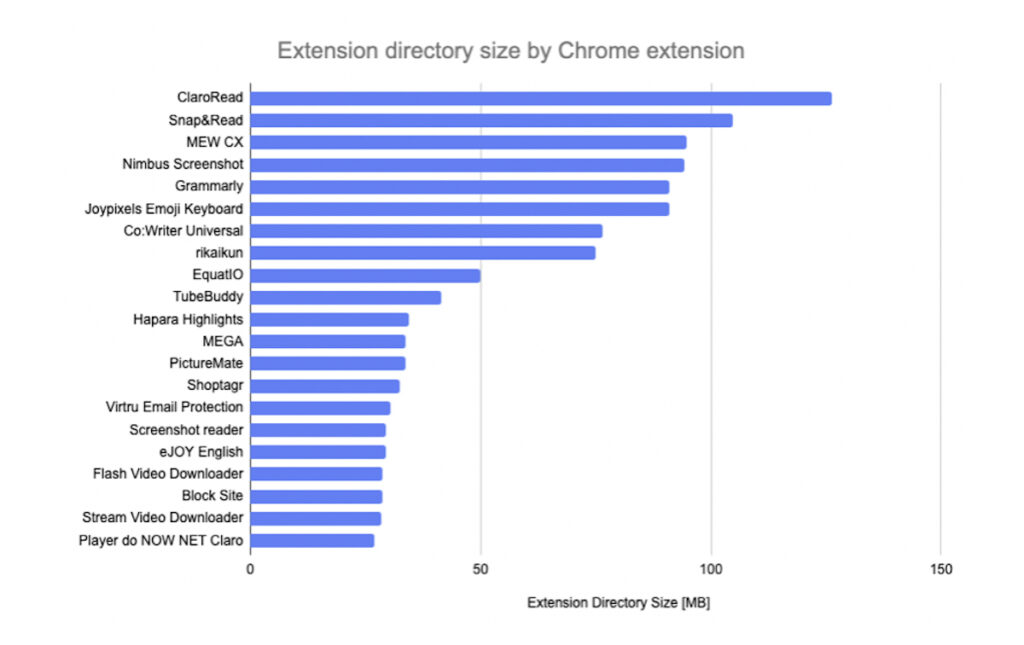
Chrome extensions: Permissions
A recent study indicated that of more than 120,000 Chrome extensions, only a third request users’ consent before accessing and reading all their data on any website.
A privacy policy is a legally-binding document that outlines how extension developers are committing to handling user data. However, according to the same study, privacy policies are not provided for over 85% of the 120,000 Chrome extensions available on the Chrome Web Store.
Additional survey results show that 32% of the evaluated Chrome extensions used third-party JavaScript libraries that contained publicly known vulnerabilities. And 9% could access and read cookie files, some of which constitute sensitive information.
Criminal groups have a history of purchasing extensions from developers who no longer care about maintaining them. Criminals then conduct spear-phishing attacks to access an extension developer’s account. Once they have the accounts, they can release malicious code.
Regardless of size, all businesses must be very careful of Chrome extensions. The danger is that companies could be exploited for fraud or industrial espionage.
Below is a list of Chrome extension categories that will require several permissions before installing them.
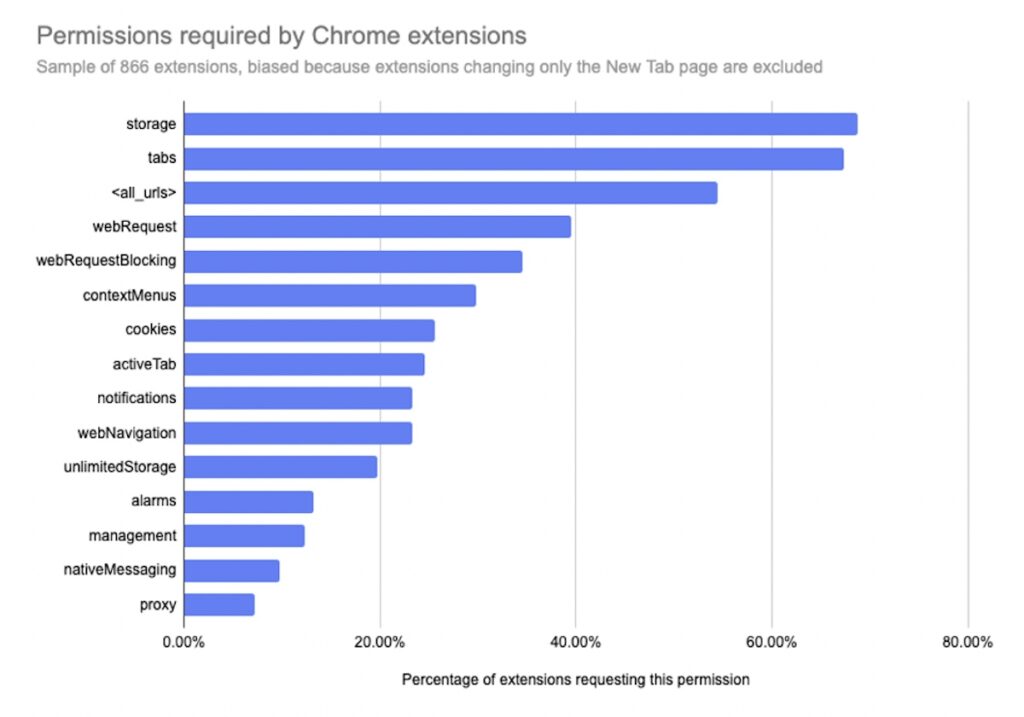
Removed Chrome extensions
Google removed browser extensions with more than 1.4 million downloads from the store and this is why:
Third-party researchers reported that certain browser extensions in the Chrome Web Store were secretly tracking users’ browsing history. Trackers then inject tracking code into particular e-commerce websites users visit.
In mid-2022, McAfee investigated several malicious extensions and discovered five extensions with a total install base of over 1,400,000.
| Name | Extension ID | Users |
| Netflix Party | mmnbenehknklpbendgmgngeaignppnbe | 800,000 |
| Netflix Party 2 | flijfnhifgdcbhglkneplegafminjnhn | 300,000 |
| FlipShope – Price Tracker Extension | adikhbfjdbjkhelbdnffogkobkekkkej | 80,000 |
| Full Page Screenshot Capture – Screenshotting | pojgkmkfincpdkdgjepkmdekcahmckjp | 200,000 |
| AutoBuy Flash Sales | AutoBuy Flash Sales | 20,000 |
Services include the capacity to automatically identify and use coupon codes, take screenshots, and broadcast Netflix content to large audiences. The researchers reported that the extensions kept an ongoing list of each site a user visited.
Some extensions were programmed to wait 15 days after installation before starting the data collecting and code injection. This helped keep the activity covert.
It’s important to note that the removal of extensions is not always the result of fraud. Publishers may remove extensions only because they no longer support them.
Chrome user warnings
If you use Chrome extensions, then you’re using Chrome. Users should not access websites after receiving browser warnings. (The warning doesn’t imply that the website you are viewing or your computer is infected with malware. It just serves to notify you that you don’t have a secure connection with that page. Hackers may try to steal your data.)
The latest Google Transparency Report stated that:
- As of August 7th, 2022, 3.849 million browser warnings were sent to people still trying to access websites classified as harmful by Safe Browsing.
- Only 1.6 million people noticed cautionary messages in the search results.
Chrome malicious uploads
The scale of malicious websites and programs released online has increased dramatically. According to some estimates, more than 350,000 new malware samples are created daily. The internet was a brand-new and fascinating realm about 30 years ago. It can be risky there now. Google prevents approximately 1,800 malicious uploads to Chrome monthly.
Chrome vulnerabilities
With 308 vulnerabilities found, Google Chrome accounts for the most vulnerable browsers in 2021. According to statistics from Google Chrome, denial of service was one of the most typical problems. A buffer overflow came in second, and bypassing something came in third. Regardless, it is still the most widely used browser. Firefox was the second most vulnerable browser, with 141 vulnerabilities found during the same time frame. And Apple Safari is the safest.
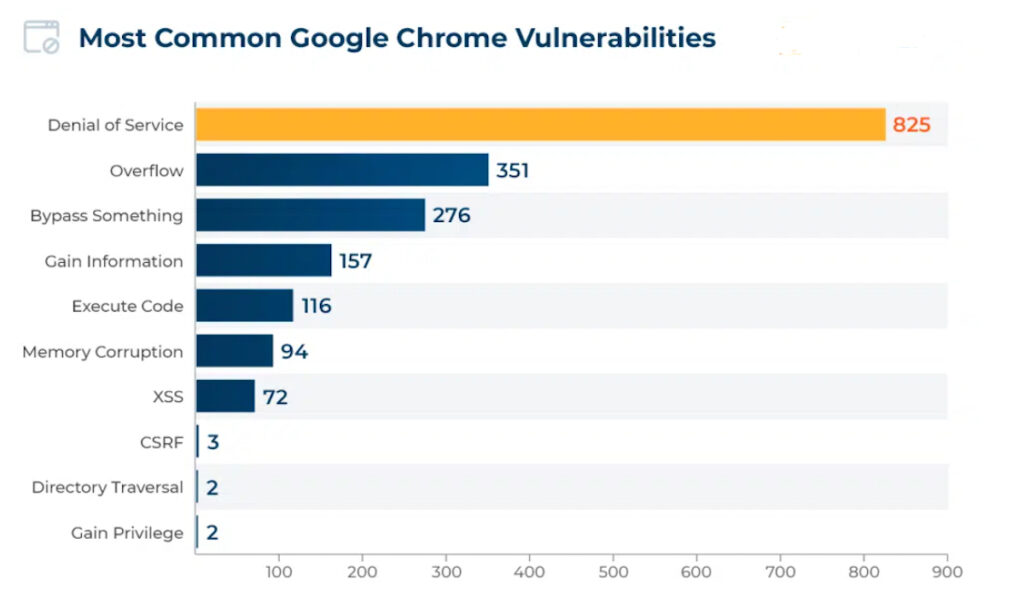
Chrome includes built-in security controls. And Google has spent $3.5 million on security research, looking for problems that could lead to security risks. To protect Chrome users from fraudulent websites, it introduced Safe Browsing.
Google Safe Browsing protects over 4 billion users from viruses, phishing scams, and other online threats. Chrome’s Chrome Bounty Program rewards hackers to the tune of up to $30.000 for hacking them and exploiting vulnerabilities.
In 2020, Google released its standalone VPN for Chrome as a component of its yearly Google One package. Just be aware that with any google search, Google collects your data before you use its services or products. But their VPN adds another level of protection when browsing the internet.
Chrome may warn you about dangerous & deceptive content
Malware phishing and detection are switched on by default. You may see the following messages:
- The site ahead contains malware: The site may try to install malware on your computer.
- Deceptive site ahead: The site may be a phishing site.
- Suspicious site: The site appears suspicious and may be unsafe.
- The site contains harmful programs: The site may trick you into installing programs that trigger compilations when browsing online.
- This page attempts to load scripts from unauthenticated sources: The site is not secure.
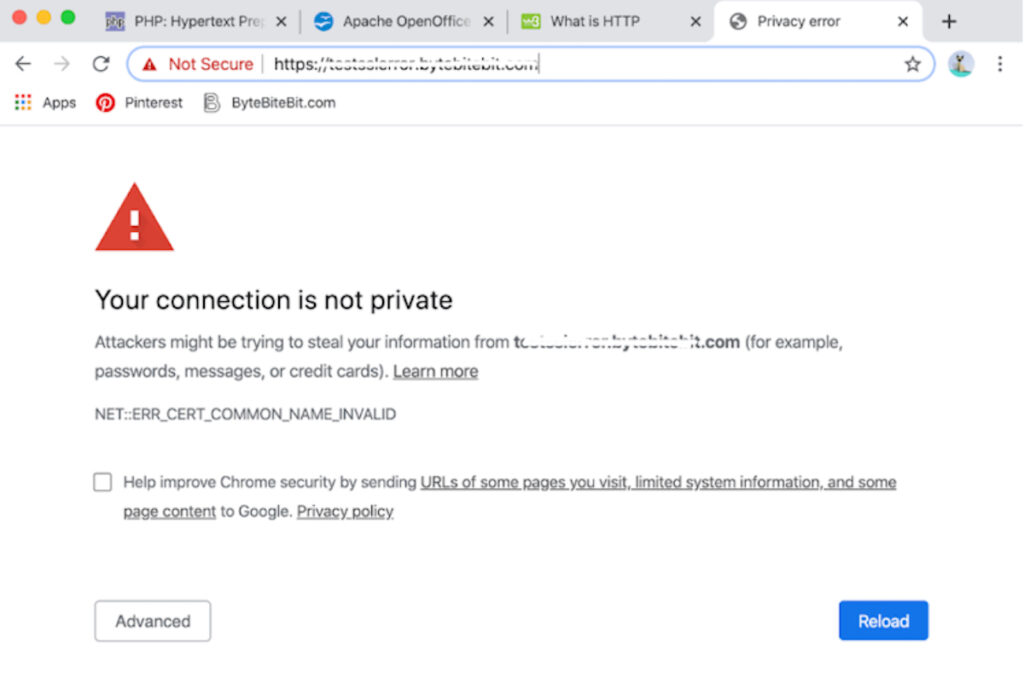
Chrome users, beware
Google is the largest browser company in the world. And it’s the largest email service, mobile operating system, video host, and search engine.
But most significantly, it’s the biggest server of digital ads. Google has a 42% market share in digital advertising, far more than Facebook, its biggest competitor, and everyone else combined.
Three-quarters of the internet’s top a million websites have tracking codes. Google’s parent company, Alphabet, generates 86% of its revenue from advertising. Alphabet has a massive stake in helping track users to serve them ads. Even when doing so puts the corporation in conflict with its users
Final thoughts: Chrome extensions statistics
Chrome’s market share doesn’t seem to be getting any smaller. It’s still by far the most used internet browser.
Other browsers fiercely compete for users’ attention while making little headway upward. Or at least that’s what Google Chrome user statistics suggest.
Right now, Chrome sits comfortably in the top spot, which won’t change anytime soon.