Thanks to email tracking Chrome extensions, we can now know when a recipient opens our emails, clicks on a link, and opens any attachments.
This makes email tracking apps super helpful for establishing and maintaining personal and business relationships.
But considering the unlimited tracking plugins you can use, how do you know which one is perfect for you?
We will find that out here in this article.
The advantages of using email tracking Chrome extensions
There are many advantages to using Chrome extensions to track emails. Below are just a few.
1. Email tracking saves you time
Nobody likes receiving follow-up emails when they haven’t even read the initial one.
Luckily, with email monitoring extensions, you can now check if your recipient found your initial email interesting enough to want to open it.
If they did, great! You can send a follow-up email outreach.
On the other hand, if you didn’t receive a push notification stating exactly what actions they took, it may be best to stop sending follow-ups.
2. Email tracking provides insights
Tracked emails give you insightful information about your email exchanges with your contacts, networks, clients, or prospects.
By focusing on your unique relationship with them, you can use these insights to make your email outreach more effective.
Our list of the best email-tracking Chrome extensions
1. Cirrus Insight
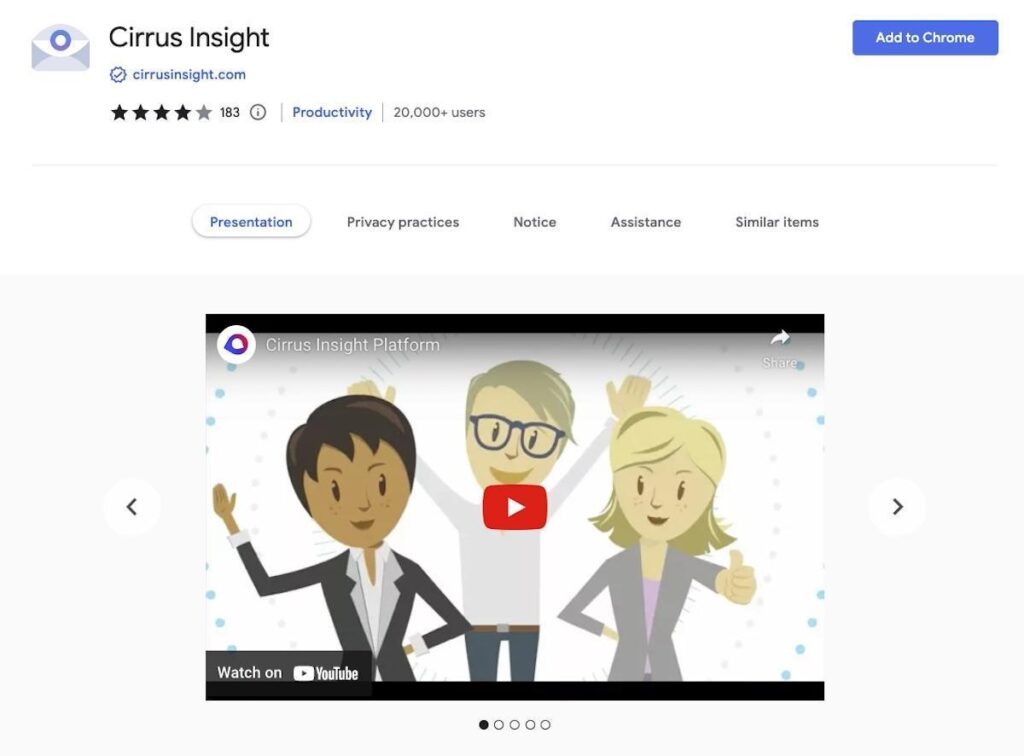
Cirrus Insight will help you master your emails. It can deliver expert tools, even email tracking for Gmail, directly to your inbox.
In addition to that, this email tracker lets you schedule emails and use its collection of email templates and drip campaigns. You can even get alerts when recipients open them.
Detailed reports and mail merges are also possible, making Cirrus Insight an excellent email tracker option even for sales reps. It works well, too, with both Gmail and your Outlook account.
The extension offers a 14-day trial for free. If you like it, pricing starts at $10 per user per month, billed annually.
2. ClearBit Connect
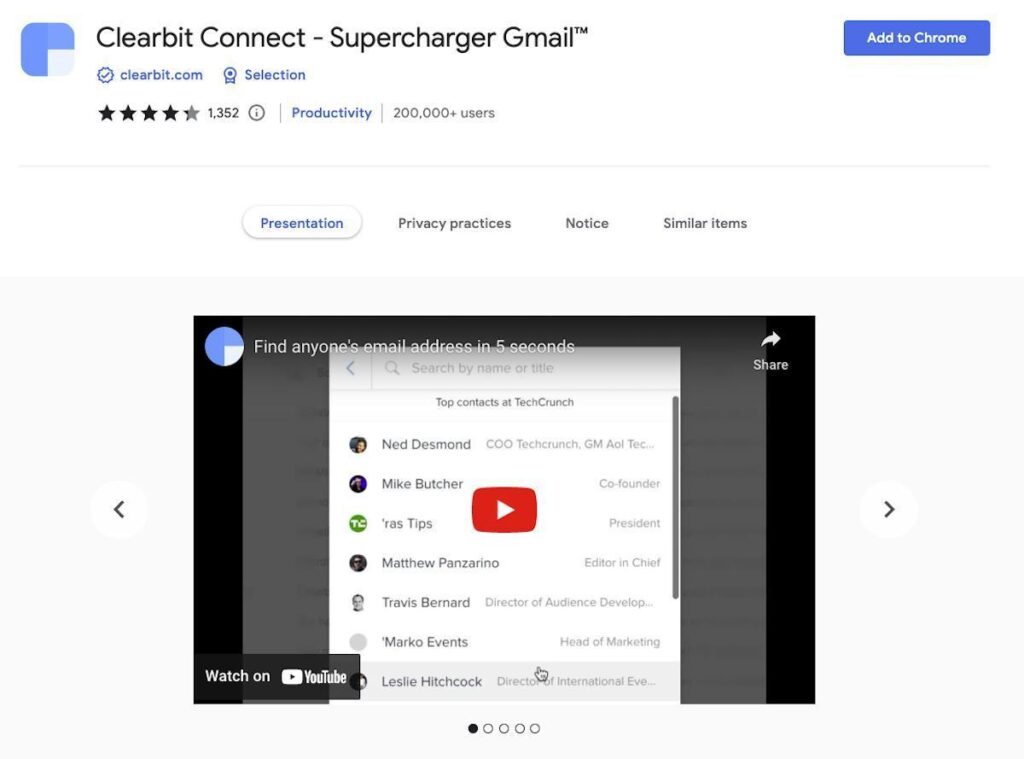
ClearBit Connect isn’t a classic email tracker, but it’s a useful tool to have.
It has a tracking pixel that lets you locate any email address and gather relevant contextual information about your tracked emails.
3. FollowUp for Gmail
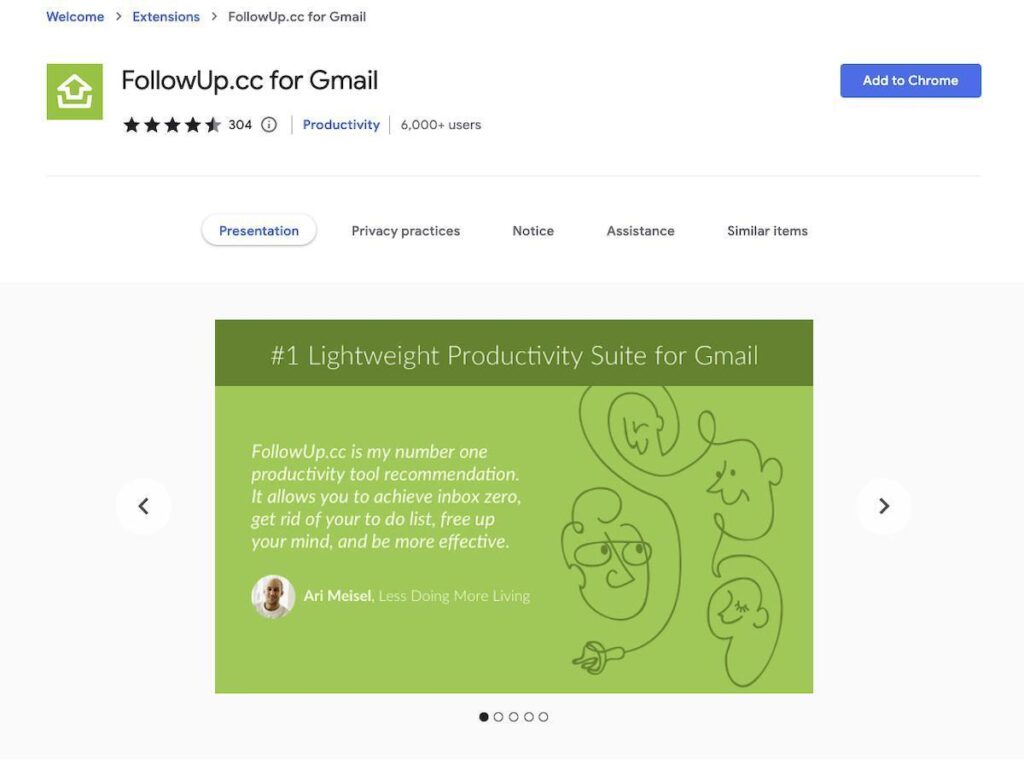
FollowUp is an email tracker that lets you make notes, tag contacts, and update profiles. This ensures that you’ll never forget the specifics of any relationship.
In just one click, you can set reminders and plan follow-ups to ensure your interactions don’t get lost in the shuffle.
Just note that it cancels follow-ups if you receive a response before your set time.
You can add FollowUp to Chrome for a free trial. But to unlock its full potential, its paid plan starts at $29 per month, billed monthly.
On the other hand, if you need a team plan, you can also email them to get custom pricing.
4. Free Email Tracker by Saleshandy
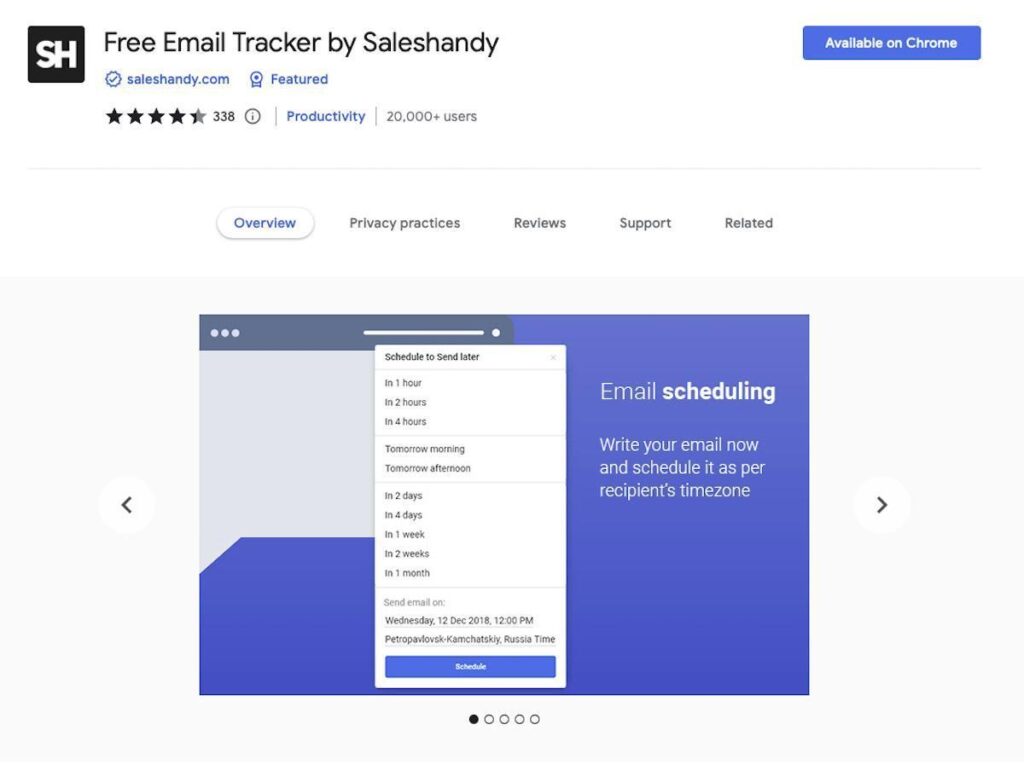
Saleshandy is an email tracker with email scheduling functions that makes it easier to use for sales reps and even email marketers.
Aside from its unlimited email tracking capabilities on both Gmail and Outlook, it also enables users to import HTML email templates.
You can even analyze and measure open rates, reply rates, and other data with its advanced analytics reports.
Just a note that while you can use this cold email outreach tool for free, you can only get the most out of it when you subscribe to its paid plans. Saleshandy subscription starts at $7 per user per month, billed annually.
5. GMass
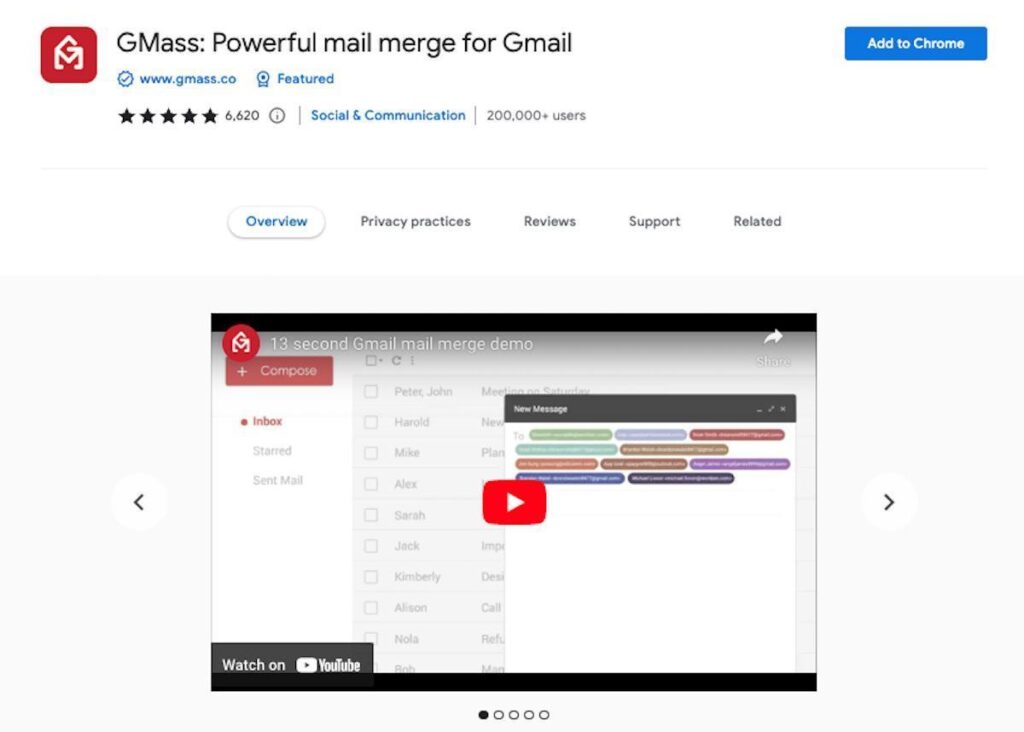
A powerful email tracker that employees from many large companies use, GMass can help you skyrocket your email campaigns.
One of its most helpful features is that you can bypass the daily limitations that workspaces like Gmail and G Suite set for sending emails.
It has other features for users, too, such as calendar scheduling and automating follow-up emails to recipients who clicked, opened, or responded to a previous campaign.
You can also get detailed analytics of your tracked emails to multiple recipients.
Most email clients integrate GMass with their Gmail account for free. Note, though, that you can’t send to more than 50 email clients in a 24-hour period.
If you need to send more, their paid plans start at $19.95 per month.
6. Gmelius
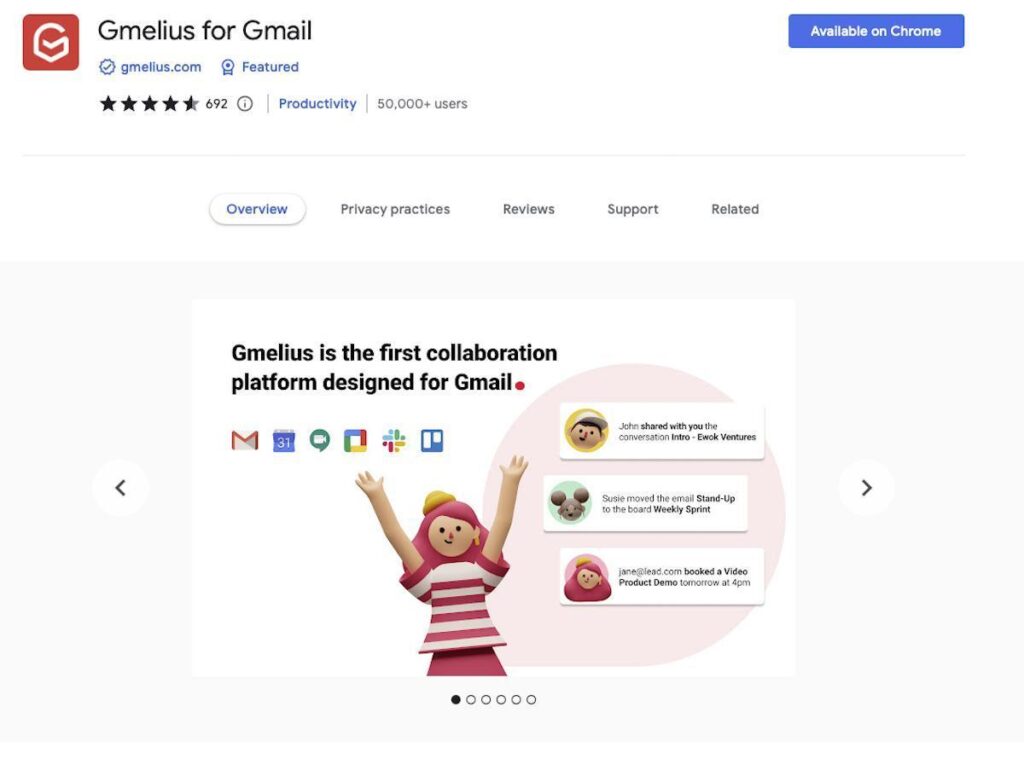
Gmelius is a free email tracking and email collaboration tool that allows teams to communicate without ever leaving their Gmail account.
It includes a range of automation, templates, and real-time notifications.
You can also track replies in email polls and clicks to your email signature even when there are several email recipients.
It comes with a free plan. However, its premium features are only accessible when you pay $9 per user per month.
7. HubSpot Sales
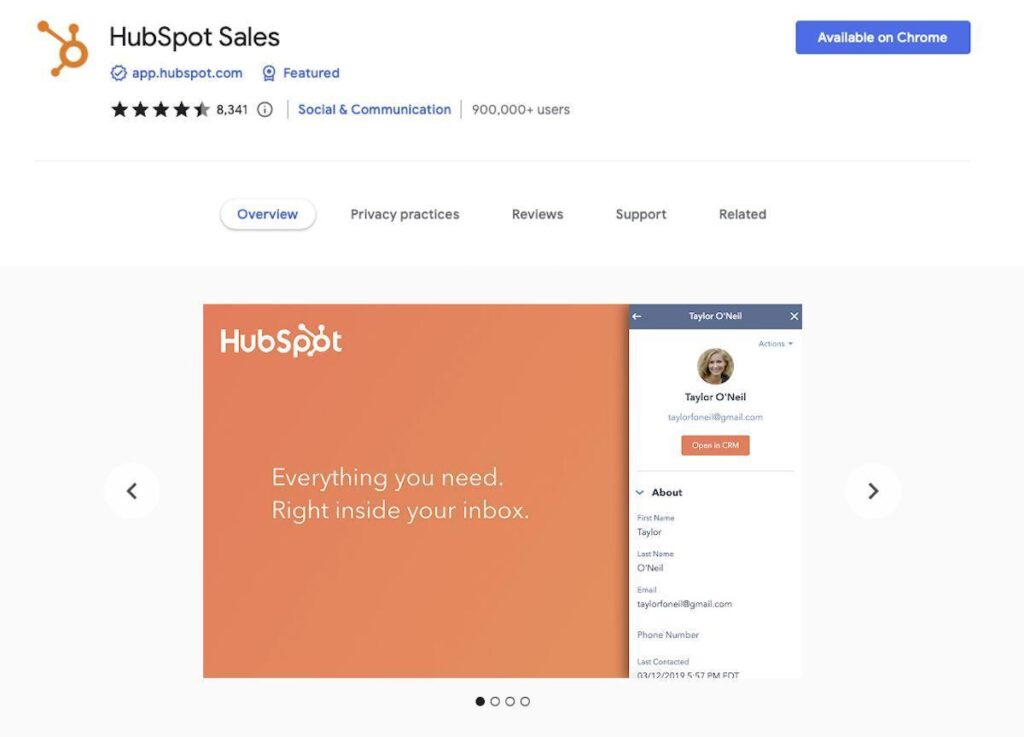
HubSpot Sales is a popular extension that lets you track and log emails straight from your Gmail account.
Not only does it let you identify which recipient opened your emails; you can also make calls and look up contacts directly from your inbox.
Essentially a time-saving sales plugin, HubSpot Sales can automate the tasks on your to-do lists and give you more insights into your business prospects. This lets you save time at every level of your funnel.
Just note that you’ll need a free HubSpot account to use this extension.
8. LeadBoxer for Gmail
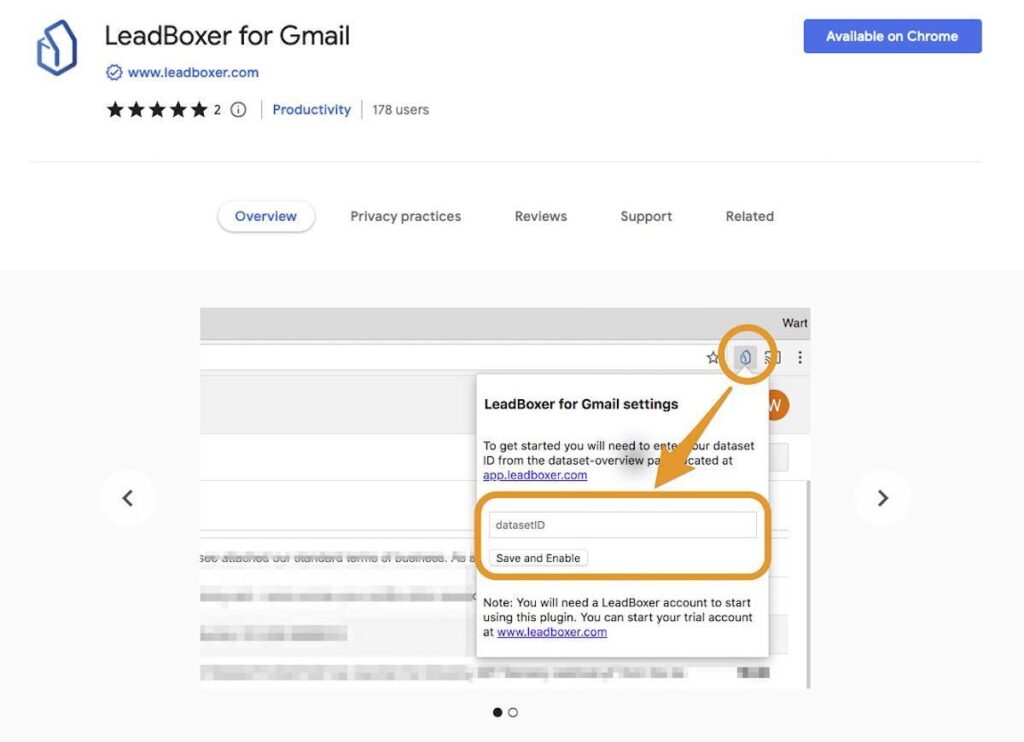
A plugin that lets you analyze your tracked emails, LeadBoxer is one of the most cutting-edge B2B sales and lead generation platforms that is compatible with Gmail and G Suite.
It’s a flexible SaaS tool that collects big data and provides several options for maximizing the value of your online presence.
Apart from that, the extension provides tools for sales intelligence and marketing campaign analysis.
To use this extension, you’ll need to sign up for a free trial with LeadBoxer. After that, pricing starts at €195 per month, billed annually.
9. MailTag
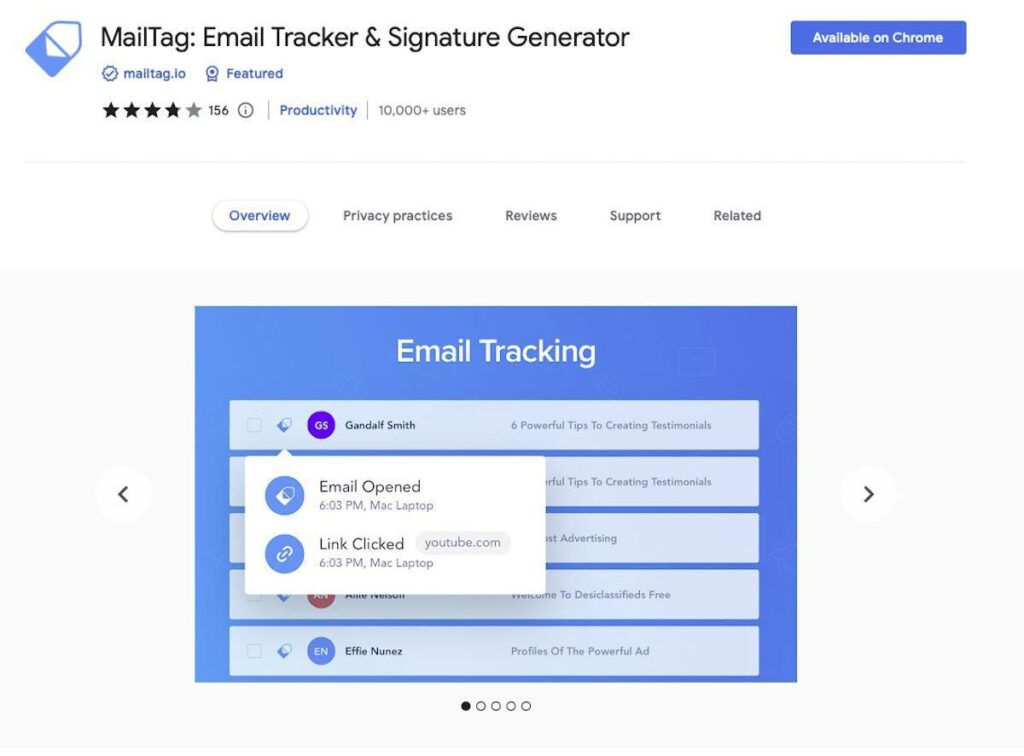
MailTag is a unique monitoring solution on the market. It gives you a high-level overview of your general open rates and other metrics.
Its real-time email tracking technology lets you know whether and when your sent email gets opened.
It also lets you schedule emails at a later time that is optimal for your recipients to open.
The 14-day trial period for this email tracking service is free but with limited features. To get the most out of the extension, its paid plan starts at $12.99 per month.
10. Mailtrack
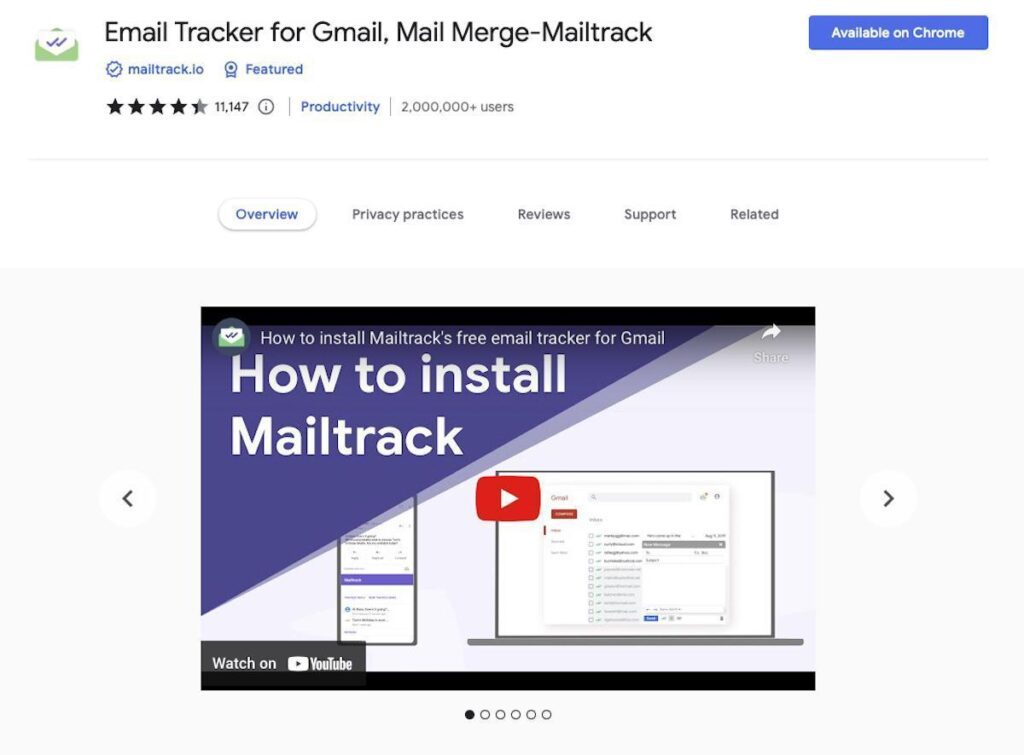
Mailtrack is a handy extension that uses a tracking pixel to let Google Chrome users check when and how often their recipients open their emails.
It even notifies you when your most promising leads haven’t read your emails. There’s also an indicator from the extension when senders track the emails you have in your inbox.
Paid versions start at $1 per user per month, billed annually.
11. Mailtracker by Hunter.io
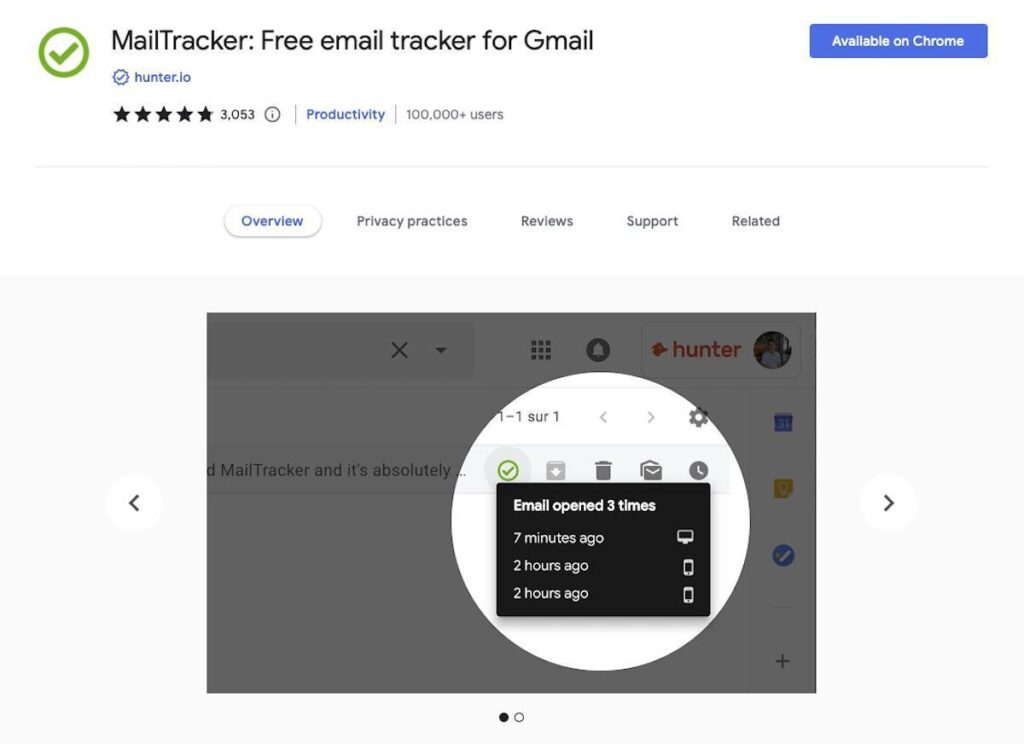
MailTracker by Hunter.io is an email tracker that neither stores nor reads your emails and is free forever.
Unlike many other email-tracking extensions, MailTracker doesn’t need permission to read and handle your emails in Gmail.
It also alerts you whether an email was opened on a desktop, mobile device, or tablet.
12. Mixmax
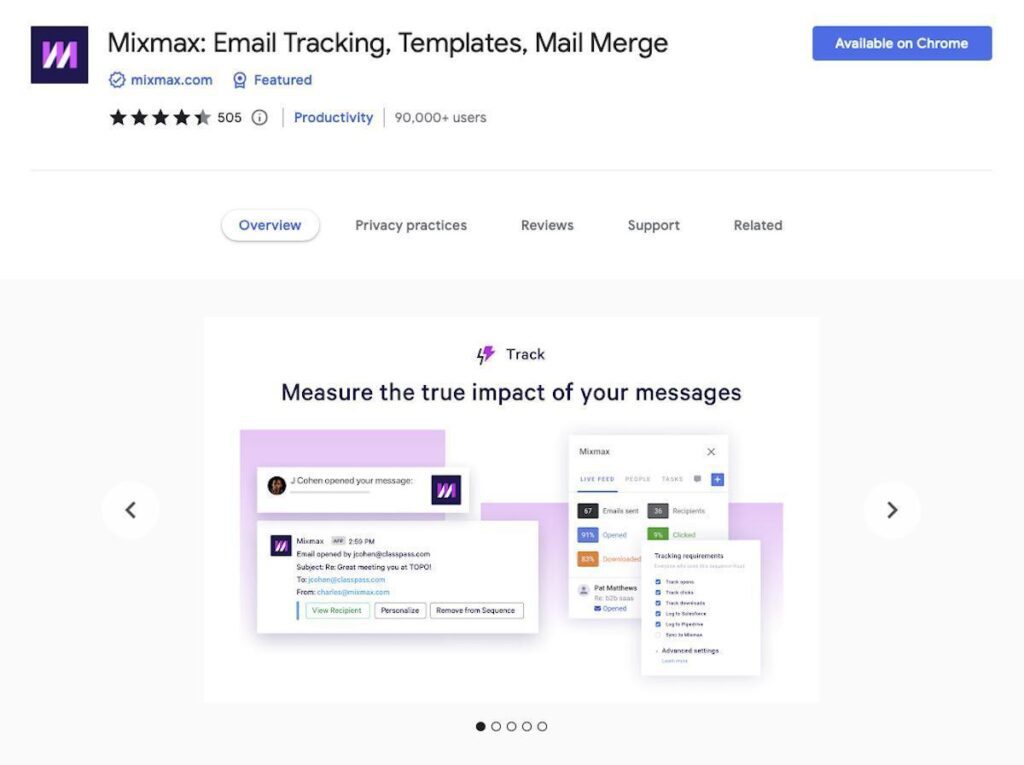
Mixmax is one of the productivity and email tracking apps for Gmail that helps you assess the impact of your messages.
With it, you’ll be able to know exactly who opened your emails, how frequently they opened one, and what people look at.
This lets you easily create templates for your best-performing emails and schedule emails and meetings with recipients with one click.
You can use it for free. But, if you prefer unlimited access to its features, you’ll need to subscribe to its paid versions, which start at $9 per user per month.
13. OpenedOrNot
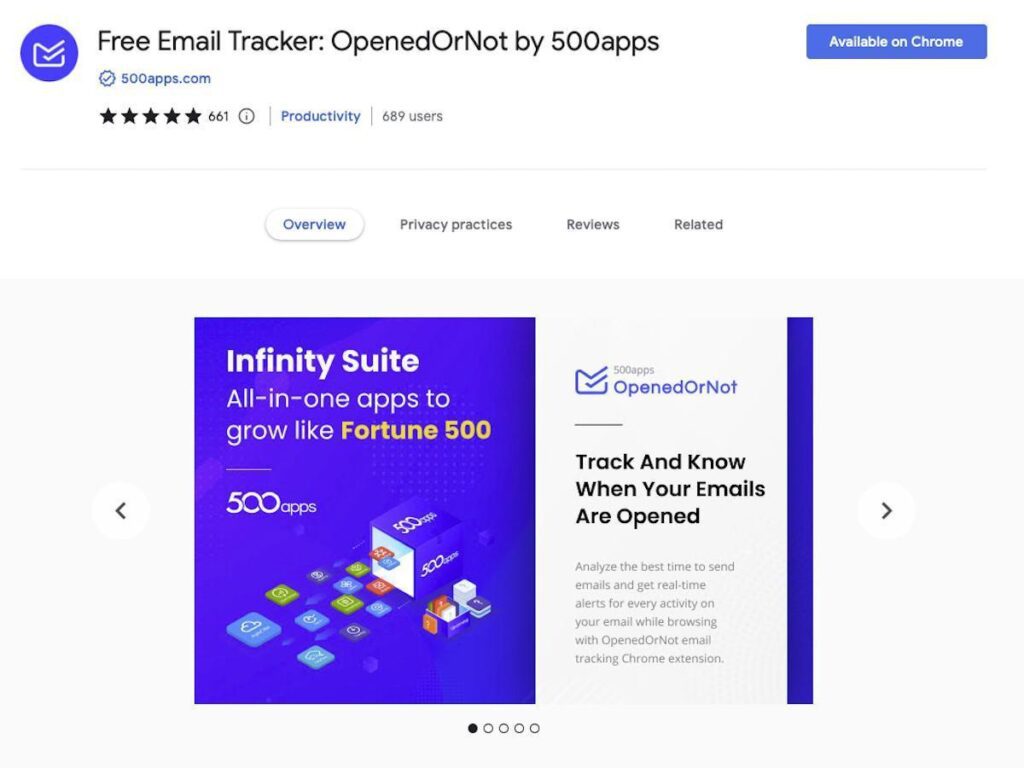
OpenedOrNot is a 100% free Chrome extension that lets you analyze the ideal time to send emails.
Compatible with all Chromium-based browsers, it allows you to maximize your email marketing efforts—at zero cost.
The extension is especially helpful for the email notifications it sends that contain analytics of your sent emails.
Whether you’re an email marketer, a sales executive, or a link-building specialist, you’ll love this tool.
14. PixelBlock
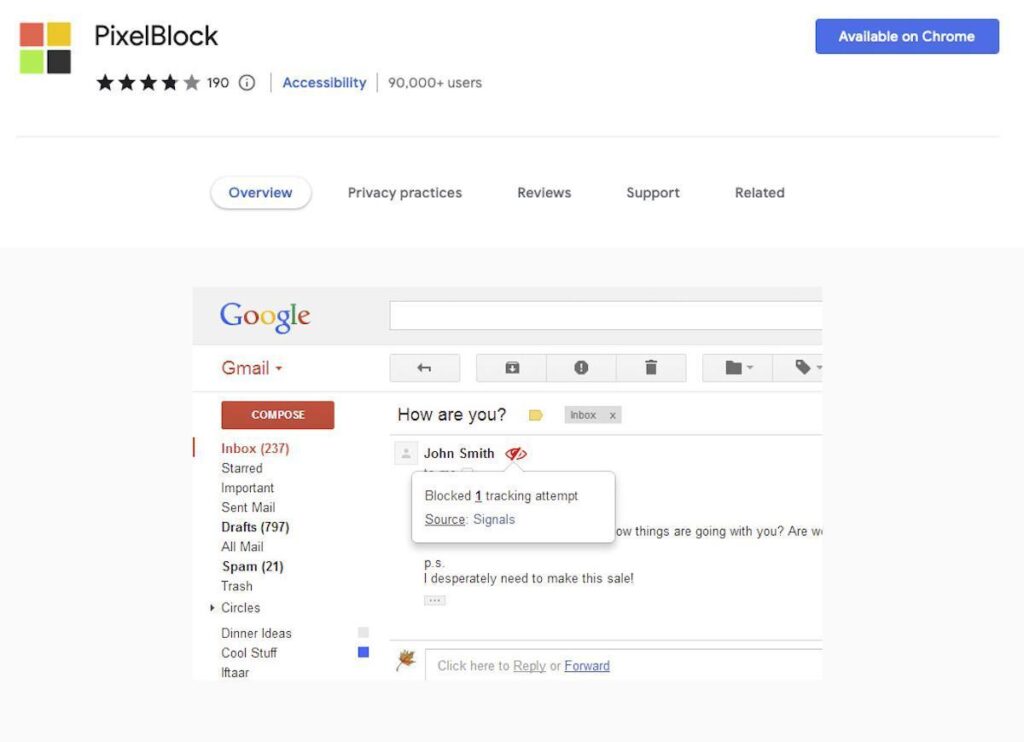
PixelBlock is a free Chrome extension for Gmail that stops all email monitoring attempts.
Operating locally on your browser rather than external servers, this add-on doesn’t store, access, or transmit any data.
This gives you the assurance you need that none of your personally identifiable information gets into the wrong hands.
15. Rebump for Gmail
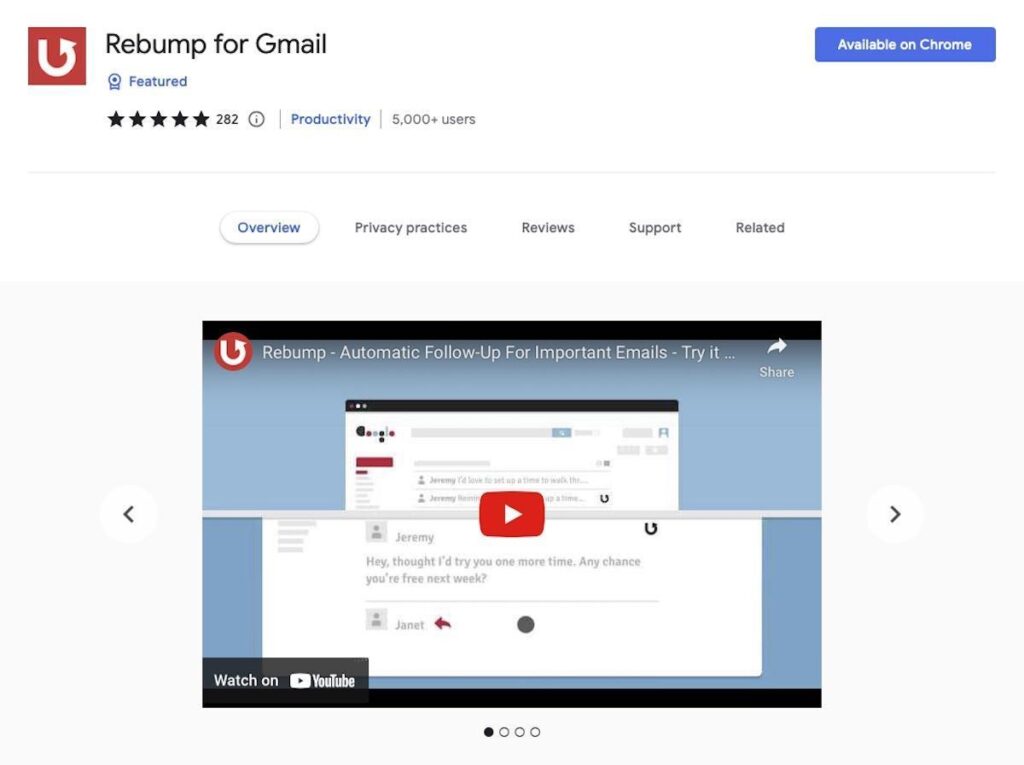
The best thing about Rebump is that it delivers follow-up emails to your recipients on your behalf.
But, even though they’re automated, the follow-up emails it sends will still look like you personally sent them.
The Rebump Chrome extension also lets you integrate with your current CRM since it comes with a dashboard.
Simple, dependable, and efficient, the plug-in offers a free 14-day trial. Thereafter, pricing starts at $7 per month.
16. RightInbox
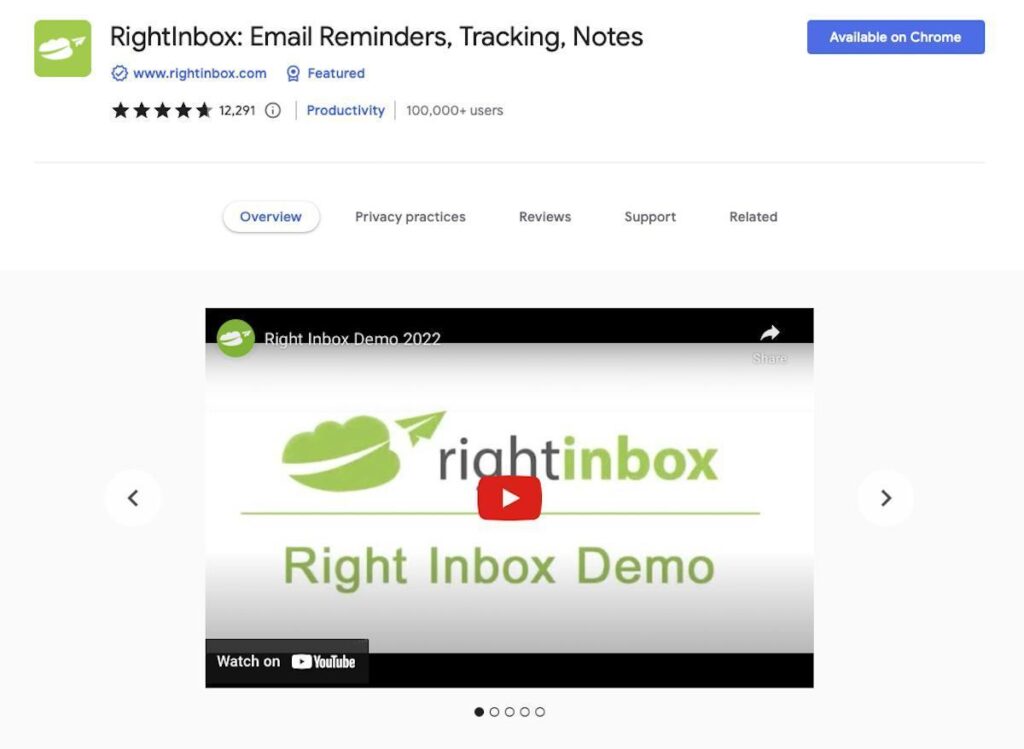
RightInbox is a free extension for Google Chrome that assists you in improving your emailing efforts within Gmail.
It offers advertisers full access to click tracking, automated email sequences, as well as the features to schedule emails.
But what makes it stand out from the rest is its several email personalization capabilities.
For instance, you can change your sign-off and even write emails as a CEO, designer, and many others.
The extension lets you track at most five emails per month for free. So, if you need more than that, its paid plans start at $9.95 per month, billed annually.
17. Streak Email Tracking for Gmail
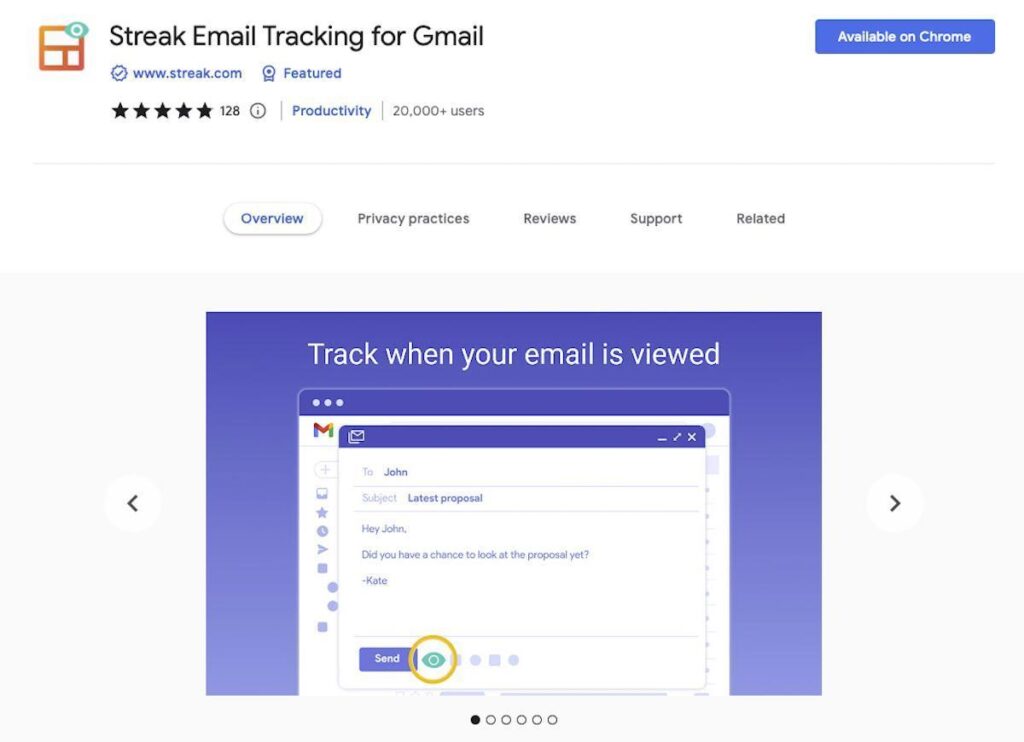
With the help of the Streak extension, you can see your Gmail account’s complete set of email statistics even in Safari – Mac OS.
Streak shows you a visual history of your viewed emails. At the same time, it helps you distinguish between recipients that need follow-up reminders and those that don’t.
More than that, the extension assists you in tracking and sharing the history of each tracked email with your coworkers. The program even links with a CRM.
Although it has a free plan, its advanced capabilities are only available when you pay for its paid plans starting at $15 per month.
18. Unlimited Email Tracking by Snov.io
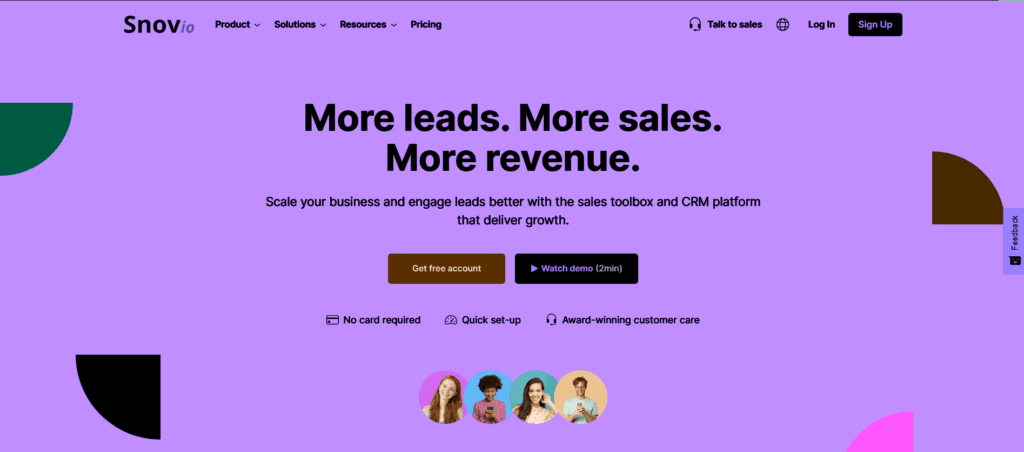
As its name states, Snov.io offers unlimited tracking and shows real-time push notifications in your web browser.
But more than that, it allows you to move between Gmail accounts and get insights right from your Gmail inbox.
Snov.io doesn’t add any logos, labels, or signatures and is free to use with any email account.
You can use it with your Gmail for free, but paid versions start at $39 per month, billed monthly.
19. Yesware for Chrome
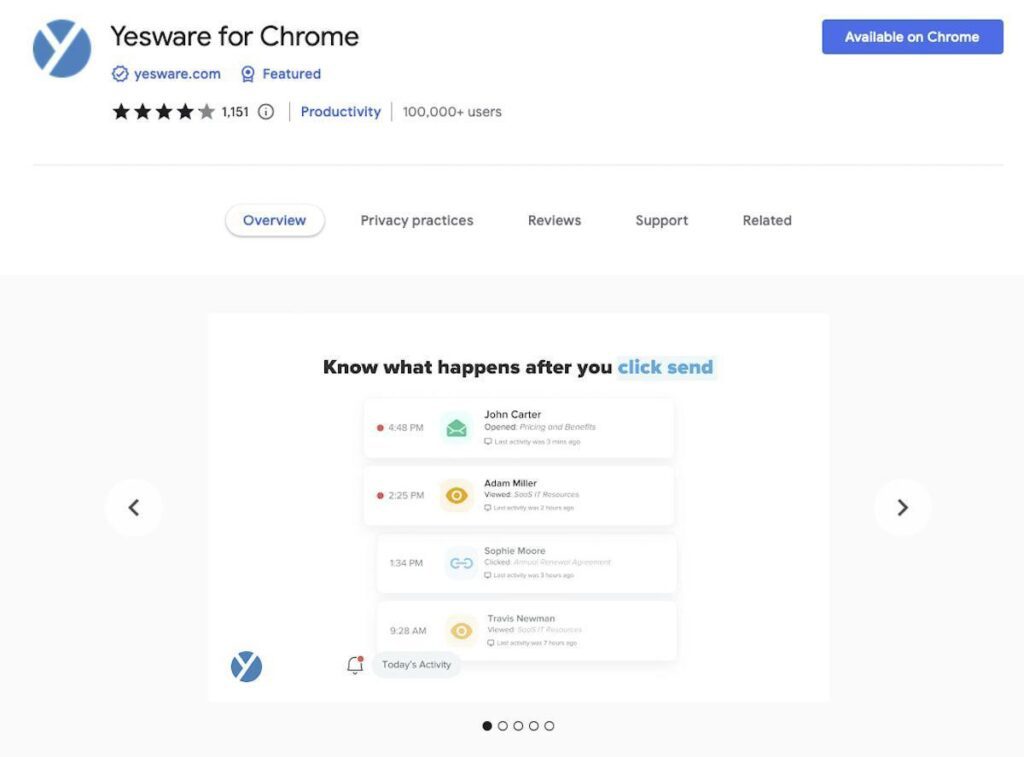
Yesware targets sales teams more than marketing teams, and their email tracking reflects that.
With Yesware, sales reps can follow leads and their email activity all throughout the customer experience.
You can join a free trial to test the app’s features before paying the $12 per month starting price.
Wrapping up email-tracking Chrome extensions
The 19 email-tracking Chrome extensions above should be more than enough if you’re looking for extensions to help you track your email campaigns.
The knowledge you get from email trackers can assist you in creating more effective marketing efforts. These will result in higher sales and greater performance.
So, give a few of these a shot, decide which app is ideal for you, and get tracking!
