In the not-so-distant past, the idea of using the best Chrome extensions for students was still just that: an idea.
Thanks to technology, however, it has now become a reality and made student life much easier.
In fact, if you’re a student looking for extensions to help you with your studies, we curated below 19 Chrome extensions for students.
Whether you’re still in school or about to graduate, keep reading to improve your student life with our recommendations.
Our List of the Best Chrome Extensions for Students
1. Grammarly: Grammar Checker and Writing App
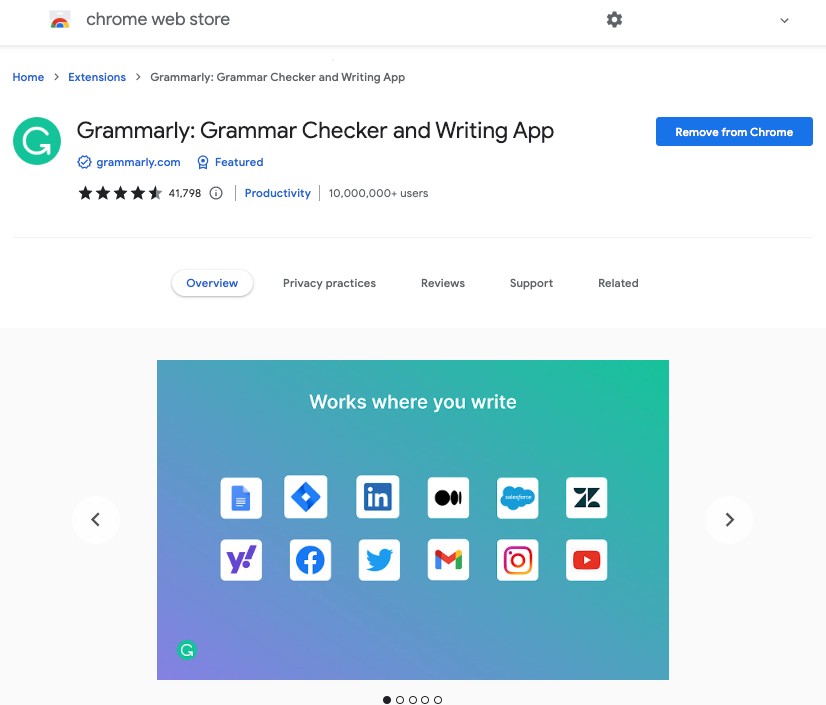
The one thing that many instructors agree they dislike: grammar mistakes and spelling errors.
Fortunately, it’s now possible to resolve these writing issues through one of the best chrome extensions for students—Grammarly: Grammar Checker and Writing App.
It works on Google Docs, emails, and any online platform you can write on.
This Chrome extension detects spelling, rephrasing, and plagiarism issues in its premium version.
It can also increase idiomatic expressions and readability in your write-ups.
Apart from that, Grammarly also helps you rewrite confusing statements, shorten long ones, and change your tone to convey your point.
What makes it one of the best Chrome extensions for students, however, is that it has a free beta automatic citations tool.
This lets you generate ready-to-go website citations in APA, MLA, and Chicago styles.
Pricing
The basic features are available for free. But to access Grammarly’s premium edition, subscription starts at $12 per month.
2. Mote: voice notes & feedback
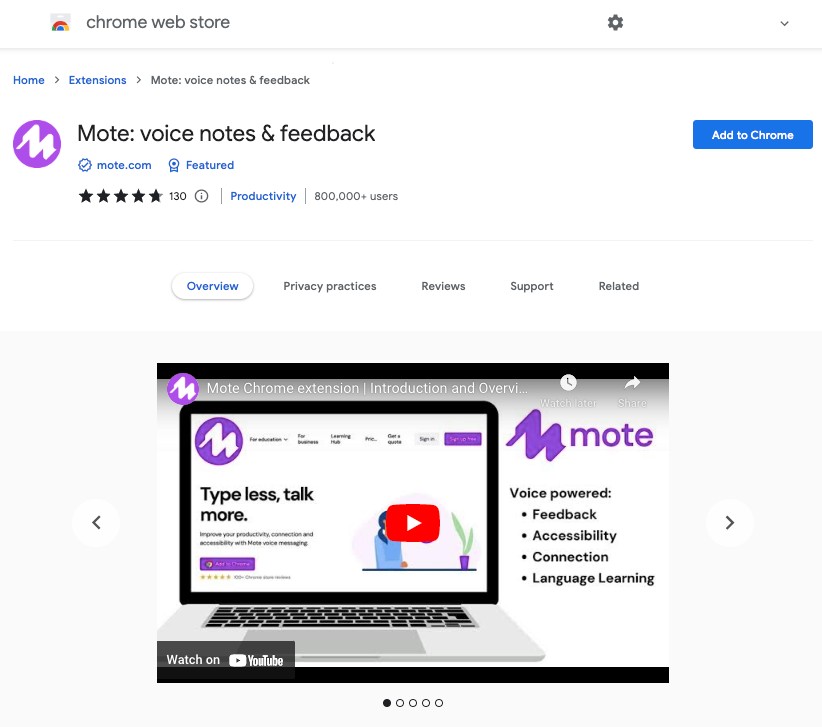
Mote: voice notes & feedback is one of the best Chrome extensions for college students and teachers.
It’s a voice note-taking tool for quickly taking notes in lectures, classes, or anywhere else.
What makes it a fantastic addition for studying, though, is that it allows you to record voice comments within Google Docs.
This feature makes sharing feedback with your project members easier and provides more context for group work.
It also includes an audio library for recordings so you can access your notes or playback recordings for review.
Not only that, but the extension also has a search bar for finding specific notes or keywords within your recordings.
Pricing
The free plan offers 20 voice notes per month with five minutes of recording time.
On the other hand, Mote’s paid version offers unlimited voice notes, starting at $4.95 per month, billed annually.
3. Focus To-Do: Pomodoro Timer & To-Do List
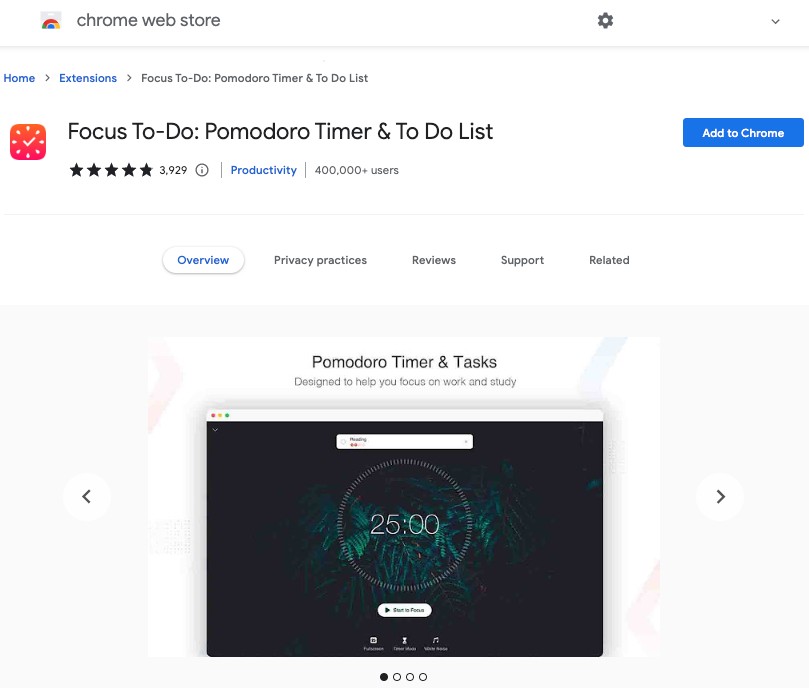
As its name suggests, Focus To-Do: Pomodoro Timer & To-Do List uses a Pomodoro timer and to-do lists to help you stay on track.
Pomodoro is a productivity technique where you regularly focus on a task for 25 minutes straight and take a five-minute break.
With its built-in Pomodoro timer, the Focus To-Do extension lets you know when to study and take a break to maximize your study time.
You can also use this Google Chrome extension to keep track of your group project meetings, assignments, reminders, calendar events, and checklists.
It even lets you sync your lists with your desktop to access them from multiple devices. This way, you can focus and stop procrastinating.
Its time management feature also gives you detailed reports on how you spend your time as you use it. This lets you better divide your time and complete more studies.
Pricing
You can download this Chrome extension from the Chrome Web Store free of charge.
4. ProWritingAid Grammar Checker & Writing Coach
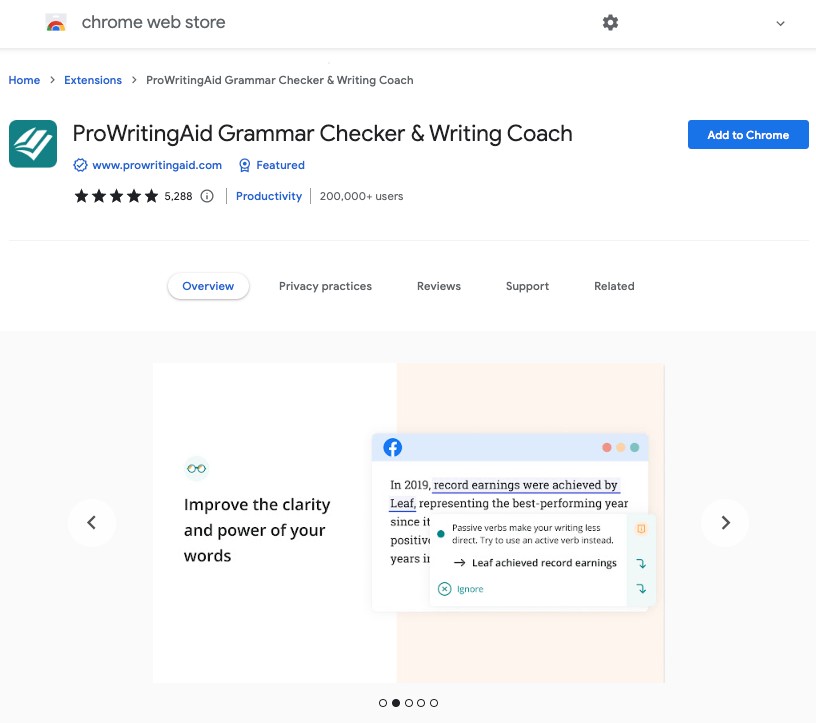
Another Chrome extension for students is ProWritingAid Grammar Checker & Writing Coach, a premium tool for checking grammar mistakes and writing style.
This is one of the extensions that make it easier to double-check typos, choose the best words, and check grammar and punctuation in your online articles.
It gives you fast and accurate feedback on grammatical errors and spelling mistakes, making your writing easier to understand.
When compared to other editing software, ProWritingAid provides better writing reports.
Besides grammar-checking, this extension offers fun and interesting tips, articles, videos, and quizzes.
These features help you improve your essay-writing skills and feel more confident as a student.
The writing assistant also has an editing tool highlighting words and phrases you repeat in sentences.
Furthermore, it detects whether or not you used too many adverbs, passive voice, or confusing sentences.
Pricing
The tool comes with a free version you can start with.
However, more features are available with ProWritingAid’s premium version for $20 per month, billed monthly.
You can even make a one-time, lifetime-access payment for $399.
Students can also claim a 20% discount on ProWritingAid.
5. Reverso – Translation, dictionary

Reverso – Translation, dictionary is an AI-powered comprehensive extension that offers excellent translation and aids in language learning.
It is one of the few Chrome extensions for students that stands stronger than other translation tools because it provides context to the words you want to translate.
This is crucial, as sometimes the complete definition of sentences gets lost in translation.
This extension also offers examples of how you can use the word or phrase in other ways.
Apart from that, Reverso converts text-to-voice for translations, saves your translation history, and builds a personal dictionary with your favorite words and often-used phrases.
It gives you games, flashcards, quizzes, and Word-of-the-Week highlights to help you practice a new language.
If you’re the type that learns better by watching videos in a foreign language, this extension also translates subtitles so you can practice speaking at the same time.
Pricing
Reverso is an extension you can download from the Chrome Web Store for free.
But if you need world-class document translation, the tool also offers subscription plans starting at €9.99 per month, billed monthly.
6. SwiftRead – read faster, learn more
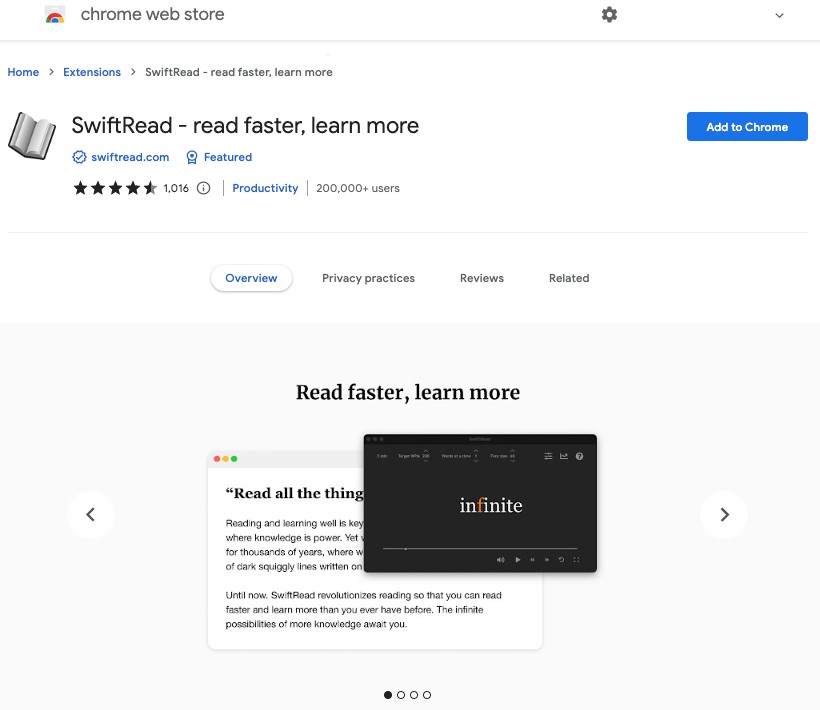
If you have a lot to read for your studies and want to improve your r eading speed, why not install the SwiftRead – read faster, learn more Google Chrome extension?
Formerly known as Spreed, it uses a quick serial graphic presentation method to remove the elements that slow you down while reading.
The average reader reads at a rate of 200 words per minute (wpm). However, with SwiftRead’s help, you can increase that to 400 wpm.
Can you imagine how much time you could save per day?
SwiftRead PRO has eight high-quality fonts and twelve color schemes that make texts easier to read and reduce eyestrain.
Besides your browser texts, SwiftRead PRO speeds up reading on Kindle Cloud Reader books, PDFs, and ePUBs.
The fact alone that it lets you read quickly without distraction and remember what you read longer makes it one of the best Chrome extensions for students.
Pricing
The basic plan is free to use.
However, SwiftRead’s paid plans start at $5.99 per month and have a lot of customizable features.
7. Readme – Text to Speech TTS
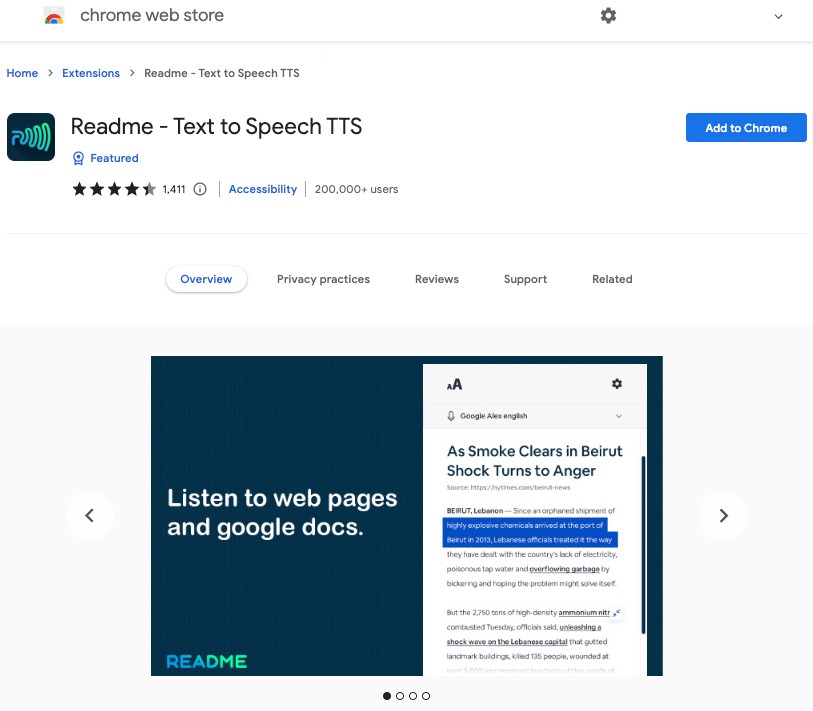
Don’t want to read but love to just listen? Readme – Text to Speech TTS is one of the best Chrome extensions for students who dislike reading.
This extension helps you by turning the text on your screen into human-sounding speech, no matter which browser window you are on. Yup, it’s that easy!
It uses deep learning to generate human speech in over 40 languages.
With this fantastic text-to-speech converter, you can quickly learn by listening and save time.
You can also choose to have everything on a web page read aloud. Or, simply select a part of the text you want to hear.
Pricing
Readme is a free Chrome extension that you can get right away.
8. myHomework Student Planner

myHomework Student Planner is one of the best Chrome extensions for keeping track of your homework and studies.
It lets you manage your weekly and monthly schedules and study sessions through a beautiful calendar.
This Chrome extension allows you to enter your class information and create a list of assignments you can access with a single click.
Also, it has reminders for tests and due dates, so you can quickly keep track of your classes and grades.
You can also sync your list across multiple devices and platforms, so you can stay on top of your workload no matter where you are.
It works best for high school and college students alike, as it helps keep you stay organized.
Pricing
The basic version is free with its essential features. But if you want to be able to attach files when you write emails and use other features, its paid version starts at $4.99 per year.
9. Just Read
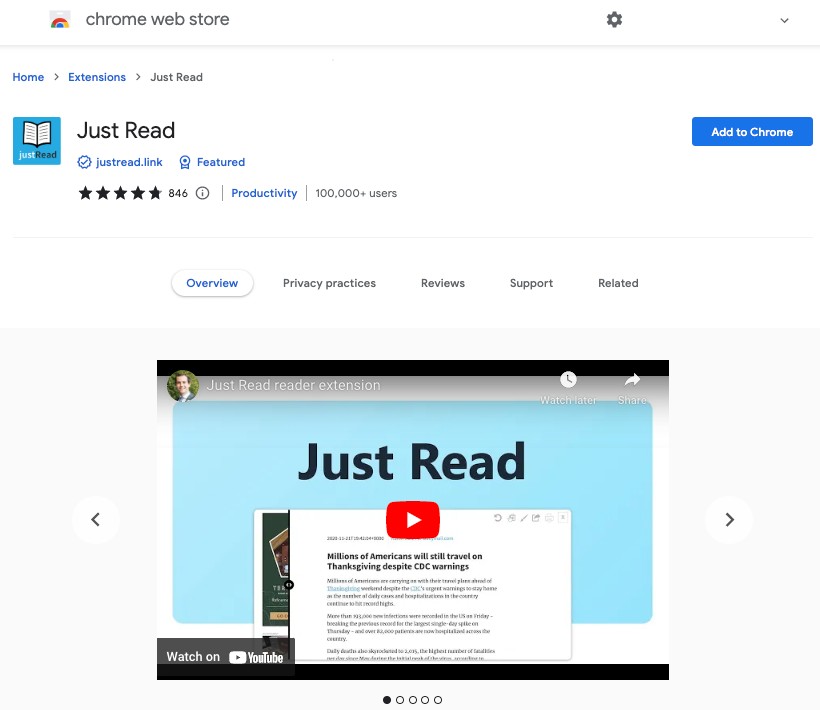
Another one of the best Chrome extensions for students to improve reading is Just Read.
If you’re a college student who has to do lots of research by reading many articles on the web, then this is for you.
Most online articles are filled with distractive ads, pop-ups, and formatting that waste time and lessen productivity.
But when you install Just Read on your Chrome browser, it turns the web page article into an easily readable format.
It takes away all of the distractive elements of the page, and its paid version even lets you annotate and highlight text.
You can also share the article in a readable format with your fellow students.
Pricing
The free version lets you improve your reading and your focus.
Meanwhile, JustRead’s premium version costs $1 per month, charges annually, and provides more customization.
10. Rememberry – Translate and Memorize
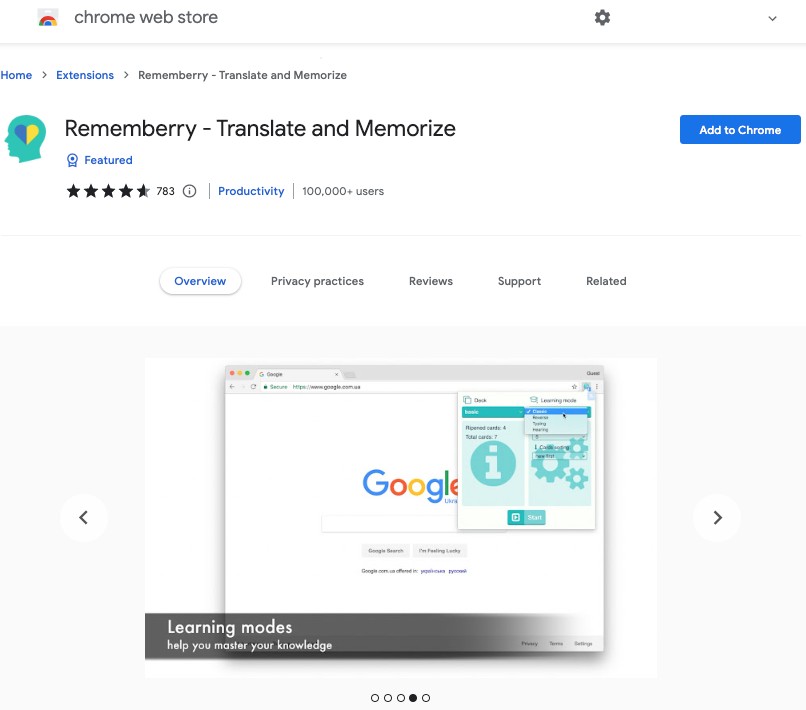
Trying to learn a new language and remember everything simultaneously? Rememberry – Translate and Memorize might be the perfect tool for you.
This Chrome extension helps you memorize any foreign word you see while browsing, translate it, and save it for later.
This is possible through innovative scientific studies of how our memory functions.
Researchers have found that the best way to remember something is to repeat it right before your brain forgets it.
Thus, if you’re learning an unfamiliar word in a foreign language, you must repeat it more.
This extension uses your feedback to calculate scientifically how long it would take to remember a word or essential phrase.
Afterward, it will set reminders for you to memorize on repeat.
Rememberry has many more language features like word pronunciation (text-to-speech), transcription, synonyms, antonyms, definitions, and case-use examples.
This way, you can learn over 100 languages.
You can even organize your power thesaurus into “decks” and use the extension’s reminders to study.
Pricing
The best part? Rememberry is a free extension.
11. Grammar Checker and Rewrite Tool — Linguix
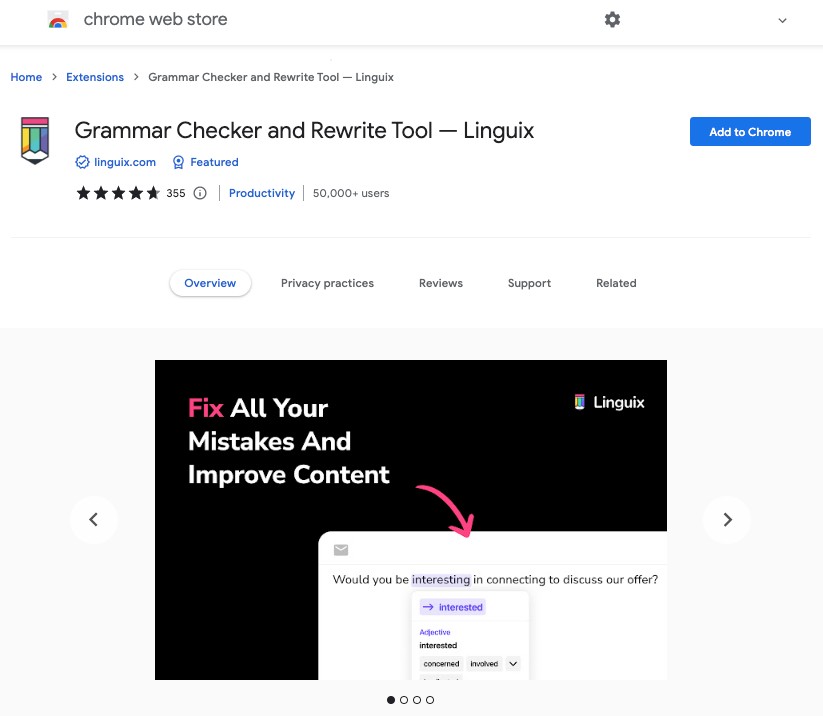
Grammar Checker and Rewrite Tool – Linguix is a grammar corrector and an advanced writing tool that lives up to its name and goes one step ahead of other tools for writing essays.
If you’ve got essays to write or assignments with tight deadlines, consider getting Linguix on your Chrome browser.
This extension works on your grammatical mistakes and punctuation errors by rewriting the corrections for you.
You’d probably also be glad its writing coach syncs up without a hitch with Asana, Google Drive, Gmail, and HubSpot.
You can also check readability ratings, word counts, sentence counts, and other writing data.
Speeding up your typing is also possible with its auto-expanding shortcuts and pre-written email drafts.
Pricing
You can use its grammar and punctuation checker and rewriting features for free.
Still, the Linguix Pro plan offers even more advanced writing assistance at $10 per month, paid annually. Or, you can pay $170 once and use the tool forever.
12. Helperbird: Accessibility & Productivity App
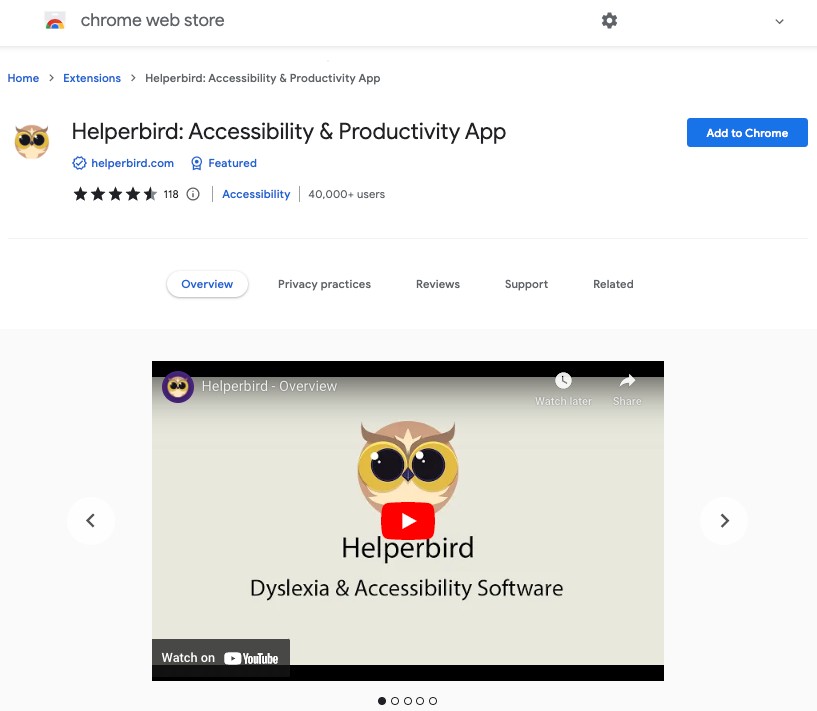
Helperbird: Accessibility & Productivity App is a Chrome extension that helps learners with all kinds of abilities.
This tool makes studying from websites, PDFs, and even word documents easier.
It has many features for learning from the web: accessibility, reading, writing, and productivity.
It’s also perfect if you have dyslexia since it allows you to do translations, word predictions, dyslexia fonts, text-to-speech software, and overlays to help make your study sessions easier.
In fact, you can likely consider Helperbird the best dyslexia software available.
Pricing
The free plan has all the basic accessibility tools for reading, dyslexia, and color blindness.
However, every other feature for all kinds of learning assistance is available on Helperbird’s paid plan, starting at $6.99 per month, billed monthly.
13. Scholarcy | Research Paper Summarizer
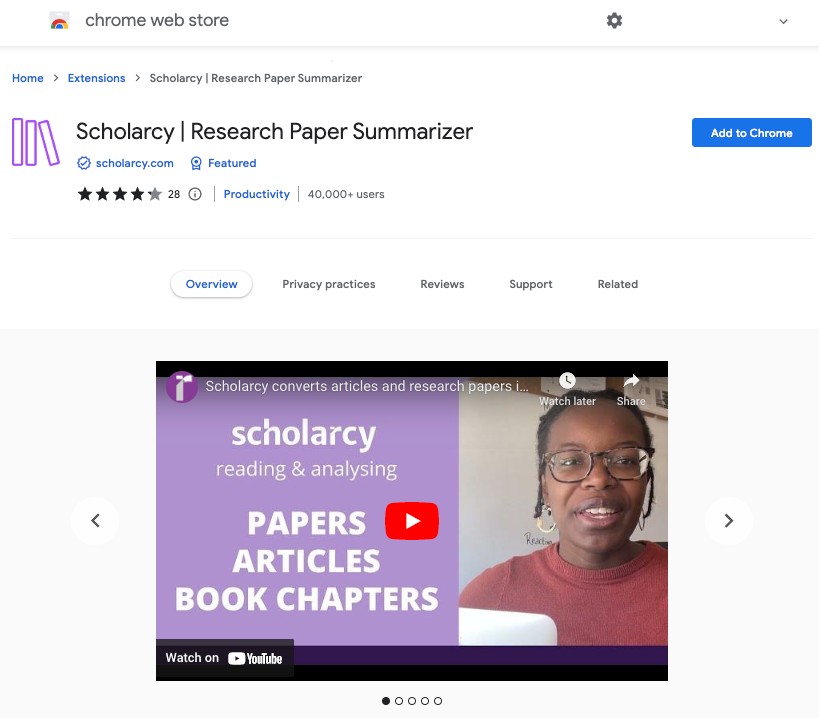
Scholarcy | Research Paper Summarizer is one of the best Chrome extensions for students with research work assignments or theses.
It creates a summary of the articles you’re researching and turns them into flashcards. You can also auto-highlight main points and link to citations.
With this extension, you can create an organized summary right from your browser and even annotate PDF documents.
It also shows you how the paper connects to other research and provides a list of recommended readings if you’re new to the topic.
Pricing
The basic plan for Scholarcy is free.
But, for at least €7.99 a month, you can save notes, share them, and get open-access PDFs of papers from academic sources like Google Scholar.
14. Angry Study Helper
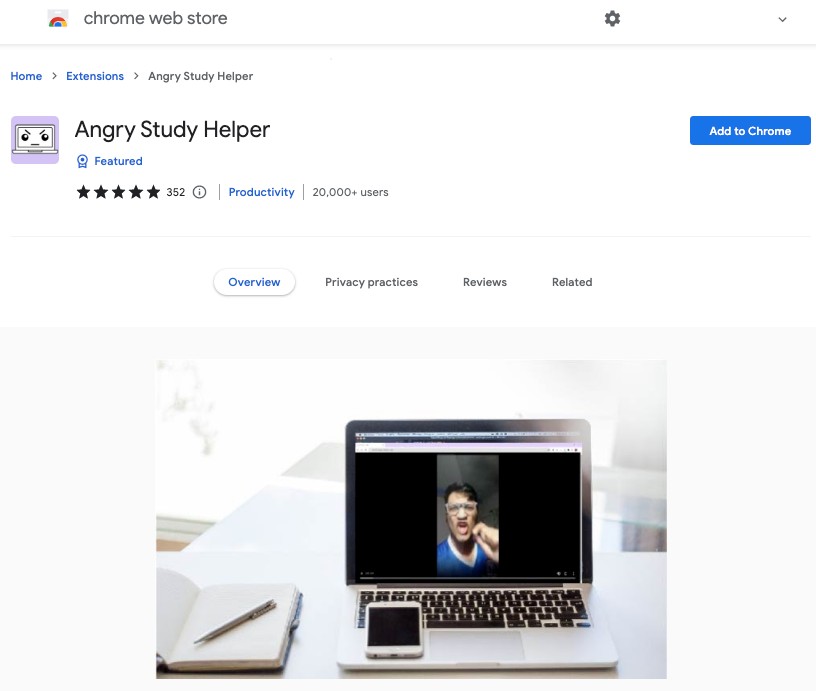
Do you focus on your studies better when someone scolds you for getting distracted?
Students studying on their own often get easily distracted and have no one to redirect them back to their work.
Enter: Angry Student Helper.
When you start a new tab to get distracted, an angry man will appear on your screen, yelling at you to get back to your studies.
Just remember to open all your relevant tabs for studies before turning on the extension.
Pricing
Angry Student Helper is a free tool for productivity.
15. Magoosh Vocabulary
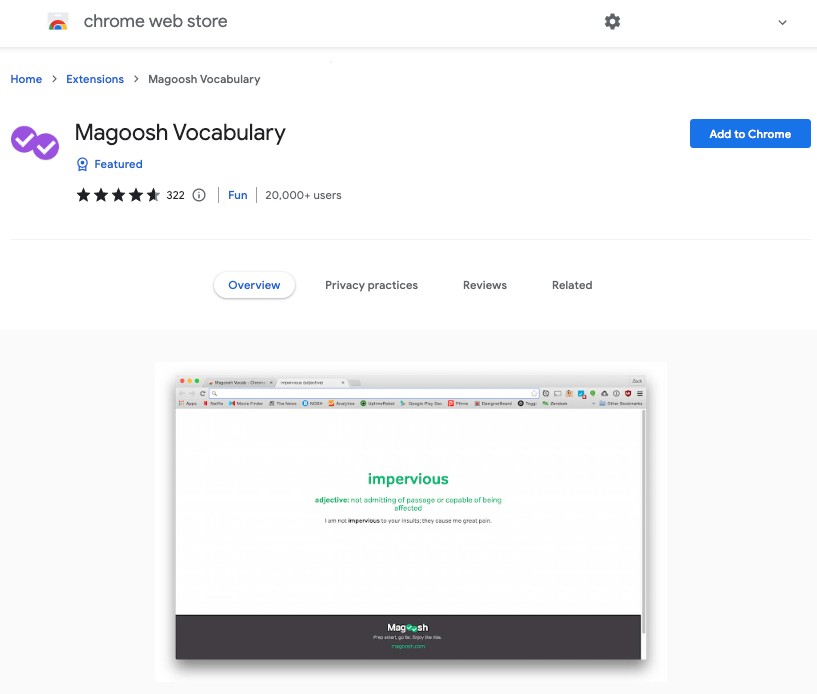
Add to your power thesaurus each day as you explore the web!
With Magoosh Vocabulary, you can develop your vocabulary knowledge with every new Chrome tab you launch.
You can use this Chrome extension to learn new words, study for tests, or have fun.
It lists the 1,000 most important GRE words, making it an excellent place for students to find affordable and exciting ways to study for the GRE, GMAT, SAT, ACT, and TOEFL.
Pricing
You can add this extension for free.
16. Glasp: Social Web Highlighter & Note-taking
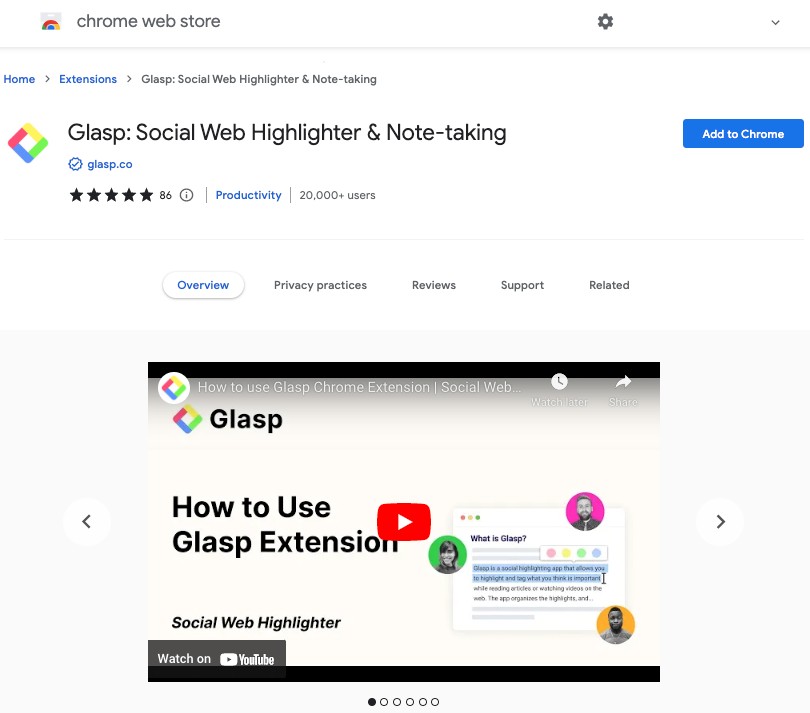
Learning with friends has never been this easier. With Glasp: Social Web Highlighter & Note-taking, you can easily save content as you learn online.
You can highlight texts as you read and save all critical sentences with just a click.
It also lets you organize and share your saved research with your friends.
Aside from that, Glasp allows you to organize by tags, color coding, and sectioning.
With one click right from the extension, you can transfer all of your saved highlighted texts into your note-taking app and sync all your gathered content across devices.
Pricing
Glasp makes all its features available to any user for free.
17. Zorbi – Flashcards from PDF and Notion
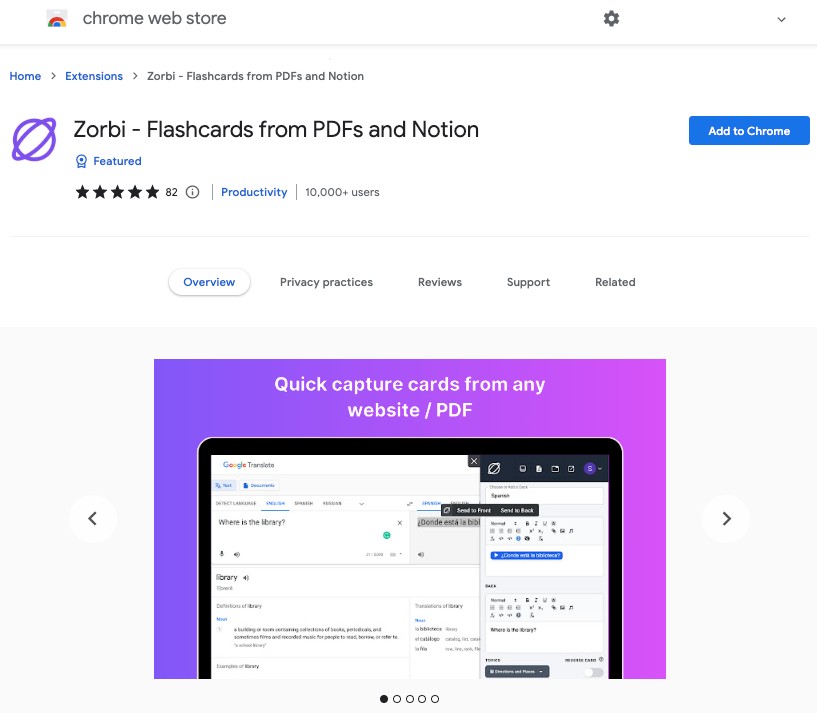
For some students, learning with flashcards speeds up their studying process.
If you’re one of them, then Zorbi – Flashcards from PDFs and Notion is an amazing tool for you.
This is one of the extensions that let you create flashcards from web pages, PDF documents, and even Notion.
You can turn texts, images, and screenshots into flashcards with just a few clicks.
Zorbi figures out how much you know about a subject and how long it will take you to forget it based on how you answer questions related to the topic.
Finding your areas of improvement this way is invaluable.
Pricing
Zorbi is a free Chrome extension.
18. Record Voice Comments in Google Docs – Beep
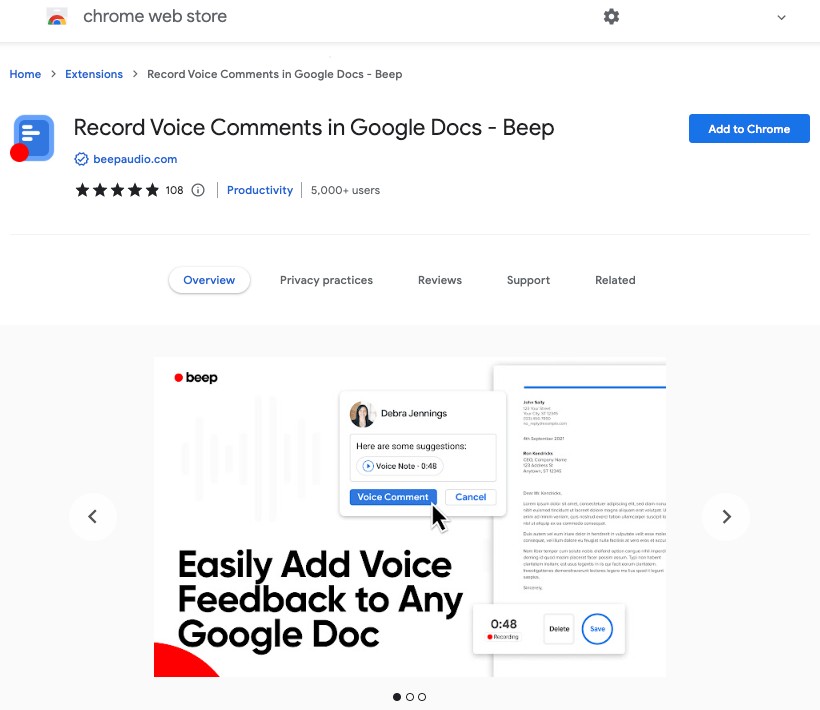
Record Voice Comments in Google Docs – Beep is one of the best Google Chrome extensions for students. It allows you to make voice comments in Google Docs with just a few clicks.
With Beep, students can review documents with audio notes, making it an efficient way to communicate with peers and teachers.
This Chrome extension is great for college students who need to work on projects and papers with their team members.
It also helps you review your assignments and give feedback to your professors.
Pricing
Beep is free and a great addition to any student’s Google Chrome browser.
19. BrainTool – Beyond Bookmarks
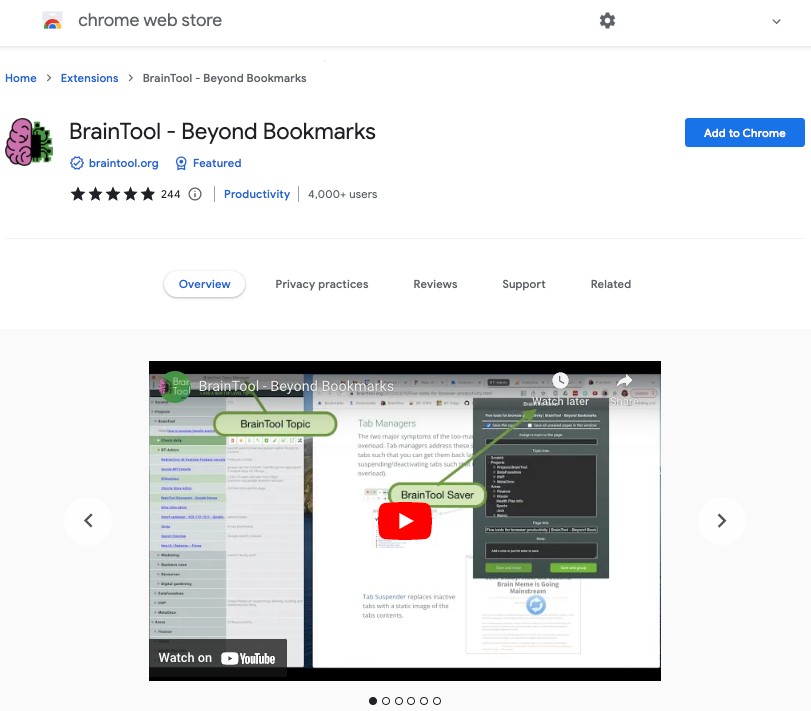
BrainTool – Beyond Bookmarks is one of the best Google Chrome extensions for students.
Like a handy little web clipper, it allows you to store and organize links to websites, documents, and images in a single window.
BrainTool is ideal for students who need to keep track of many resources when researching or studying topics. It also enables users to access related materials that they may have missed.
It also has a Secure Bookmarks feature that lets you protect your bookmarks with passwords.
Moreover, it comes with a built-in search engine that makes it easy for users to find what they want.
This makes it an invaluable tool for students who need to organize many sources of information.
Pricing
The free plan offers up to 300 saved items and all other features.
Meanwhile, BrainTool’s Premium plan offers unlimited saved items for $3.99 a month or $40 a year.
What Should Students Look for in Their Chrome extensions?
When looking for the best Google Chrome extensions for students, you should look for tools that help you study more effectively.
These could be organizational, collaborative, or productivity tools depending on individual needs.
Organizational tools can include extensions that help you keep track of class notes, assignments, and tasks.
Meanwhile, collaboration tools can help you, your project members and your professors communicate better when working on a project document.
Website links and encouraging reminders from productivity extensions are also helpful in encouraging you to work faster.
You can even install extensions that block distracting websites on your browser to aid you better in your studies.
This way, you can improve your learning abilities.
Final Thoughts on the Best Chrome Extensions for Students
When it comes to studying and completing schoolwork, you need all the help you can get.
The best Chrome extensions for students we enumerated above should help you increase your productivity, efficiency, and learning.
Some even have great features that help with research, writing, notes, and memory.
Check them out and let us know which worked best for your needs.
If you want a more comprehensive suggestion for ticking off your to-do lists, we also covered them in our to-do list Chrome extension article.

