Are you looking for productivity Chrome extensions to sharpen your focus and boost productivity?
Google has a whole library of useful Chrome extensions that allow you to capture tasks on a checklist, improve your experience, and manage your time.
But how do you pick the right Chrome extensions that will save you time and effort when too many extensions are available?
If you’re searching to get more out of Google Chrome, we’ve compiled a list of the best Chrome extensions for productivity.
Let’s dig in.
The Best Chrome Extensions for Productivity
1. Momentum
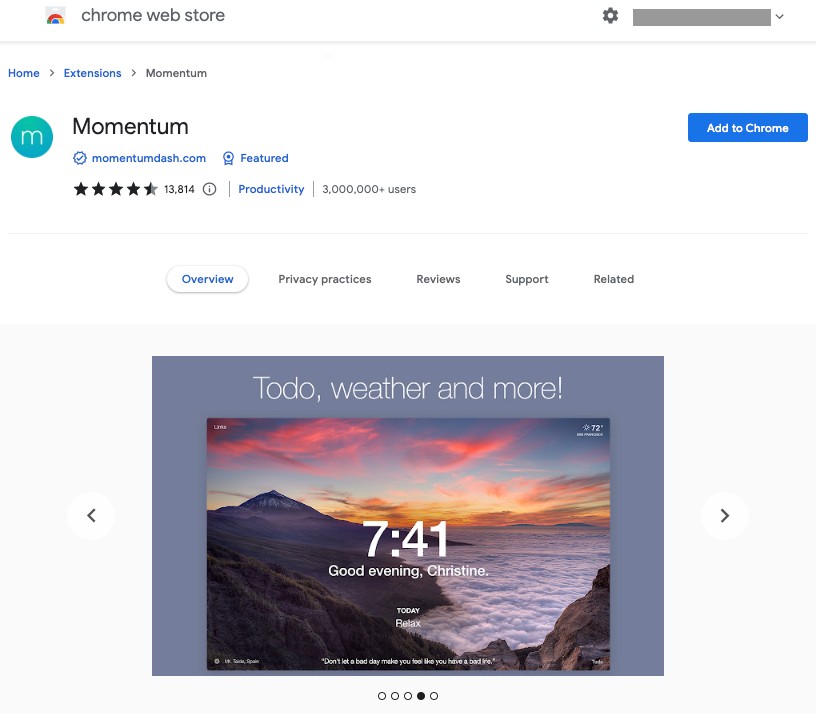
With Momentum, you can start your day full of motivation and inspiration.
This Chrome extension helps you customize your New Tab with beautiful wallpapers and persuasive quotes.
Make your day productive by keeping all your widgets on an open tab. Spell out your goals, fill out your to-do list, and get working!
You can also save and track your bookmarks and links without losing them.
Pricing
Momentum is free to use with all of its amazing features. And if you’re looking for further customization and integrations, just upgrade to the Plus plan for $3.33 per month.
2. StayFocusd
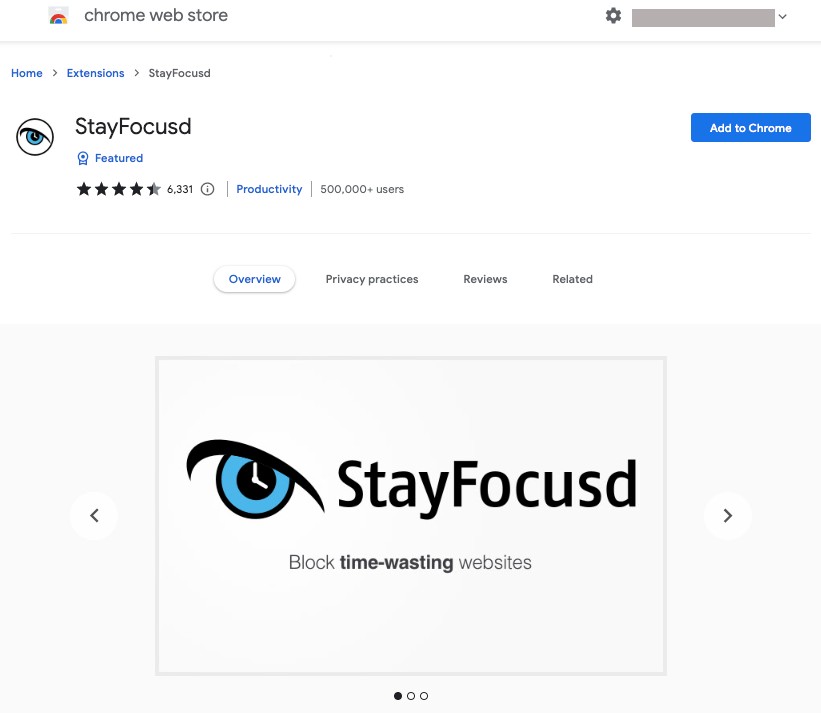
StayFocusd helps you block distracting websites, web pages, or even content like images and videos so that you can focus on your work.
This add-on is different from all other Google Chrome extensions for productivity since it allows you to view your listed websites and content for a set time.
Once the time is up, the extension completely restricts your access to those websites for the rest of the day.
Pricing
It’s completely free to use for improving your focus.
3. Toggl Track: Productivity & Time Tracker
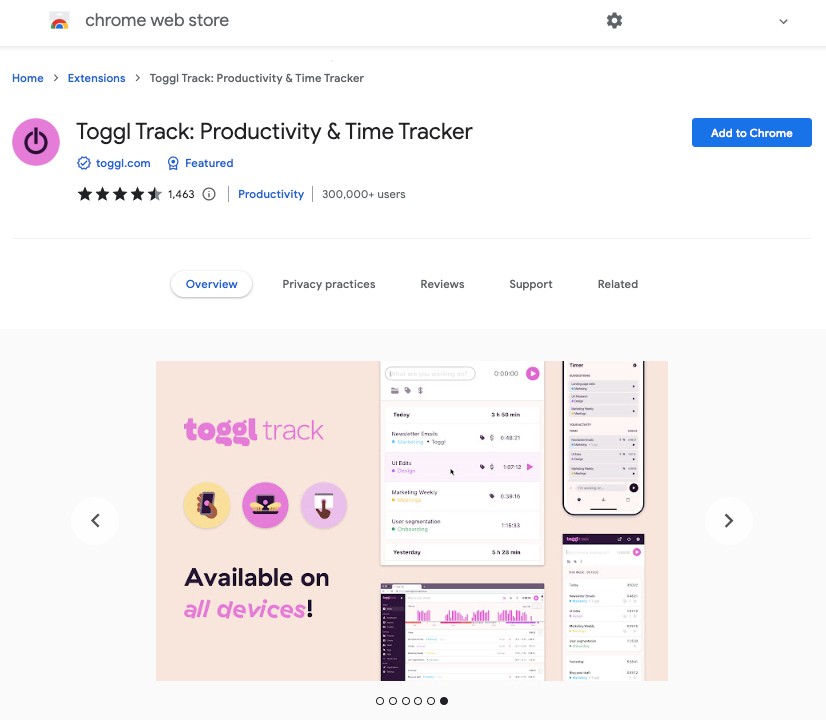
Toggl Track: Productivity & Time Tracker is one of the most straightforward time-tracking Chrome extensions for productivity.
If you’re already using a project management platform like Asana, then the Toggl Track extension will help you track time and productivity quickly right from your extension bar.
True to its name, it has a Toggl button that lets you toggle between your work and your productivity platform.
The extension creates a timeline of everything you do on your desktop. If you’re already following the Pomodoro productivity technique, then Toggl assists you with its timer.
Toggl Track has even more functions for team management, report creation, and payroll.
Pricing
Toggl Track has a free plan that’s suitable for individuals and freelancers. You can even use it to team up with five users for free.
However, more premium features are available in its Starter plan, starting at $10 per user per month.
If you want to use all of the extension’s options, then best pick the premium plan at $20 per team member per month.
4. Clipboard History Pro: best productivity tool
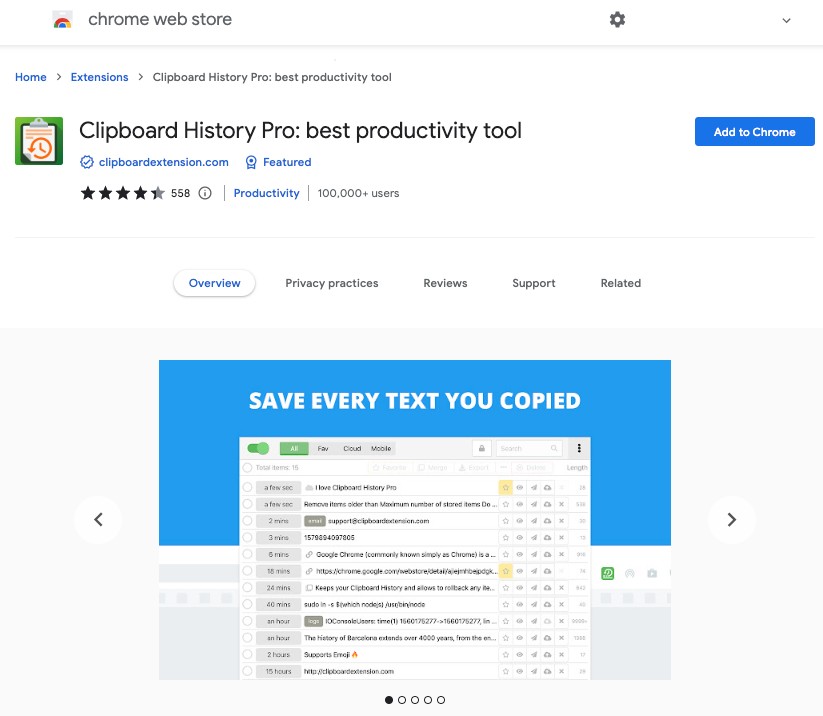
The clipboard feature is already available on many mobile devices.
Unfortunately, if you’re used to collecting information from various websites for research or writing purposes, then you usually spend a lot of time switching tabs and manually copying and pasting each entry.
This is why many users consider Clipboard History Pro the best clipboard tool for saving all your copy-pasted text from any website.
It is one of the best Google Chrome extensions that will let you sort your texts, merge them, and manage everything you’ve copied.
You can even copy-paste and store your texts right from your extension bar without switching tabs or different files.
Pricing
Try the Clipboard History Pro extension for two weeks for free.
After that, its Pro subscription starts at $2.49 per month, billed monthly.
5. Block Site — Stay Focused
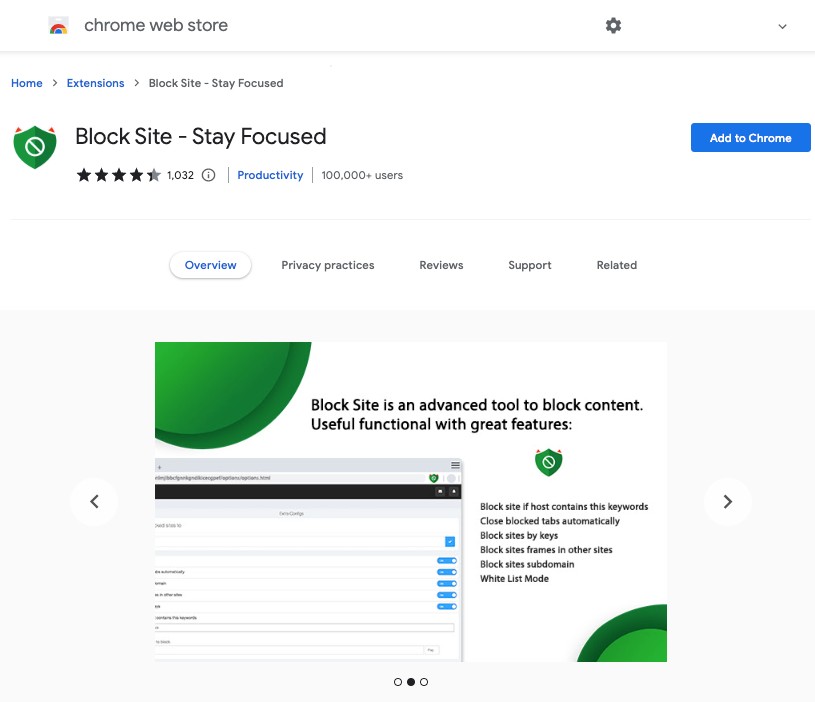
You might be one of those who often find themselves mindlessly checking their social media or spending a lot of time choosing their next background music from YouTube.
Why not get maximum productivity and solve your distraction with Block Site – Stay Focused?
A tool that manages your time, Block Site blocks access to websites that derail your focus.
Simply make a list of all the sites on which you end up losing time, and then set the extension to disable them permanently or on a schedule.
Pricing
This is a free site-blocker Google Chrome extension.
6. ClickUp: Tasks, Screenshots, Email, Time
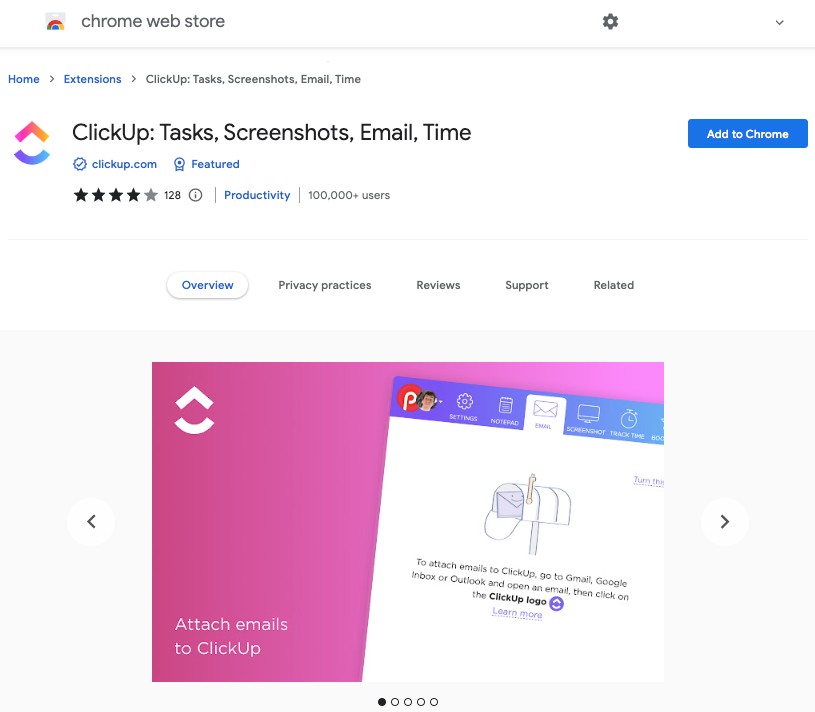
Unlike other Chrome browser extensions, ClickUp: Tasks, Screenshots, Email, Time has five core productivity functions that let you build a checklist and cross them off as soon as you complete them.
You can directly save website URLs as tasks on your checklist. Plus, if you need to track the time you spend doing specific tasks, it also has a built-in time tracker.
You don’t need another screenshot tool since this extension lets you take screenshots and edit them immediately. You can also mark up your screenshots before saving them.
However, what’s probably the best part about ClickUp is that it works with your emails.
If you’re in your inbox and have emails to reply to later, just use the ClickUp Chrome extension to mark it as a to-do task.
If you’re constantly brainstorming, it also has a notepad to keep your ideas in one place.
Pricing
You can download ClickUp free of charge for up to 100 MB of file storage.
But if you’re working with a team, its premium plans start at $5 per team member.
7. Taskade – Team Tasks, Notes, Video Chat
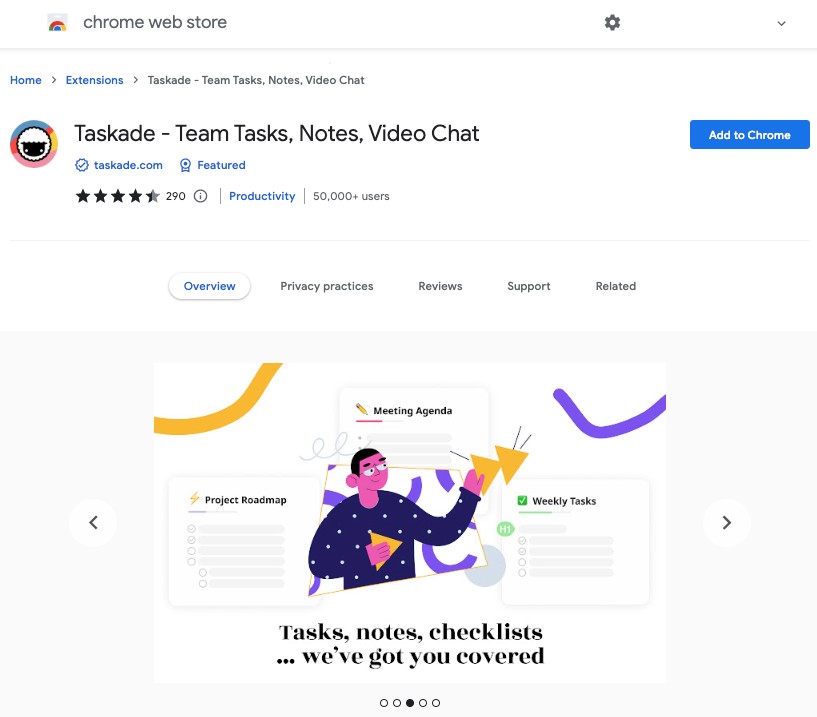
Taskade – Team Tasks, Notes, Video Chat is an all-in-one productivity Chrome extension that helps whether you work in a team or by yourself.
It starts with mind-mapping your ideas and lets you turn them into tasks or goals.
Taskade functions as a to-do list, calendar, and team management system. You can even change the views from list, board, or calendar view to suit your needs.
It has a screen-sharing feature, allows for video meetings, and comes with a built-in chat feature, so you don’t have to use multiple software to connect with your team.
And the best part? You can sync it with all your devices and be flexible with your project deliveries!
Pricing
The Free plan has many functions and is suitable for single users and teams.
But for more features, its paid versions start at $5 per team member and contain all of the features that a productivity tool can offer a team.
8. Notion Boost
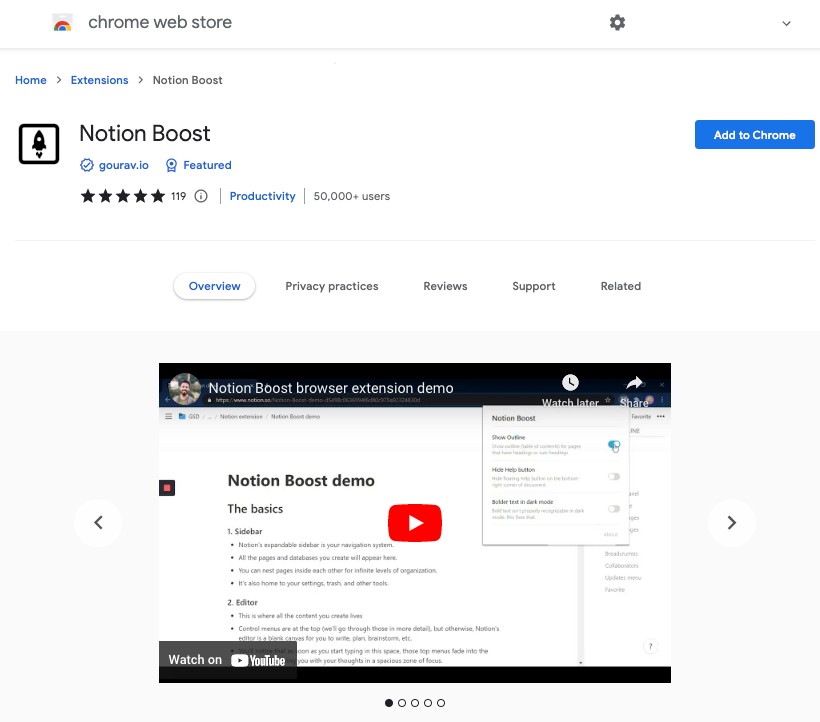
Do you use Notion and find it helpful but distractive?
If yes, then Notion Boost is a Google Chrome extension that is helpful for staying focused and productive on Notion.
It adds a table of content for your pages and a button to Scroll to the top. You can also customize the slash command on your keyboard.
With this extension, you can move all images to the left and even spell check in the code blocks.
Pricing
For the incredible impact it has on personal productivity, you might be surprised to know that this extension is free.
9. Homey: Productive and cozy start page
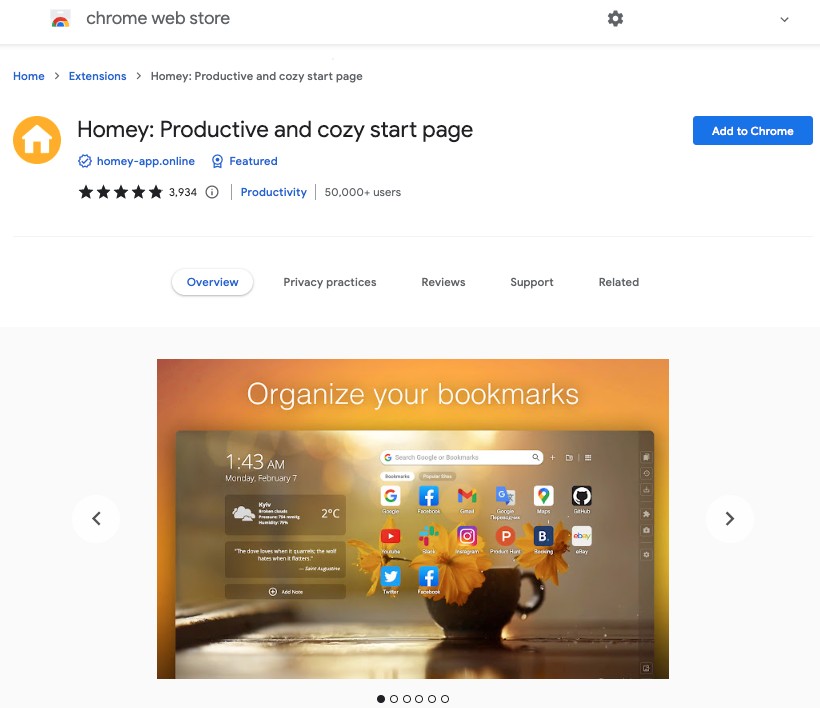
If you work remotely, the Homey: Productive and cozy start page Chrome extension is a great tool that lets you customize your web page with beautiful wallpapers.
You can add features like widgets for time and weather. It also lets you create custom bookmark links as icons and find all your frequently used web pages from your homepage on Chrome.
Another cool feature is its search bar, where you can retrieve information from any search engine, whether that’s Google, Bing, or Yahoo.
Pricing
All the essential functions are free.
But for only $9.99 per year or $1.49 per month, you can access its Premium features and upload live wallpapers, personalize bookmark icons, and even block ads.
10. Simple Blocker
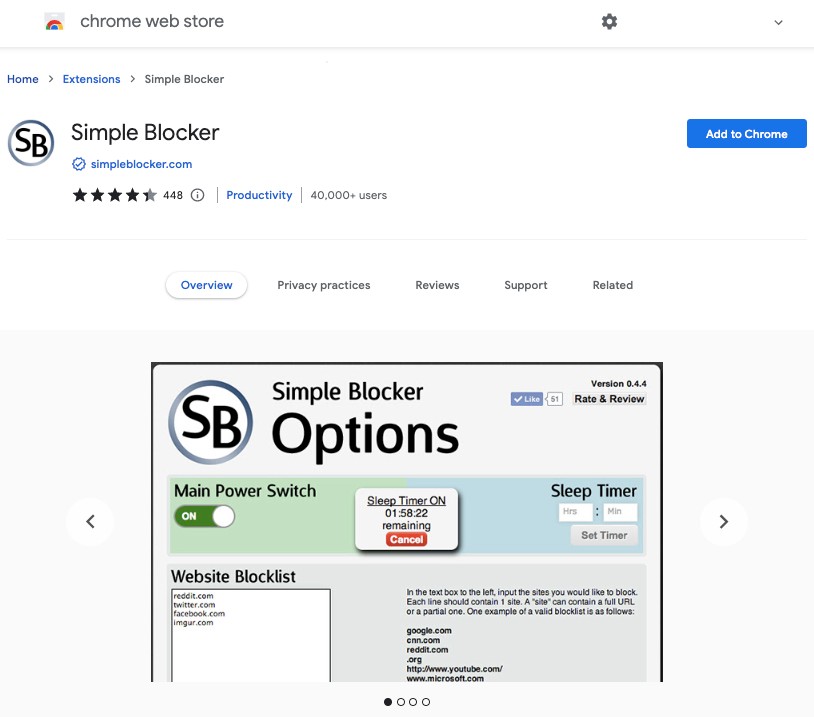
Simple Blocker is an extension that’s perfect for blocking distractions.
Whether it’s Facebook, Instagram, Reddit, or YouTube, you can quickly increase your productivity by setting a schedule.
Using the Simple Blocker Chrome tool, you can set a timer and block all distractive websites with a password.
You could block domains, web pages, or entire websites to help you stay focused.
Pricing
All these features are available on Simple Blocker for free.
11. Block & Focus
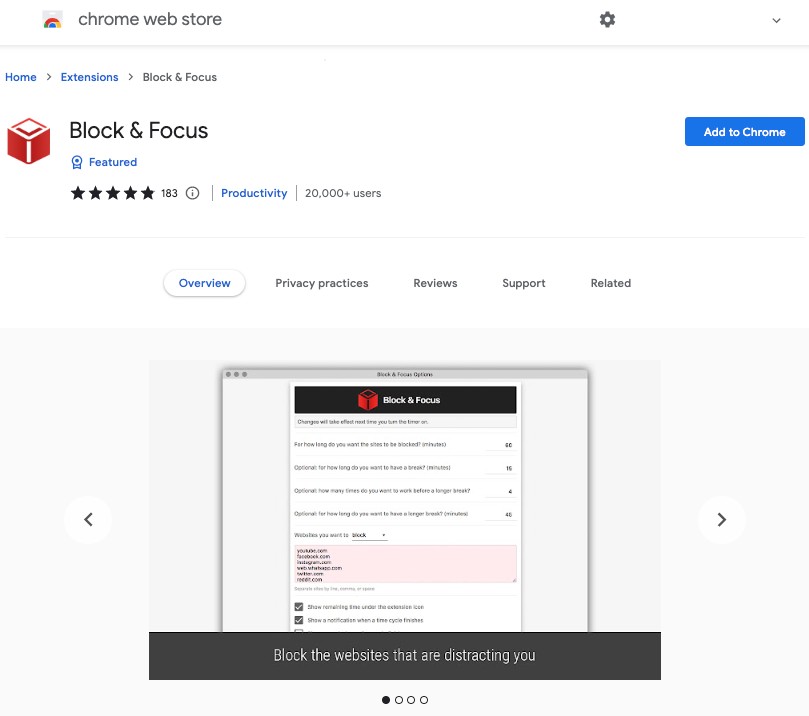
Block & Focus is an easy-to-use Chrome extension that blocks distracting sites. You can choose which ones you don’t want to spend time on.
If you do get distracted, Block & Focus will redirect you by showing motivational quotes. This way, the quotes can still inspire you to build good focus habits.
This Chrome extension understands the need for rest between work and allows you to allot the time you want to rest.
Even better, the statistics page on this extension lets you track your progress.
It shows you which sites you kept going off to, idle detection, and productive times. You can also keep timers, turn sounds on, and easily navigate buttons.
Pricing
Get this productivity Chrome extension for free.
12. MakeTime – increase productivity
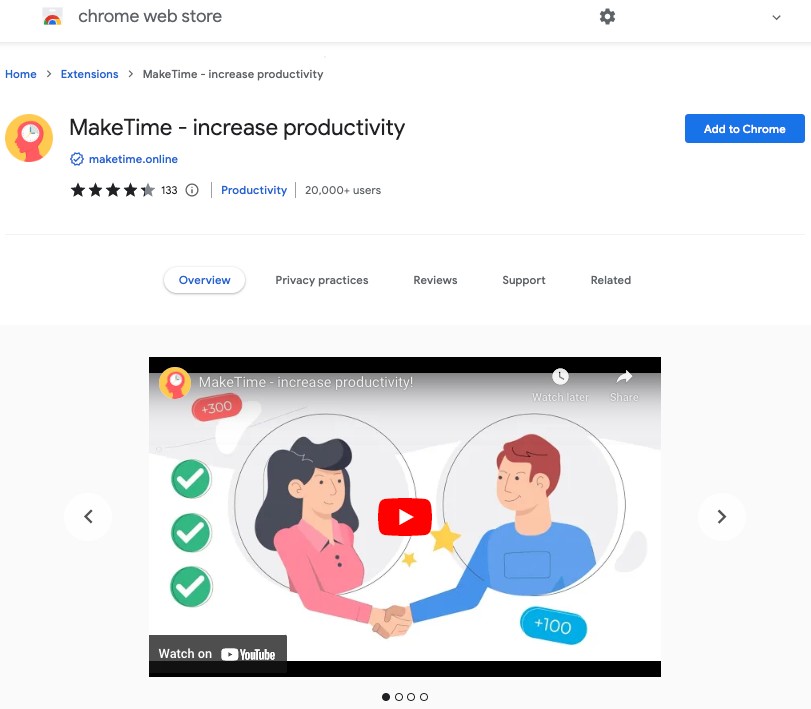
MakeTime – increase productivity is a productivity Chrome extension that motivates you toward your goals.
Each time you open a new Chrome tab on your browser, MakeTime asks you to set a goal for that and accomplish it without losing concentration.
It contains organized to-do lists that help you track your time and productivity. You can use this tool as an online office where you allot work for your team.
It’s a fantastic project management tool as well. You can give your team incentives and even track their time for payment.
Pricing
Pricing for the MakeTime productivity extension is based on the cost per hour of work.
13. BrainTool – Beyond Bookmarks
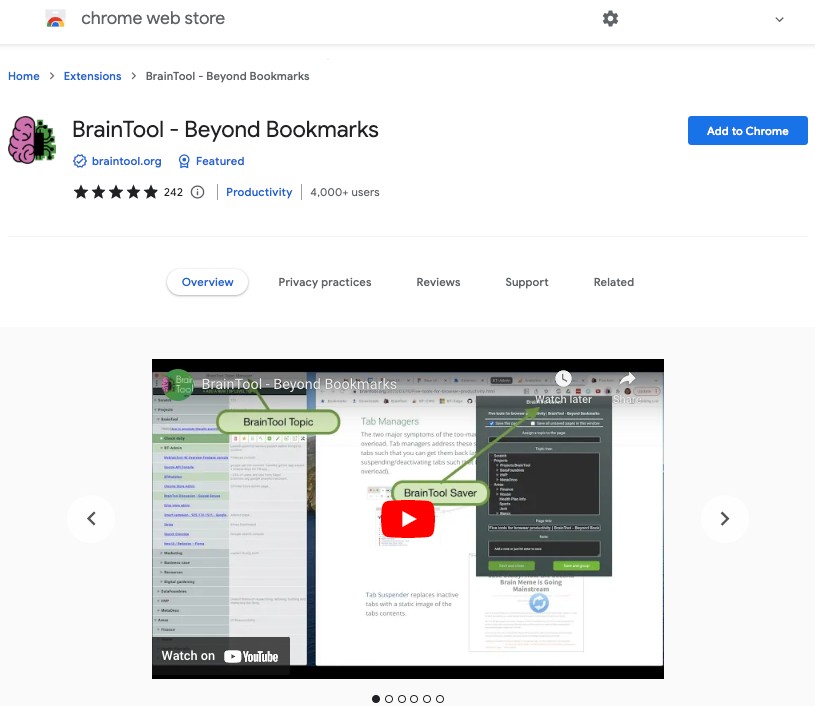
One of the biggest productivity challenges we often hear is users working with multiple Chrome tabs open on their browsers.
It gets worse when you accidentally close tabs, so you have to search for them again.
Some people even reported having multiple windows open, each running multiple tabs. This slows down your computer’s processing power and decreases your productivity immensely.
Enter BrainTool.
As one of the best Google Chrome extensions, BrainTool does so much more than managing your open tabs.
You can organize your bookmarks, resources, and notes by topics and even keep track of each.
Using a keyboard shortcut, you can easily navigate between your tabs, windows, or tab groups.
Besides dealing with your tabs and bookmarks, BrainTool helps you save links and organize them according to topics.
Pricing
You can use this beautiful, color-coded, organizing Chrome extension for free.
But to access its advanced features, BrainTool’s premium plan starts at $3.99 monthly.
14. Prod — Block Distractions. Reach Your Goals
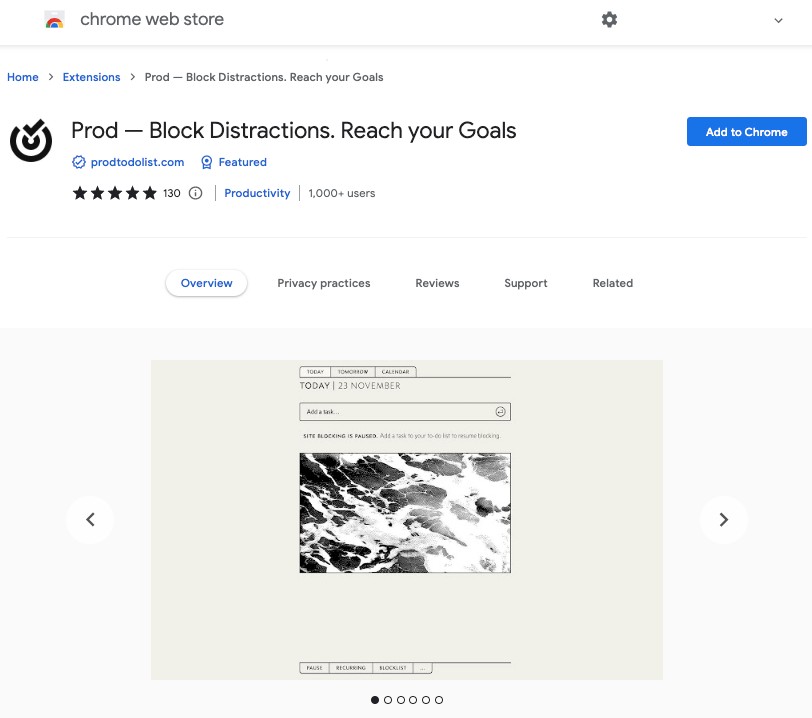
Have a checklist that you need to complete ASAP? Get Prod- Block Distractions. Reach Your Goals for your Chrome browser and block every website that distracts you from work.
All you have to do is list all sites that waste your time.
Prod will then put a block to those sites and—get this—direct you back to your work! How cool, right?
Your to-do list is always present as a tab, so you won’t go around searching for it.
The extension allows you to create tasks you repeatedly do and place them on your calendar. It will then send you reminders when the task is ready for completion.
Prod also has one feature you won’t easily find in other productivity Chrome extensions: eyes.
Yes, you read that right. Each time you wander off to time-wasting websites, you will be met with a pair of eyes.
Psychology found that people tend to focus better when they feel eyes watching them. This shreds the unconscious habit of wandering from your tasks.
Prod promises to add more features apart from a Dark theme to help you stay productive. You can experience them all when you download the extension from the Chrome Web Store.
Pricing
It’s free and super easy to set up.
15. BrowseBetter New Tab: Productivity Redefined
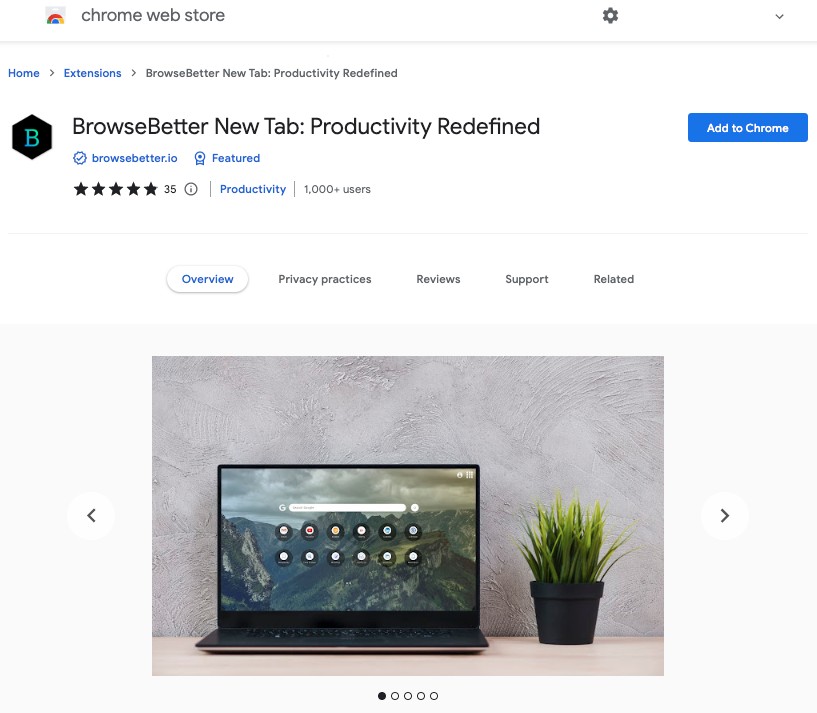
Looking for a tool to personalize productivity for you?
BrowseBetter New Tab: Productivity Redefined is a productivity Chrome extension that helps you build and maintain focus.
It presents your tabs, homepage, and start page like a customizable dashboard so you can see only the things you are working on.
This extension also has a productivity planner that you can use for tasks on your to-do lists and goals.
The big deal about BrowseBetter New Tab is the beautiful experience its user interface provides.
Other notable features of this Chrome extension include an extensive resource center, time-spent reminder, time tracker, habits tracker, inspirational quotes, and focus mode.
Pricing
What makes this beautiful productivity Chrome extension even better is that BrowseBetter New Tab is free.
How to Pick the Best Chrome Extensions for Productivity
With just a few clicks from your extension bar in Chrome, you can speed up your focus and get many things from your list done.
The best way to choose the right tools is to identify what helps you focus and what causes distractions.
For example, some people need motivation, while others look for a tool with organization features, color coding, and everything in one place.
Once you identify the factors that can trigger your lack of productivity, you can pick the best browser extension for you.
Final Thoughts on Chrome Extensions for Productivity
According to a 2010 Harvard study, a person’s mind wanders at least 47% of the time during a task. And when you are online, you are more prone to going off-track than ever.
To make the most of your time, we recommend installing the best Chrome extensions for productivity to keep you focused.
We also covered an article on Chrome extensions that will help you block websites to boost your productive capacity further.

