Since Google’s first Chrome release, web browsers have advanced yearly, and countless options are now available via the Chrome web store. This makes it critical to distinguish the best Chrome extensions for digital marketers in the market.
We’ll touch on the subject here in this blog, but this in-depth article on SEO Chrome extensions may also interest you.
Now, let’s start.
Our list of the best Chrome extensions for digital marketers
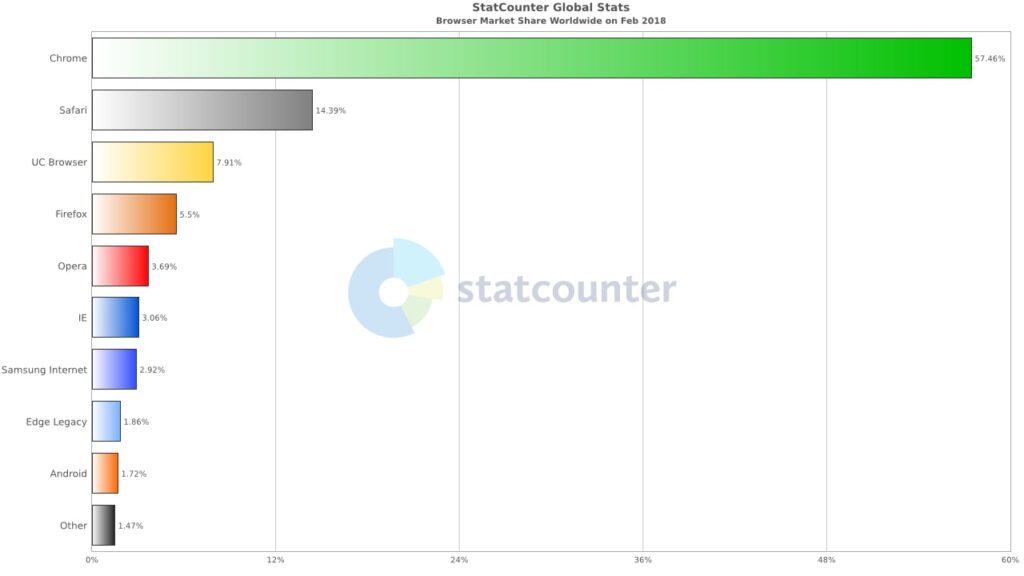
Before we get into the details, Google’s Chrome browser is, without a doubt, the most used browser on the internet.
In fact, if you look at the stats above, you’ll see just how popular it is!
The ability of the Chrome web browser to smoothly integrate extensions is one of the reasons it outperforms its rivals by a massive margin.
You can optimize your work using the best Chrome extensions we’ve found for digital marketers. Let’s have a look!
1. Bit.ly
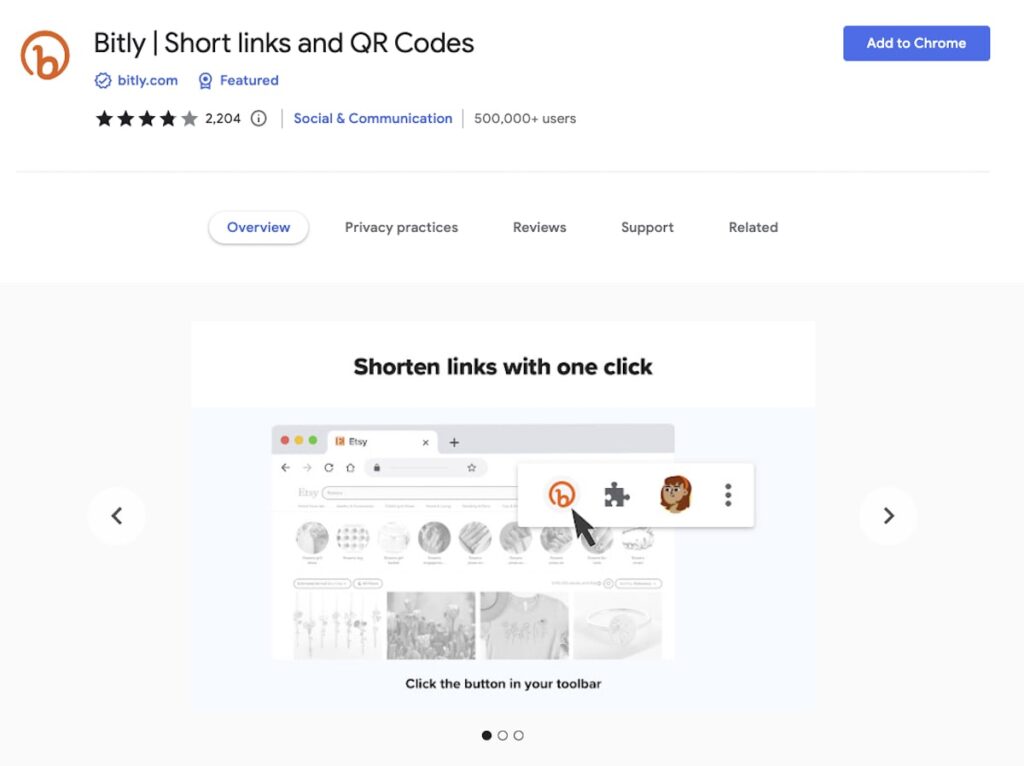
Bit.ly allows you to update your links, share material instantaneously, and save it directly from your browser to your Bit.ly account.
Brand the domain and shorten it to quickly adapt a link to your company. You may monitor real-time statistics using Bit.ly to see which social media tactics are most successful at attracting fans.
Pricing
You can use the extension for free. However, if you want access to more of its features, Bit.ly upgrades start at $8/month, billed annually.
2. Grammarly
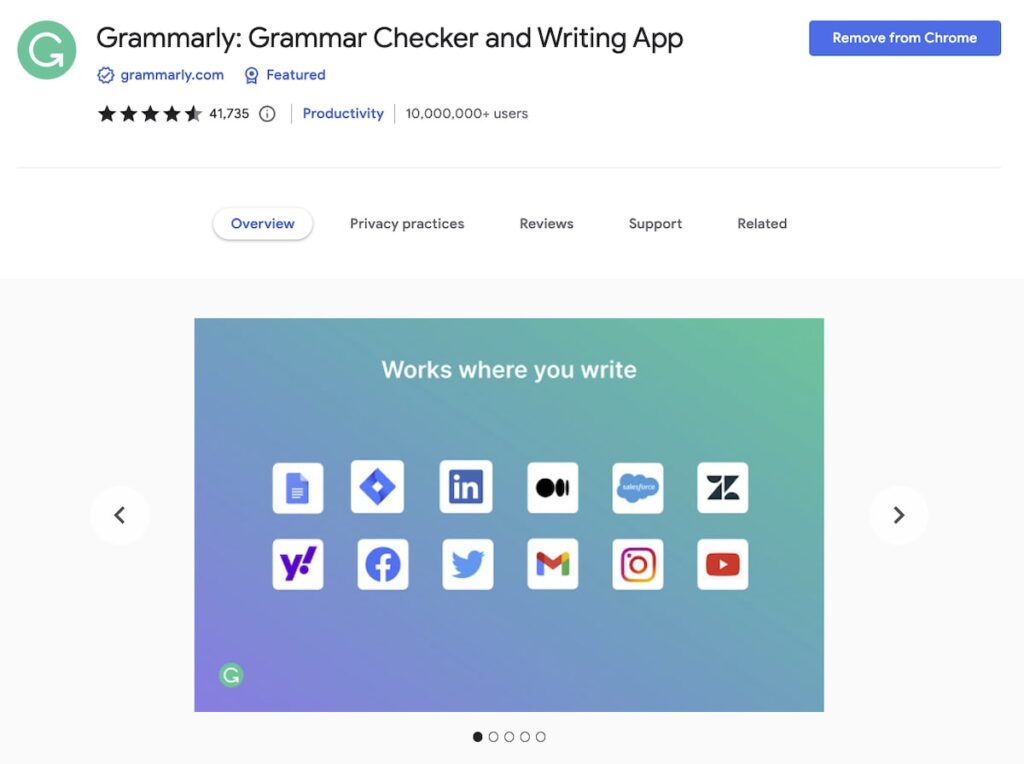
A blog post full of errors or bad writing is one of the fastest ways to lose an audience. It’s simply not okay.
Luckily, Grammarly is one of the best editing Chrome extensions for a digital marketer.
It can find grammatical and spelling mistakes and indicate problematic words.
Grammarly will also refine your writing style and assist you with saying exactly what you mean, whether creating blog posts, landing pages, or even personal letters.
With Grammarly’s free version, you can take advantage of spelling, grammar, punctuation, and conciseness recommendations.
If you use Grammarly’s Premium version, you will also get tips on how to improve your clarity, tone, plagiarism, and word selection.
Pricing
The extension’s free plan is already useful. However, it might not be good enough if you’re a serious content writer.
If you’re prepared to pay at least $12/month for Grammarly Premium, you’ll get a fantastic must-have tool.
3. Headline Studio by Coschedule
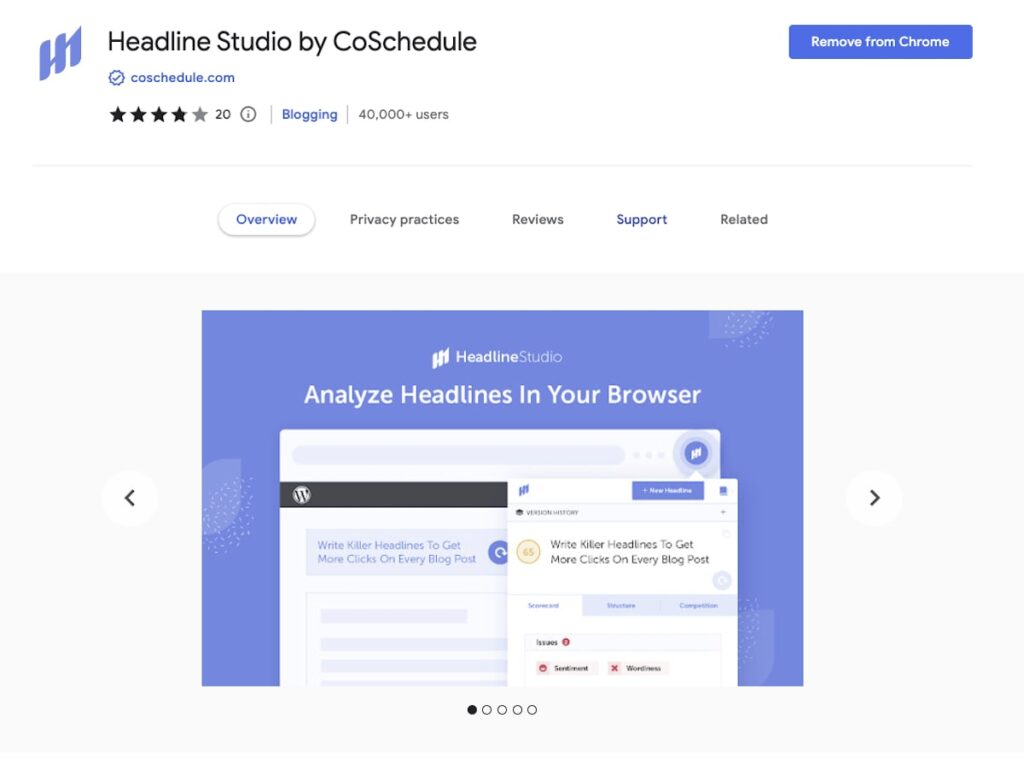
Specialists in digital marketing created the Headline Studio by Coschedule plugin to assist with headline optimization.
The viewer sees the title as the first piece of content, significantly contributing to increased traffic.
Not only that, but it also aids in headline analysis and offers word suggestions that could boost SEO.
Additionally, Headline Studio analyzes how well or poorly your headlines are performing compared to your rivals.
It can assist in creating engaging headlines that distinguish you from the competition.
Pricing
This popular Chrome extension has a free version that works great. But you can only check your header score with it.
So, you need to pay if you want all the juicy extras. Premium Headline Studio subscription starts at $39/month.
4. Keywords Everywhere
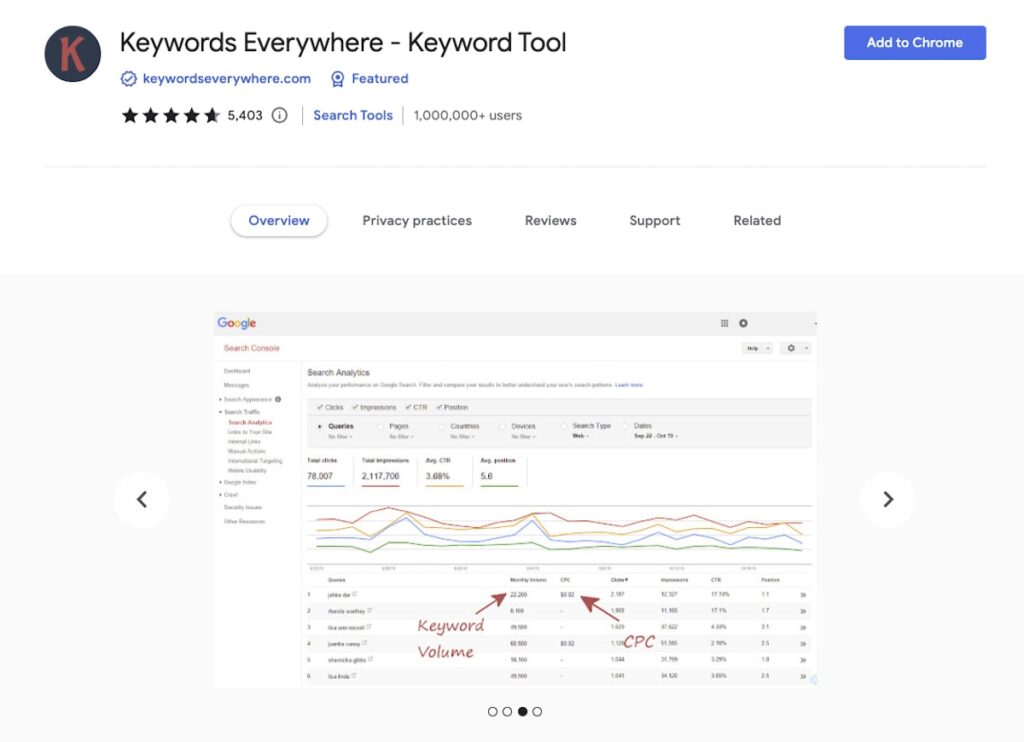
Keyword research is crucial to SEO but can be slow and tedious.
Fortunately, you can speed up the process by using Keywords Everywhere.
With this extension, you can stay up-to-date on important SEO information like search volume analysis, trend analysis, and keywords’ cost per click (CPC).
You can even do some digging to know more about what your competition is up to.
Pricing
The free Chrome extension is pretty good and already gives you data and keyword variation in search.
If you’re considering the paid Keywords Everywhere version, note that the price is based on credits.
The cheapest plan, which delivers 100,000 credits, costs $10. Credits expire after one year.
5. LinkedRadar
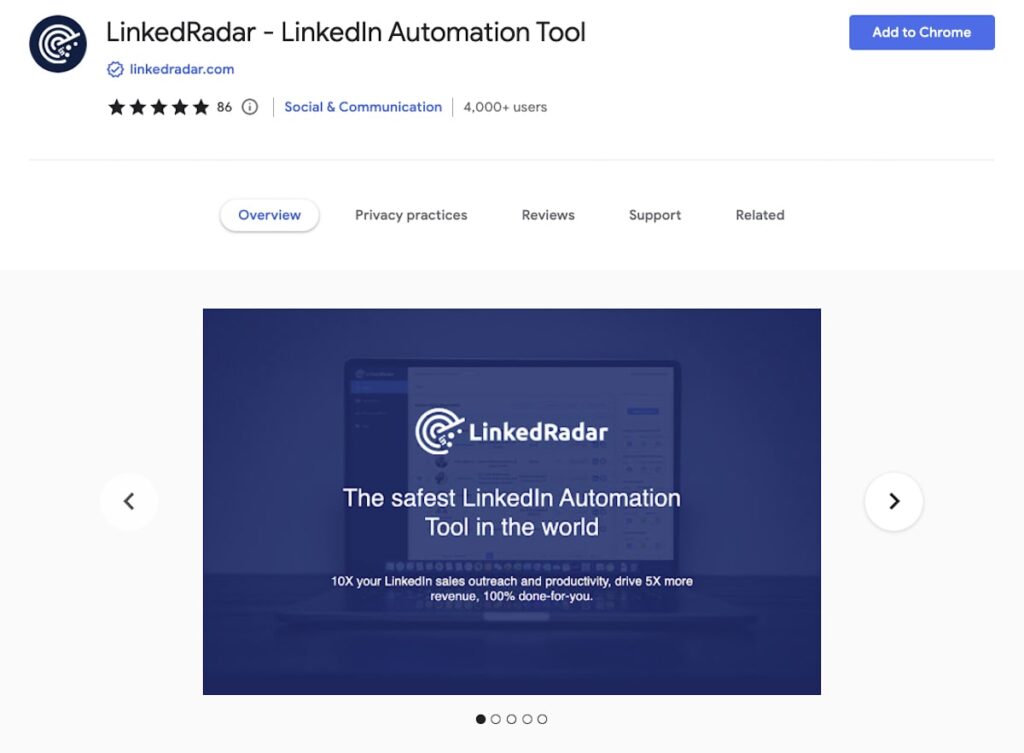
If you want to automate the generation of qualified leads on LinkedIn, why not try to use LinkedRadar?
It lets you send personalized mass messages and LinkedIn auto connections for prospecting and social selling.
This enables you to increase your sales outreach by ten times and reduce your prospecting time by more than 80%.
Pricing
The extension is free. But to get full use of this great tool, LinkedRadar pricing starts at $14.90/month.
6. MozBar
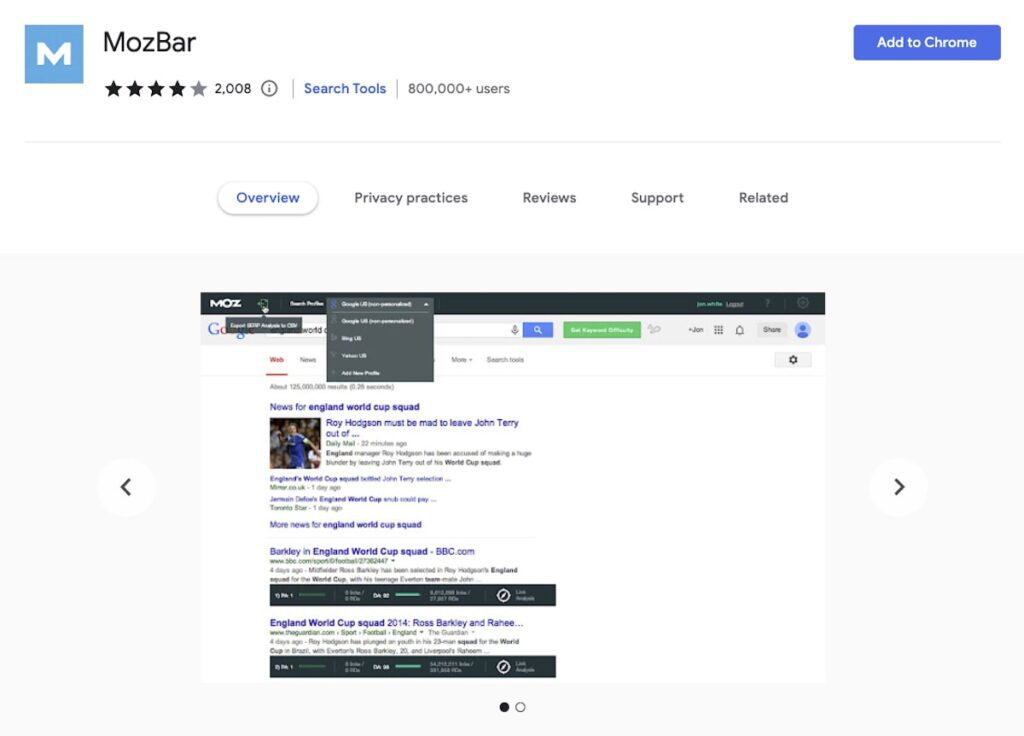
The all-inclusive, free MozBar Chrome extension is a toolbar that can help speed up your SEO process.
It provides information that can be valuable if you’re trying to evaluate the strength of a website you want to target to.
Pricing
With a Moz Pro Subscription at $99/month, you can access more MozBar Premium features, including rank checker queries, on-demand crawls, and performance metrics.
7. SEOquake
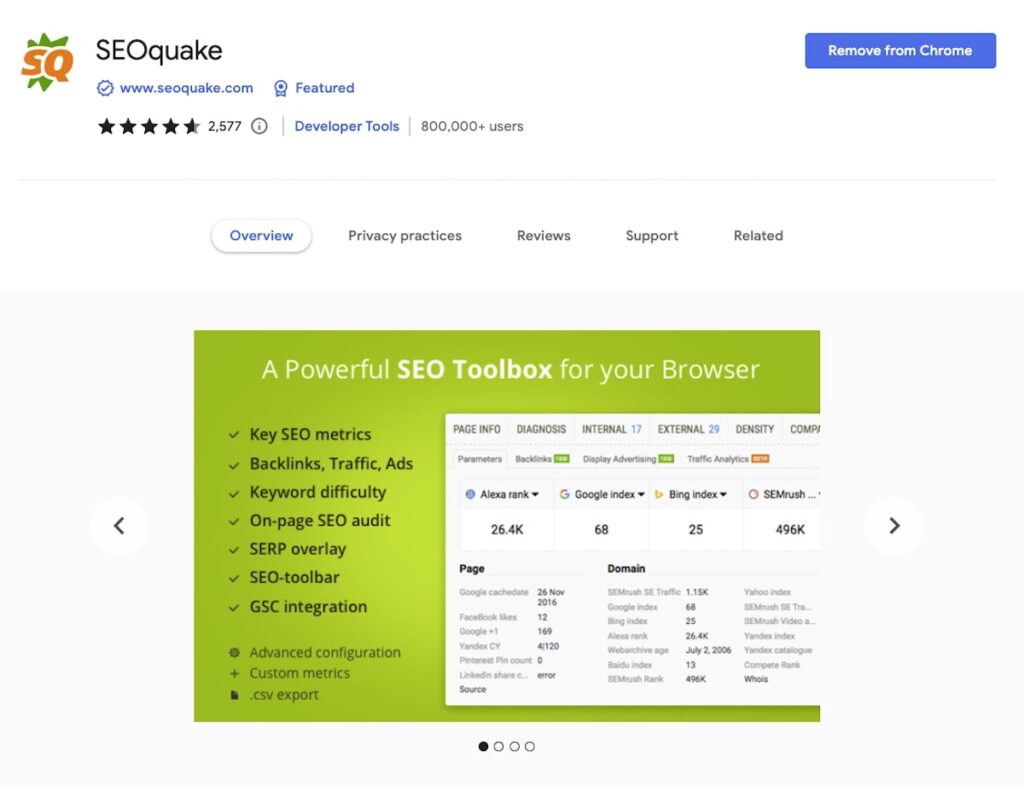
SEOquake is a Chrome extension that allows you access to important SEO metrics. It also gives you additional practical features like SEO audit and more.
Numerous browser extensions are compatible with the SEOquake plugin, which is regularly updated.
Pricing
SEOquake is free to use.
8. Snippet Highlighter
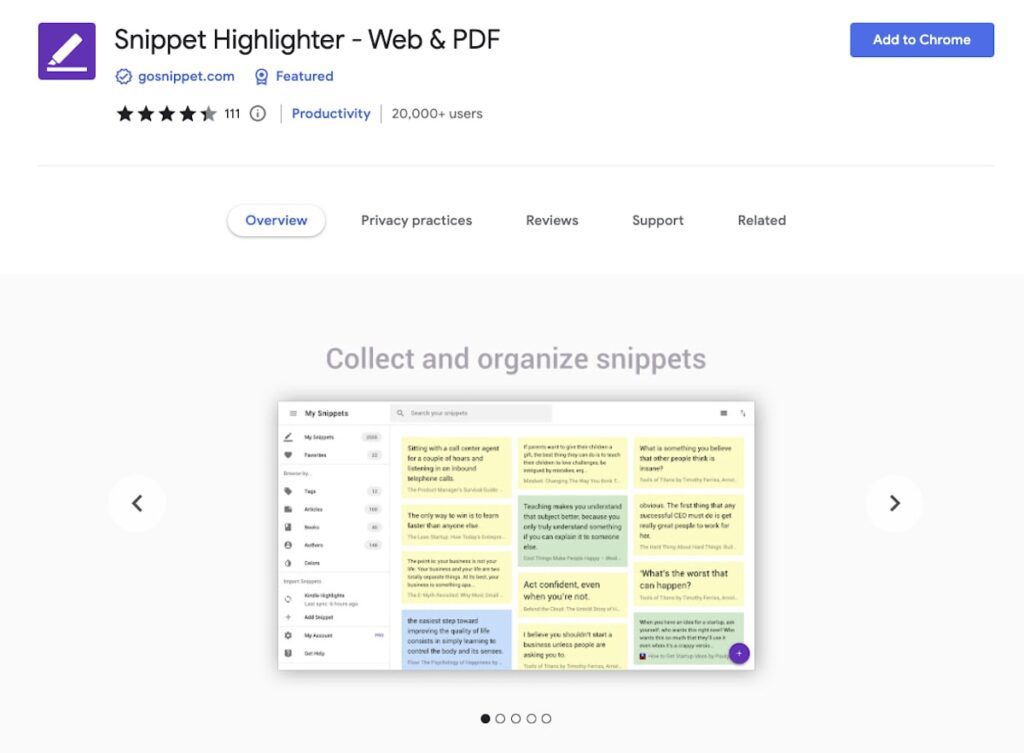
Annotate websites and PDF documents, import Kindle highlights, and more with the Snippet Highlighter tool.
It lets you get all of your highlights in one easily searchable location that you can access from anywhere. Your entire highlight reel is synced and stored on the cloud.
Pricing
The free Snippet version is good but limited. You will need to upgrade to Snippet Pro to get the most out of it. Pricing is $3.99/month.
9. Web Scraper
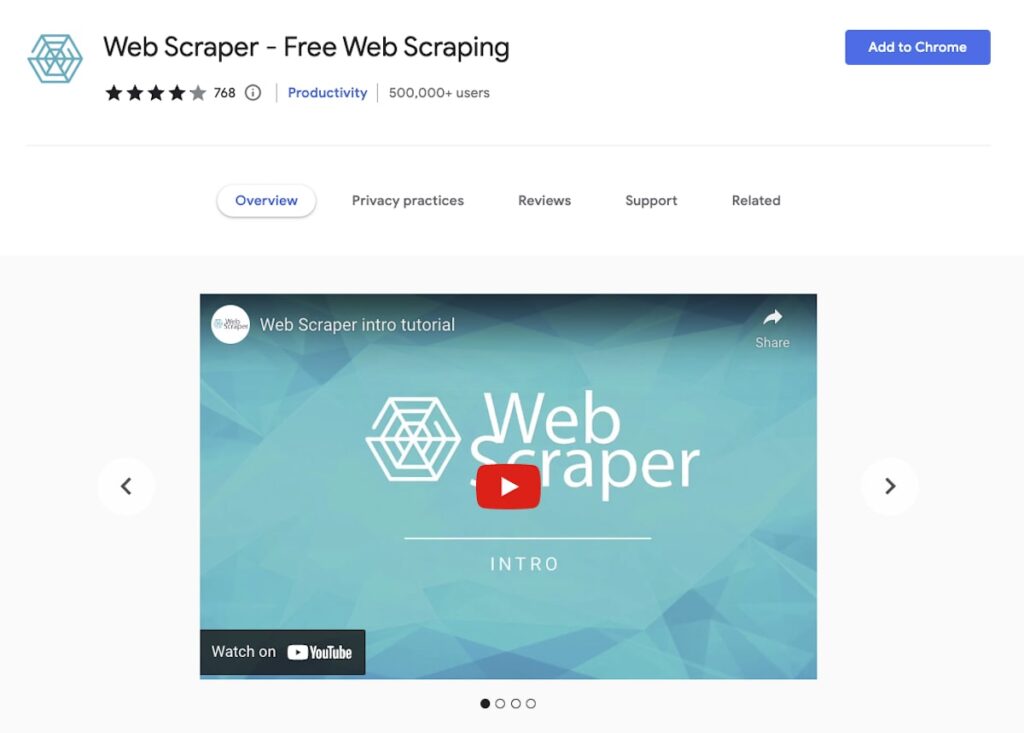
Web Scraper is a Web data extraction tool for contemporary websites with a simple point-and-click interface.
It’s pretty quick to set up, and with its straightforward interface, it is possible to extract thousands of entries from a website.
Pricing
The browser extension is free. To get much more out of this tool, Web Scraper pricing starts at $50/month.
10. WhatFont
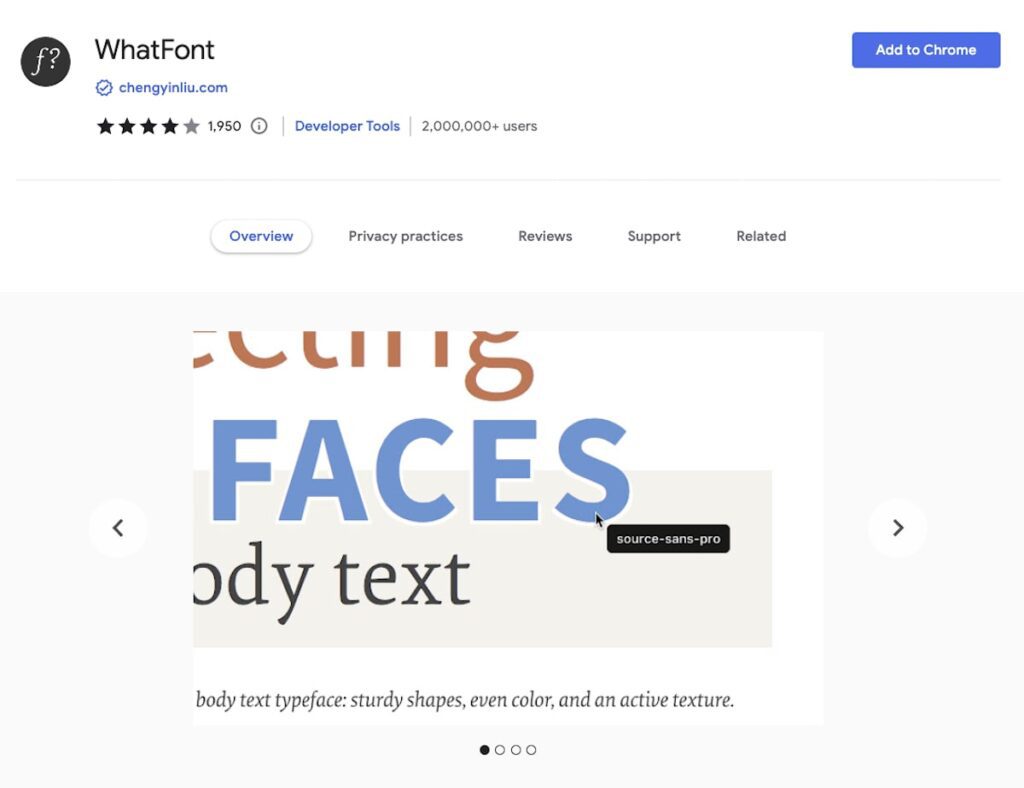
One of the best Chrome extensions for digital marketers, WhatFont lets you easily find out the fonts that a website displays.
This way, you can create more visually appealing content that matches how a site looks and feels.
Pricing
The WhatFont Chrome extension is free.
11. Wordtune
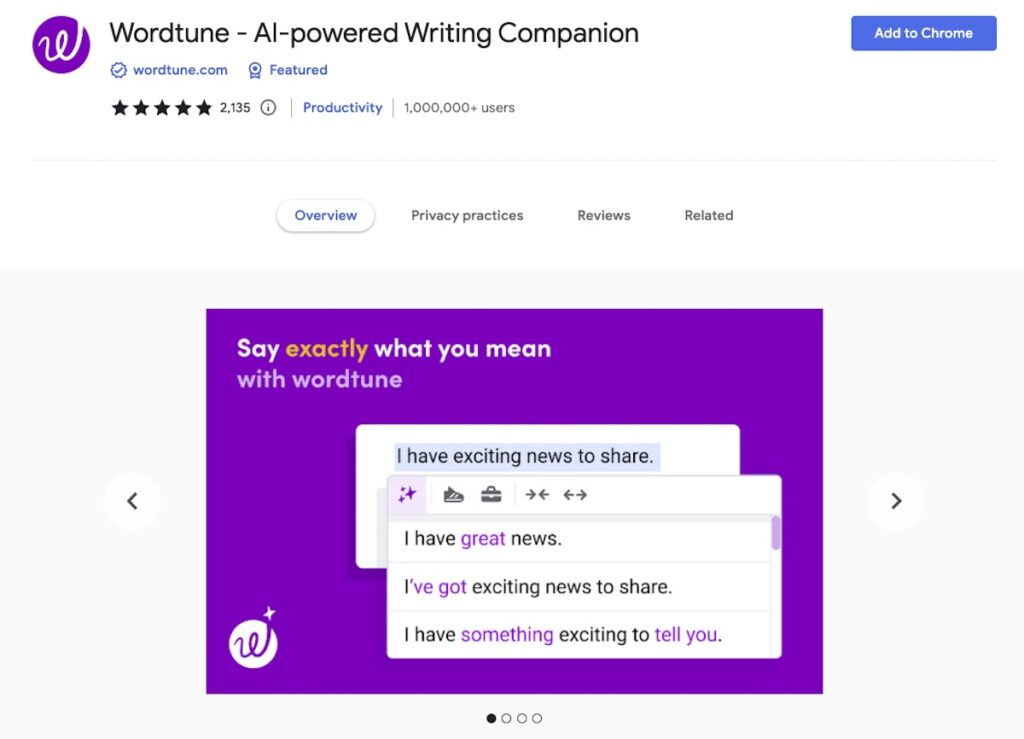
One of the very popular Chrome extensions for digital marketers in writing, Wordtune offers authentic, compelling, and great writing tips.
It comes with an AI that helps you be more confident in your writing skills and communicate more effectively.
Pricing
You can use Wordtune for free and enjoy very limited capabilities.
But for the full power of the tool, pricing for Wordtune starts at $9.99/month billed annually.
12. Ghostery
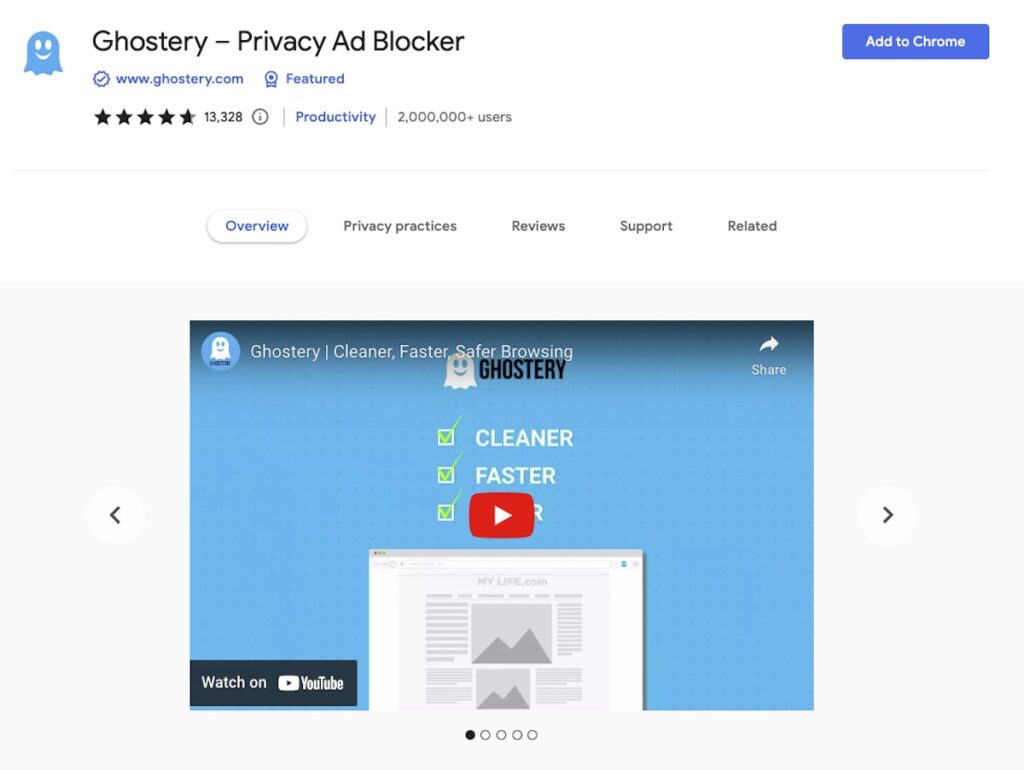
Ghostery is one of the top Chrome extensions designed to protect your privacy.
It safeguards you from the websites collecting your data and blocks annoying ads so you can concentrate on your preferred content.
It also lets you browse faster and customize the information you want to see.
Pricing
Download the Chrome extension for free, or pay $4.99/month for boosted Ghostery features.
13. Diigo Web Collector
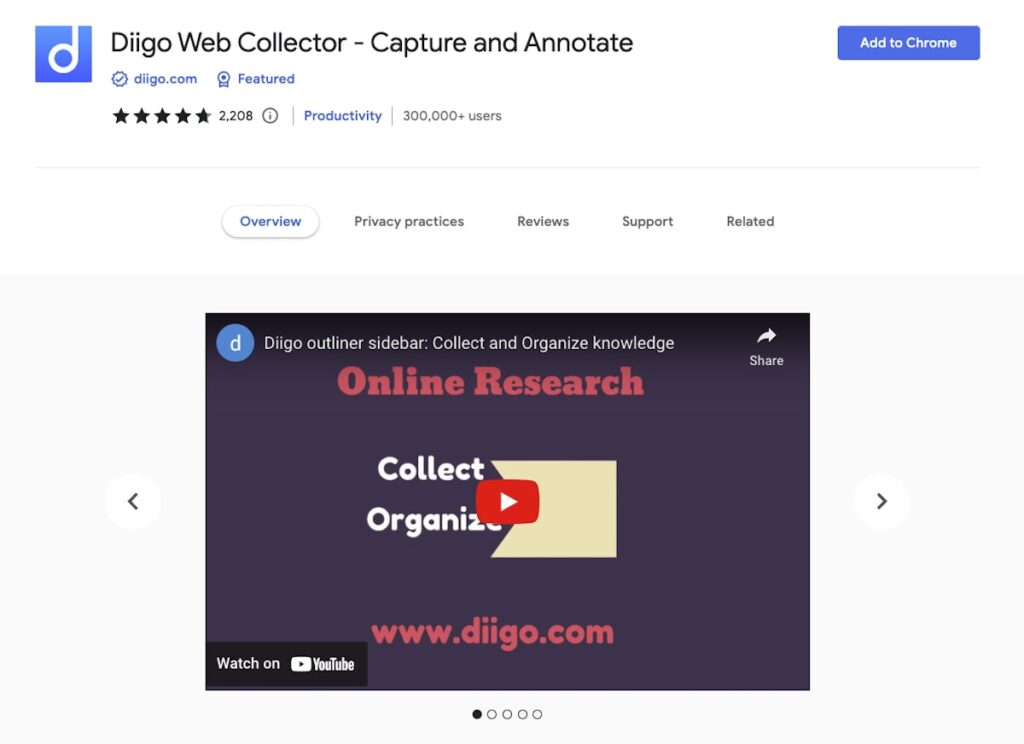
Diigo is the best Chrome extension for bookmarking, annotating, and archiving websites.
Apart from bookmarking links to content you’d like to read later, this extension also lets you create groups for information curation and resource-sharing.
Pricing
You can download its free extension and use its limited features.
But for the best value, Diigo subscription starts at $5/month.
14. LastPass
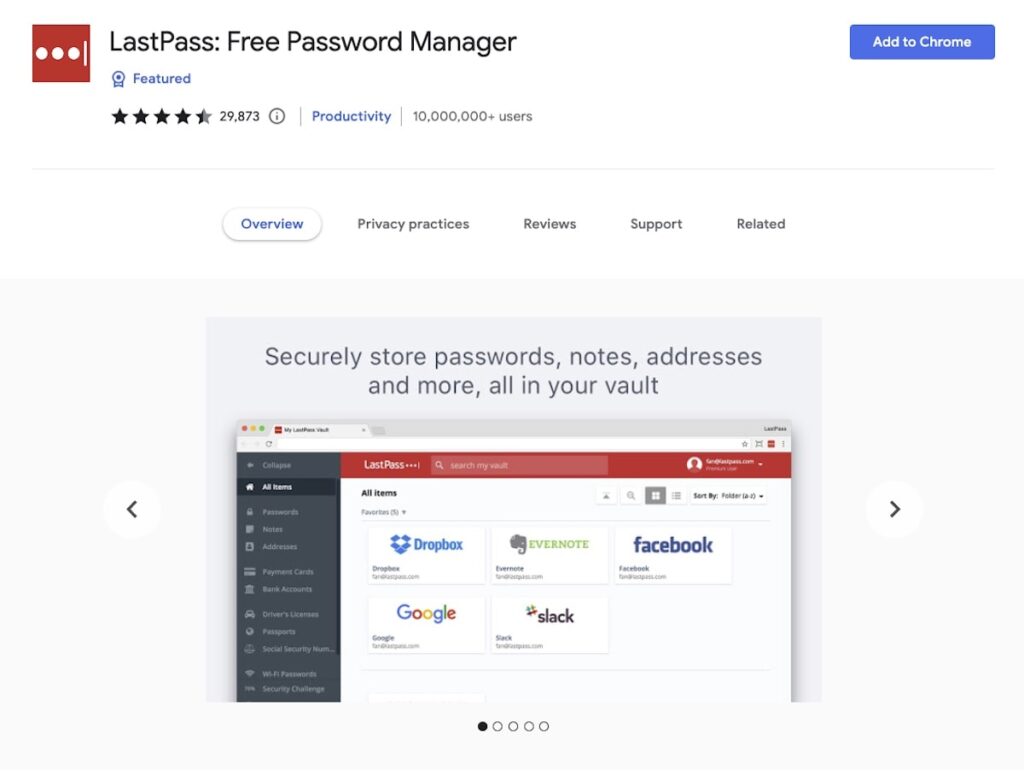
Award-winning password manager LastPass stores all your passwords and provides you with secure access from any computer or mobile device.
The tool makes it simple to save your sensitive data securely so you can access it from anywhere at any time.
Pricing
Download the Chrome extension to get started for free. From there, LastPass pricing starts at $3/month billed annually.
15. SimilarWeb
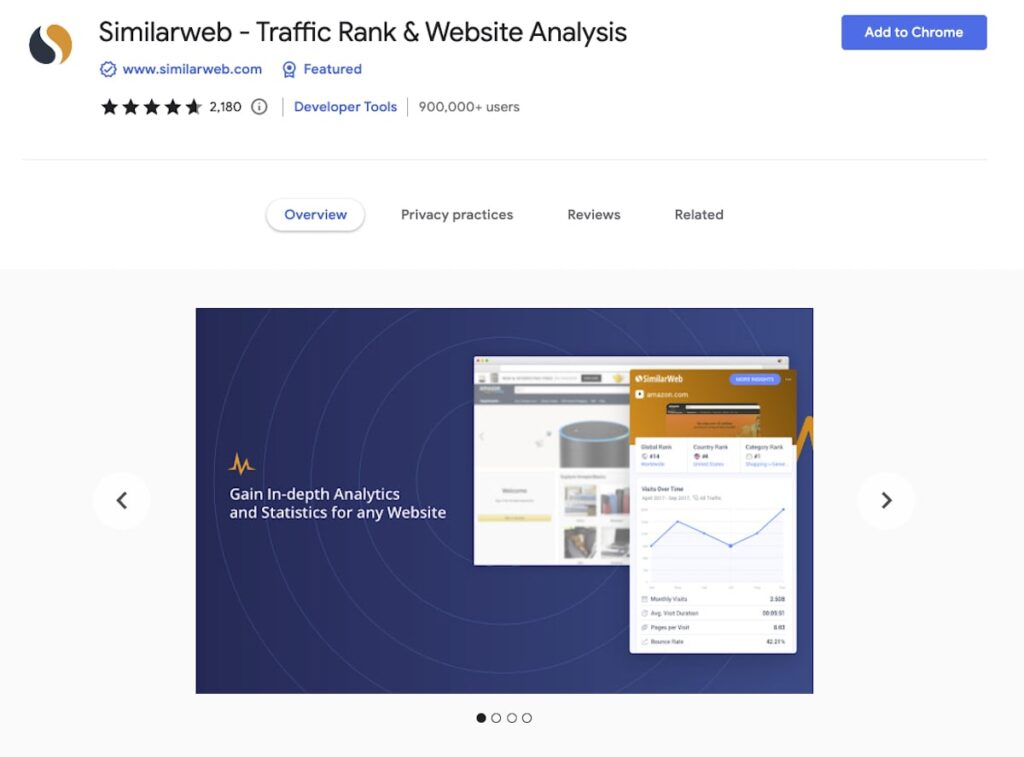
Similarweb is the most competitive digital intelligence platform for a 360-degree view of your business, competitors, and clients.
With it, you can get Google Analytics access for any website, such as engagement rate, traffic ranking, and keyword ranking.
Pricing
Download the extension to start your seven-day free trial. Similarweb pricing then starts at $199/month.
16. Yesware for Chrome
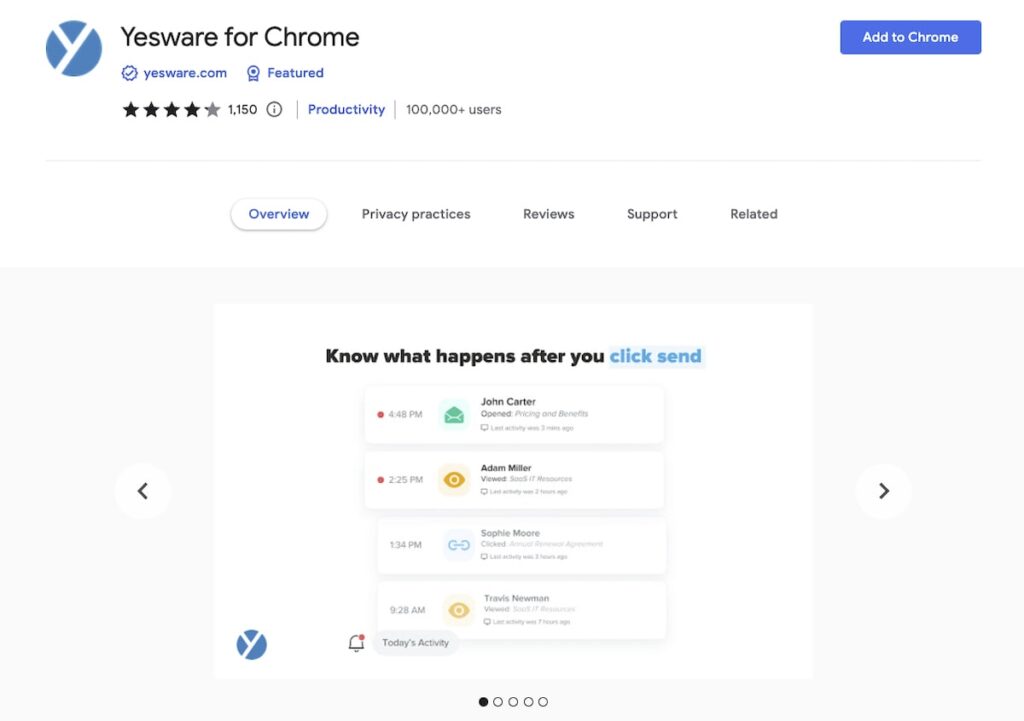
Yesware is a comprehensive toolkit for salespeople. You can use it for prospecting, scheduling meetings, following up, and thoughtfully connecting with more customers from your inbox.
Yesware offers helpful tools that teams need to monitor, assess, and standardize what’s effective inside your group.
Pricing
This is a free Chrome extension with limited features. If you want to upgrade, the subscription for Yesware starts at $19/month.
17. Evernote Web Clipper
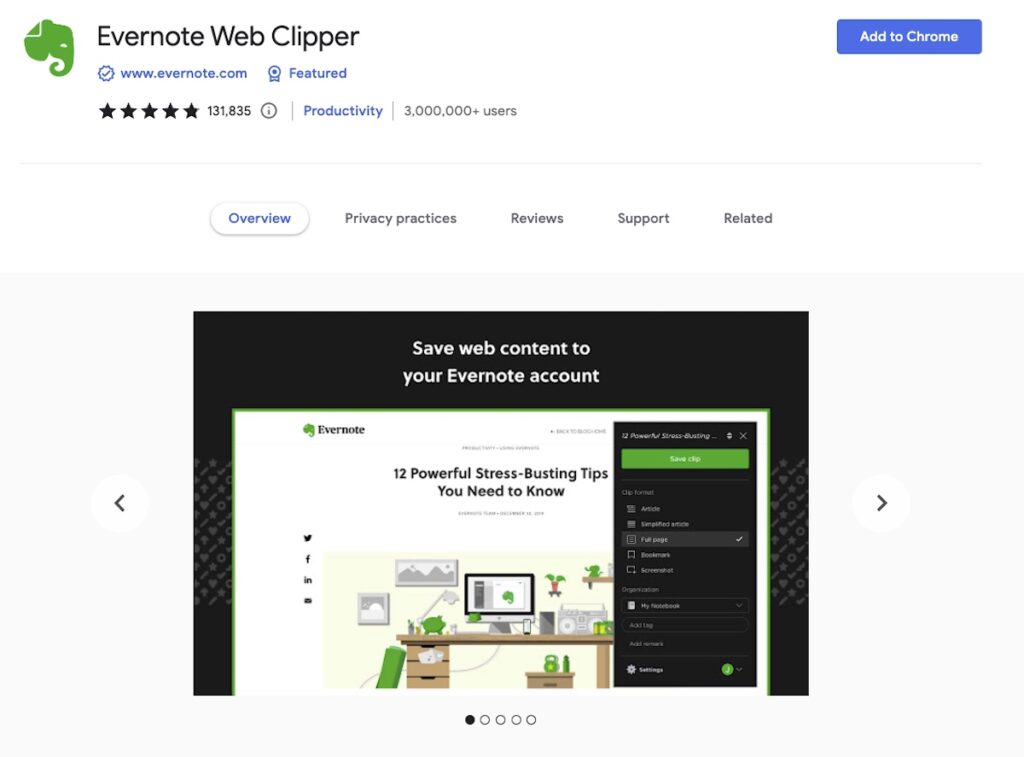
To be productive in marketing, having a system for organizing the articles you need to read or the notes you’ve taken needs to be a top priority. Fortunately, Evernote lets you do this.
Use Evernote on all your devices. It’s a terrific tool for managing and sharing resources with teams.
Pricing
The free edition is pretty good, but to unlock the full benefits of this tool, you’ll need to subscribe. Pricing for Evernote starts at $9.95/month, billed annually.
18. RightInbox
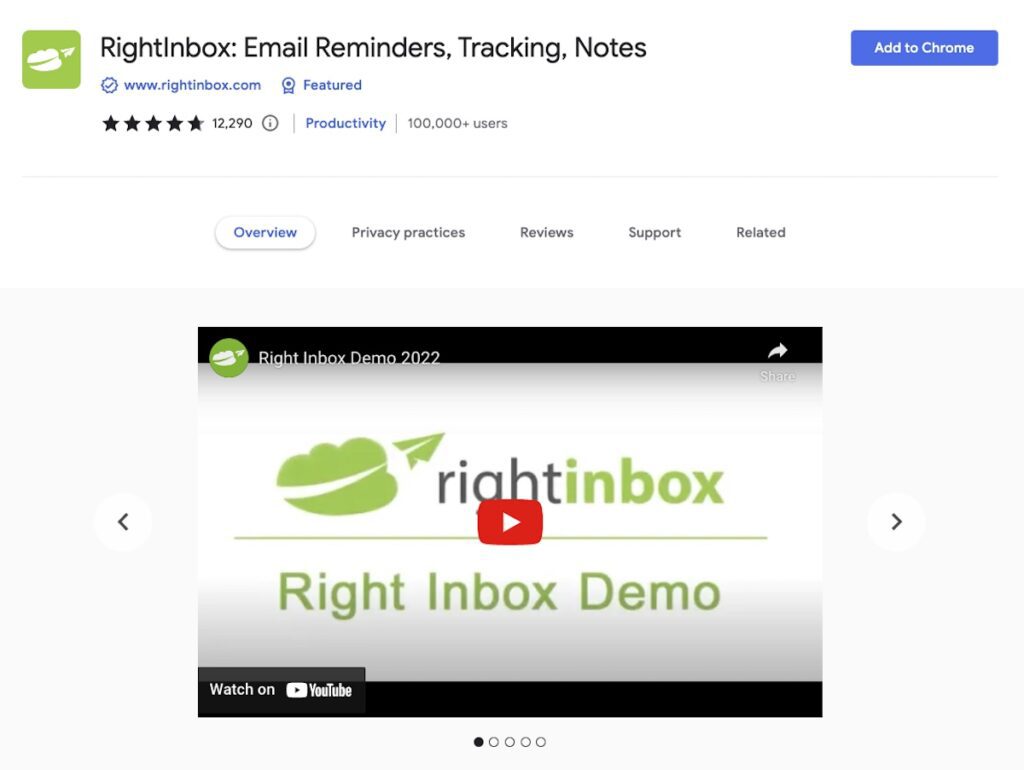
By installing RightInbox, you’ll be able to track your emails and swiftly scale your cold outreach without sacrificing your personal touch.
Its features also help you keep track of information and email contacts as well as easily synchronize your emails with CRMs.
Pricing
RightInbox has free features that you can repeatedly use every month. However, the full RightInbox package starts at $9.95/month, billed annually.
19. Check My Links
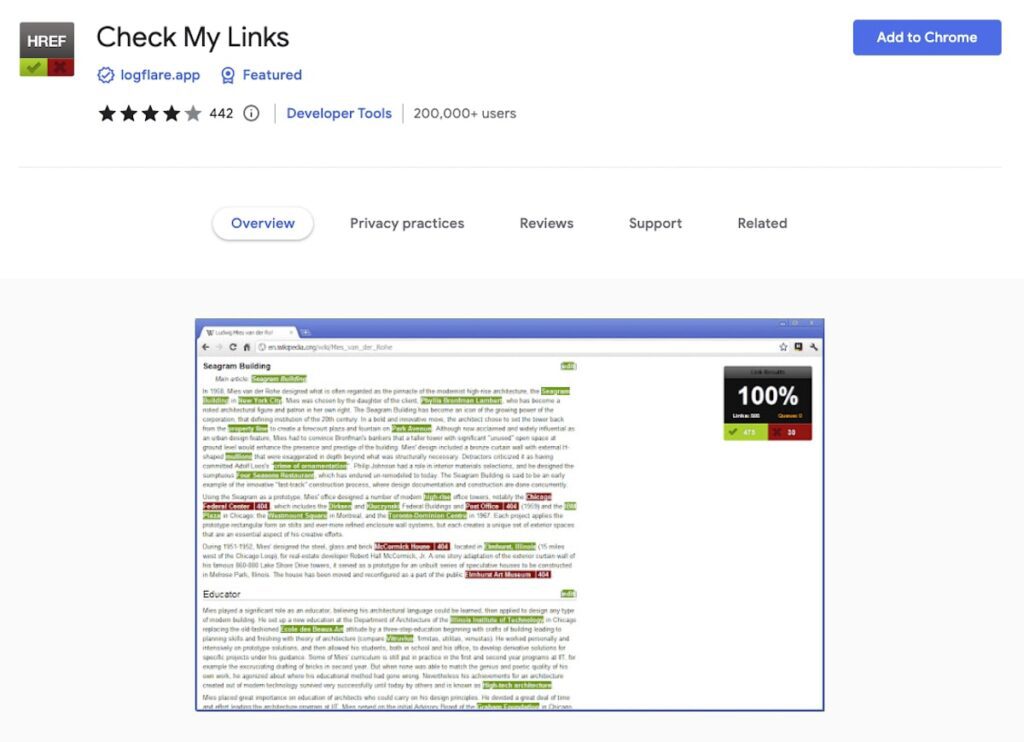
Check My Links searches your website for broken links. The extension was primarily created for content editors, web designers, and developers.
It lets you locate all of the links on a web page rapidly. This way, you can quickly verify that all of the links on your web page are functional.
Pricing
This is a great chrome extension offering a generous free version.
Final thoughts on the best Chrome extensions for digital marketers
By now, you should have at least one Chrome extension to help you become a better digital marketer!
I’ve mentioned 19 extensions in this article, but there are many more. All you have to do is identify the ones that suit you and then let them help you.

