VPN Chrome extensions are likely enough to satisfy all your needs for IP switching and rapid location changes.
But, when choosing the best VPN Chrome browser extension for you, it’s essential to be very cautious and do lots of research.
So, in this article, we’ll discuss the best VPN extensions for you.
What are VPNs, and why do you need to use one?
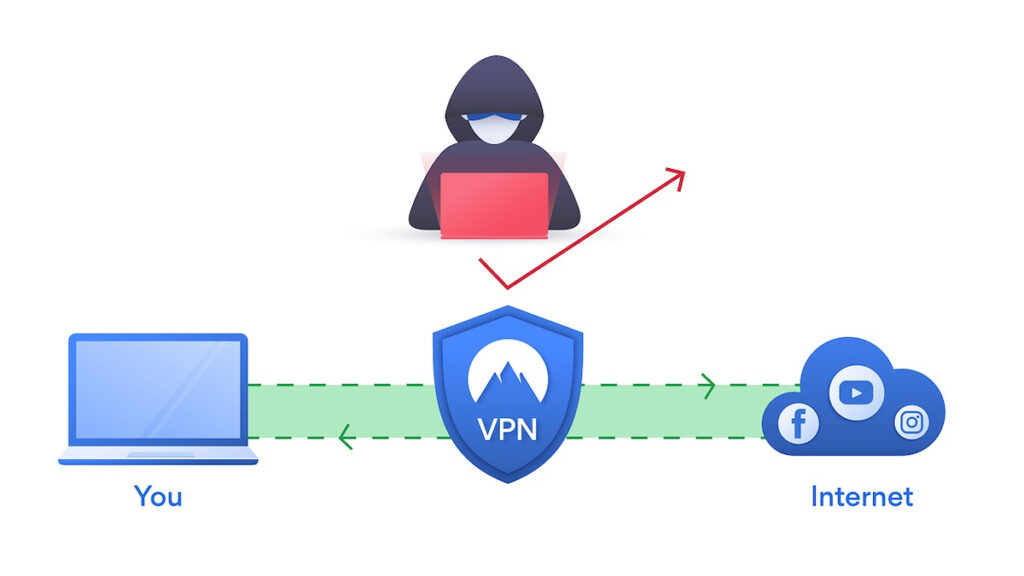
Also known as Virtual Private Networks, VPNs assist you in location spoofing and bypassing content limitations and website restrictions. They conceal your IP address and physical location by encrypting your browser traffic.
This makes it impossible for would-be hackers, government agencies, corporations, or anyone else to identify you, your activities, your search history, sensitive information, and your location.
The best Chrome VPN extensions
1. ZenMate
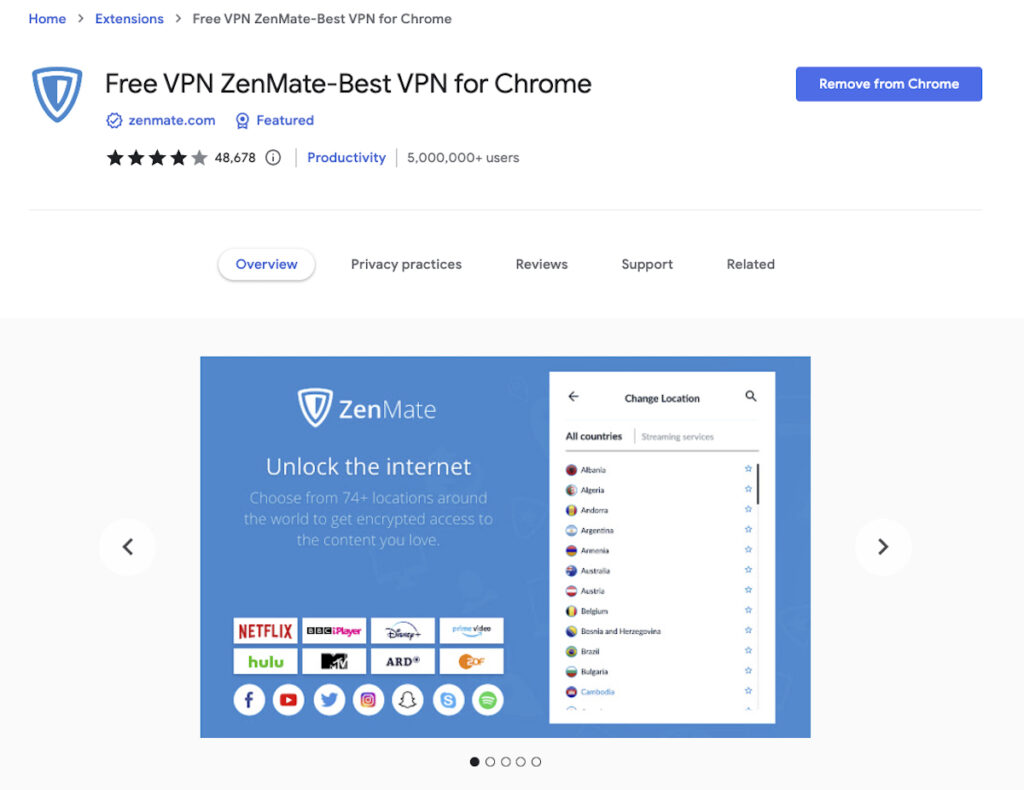
ZenMate is a good VPN that works with streaming services and downloading and uploading files through the BitTorrent network.
An easy option for new users, ZenMate VPN for Chrome uses military-grade AES-256 encryption to ensure secure browsing.
It lets you hide your IP address and can get around geo-restricted content, too. This allows you to stream with services like Netflix and Hulu without a data limit.
Note, however, that many of its great features are only available in the premium version.
Pros
- Ensures secure browsing regardless of your online activities
- DNS leak protection speeds up browsing
- Has a strict no-logs policy circumvents censorship and hacking attempts
Cons
- No guarantee that it’ll work in China, Iran, and Saudi Arabia
- No protection against security issues related to WebRTC protocol
Pricing
You can use the Chrome VPN extension for free. But to get its more advanced security features, you’ll need to choose from its paid plans.
Zenmate subscription starts at $7.99 per month for its Pro plan.
2. Hola VPN
Hola VPN lets you get into blocked or censored websites with its unique and fast tunneling technology.
There’s no sign-up requirement – simply add it to your Chrome browser, and it’s ready to use.
Pros
- Works on various platforms and devices
- 30-day money-back guarantee
Cons
- No encryption on the free version
- Sells the free user bandwidth to premium users
- Monitors and keeps logs of your online activity
- A history of controversy
- It doesn’t work with Torrent or Netflix
Pricing
You can get its Basic plan as a free service. However, its Premium plan starts at $7.49 per month.
3. VeePN
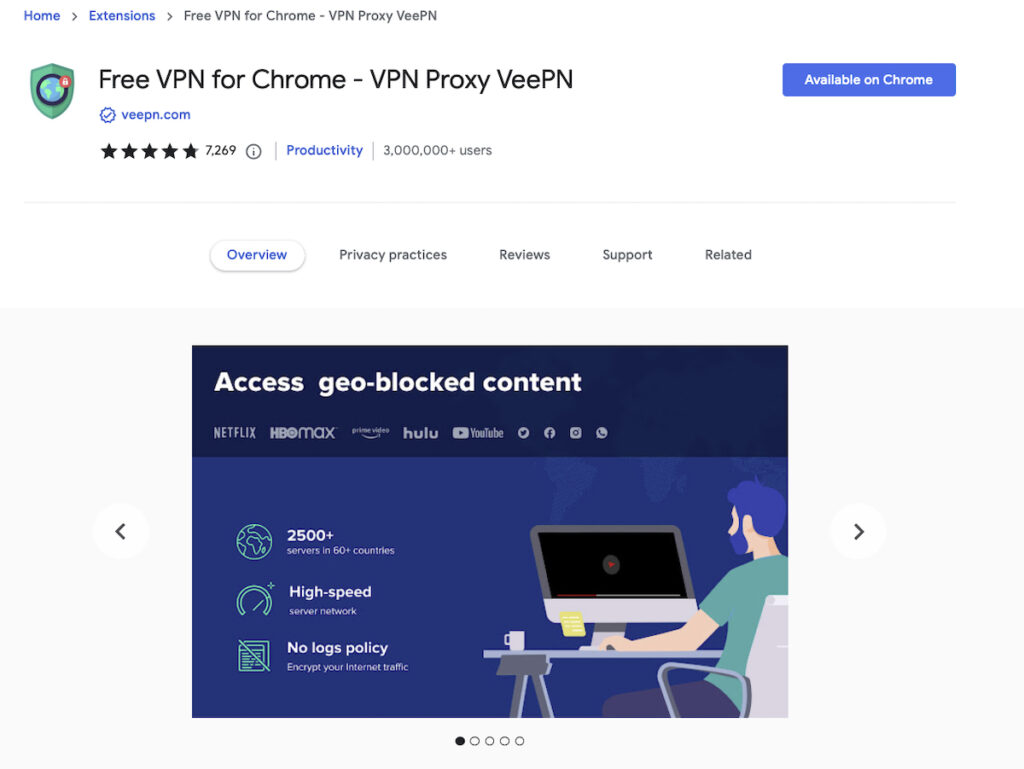
VeePN is a secure VPN extension for Chrome that supports many operating systems and devices.
This browser extension offers location-spoofing features so that you can protect your data.
Pros
- Easy installation, so you don’t need to waste time configuring your settings.
- Strong encryption and protocols so you can protect yourself from any hacking attempts.
- Supports Torrenting
- Ensures high-speed surfing
- Offers a 100% money-back guarantee
Cons
- Occasionally doesn’t function properly
Pricing
Subscription to VeePN starts at $10.99 per month.
4. Windscribe
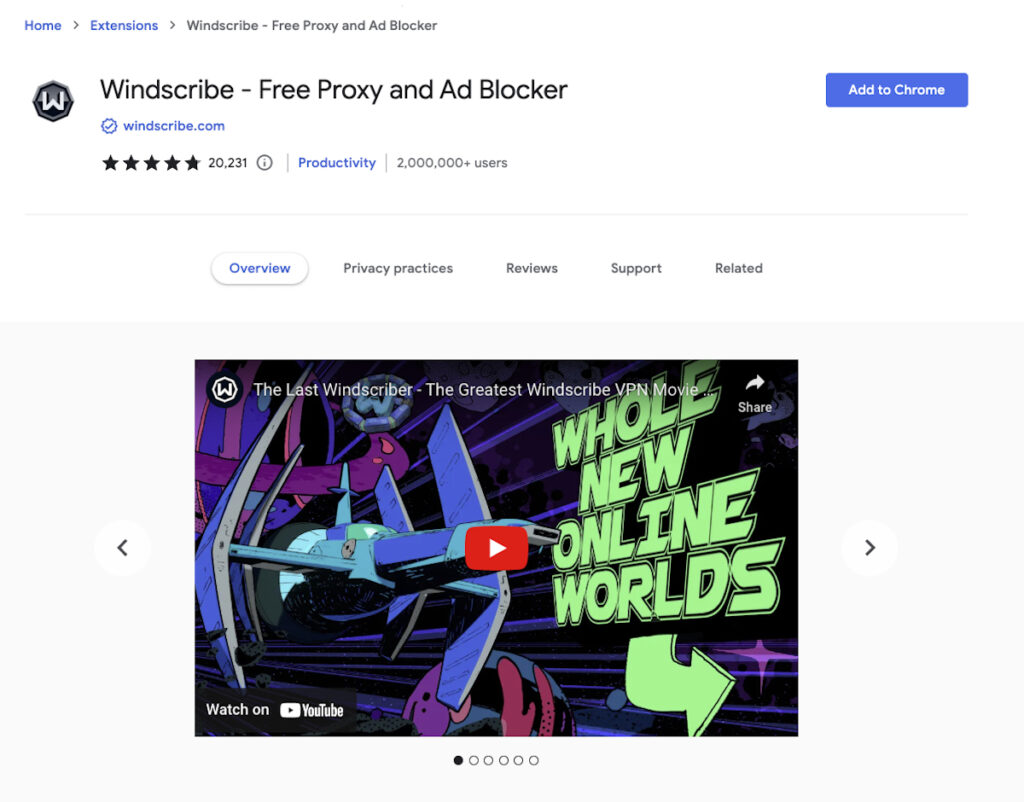
Windscribe – Free Proxy and Ad Blocker is a great VPN extension for Chrome that blocks malware, ads, pornographic content, and phishing websites.
Although its security isn’t the best, many regular users find it adequate.
And when you combine the Chrome extension with anti-tracking apps, you can make it even more difficult for hackers to hack you.
Pros
- Unlimited data and access to servers
- Disguises your geolocation
- Blocks ads and trackers
Cons
- It can be pretty slow
- Extension sometimes doesn’t function properly
Pricing
For basic use, you can use it for free. But if you need more comprehensive protection, Windscribe pricing starts at $9 per month.
5. Hotspot Shield
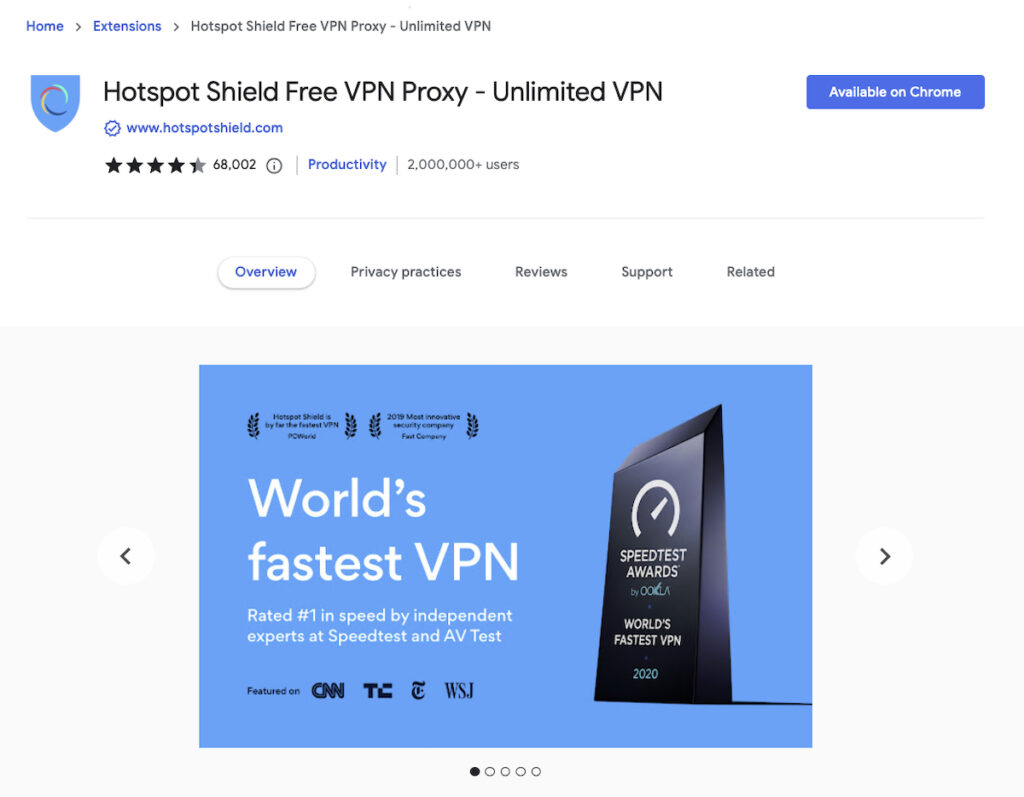
Hotspot Shield offers excellent VPN protection. It has an extensive network of servers worldwide, offering various alternatives for keeping your data safe.
Trusted by millions, Hotspot Shield has no bandwidth limits.
Pros
- Masks your IP address
- Allows HBO, Hulu, DAZN, and torrenting
- It has a vast VPN server network in more than 80 countries
Cons
- Rarely works in China
`Pricing
You can use its basic plan for free. However, its Premium plan starts at €7.99 per month.
6. SetupVPN
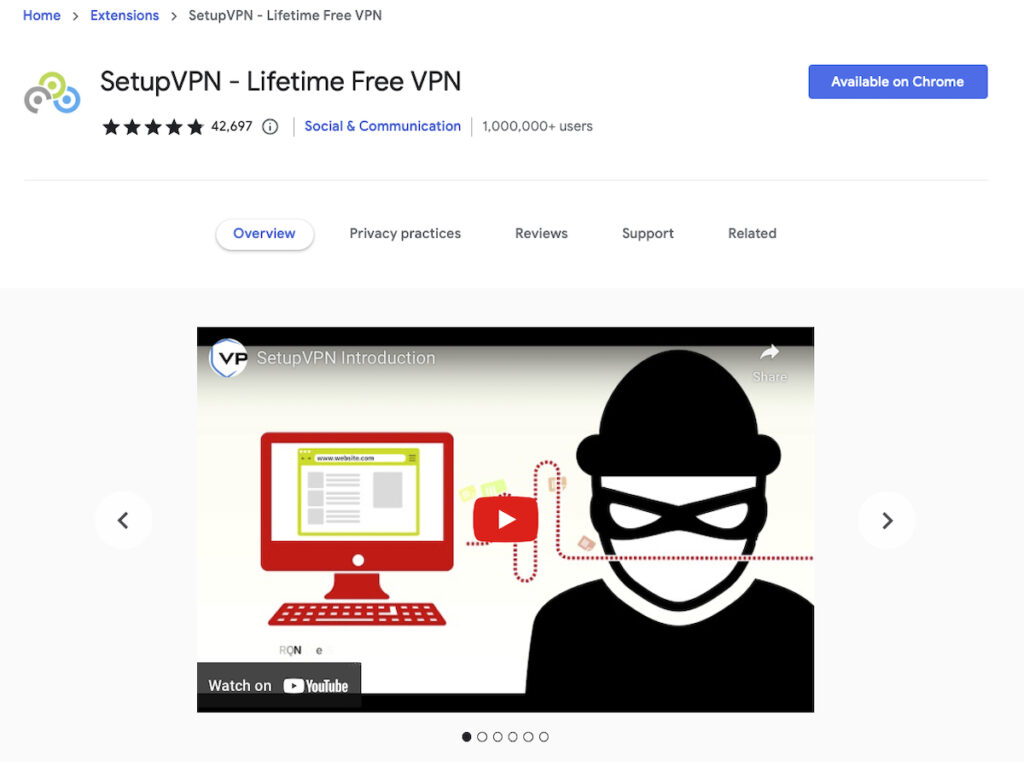
A user-friendly Chrome extension, SetupVPN will bypass any website your company or country blocked.
Offering unlimited bandwidth, the browser extension provides military-grade encryption even when you use public WiFi.
Pros
- It has over 100 servers worldwide
- An unlimited and 100% free VPN extension
- No speed or bandwidth limits
Cons
- Cannot find or connect to the free servers sometimes
Pricing
One of the reasons why this is the best chrome VPN extension is that it’s totally free.
7. ExpressVPN
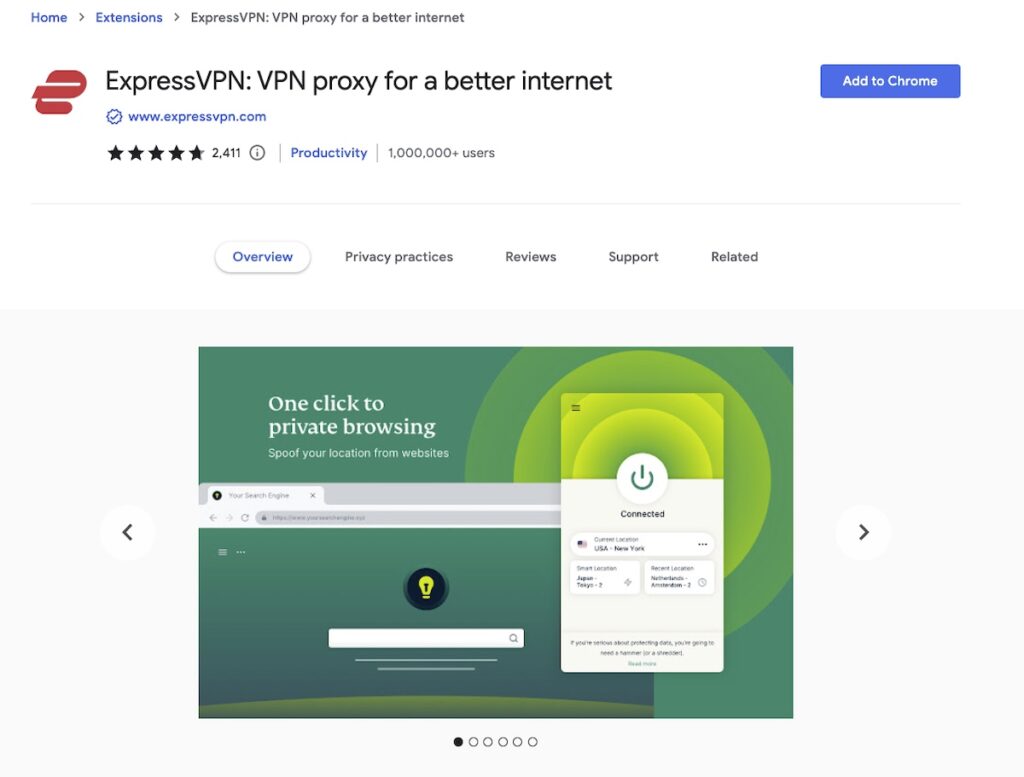
ExpressVPN extension has a reputation for being the best Chrome VPN extension and is worth trying out.
It has an extensive global network of servers that lets you find a quicker, more reliable connection.
Pros
- It has strong security & AES-256-bit encryption to protect users’ data
- Includes WebRTC blocking to hide your location and IP address
- Allows you to safely access any content
- Offers live chat support or email assistance
Cons
- You still need to set up the VPN app for Linux.
Pricing
Pricing for ExpressVPN starts at $12.95 per month.
8. Planet VPN
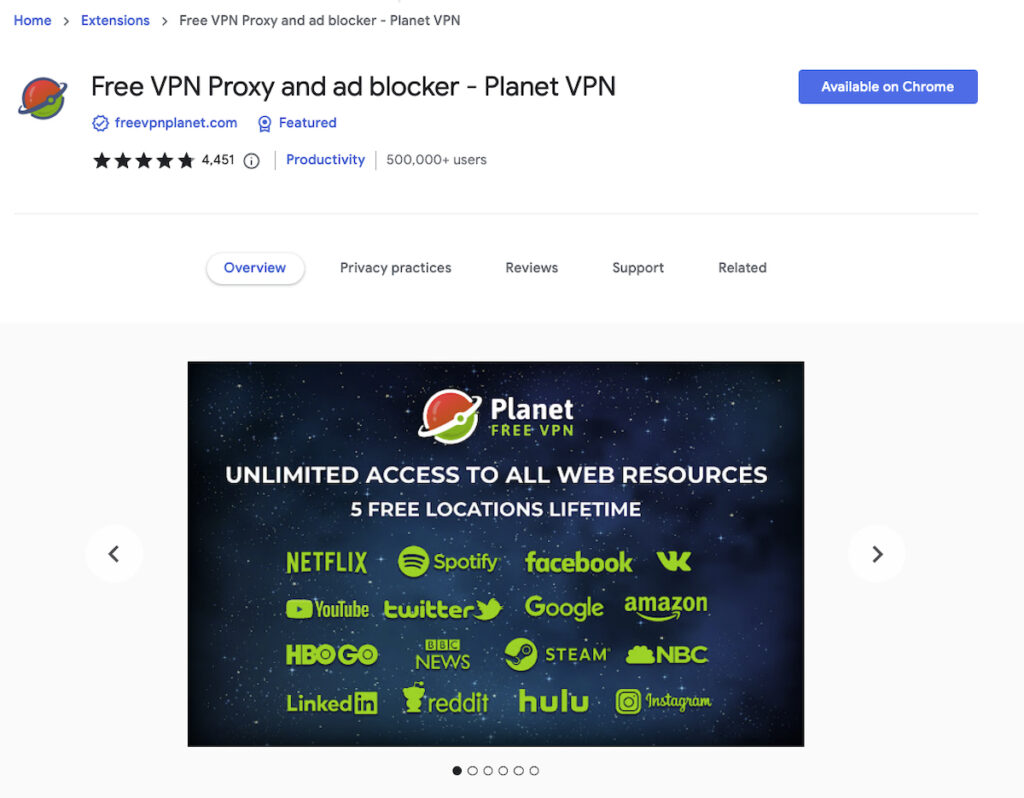
Planet VPN is quick, secure, and unlimited. It offers free servers, secure encryption, and anonymous accessibility to blocked websites.
Pros
- User-friendly
- It has a kill switch
- Ensures data confidentiality around the clock
Cons
- Unable to access Netflix USA
- Torrenting can be super slow
- It provides fewer options than other VPNs
Pricing
You can use this free chrome VPN extension. However, you need to subscribe to Planet VPN for $9.99 monthly for better performance.
Frequently asked questions (FAQs) about VPN Chrome extensions
Should a VPN Chrome extension be a viable replacement for a full app?

The consensus among those in the know is that a VPN Chrome extension is only a viable replacement for a full app for users who don’t worry too much about internet connection security.
Use the app if you seek a solution that encrypts all of your internet traffic. A VPN extension makes more sense if all you want to do is hide your IP for casual browsing.
How to choose the best VPN for Chrome?

There are various points to remember while selecting a VPN for your Chrome browser.
First, check that your VPN has military-grade encryption and the fastest server across several regions.
If you like streaming movies, check that your VPN can bypass blocked sites and allow torrents.
A straightforward but useful feature is the ability to select the place from which you want to connect.
This feature is ideal if you want to access content on geo-restricted sites and need to choose a specific location.
Blocking your location from websites and preventing access to cameras or microphones are essential security measures.
Third-party cookie blocking, Flash blocking or disabling, WebRTC blocking, hyperlink auditing, and credit card auto-fill are additional features to look for.
Final thoughts on using a Chrome VPN extension
Knowing what each VPN service offers will help you choose the best VPN extension.
Be sure to do plenty of research. After all, your internet privacy is important.
Advertisers and snoops may still be able to collect information about you while using a VPN on all your devices, so we advise using a tracker blocker as well.
Finally, it’s a good idea to steer clear of lengthy subscriptions, no matter how tempting the deals appear—at least initially. Until you try a Chrome VPN extension, you won’t know if it will be effective.

