VidIQ is one of the market’s most popular YouTube video optimization tools, but is it worth the hype? Let’s find out in this VidlQ review.
In this review, I walk through the features, pricing, and benefits of VidIQ to marketers. After reading through, you’ll have reliable information to decide if it is worth your time and investment.
However, if you’re in a hurry and don’t have time to read this lengthy piece, you can sign up for a free VidIQ account here. It’s free; you lose nothing by signing up.
But first, what exactly is VidIQ?
What is VidIQ?
VidIQ is a certified browser extension for YouTube creators to optimize video content, research, and get advanced user analytics data for YouTube marketing.
YouTubers can use the tool to research keywords, and tags, get more views, and write SEO-friendly titles and descriptions. It is one of the best YouTube SEO tools for learning about your competitor’s marketing strategies.
VidIQ Review – How to use VidIQ
There are several use cases for VidIQ to boost YouTube marketing. The tool can uncover competitors’ video marketing strategies, optimize YouTube videos, and get more detailed analytics data.
Let’s review the VidIQ features and how you can use them to your advantage.
How to access VidIQ
First, VidIQ is a browser extension for Google Chrome and Firefox web browsers. You need to sign up for an account on the VidIQ website.
Click here to sign up for VidIQ. Complete the sign-up process by confirming your email address.
After that, install the extension on your browser – Firefox or Google Chrome and sign into your YouTube account. You will notice a small panel beside your profile picture at the top of the YouTube page.
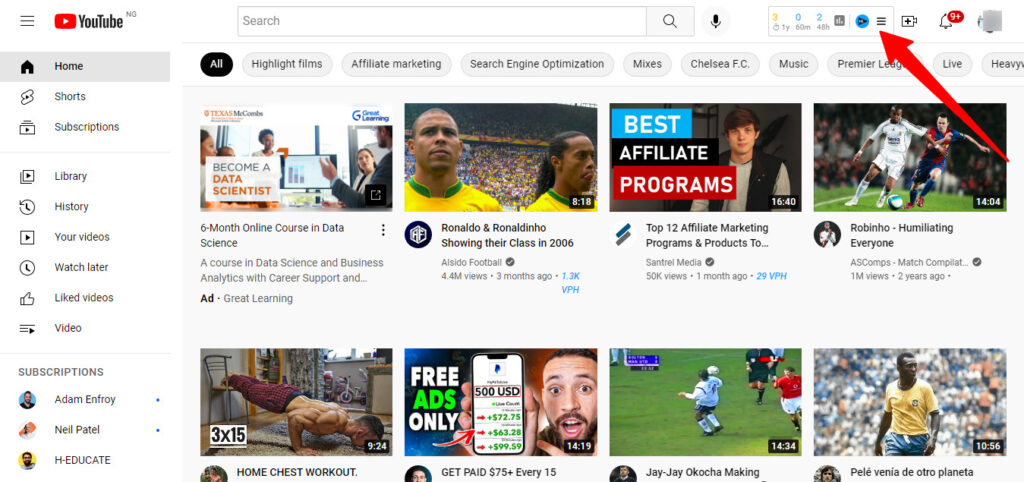
VidIQ is now active on the page.
Connect VidIQ to Facebook
If you want to get Facebook data for YouTube videos, such as engagement, likes, reactions, and shares, you need to connect your Facebook profile to VidIQ.
When you view any video on YouTube, you also get the Facebook engagement metrics for that video.
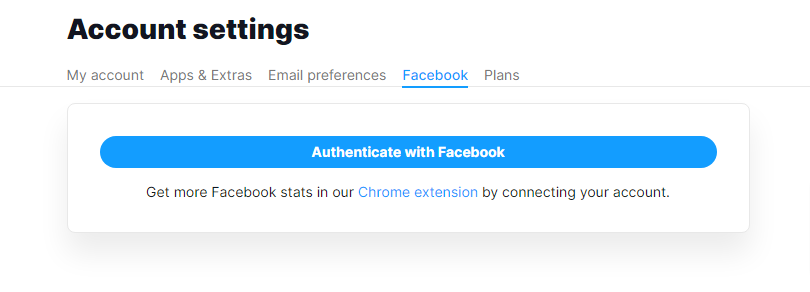
Video engagement rate
When you surf through Youtube videos, VidIQ shows you the engagement rate for that particular video. It applies different engagement grades to the video, such as bad, good, and incredible.
Take this information with a grain of salt. VidIQ evaluates the engagement rate based on the total number of views vs the number of likes and dislikes.
For example, in this VidIQ review, I checked this video rated bad for engagements having over 14k likes within 21 days with over 3 million views.
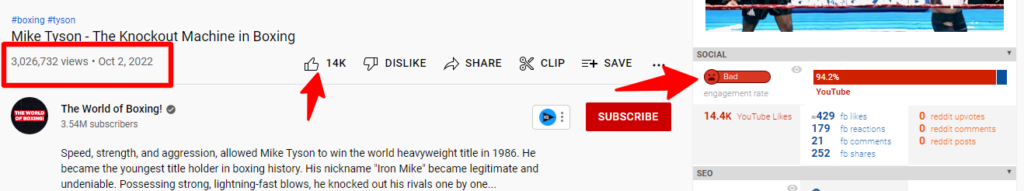
VidIQ evaluates 14k likes for a video of over 3 million views to be short of the mark. That may not be true for everyone.
You should take this information as a guide to discovering trending or valuable content and not a determinant factor.
VidIQ SEO Score
The VidIQ SEO score for YouTube videos gives an overview of how well a video has been optimized for search. You can access this feature at the sidebar of every video you view by scrolling down a bit.
It gives you an SEO snapshot of
- Overall video SEO score
- Number of suggested videos in the up next section
- Description word count
- Number of referral links to the video page
- Number of links founds in the description
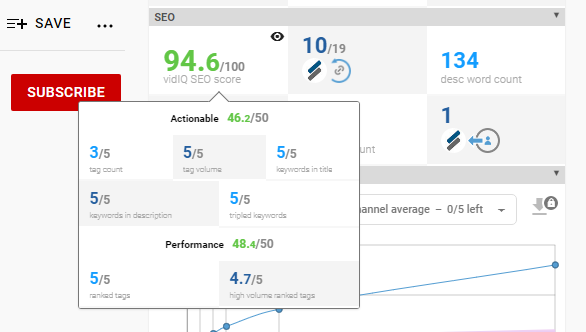
View per hour
This is a helpful feature for discovering trending videos on YouTube. It shows you the number of video views per hour.
As a marketer, use this feature to uncover viral videos in your industry. If a video has thousands of views in a few hours, you already know the topic is something people value.
You can use this information to plan your next video campaign, create content around the topic, and promote it on YouTube.
To use this feature, enter your keyword in the YouTube search bar to get a list of video rankings for that keyword.
When you click on a video, the view per hour is displayed on the VidIQ overview tab.
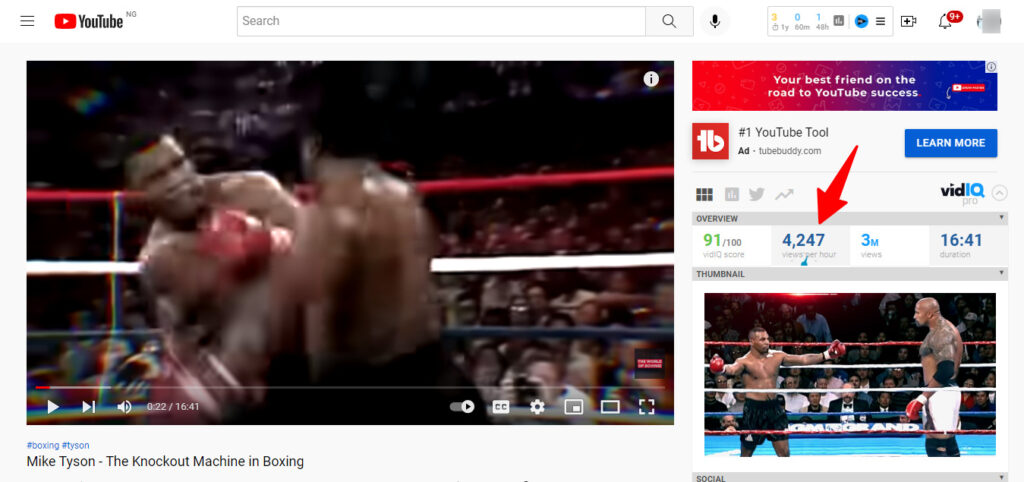
YouTube tag suggestions
VidIQ integrates with the YouTube autocomplete feature to search similar tags for your keywords to get video tag suggestions.
For example, if your keyword is “best affiliate program,” VidIQ shows you relevant tags for the keyword in the recommended tag column.
This can help you find popular search tags to use for your video content. And increase its search visibility.
This is a competitive analysis feature. It helps you discover tags used in another video.
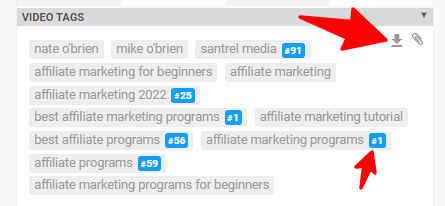
Let’s say you discover a popular video in your niche and want to create similar video content. You can use this feature to find associated tags for that video and include them in your video content.
There is a feature to download or copy and paste the tags into your video content. And it also shows you the video ranking position when a keyword is searched.
It is a helpful YouTube video optimization feature to increase content reach and optimization.
Video keyword inspector
YouTube is a search engine people use mainly to find relevant video content. It’s important to know what people in your niche are searching for.
For YouTubers, keywords are essential to rank videos and discover popular search terms in your niche.
VidIQ keyword Inspector tool helps you research popular keywords so you can make videos around hot topics.
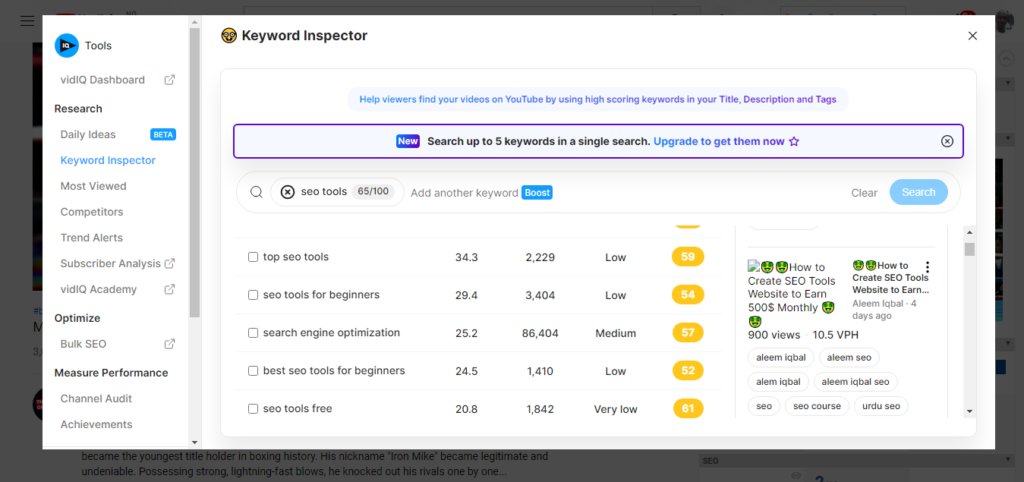
keyword research
The keyword is the heart of SEO. Without an effective keyword research strategy, driving the right traffic is difficult. VidIQ has a powerful keyword tool that lets you perform high-quality keyword research analysis.
Enter your seed keyword in the tool and hit enter on your computer keyboard. The tool returned keyword data such as
- Related keywords
- Question keywords
- Matching terms
You get metrics for search volume and the overall keyword score for each keyword type. The overall keyword score helps you determine how effective the keyword can be to your video marketing effort.
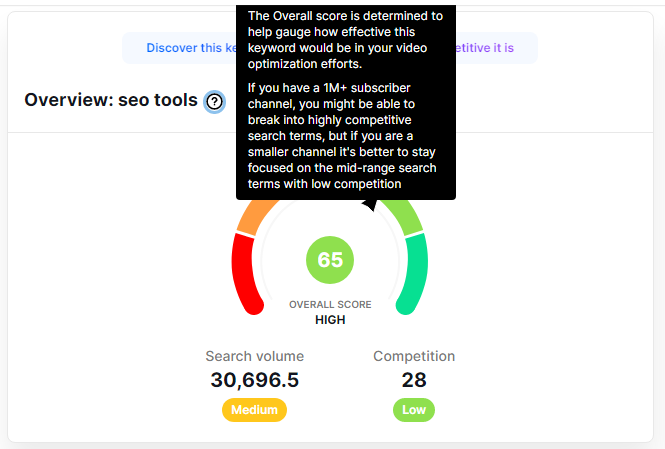
VidIQ overall score card for keywords
You also get a keyword opportunities list based on your input search term. This is very handy marketing data to get keyword ideas to create content.
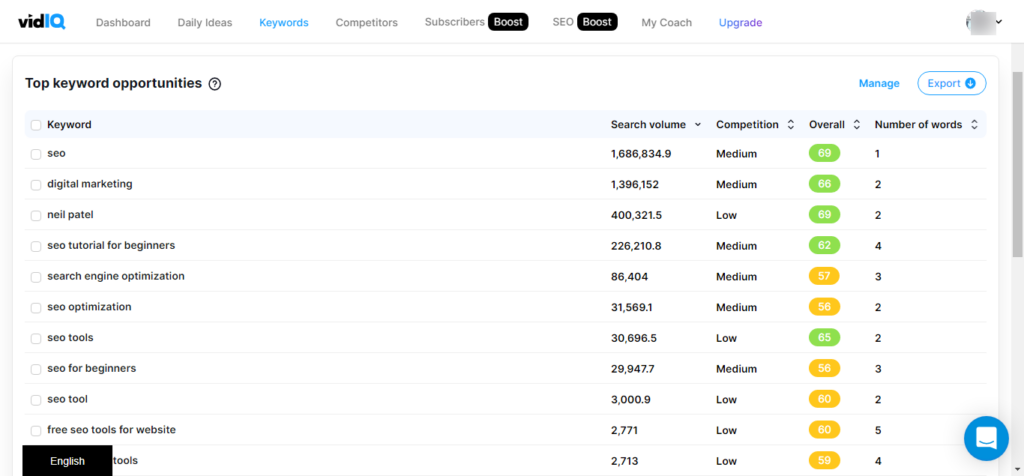
Discover trending YouTube videos
This feature comes in handy if you want to discover trending topics based on the most views and watch time.
Click on the most views tab and enter a search topic in the box. From the list of videos, you can sort by views and watch time; this lets you discover videos with high potential your audience will love.
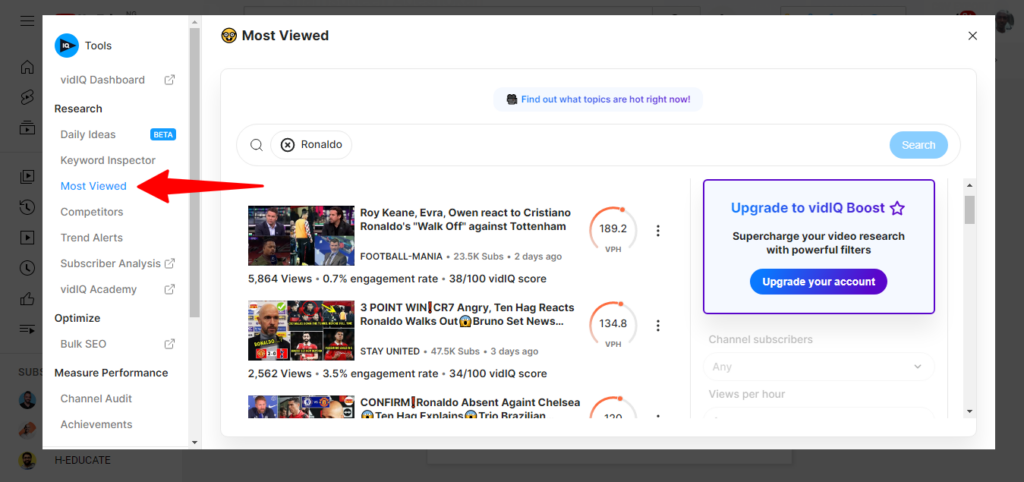
You can also access the trending video features via the YouTube page by clicking on the icon at the top. It gives you more filter options here as you can filter by:
- Country
- Language
- Exclude your video
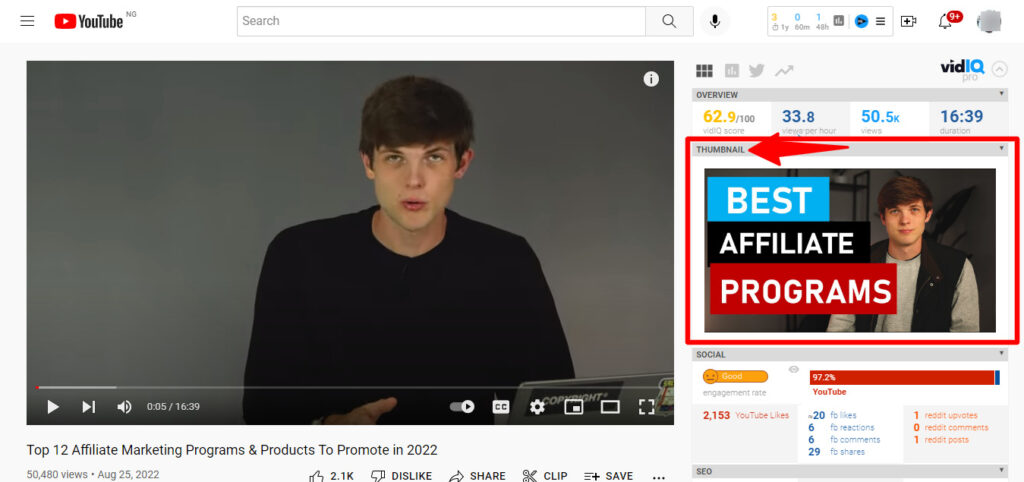
Set trending video alert
If you want to monitor viral video content for a particular keyword, this feature lets you do it.
It works similarly to Google alert.
In the VidIQ Trend Alert tab, enter your keyword in the box. Select the minimum view per hour threshold to trigger the alert. This is the minimum number of views to trigger the notification.
For example, I set an alert for the keyword “SEO Tools” and apply a 1,000/hour threshold. If a video is released and receives 1,000 views in an hour, an email notification is sent to me.
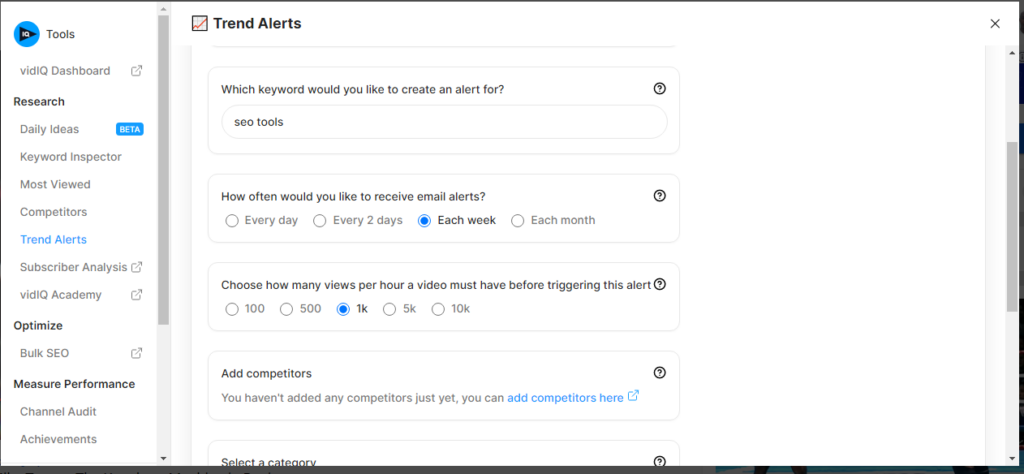
There is an option to define how often you receive email notifications, competitors to add, language, and category.
This is useful for staying alert in your industry and jumping on opportunities.
Channel audit
By scanning through your video channel, the VidIQ channel audit feature shows you
- Top performing videos
- Video engagements rate
- Video with the most subscriber rate
- Overall average metric over 30 days
This information is available on your VidIQ dashboard and under the channel audit tab.
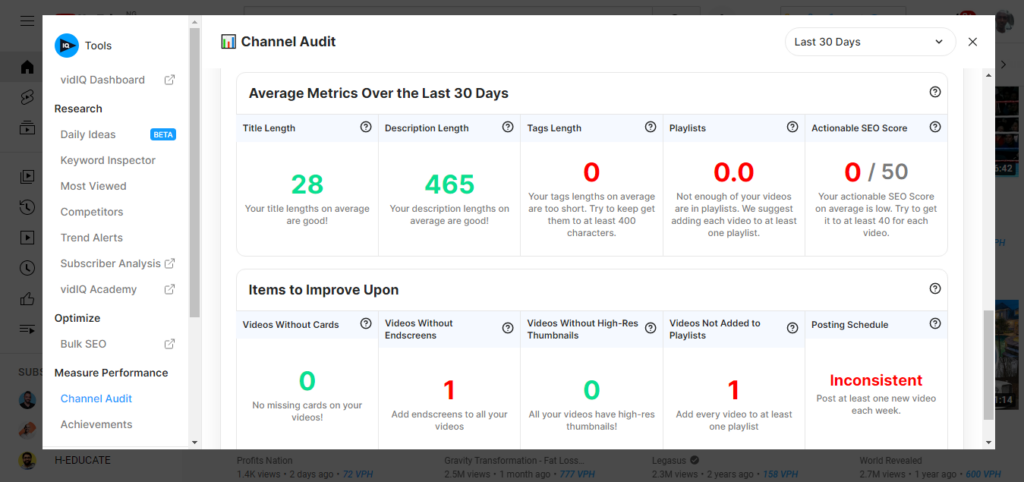
The YouTube creator studio also shows you this data and more. So I would prefer to access channel analytics through the native YouTube analytic data than VidIQ.
Most viewed playlist
For YouTube channels with more videos, you can see which of your playlist are performing better. This information is available under the Channel Audit tab in VidIQ.
It is a helpful feature for understanding your audience’s interest, what content they prefer, and how you can make better video content in the future.
VidIQ video description
This is a powerful feature that lets you edit video descriptions in bulk. You can also insert a link in the description of all video playlists to a landing page on your website.
This means you can drive traffic from all your YouTube videos to an external page effortlessly. If you want to do this manually, it will be time-consuming and tedious – depending on the number of videos to edit.
But with the VidIQ video description feature, you can do it in bulk.
Search listing preview
This feature lets you preview video thumbnails against other competitors’ videos for the same keywords.
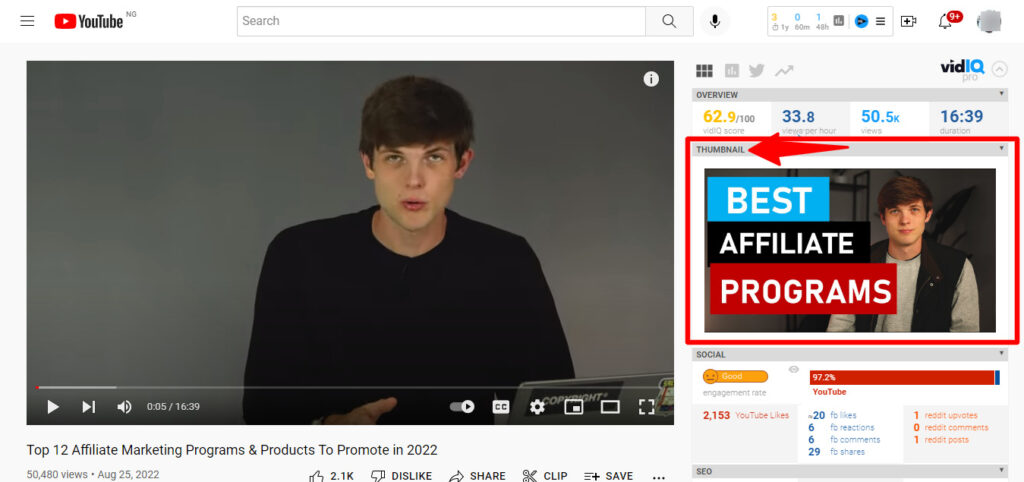
A good video thumbnail can improve the click-through rate. You can use a tool like Canva to design stunning YouTube video thumbnails that stand out and attract views.
Historical analytics
For agencies or freelancers, or anyone who does YouTube marketing for clients, this feature is very useful. It lets you see a channel’s growth at a different time.
You can use this information to analyze how effective your marketing strategies have been.
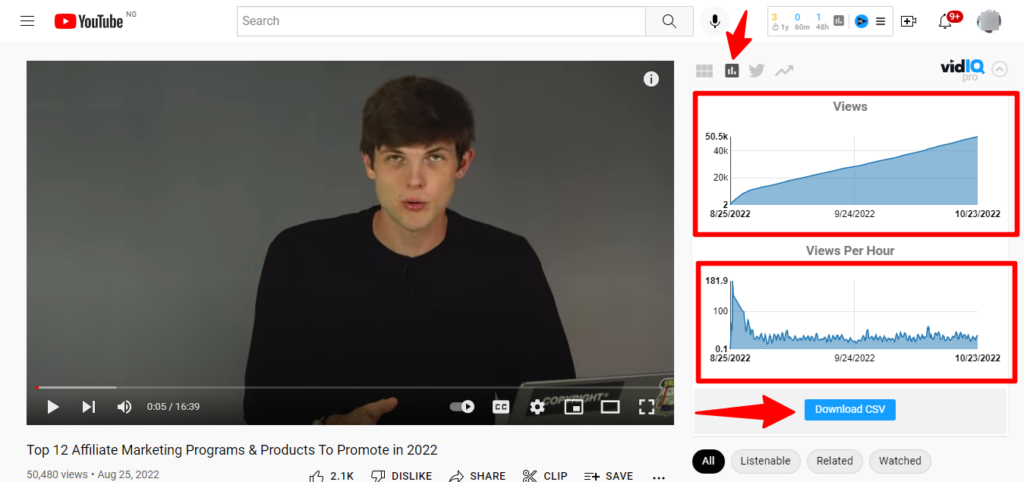
To access this feature, click on the small graph icon beside the YouTube video to reveal the data. And you can download the information in a CSV file.
VidIQ keyword engine – VidlQ Boost plan
If you subscribe to the VidlQ boost plan, you get more features like the keyword engine.
The keyword engine is a powerful keyword research tool.
When you enter a keyword and click on the boost button, it will give you a list of top-ranking tags for your seed keyword. You can use these tags to boost your videos to get more views.
In a month, you can boost up to 40 videos.
Keyword suggestion – title and description
The keyword engine also suggests a list of keywords included in your video title and description. This can put you ahead of your competitors in terms of SEO.
The suggestion is based on what people are searching for. And it helps improve YouTube video optimization.
VidIQ academy
If you want to upscale your video marketing knowledge to the next level, VidlQ has its learning platform. It is an educational center that helps YouTubers learn how to build and grow a successful video marketing business.
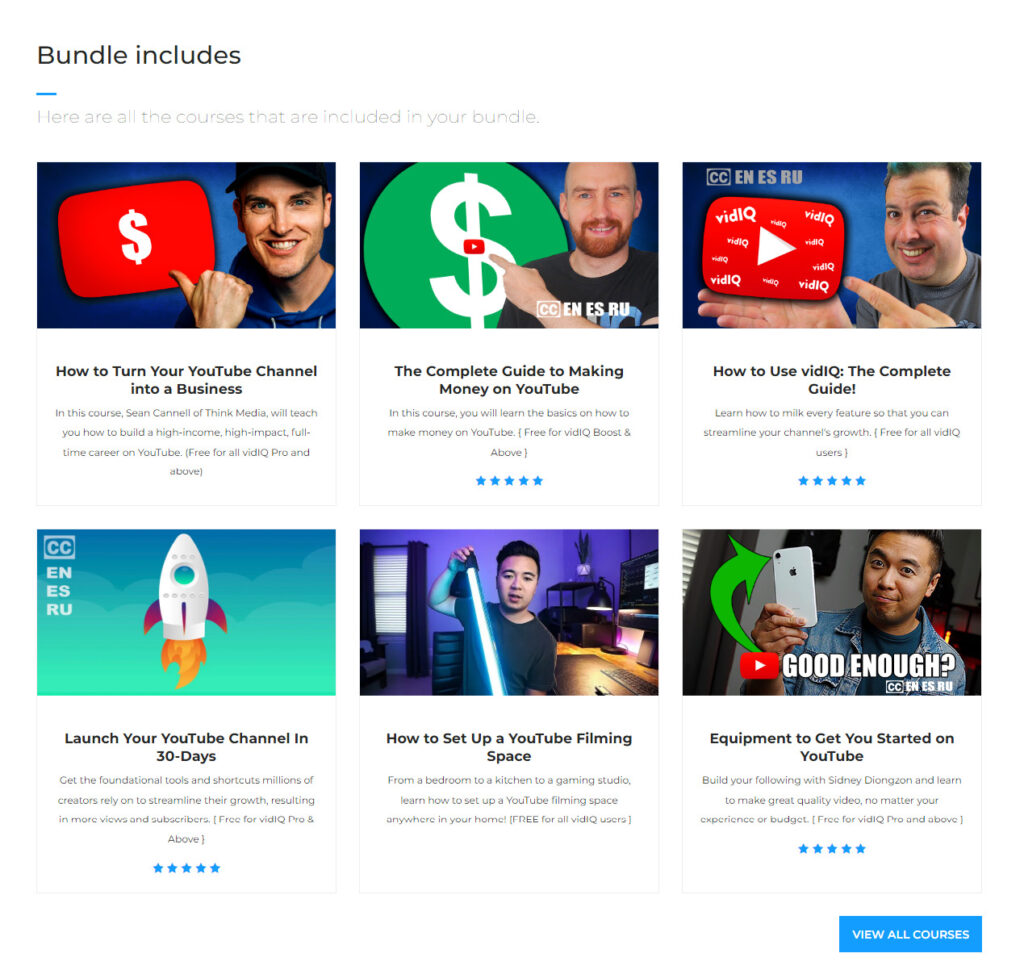
The academy offers courses on
- How to create and launch your first YouTube channel
- How to grow an audience
- Keyword research best practices
- Professional video recording equipment
- What VidIQ is and how to use it effectively
- How to make money on YouTube
- And more…
At the time of writing, there are 11 courses on the platform. And each course has an average of 10 lessons.
VidIQ pricing
VidIQ offers four plans on the website. Each plan fulfills different YouTube needs. For example, the Boost and Max plan has different price options based on the number of YouTube channels.
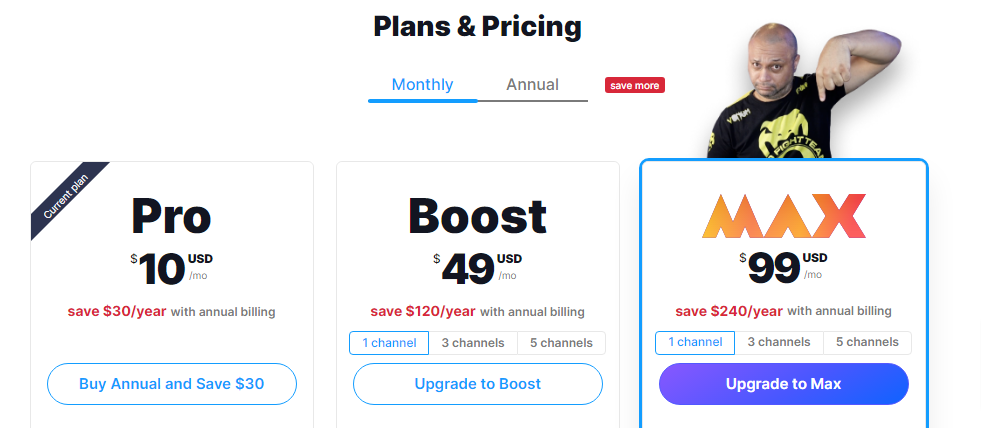
Here’s a snapshot of the different VidlQ prices
- Basic (free) – $0/mon
- Pro – $10/mon
- Boost – $49/mon
- Max – $99/mon
If you subscribe to the annual billing, you get a discount and pay less than the price above.
VidIQ support
There is a mobile phone number on the website (I never had a reason to call). Well, if you need to reach out and talk to a person, you can try that.
Otherwise, use the online chat function to get your query answered on time.
Also, the VidlQ blog offers a ton of informational posts on how to use it to your advantage. Unless your situation is unique, you should be fine reading the blog.
There’s a help center with over 60 articles with solutions to different possible scenarios. Overall, the VidlQ support system is decent enough to help you find solutions to your question.
VidIQ Pros and Cons
As with all things, there are advantages and disadvantages of VidlQ. Let’s go over the obvious.
Pros
- Free plan – The VidlQ basic plan is generously sufficient for beginner YouTubers
- Keyword Research – VidlQ has a powerful keyword tool that lets you research and discovers winning keywords
- Competitive Analysis – VidlQ offers tools that let you spy on competitors’ marketing strategies, uncover trending videos, and give you the map to produce better video content
- Analytics – You can access more engagement metrics to plan a better video marketing campaign.
- Optimization – You have tools to help your video rank higher on YouTube and reach a wider audience.
Cons
- Can be difficult to use for beginners. It requires a learning period.
- The pro plan does not offer much value for money
- No refund policy
Frequently Asked Question – VidlQ Review
Can VidlQ be trusted?
Yes, VidlQ is a verified YouTube partner. It offers video creators optimization tools and educational materials to help them build, grow, and manage their businesses.
Is VidlQ better than Tubebuddy?
VidIQ and Tubebuddy are great tools for YouTube management and marketing. However, Tubebuddy is more feature rich and has a better price option than VidlQ.
Both tools offer a free version, but the Tubebuddy pro plan offers more value for money than the VidlQ pro plan.
Is VidlQ free to use?
Yes, VidlQ has a free plan for beginners and YouTubers. You can use it for free for as long as you desire.
Conclusion
If you’re a YouTube creator, VidlQ is a great tool to help get more from your efforts. And it is one of the best YouTube marketing tools.
In this VidlQ review, you have learned what it is, how to use it, the pros and cons, pricing, and how each tool can help your YouTube marketing.

