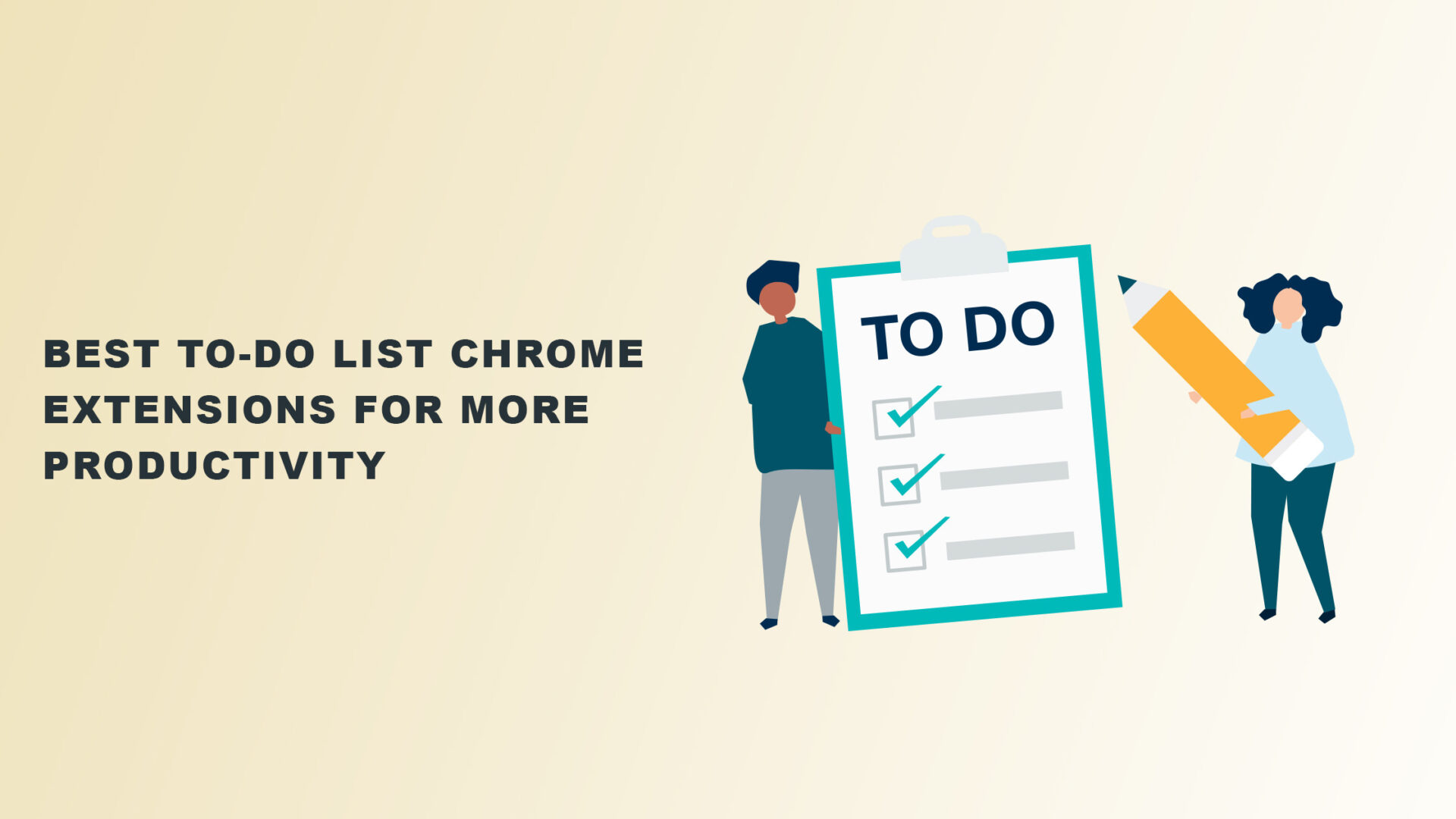We could all use more peace and productivity to get by through overwhelming job days. And the only way to accomplish this is to have a day going as planned.
While we can’t be sure if the day will go as planned, we can certainly do many things to plan it. One such thing is creating a to-do checklist for the day.
But let’s be real here.
Online workers spend half of their day on a browser like Google Chrome, so a pen-and-paper list won’t do the trick.
We need something more accessible.
That’s why this blog post collects some of the best to-do list Google Chrome extensions you can install in your browser to make your job days more manageable.
But before getting to the list, let’s first understand how a Chrome extension can help.
Benefits of Using a To-Do List Chrome Extension
While you already know a simple to-do checklist can do wonders when used correctly, using it as an extension has enhanced benefits.
Increases productivity
First and foremost, you can double productivity with a Chrome extension since it will allow you to add tasks and create a daily schedule directly from Chrome.
Most extensions let you set reminders and add follow-up tasks so that you always meet due dates.
Many of these productivity tools also provide a task tracker to monitor your daily activities and take relevant action to improve your performance.
Organizes large and overwhelming projects
Big tasks often overwhelm people. This is usually when procrastination takes over because they simply can’t find a way to tackle it at once.
But, you can finish a large project by dividing it into small doable tasks.
In line with this, Chrome extensions that outline your to-dos can work as excellent task management apps that help you divide large projects into tiny tasks.
You can split a yearly project into monthly, weekly, and daily assignments. This increases the feeling of accomplishment each day you finish a part of your work.
If you use Google Chrome with work as your primary focus, then a task tracker is one of the essential Chrome extensions for you.
Using a Chrome extension can increase work quality and make you more excited to work.
9 Essential Chrome Extensions to Plan Your To-Do Checklists
Now that you know how a simple Chrome extension can magically help you improve your work quality, it’s the right time to give you the list.
1. Todoist for Chrome
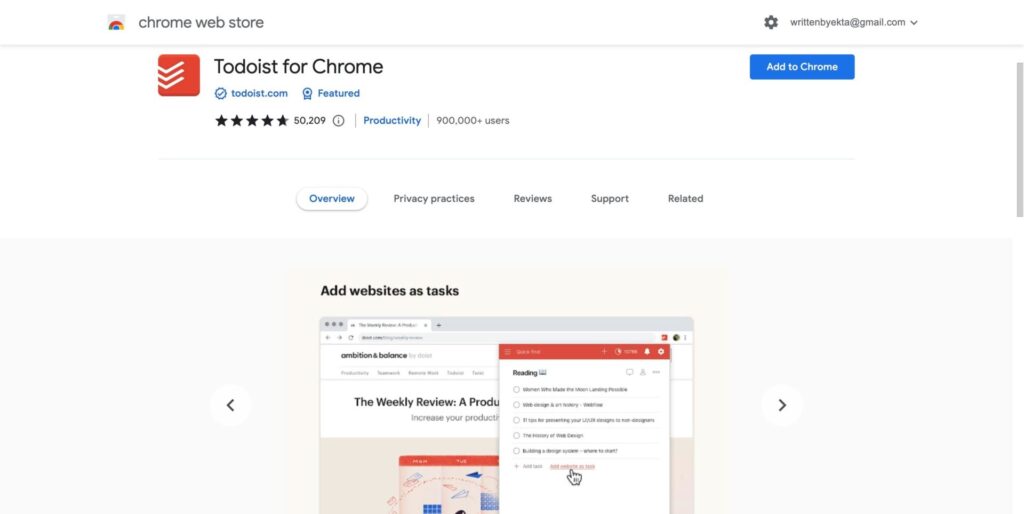
If you like planning your day before starting it, you’ll love Todoist for Chrome. It allows you to add a new task or a website as a task so you can create a daily schedule.
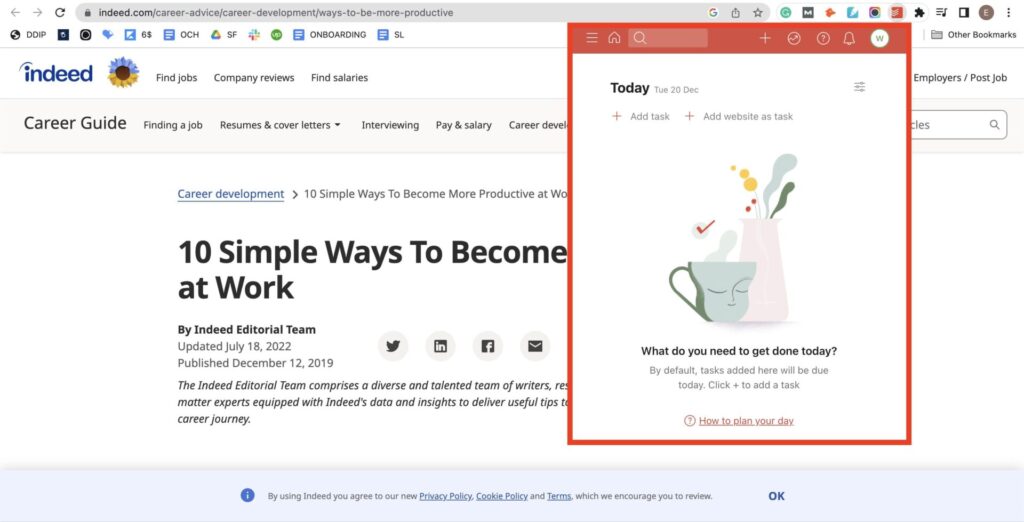
It is a perfect tool for online research, as you can save websites, Google Docs, all your passwords, and multiple tabs in one place.
You can also set priorities for tasks and upcoming meetings to get on-time reminders just by clicking the Todoist icon in the extensions bar.
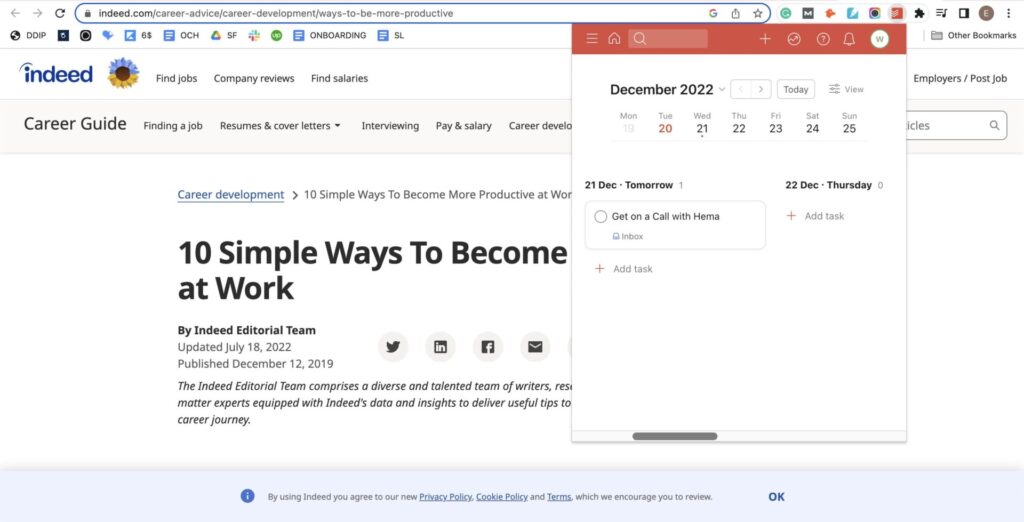
More than 25 million people use Todoist to plan, organize, and collaborate on projects. And because it has over 60 app integrations, it is one of the popular apps for a team to stay organized.
Pros
- Creates shareable schedules
- Integrates more than 60 apps like Google, DropBox, and more
- Sets recurring due dates to build habits
Cons
- It can’t sync properly
- It takes time to load
Pricing
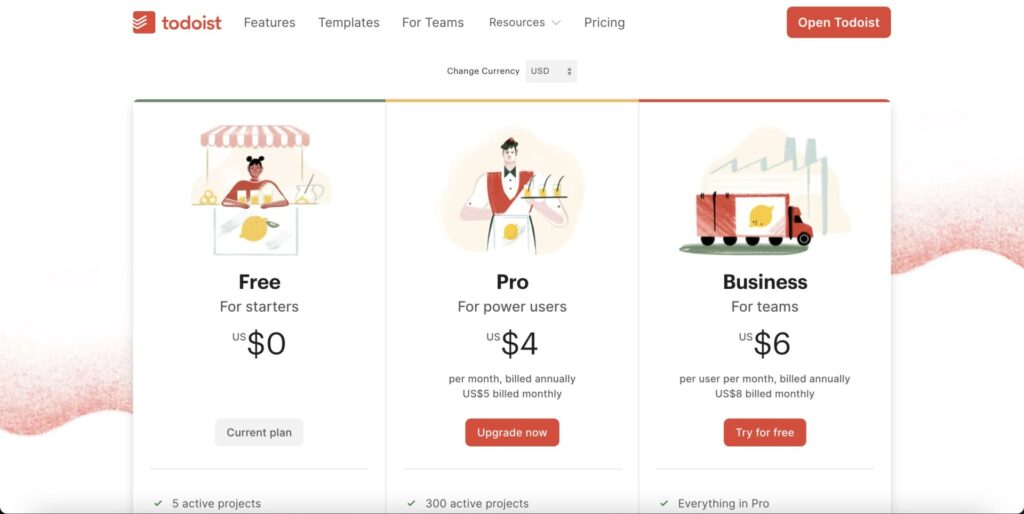
For starters, the free plan allows you to have five active projects.
But if you need a bigger plan, check out these pricing plans:
- $4 per month, billed annually for Pro users with 300 active projects and many more features.
- $6 per user per month, billed annually, for Teams with 500 active projects, everything in the Pro version, and more options.
2. Focus To-Do: Pomodoro Timer & To-Do List
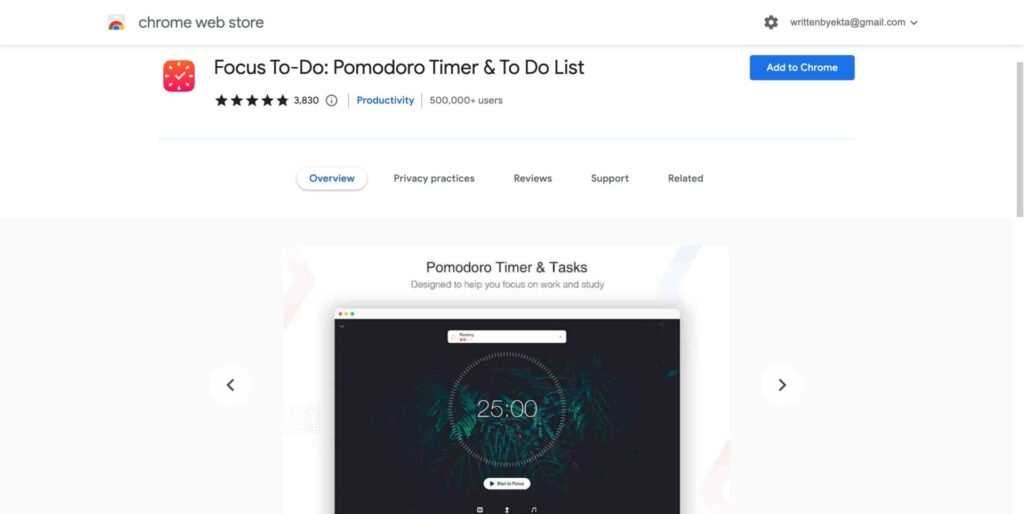
Have you ever tried the Pomodoro technique before to complete your work faster?
If so, then you know how wonderfully it works.
And for that, you’ll like the Focus To-Do: Pomodoro Timer & To-Do List Chrome extension if you’d like a way to pull out multiple Pomodoro sessions to finish your work.
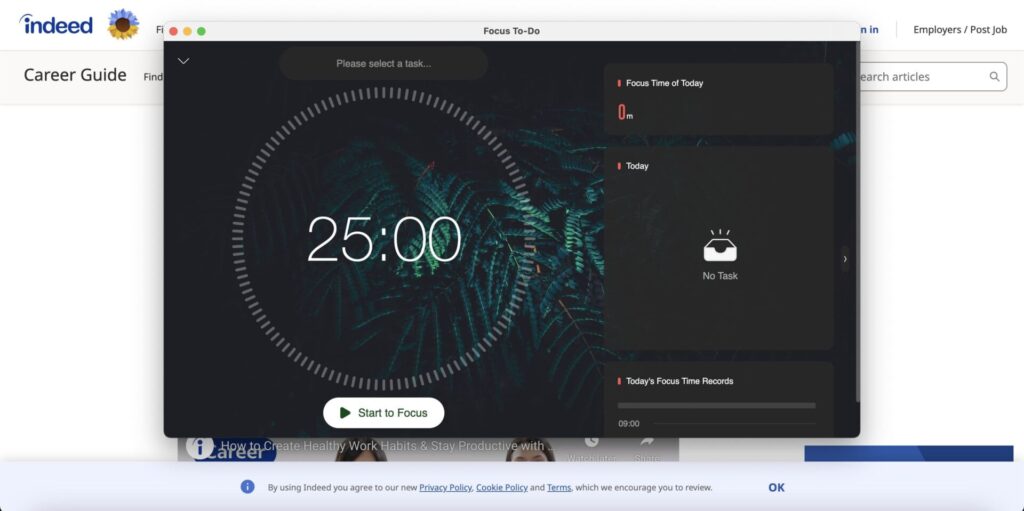
Focus To-Do is your all-in-one self-productivity tool that lets you plan your day, set reminders, use a Pomodoro timer, and keep track of your daily performance. You can view detailed daily reports like this:
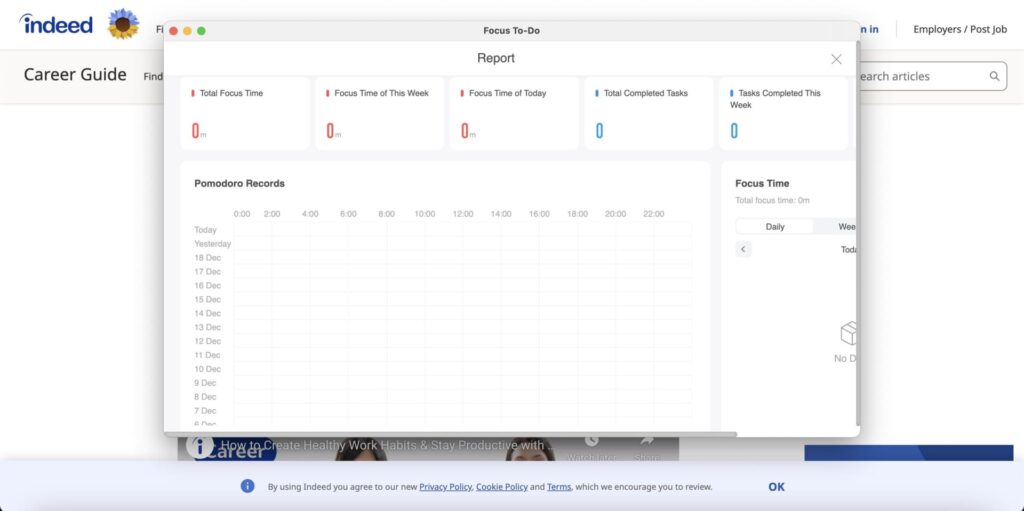
Pros
- It lets you view detailed analytics reports
- It lets you share your schedule with others
Cons
- It takes a big chunk of the screen
Pricing
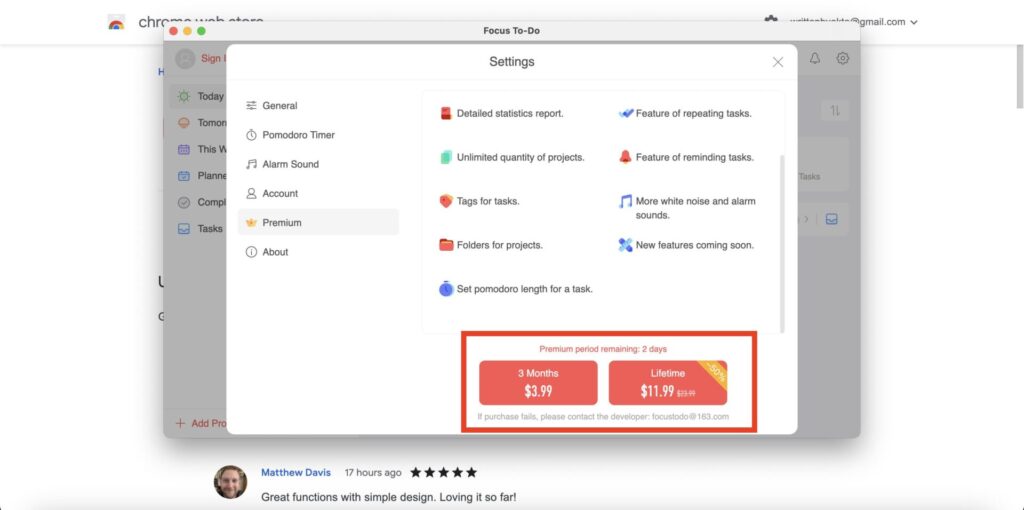
The extension is free to use with limited features.
However, with a one-time investment of $11.99, you can get it for a lifetime.
You can also subscribe every three months for $3.99.
3. Desktop app for Google Tasks
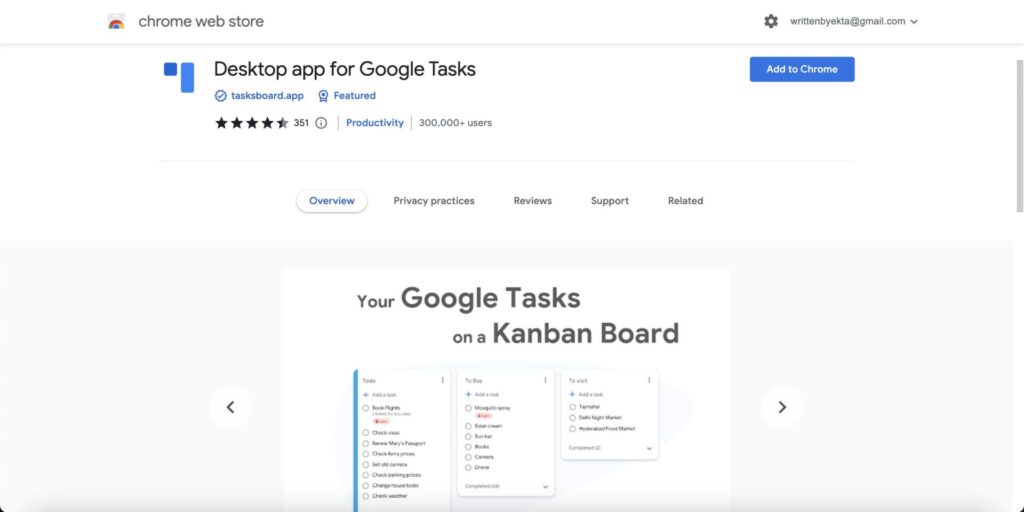
Desktop app for Google Tasks is a simple Chrome extension that allows you to export and share Google Task lists in one click.
Taskboard is Google’s app that lets you create task boards to manage projects. Meanwhile, the Desktop app for Google Tasks is an integration that allows you to share these as lists.
Pros
- It lets you set highlight color to prioritize tasks
- Uses all Google Workspace features like Google Drive
Cons
- It sometimes has sync issues
Pricing
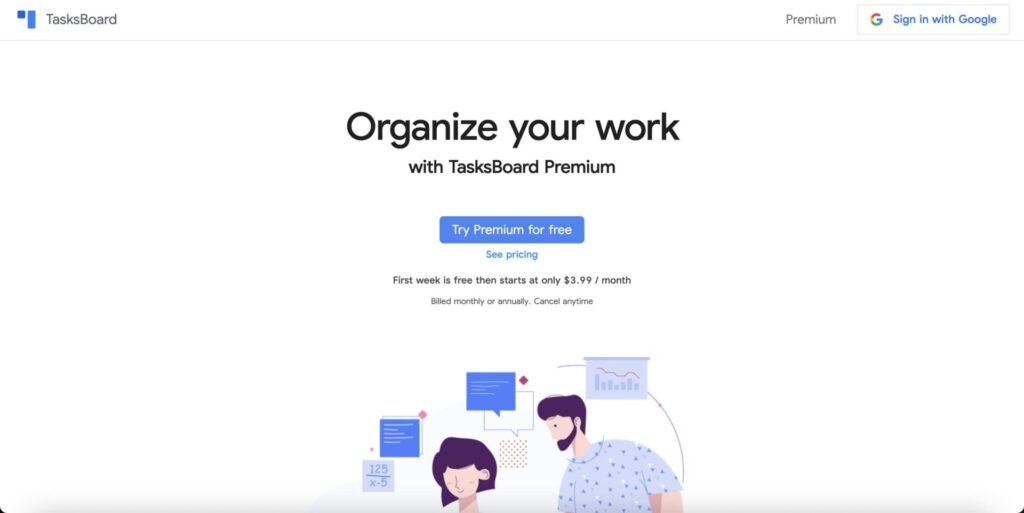
The Desktop app for Google Tasks is free.
But you can check out its premium versions if you’d like advanced features. Its paid plans start at $3.99 per month, billed annually.
4. TickTick – Todo & Task List
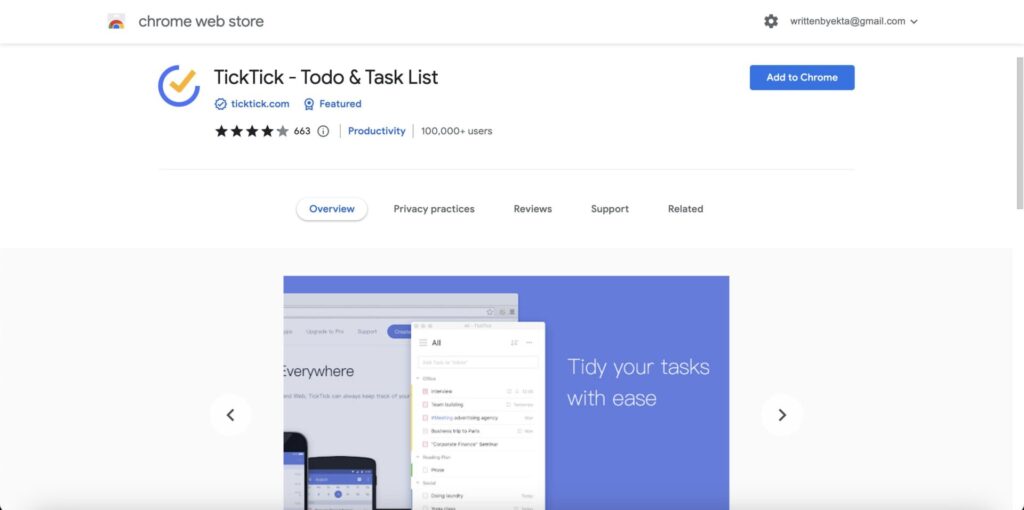
If a part of your work is sending emails and follow-up sequences, then you need the TickTick Todo & Task List extension.
In addition to being a great task manager, it allows you to convert emails into tasks. This way, you can keep track of any follow-ups and build better relationships with your clients.
Pros
- Easy syncing on all devices
- Allows you to share lists and collaborate easily
Cons
- It may have sign-in issues sometimes
Pricing
You can install it for free or upgrade to a premium version and enjoy additional features for only $2.4 per month, billed annually.
5. Full Screen for Google Tasks
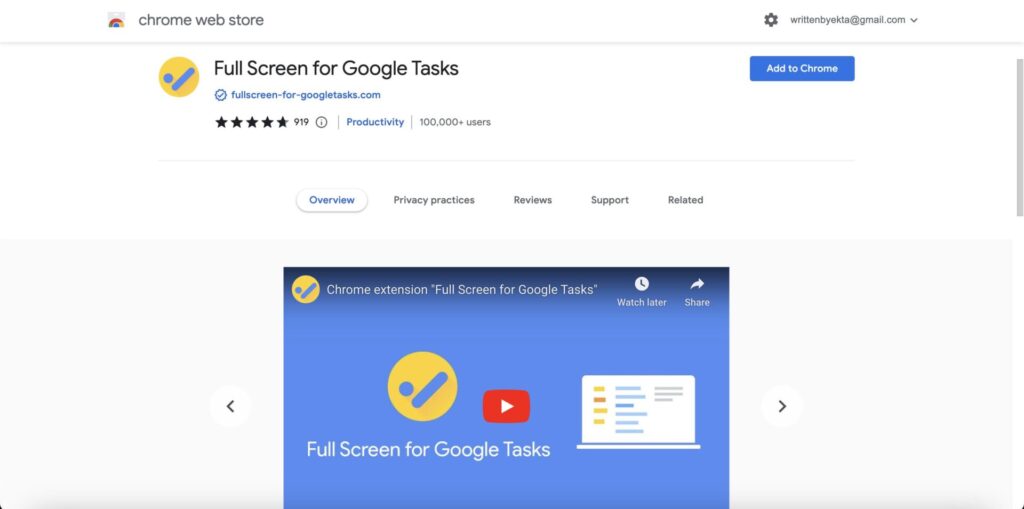
Full Screen for Google Tasks works just like the Desktop app for Google Tasks.
The only difference is that Full Screen for Google Tasks opens Google Tasks as a new Chrome tab. You can use it as a separate app to create lists or plan your daily workday.
Pros
- You can use it as a sidebar, in full screen, or adjust it to your liking
- You can print or export your lists
Cons
- It has no option to view the starred list
Pricing
Full Screen for Google Tasks is absolutely free to use.
6. Simple To-Do List
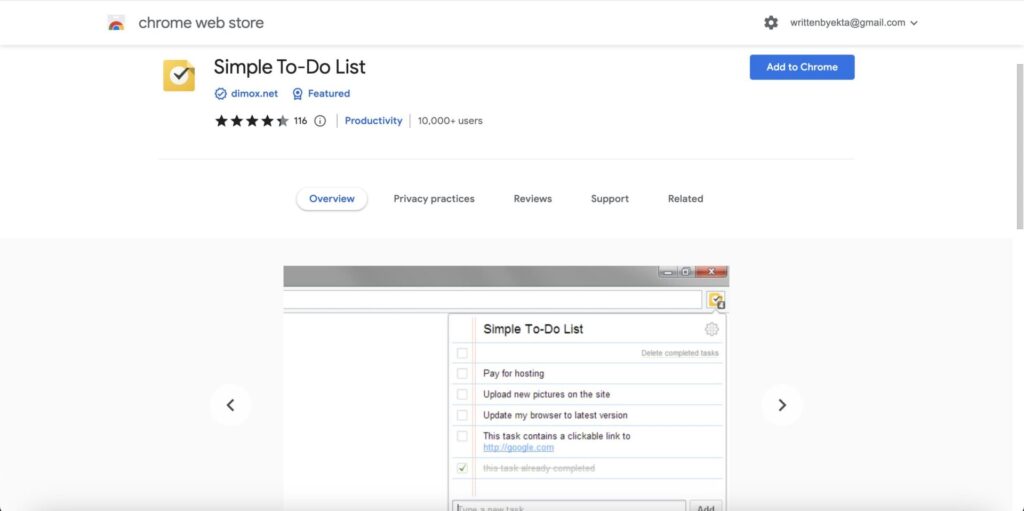
Maybe you’re already overwhelmed and would like a simple tool to plan daily tasks. Or maybe you like to keep things simple.
In any case, Simple To-Do List is one of the best Chrome extensions you must install.
It has a simple UI with a classic paper look, so you’ll feel like you’re still using a traditional pen-and-paper list. It allows you to set priority to tasks by using different colors.
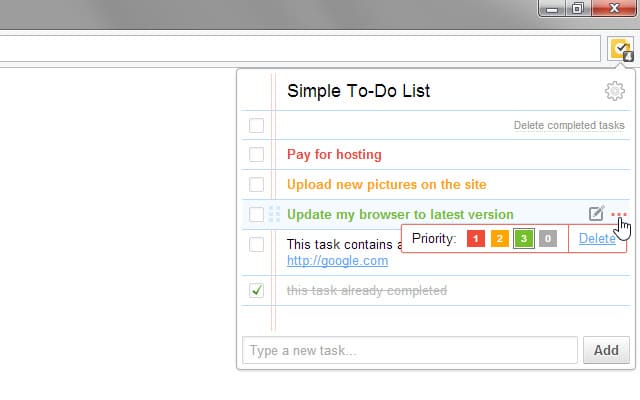
Pros
- It lets you set priority levels for tasks
- Drag-and-drop to add tasks
Cons
- It can’t autosave properly
Pricing
This browser extension is free to use.
7. Any.do Extension
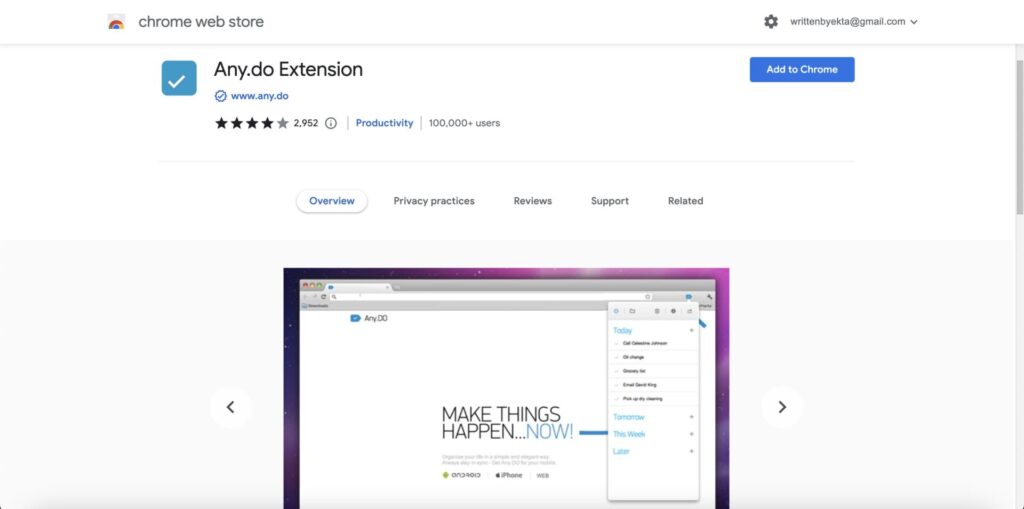
Any.do Extension is a brilliant extension that syncs data on all devices like phones, computers, tablets, and more.
Its best feature is that it works seamlessly on Siri or Alexa. You can easily connect it to your Google calendar to plan meetings and set reminders.
Pros
- Drag-and-drop to add tasks
- Is easily shareable
- Uses a keyboard shortcut to add tasks
Cons
- It doesn’t allow you to add documents
- It may have log-in issues
Pricing
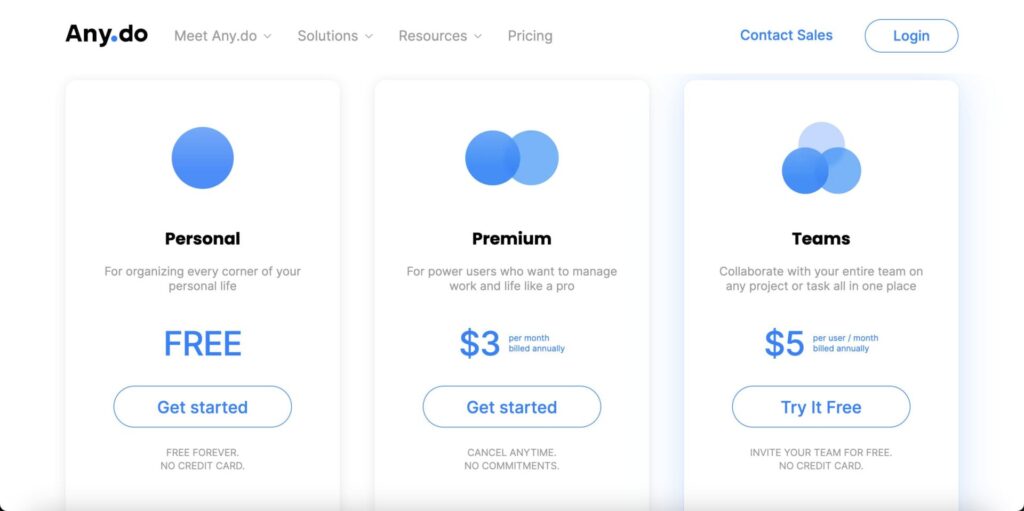
You can use the free forever plan of Any.do extension. But if you want to upgrade to any paid plan, its premium version starts at $3 per month, billed annually.
8. Taskade — Team Tasks, Notes, Video Chat
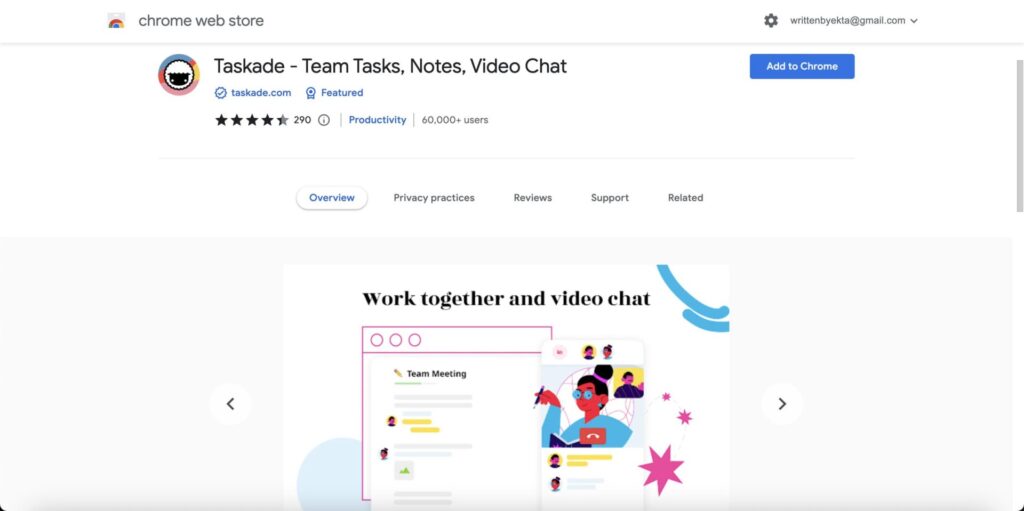
You’ll love the Taskade – Team Tasks, Notes, Video Chat Google Chrome extension if you manage a team and collaborate on projects often.
Taskade is an excellent task management app that lets you keep your team in line with your ongoing projects.
You can create to-do lists, allot tasks, capture tasks and notes, and get on quick video chats.
You can also manage multiple projects by creating separate workspaces and tracking them simultaneously.
Additionally, it allows you to invite teammates and share with others.
Pros
- It lets you chat with team members in real time
- You can create outlines and hierarchies
Cons
- It opens as a new tab
- Its dark theme might not be for everyone
Pricing
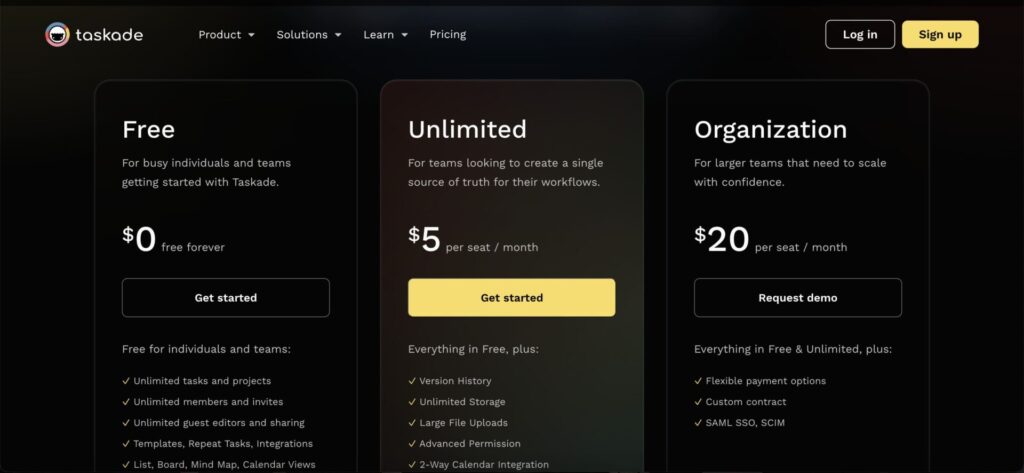
The Taskade Chrome extension is free to use.
However, it offers premium plans with advanced features starting at $5 per seat per month.
9. Bullet Journal – Notes, Lists, Weekly Planner
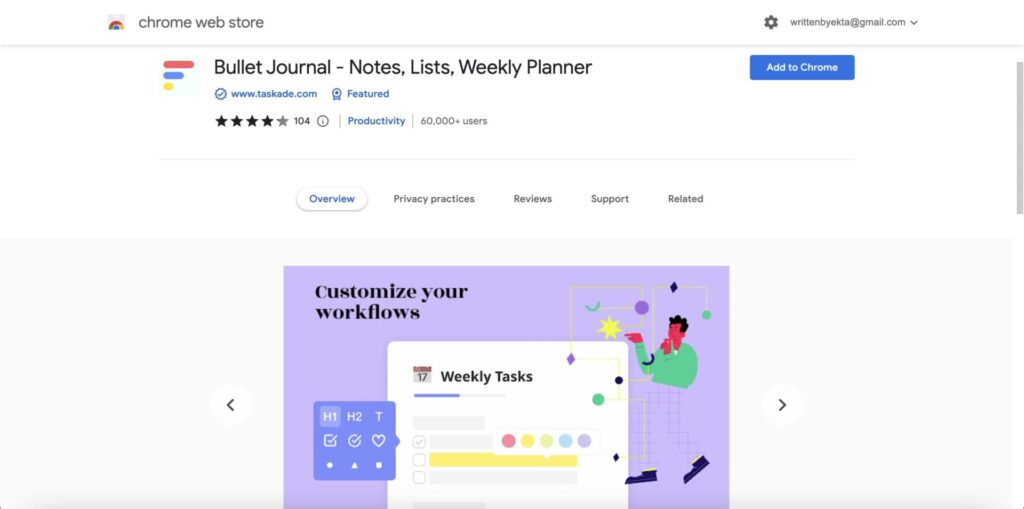
Bullet Journal – Notes, Lists, Weekly Planner is an app of Taskade.
As the name suggests, it is a great bullet journal that helps you customize your workflows.
You can use new tabs for listing your to-dos. It even has team collaboration features such as video chat, Google calendar, and more for real-time project management.
Pros
- It lets you create lists in a new tab
- You can invite team members to collaborate
Cons
- Very much similar to Taskade, so it might not have new outstanding features
Pricing
You can use the free Bullet Journal or upgrade to a premium version. Its pricing plans start at $5 per seat per month.
Factors to Consider While Choosing a To-do List Extension
Seeing this list might intimidate you, and you might need clarification about which to choose. That’s why we’ve prepared a checklist of factors to consider that will come in handy.
1. Easy to use
First, your Google Chrome extensions should make your work easier, not do the opposite.
While some extensions are excellent, using them can be an extra hassle.
Therefore, choose Google Chrome extensions that let you easily create to-do lists.
2. Integrates with other apps
It would be great if your tool allowed you to integrate with other apps you use.
For example, if you’re a sales representative, having your email contacts transferred to your HubSpot CRM would be a great help since you don’t have to add them manually.
3. Collaborates with team members
Lastly, your extension is a blessing if it allows you to collaborate with your team. It would make work more convenient and the team more productive.
Frequently Asked Questions About To-Do List Chrome Extensions on Google Chrome
How do I use Todoist in Chrome?
Using Todoist on Chrome is simple. All you have to do is create an account or sign up with your Google account. Once done, you’ll get access to all its options.
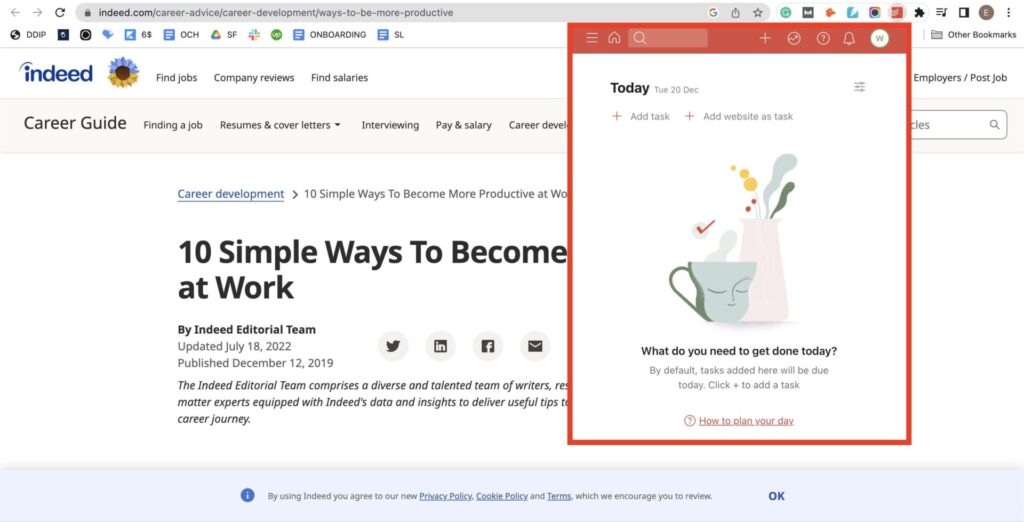
Does Google have a to-do list extension?
Google has a separate app to plan tasks called Taskboard. You can use its add-ons, like Full Screen for Google Tasks and Desktop app for Google Tasks.
Final Thoughts on Using the Best To-Do List Chrome Extensions
These are the best Chrome extensions you can choose from to plan your to-dos and organize your work days better.
You can use a to-do list extension to plan your every single day. It will help you stay productive daily because every task you complete and check off the list brings great joy.
Plus, you end up feeling motivated to work better. Which is what many of us want, isn’t it?
Of course, this list isn’t exhaustive, and there are thousands of productivity apps and browser extensions to organize new tasks.
So, have you used a to-do checklist extension before? How was your experience?