It’s no secret that SEO is a crucial part of any marketing campaign. This is why installing SEO Chrome extensions is vital.
And while there are many different SEO tools out there, it can be overwhelming to decide which ones are right for your business.
So, we’ve done the work for you. In this post, we’ll talk about the best SEO Chrome extensions that will help you improve your site visibility.
Keep reading to know how you can use these tools effectively and improve your SEO strategy.
9 best SEO Google Chrome extensions that will help you rank
1. SEOquake Chrome Extension
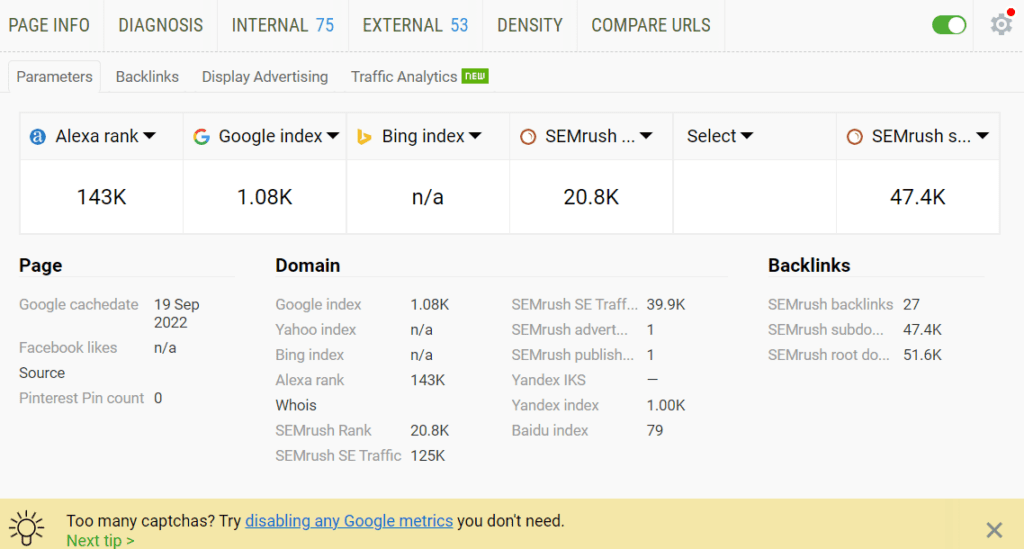
SEOquake is a free extension for Google Chrome that allows users to quickly and easily check a variety of SEO parameters on any given website.
For example, users can see the website’s PageRank, backlinks, and Alexa rank with just a few clicks. This extension is handy for SEO, as it allows for quick and easy checks of potential client websites.
SEOquake has several other features that make it even more helpful for SEO professionals. For example, users can compare the SEO parameters of up to three websites.
This is very helpful when determining why one website may rank higher than another in multiple search engines.
Overall, SEOquake is one of the best and most valuable SEO Chrome extensions for anyone in the SEO field. It’s easy to use and provides a wealth of information that you can use to improve a website’s ranking in search engines.
If you’re not using SEOquake, you’re missing out on a valuable tool that can help you take your website to the next level.
SEOquake Chrome extension features
Page Info: You can see the number of backlinks pointing to each page and the number of external links pointing to the page.
This helps you understand if too many links are pointing to one page, which could lead to Google penalizing that page. You can also see how many links point to each page and how many keywords appear.
SEOquake Diagnosis: This is a quick overview of your website’s health based on SEO best practices. It shows things like whether your title tag includes your target keyword, whether you have missing SEO meta descriptions, or whether your alt tags are missing image information.
Show External Links: This shows all external links from other sites that point to your site’s web pages. If too many links come from one domain or group of domains, this could lead to a Google penalty.
Show Internal Links: The free tool shows the internal links on your page, the web pages that link to your page, and the pages they link to. In addition, you can see how many links each page has and what anchor texts were often used.
Keyword Density: Keyword density refers to the number of times each keyword or phrase appears on your page divided by the total number of words in your text. You can use this metric to find out if you’re using too many keywords or not enough.
Show Backlinks: SEOquack will also show you all of your backlinks from other websites so you can fix any broken links.
Compare URLs or Domains: The extension lets you compare two URLs/domains. For example, if one site ranks higher than yours in Google search results, you can use this feature to see what makes them different so that you can emulate their success.
Click here to download.
2. Ubersuggest
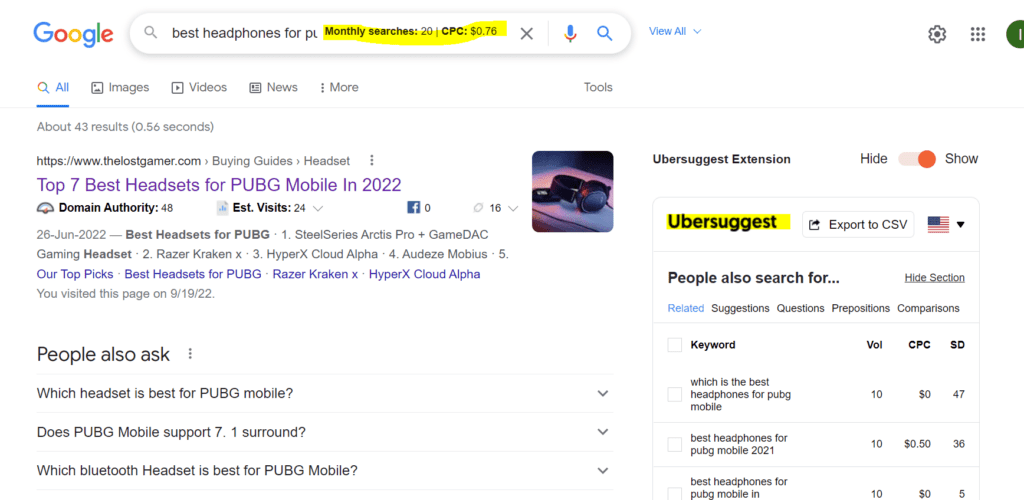
Ubersuggest is an easy-to-use Chrome SEO extension that can help you find keywords and longtail keywords in seconds.
In addition, the tool helps you find all the variations of a keyword phrase, which is useful when optimizing your content for search engines.
The plugin shows you all the terms people search for when they want to find something similar to what you are writing about.
It will give you a list of keywords, their monthly search volume, how competitive they are, and even how many times they came up on Google’s top 100 results.
When you click on one of these results, it will show you more information about each term. This includes whether or not the phrase has been searched before, its search volume, keyword difficulty, and more.
The extension is great because it makes keyword research much more effortless. It also allows SEO experts to find new keywords that haven’t been used before by other online marketers yet.
Ubersuggest Chrome extension features:
Keyword Ranking: Ubersuggest lets you see how many times each keyword has been searched over time (and on which platforms).
Keyword Volume: You can see how many searches there were for each keyword every month and how many times people clicked on those results.
Keyword Cost Per Click (CPC): If specific keywords are more expensive than others, Ubersuggest will tell you which ones cost less when someone uses them in their search queries.
Backlinks and Domain Authority: When users click on a link, they often look to see what else has been written about that topic. That’s why backlinks are so important to a site’s SEO.
You can also check out the domain authority of any given site by clicking on its URL to see where it falls on the Alexa scale.
This is a great way to tell if your competitor has built up an authority site with lots of backlinks or if they’re starting.
Ubersuggest offers three plans:
- Individual: $12/month. This plan is perfect for entrepreneurs and small businesses that manage one website. With this plan, you’ll get access to all their tools and content at a more affordable price.
- Business: $20/month. This plan is perfect for small and medium businesses that manage 4-7 websites. You’ll also get access to all their tools and content.
- Enterprise / Agency: $40/month. This plan is perfect for large businesses or agencies that manage 8+ websites. With this plan, you can access all their tools and content at a more affordable price than ever.
Click here to download.
3. Keyword Surfer
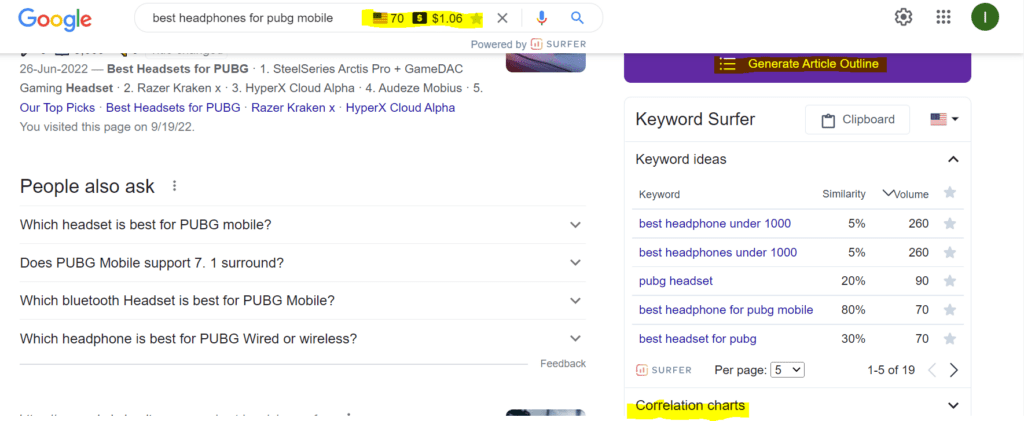
If you want to improve your blog’s performance on SERP, you should check out Keyword Surfer.
This free Chrome SEO extension will help you find the best keywords for your content based on your competitors’ results.
It also shows you which keywords your potential readers search for most. You’ll also get an idea of how much traffic your competitors are getting.
So, give Keyword Surfer a try and see how it can help you take your blog to the next level.
Keyword Surfer is one of the best SEO Chrome extensions to help you with keyword research, content optimization, and competitor research.
It lets you see any keyword’s monthly search volume and CPC directly from Google Search.
This gives you an accurate idea of how many people are searching for your target keyword and what they’re willing to pay.
You can also get accurate results by choosing your target location, allowing you to focus on keywords in a specific country or region if needed.
All these features are available through the free Content Editor tool, allowing you to optimize your content for search engines even more quickly.
Keyword Surfer offers three pricing plans: Basic, Pro, and Business.
The Basic Plan is perfect for small business owners, bloggers, and hobbyists. It’s $49/month and comes with all the features you need to start ranking your content on Google, but nothing more.
If you’re managing multiple websites or have a larger organization with several employees working on SEO, then the Pro Plan might be right for you. This plan costs $99/month.
Keyword Surfer SEO Chrome extension features
With Pro, you get access to the following tools:
- Write and optimize articles with Content Editor
- 30 articles / month
- Audit any [pPage
- 60 pages / month
- Invite 3 team members
- Guidelines enhanced with Natural Language Processing (NLP)
The Business Plan is designed specifically for large organizations with ten or more sites. It costs $199/month.
It comes with a number of SEO tools, including:
- Content Editor: Write and optimize articles with this tool.
- 70 articles/month: Create up to 70 articles per month.
- Audit any page: Audit any page on your site using Keyword Surfer’s auditing tools.
- 140 pages/month: Get access to 140 pages per month so you can also audit them.
- Invite 10 team members: Invite up to 10 team members so they can keep track of their own SEO progress.
- Guidelines enhanced with NLP: Use these guidelines to help you improve your content creation efforts by learning from successful examples on the web.
- Access to their Customer Success team: Talk directly with their Customer Success team about any problems that may arise while using the software and get answers quickly.
- Dedicated backlink building and metric reports: Get backlink building reports and other important metrics from your website’s performance.
Click here to download.
4 . Keywords Everywhere – Best SEO Extension for Keywords
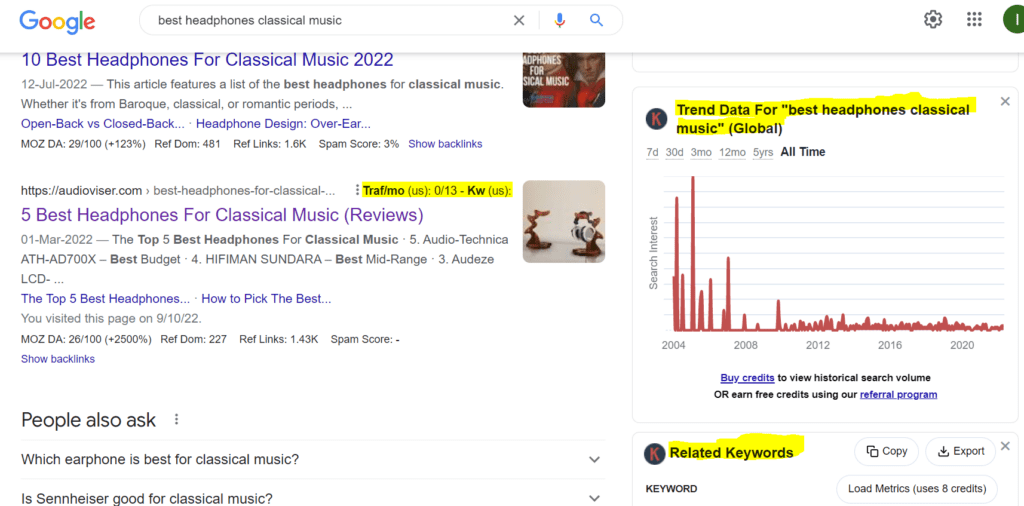
If you’re serious about SEO, then you know that keyword research is a critical part of the process. And if you’re serious about keyword research, then you know that the Keywords Everywhere SEO Chrome extension is one of the best tools.
Keywords Everywhere is a free Google Chrome extension showing monthly search volume, CPC, and competition data for any keyword in your browser.
That means you can do your keyword research on the fly without leaving your browser.
It’s also super simple to use and gives you valuable information about your keyword research.
Keywords Everywhere SEO Chrome extension features:
Download Data: You can download your site analysis in a CSV file or JSON format, which you can import into your favorite spreadsheet software like Google Sheets.
Import Keywords: Importing keywords is also very easy. Just click on the ‘import’ button, and choose the file format (.csv or .json).
Search by Country: This tool allows you to search for keywords by country, which is excellent if you want to target a specific global location. It also has a keyword difficulty feature that lets you see how difficult it will be to rank for each keyword.
Analyze Page: This shows how often a keyword is mentioned on the page, where it’s mentioned, and other related keywords that will help you optimize your content.
The SEO Chrome extension also shows various metrics, such as search volume, difficulty level, CPC, and competition level. This will help you better understand how popular a particular keyword is and what kind of traffic it generates.
You can quickly check backlinks from any website with just one click. This feature makes this extension unique from the others, as no other SEO Chrome extensions provide such features at such an affordable price.
The pricing plans are as follows:
- $10 for 100,000 credits
- $150 for 500,000 credits
- $100 for 1,000,000 credits
Click here to download.
5. NoFollow

SEO is a complicated process, and keeping track of all the moving parts can be difficult. Fortunately, there are Chrome extensions for SEO, like NoFollow, that help you make sense of it all.
NoFollow is a Google Chrome extension that allows you to set the nofollow, UGC, and spatial attribute values. It also supports search engine-specific robot meta tags.
NoFollow SEO extension is a must-have tool for all SEOs who want to keep track of their links without worrying about the search rankings.
It helps you quickly set up your blog sections to keep track of the right attributes for your content.
The best thing about this free Chrome extension is that it allows you to see which are your nofollow links easily. This will help you avoid penalties from Google or any other search engine.
We highly recommend the NoFollow SEO extension for anyone who knows how important it is to have an organized system and wants to avoid penalties from search engines.
Click here to download.
6. SEO Minion
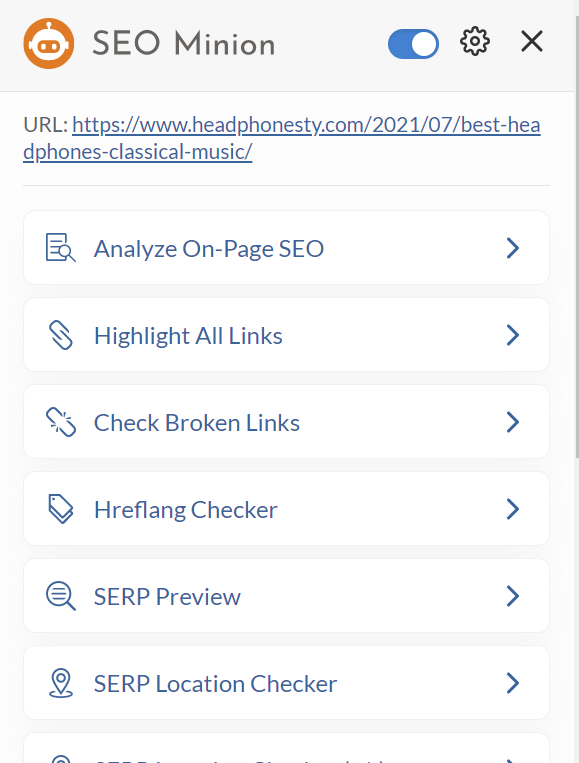
If you’re serious about SEO, you must install the SEO Minion Chrome extension.
It’s a handy tool that allows you to check on-page SEO factors for any given URL quickly.
Simply enter a URL into the extension, and it will run several tests, including checking for the proper title and SEO meta tags, verifying that the page is indexable, and looking at rankings.
The Chrome extension also allows you to view the page’s source code to see how the page is structured and check for potential issues. You’ll also see your site as it appears in Google SERP.
Apart from these fantastic features, you can also check hreflang tags for internal and external links and alert you if there’s an issue.
Overall, the SEO Minion SEO Chrome extension is a quick and easy way to check for common on-page SEO issues.
Click here to download.
7. MozBar
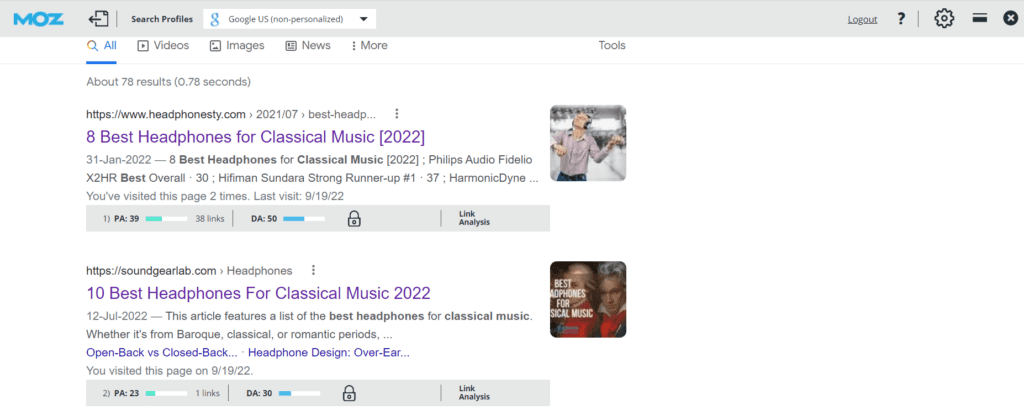
MozBar is a powerful SEO Chrome extension that gives you real-time information about the page or SERP you’re viewing.
It gives you access to key SEO metrics like Page Authority and Domain Analysis. In addition, you can also view link metrics for any Google SERP while looking at the results.
You can also create custom searches by engine, country, region, or city. This tool can find and highlight keywords on a page and determine whether a link is a follow or no-follow link.
You can also use MozBar to expose a page’s elements, attributes, tags, and the HTTP status code.
A powerful extension for Google Chrome that gives you easy access to necessary SEO data right in your browser, Moz Pro comes in four levels: Standard ($99/month), Medium ($179/month), Large ($299/month), and Premium ($599/month).
If you’re new to SEO or need the basics, the Standard Plan is a great way to get started. On the other hand, the Medium Plan is the right choice if you have more advanced needs, like keyword research tools.
Meanwhile, if you’re serious about Google search and want access to everything Moz has to offer, including its suite of enterprise-grade software, then go with the Large Plan.
The Premium Plan is perfect for large SEO-focused agencies or in-house marketing teams who need all of Moz’s SEO tools at scale. For just $599/month, you can already access all of SEMrush’s data and insights.
Click here to download.
8. Ahrefs
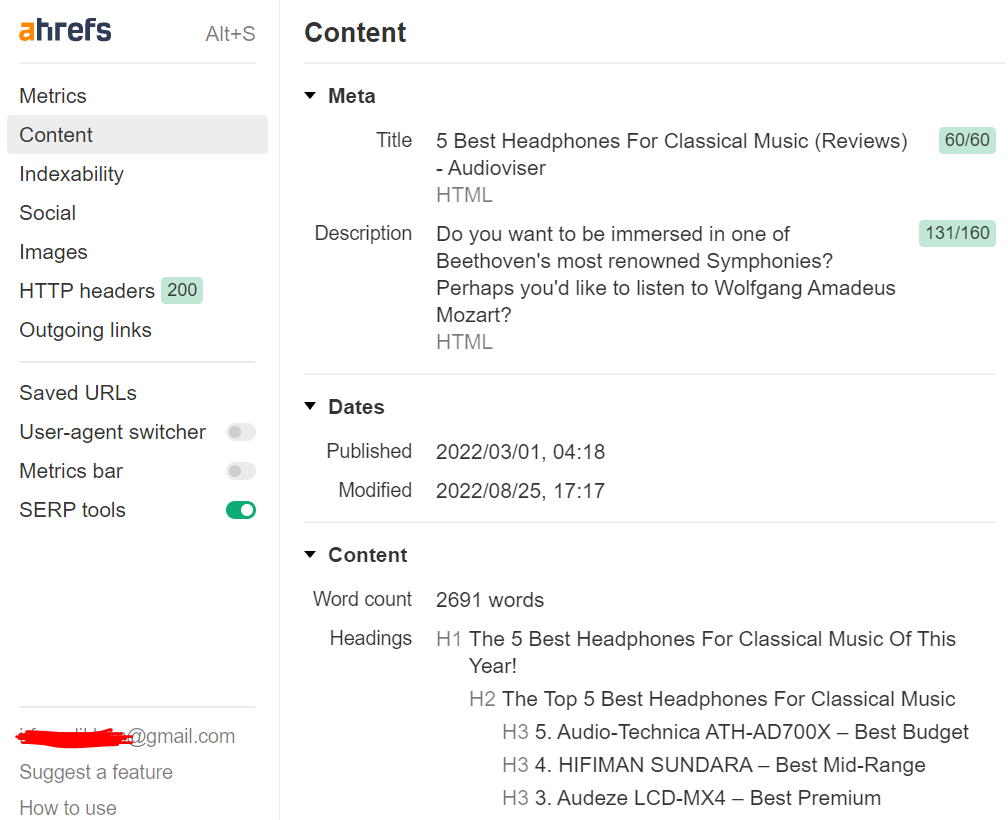
If you are an SEO or digital marketing professional, you must use the Ahrefs SEO extension. It’s a must-have, packed with features that will make your life easier and more efficient.
With the Ahrefs extension, you can quickly check the organic traffic of any website, the number of backlinks it has, its top organic keywords, and much more.
This SEO Chrome extension is handy for quickly checking your or your competitor’s site analysis.
If you’re not using the Ahrefs SEO extension, you are missing a lot of valuable data that can help you improve your website’s SEO.
Ahrefs free SEO Chrome extension
On-Page SEO Analysis Report: This feature allows you to view a detailed report of all the elements on the page, including title, SEO meta description, URL, and content.
You can also see if there are any duplicate titles or descriptions you need to remove.
Broken Link Checker: This feature checks and highlights all broken links on a page. It also identifies web pages with multiple links so you can consolidate them.
Redirect Tracer: The redirect tracer feature allows you to view all redirect chains from the page you are on (or any other page). You can also see what percentage of links on the page are not followed by Googlebot. This feature helps find dead or broken links in your website navigation structure.
User-Agent Switcher: The user-agent switcher lets you change the user agent that your browser sends when it requests a website.
This feature can check whether certain parts of your site are optimized for mobile devices or tablets. This is vital because many websites have mobile versions that are not optimized.
Country Changer for Search Result: This feature lets you change your country when searching for links or doing competitor and keyword analysis. It will allow you to see what people are searching for in different countries so that you can target those keywords better when creating content for a specific country or region.
Ahrefs has several pricing plans available:
- Lite: $99 per month
- Standard: $199 per month
- Advance: $399 per month
- Enterprise: $999 per month
9. Majestic Backlink Analyzer
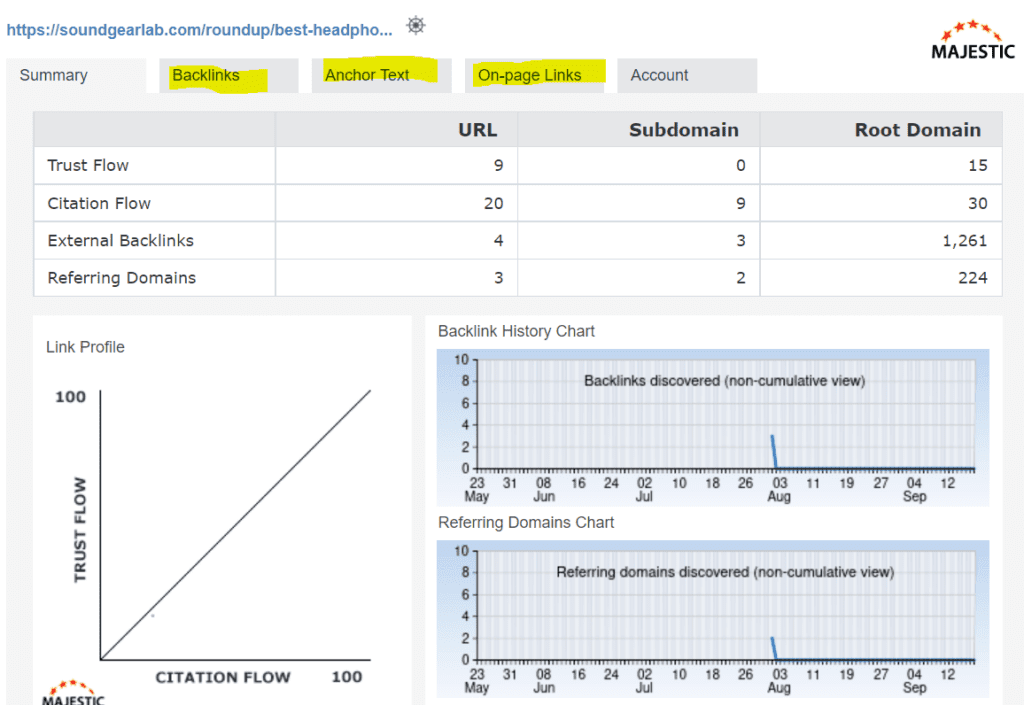
Backlinks are the lifeblood of your SEO strategy. Without them, your site will never go anywhere. And with them…well, the sky’s the limit.
The problem is that there’s no shortage of backlink analysis tools. There are so many that it can be hard to know where to start—and even harder to know which ones you should use.
So, we will share our favorite: Majestic Backlink Analyzer.
Majestic is a free SEO Chrome extension that lets you quickly analyze any backlink on a web page.
It gives you all the details you could ever want about the site linking to yours. You can then use this data to determine whether or not it’s an authoritative link for your site and how to optimize it best.
You can also use the Majestic Backlink Analyzer SEO Chrome extension directly. This means that if you’re interested in reviewing a particular URL later on, then you can save it for later with a simple click.
This is especially helpful if you want to get a complete picture of all the broken links on your site without having to go through each one individually.
Majestic Pricing Plans:
- Lite: Starts at $49.99 per month
- Pro: Starts at $99.99 per month
- API: $399.99 per month
Click here to download.
5 reasons you need SEO extensions
The world of SEO has changed. The days of keyword stuffing and link building are over, but that doesn’t mean the SEO game is over.
SEO is constantly evolving, and it’s up to you to keep up with the ever-changing landscape.
Thankfully, you can use Chrome extensions to help with your SEO efforts. Here are five reasons why you will need the best SEO extensions:
1) Chrome extensions for SEO make the process easier.
One of the most important things you can do as a marketer is to make things easier for your clients, and one of the best ways to do that is by using tools that make SEO easier.
An SEO Chrome extension makes it easy for you to quickly check how many backlinks a page has, how many keywords are in it, and how much social media engagement it receives. All of these are factors that affect the rank of a page on Google’s search results.
2) SEO extensions save you time.
Chrome extensions are a great way to automate your SEO workflow. They can help you verify a domain’s existence and check whether a page has been indexed. They even give you information about an individual page’s SEO metrics without leaving the browser.
This is especially helpful if you have a ton of work to do and don’t have time to waste on things that aren’t going to impact your results significantly.
3) These SEO site tools give you access to critical SEO data points.
An SEO Chrome extension lets you conduct SEO analysis by giving you access to various data from various sources.
You can view your own website data, your competitors’ websites, and search engine rankings. You can also get information on keyword ideas, market research, competitor analysis, and more.
4) They help with rankings.
Chrome extensions for SEO are game-changers. In fact, the main reason why we recommend using an SEO Chrome extension is that it helps with rankings.
Installing one of these helpful tools on your computer will make it easier for potential customers to find your site when they search for what you offer.
And if they like what they see when they click through, you’ll get more traffic and sales.
5) They are easy to use.
Google Chrome extensions are the best way to stay on top of your SEO efforts. They’re easy to use and give you the necessary information without digging through data.
And if you want to stay competitive in this increasingly digital world, you need access to this information—precisely what your Chrome extension can provide.
Final thoughts
There are many reasons you should use a Chrome extension for SEO. It can make your life easier, save you time and money, and help with your rankings.
The best part is that plenty of SEO extensions come at an affordable price.
So if you’re a marketing professional, the best SEO Chrome extensions in this list should improve your life.

