This GMass review will educate you on how this software has taken email marketing by storm.
It’s no secret that email marketing has already been around for a long time.
Of course, some new software always promises to change the market.
Although these claims are often exaggerated, technology has made significant strides in recent years.
We examined GMass, a bulk email provider, to understand how far their services have gone over the years.
We have provided a detailed review of the main features and limitations to help you make the best decision.
What is GMass?
GMass is an email marketing software that is ideal for businesses trying to improve performance and broaden their marketing initiatives.
The email marketing features of GMass may be easily incorporated into Gmail.
It allows you to send messages to an unlimited number of recipients. This eliminates the need for Gmail’s restrictive send limit.
You can quickly send emails to a specific demographic using a Google Sheets integration.
Besides, you may use various customization and time management features. It also includes advanced features to track clicks and email opens.
GMass also allows you to send out bulk emails depending on specific queries.
Its threading setup is a handy feature. It will deliver future emails as replies to the recent ones instead of separate emails.
How does GMass function?
GMass helps you create a campaign and split the recipients into different categories.
After that, you make a standard format. It will organize the recipients into categories according to the data in the spreadsheet.
Everyone on the list will get an email with the same general structure.
However, the emails will be personalized, and their details will be substituted. It’s like using Gmail to send out customized emails.
GMass may also be used as a customer relationship management (CRM) system. It will allow you to keep tabs on leads, prospects, and contacts without leaving Gmail.
In other words, it combines the functions of a CRM system with a marketing platform.
Hence, it helps you check your campaign and reach out to customers.
Pros
- Connects seamlessly with Google’s email service
- Mail merge and Google Sheets let you customize on a massive scale
- With personalized and exclusive tracking domains, delivery rates improve
- Observe who opens your emails, who clicks on them, who responds, and more
- Suppress lists save you from contacting a potential client twice
- Automation of follow-up attempts till a lead opens or responds
- You may easily recycle your most successful emails into future campaigns
- Continually evolving and improving your campaign
- Affordable
- Fast email support
Cons
- Lacks a specialized interface for its users
- The steep learning curve associated with specific features
- No outreach templates
- No phone support
- You can’t see your email drafts until you save them as a draft
GMass Main Features – What is GMass used for?
Interface
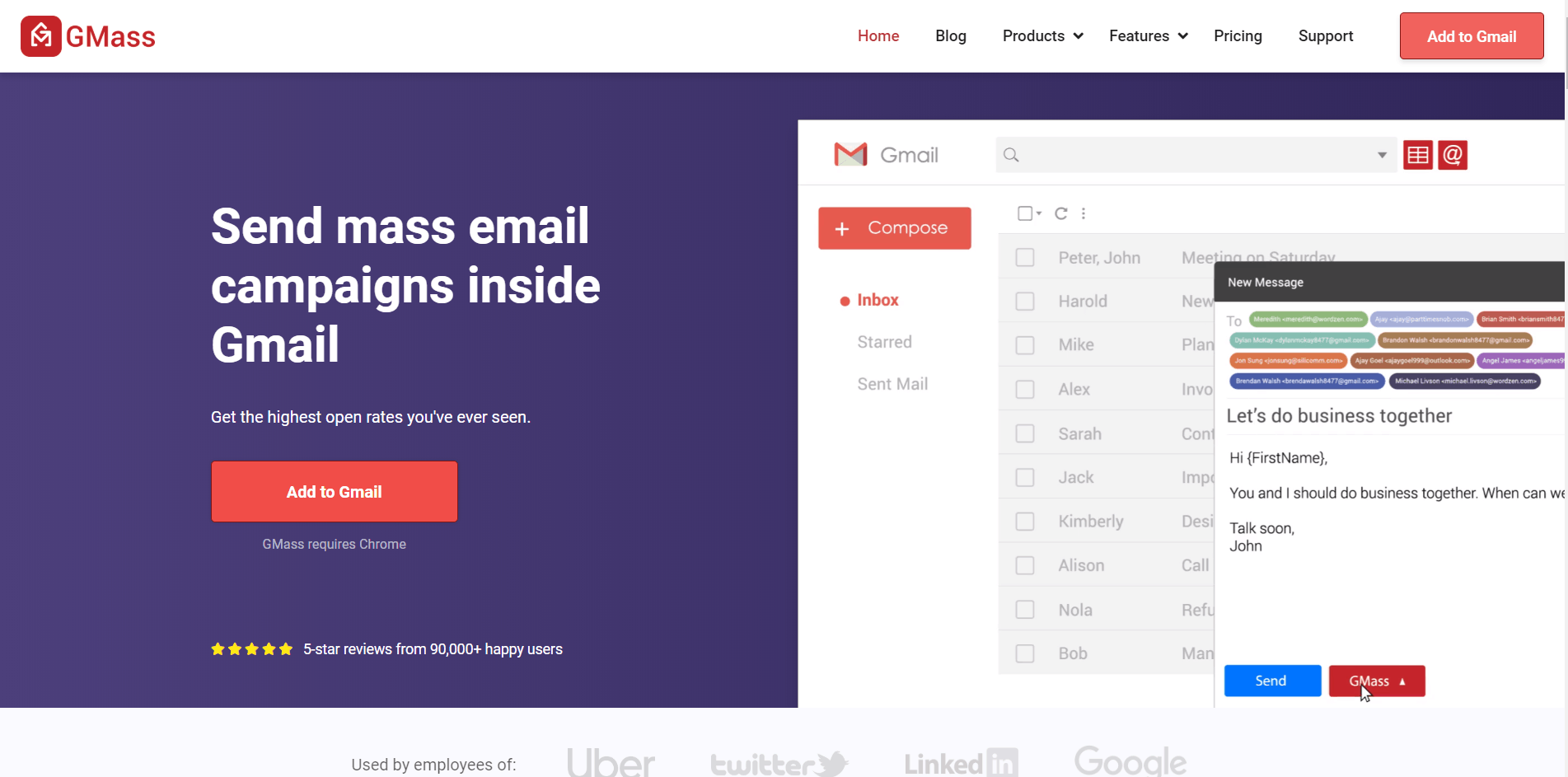
To reiterate, Goel created GMass with ease of use in mind.
You aren’t meant to have trouble using the GMass interface if you’re new to email marketing.
Thus, it doesn’t come with a learning curve. This makes it an ideal choice for small firms lacking an internal email marketing department.
After installing GMass, the red “GMass” button will be shown next to the blue “Send” button when you create a new email.
Open the drop-down menu when you click the arrow beside the GMass button.
You’ll have access to several useful tools for monitoring and customizing.
Though the UI is a little dated, these features are straightforward to access and use.
Yet, we aren’t too worried about it since this doesn’t hinder the capacity to send bulk emails.
The most important thing is that the plugin works and is straightforward and intuitive to use.
Customized emails
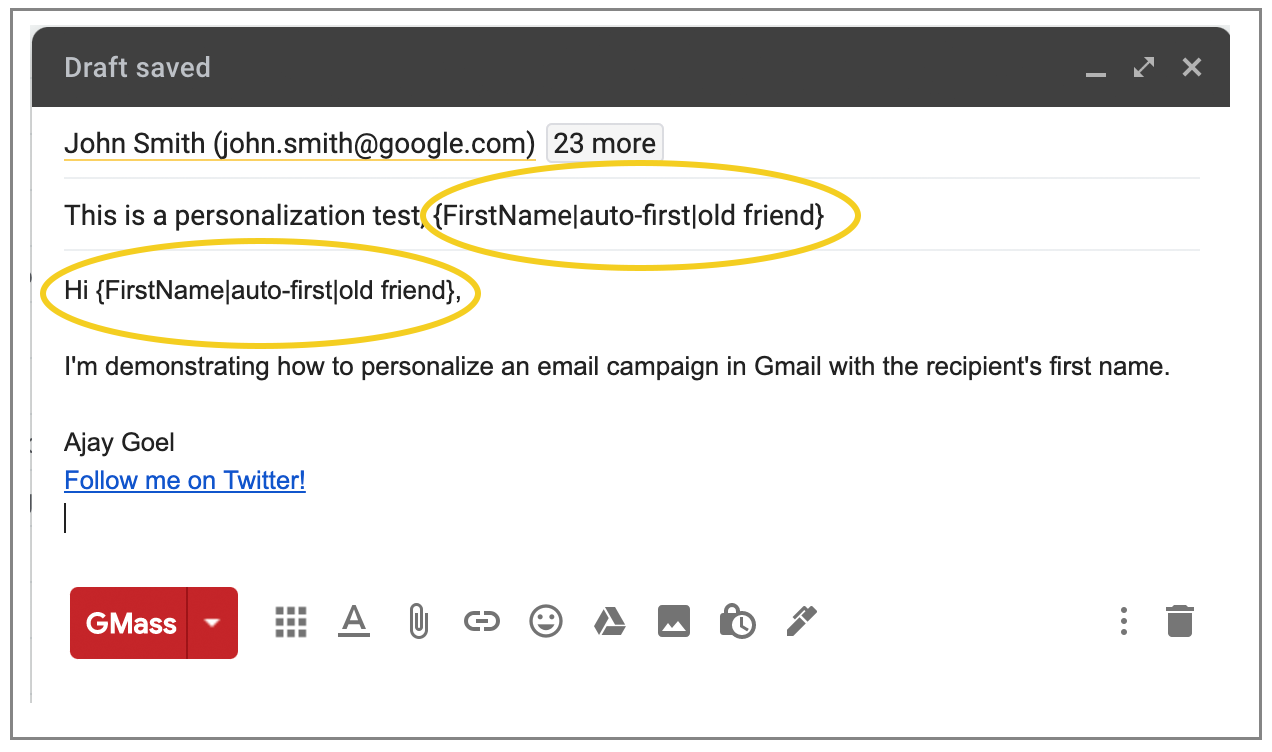
The importance of personalization beyond simple targeting is slowly dawning on many marketers. GMass’s customer communications is also an important feature.
The intelligent email creator can learn your subscribers’ details, such as their names, addresses, and hobbies.
But that’s not all.
You can import any data from Google Sheets into GMass. You can create subset lists based on specifics like geography, interests, and more.
Also, the GMass algorithm can track when an email is opened and when a link inside an email is clicked.
Hence, you may change your communications with recipients depending on their interaction.
Mail Merge using Google Sheets
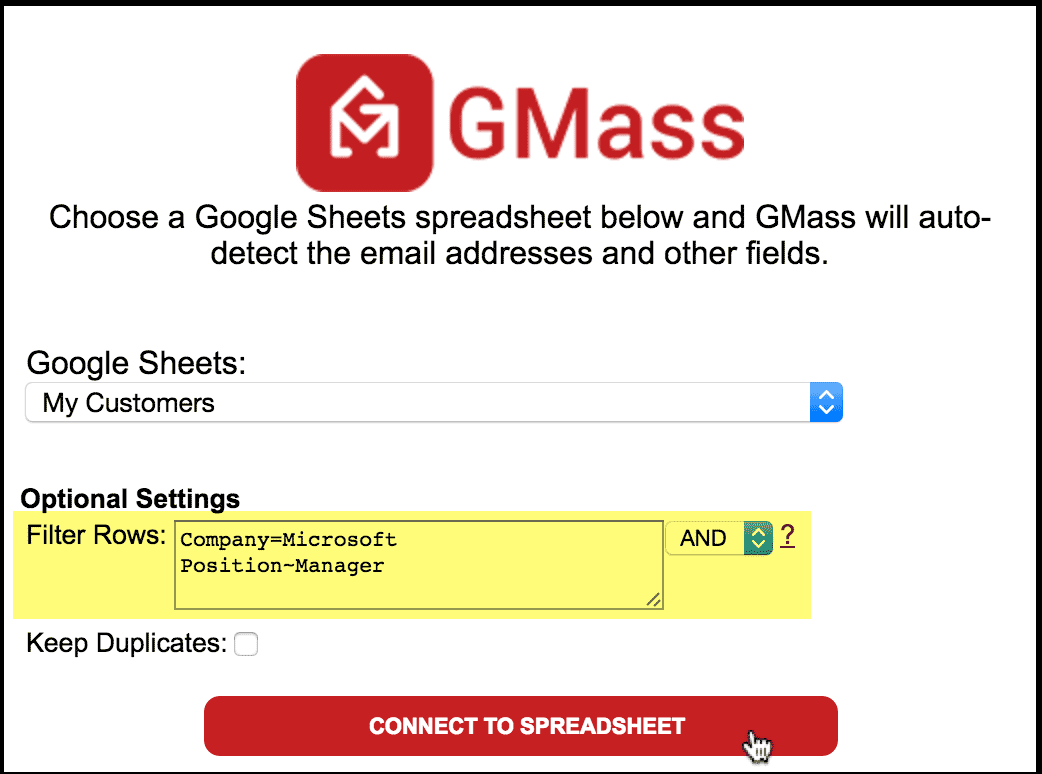
Adding people to your email list is one of the most tedious aspects of email marketing.
It takes a long time to tally them up, and GMass eliminates the need for you to do this boring task.
Since it is compatible with Google Sheets, importing your contact lists is simple.
The solution’s compatibility with Google Sheets is another bonus.
Rather than manually entering each piece of information, you may add a new row to your Google Sheets list.
Mass emails
There is a daily limit on the number of emails you may send with Gmail imposed by Google.
But GMass’s mass email tool comes in handy if you have an extensive contact list.
Also, it helps you if you are rushing to get your message out.
Up to 10,000 emails may be sent to your recipients legally and cost-effectively.
Your email will be sent more quickly and less likely to be marked as spam. This tool’s usage of distribution technologies will help deliver your messages.
Track and report
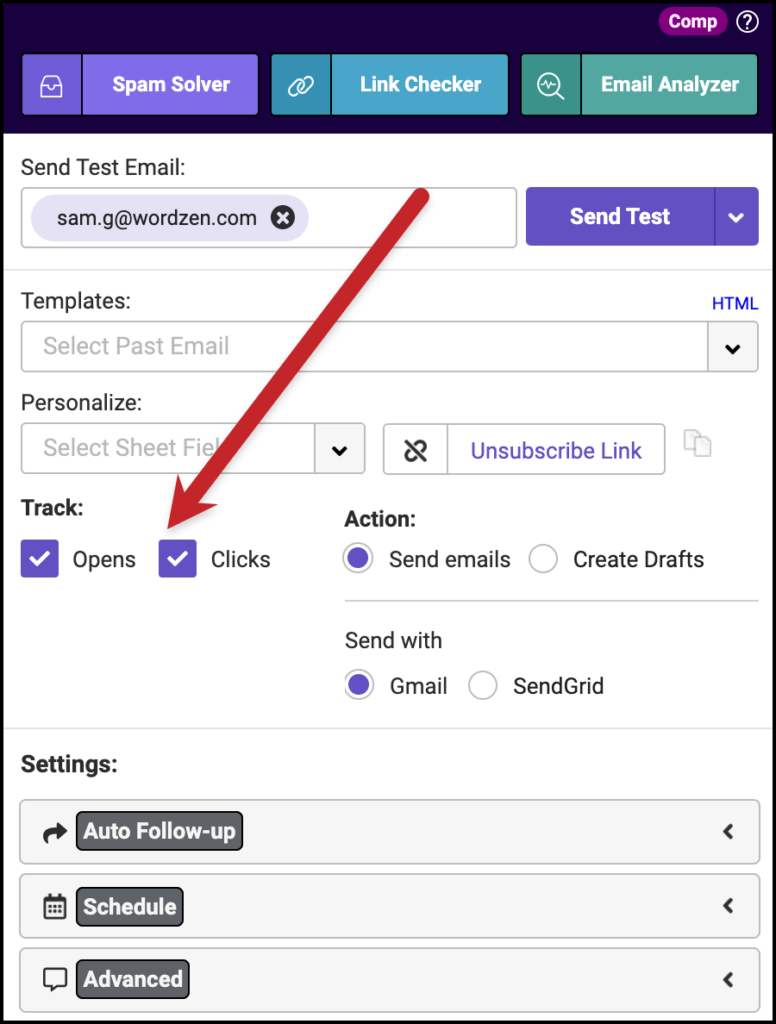
GMass’s in-built tracking tools are a great perk for any business utilizing it as a mass email tool.
Tracking and reporting on the performance are essential to the success of campaigns.
Clicking the arrow next to the GMass button will reveal the email settings.
You may enable tracking capabilities. To track both openings and clicks, use the respective checkboxes next to “Track.”
GMass’s analytics module refreshes itself as your audience engages with your message.
Moreover, you may need automatic address book changes based on the tracking information.
This is a fantastic tool for determining whether email addresses on your list are still valid.
You can know, for instance, whether an address hasn’t opened a message from you in a while simply by checking the list you’ve kept.
To create space for current receivers, you may gradually remove inactive ones from the address list as necessary.
Reports on the campaigns
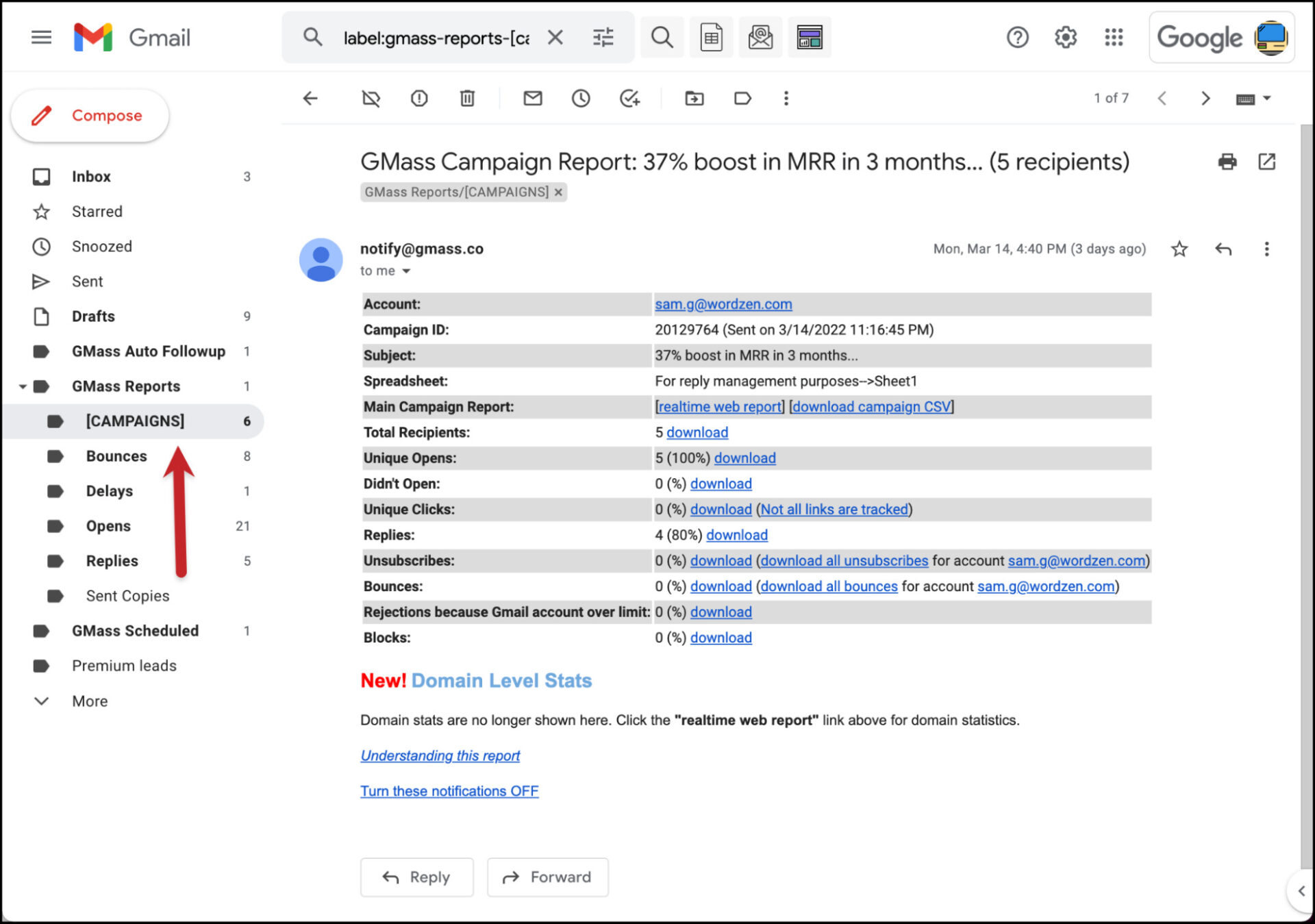
GMass makes it easy to see detailed statistics about your email marketing campaigns.
A new folder labeled “GMass Reports” has been added to your Gmail account, just to the left of where your sent and edit folders are.
GMass uses the campaign to file these reports into the appropriate folders automatically.
All the key indicators you need to know as an email marketer are there for you to view.
You may download the information as a CSV file. This makes it simple to import the data into a presentational tool like Google Sheets for sharing with stakeholders or your company.
Considering these features, GMass is the easiest, quickest, and most straightforward way to keep tabs on anything and create reports.
Automatic follow-up emails
Most people who get your emails will never bother to open them, period.
Some may be just too busy at the time and would love to explore what you have to offer later on. This is why a persistent email campaign is always successful.
In any case, you want your email recipients to have a good experience with you. Then you won’t have to depend on a chance for results if you can pull this off.
Then, along comes GMass with its nifty Follow-Up Emails function.
After a certain time, the automated program will contact leads that haven’t responded.
Moreover, it will continue delivering reminders at the intervals you choose. This method may connect with potential customers without employing a sales team.
The email planner
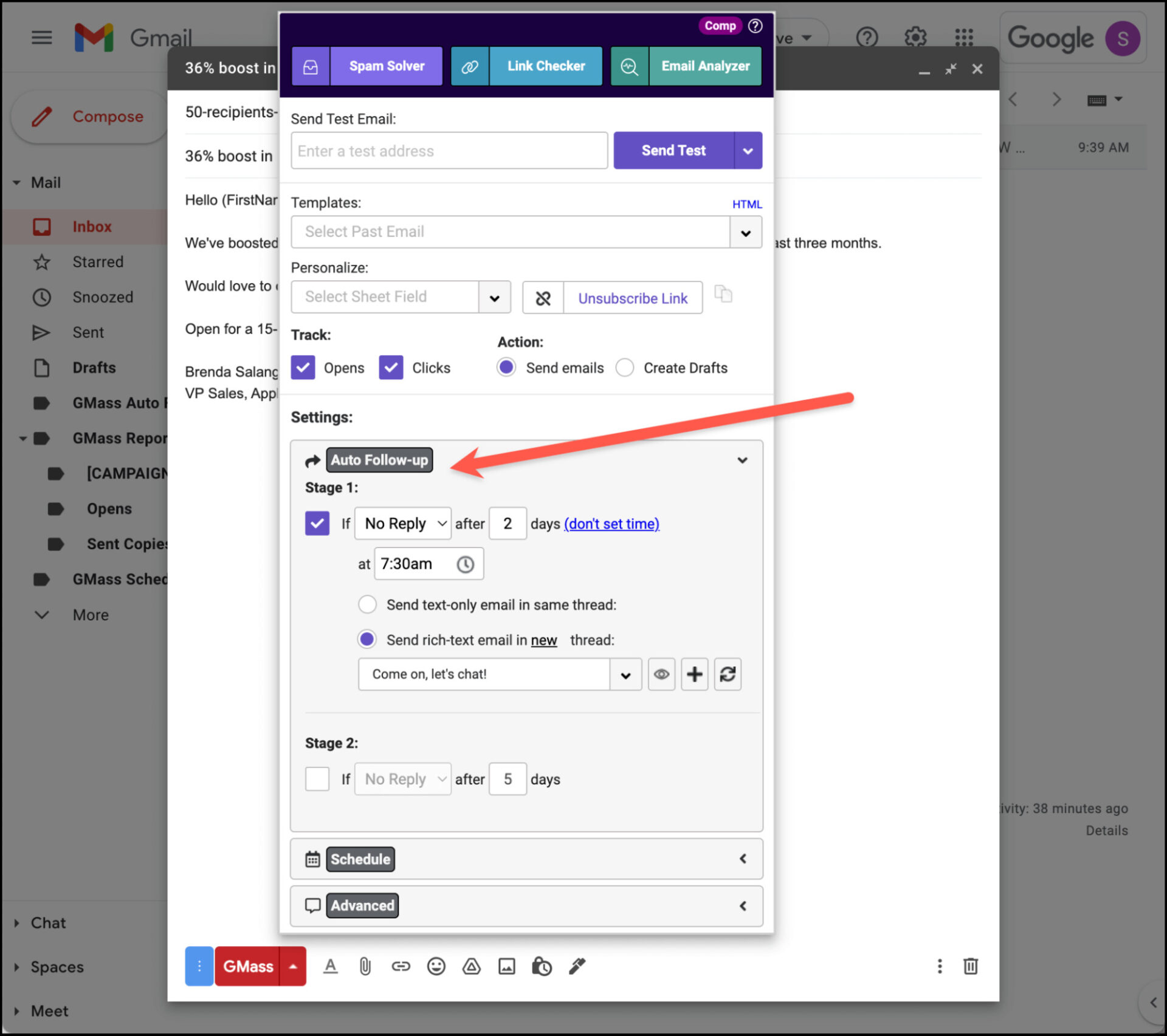
Finding a happy medium between responding to emails and getting things done is difficult.
GMass is the answer since it lets you send emails any time of day or week.
You may do more in less time if you plan your activities.
Daily or even hourly email campaigns may be scheduled to keep you in constant contact with your readers.
Reliability
Make sure your communications are reaching your target demographic before sending them out. That’s why newbie marketers and entrepreneurs must know this.
You won’t have to worry about exceeding your daily send limit or tarnishing your reputation if you use GMass as your bulk email service.
GMass claims its mass email service has the highest delivery rate of all bulk email systems as a selling feature.
Given this claim’s size, we believed it was crucial to determine whether GMass lived up to it.
GMass can get consumers with a high delivery rate. Also, it can assist businesses in avoiding spam folders by employing a unique tracking domain.
You can check your email-sending activity with a tracking domain.
As you send emails, the number of opens and clicks you receive are all cataloged in the tracking domain. Gmail may label your tracking site spam.
Thus, avoid consistently sending more than the allocated number of messages daily. Your announcements should also sound legit.
To overcome this and bring your campaign to as near to 100% deliverability as workable, GMass may issue you a new tracking domain.
Getting a unique tracking domain is as easy as sending a request to GMass. With this unique tracking domain, your email delivery rate will improve.
Restrictions of GMass
There are certain restrictions in place with GMass, even though it allows users to get more out of their free email accounts. These include:
Exclusive to Gmail users
GMass’s primary function is to enhance your time spent promoting using Gmail. Thus, this technology is only available to Gmail users only.
Unfortunately, the Gmail-centric nature of GMass’ service also includes connectivity with Gmail.
The service supports only Google Sheets. This feature will help you find tools for creating, editing, and distributing customized mailing lists.
But Google Sheets’ capabilities restrict you to your list-making abilities. Also, there are no pre-made email layouts available.
The email service GMass provides does not include pre-made templates.
Besides, you can only compose messages in Gmail, which has its own set of limitations in format and appearance.
But with effort, you can create your collection of templates. You can use a good email as a model for future mailings.
It will add more emails to your library as time goes on, expanding your potential repertoire.
Absence of A/B testing
With A/B testing, you can see how different subject lines and body copy perform before committing to sending them to all your contacts.
Even though A/B testing is a common feature among email marketing platforms, GMass doesn’t provide that option.
Who might benefit from GMass?
GMass is an excellent tool for entrepreneurs to send out bulk emails.
It helps set up automated follow-up campaigns, create and manage contact lists, and do A/B testing on email campaigns.
What’s more, the calendar function may aid in the development of client connections for small businesses.
Freelancers often engage in cold outreach in search of new projects.
A tool like GMass makes it easy to contact several leads at once. GMass allows you to send out bulk cold emails and automatically keep in touch with your contacts.
Using GMass, recruiters may mass-email all applicants on their list with a single message.
Thus, they have more time to focus on strategic initiatives like talent acquisition.
How reliable is GMass?
Since GMass does not send emails, it does not violate any laws. It just uses your own Gmail account to send emails.
Your Gmail sent folder will reflect your messages, providing that you are the original sender of these emails. Thus, there is no need to worry.
While GMass offers many benefits, it does have one major drawback.
It doesn’t check each subscriber’s email address for validity before adding them to the database.
That implies spammers may use the program to send out mass emails with pre-written content.
So, although GMass may be a reliable option, it doesn’t mean it’s the ideal one for you. Depending on your unique needs, you may check out an excellent substitute for GMass.
The GMass customer service
So what makes GMass customer service so great?
For starters, they offer 24/7 live chat support. This means that no matter what time of day or night it is, someone will be there to help you with whatever issue you’re having.
If you have any difficulties, you may contact them using the ticketing system or send them an email.
If you have any concerns or problems, the GMass online help desk has a variety of information and blog postings.
But, currently, neither phone nor real-time help is accessible.
Wrap-Up: Is GMass worth the money?
GMass is an email marketing tool specifically for Gmail users who want to get the most out of their free email service.
You may quickly expand your cold-email enterprise by “breaking” Gmail’s daily send restrictions.
GMass’s email automation solutions are among the best available. A campaign’s start and end dates, as well as its progress, may be preset.
In addition, you may set up scheduled, sequential emails to be sent as follow-ups if you are still waiting to receive a reply.
If you’re looking for an email marketing solution to help you save time and increase your ROI, then GMass is definitely worth the investment.
You can also improve your personalization and analytical powers. Further, it helps you save your emails as templates.
Yet, GMass has several significant constraints.
It needs integrations and A/B testing. GMass is also only compatible with Gmail accounts.

