Whether you use one Facebook group Chrome extension or a few, they’ll offer features that will make your life easier working with your groups. This article will discuss a few extensions you can try in your Chrome browser.
Chrome group extensions can be time-saving gems. Let’s first briefly examine why we need to download these extensions before focusing on them.
Facebook group extensions allow you to source material, boost productivity, and cut distractions. Facebook Inc tends to value its profit margin rather than developing new ways to make the platform more user-friendly. We have to rely on third-party software. Money tends to override good sense. That being said, Chrome extensions will make your FB group life much richer.
The fact that you have several choices is the most enjoyable part. The Google Chrome web store provides a selection of Facebook group extensions. They can make you smarter, safer, and more productive with a single click. We’ve chosen some of the best ones for this article.
Facebook Group Chrome Extension: Our list

We suggest these Facebook group extensions for busy group admins and marketers who want to focus and get more done online.
1. Group Leads
Group Leads is a browser extension that facilitates lead generation. The good news is that it also automates Facebook group admin.
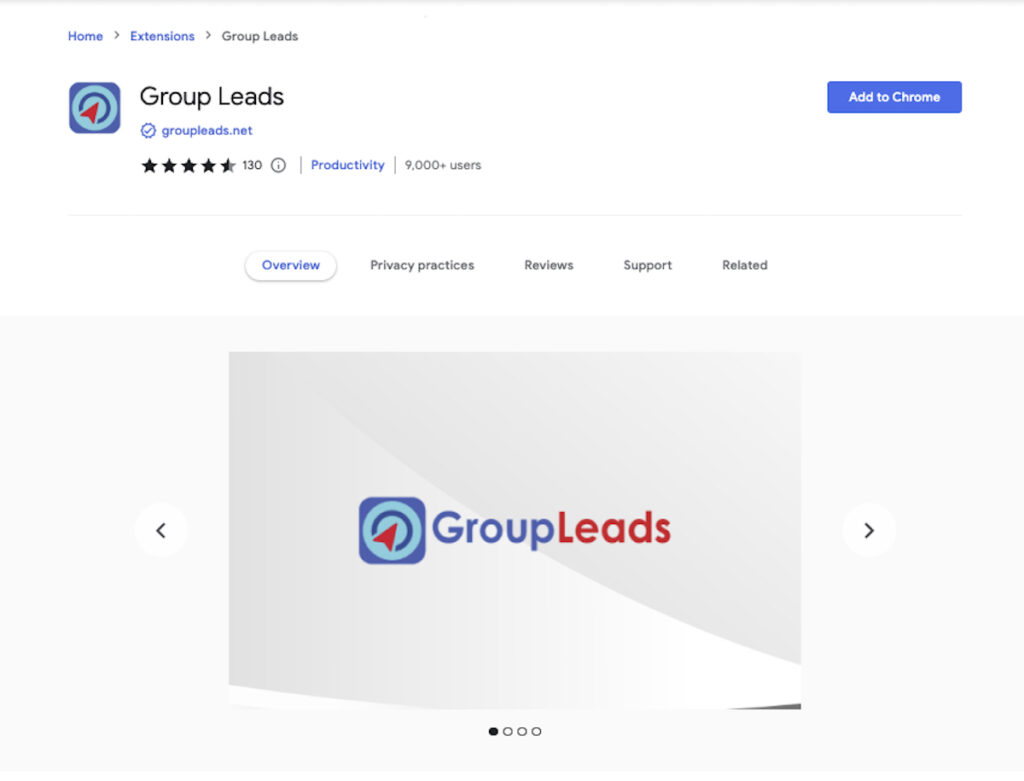
Download the Group Leads Chrome extension. It’s marvelous! Group admins can use three questions to screen new members who wish to join F.B. groups. You can choose to “Approve” or “Decline” a “Member request.” But as soon as you do so, applicants’ responses and contact information are gone forever because Facebook doesn’t allow us to save data.
Group Leads is the answer to that dilemma. It stores the information in its dashboard. Then it sends the data to your preferred autoresponders and saves it to your Google sheet.
You now have leads from your email list, which you could use to send newsletters about your goods or services. And you have a pre-made excel file with topic suggestions based on the answers provided by the new group members.
Group Leads Pros and Cons
Pros:
- Feature-rich
- User friendly
- Group Leads F.B. community is active and supportive
- Doesn’t need Zapier or Pabbly Connect for integration
Cons:
- You have to be a group admin to use it
- Only officially supported by Chrome and Firefox
- It doesn’t work on tablets or phones
- User inputs determine the quality of the lead details.
Pricing: You have the option to download and test Group Leads for seven days before you subscribe. After that, payment plans on its website are as follows:
Starter: $27/month (For the basics)
Pro: $37/month (For professionals)
Unlimited: $57/month (Long term)
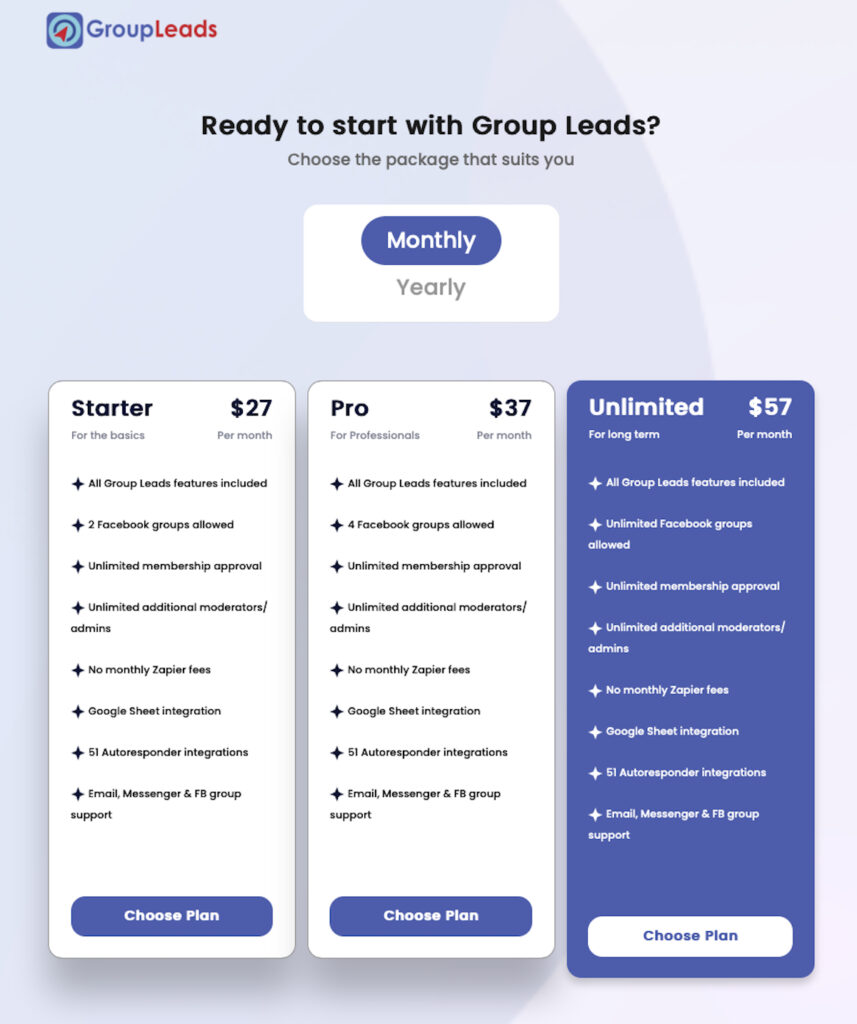
2. L.O.C. (Multiple Tools for Facebook)
L.O.C. (previously called Multiple tools for Facebook) is an excellent free extension you can download to help handle all your Facebook tasks. Simple options include adding every Facebook friend to your group and accepting all pending friend requests.
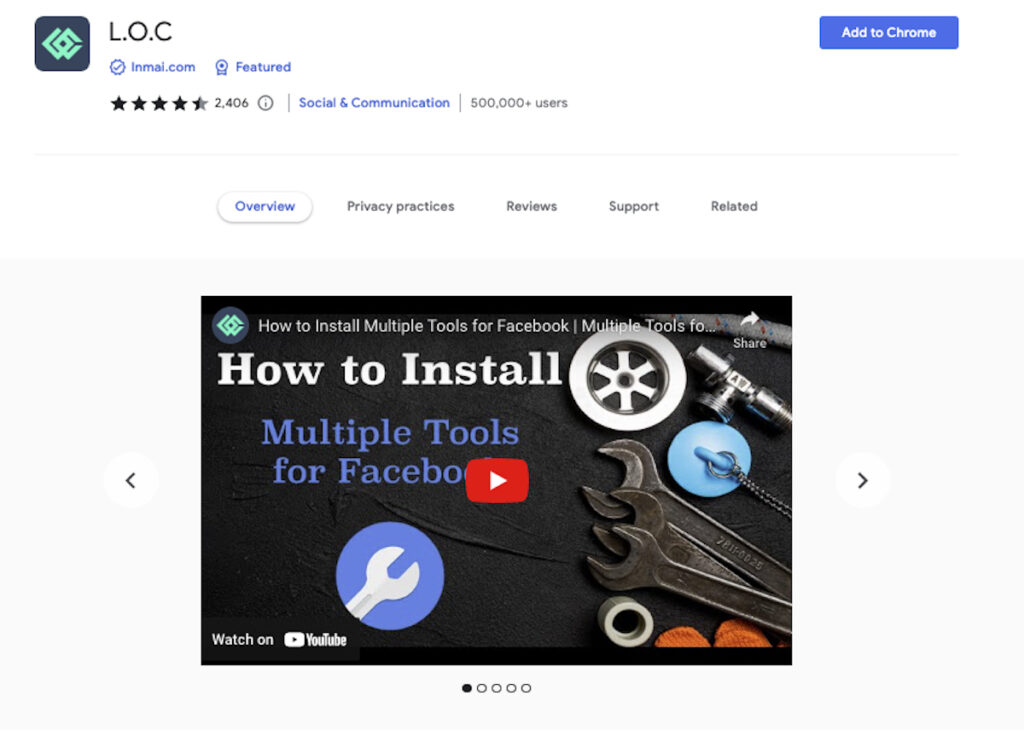
Below is a list of the options available with L.O.C.
- Remove everyone from your Facebook groups.
- Post to multiple groups at once.
- Plan identical posts for many business pages.
- Post at the same time to all of your Facebook groups and pages.
- A detailed search for the email addresses of all of your Facebook friends.
L.O.C. (Multiple Tools for Facebook) Pros and Cons
Pros
- You can easily change privacy settings for pictures, posts, and ads
- The app’s user interface functions well on smartphones.
- Folks can’t download your profile picture.
- Easy interface and simple installation
- Free to download and use
Cons
- Facebook may block some tools
- Not compatible with all browsers
3. Send Reminder to Group Invites for Facebook
Send Reminder to Group Invites for Facebook Chrome extension makes it incredibly easy to send reminders to everyone who was invited to your Facebook group.
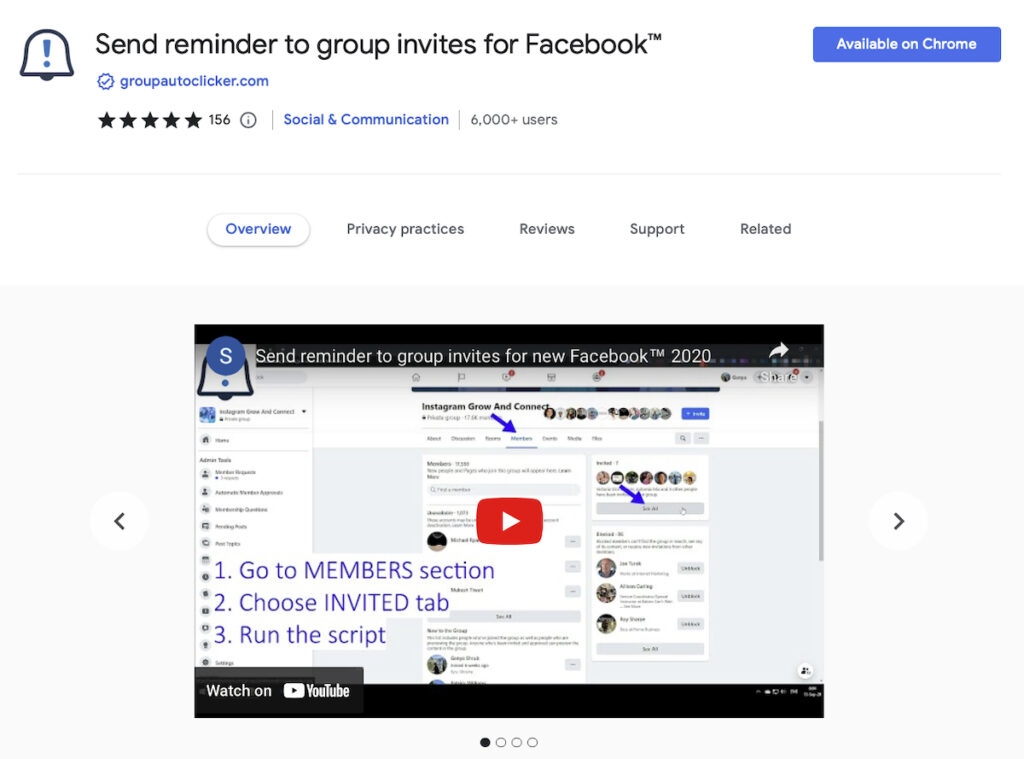
Invited people to your group, but they still need to accept? No problem, you can message them reminders. Open the “member-Invited” section of your group. The script will automatically identify and display every person, and send an invite reminder notification. (You can skip first-time users if it’s too soon to send them reminder messages.)
Send reminder to group invites for Facebook Pros and Cons.
Pros
- Every invited user is saved locally, so the next run script runs faster
- Free Chrome extension
Cons
- Several bugs need to be resolved.
4. GroupFilter for Facebook
GroupFilter for Facebook Chrome extension helps you monitor and manage your Facebook groups. Plus, you can easily track and review members’ postings and activities.
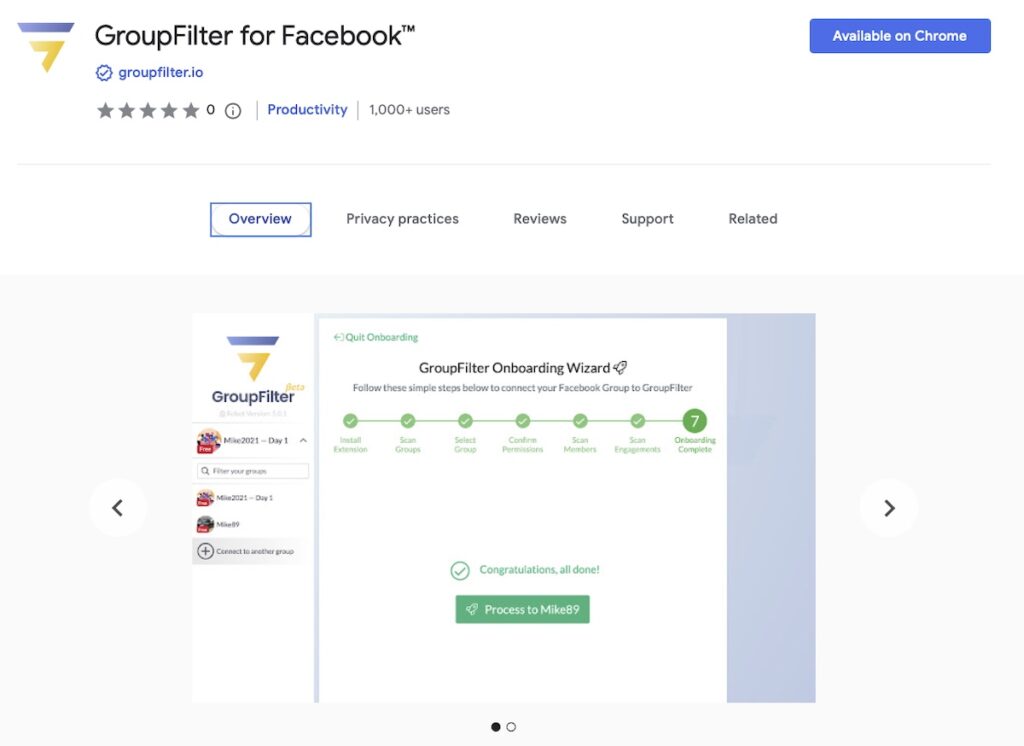
GroupFilter evaluates each post on your page and considers shares, likes, and comments.
It then reports who is engaging and how frequently to your GroupFilter dashboard. And you’ll get a detailed report on your top 10 most engaged members.
You can put people you don’t want to lose on a whitelist in the system (you don’t want to remove them in error.) It will take the remaining users on the list for you to filter. You can put the members you think should be removed to the “To be removed list.”
GroupFilter has many more great features.
5. GroupFilter for Facebook Pros and Cons
Pros
- Finds inactive Facebook group members and removes them to extend your reach.
- Tracks how new and old members network with each other.
- Scans how members engage with your group content.
- Typically, only admins can run GroupFilterPros. But one of the famous Group Filter features is that the owner can give permissions to other admins to run it.
- Excellent security with 256-bit encryption technology.
- Hack-proof code to help prevent incidents of fraud.
Cons:
- None reported yet
6. Automation tool for groups on Facebook (PRO)
Automation tool for groups on Facebook (PRO) (by FB Scripts) Chrome extension is amazingly useful – group admins love it!
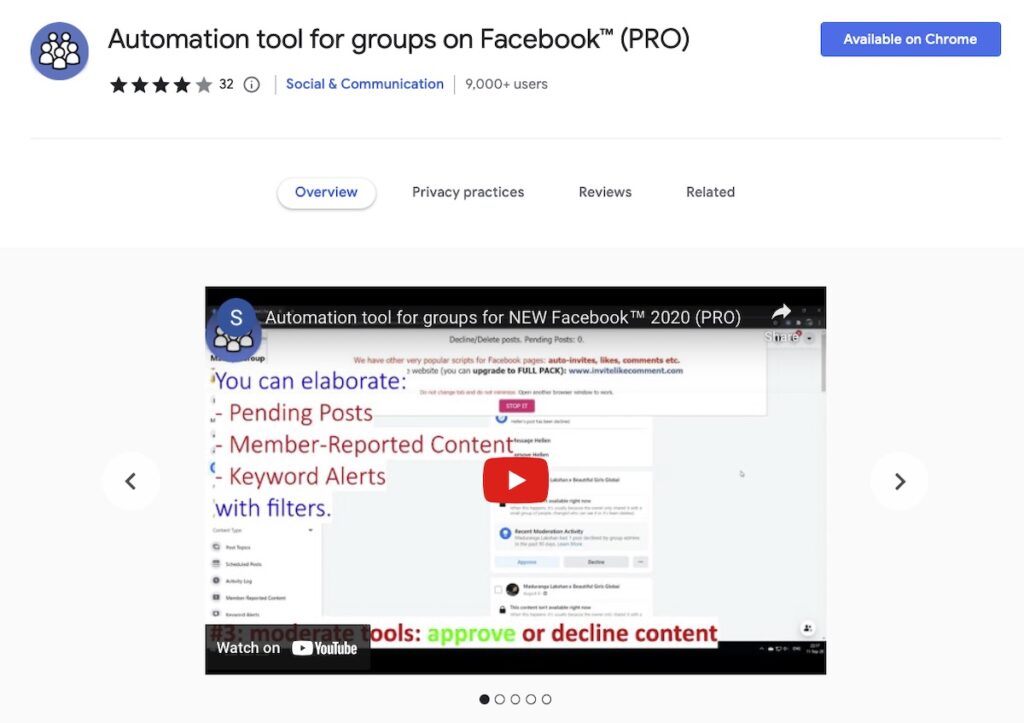
Using the Automation tool, you can do the following:
- Remind people who have been invited to your group but have yet to accept the invitation.
- Block or delete group members (use your settings – ignore list, remove from a list, etc.)
- Approve or reject all group posts, member-reported posts, auto-flagged posts, and keyword alerts.
- Accept or reject members (filter by the answer, account age, e.t.c).
- Like all group posts
- Remove all group posts
- Unblock restricted users
(Note: There’s a user instructions video on the Chrome extensions site but very little information on its website.)
Automation tool for groups on Facebook (PRO) Pros and Cons
Pros:
- Saves hours of time
- Takes the stress of managing the group away from group admins
- Free to try
- Supports about 50 languages
- Good user reviews
Cons:
- Sometimes (rarely) has trouble loading.
Pricing: $18.99/month
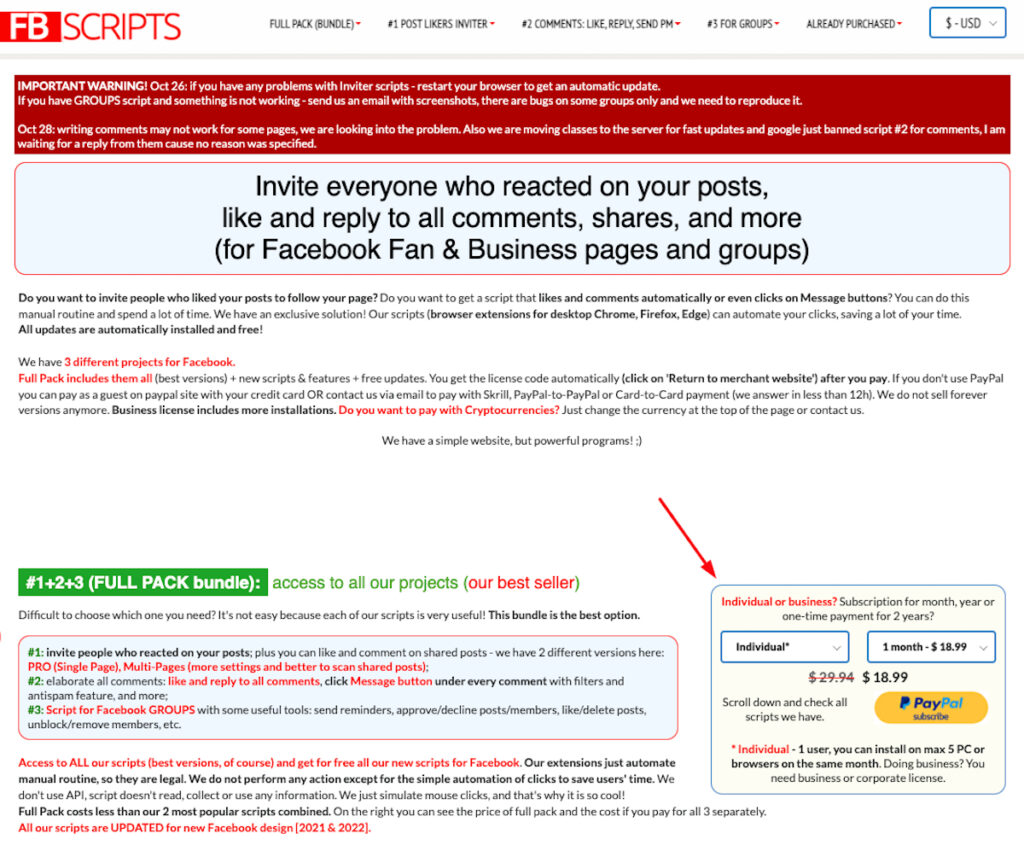
7. GroupsTracker
Check out the GroupsTracker Facebook groups keywords monitoring tool. You can follow any private and public FB groups. And as soon as a new comment or content is posted with your keyword, you’ll get alerts and notifications. You can use this tool even if you’re not a group admin.
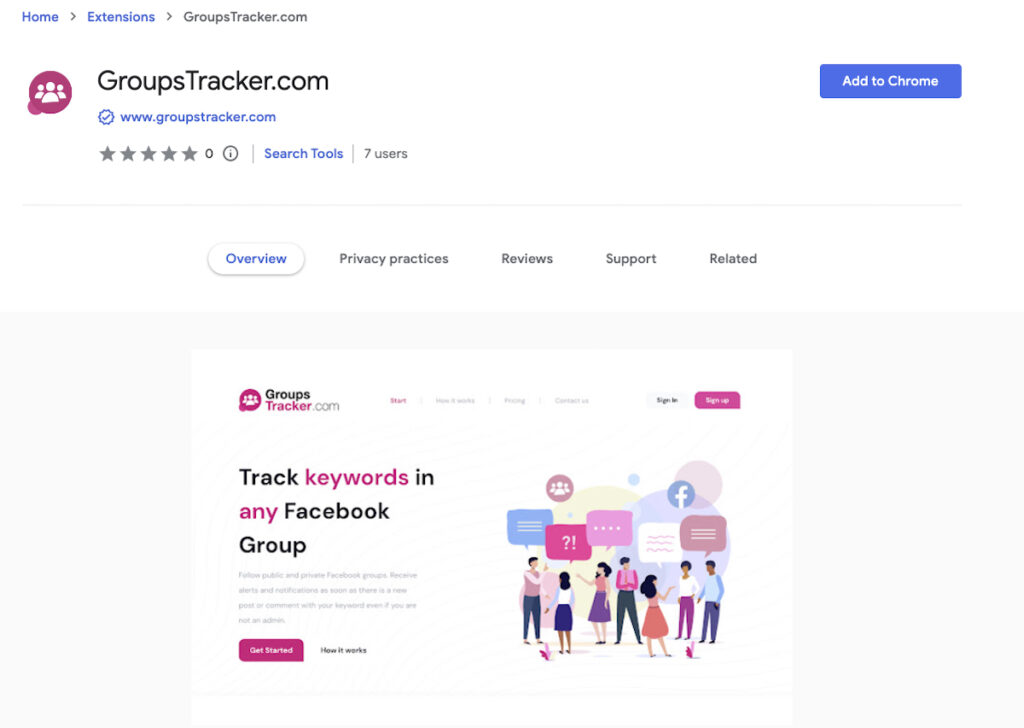
GroupsTracker Pros and Cons
Pros:
- Find out right away if anyone is searching for the services you provide.
- Keep tabs on comments made against you and deal with issues.
- Keep an eye on what your rivals are doing and promote your services.
Cons:
- None reported yet.
Pricing: GroupsTracker offers a free plan for small groups just starting. As your group grows, you need to start paying for it. For small businesses – $5/group/month. Big companies and agencies – $10/group/month.
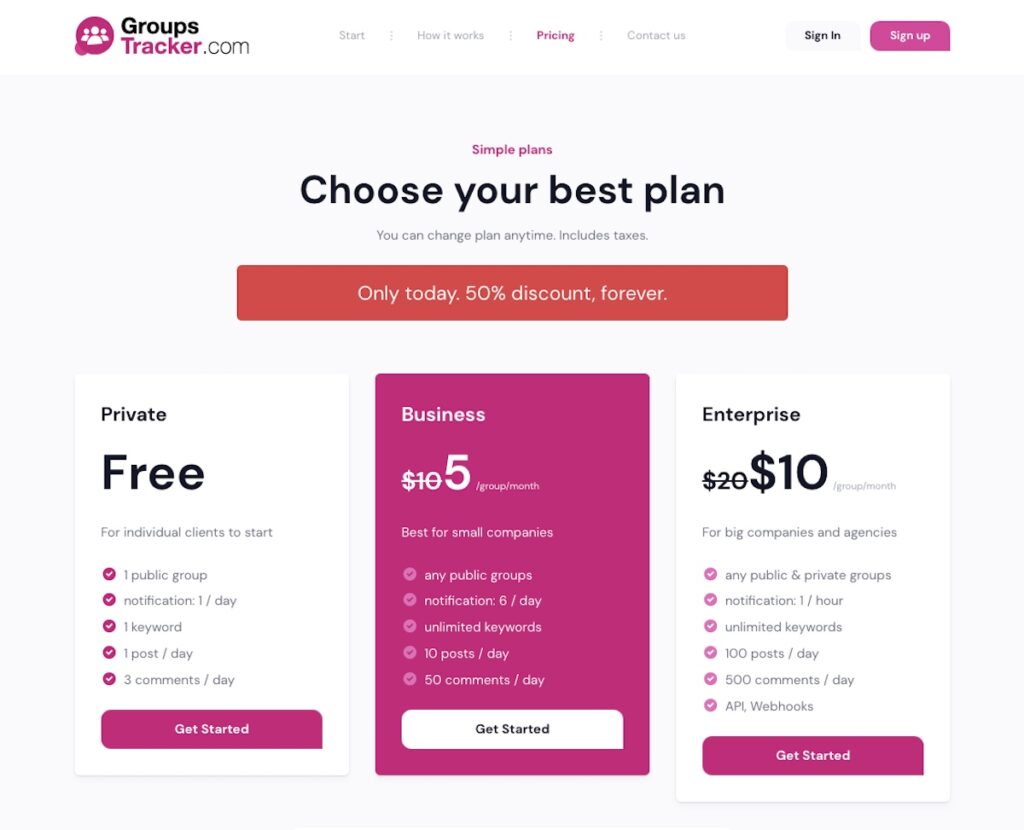
8. GP – LinkedIn & Facebook Groups Auto Poster
GP – LinkedIn & Facebook Groups Auto Poster is an outreach tool built specifically for bloggers, publishers, and marketers. The tool’s main purpose is that if you write content, it can post it automatically to any Facebook and LinkedIn Groups.
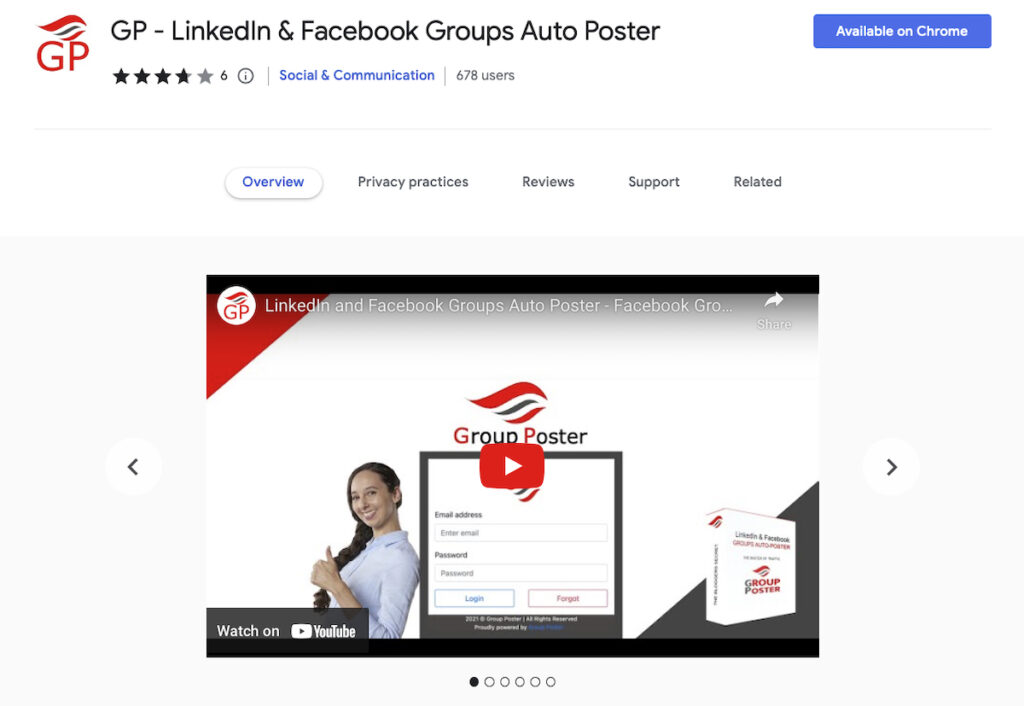
GP Group Poster can help you cut marketing expenses and free up more time and money to advertise and interact with your audience. The tool can also help you achieve your traffic objectives.
If your goal is to increase your social media marketing, this innovative automation tool is the one for you.
GP Group Poster Pros and Cons
Pros:
- Automation relieves the pressure of manual posting.
- Saves so much time.
- More significant lead generation and growth of organic traffic
- Create a database and optimize it efficiently.
Cons:
- Group admins may rely too much on automation and lose that personal touch with group members.
- The free trial only lasts for one day!
Pricing: €19.99/month (about $19.93/month)
€199/year (about $198/year)
€499 Lifetime – a one-off payment
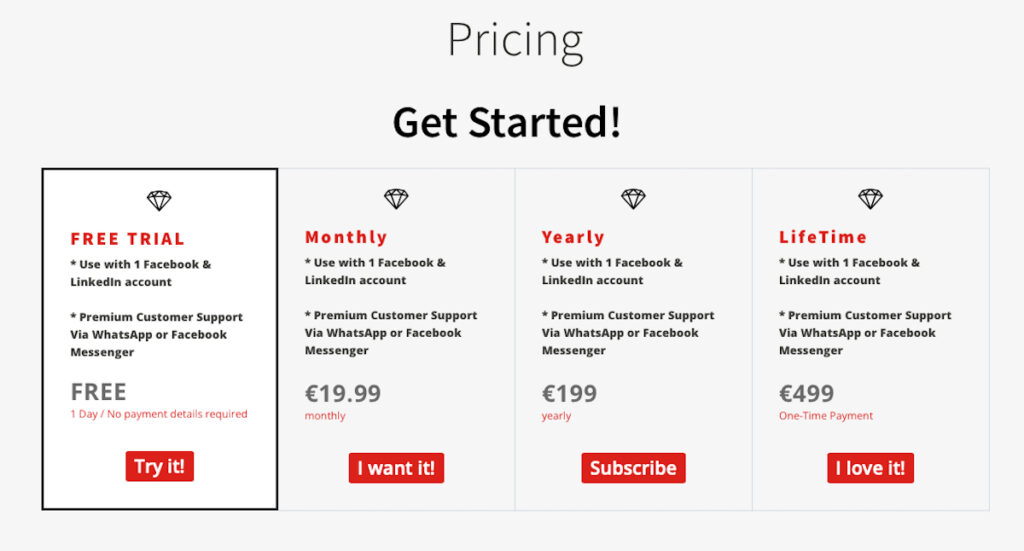
Zapier integration with Facebook groups
You can’t really discuss Facebook groups without mentioning integrations. And Zapier is the tool that gets the job done best. The Zapier app allows you to send data between Facebook Groups and Zapier Chrome extension automatically. Simply put, Zapier is a connection tool. You can quickly connect your apps by setting up automated workflows (called Zaps).
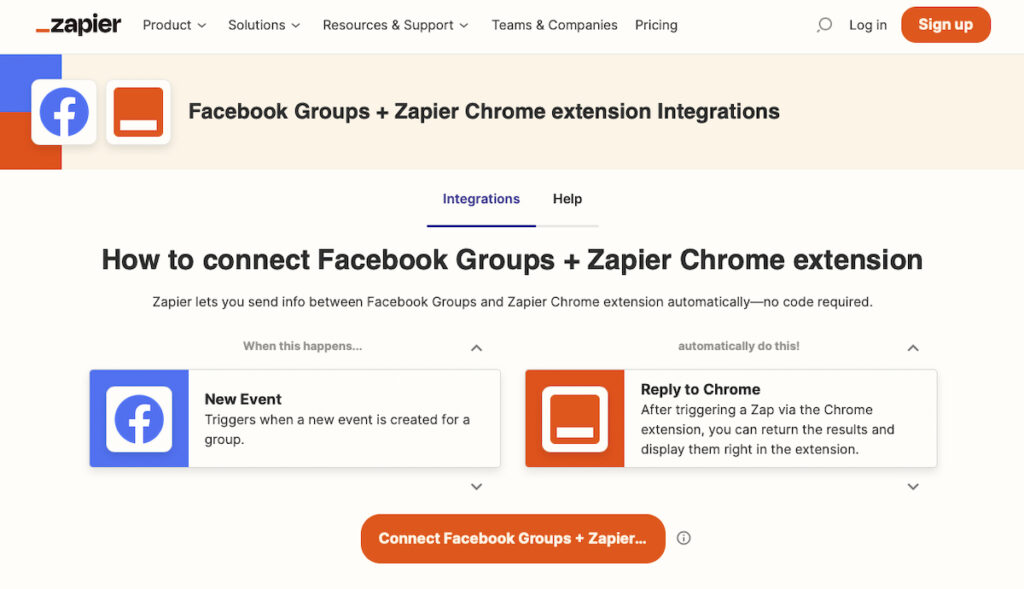
Zapier software automates processes between your Facebook groups and various other apps. It allows anyone to generate integrations between different apps and construct workflows (task sequences). These workflows implement tasks automatically. As a busy group admin, you can leave Zapier to do the tedious, time-consuming work while focusing your attention elsewhere.
If your group is brand new, try the Zapier extension for free, and it will accomplish 100 tasks per month.
Once your group grows, pricing starts from $19.99/month, billed annually.
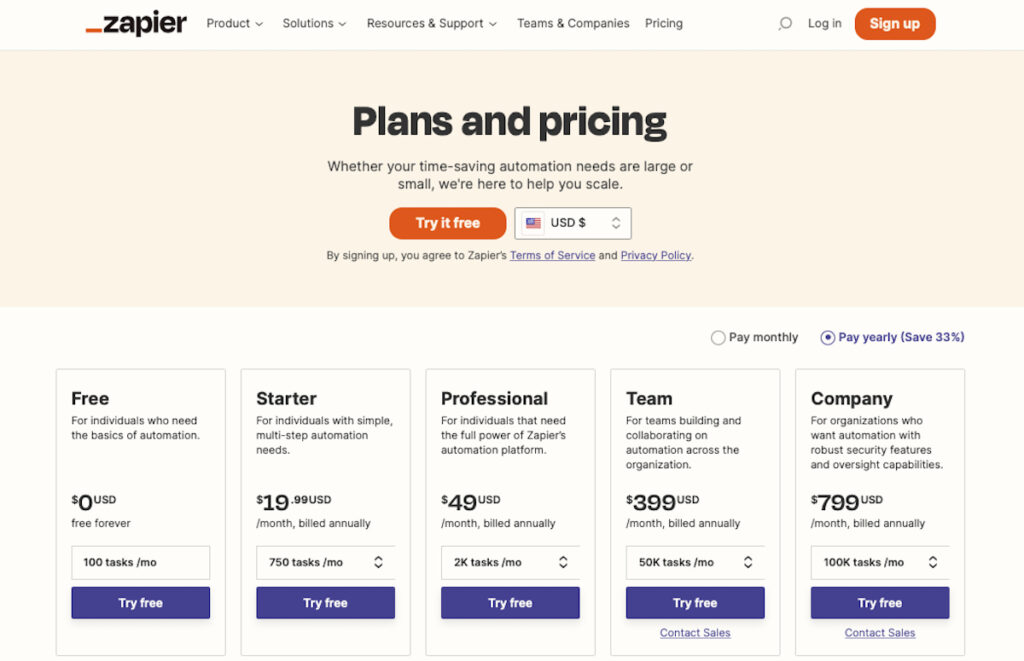
Conclusion: Facebook group chrome extensions
Facebook group chrome extensions can help you get more done in far less time. You can work more productively, generate content ideas and create leads.
Extensions for Facebook groups work well, particularly for groups who want to market their ideas, products, or services.

