Looking for Chrome extensions that read text aloud to you?
With so many options, finding a text-to-speech (TTS) extension that fits your needs can be overwhelming.
So, we look at some voice readers that strongly encourage you to start reading.
Benefits of a speech Chrome extension for readers
They relieve the burden of decoding
For many people, reading is a cognitively demanding task that can be both time-consuming and frustrating.
This is especially true for individuals with dyslexia and other learning disabilities and reading difficulties that make it challenging to decode words on an entire page.
However, a text-to-speech voice reader can provide a much-needed helping hand.
By converting paragraphs of text on your browser into speech, these extensions can relieve the burden of decoding and make it easier for dyslexic readers to follow along.
In addition, a text-to-speech voice reader can also help with retention by allowing readers to listen to the text at their own pace.
As a result, these tools can be invaluable assets for students and lifelong learners.
They focus on comprehension.
A text-to-speech Chrome extension can be an excellent tool for helping you to focus on comprehension.
While many people think of text-to-speech as a way to save time, you can also use it to improve your understanding of what you read.
By having your text on Google Docs read aloud, for example, you can catch errors and get a better sense of the author’s meaning.
In addition, text-to-speech can be helpful for people who have difficulty reading.
By listening to the text, they can follow along more quickly and better understand the material.
Several different text-to-speech extensions are available for the Chrome browser, so you can find one that suits your needs.
With a bit of practice, you’ll be able to use the best text-to-speech extensions to improve your comprehension and make reading more enjoyable.
They improve fluency and endurance.
Extensions can be great for helping people read since they can improve fluency and comprehension.
Downloading text-to-speech extensions from the Chrome browser can also be helpful for people who want to improve their endurance while reading PDF files.
Google extensions will read the text out loud so the person can follow along. This can be helpful for people who get tired easily when reading or want to increase their speed.
Many different text-to-speech extensions are available, whether for Google Docs or a web page. So, it is essential to find one that works best for you.
They identify and correct more errors.
Although they are not perfect, Google extensions that read aloud can help identify errors in your writing. This especially applies when you write in multiple languages.
You can catch incorrect spelling and awkward phrasing by having your work read aloud. You can also catch instances where you erroneously used a word.
These extensions can also help you check the flow of your writing and ensure a logical progression of ideas.
Of course, it is essential to remember that you shouldn’t rely exclusively on text-to-speech extensions.
They can be valuable tools, but ultimately, it is up to you to ensure that your writing is error-free.
Top 6 Chrome extensions that read selected text out loud
Speechify Text-to-Speech Voice Reader
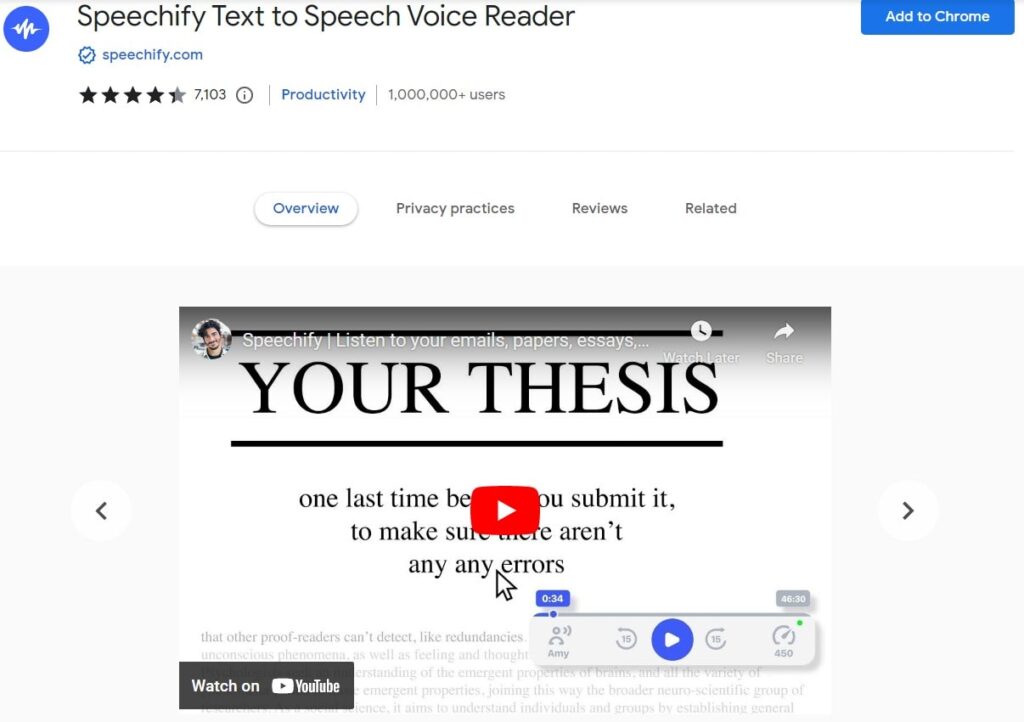
Speechify Text-to-Speech Voice Reader is one of the best text-to-speech tools, with several interesting premium-sounding voices and a user-friendly interface.
Users can read any text compilations at least 4.5 times than when they merely read by sight. This makes it simpler than ever to multitask in less time.
It also has a wide variety of exciting and high-quality voices, including those of Arnold Schwarzenegger and Gwyneth Paltrow.
Features
- A wide range of premium-sounding voice options
- User-friendly interface
- AI technology for faster playback per line
- Comes with note-taking tools
Speechify Pricing
The sophisticated app has a limited version available for free. However, its premium version starts at $139 per year.
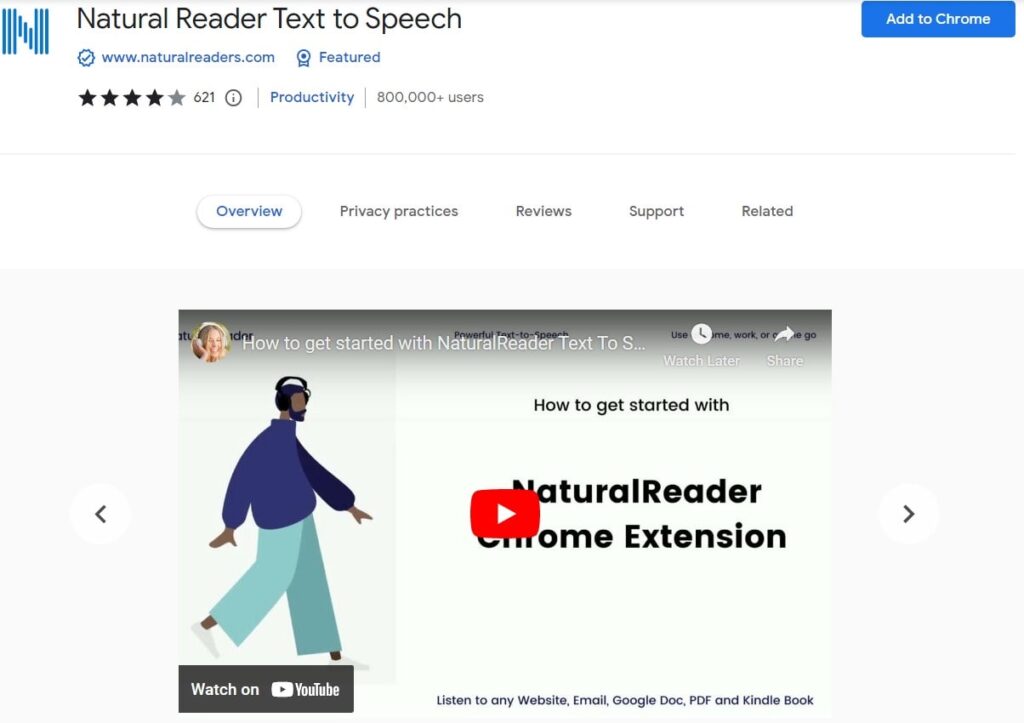
An extension that converts written text into natural-sounding audio, Natural Reader Text to Speech is an AI-powered TTS extension that customizes your listening experience.
It converts text and graphics in your files into an MP3 format that you can download and play on different audio devices, even without WiFi.
You can also use its app on your mobile phone to continue listening even while on the go.
Features
- Includes a font for dyslexic people
- Multiple customization options
- It is compatible with any website and Kindle books
Natural reader Pricing
Natural Reader has a free plan you can use. However, its premium plan starts at $99.50 for a one-time payment.
Readme – Text to Speech TTS
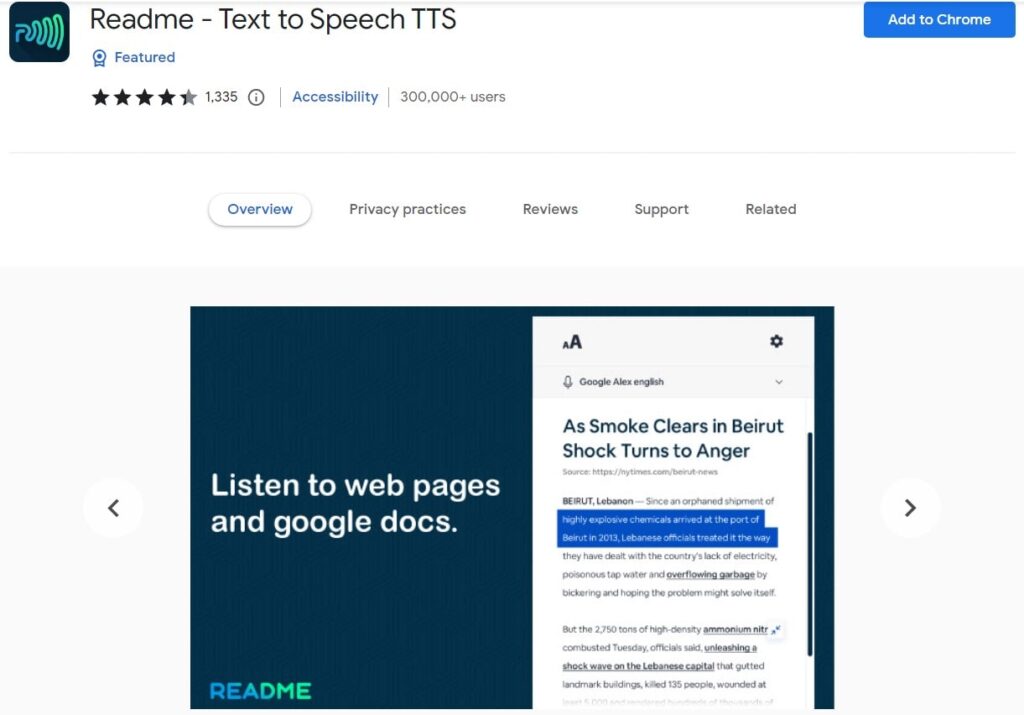
Readme – Text to Speech TTS is a text-to-speech Chrome plugin that can read aloud naturally using cutting-edge deep learning methods.
It increases your productivity by reading only the parts of web pages you want to focus on.
Besides the English language, it also uses natural-sounding voices in other languages provided by cloud-service providers like Google WaveNet.
Features
- Its settings are easy to use
- Supports more than 40 languages
- Can read aloud even documents that you upload
Readme Pricing
At present, Readme is assumed to be free of charge.
Read Aloud: A Text-to-Speech Voice Reader
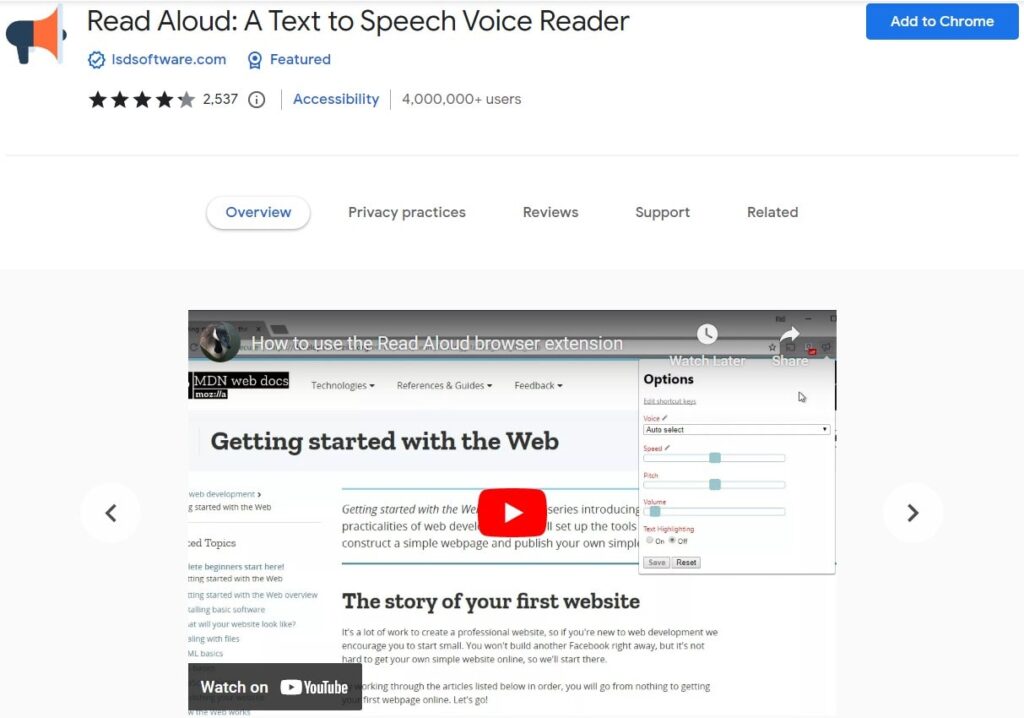
Read Aloud: A Text-to-Speech Voice Reader is one of the best text-to-speech Chrome extensions available. It is tailored to those who would rather consume web content by listening than reading.
Another great thing about this open-source project is that it uses speech software from your browser and cloud service providers like IBM Watson.
PDF files, e-books, Google Play Books, and the Amazon Kindle are just a few formats this add-on can read.
Features
- Very easy-to-use context menu, which makes it perfect for auditory learners
- Shortcut keys make it even more intuitive
- Lets you highlight selected text
Pricing
The fact that it’s free may make it your favorite app.
Wavenet for Chrome
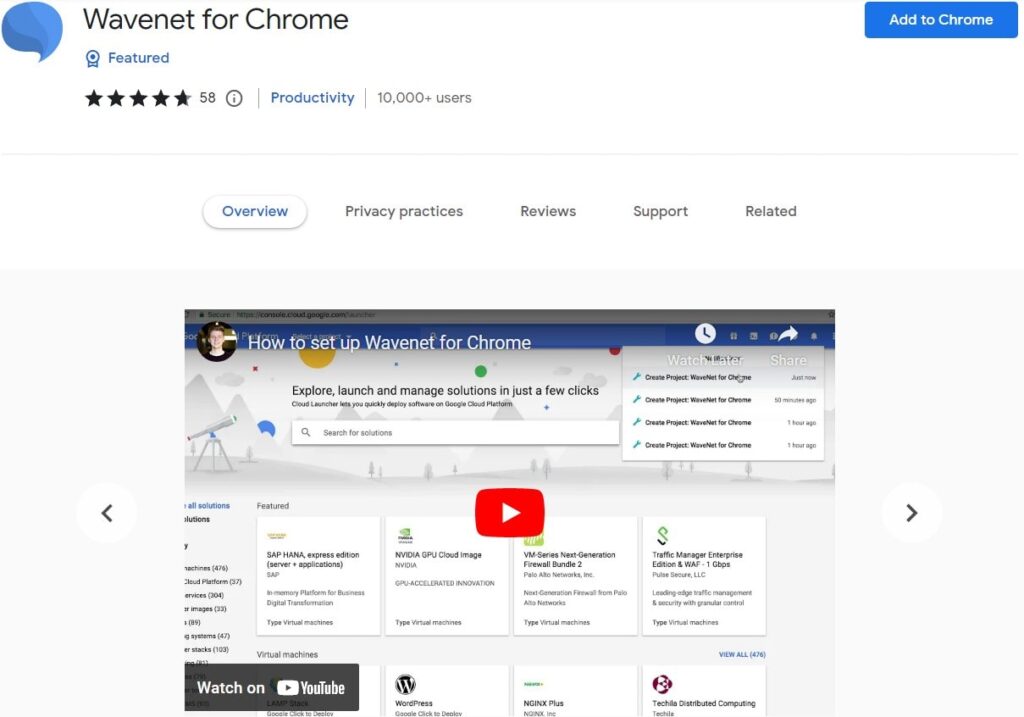
One of the best text-to-speech Chrome add-ons, Wavenet for Chrome is a Google Cloud TTS wrapper that lets you read the selected text on the web into high-quality audio that’s natural-sounding.
Aside from its text-highlighting features, you can also download your selected text into an MP3 file and play it to your heart’s content.
Take note, however, that you must first have your own API to use this extension.
Features
- Provides support for all the WaveNet languages of Google
- You can adjust its pitch and speed while you listen offline
- Separates text into sentences to lessen Google API usage
Pricing
It’s a free extension that you can use for Google Cloud’s first 1 million characters. However, However, regular pricing is $16 per 1 million characters.
Readable – Dyslexia Helper
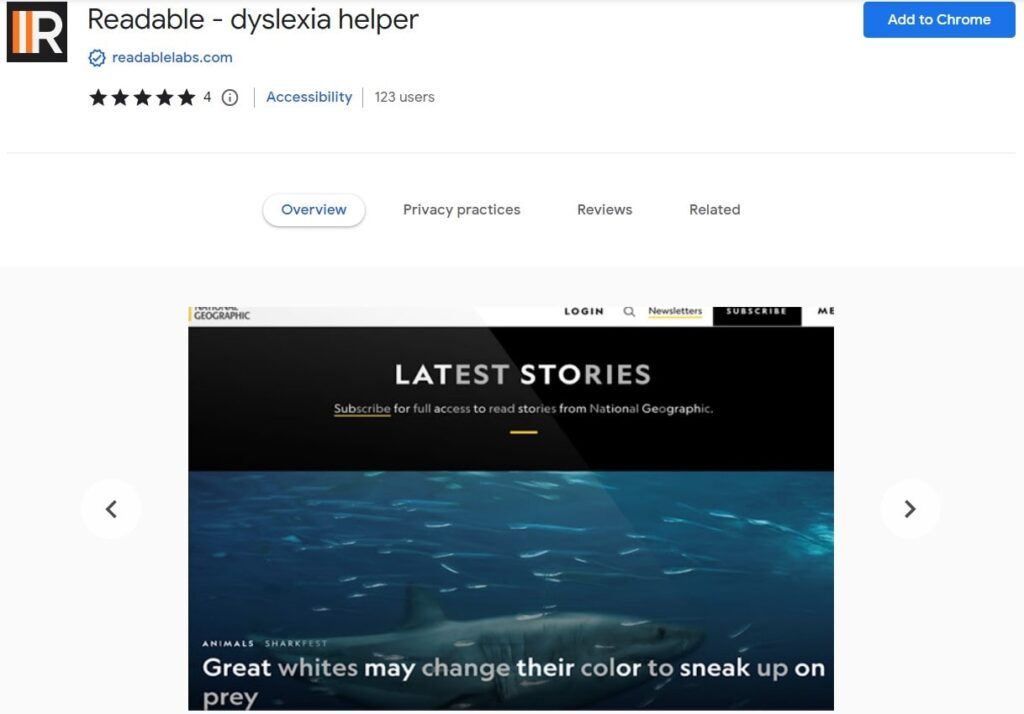
This list wouldn’t be complete without another one of the best text-to-speech extensions for people with dyslexia: Readable.
Very user-friendly, this add-on is a life-changer for people with dyslexia and beginning readers.
Features
- Easy to use for people with dyslexia and beginners
- At the moment, it can only support the English language
Pricing
You can use this extension for free by the time of this writing.
What features should you look for in a speech Chrome extension?
If you’re looking for a Chrome extension to read selected text, you should keep a few features in mind.
Quality of the voice
One of the things you need to consider is the quality of the default voice. You’ll want to choose an extension with a natural-sounding voice that will be manageable to listen to for long periods.
Speed of reading
If productivity is an important reason you’re looking for a TTS tool, then be sure to consider this.
Look for an extension that allows you to adjust the reading speed and use a pause button. This way, you can find a pace that you’re comfortable with.
Pitch, volume, tone, more voices
The pitch, volume, and tone are also important factors to consider. You’ll want an extension that offers more options for audio so you can find one that’s pleasant to listen to.
Types of files it works with
Make sure the extension you choose works with the types of files you need. If you only need it to read PDFs, you might not need an extension that works exclusively with Word documents.
Its compatibility with your browser and device
Finally, see to it that the extension you choose is compatible with your device and browser before you install it.
Otherwise, you won’t be able to achieve your purpose for downloading it.
Pricing
There are a lot of Chrome extensions that read specific text on a page and let you listen for free. But if you need more features, find one that offers the lowest price with maximum functionality on your browser.
Frequently asked questions about text-to-speech extensions.
How do I get Google Chrome to read aloud?
If you use Google Chrome and download a free or premium TTS browser plugin, it will read the text you pick out loud.
However, this functionality may only work if you have adjusted the appropriate settings in the browser’s permissions.
Is there a free text-to-speech Chrome extension I can use?
Yes. You can pick any free Google Chrome extension before committing to a paid subscription. Just note that the free versions may lack many premium features you’ll want.
What are the best extensions that read aloud for Chromebook?
Your Chromebook is compatible with all text-to-speech Chrome extensions. Installation and use should be straightforward, and newcomers can access tutorials on how to make extensions read aloud.
Final thoughts on Google browser extensions that read aloud
Text-to-speech extensions offer many benefits for readers that rely on voice functions to read text.
The good news is that there are plenty of options, including Speechify and Natural Reader.
When choosing a text-to-speech extension, consider factors like the quality of its voices, browser compatibility, and the languages it supports.
Incorporating a text-to-speech extension into your reading can significantly enhance the experience regardless of which one you ultimately go with.

