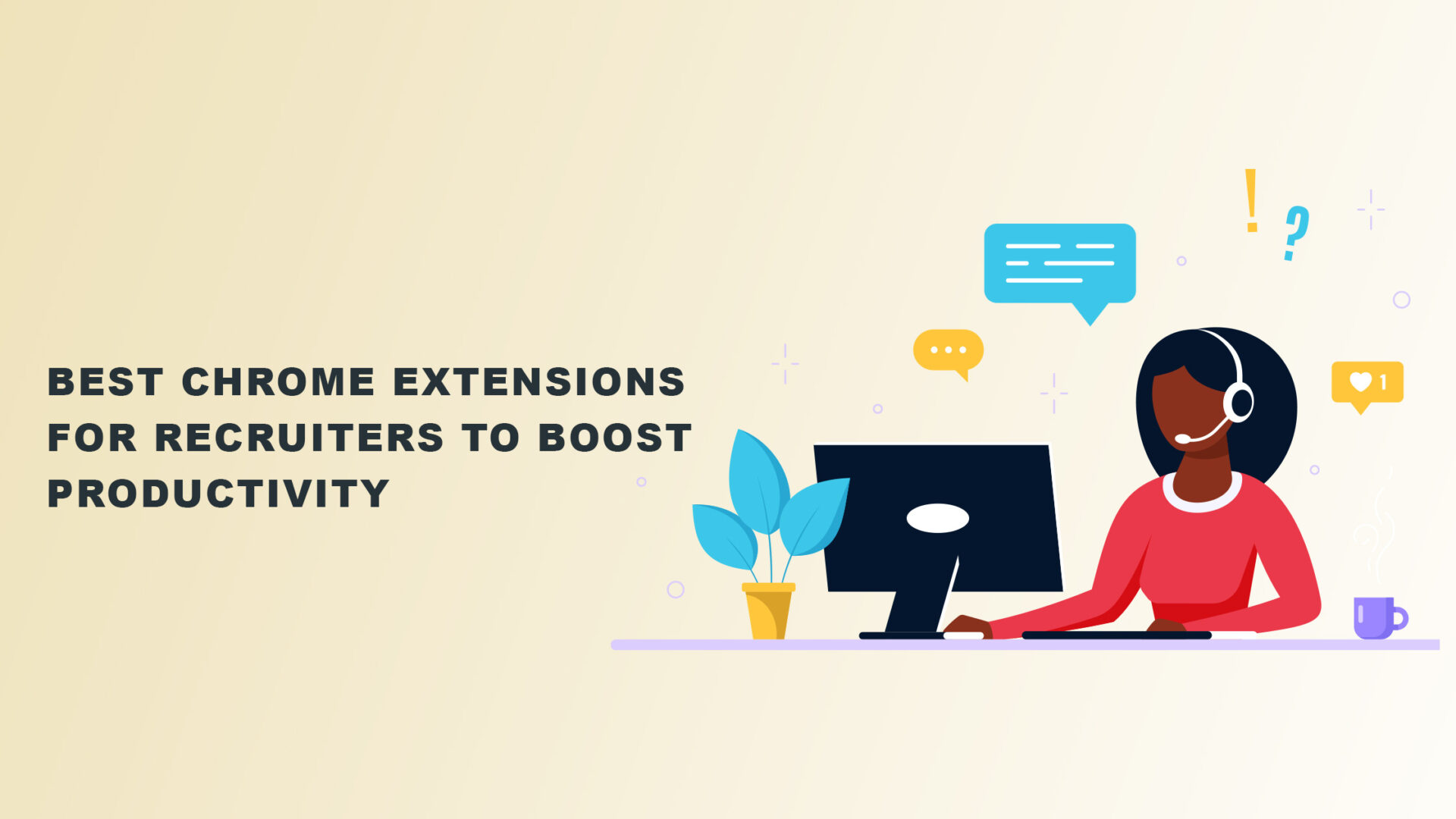It takes 36 days to fill a new job position, leading to lots of stress, time waste, and the recruiter losing their mind.
Luckily, you can save yourself from all that by installing the right Google Chrome extensions for recruiters.
Chrome extensions save you time and can come in handy in finding the correct information about candidates you might miss.
In this post, you’ll find a list of the best Chrome extensions for recruiters that you can use to fall in love with your job again.
But before getting to the list, you should know the two irresistible benefits of using Chrome extensions.
Benefits of using Chrome extensions for recruiters
You might think that you can work without extensions, but there are two benefits of using chrome extensions that you can’t resist.
1. They reduce human error
Let’s be honest. You can’t avoid human error altogether. I mean, we’re humans and known to make mistakes, but when choosing the next candidate for your company, you can’t afford to make tiny mistakes.
Using Chrome extensions, you can avoid silly mistakes and increase work efficiency.
2. They save you time
And, of course, as an efficient recruiter who works fast, finding the best person for the job is much easier with the right Chrome extensions.
8 top Chrome extensions every recruiter should have
1. Recruit CRM Sourcing Extension
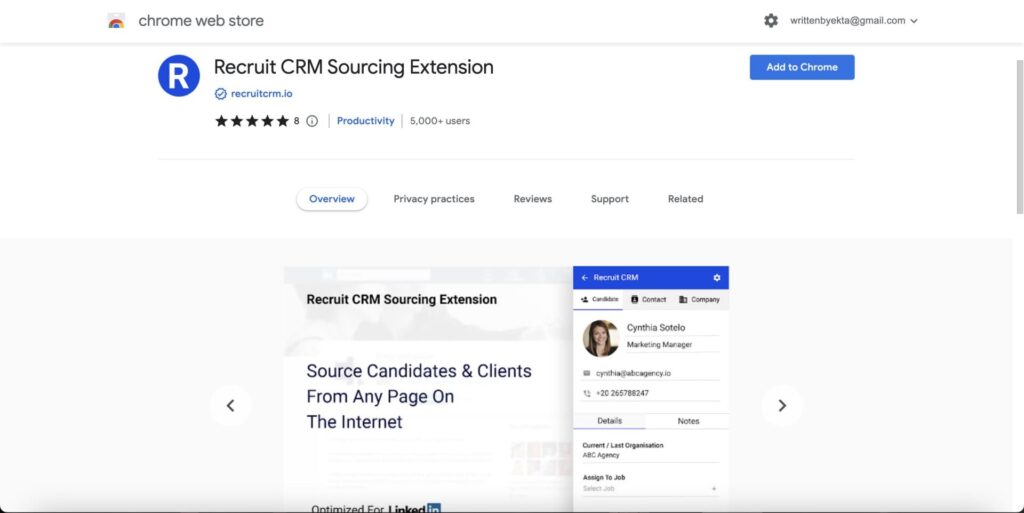
Recruit CRM Sourcing Extension is one of the best chrome extensions for recruiters who browse hundreds of applications and hand-pick the most suitable candidate after carefully verifying their presence online.
Since you have to review hundreds of applications, research can be tiring and time-consuming.
Using the Recruit CRM extension, though, you can extract all crucial details about a candidate from any page on the web.
And what’s the best platform that stores credible and accurate professional details of individuals?
You guessed it right: Linkedin.
Recruit CRM will extract information like contact details, company details, and more in one click.
You can also save the candidate’s profile in your dashboard by clicking on the green “Save Candidate” button.
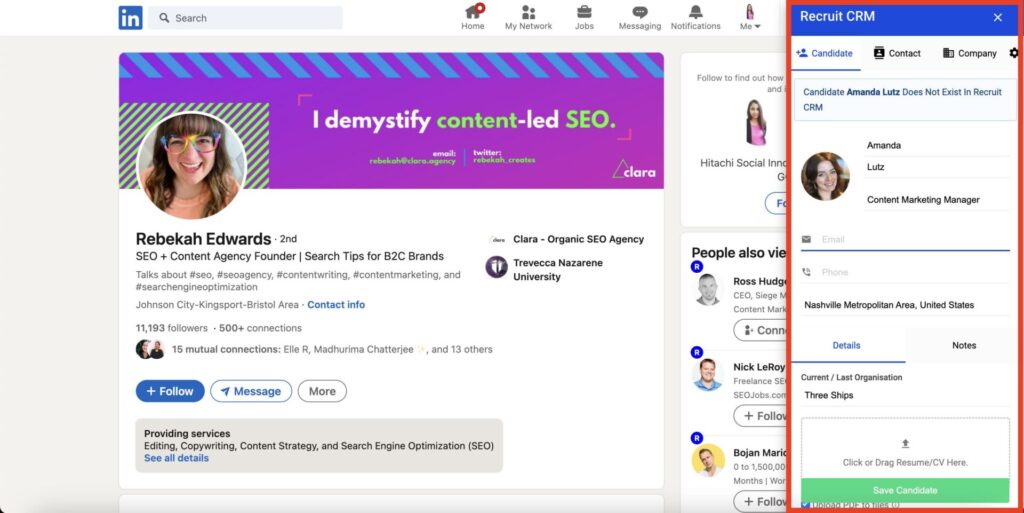
Pros of Recruit CRM
- Extracts candidate’s data within one click
- Allows you to organize profiles
- You can also customize a plan based on your needs
Cons of Recruit CRM
- Only 50 profile visits with the free plan
- Expensive monthly plans
Pricing of Recruit CRM
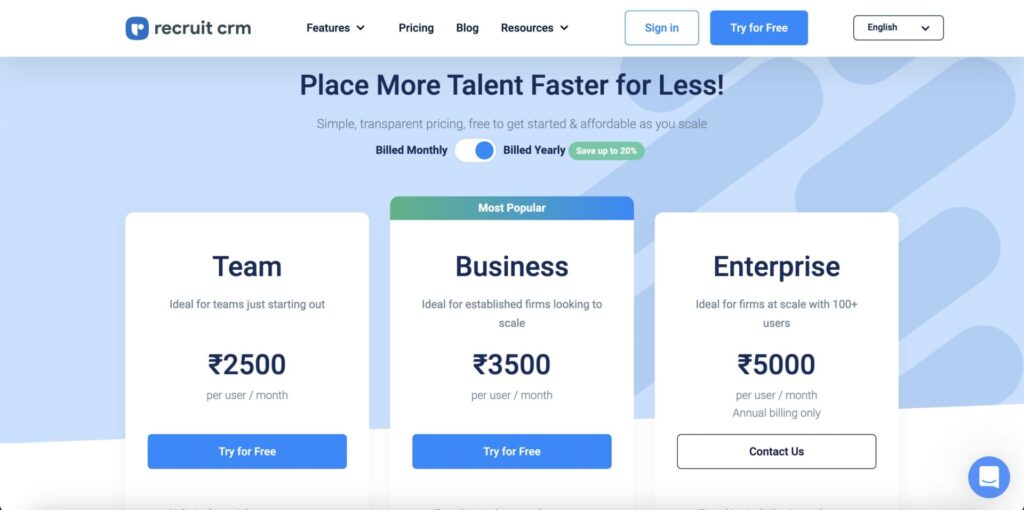
The extension is free to use but comes with limited searches. You only get 50 profile visits in one year.
Try upgrading to a premium plan to access unlimited account visits and more advanced features.
You get three pricing options:
- The Team plan is priced at around $32 per user.
- The Business plan is priced at around $44 per user.
- The Enterprise plan is priced at around $63 per user.
If you’re not ready to commit, install the free version of the Chrome extension first and try out the features.
2. LinkedRadar – LinkedIn Auto Connect Tool
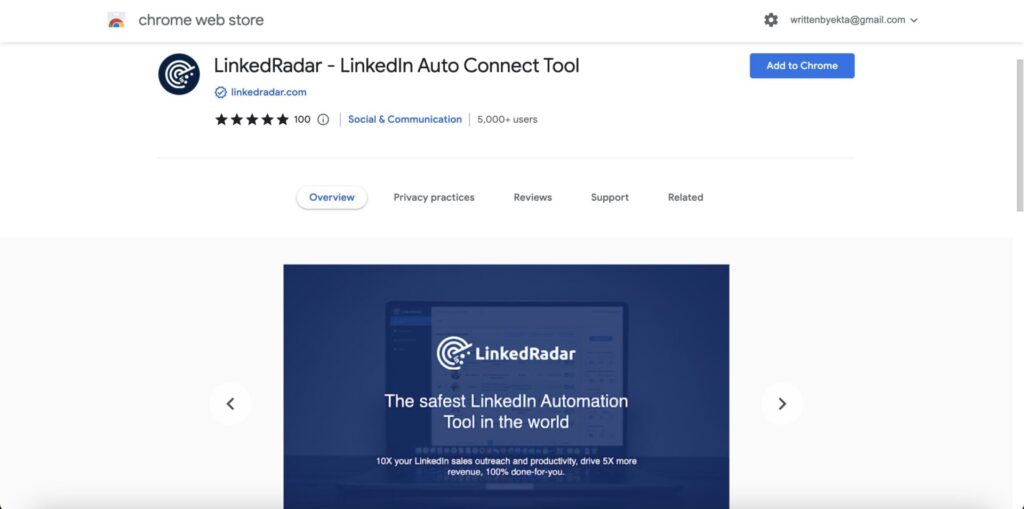
LinkedIn is a goldmine for recruiters. It helps you find candidates, review their online presence, work history, and achievements, and reach out to the right ones.
However, what’s always the most challenging is following up.
On that note, it’s a good thing there’s LinkedRadar – LinkedIn Auto Connect Tool Chrome extension to allow you to automate LinkedIn.
You can bulk-send connection requests to candidates on LinkedIn or add follow-up messages to send to prospects immediately.
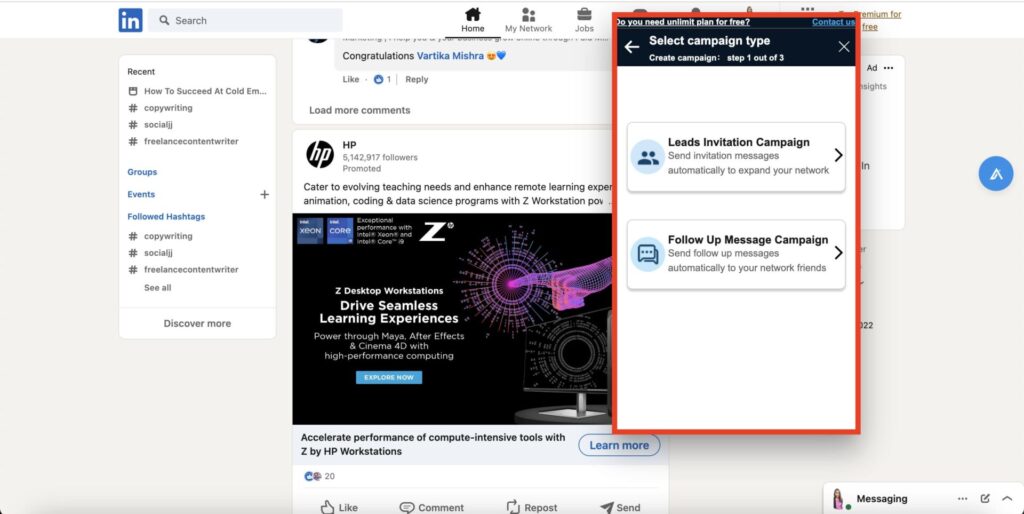
If you want to send bulk messages to your connections, you can select the connections you want to reach out to and then write a personalized message.
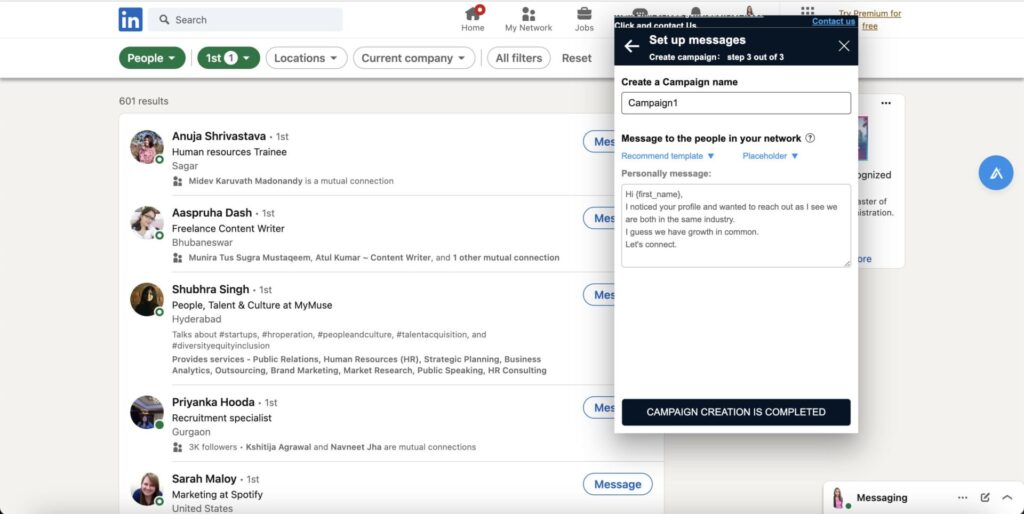
Similarly, you can bulk connect with others.
Choose the filter as a second-level or third-level connection to source candidates; it will show you the best matches and write a message to send bulk connection requests.
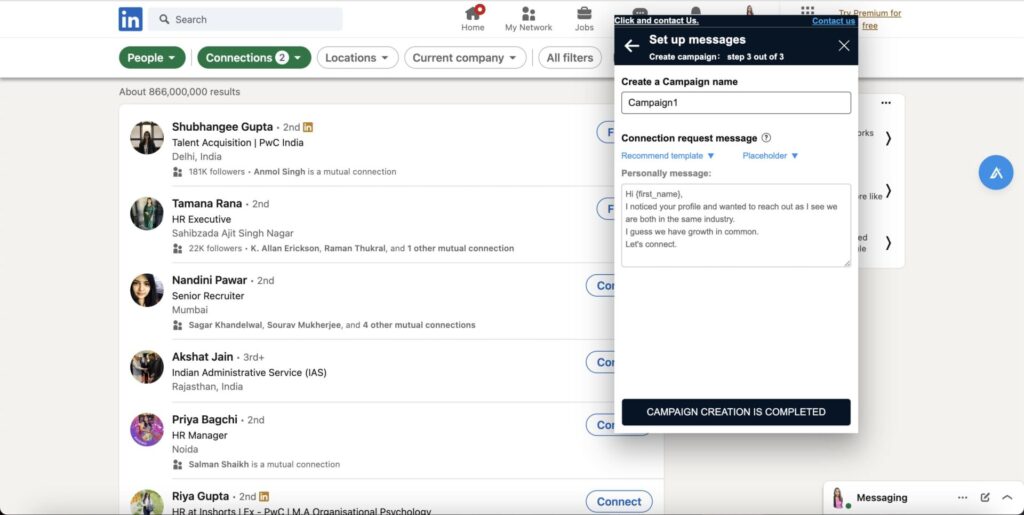
Pros of LinkedRadar
- Allows you to send bulk messages
- Allows you to send bulk connection requests
Cons of LinkedRadar
- You can’t write highly personalized messages
- It has limited pitch templates
Pricing of LinkedRadar
The LinkedRadar browser extension is free; you don’t have to log in to use the Google Chrome extension.
However, if you want to try out advanced features like view insights, check out its premium plans:
- The Start plan starts at $14.9 per month.
- The Biz plan starts at $24.9 per month.
- The Unlim plan starts at $69.9 per month.
3. SignalHire – Find Email or Phone Number
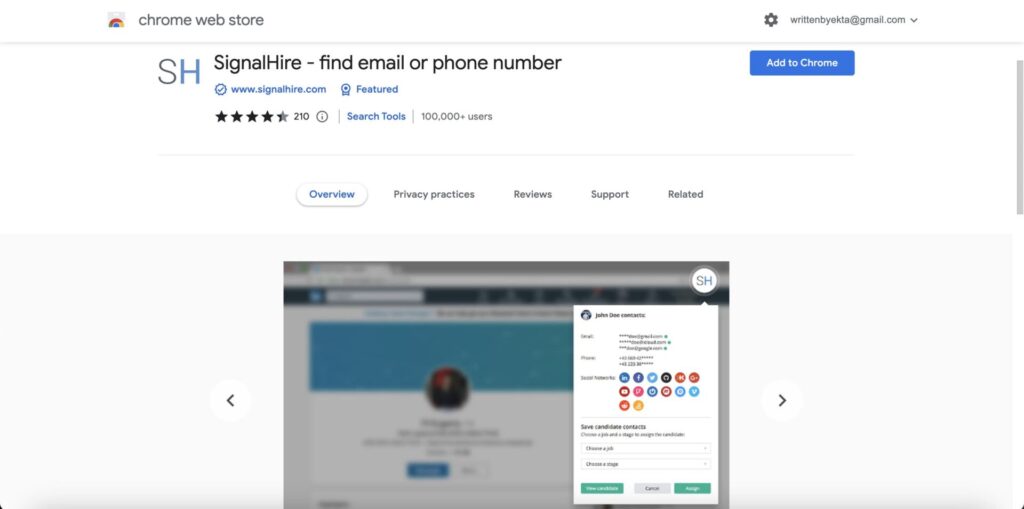
Sometimes tiny tasks like finding email addresses or phone numbers can take so much of your time.
The problem is you absolutely need contact details to move to the next stage of the hiring process.
Fortunately, SignalHire – Find Email or Phone Number is a great Chrome extension for recruiters that makes it easier to find an email address of a candidate.
All you need to do is land on a profile, and it’ll automatically extract that person’s contact information.
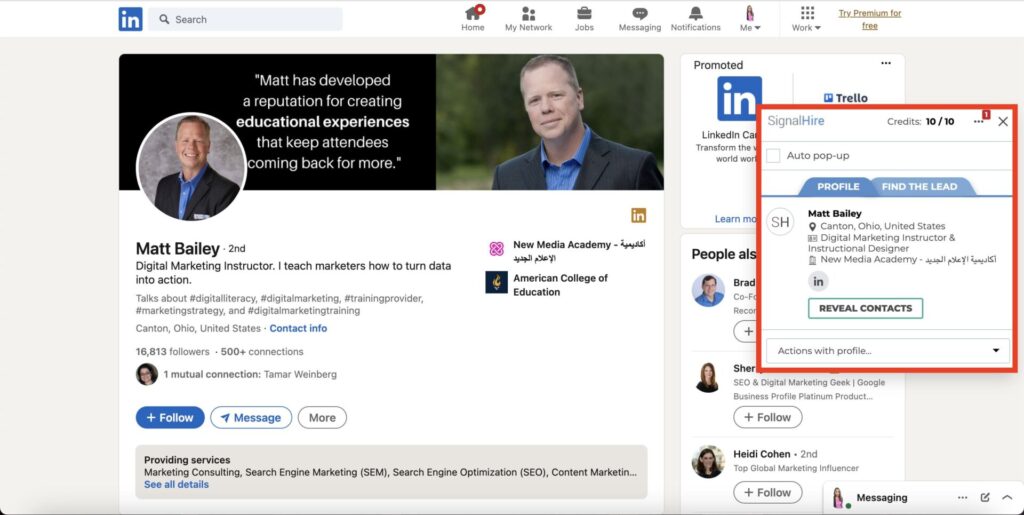
Just note that you need to click “Reveal Contacts” to view the contact details.
Pros of SignalHire
- The “Auto pop-up” option automatically pulls out contact information
- It gives accurate details and has a database of over 650 million contacts
Cons of SignalHire
- The free version is limited to 10 credits
- It often shows ads
Pricing of SignalHire
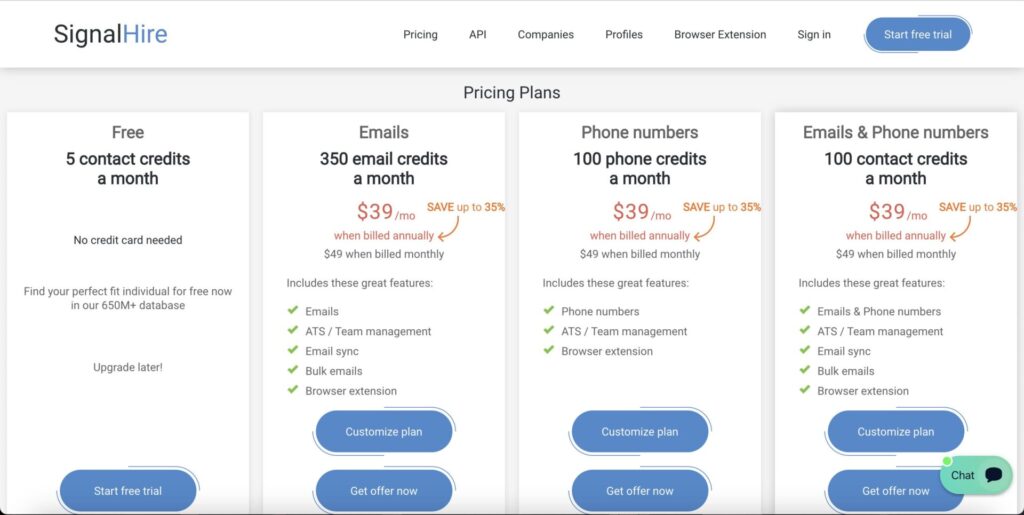
The free version allows you to extract five contact credits per month.
If you have more significant needs, here are its premium plans:
- $39 per month for 350 email credits – This is best for extracting emails.
- $39 per month for 100 phone credits – This is best for extracting phone numbers.
- $39 per month for 100 contact credits – This is best for extracting emails and phone numbers.
There’s also an option to customize your plan.
4. HireEZ – Outbound Recruiting Made Easy
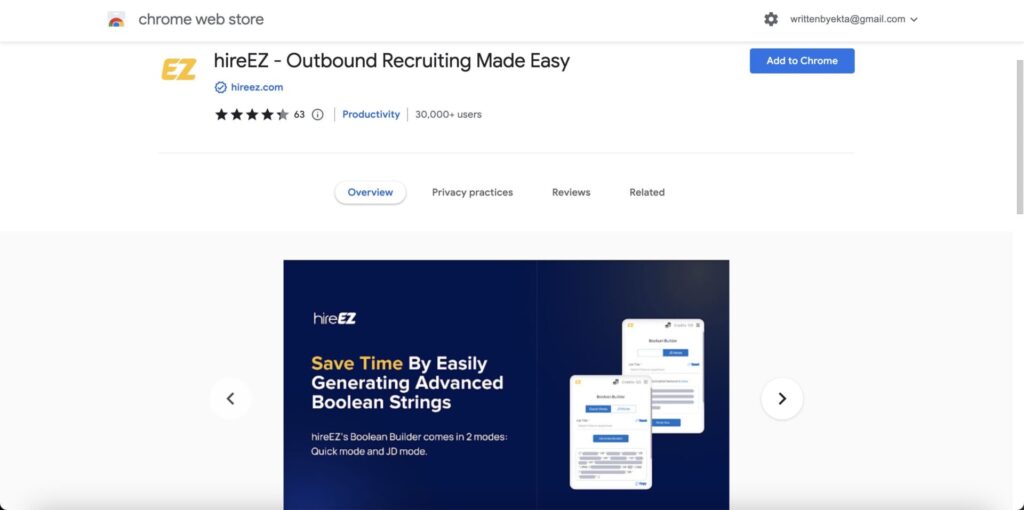
Many users consider HireEZ – Outbound Recruiting Made Easy the best Chrome extension for recruiters to source candidates.
To help recruiters pull out potential candidates for a job profile, HireEZ uses AI to generate advanced boolean strings. And to save time, it pulls data from many platforms.
For example, if you’re looking for a content strategist, HireEZ will look for profiles with the keyword “content strategist” in their job title or description.
Pros of HireEZ
- Integrates with other tools like Gmail
- Gets data from over 45 platforms and 750 million professionals
Cons of HireEZ
- Expensive plans
- No pricing plans revealed
Pricing of HireEZ
HireEZ pricing is not on their website. You must contact their sales team for a custom plan based on your needs.
5. Recruiterflow
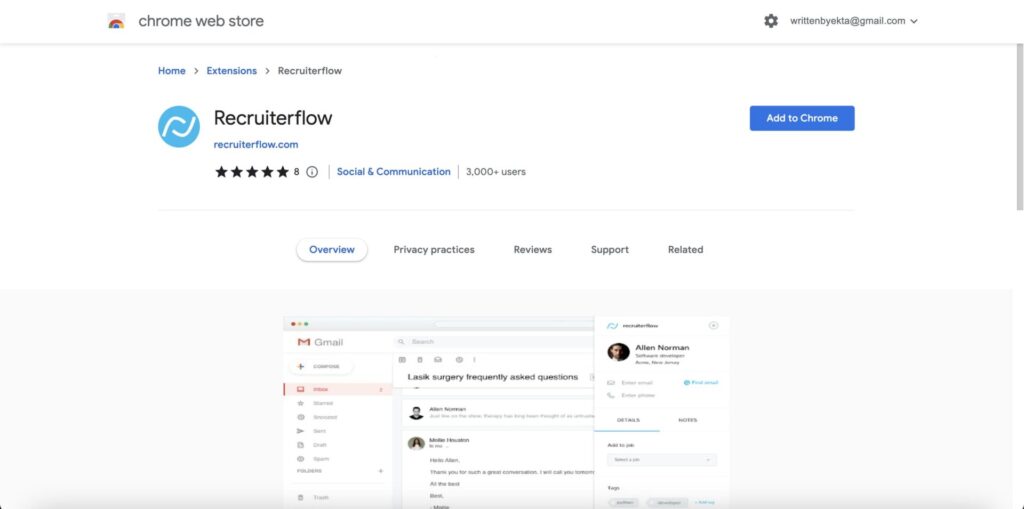
If you want to add candidates to a hiring journey, store resumes, and run drip campaigns to hire the best talent, then Recruiterflow may be the best extension for you.
Recruiterflow lets you post jobs on multiple boards and is a top-rated recruiting CRM worldwide by Capterra and SoftwareAdvice.
Pros of Recruiterflow
- Great customer support
- Sourcing and recruiting clients efficiently
Cons of Recruiterflow
- No free plans included
- Can be pricy
Pricing of Recruiterflow
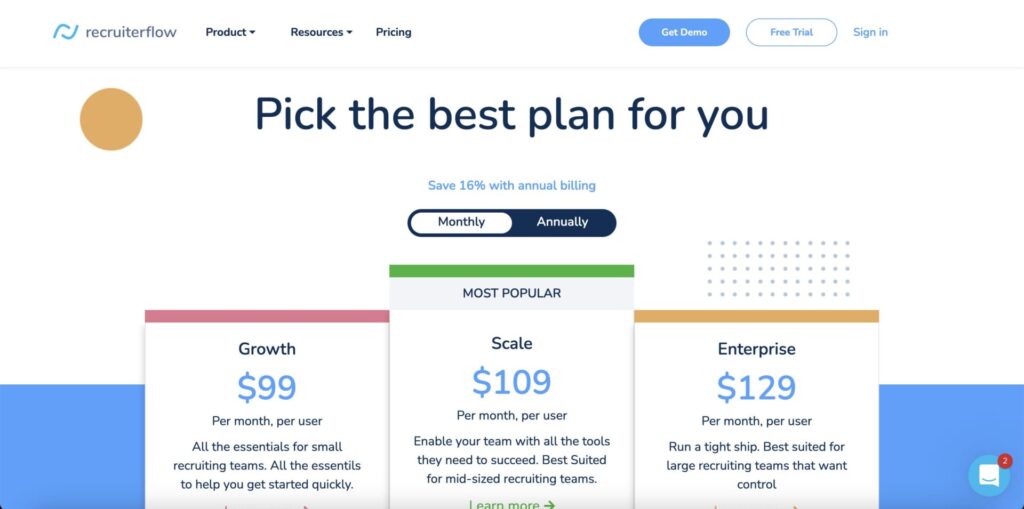
You need an active account to use the extension. They offer a free trial, but you can also choose one of the pricing plans below:
- The Growth plan is available for $99 per month per user.
- The Scale plan is available for $109 per month per user.
- The Enterprise plan is available for $129 per month per user.
6. Clearbit Connect – Supercharge Gmail™
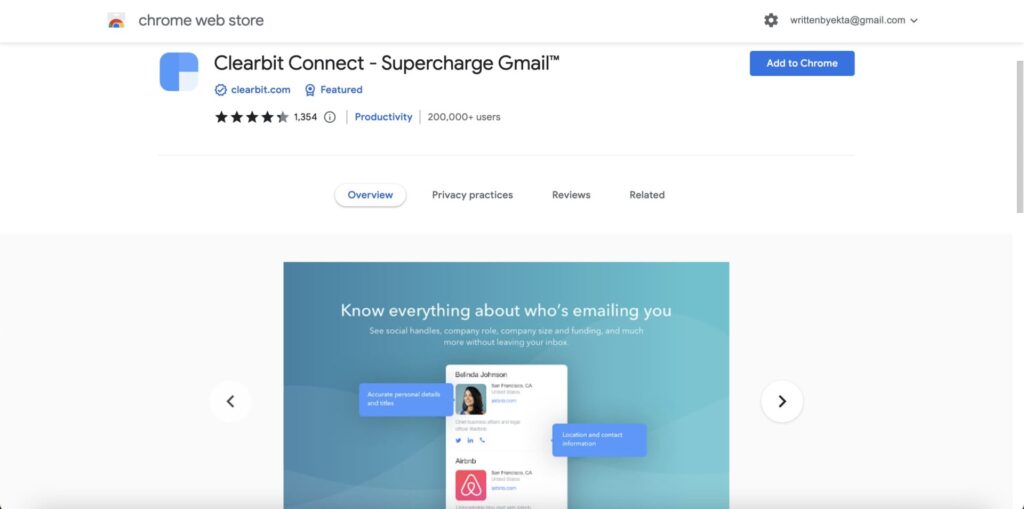
Clearbit Connect – Supercharge Gmail™ is a perfect integration for Gmail to get extra information about the person emailing you.
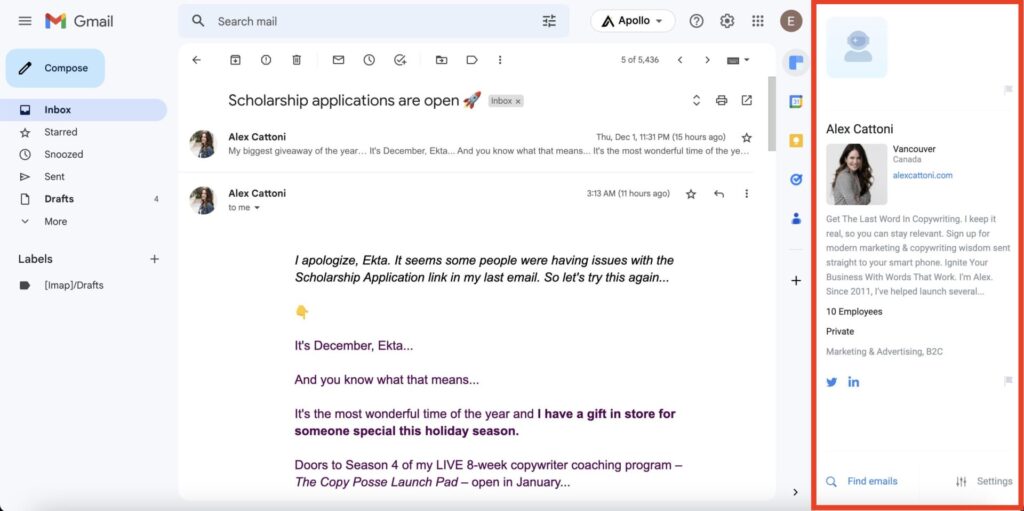
You can also use it to get candidates’ email addresses and other details like company name, job, and more. Here’s a quick explanation of how Clearbit Connect works.
EMBED – https://youtu.be/vxGdM91X-qo
Pros of Clearbit Connect
- It can also show you a candidate’s social profile
- It can also work as an email finder
Cons of Clearbit Connect
- It takes a little time to fetch results
- Limited features with the free plan
Pricing of Clearbit Connect
You can use the extension for free. But to upgrade, you need to reach out to the sales team to get a custom paid plan.
Pricing will depend on total ad spend, monthly web traffic, database size, and growth.
7. Jobin – LinkedIn Automation Tool
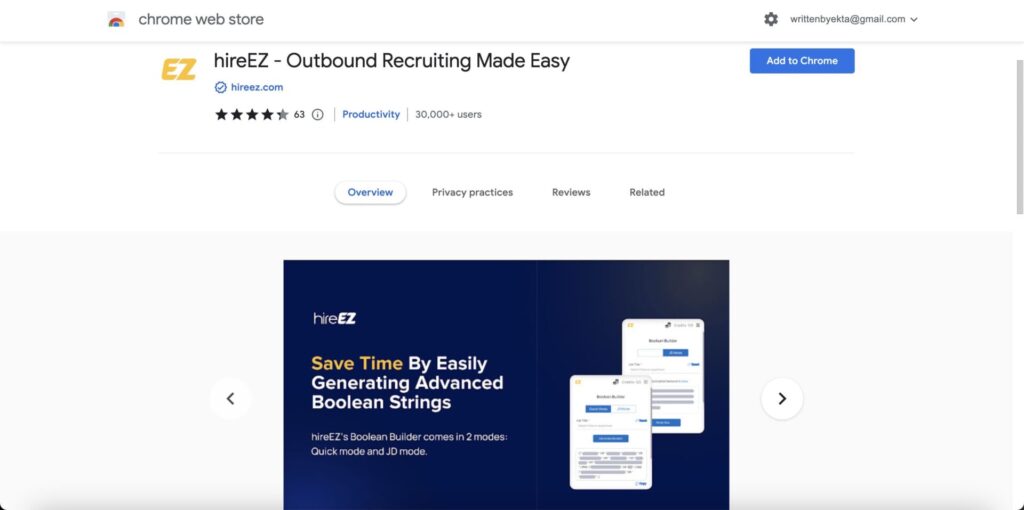
As its name suggests, Jobin – LinkedIn Automation Tool is another LinkedIn tool just like LinkedRadar. What makes it different is that it comes with extra tools.
Besides automating connection requests and messages, it can perform several other tasks. For example, it allows you to import profiles and search results in bulk.
It also has a beautiful insights section that shows you a detailed performance report.
EMBED – https://www.youtube.com/watch?v=RDdgryfrK48
Pros of Jobin
- Sends customized messages in bulk
- Imports anything you want, like messages, profiles, and more
Cons of Jobin
- Limited free features
- It doesn’t allow tagging members in CRM
Pricing of Jobin
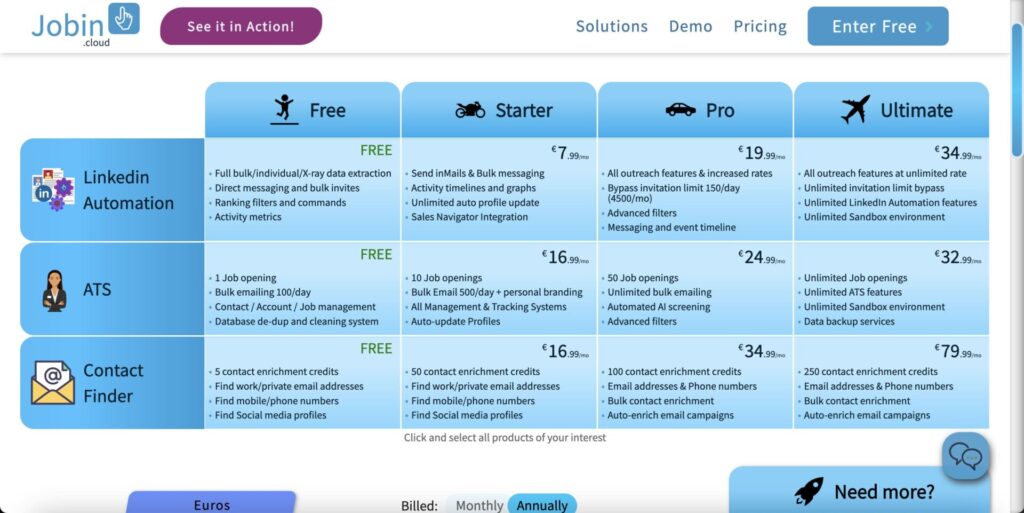
Jobin gives you many options to choose from.
You can use it for free, but you can also pick one or more paid plans based on your needs.
8. AmazingHiring
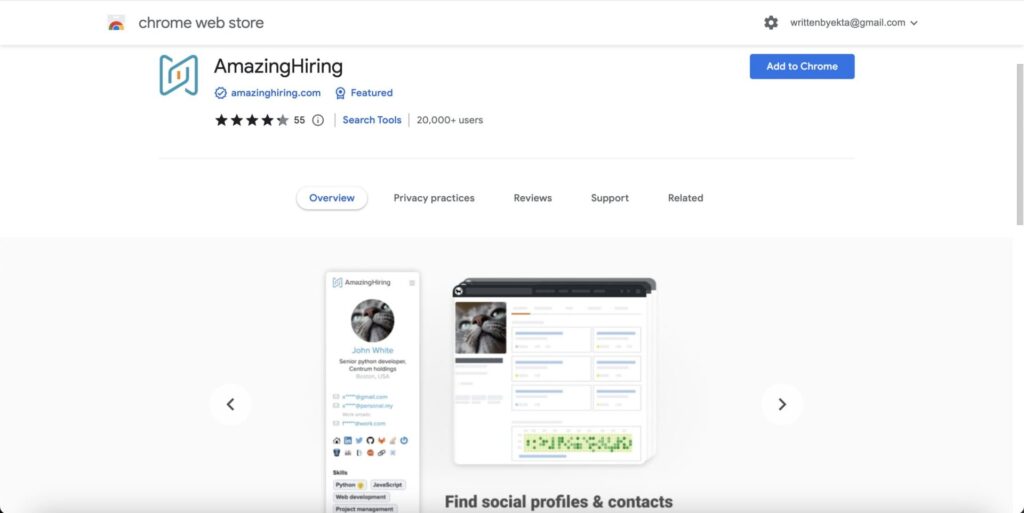
In today’s internet era, where information is easily accessible, verifying candidates’ social profiles is more than essential before hiring.
Their social media profiles give critical information about how a person is – a deciding factor in a recruiting process. Social networks show who the candidate is in real life.
AmazingHiring pulls out a candidate’s social profile within a few clicks. It gives you all links to social platforms so you can review them quickly.
Here’s how it works on a LinkedIn profile.
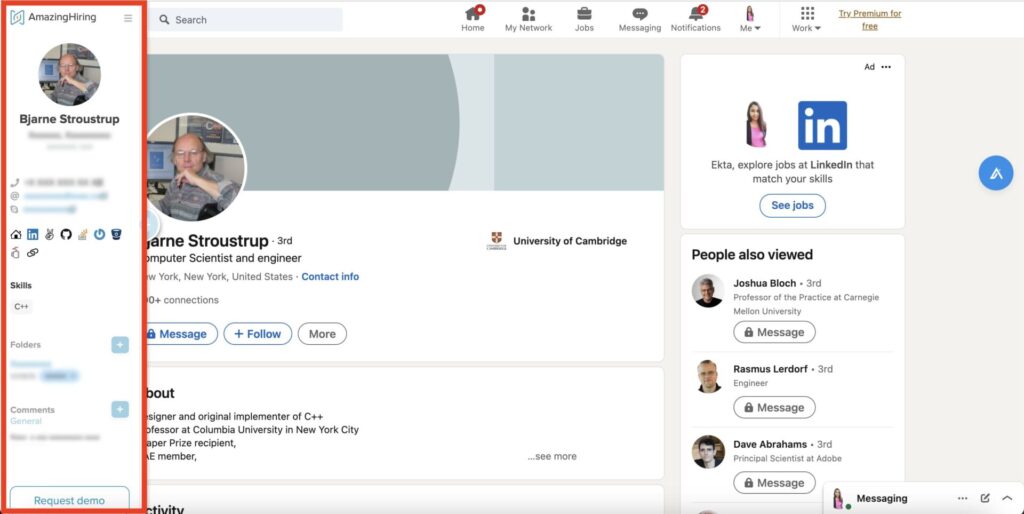
Pros of AmazingHiring
- Works perfectly on Google Sheets
- Perfect for tech recruiters
- Easy to use
Cons of AmazingHiring
- It may take some time to extract details
- No free trial
Pricing of AmazingHiring
The AmazingHiring extension is free to install.
However, you need to reach out to their sales team to request pricing plans.
Things to Consider Before Choosing Chrome Extensions for Recruiters
When choosing Chrome extensions, it’s easier to want to get them all since they’re free and fun to use.
But it’s equally important to install the right ones that actually make your job easier.
Here are the factors to consider for choosing the right Chrome extensions for recruiters:
1. The functionality you need
Check if the extension delivers what it promises.
There are many faulty extensions in the Chrome Web Store, and installing a random one can damage your device.
So, research well before installing any. To get started, read the reviews and learn from others’ experiences.
2. Performance
If you find a reasonable extension, try and see its performance.
Ideally, you’re looking for an option that makes your work more manageable rather than complicating it.
3. Ease of use
Lastly, a reasonable extension gives results within clicks. You want to install extensions that require little effort and work independently.
Final Thoughts on the Best Google Chrome Extensions for Recruiters
The list above is some of the best Chrome extensions for recruiters. You can save time and make your life easier if you use them correctly.
Of course, this list isn’t exhaustive, and there are many great extensions that we haven’t explored yet.
So, if you know any that we should know, then let us know in the comments below.