Thanks to Chrome extensions for coupons, you don’t have to put much effort into getting the most excellent deal online.
But if you’re looking for an ideal opportunity to discover new methods to save, here’s our list of the best extensions that will alert you to impending discounts and sales that you might not be aware of.
What Are the Best Coupon Extensions for Chrome?
1. Honey: Automatic Coupons & Rewards
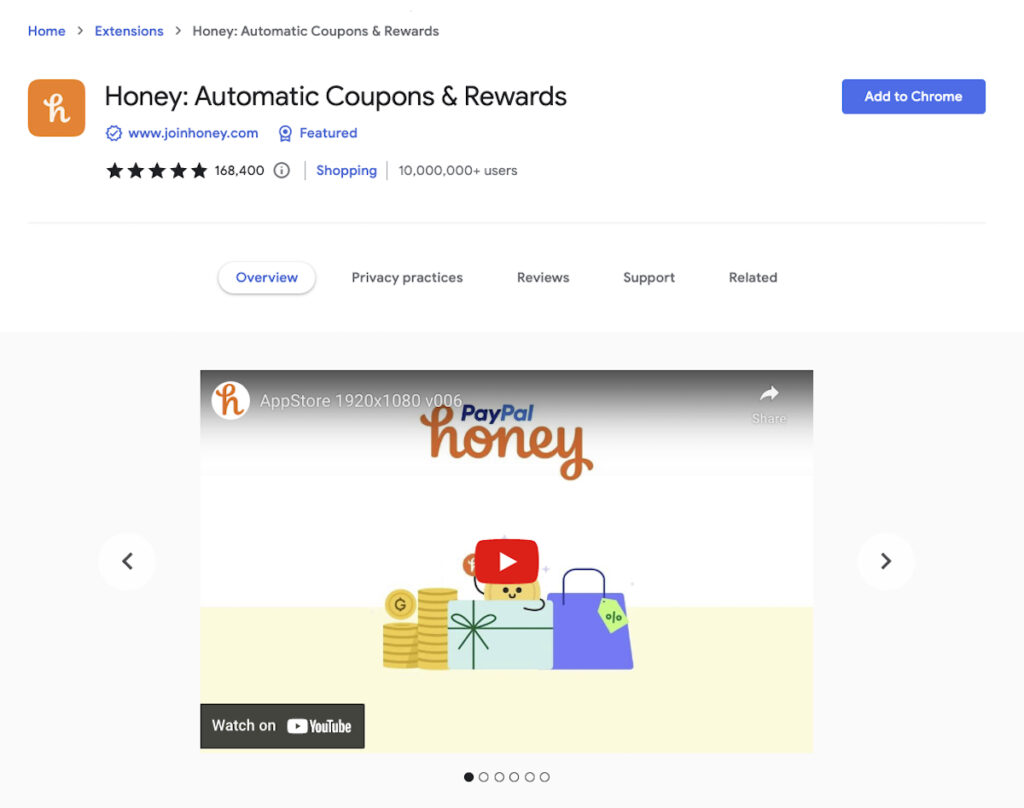
A subsidiary of PayPal, Honey is a shopping browser extension that can help you save money when you shop online at participating stores.
It lets you quickly and easily apply every active promo code to your order, enabling you to pay less immediately at the checkout screen.
Simply click the extension when you’re ready to pay to use a coupon. The program will search through all the codes to get the best bargain.
It can check discount codes for independent and small businesses, major stores, and more than 30,000 purchasing platforms.
When the “H” icon at the top of your browser window turns orange, the Honey extension has discovered a fantastic deal you should check out.
Honey even has an app if you prefer to shop on your iOS or Android phone rather than a computer. It offers the same options to save money.
If you shop on Amazon, you should also give this service a shot. It even recognizes your Amazon Prime membership status and free shipping privileges.
You can increase your incentives by subscribing to their “Gold” option on the coupon app.
With this option, you can get up to 5% back from more than 4,500 merchants.
Another good thing about it is that you can exchange your Honey Gold points for money, gift cards, and PayPal cash shopping credits.
The minimum redemption is 1,000 points, which are worth $10.
Pros
- Savings are automatic
- You can earn gift cards
- Coverage is international
Cons
- The developers don’t guarantee savings
Pricing
The features of the browser extension are available for free.
2. Avast SafePrice | Comparison, Deals, Coupons
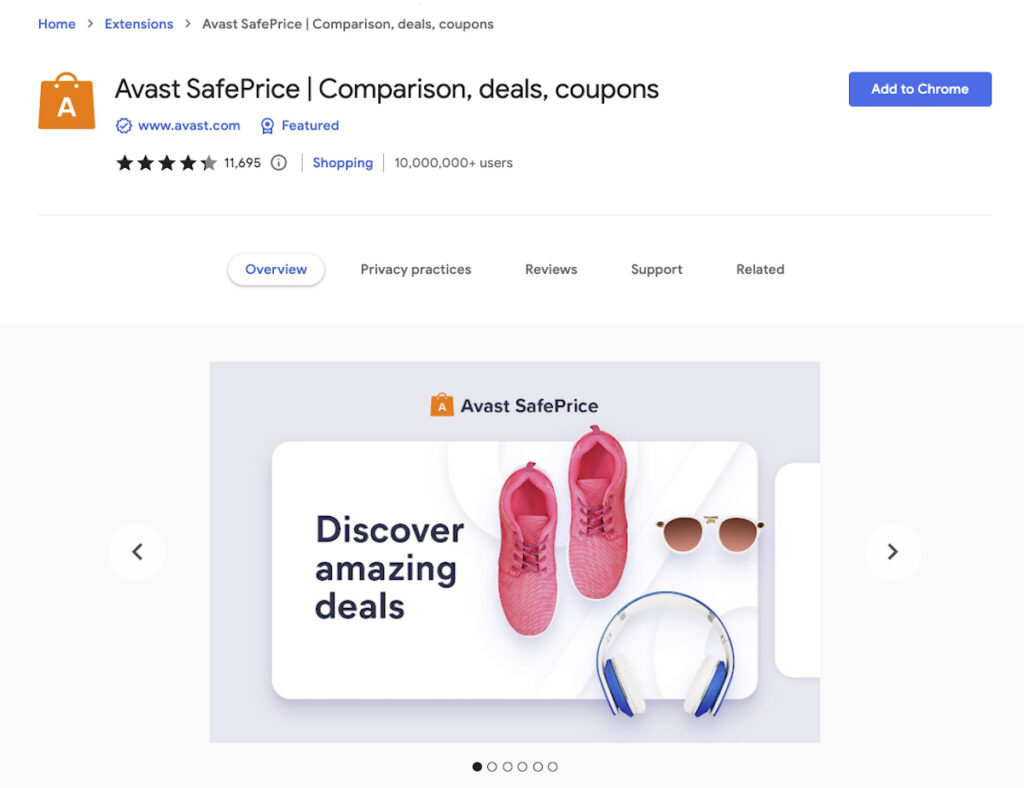
Avast SafePrice comparison and coupon extension finds the best online deals, discounts, and prices on nearly everything.
It’s one of the top online shopping extensions and price comparison tools.
Once you install and enable the plug-in, you can search for the item that interests you on your favorite online store.
Avast SafePrice automatically searches all other reliable, reputable online retailers. Then it gives you a comprehensive list of the top online discounts and coupons.
Click the offer that grabs your attention, and the plug-in will handle the rest so you can finish placing your order.
And when you aren’t shopping online, Avast SafePrice vanishes from your display to reduce the clutter in your browser.
Pros
- Excellent firewall
- It comes with preloaded Avast antivirus software
Cons
- Far too many ads and pop-ups trying to sell the paid version of Avast Anti-virus
- Extremely difficult to uninstall
Pricing
The Avast SafePrice is downloadable for free.
3. Capital One Shopping
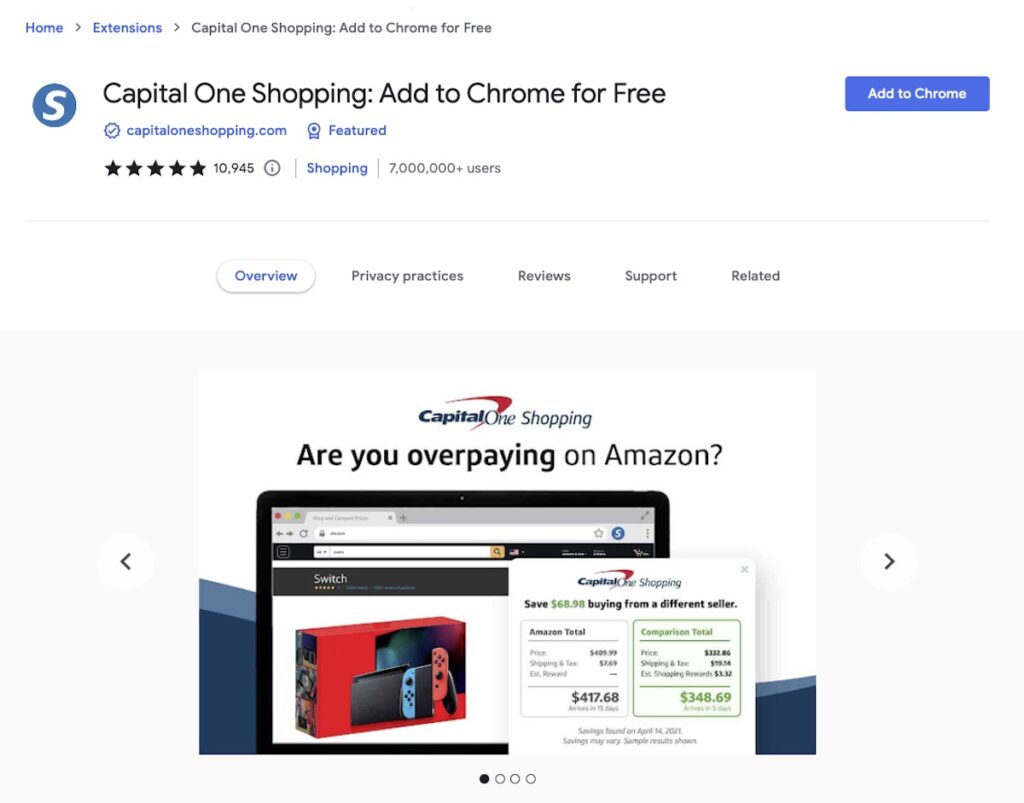
A shopping extension concentrating on the online retail sector, Capital One Shopping will save you money on your online purchases.
It was initially introduced as Wikibuy in 2014. The goal was, and still is, to assist users in saving money and making better financial decisions.
There are plenty of options because Capital One Shopping collaborates with thousands of stores online.
Visit its website and look through its featured offerings for assistance in locating exceptional prices.
You can also visit a participating retailer’s website directly and click the free browser extension to assess the money you could save.
It will show you details like the overall cost and price history charts.
You’ll also see return policies and associated product discounts.
Pros
- Very user-friendly
- Works exceptionally well with Amazon shopping
- Functions directly in your browser
Cons
- It doesn’t ensure the best coupon code or the biggest cash-back rate
- Limited withdrawal choices
- No Amazon, PayPal, or a Visa gift card
- Requires access to your emails
- It collects a ton of data
Pricing
The Capital One shopping extension works for free.
4. Rakuten: Get Cash Back For Shopping
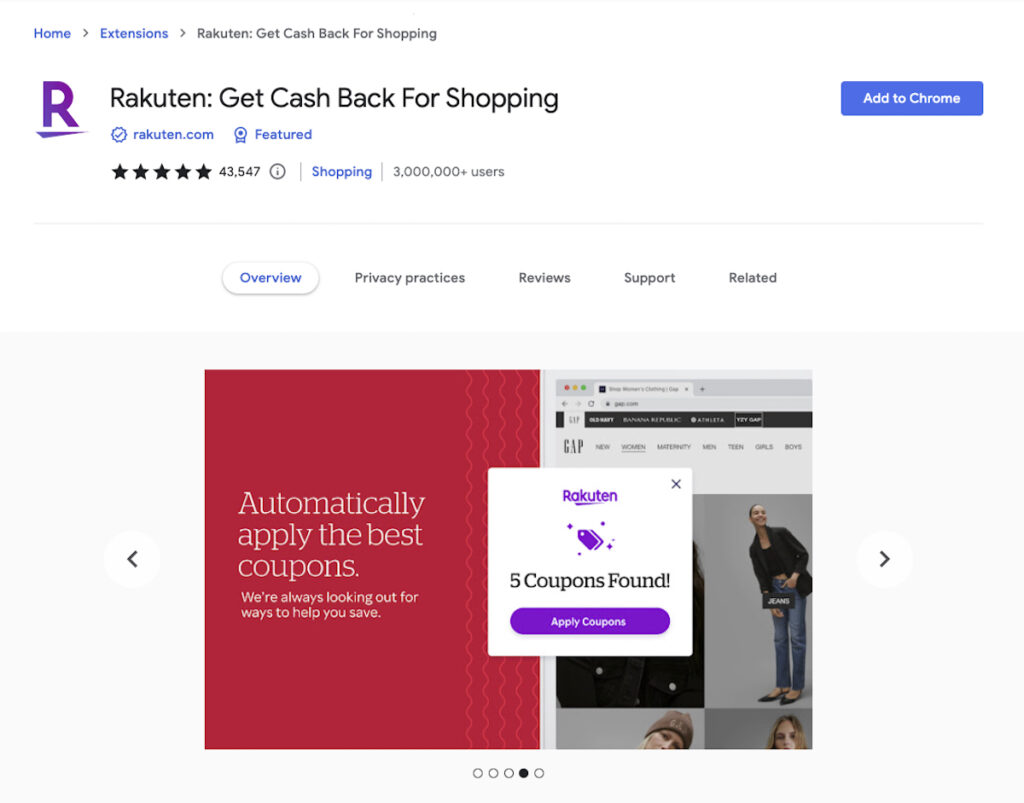
Many shoppers consider Rakuten: Get Cash Back for Shopping one of the best Chrome extensions to compare prices and save money.
Rakuten: Get Cash Back for Shopping as one of the best Chrome extensions to save money and compare prices.
Its features enable you to find coupons and the most cash back.
The simplest method to use this service is to click the Rakuten button.
The extension will give you a pop-up in the right-hand corner of your screen when you enter a store with a cash-back offer. You’ll then know what offers are available.
Identifying which stores provide cash-back deals when you shop online is easy.
For example, the Rakuten browser extension will instantly appear when you visit Macy’s.com and say, “Activate 8% Cash Back.”
It will also try to steer you to a comparable store if you visit one that doesn’t currently offer a cash-back.
For instance, when visiting Home Depot’s website, Rakuten displays a pop-up stating that there are no cash-back offers. But it shows there are bargains at Ace, True Value, and Walmart.
Pros
- Simple to use
- Gets cash back for items you’re already buying
- Wide choice of retailers available
Cons
- Tracks your online shopping habits and may share them with partners
- You can only get your rewards quarterly
Pricing
This is another one of those browser extensions you can use completely free of charge.
5. Coupert – Automatic Coupon Finder & Cashback
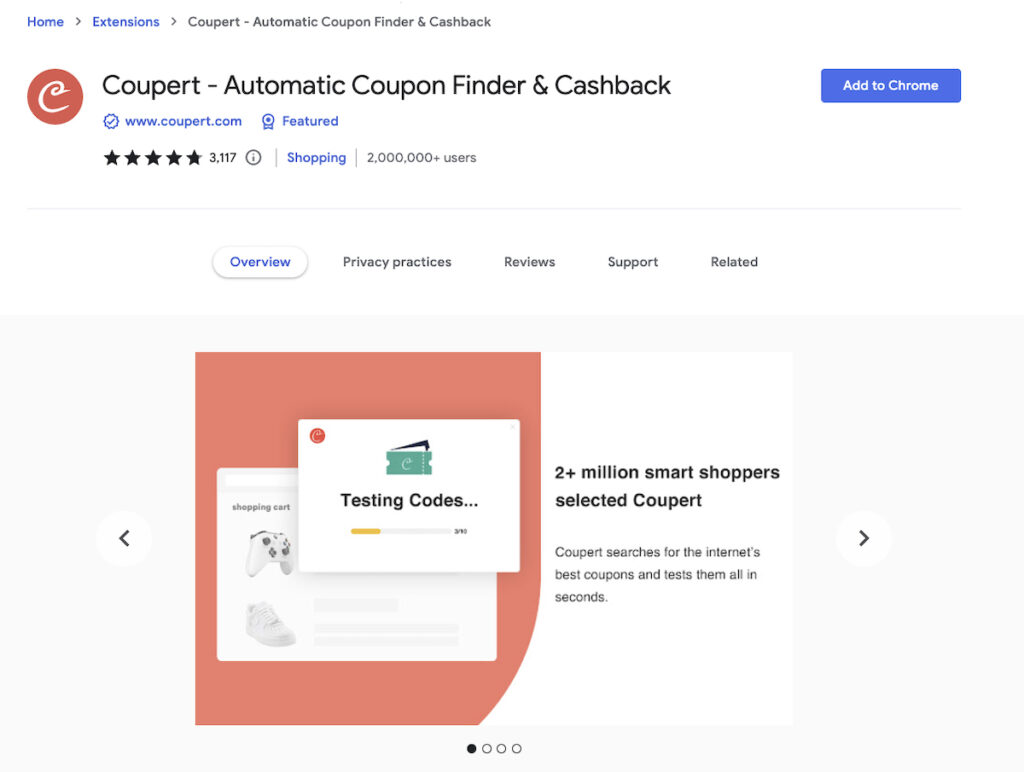
Coupert finds coupons automatically on any supported online store, use the best discount codes during checkout, and awards cash back to you.
What makes it one of the best cash-back extensions is that it provides a category-based list of coupons, vouchers, special offers, promotions, and discounts for online retailers.
Its creators developed the discount coupon website idea after growing weary of clipping coupons and searching the web for bargains.
The company operates globally and has a network of over 1.2 billion retailers and brands. Thus, you can always find great coupon codes online.
Pros
- Automatically finds, verifies, and applies coupons
- Compares prices
- Features a cash-back program
- You can get price drop alerts
Con
- Uses Google Analytics to gather usage stats
Pricing
Use this price comparison extension for free.
6. RetailMeNot Deal Finder
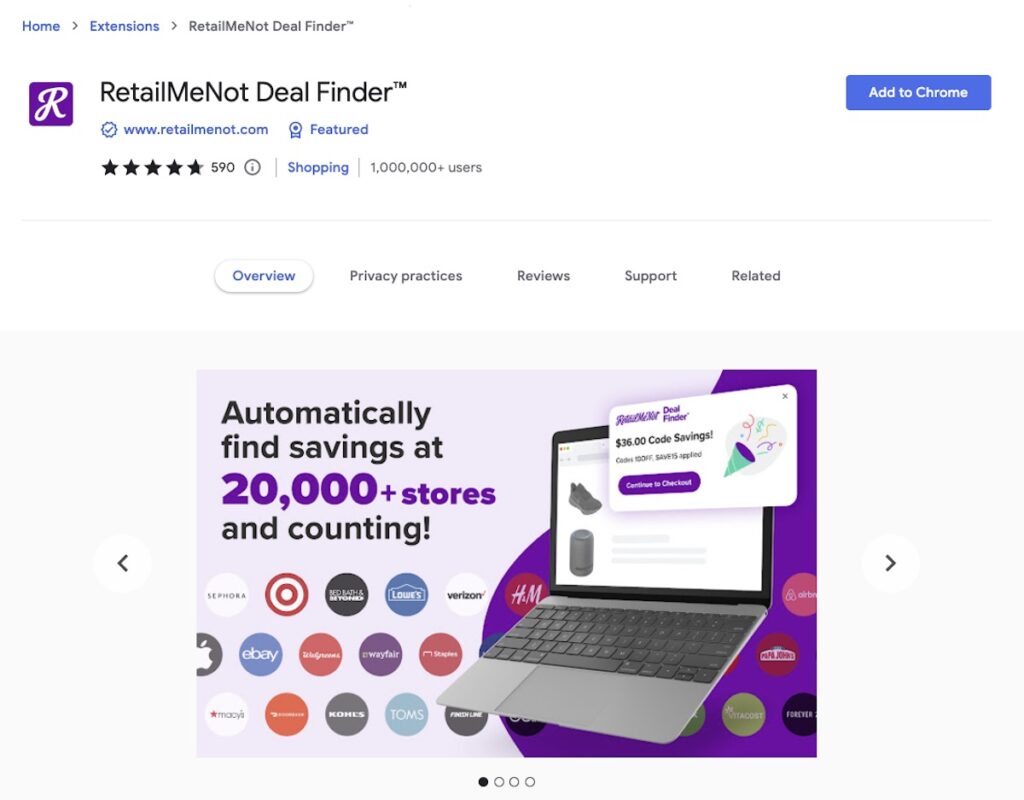
RetailMeNot is a cash-back extension that finds you the best deal.
A tool for shoppers, it lets you save money seamlessly at thousands of stores.
It offers a smooth online integration with your shopping cart, automatically applying any existing coupon codes.
Partnering with over 20,000 stores, including DoorDash, Macy’s, Etsy, Target, Kohls, and eBay, the Chrome extension makes shopping online a lot more convenient.
Its promo codes are primarily for discounts. But occasionally, it also gives codes for gifts or free shipping.
Pros
- Highly user-friendly
- Quick and simple installation
- You can use your PayPal account as a payment method
- It has a mobile app
Cons
- Few opportunities for earning cash
- There is no assurance that the deals and discounts will be honored
- The website is not transparent about several crucial facts
- Gathers data about your shopping activities, web history, and location
Pricing
Save money and get the best price when you download it from the Chrome Web Store for free.
7. BeFrugal: Automatic Coupons and Cash Back
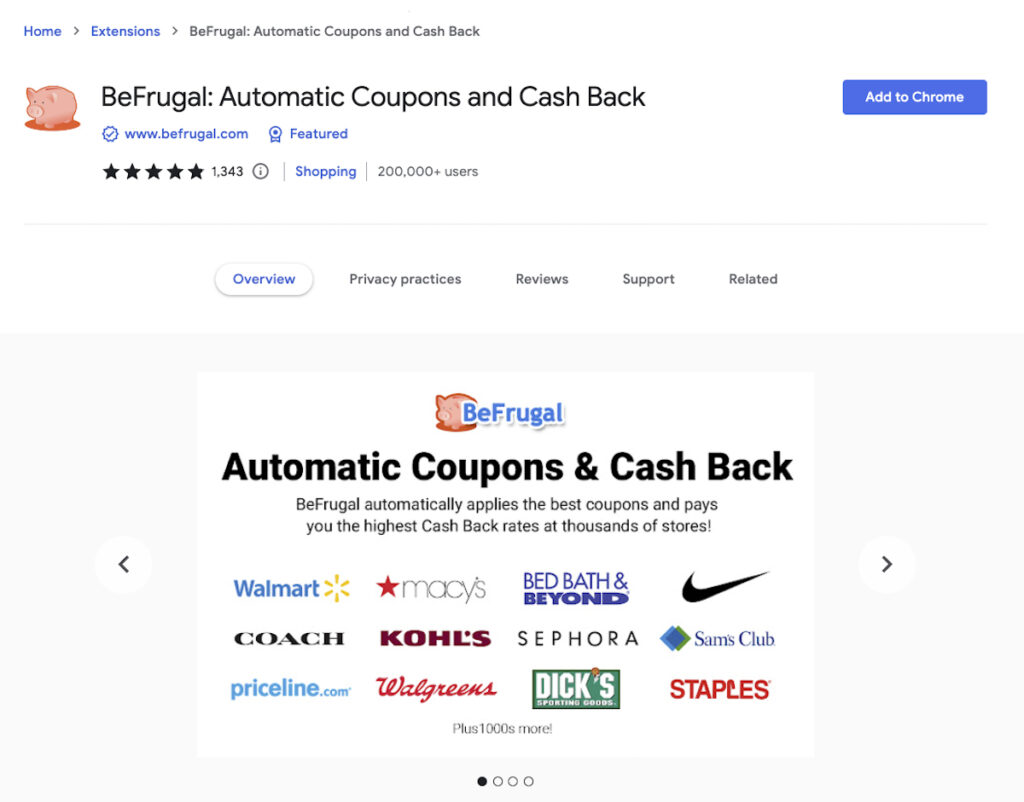
BeFrugal is one of the Google Chrome extensions that automatically apply coupons and cash back.
Saving money is possible when BeFrugal shows you eligible purchases on the net.
You can use PayPal, Venmo, a mailed check, gift cards, and direct deposit to your bank account to redeem your money.
Pros
- Numerous payout choices
- More than 5,000 cash-back outlets
- You can find the best deals with no payment minimum
Cons
- No cash-back for in-store transactions
- Crediting cashback can take a long time
Pricing
Find the lowest prices using this Chrome extension for free.
8. Cently (Coupons at Checkout)
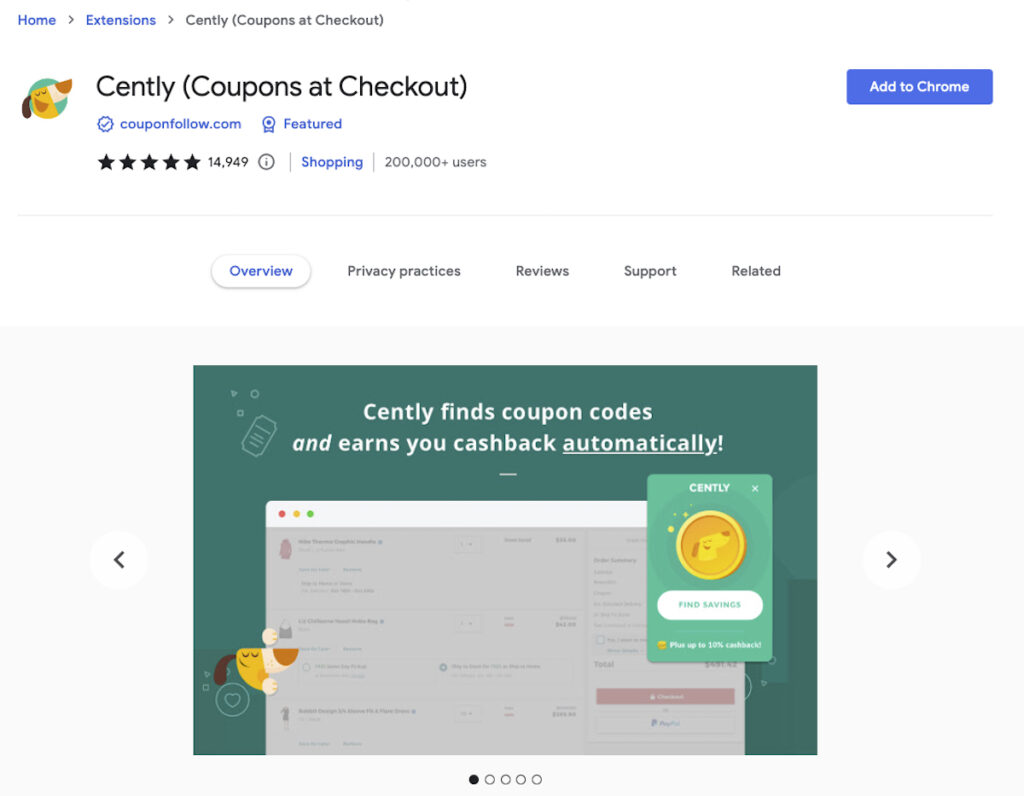
Get instant access to any applicable coupons for you with Cently.
Cently finds the best deals from thousands of online stores and displays the codes at the checkout.
One of its remarkable features is its Amazon Best Price. You receive price alerts when the price drops for a product from another Amazon seller for you to compare prices.
Pros
- It helps you locate the better deal and cheaper price for the things you want
- Coupon search is automatic
- Users can get coupons during online shopping
- Good for comparing prices
Cons
- Limited by country or location
- Slow to load new deals
- Asks for receipts from purchases
Pricing
This browser add-on is free to use.
9. CNET Shopping
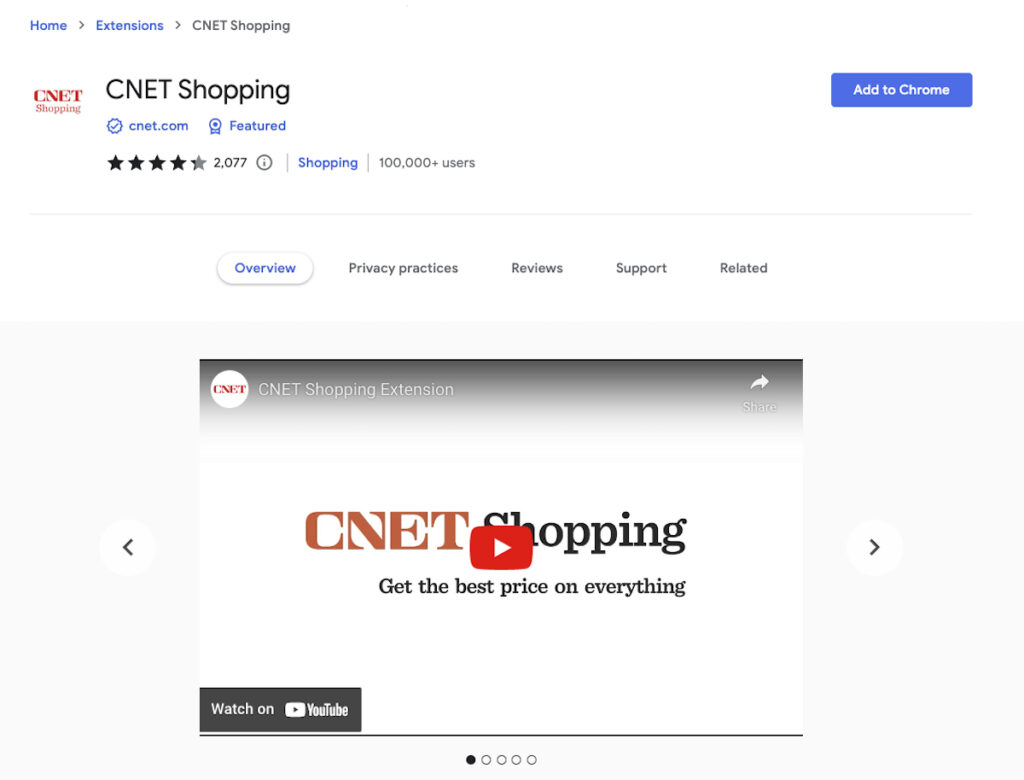
One of our money-saving tips is using Cnet Shopping to get the best price when buying your favorite products.
While you shop, CNET Shopping checks hundreds of stores to get the best deal on millions of products, from hairdryers and computers to Legos and handbags.
It also shows coupons for more than 25,000 stores in the US and Canada, which you can automatically apply.
The Chrome extension works in real-time and lets you know as soon as it discovers a lower price on the same product you’ve been eyeing for a while.
Pros
- Partners with over 25, 000 retail stores in the US and Canada
Cons
- Collects your private data
Pricing
This is another example of free shopping extensions.
10. FatCoupon Cash Back & Promo Codes
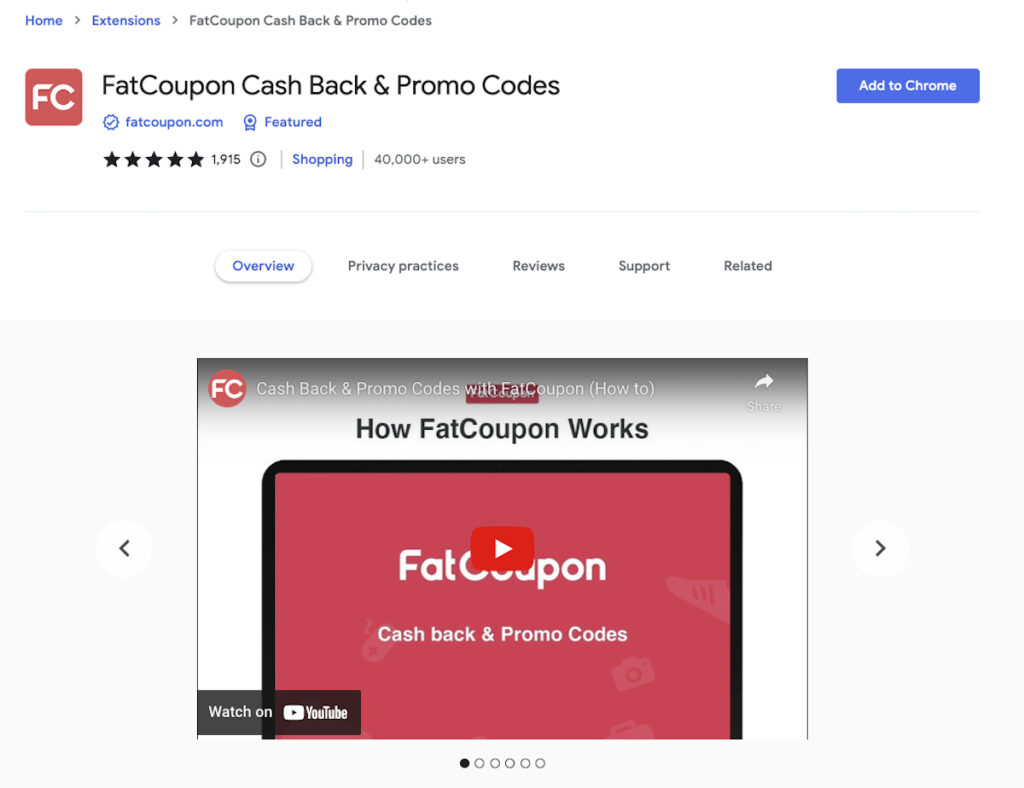
For cash back and automated coupons at more than 10,000 stores, use the FatCoupon Chrome extension when shopping online.
Install and configure it, and you can take advantage of cash-back offers without logging in to its member dashboard.
Navigate to the store you want to shop from.
The shopping extension can track and apply any active FatCoupon cash-back offers when you finish your purchase.
You may also earn cash from this rewards platform when you complete FatCoupon’s daily tasks.
The tasks are also reasonably simple, as they only need you to purchase from a store. Once you have finished the daily task, you will earn rewards in the form of FatCoupon coins.
If a website you are buying at has coupon codes you can use, the browser extension will let you know.
You may also turn your coins into cash, but you must earn at least 50,000 coins ($50).
You’ll have the choice of receiving Zelle, Alipay, or PayPal rewards. You can also receive an ACH bank transfer or a postal check.
Pros
- No need to log in to the FatCoupon dashboard
- Daily tasks lets you earn rewards
Cons
- It can take a long time to get your cash-back rewards
Pricing
This is one of the browser extensions you can use for free.
How do coupons work with online shopping?
Here are some terms you need to know before we discuss how coupons let you earn cash:
- Coupon codes refer to a string of characters created by a retailer to offer a discount.
- “Stacking” or “stacks” is when you can utilize more than one coupon in one transaction.
- Rewards go by various titles, but they’re frequently offered for discounts on future purchases. An excellent illustration is Kohl’s Cash.
Once you’ve found a code to use, you can often write it in or copy and paste it. Then click the button to activate it.
Depending on the store you are ordering from, this box may appear at different points during the checkout process.
FAQs about the best Chrome extensions for promo codes and coupons
What do coupon extensions do?
A coupon extension works by locating discount codes and cash-back deals. They assist customers in obtaining the best deal and saving online.
By attracting visitors to their websites and raising their conversion rates, shopping extensions also benefit eCommerce businesses.
Some of the best coupon browser add-ons also run price comparisons.
Do coupon extensions work?
Walt Roloson, the co-founder of Wikibuy (owned by Capital One), states that, on average, coupon/promo codes work only about a third of the time.
Still, some have features that let you see a price history, which is fantastic.
How do I get a coupon code online?
You could type “store name + promo code,” and you’ll most likely find hundreds of hits.
Checking Google Chrome coupon extensions is a better course of action.
Extensions combine deals and codes from tens of thousands of retailers and brands in addition to user submissions.
Why won’t my coupons always work?
The most frequent causes of a code not working are that 1) it has expired on the Chrome store, 2) there are exclusions, and 3) you can’t transfer it.
Final Thoughts on Chrome Extensions for Comparing Prices
Don’t want to waste time looking up codes and discounts on websites? Then check our list of browser extensions that can do all the tedious work for you.
Go to an online retailer, click a button, and these add-ons will do the web search and automatically apply coupon codes.
With this, you can save hard-earned cash or earn loyalty credits. Some extensions also track how much money you have saved.
Finally, it’s essential to remember the old saying that in the internet age, if a service is free, then you are the product.

