As a blogger, you’re wearing multiple hats.
You’re a writer, a marketer, a graphic designer, and much more. Doing all these jobs takes precious time and effort.
The thing is, you have to keep doing them if you want to grow your blog.
But what if you could get things done quickly and save time and effort? And how?
You guessed it right (thanks to the title of this blog post) – using Chrome extensions. Chrome makes it easy for bloggers to perform time-consuming tasks in seconds and within clicks.
In this post, I’ll show you some of the best Chrome extensions for bloggers that you can use to get more work done productively.
With that said, let’s dive straight into the list.
#1: Grammarly – A Writing Assistant
One of a blogger’s primary jobs is writing and publishing content. But you also have to make sure the content is error-free. Silly grammar mistakes can ruin your blog’s credibility. That’s why using Grammarly is a great idea to find and fix standard grammar errors.
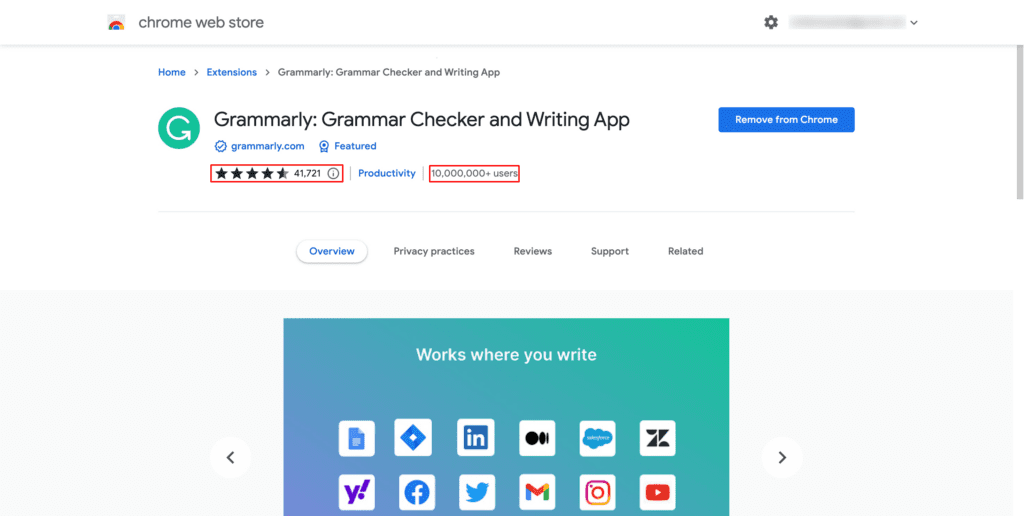
Grammarly is a fantastic writing assistant that fixes grammar mistakes you might have missed. Grammarly extension has 4+ star ratings on Chrome Store and is installed by more than 1 million users.
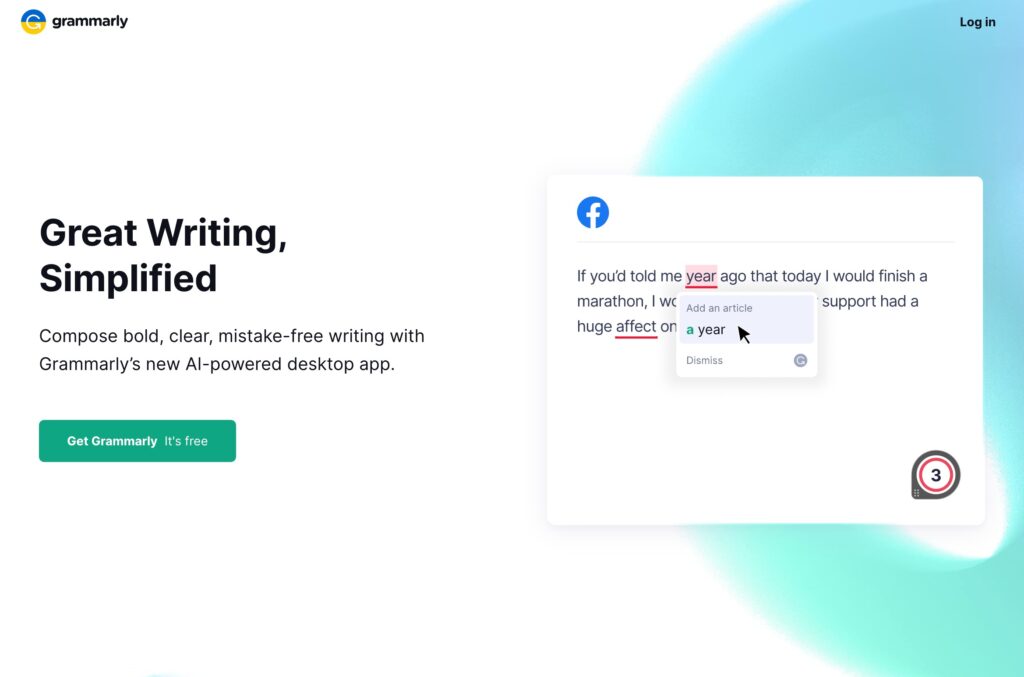
So, if you want to keep publishing error-free content, then Grammarly is for you. Install the free Grammarly extension here.
You can also check Grammarly’s premium plans for advanced recommendations like sentence structure, tone, etc.
#2: Hunter – An Email Finder
Bloggers are always sending cold email outreaches to acquire backlinks. But finding emails is tiring, especially if there’s no contact page on a prospect’s website. How amazing it would be to get all emails associated with a website in one click.
Introducing the Hunter Chrome extension to you.
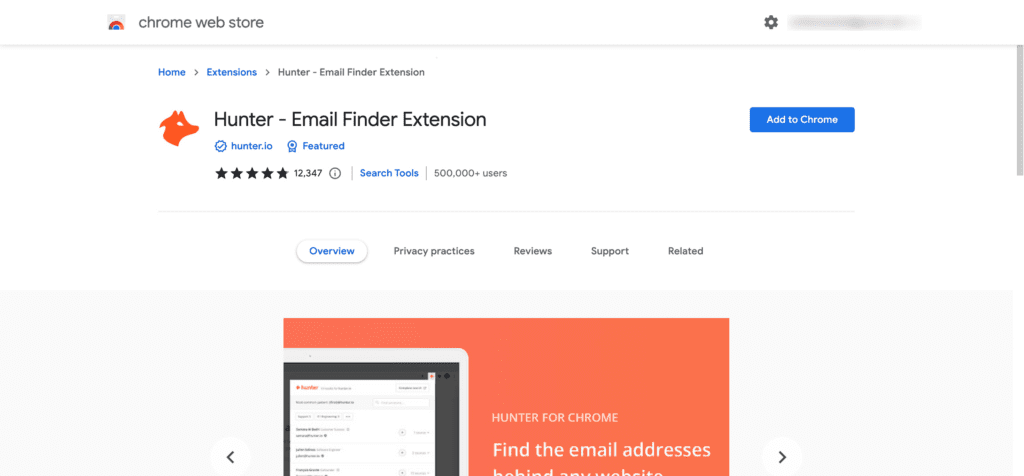
All you need to do is install the extension on your browser, navigate to any website and click on the little Hunter icon on the top navigation bar, and it’ll show you all the valid emails used on the site.
Let’s use Amazon as our example.
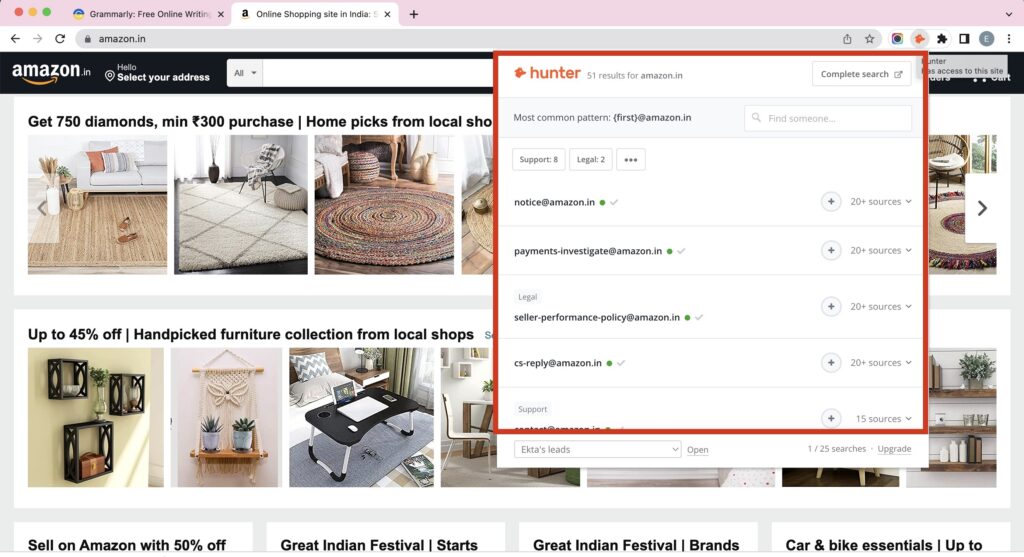
So, Hunter is an excellent tool for bloggers to extract emails within clicks. Install the Hunter extension here.
#3: Keyword Surfer – A Keyword Discovery Tool
Since you’re publishing new content on your blog frequently, research is a part of your daily tasks. Wouldn’t it be easier if you get search metrics while conducting research? You can do so by installing the Keyword Surfer extension by Surfer SEO.
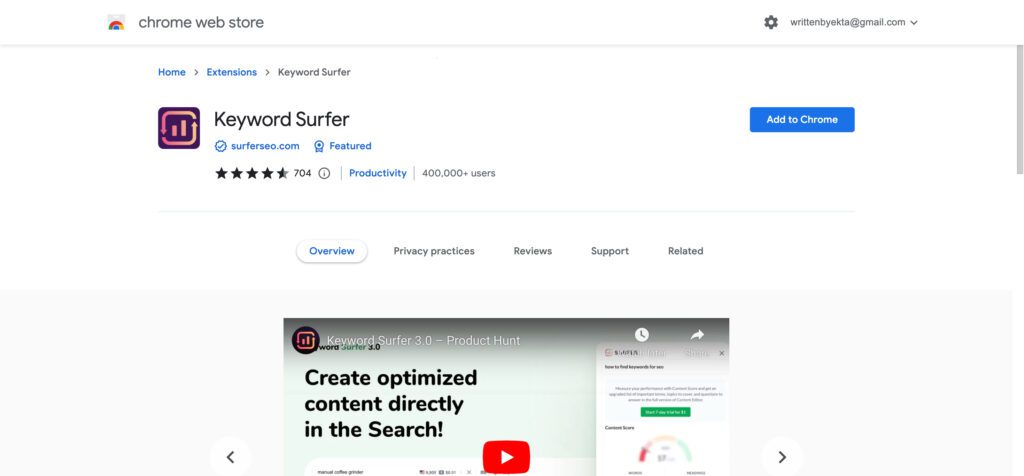
A SERPs page becomes a goldmine for bloggers if you install the Keyword Surfer extension. After doing so, you start seeing rich results like this:
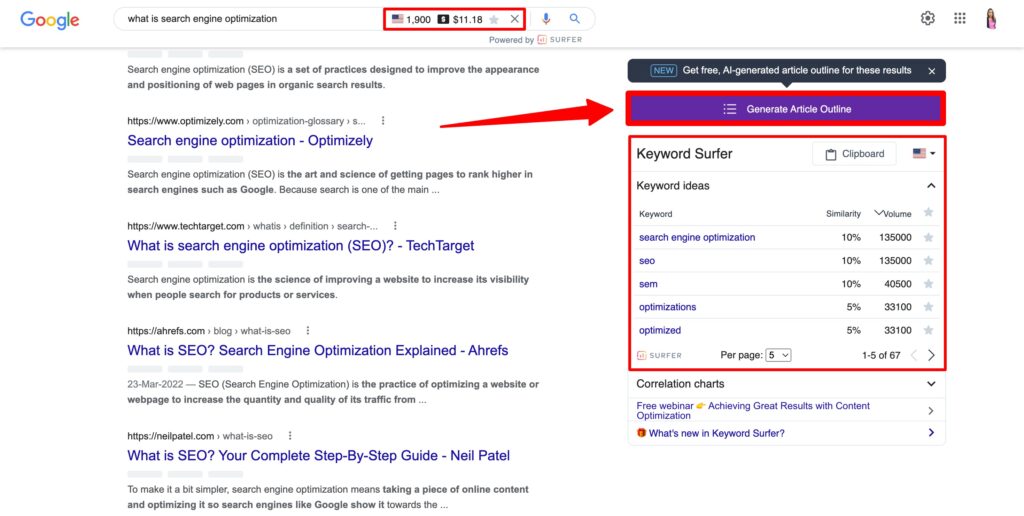
- For each keyword, you’ll see monthly search volume and CPC value.
- Next to search listings, you’ll see keyword recommendations.
- And on top of it, you get an option to create an article outline.
I love Keyword Surfer because it shows the monthly volume of each keyword. Using this data, I can find high-volume keywords straight from the SERPs.
Install the Surfer Chrome extension here.
#4: MozBar – An Ultimate SEO tool
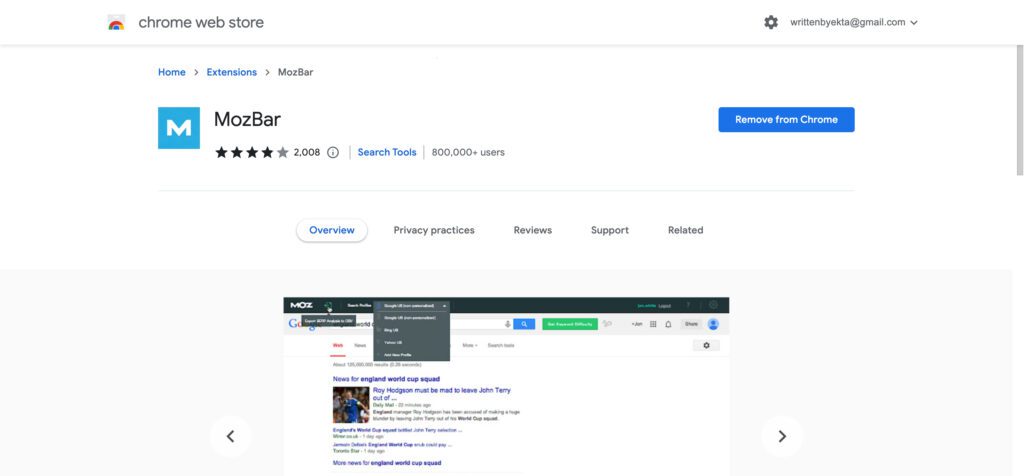
Determining a website’s domain authority is one of the first things you want to do with SEO research. Then, there are other metrics like Page Authority, links, follow, no-follow details, etc.
MozBar by Moz will show you all these metrics on the SERPs page.
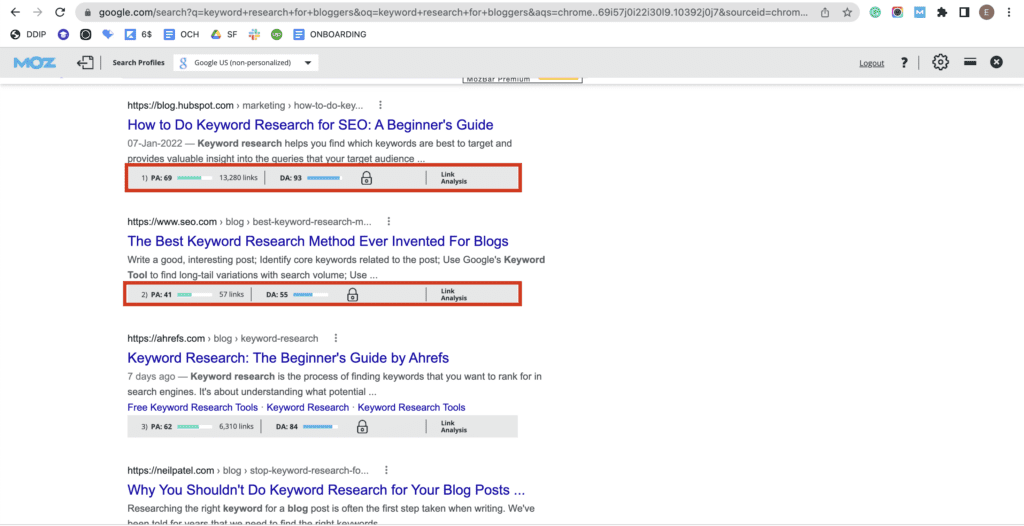
And on individual blog posts, you will see the MozBar on the top. Use these options to find out metrics.
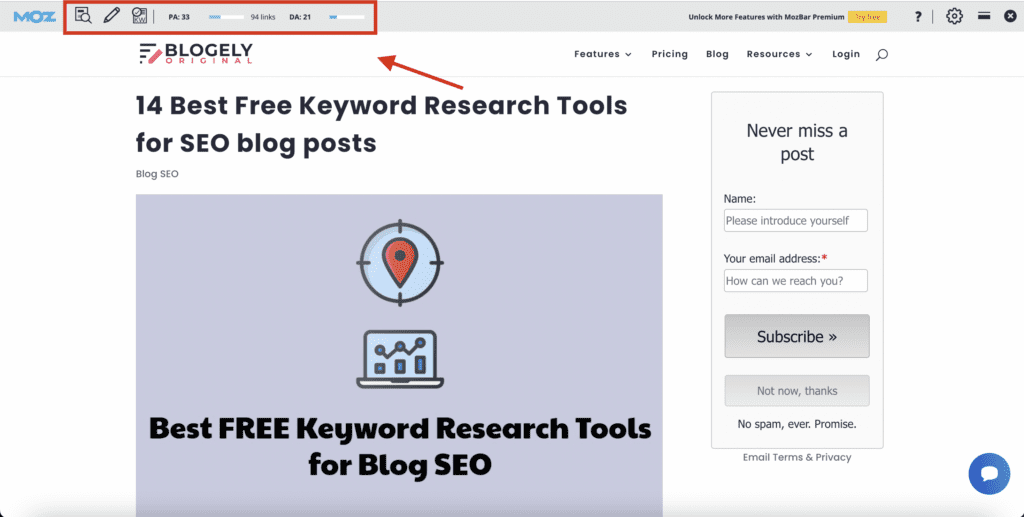
Want these metrics on your SERPs too? Install the MozBar here.
#5: Apollo.io – Email Finder and Open Tracker
Email outreach is a numbers game. And with tools like Gmail, where you can’t even see if your emails are opened before ending up in the trash folder – it can be disheartening.
What if there’s a way to see if the prospect opened your email? Well, there is, and it’s called Apollo.io.
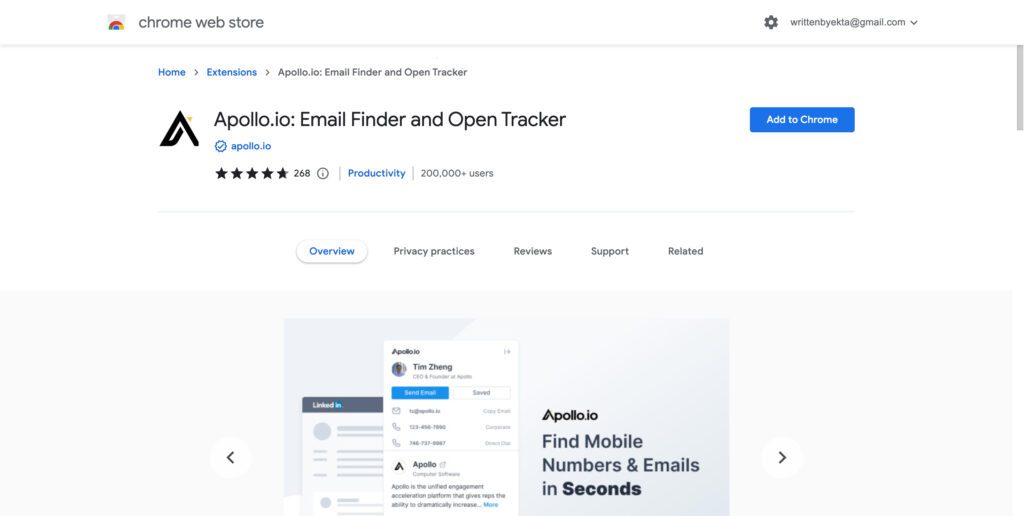
After installing Apollo.io, you will get open tracking notifications like this:
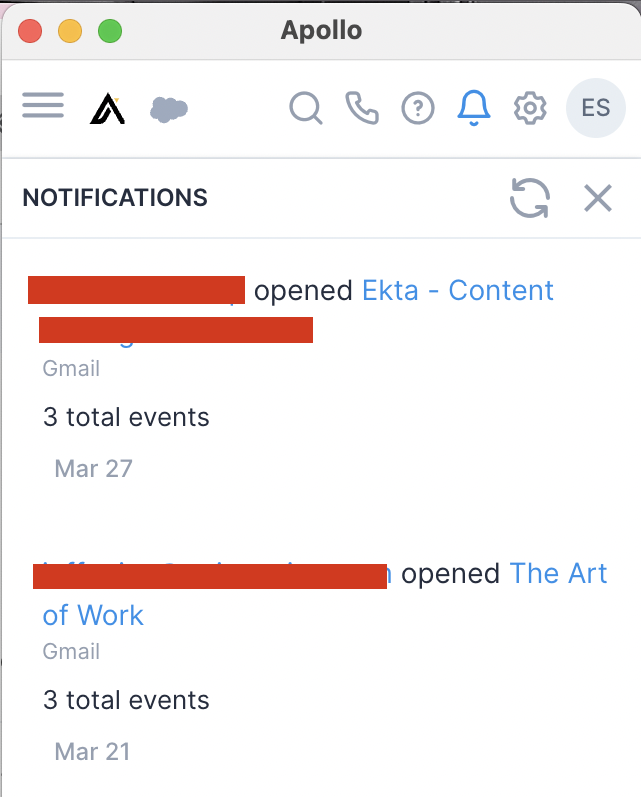
If you use LinkedIn to find leads like me, that’s another reason to install Apollo.io as it gives detailed information about the LinkedIn profile.
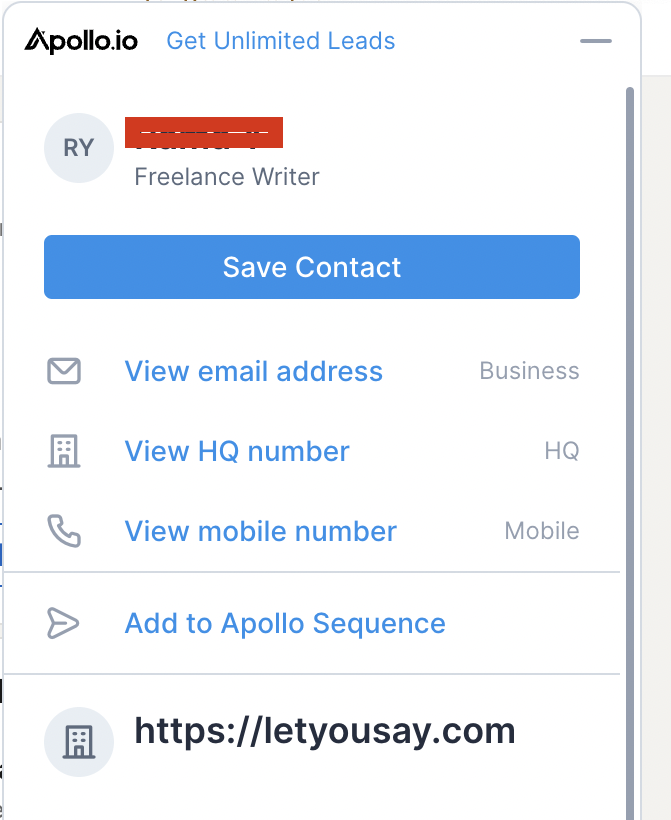
So, if you want to find LinkedIn leads or learn how many of your emails get viewed, install the Apollo.io extension.
#6: AdBlock – Adblocker Tool
You would agree that popups, video ads, promotions, etc., are great for conversion. But you would also agree that they’re so annoying for visitors. You can’t run away as they’re everywhere. The solution is the Adblock extension.
AdBlock Chrome extension blocks these ads, popups, etc., to ensure you have a pleasant browsing experience.
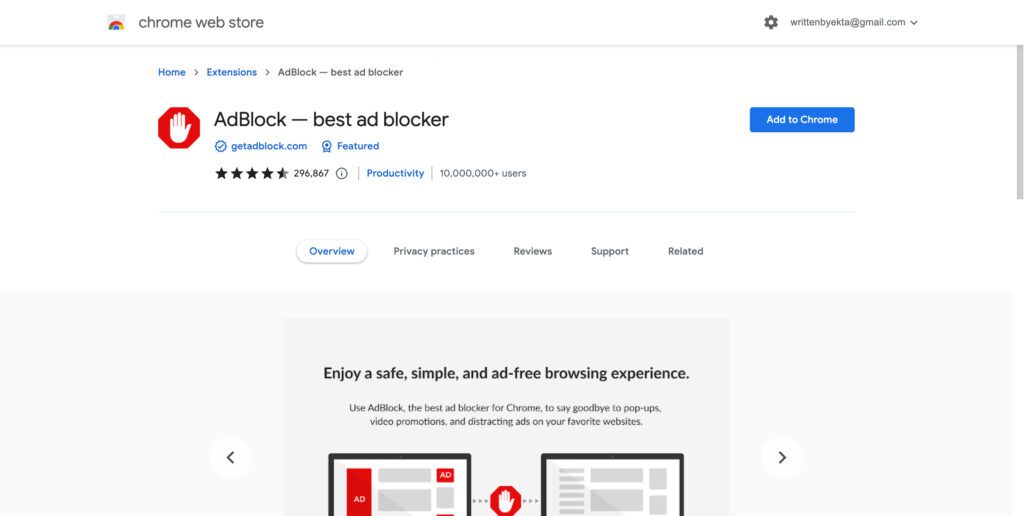
Simply install the Adblock extension, and it’ll start working automatically.
#7: Awesome Screenshot and Screen Recorder
Capturing and showing screenshots is one of the most common jobs of a blogger. However, most desktops have complicated methods to click and edit screenshots. The easier and quicker way to click screenshots is by using the Awesome Screenshot Chrome extension.
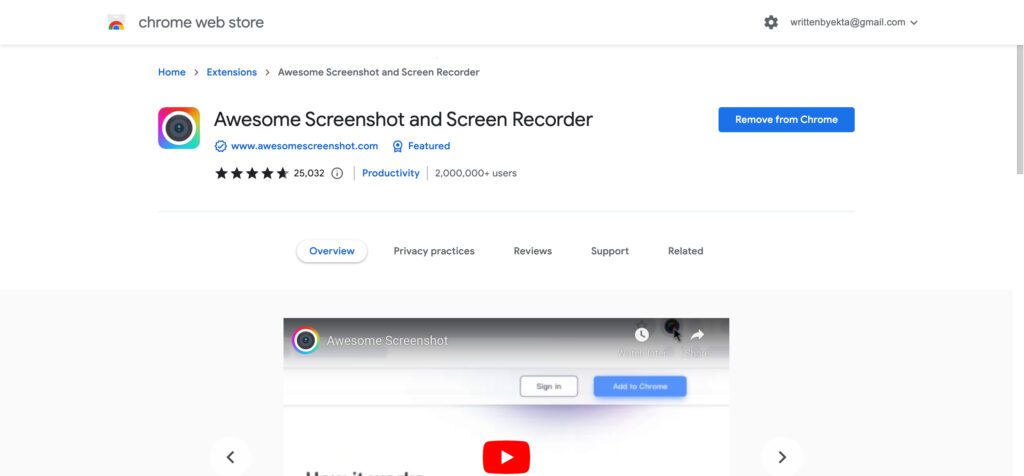
You can click screenshots by clicking the extension icon on the browser navigation bar.
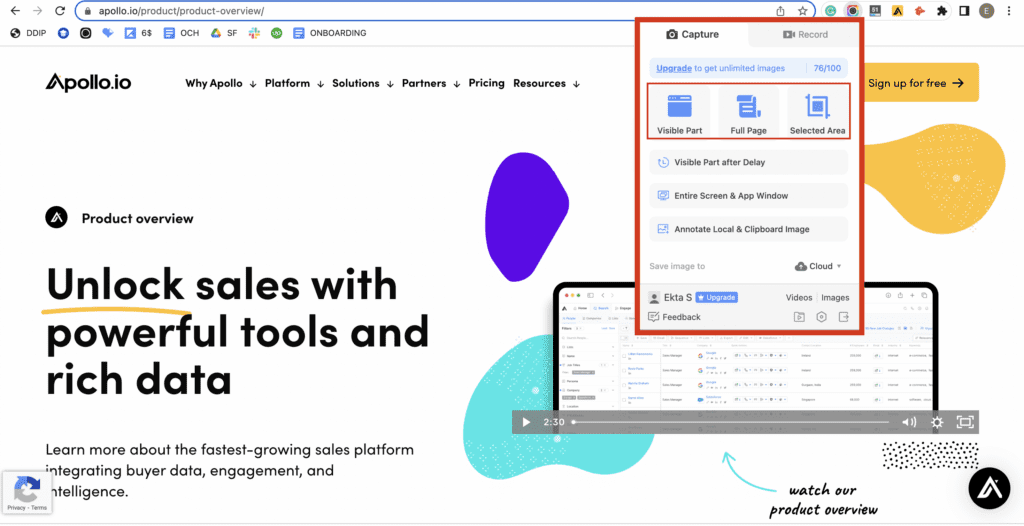
And you get many edit options if you wish to crop it or add more elements.
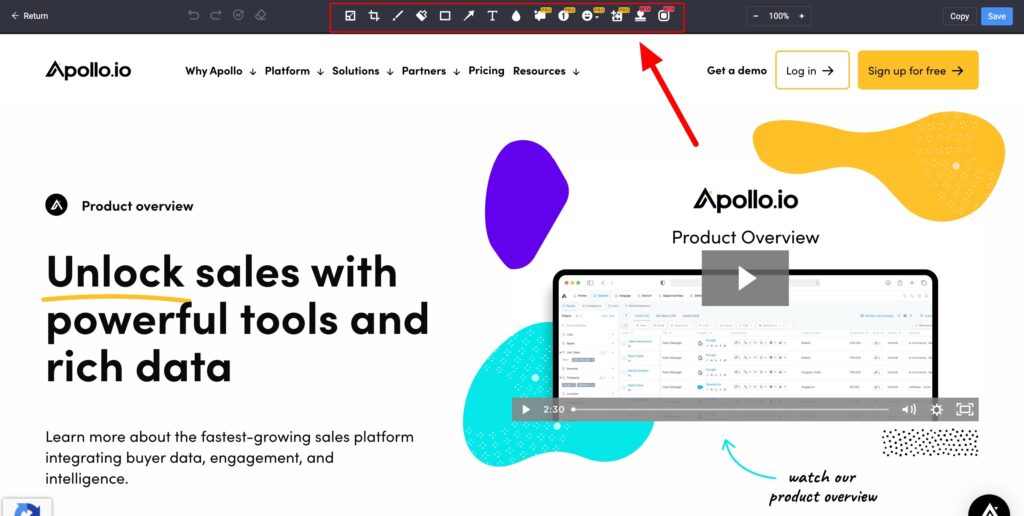
Awesome Screenshot also allows you to record your screen. So, if you record videos and are looking for a reliable screen recorder, then it’s for you.
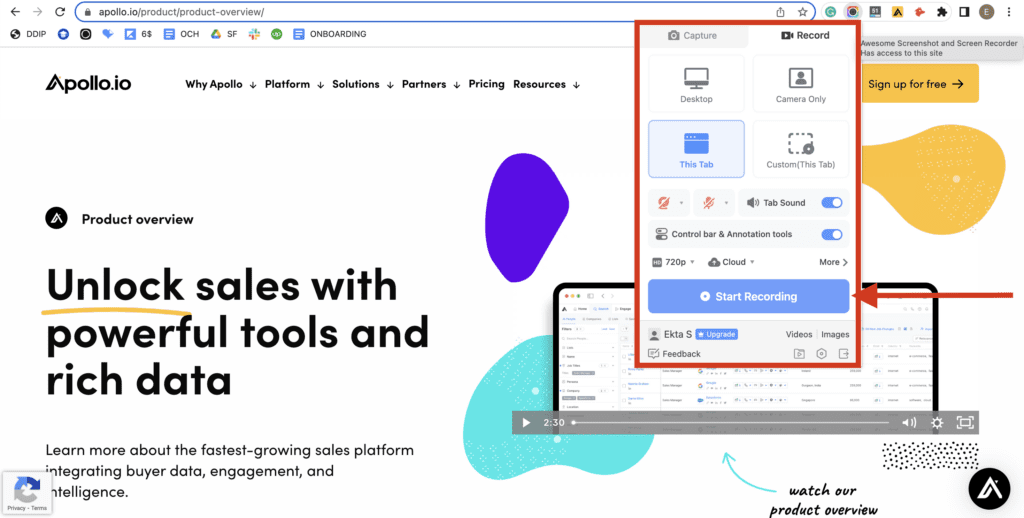
All you have to do is install the Awesome Screenshot extension on your Chrome browser.
#8: BlockSite – Block Websites and Stay Focused
Let’s be real here – the internet, although good, can be highly distracting. There are so many things to divert your attention from work. But the result is unproductivity and no-work-done. The Chrome extension by Blocksite makes bloggers’ life easier.
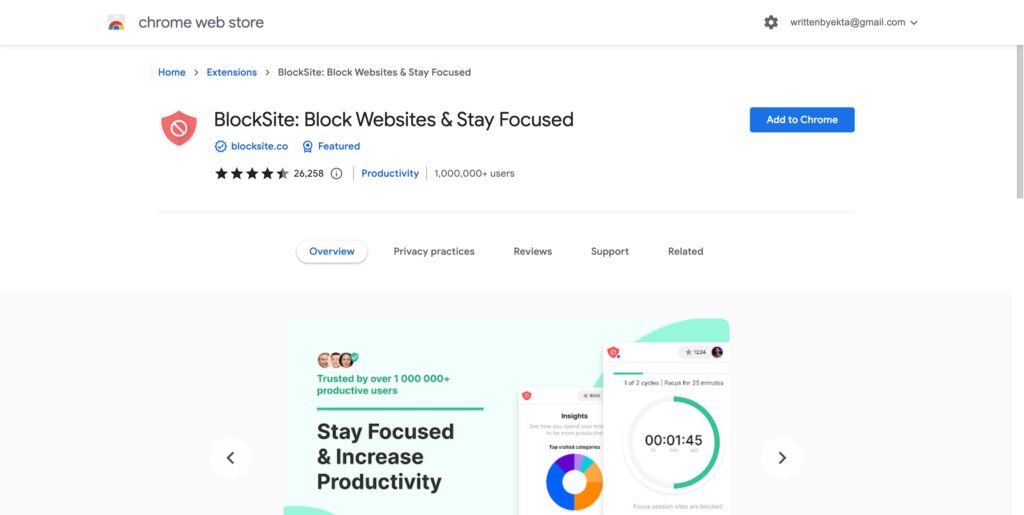
If you get distracted easily, you can use its many features like focus mode, block sites, site redirect, etc. All you need to do is install the BlockSite extension.
#9: Liner – The Text Highlighter
Too many tabs opened, and now you’re unsure where you found that crucial research statistic to add to your piece. Ever happened to you? Well, that’s what usually happens to bloggers who publish highly researched blog posts.
The LINER Chrome extension lets you highlight website text so you can visit again and get the most critical data immediately.
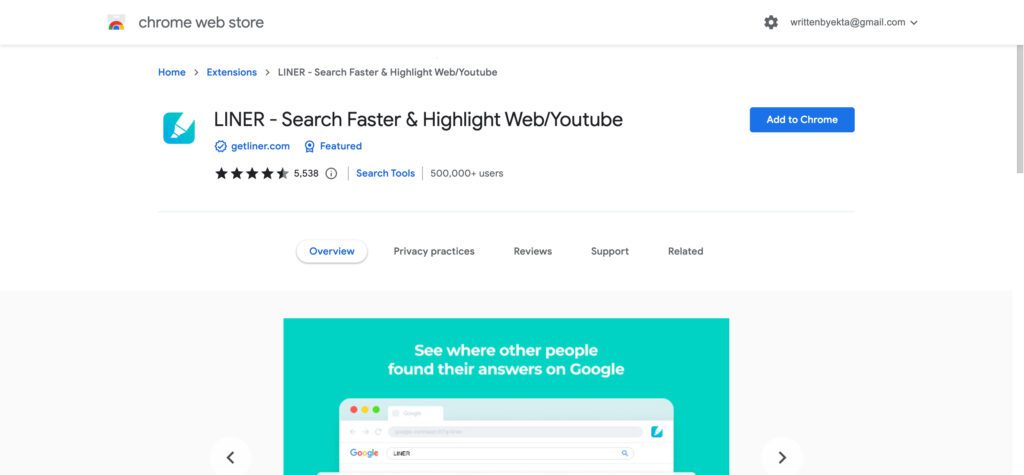
So, if you research a lot (which you should to publish credible pieces), then Liner is an excellent tool for you to keep information easily accessible. Install the Liner extension today.
#10: Keywords Everywhere
The next Chrome extension for bloggers is Keywords Everywhere.
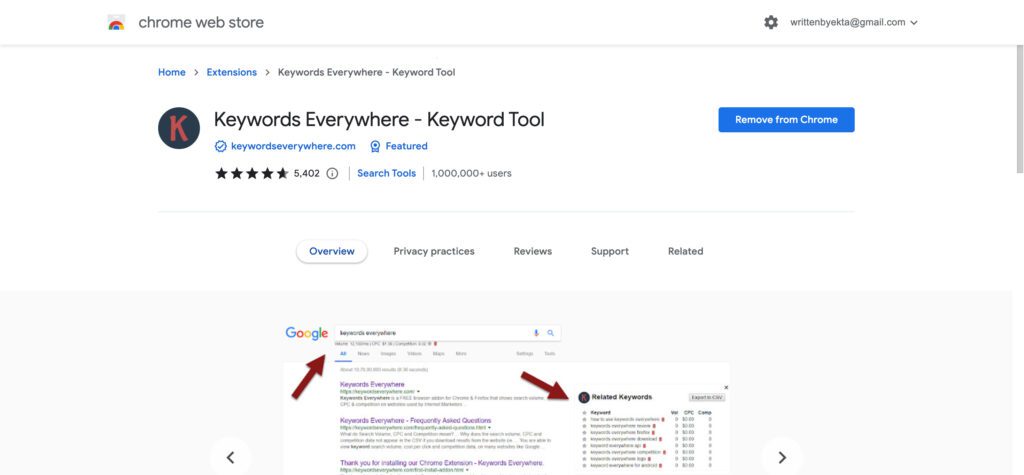
It’s a simple tool that crowds your SERPs with many keyword suggestions. You can use the list to pick the most relevant keywords and begin your research from these seed keywords.
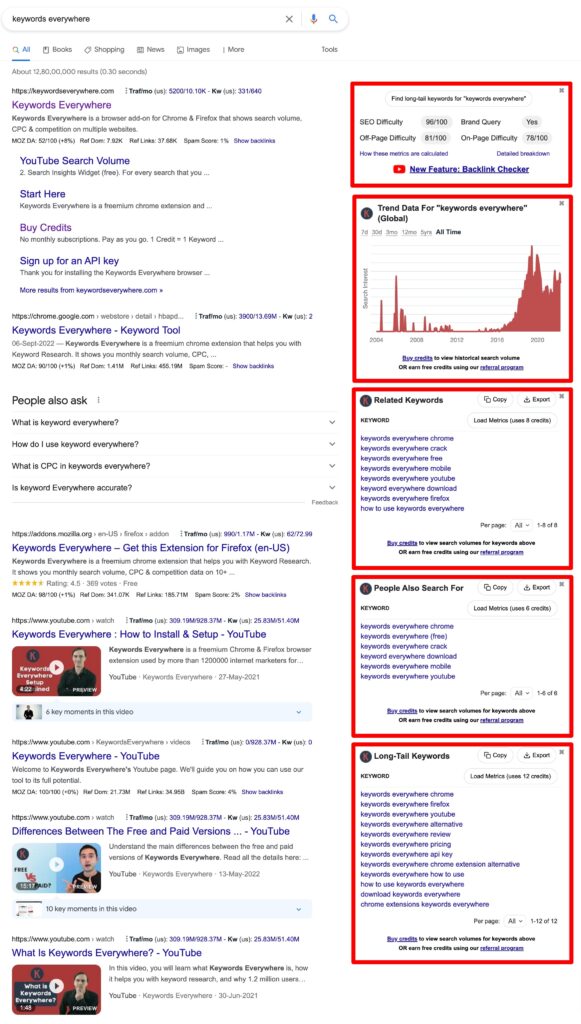
You can view many reports like:
- SEO difficulty, on-page, and off-page scores
- Keyword trends over the years
- Related, people also ask, and long tail keywords
So, Keywords Everywhere will save you a lot of time during keyword research. Install the Keywords Everywhere extension here.
#11: SEOQuake – SEO Tool by SEMrush
SEOQuake is the free Chrome extension by SEMrush. By installing this tool on your browser, you can get details about both the on-page and off-page metrics of a website page.
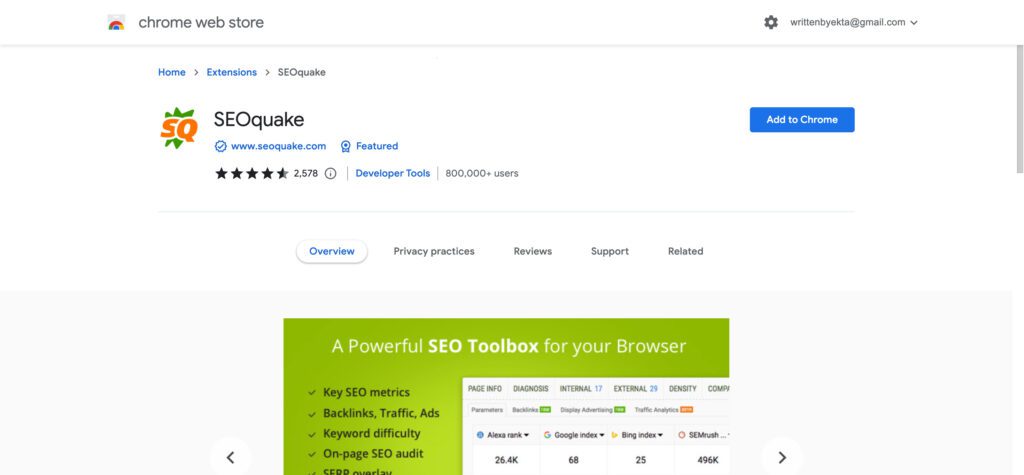
Here’s what a SERP result will look like after installing the extension.
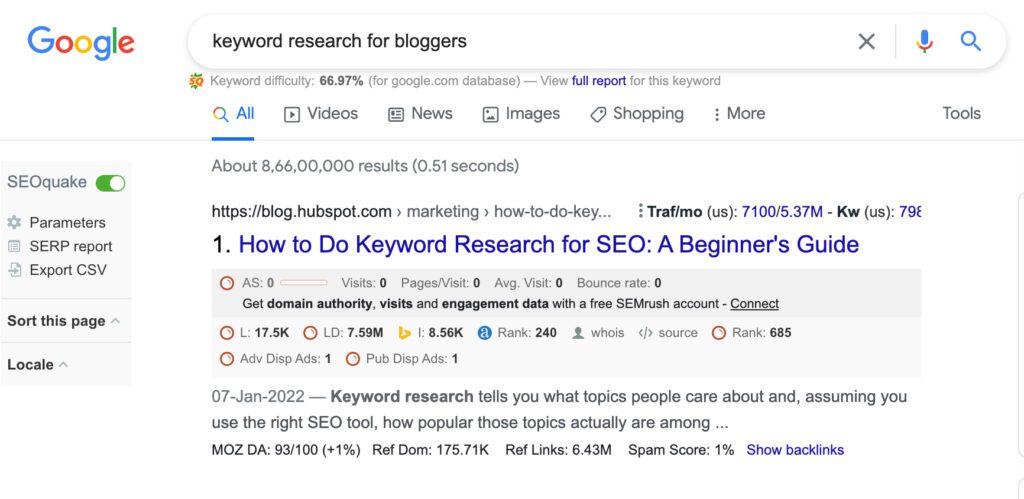
Why install it? Because SEMrush is one of the most accurate SEO tools and so you don’t have to worry about verifying the data obtained.
Install the SEOQuake extension here.
#12: Bitly – A Link Shortner
Bloggers work with lots of links, and it’s challenging to keep track of all of them. Many times, they can’t remember long links. Bitly Chrome extension shortens long links and keeps them organized in one place for easier access.
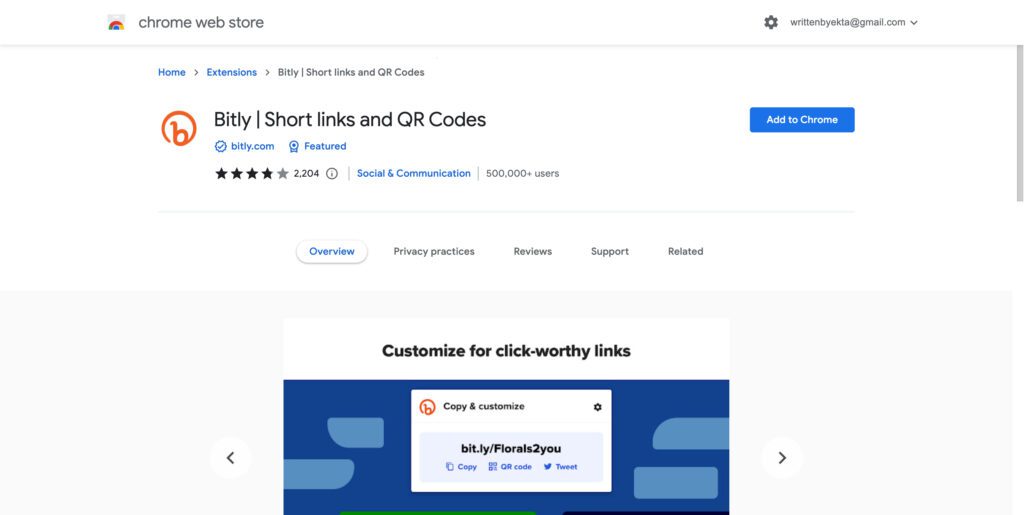
If you’re confused with so many links and just can’t keep up with them, you would want to install the Bitly extension.
#13: LastPass – A Password Manager
Want to log in to an affiliate program account to withdraw funds but can’t remember the password? A dreadful situation, isn’t it? You need a tool that will remember all passwords and keep them safe for you.
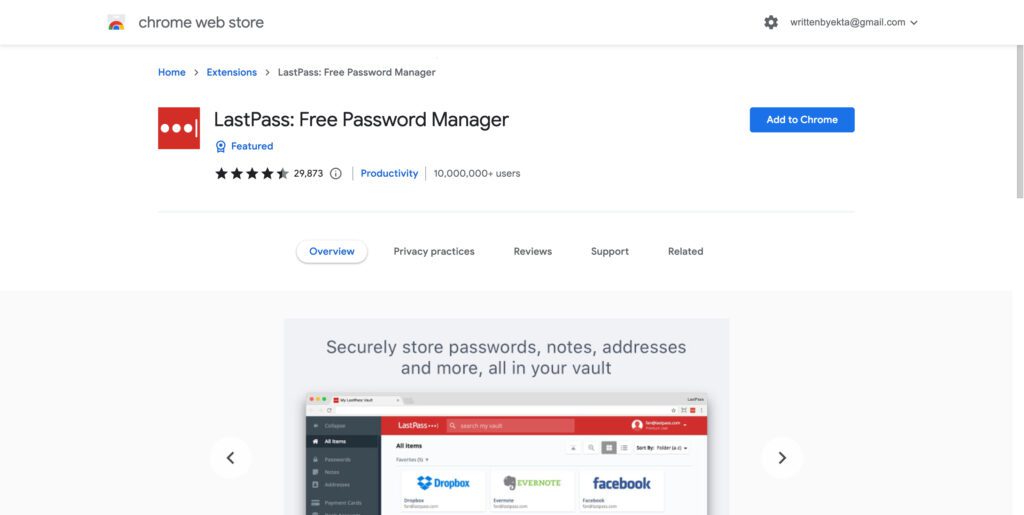
LastPass is a password manager that will keep your online accounts organized. It’ll safely store critical information like passwords, addresses, contact details, etc.
Install the LastPass extension here.
#14: Mailtrack – An Email Tracker
Out of so many email trackers online, Mailtrack is the one you can trust. It’s a Google verified mail tracking tool that can easily be connected to your Gmail account to track open email rates.
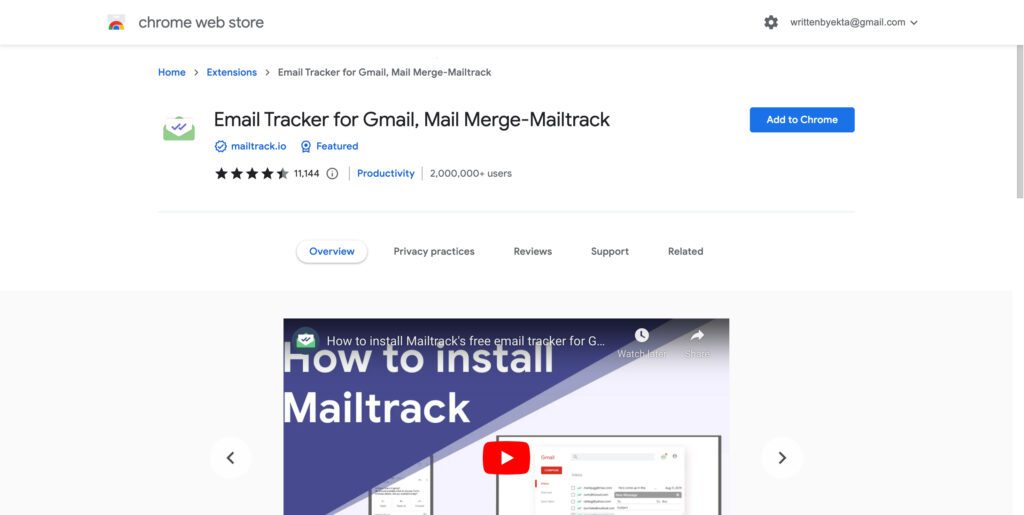
After installing the extension, two tick marks will be shown before the subject lines. When they’re green, it means your email is opened.
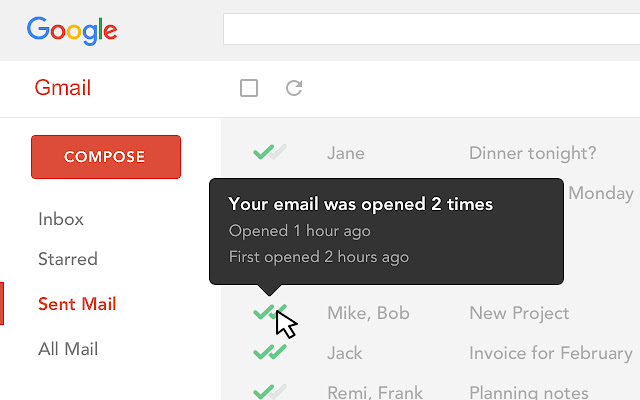
It’s a must-install tool if you do regular email outreaches. Get MailTrack here.
The free MailTrack version is limited in features. In each email, the MailTrack branding is added by default. So, it’s worth upgrading to a paid plan as you’ll also get advanced tracking features.
#15: Buffer – A Social Media Scheduler
Sharing content on social media is a must but also overwhelming. Buffer is a social media automation tool that allows you to schedule content in advance.
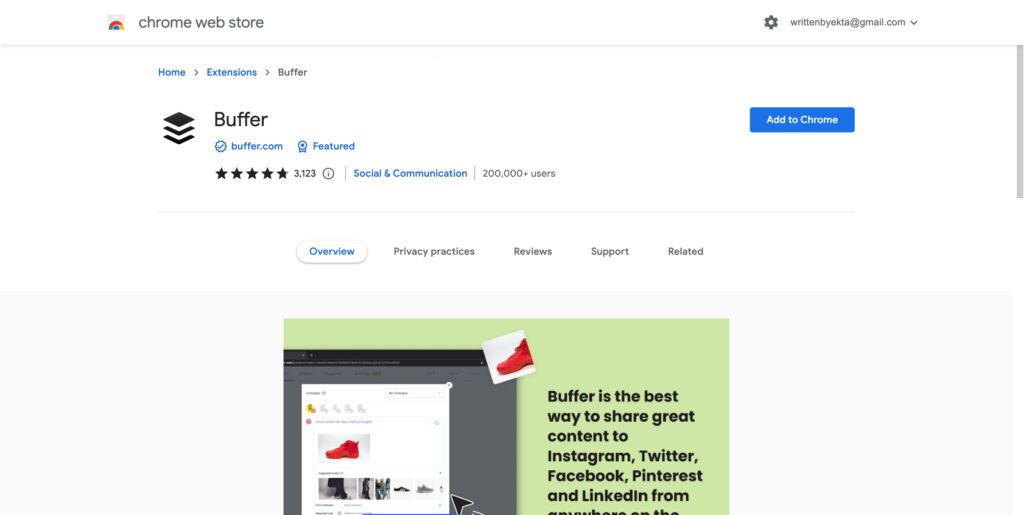
Buffer Chrome extension will allow you to directly add content to the queue as it can be scheduled automatically. You won’t have to open your dashboard and curate your feed manually.
Install the Buffer extension here.
#16: Honey – A Coupons Finder
Nothing makes a blogger happy than finding the best deal on a tool or resource he has been eyeing for a while. You will love the Honey Chrome extension if you always look for discounts, offers, or deals on your favorite tools.
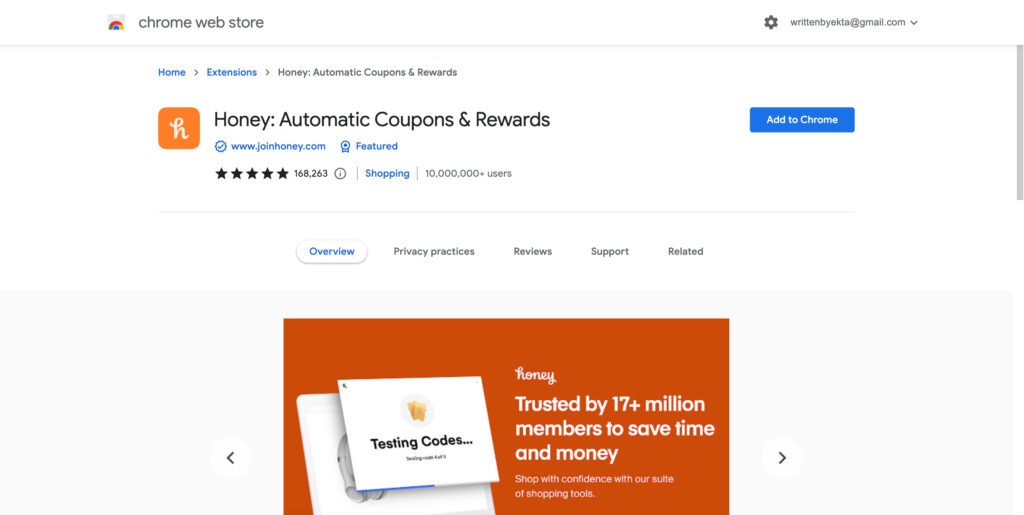
Honey will find the best deals so you won’t miss out and save money. Install the Honey extension here.
Final Thoughts: Best Chrome Extensions for Bloggers
So these were some of the best Chrome extensions for bloggers. This list isn’t exhaustive, but these are precisely the only ones you’ll need.
These Chrome extensions will help you save a lot of frustration and time. They’ll make blogging a lot easier for you.
So there you have my exclusive list. It’s your turn to install the extensions, try them out, and let me know your experience.
What is your favorite Chrome extension? Is it one of those mentioned above? Let me know in the comments section.

