The sad truth these days is that hacking and data theft have become a fact of life. Thus, it is vital to add the best security extensions for Chrome to keep your system secure.
So many Google Chrome extensions claim to offer the highest level of protection conceivable. Yet they frequently fall short of performing the necessary task flawlessly.
They also often either slow your system or become problematic in terms of usage. Some of them can also cause browser crashes or don’t work at all.
Our article will help you to pick the security extensions that won’t interfere with your regular work.
Our Selection of Browser Security Extensions
To protect your privacy, Google Chrome integrated a safe browsing module you can refer to. But that is insufficient.
You should always take extra precautions because the internet can be dangerous with privacy-invading trackers, misleading URLs, and harmful sites.
Check out these eleven blocking trackers that can improve your online privacy and security.
1. AdGuard AdBlocker
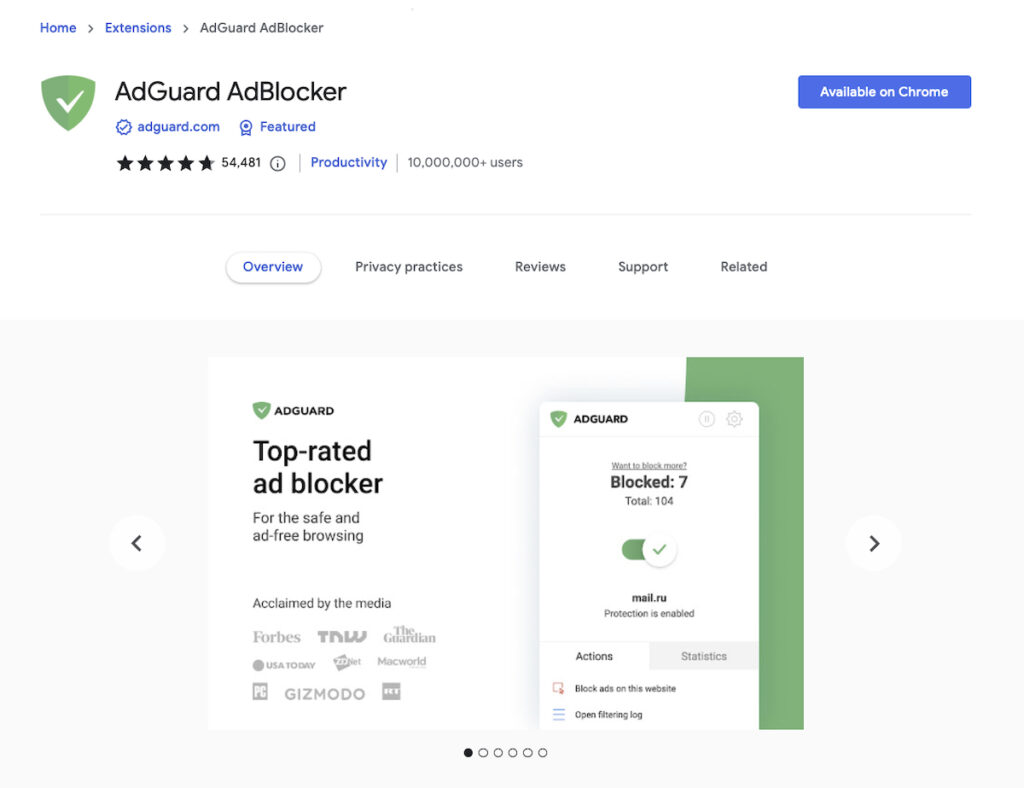
AdGuard AdBlocker blocks all ads on Facebook, YouTube, and multiple websites.
Whether that’s video ads, text ads, rich-media ads, pop-ups, dialer installers, adware, or spyware, you can trust on AdGuard to do the work.
Technology-wise, blocking ads is nothing new and has been around for a while. But AdGuard is one of the best Chrome extensions for its comprehensive approach to ad blocking.
AdGuard first scans your browser to identify all the ad-related elements loaded on each website you view. These include scripts, pictures, and CSS files.
It will then generate a set of rules to prevent those components from loading in your browser once it has found the pertinent filters.
It also offers adjustable settings for ad, content, and tracker blocking. Additionally, it gives you a parental controls module for filtering adult content.
Pros
- Blocks all ads and trackers
- Pages load more quickly without ads
- Blocks dangerous websites, thus protecting you from malware and phishing
Cons
- Privacy issues since you must grant the app permission to read the websites you visit for the extension to function
- A few bugs that need fixing
Pricing
You can use the ad blocker for free. But, for better protection, AdGuard AdBlocker subscription starts at $2.49 per month.
2. uBlock Origin
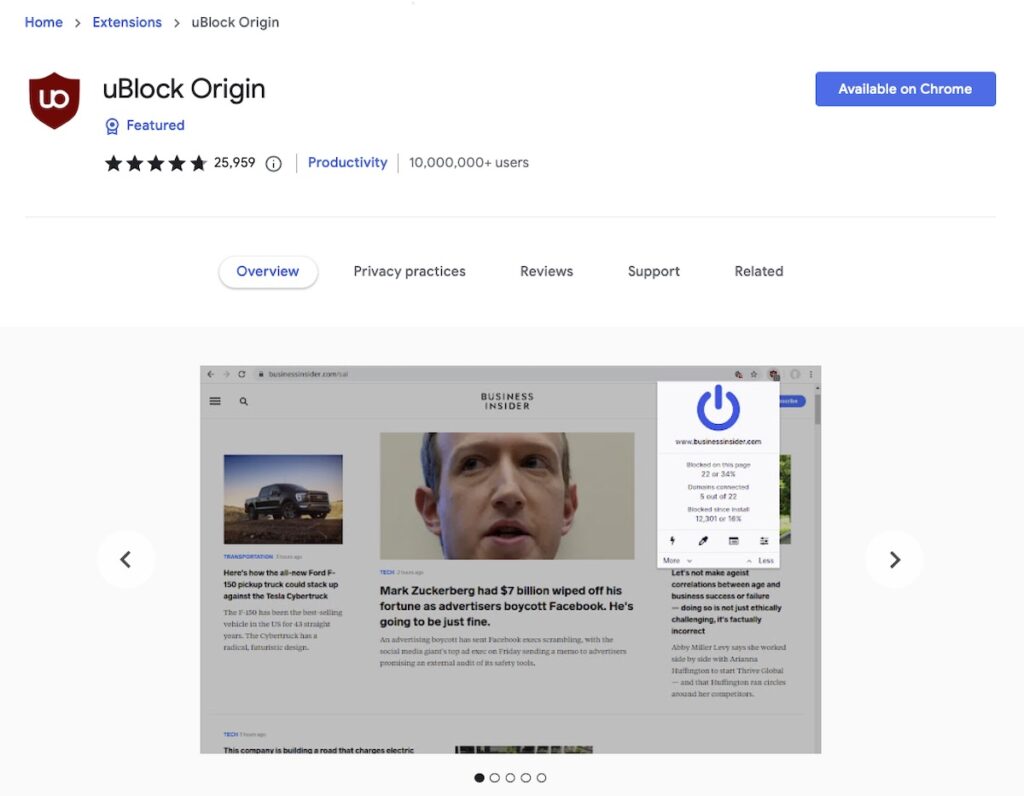
uBlock Origin is a broad-spectrum content filter with CPU and memory efficiency as its main features.
However, it doesn’t only block ads. As a secure browser add-on for Chrome, Firefox, Chromium, Opera, and Edge, uBlock Origin also offers outstanding flexibility that internet experts will adore.
Fortunately, it is calibrated to function flawlessly in its default setting. You can also select among its easy, medium, or hard modes.
Easy mode’s default settings remain in place. It allows a few options to activate extra privacy and security settings via the dashboard.
On the other hand, the medium mode is suitable for advanced users with a thorough understanding of the add-on.
It allows them to manually select which content is filtered and which is not. If you are privacy-savvy, we recommend using this setting.
For a final marginal increase in security, hard mode is like medium mode on steroids. Note, however, that it’s likely to result in more website crashes.
The number of features in uBlock Origin has expanded over time. The program itself is simple, though.
uBlock Origin only disables websites known to be associated with malware and advertising sources. It uses blocklists created by the community.
Pros
- Works with a majority of browsers
- Free anti-tracking extension
- Individual filter customization
- Easy and quick installation
- Uses few resources
Cons
- It occasionally fails to block Yandex Direct’s advertisements
Pricing
This free extension is available for everyone.
3. Malwarebytes Browser Guard
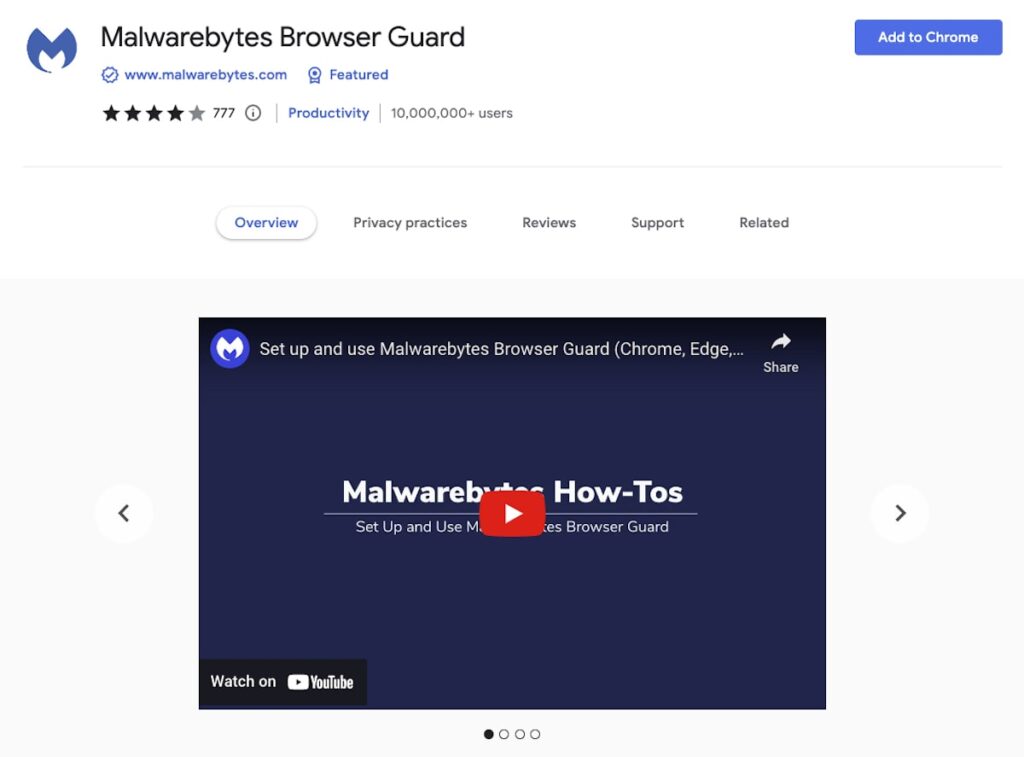
Malwarebytes Browser Guard is one of the top anti-tracking extensions that offer highly secure browsing protection.
It allows you to browse the web faster and more safely, as it screens out intrusive ads and other dangerous content like credit card skimmers.
The Chrome extension also blocks web trackers and harmful websites so that you can browse up to four times faster than usual.
Pros
- Fast scan
- Removes malware infestations
Cons
- The free version comes with many ads pushing its paid version
- No real-time protection
- Misses some installed malware
Pricing
Malwarebytes Browser Guard Pricing:
- For teams – $37.49/device/year
- Endpoint Protection – $69.99/device/year
- Endpoint Detection and Response – $84.99/device/year.
4. DuckDuckGo Privacy Essentials
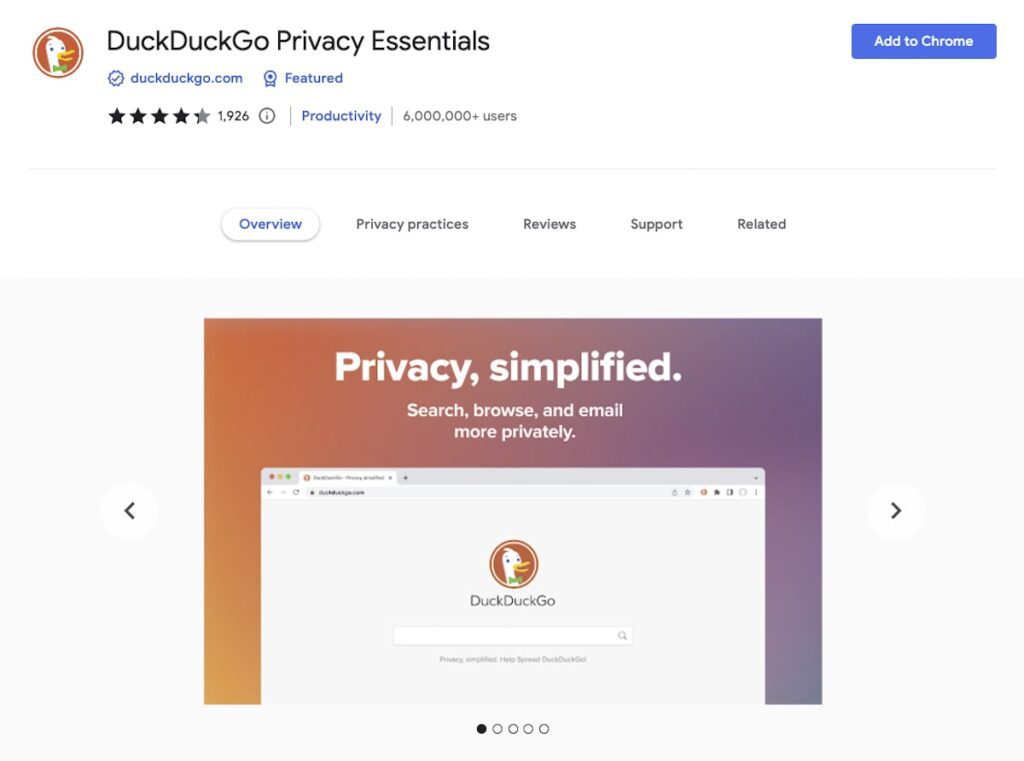
DuckDuckGo Privacy Essentials safeguards your private browsing data.
It disables hidden trackers on the many websites you visit. Also, it loads encrypted versions of the corresponding web pages when available.
The best thing about DuckDuckGo is that it will immediately inform you when you visit a website with lousy privacy practices.
The extension also details the ad networks that track you over time. Put another way, you can see who is attempting to find you.
Once you install it, the Chrome extension will display an A-F Privacy Grade rating as a browser toolbar icon.
This rating is calculated automatically and consists of all website privacy policies, encryption techniques, and hidden trackers.
Pros
- Prioritizes privacy
- It does not store your browsing history
- It doesn’t store temporary files, cookies, cache, or download history
- No personalized or targeted adverts
- No search leakage
- Outside parties can’t access personal information
Cons
- Lack of personalization may lead to fewer relevant results
- Integrates fewer services, such as Google Maps and Gmail
Pricing
You can download this add-on from the Chrome Web Store for free.
5. Ghostery
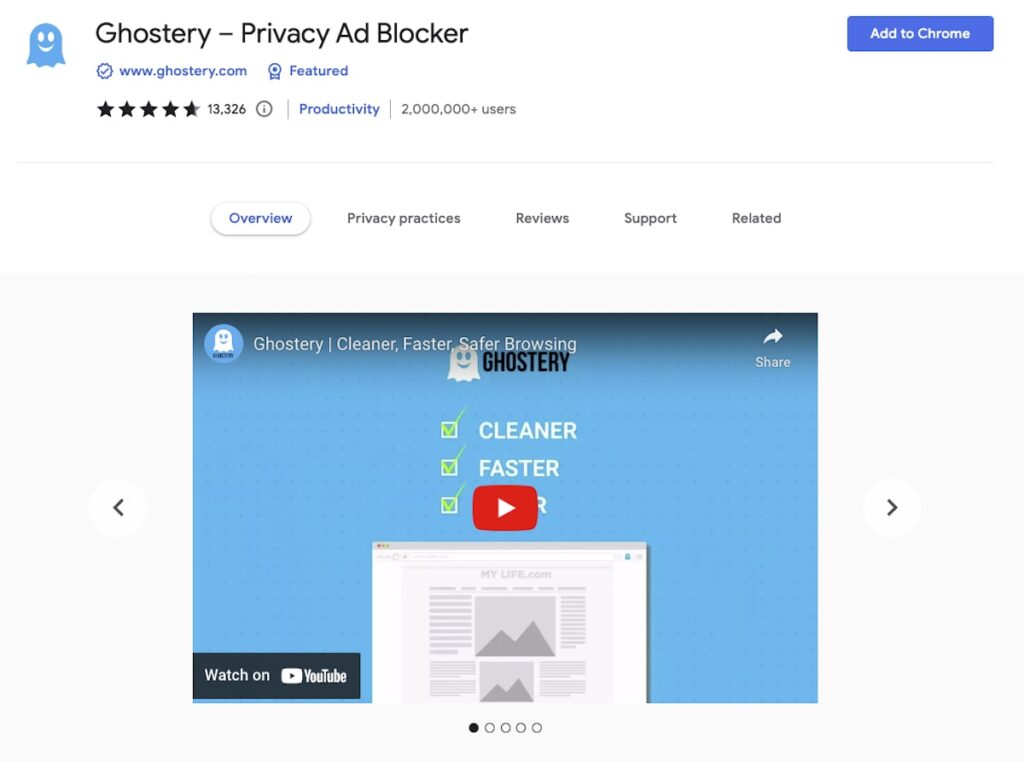
Ghostery is a Chrome security extension that boosts your web browsing speed and guards your privacy.
It’s one of the best browser security extensions for automatically blocking all data tracking.
The extension operates quickly and effectively without access to users’ private data. It disables all website trackers and displays a detailed list of them in the dashboard.
You can also block third-party cookies or unblock trackers on a specific page.
Pros
- It gives a detailed overview of trackers
- Highly customizable
- Excellent ad blocker
Cons
- By default, it can collect data, but you can turn that off in the settings
- Users of the Ghostery Rewards program might see annoying ads, but you can opt out
Pricing
This is a free Chrome extension for online security, but you can also donate monthly or yearly. Monthly donations start at $4.99
6. Dashlane – Password Manager
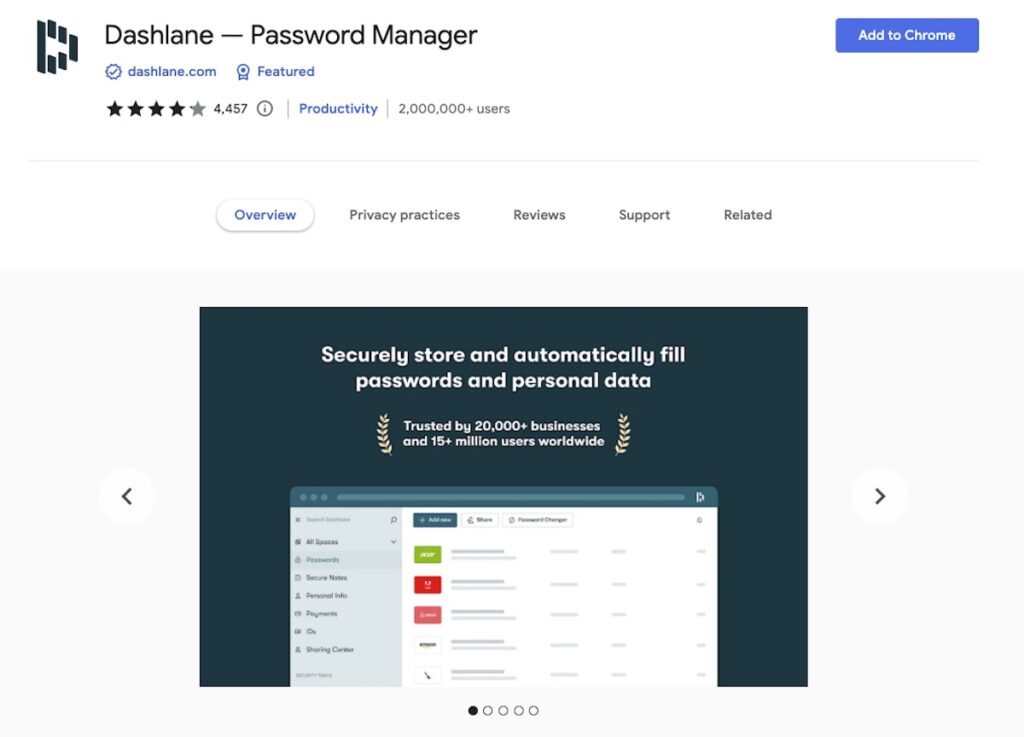
Dashlane makes it effortless to import, generate, save, and share all your passwords and fill out forms quickly.
As one of the top password managers, it secures user data and other personal data with uncrackable end-to-end encryption.
This Chrome extension also has an extensive range of high-security features and offers more helpful extras than almost any competitor.
You’ll also be surprised that Dashlane is the only password manager offering an integrated VPN.
Pros
- Compatible across Mac, iOS, Windows, and Android devices, plus other browsers
- Multifaceted password generation
Cons
- Not great for pages with multiple logins
- Cloud storage options are limited
Pricing
You have free access to some of its features. But more for more usage, Dashlane pricing plans start at $3.49 per month, billed annually.
7. AdBlocker Ultimate
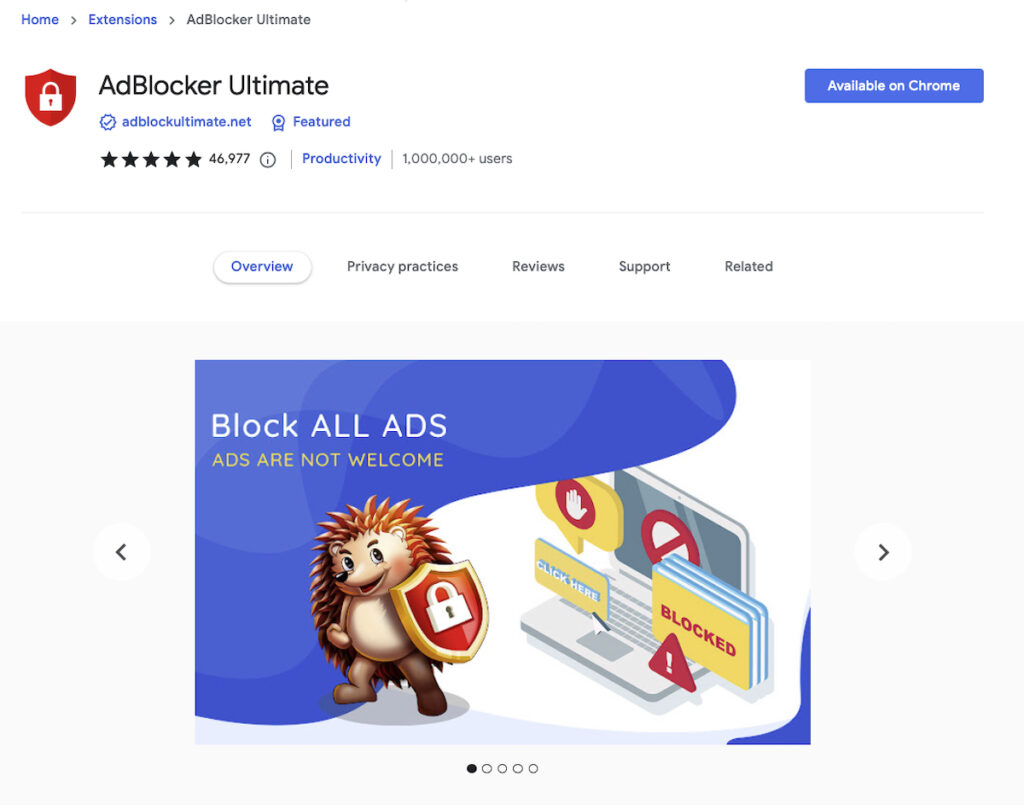
AdBlocker Ultimate is an extension that allows you to whitelist specific advertisers and trackers while blocking all ads by default.
Blocking all pop-ups, display advertisements, and phishing websites, the ad blocker is one of the browser extensions that don’t allow a list of “acceptable ads.”
Without AdBlocker, trackers and analyzers of your online behavior may steal your personal information.
Pros
- Does not pre-allow any acceptable ads
- Simple, user-friendly UI
- Speeds up your computer by blocking all ads
Cons
- The paid standalone software is incompatible with macOS for mac users
Pricing
Pricing for Adblocker Ultimate starts at $2.49 per month, billed annually.
8. WOT Website Security
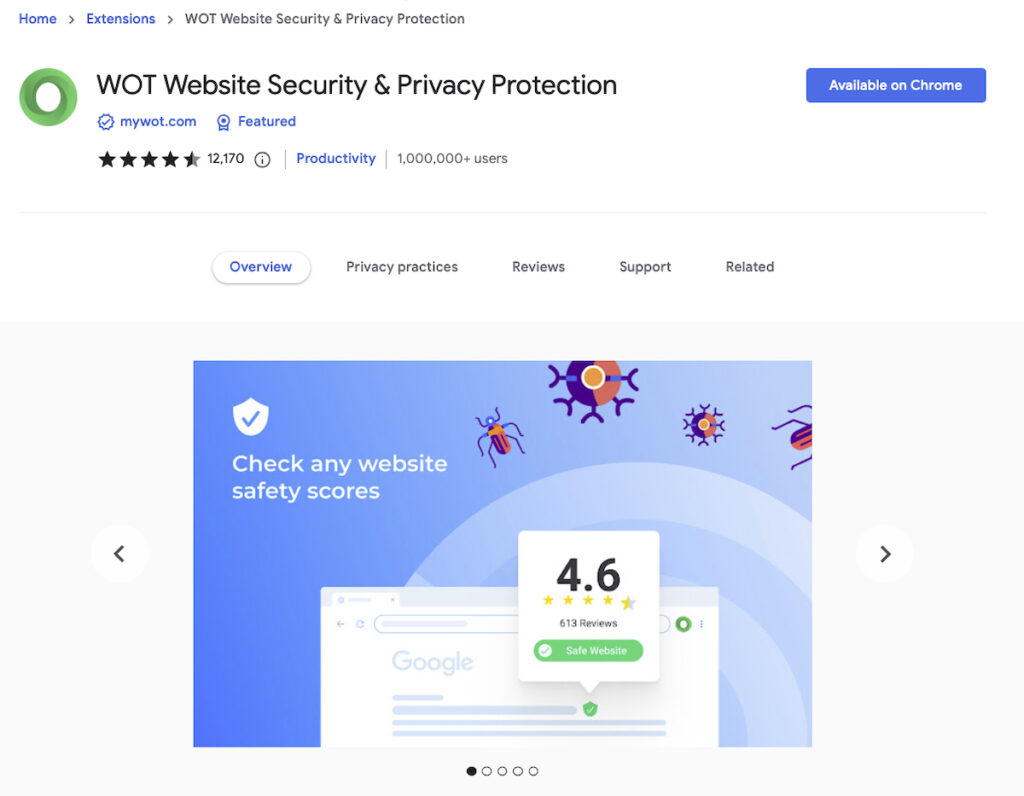
As an online reputation and internet safety tool, the WOT (Web Of Trust) Website Security is one of the Chrome extensions that offer a safe web and app environment.
It displays trust indicators for websites and determines their confidence level via user reviews. It also blacklists third-party viruses and checks malicious websites, phishing, scams, and spam.
Pros
- Leak monitoring
- Email protection.
- Safe browsing
Cons
- Gathers and stores information about each user
Pricing
You can use it for free. However, WOT’s paid plans start at $2.49 per month, billed annually.
9. Guardio Protection for Chrome
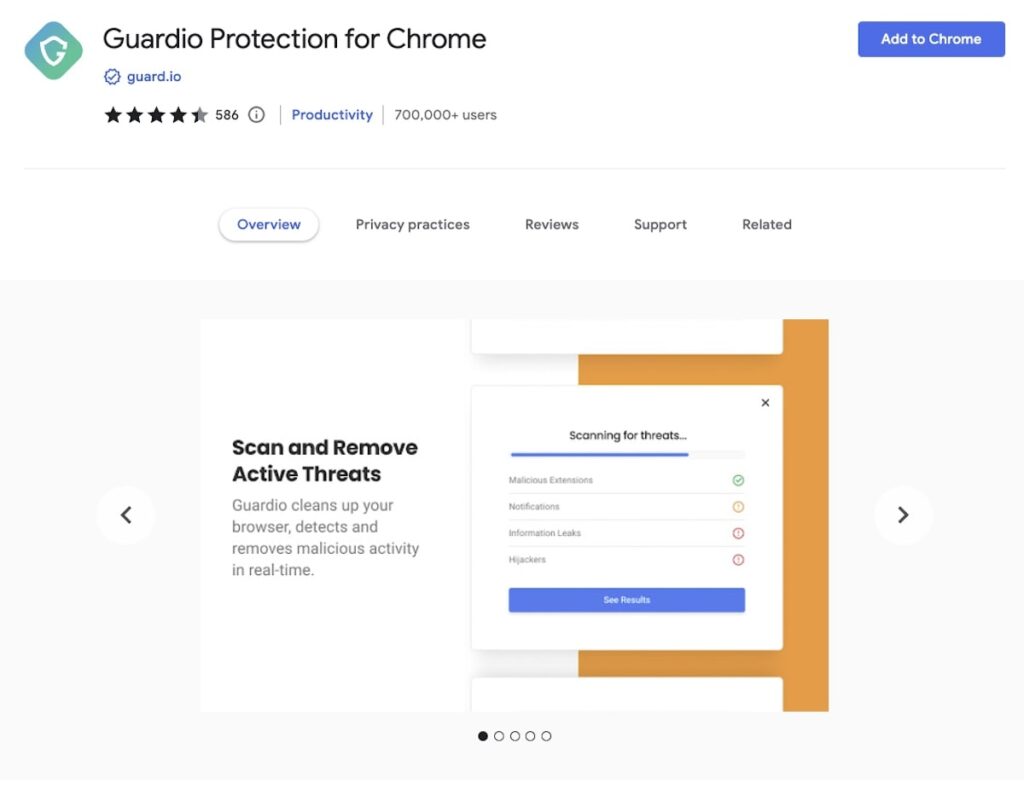
Guardio is one of the Chrome security extensions that offer a cleaner, safer browsing experience.
Offering advanced anti-phishing defense, it protects users from emails and websites that try to steal Chrome users’ personal or financial data.
Guardio eliminates intrusive, malicious code and notifications and monitors all email accounts to receive alerts on data breaches. Plus, it takes fast action to safeguard your privacy.
More than that, it also removes dangerous extensions that alter browser settings, invade privacy, or put adware, spyware, or malware on a computer.
With the ability to clear your browser, increase speed, and protect sensitive information, Guardio will protect your online activities from scammers, dubious websites, and unwanted pop-ups.
Pros
- Automatic site identification
- Free trial periods with all pricing plans
- Easy setup and use
- Strong online security in all ways
- Eliminates all intrusive alerts and ads
Cons
- The free version is rather basic
- Perhaps a little too protective
Pricing
Its basic plan is free. But Guardio pricing plans cost $9.99 per month.
10. NoScript
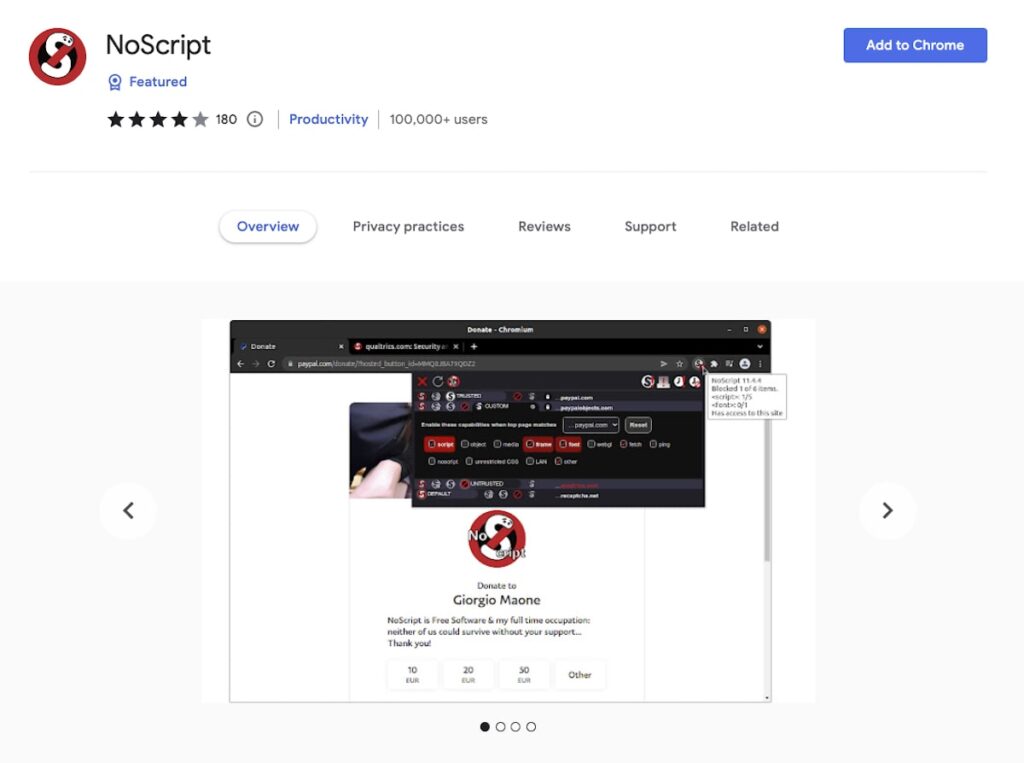
NoScript was only accessible with Firefox until 2022. But now that it’s offered for Chrome, its appeal as a security and privacy-providing extension has increased even further.
It does have a reputation for being a little unclear, so it’s unsuitable for internet users who are not tech-savvy.
Still, NoScript allows Flash, Java, JavaScript, and other executable content to run only from your trusted domains. This gives you maximum security for your browser.
Pros
- Offers excellent protection
Cons
- It can be challenging to set up
- A few bugs need to be resolved
Pricing
- You can install and use this open-source software for free.
11. Blurweb.app
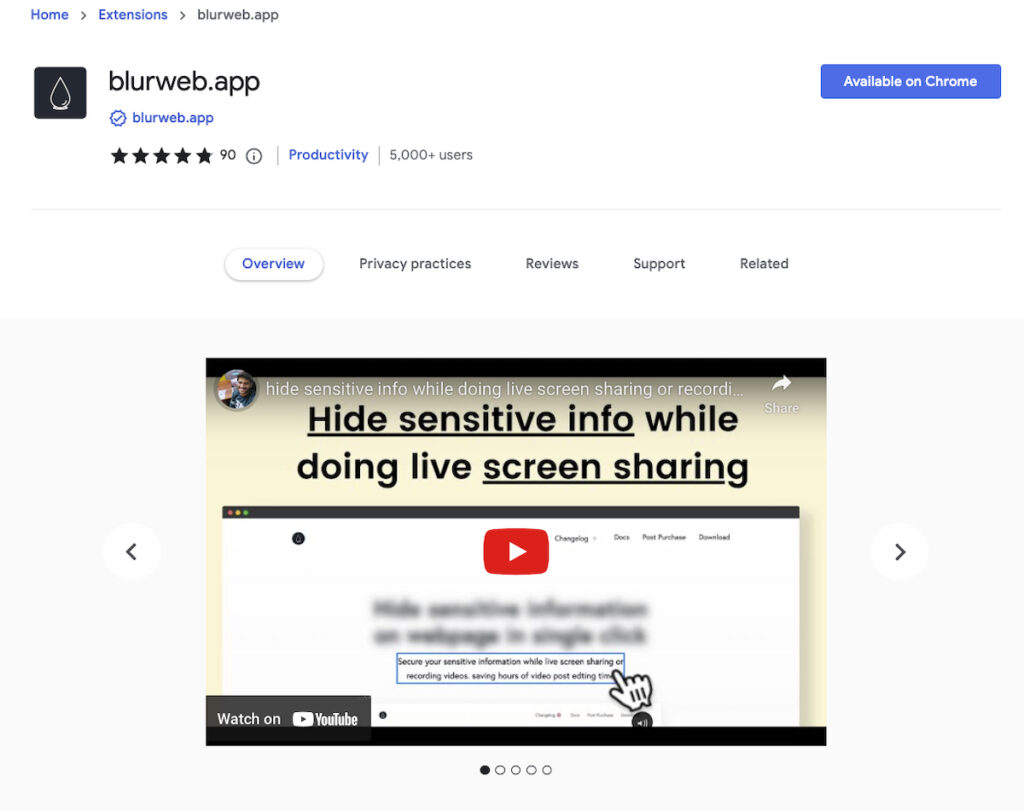
Blurweb.app allows you to blur any paragraphs, image, element text, or input with a single click. This ensures your confidential information is safe while capturing live video or screen sharing.
The software provides tools to control header, paragraph, image, and video site components.
All you need to do is draw a rectangle anywhere on the page, and Blurweb will blur it while keeping it in place.
You can control the blur’s intensity to gather information and automate processes. You can hide stuff on Google Sheets, Facebook Ads, and WhatsApp.
Pros
- Simple user interface
- The blur function is speedy
- Supports Chrome, Firefox, and Safari browsers
Cons
- None reported
Pricing
Blurweb.app subscription starts at $2 per month, billed annually.
Final Thoughts on the Best Chrome Security Extensions
In actuality, secure browsing is a continual process rather than an event. So, we should always look for potential online security vulnerabilities.
Note that the best browser security extensions depend on your security requirements.
But to ensure complete coverage, it’s best to use security extensions that improve performance and provide you with a high level of privacy.

