If you’ve ever wanted to download a video from Facebook but have no idea how, then Facebook video downloader Chrome extensions might be what you need!
This especially rings true if you’ve ever had to deal with third-party sites that claim to offer the “best” way to download a Facebook video—only to realize they don’t work.
Well, we’re here to tell you that downloading videos from Facebook is easy, and all you need is the right Facebook video downloader Chrome extension.
Here’s our list of the six best Chrome extensions for easily downloading videos from Facebook.
1. Video Siphon
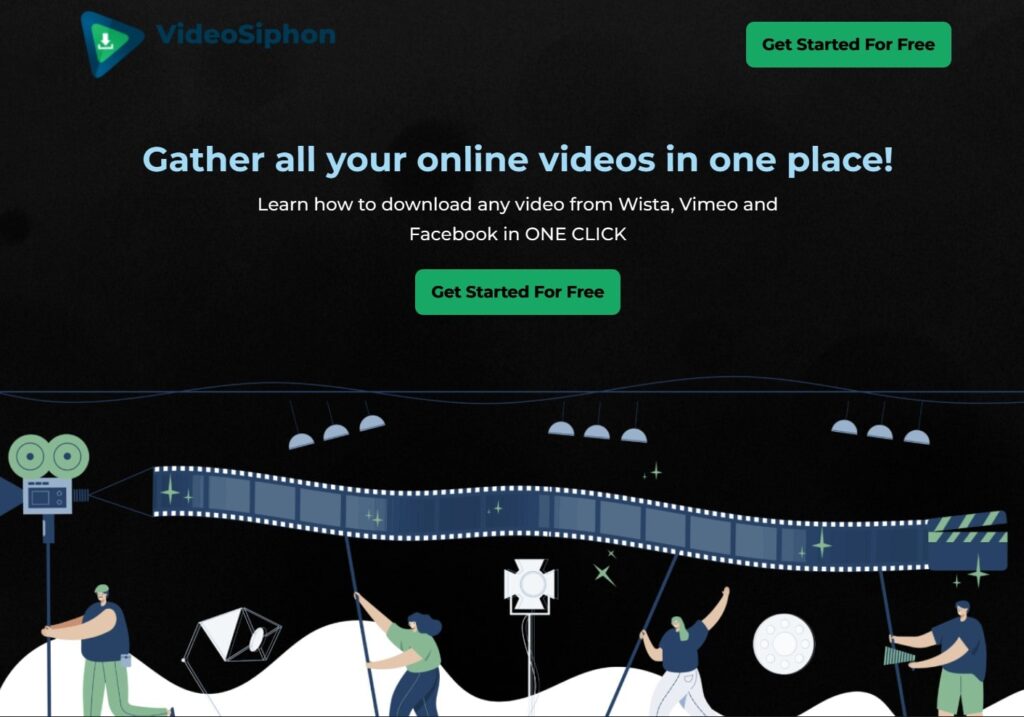
Video Siphon is an incredibly useful Google Chrome extension that makes it easy to download videos from popular websites like Wista, Vimeo, and Facebook in just one click.
It’s perfect for anyone who wants to view their favorite videos offline or share them with others without worrying about the internet connection.
With Video Siphon, you can save videos directly to your computer or device in any format, including HD and 4K resolutions.
The set-up process is easy; simply install the extension on your browser and log into your Video Siphon account. This will allow you to download videos immediately.
You don’t need in-depth technical knowledge or special skills. It only takes a few minutes of your time to get started.
Pros
- Downloads unlimited videos for offline viewing in just one click
- Simple to use
- Supports Facebook, Vimeo, and Wista
- Provides email support
- Offers a seven-day free trial and 30-day money-back guarantee
Cons
- None reported as of this writing
Pricing
This Facebook video downloader offers a monthly and yearly subscription.
The Monthly plan is available at $17 per month, while the yearly plan is available at $107 per year.
2. Video Downloader Plus
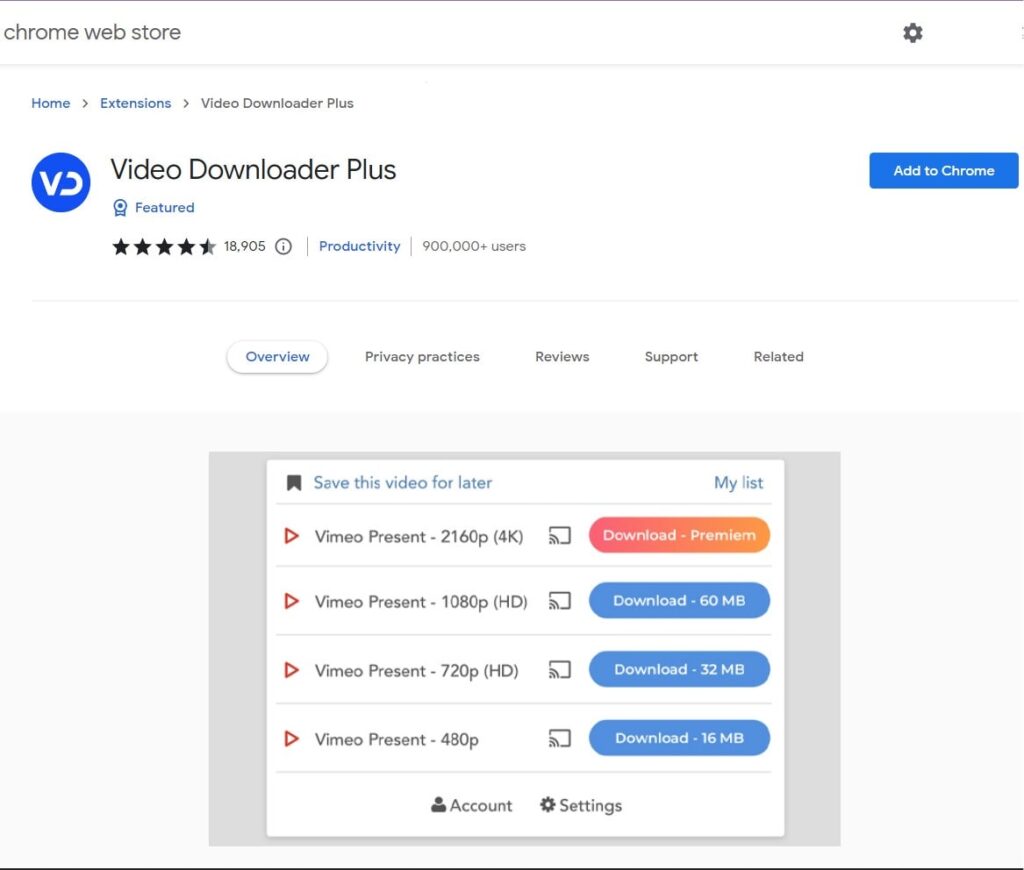
Video Downloader Plus is a handy Chrome extension that allows you to download videos from a variety of websites easily, including Facebook.
With just a few clicks, you can save your favorite videos to your computer and watch them anytime offline.
One of the best things about Video Downloader Plus is its simplicity. All you need to do is paste the video’s URL, and it will do the rest.
It supports many video formats, too, so you can download your videos in the format you prefer.
Pros
- Simple to use
- Supports many video formats, including HD, SD, and 4K
- Quickly downloads videos and allows you to save them for offline viewing
- Cast any video to your Chromecast device
- No ads
Cons
- It’s been a while since its last update
Pricing
The extension has a forever-free version you can use. But if you want access to more features, its subscription starts at $17.99 per year.
3. Video Downloader For Chrome
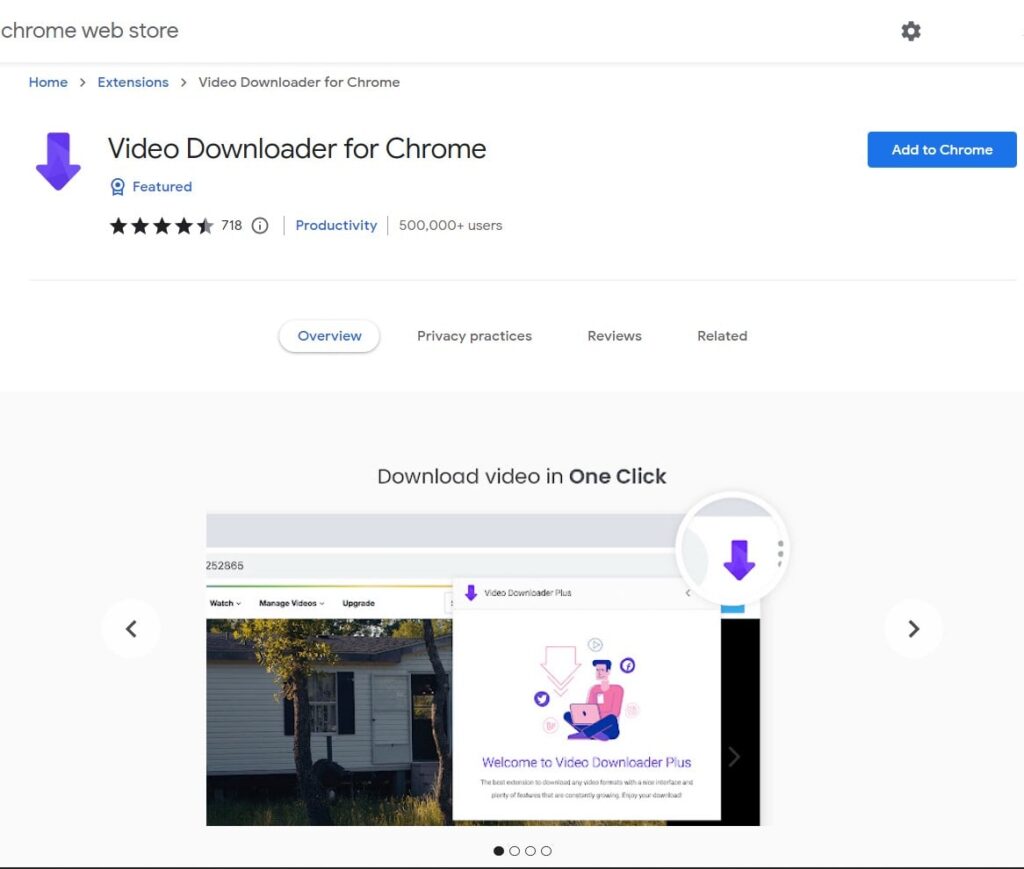
With Video Downloader for Chrome, downloading instructional videos, game videos, workout videos, news, and movies has never been simpler or faster.
This practical and powerful video downloader enables users to effortlessly capture any high-resolution video from virtually any website and save it in either its original HD quality or standard MP4 definition.
Furthermore, it guarantees that the stored video will look exactly as it did on the website, with no loss in quality.
It also allows users to watch their downloaded files later without needing an internet connection.
Video Downloader Plus ensures convenience and reliability for all your video downloads, so you can enjoy watching them anytime and anywhere you choose!
Pros
- Saves HDD video files
- You can choose between different resolutions and add videos to your list of videos so you can quickly watch them whenever you want without waiting for Internet buffering
Cons
- Can be slow to initiate download
Pricing
You can use this extension free of charge.
4. Video Downloader for FaceBook
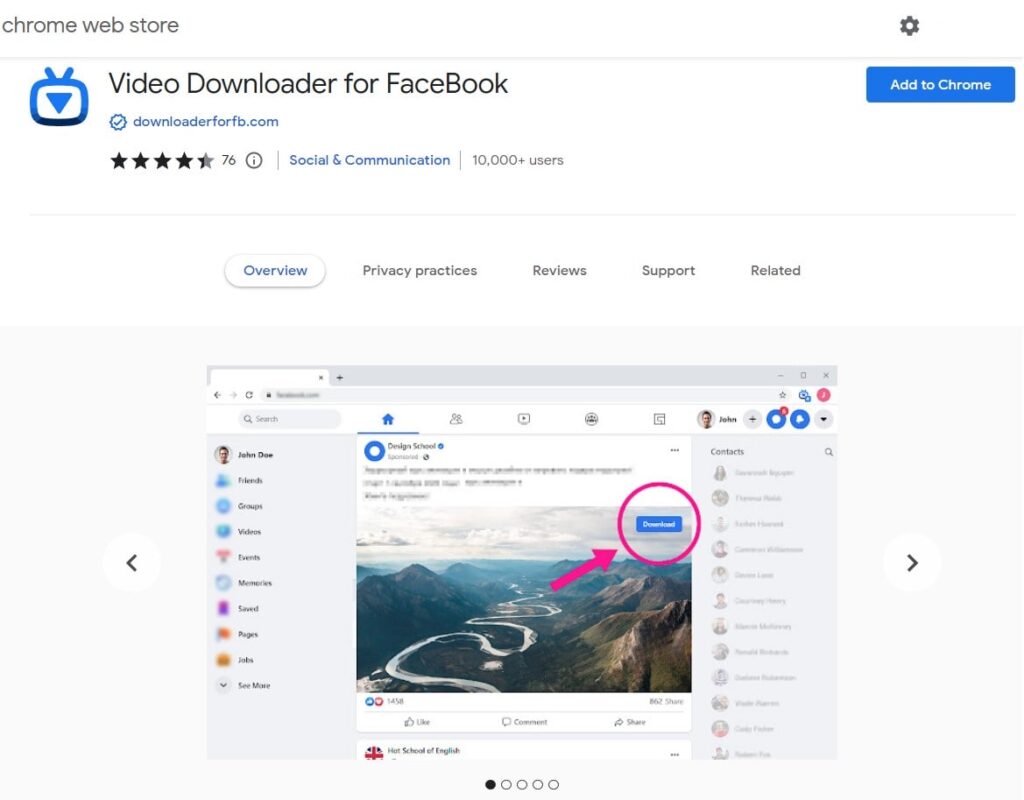
Video Downloader for FaceBook is the perfect plugin for anyone who needs to efficiently and quickly download videos from Facebook and other websites.
With this extension, you can download Facebook videos from not just Facebook, but any website with a Facebook video embedded in it.
All you need to do is click the download button in the video’s upper right corner.
And if that wasn’t enough, this extension added two convenient shortcuts that make downloading even easier.
With just a few keystrokes (shift+f+arrow left; shift+f+arrow right), you can move quickly between videos without clicking a button or typing in a URL.
This makes saving multiple videos much faster than ever before!
Pros
- Downloads videos directly from your Facebook page in one click without leaving the site
- Saves video as MP4, HD, and SD
- Easy to use
Cons
- Slow download speed
Pricing
This extension is available for free.
5. Video Downloader Professional
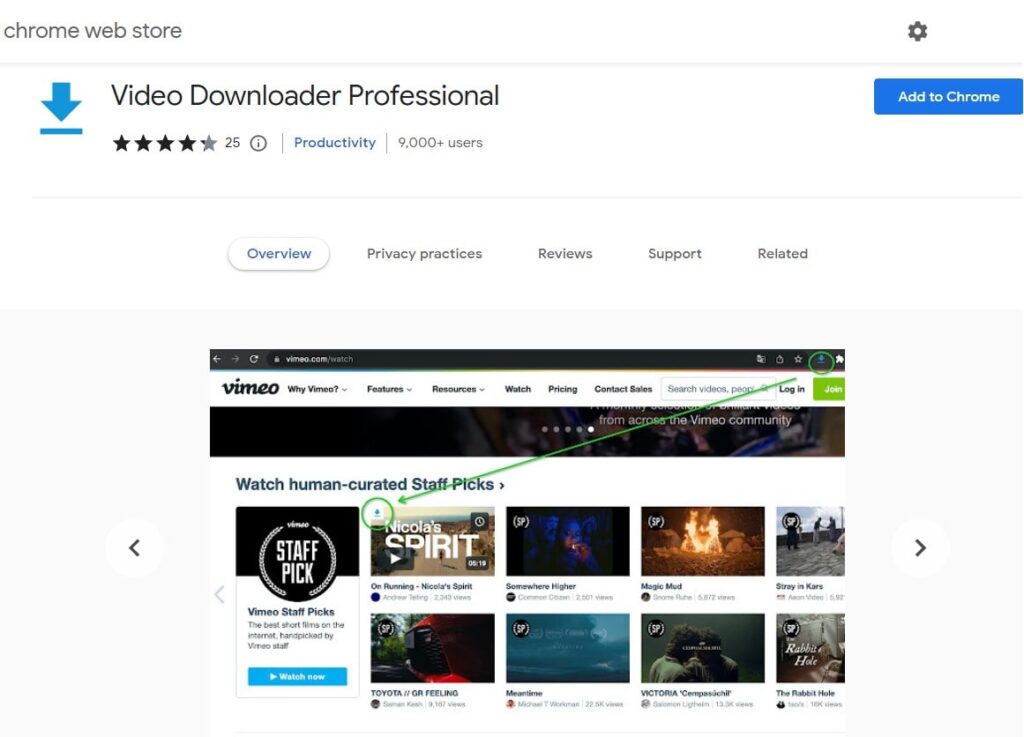
Video Downloader Professional is a video downloader Chrome extension that lets you download and save videos from any website.
All you need to do is click the download icon next to the video, and you will have it saved in your computer in no time. With this extension, you can easily download Facebook videos.
This extension offers high-speed downloads and supports a wide variety of media types, such as 3GP, MP4, WMV, FLV, SWF, and MP3.
Furthermore, there are absolutely no ads or limits on how much you can download. It also supports HD video formats for higher-quality downloads.
It works with popular online video websites like TikTok, Instagram, and more, so you’ll be able to access your favorite videos from any site with ease.
Pros
- Simple to use
- HD quality
- No ads
- Downloads unlimited videos from Facebook, Vimeo, Twitter, Reddit, Reddit, and Instagram
Cons
- Only supports the download of HD videos
Pricing
You can use this extension free of charge.
6. Video Downloader for FB 2.0
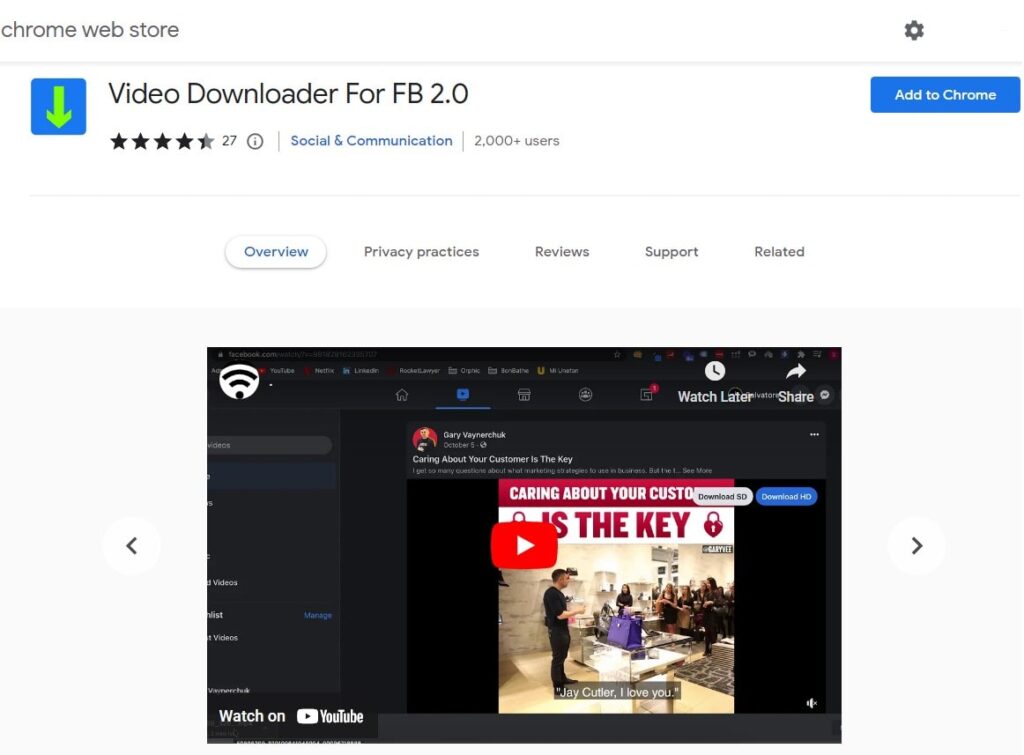
Video Downloader for Facebook 2.0 is a useful Chrome extension that allows users to directly download videos from Facebook with a single click.
It is incredibly easy to use, making it the perfect solution for anyone looking to quickly and effortlessly download their Facebook videos in HD quality.
Pros
- Easy and safe to use
- Saves video in MP4 formats in HD or SD quality
Cons
- It’s not advisable to download videos that longer than 30 minutes
Pricing
You can use this Chrome extension for free.
Final Thoughts About Facebook Video Downloader Chrome Extensions
There are plenty of options out there when it comes to downloading videos from Facebook using Chrome extensions. Our list above are just some of them.
So, go ahead and start downloading your favorite Facebook videos from the comfort of your own home!

