Looking for the best email finder Chrome extensions?
We got you!
Scouring the internet for email addresses can be time-consuming.
But, since email is one of the best channels for lead generation, it’s vital.
So, instead of complaining about the time-consuming nature of emails, why not find a solution to your problem?
This post will name seven of the best email finder Chrome extensions so you can choose which one suits you.
1. Hunter – Email Finder Extension
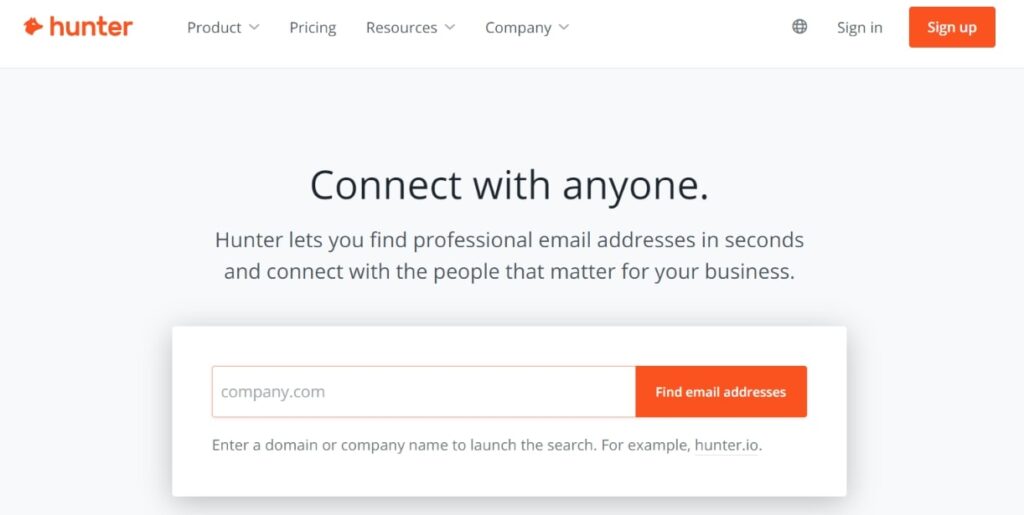
Its simplicity and design make Hunter – Email Finder Extension every beginner’s and non-techie person’s favorite.
If someone responds to your outreach efforts, the tool has an autoresponder feature that can increase engagement rates and help with conversion.
It also allows you to search a website domain and find any email address listed there.
Not only that, but it has a campaign dashboard where you can track and analyze the marketing campaigns you started.
Pros
- Simple and easy to use
- It has a spam-blocking feature
- Bulk uploads
- Autofill and autoresponder features
- Outreach capabilities
Cons
- Customer support can sometimes be unresponsive
- Outreach only works with GSuite and Gmail
Pricing
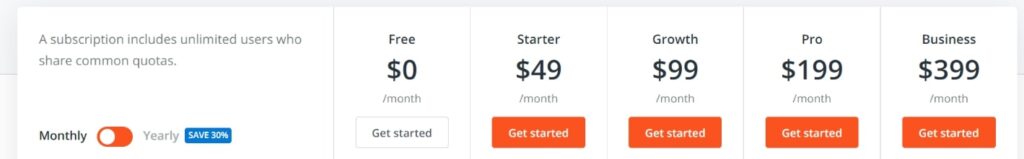
Hunter – Email Finder Extension has a free version of the email finder extension.
If you’re a beginner and want to understand how the tool works, it’s best to choose that.
Once you learn the ropes and are satisfied with how it works, you can upgrade to its paid plans starting at $49 per month.
2. Email Finder by Snov.io
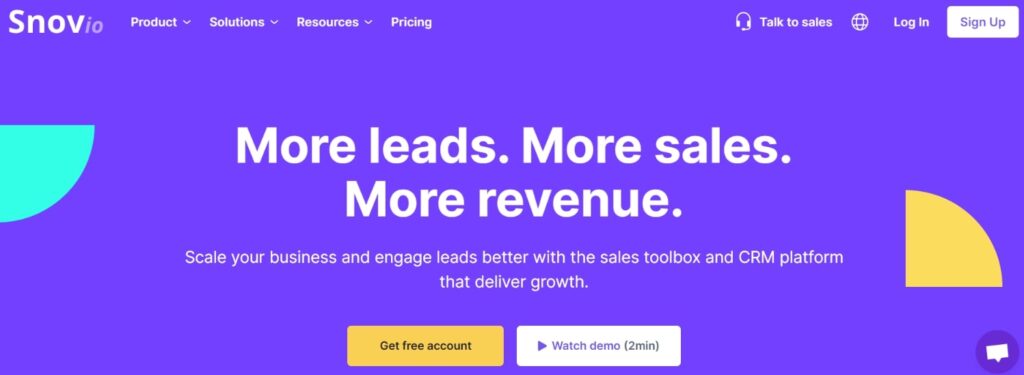
Email Finder by Snov.io is a tool that lets you find the email addresses of almost anyone, even with little information or contact details to start.
Simply input someone’s social URL, and their email addresses can be yours in no time.
No need for you to rack your brains out when learning about important people.
Just provide data about a company, and you can gather the information you need after a few minutes.
Pros
- Spam-blocking feature
- Easy to use
- Individual and bulk uploads
- Autofill and autoresponder features
- Great for teams
- Attentive support team
- Allows export of prospect lists (as .csv, Google sheet, .xlsx)
- Outreach capabilities
Cons
- None reported as of this writing
Pricing
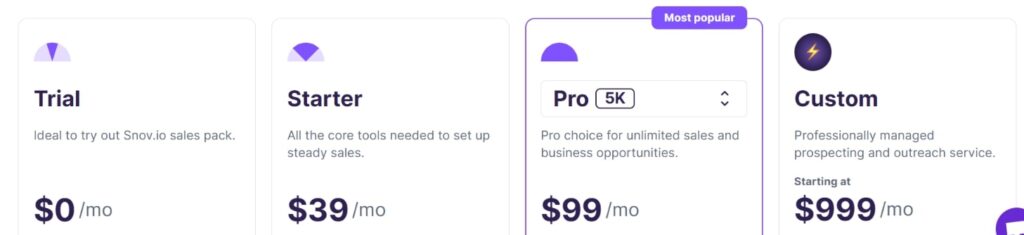
Email Finder by Snov.io offers a trial account you can use for free to see if all the features work.
Its Starter plan starts at $39 per month and includes all core tools to support a steady sales process.
But if you’re open to better lead generation business opportunities, you can upgrade to its most popular plan, Pro.
On the other hand, if you have a thriving business, its Custom plan is also worth considering.
3. Find anyone’s email – Contact Out
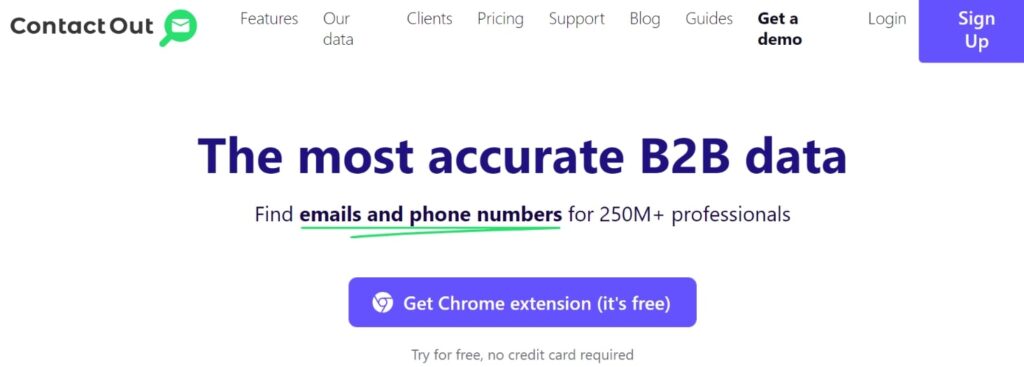
Find anyone’s email – Contact Out is a market-leading recruiting tool with a database containing over a billion email addresses to give you what you need quickly.
It’s powerful, without a doubt. And unlike other email finders, it only retrieves public contact information, so you don’t have to worry about it going against GDPR standards.
It comes with a native search portal, too, where users can conduct unlimited searches.
Pros
- Easy to use and set up
- Comes with templates
- Individual and bulk uploads
- Excellent for quick contact searches
- Autofill and autoresponder features
- Responsive customer support team
- Outreach capabilities
Cons
- It may not be the best tool for finding new email addresses
Pricing
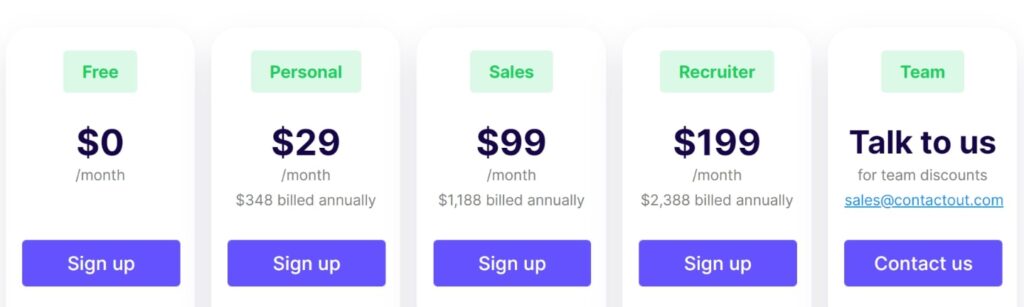
Find anyone’s email – Contact Out features a free plan. So, if you want basic features in an email finder, its free version should be enough.
But, if you want more, you can upgrade to its four other plans:
- Personal – Available for $29 per month, this plan finds 150 emails per month and works on LinkedIn’s standard version.
- Sales – Costing $99 per month, this plan gives you 500 emails and works on LinkedIn, Sales Navigator, and Recruiter Lite.
- Recruiter – Subscribe to this plan for $199 monthly and get 1,000 emails. It also works on all LinkedIn versions.
- Team – You can avail of everything in the Recruiter plan, including team collaboration features, at a custom price.
4. Skrapp.io – Email Finder
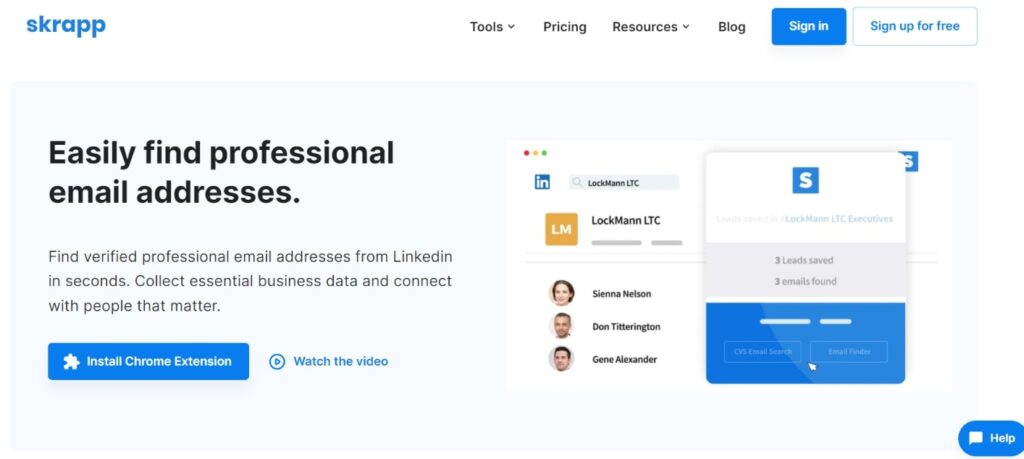
If you’re looking for a technology-advanced email finder, Skrapp.io – Email Finder won’t disappoint.
Its way of finding email addresses is unique, as it scrapes publicly indexed website pages.
You can turn to its predictive feature if it can’t find an exact address.
The feature uses an advanced algorithm that predicts emails based on company patterns.
Aside from that, the email finder also runs automated searches and notifies you of the results.
Pros
- It has a spam-blocking feature
- Individual and bulk uploads
- Autofill and autoresponder features
- Great for tech teams
- Responsive support team
- It lets you export results in .xlsx and .csv formats
Cons
- It can be overwhelming for beginners
Pricing
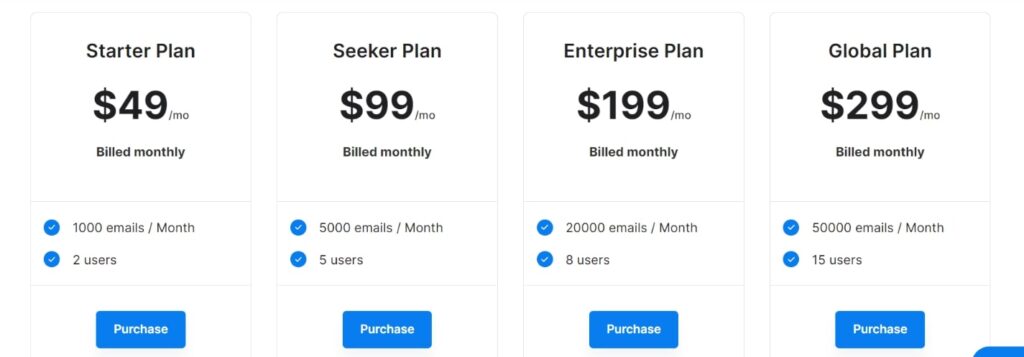
Skrapp.io – Email Finder’s Starter Plan starts at $49 per month and is suitable for two users who want to find 1,000 emails.
If you want more, you can upgrade to its Seeker, Enterprise, and Global plans at $99, $199, and $299 per month, respectively.
5. FindThatLead
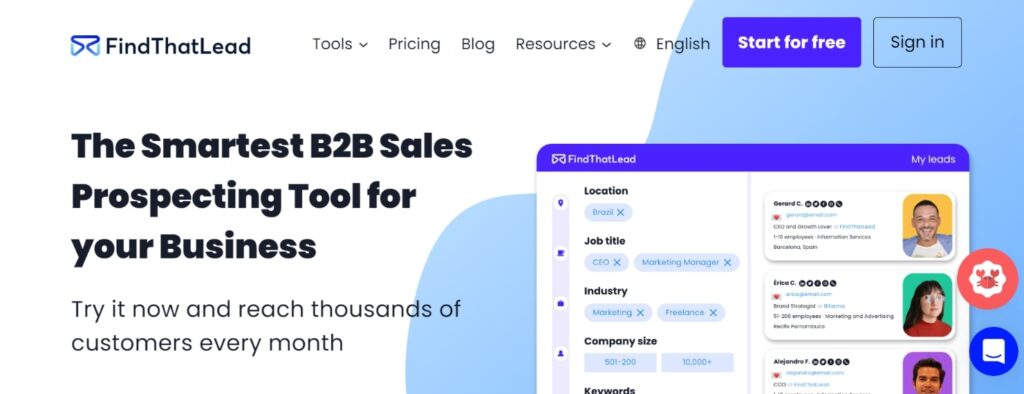
Marketers hail FindThatLead as one of the most accurate email finder Chrome extensions.
And it’s no surprise why it’s a top tool in its category. After all, social media search is one of its most popular features.
It searches through social networking sites like LinkedIn and Facebook to hunt email information.
It also allows you to hone in on emails with its powerful search capabilities. This is useful, especially if you want a specific result.
It doesn’t just stop at finding email addresses, though. More than that, it ensures that you get human-verified, working email addresses.
Pros
- Simple
- High accuracy
- Verifies email addresses
- Individual and bulk uploads
- Autofill and autoresponder features
- Commendable support team
- Outreach capabilities
Cons
- It can take a while to generate results
- Prospecting tools can be problematic
Pricing
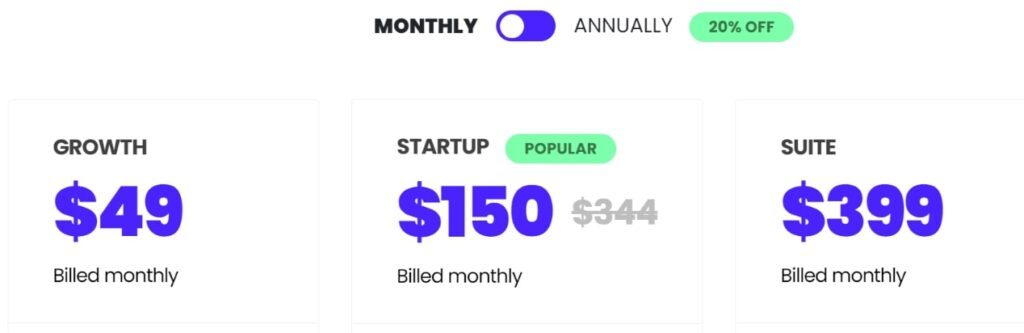
FindThatLead pricing comes in three plans.
Its Growth plan starts at $49 per month, lets you send up to 400 emails daily, and provides you with two campaign accounts.
Then, there’s Startup, which starts at $150 per month.
With it, you can send up to 500 emails daily, manage four campaign accounts, and get access along with three other users.
There’s also the Suite plan that starts at $399 per month.
It lets you send up to 750 emails daily, provides you with ten campaign accounts, and grants access to six users.
6. Email Finder by AeroLeads
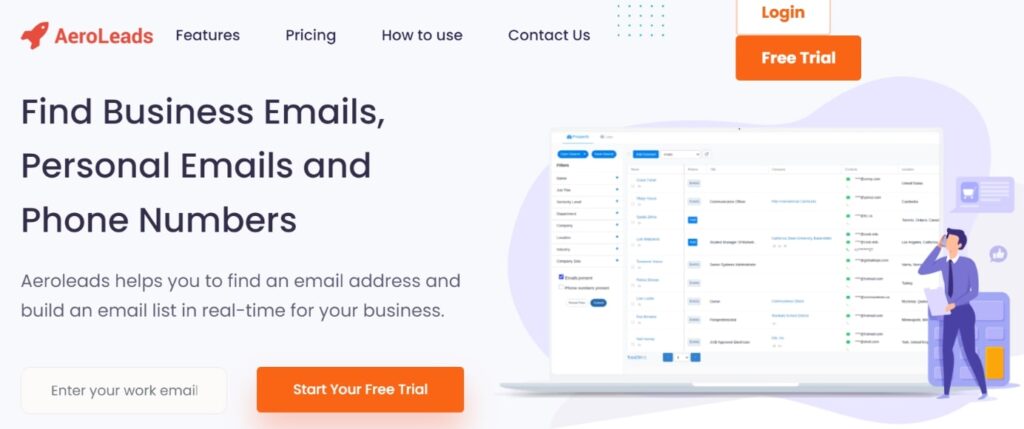
Email Finder by AeroLeads is famous as one of the top sales intelligence tools.
It has simple yet powerful and easy-to-understand features that work fast to verify email addresses first before giving them to you.
It was designed to reach out to people on LinkedIn, though.
Still, you can access millions of profiles based on the contact information you have on someone.
So, if you have their names and phone numbers, you can look them up and find their email addresses.
Pros
- Easy to use
- Individual and bulk uploads
- Autofill feature
- Fast response from the customer support team
- Exports results as .csv
- Accuracy
Cons
- UI looks old
- It only works for LinkedIn
Pricing
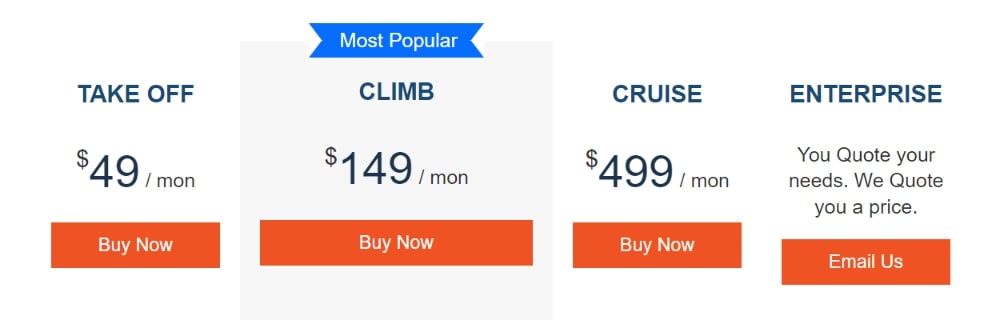
Email Finder by AeroLeads is available in four plans, but the Take Off plan is the most affordable at $49 per month.
7. Email Finder by VoilaNorbert
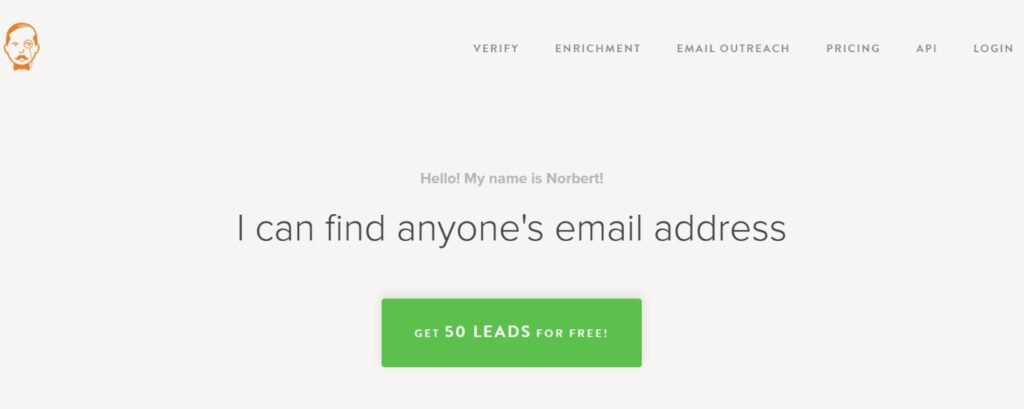
Email Finder by VoilaNorbert has a reputation for being a fancy email finder Chrome extension.
It has an aesthetically pleasing design with a unique personality.
It’s also like a personal assistant that saves you time by hunting down email addresses on your behalf with 98% accuracy.
Furthermore, you can access your old lists on file, so if you didn’t find them helpful before, you could do something about them.
Apart from that, you can also add or correct information.
Pros
- Streamlined user interface
- Easy to use, such that the email finder extension will do all the work after you upload names)
- Bulk uploads
- Autofill feature
- Quick response from the customer support team
- Well-organized email search lists
- Accuracy
Cons
- Generic email verification
- Header fields can be problematic when inputting excess information
Pricing
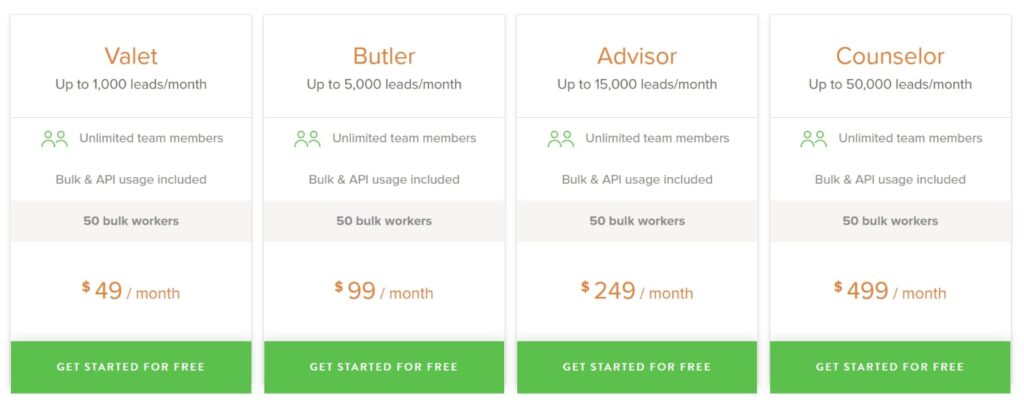
Email Finder by VoilaNorbert offers plans for all budgets.
Its most affordable is Valet at $49 per month, making it ideal for aspiring entrepreneurs and small businesses.
Then, there’s Butler for $99 per month and Advisor for $249 per month to help you maintain your small business.
Its most expensive plan, Counselor, can be yours for $499 per month.
What to Look for in an Email Finder Chrome Extension
You might think it’s ideal to immediately click the “Add to Chrome” button once you spot a random email finder with a Chrome extension.
However, things will only be more complicated if you don’t look into what makes good email finder extensions.
Below are three factors to consider before you decide.
1. Accuracy
For many marketers, the accuracy of an email finder Chrome extension can make or break it.
Below are why accurate email finder extensions are essential:
- They’re time-savers.
- They can help maximize your lead generation efforts.
- They can help you qualify leads.
- They can help you improve outreach efforts.
2. Cost
If you haven’t yet used email finder tools before, look for one with a free version and give the tool a test drive.
Below are tips to help you determine if an email finder is reasonably priced:
- Check the power of its email search function.
- Find out if you can do refined searches.
- See if you can make a decent volume of searches.
3. Outreach capabilities
While getting your hands on an email address is vital, it’s only the first step.
The email finder tool you should add to your Chrome browser needs to have messaging functions.
Below are reasons you need email finder tools with outreach capabilities:
- It lets you scale your business.
- It helps you develop lasting professional relationships.
- It nurtures leads.
Frequently Asked Questions About Email Finder Chrome Extensions
Below are the most common questions about the best email finder Chrome extensions.
What is the most accurate email finder extension?
The answer depends on you and your industry.
For example, if you’re a Business-to-Business (B2B) professional, you may consider FindThatLead the most accurate tool.
Is there a free email finder tool?
Yes. Two free tools are part of the list above: Hunter – Email Finder Extension and Find Anyone’s Email – Contact Out.
How can I find the email by name?
Use Chrome extension email finders. After you enter a person’s name, you’ll get all the email addresses associated with that name.
How do I find an email address?
Install one of the Chrome extensions above. Then, enter the information that the email finder requires.
Final Thoughts About the Best Email Finder Chrome Extensions
There’s nothing wrong with finding email addresses manually. But that’s not how you do it these days.
At this age, you would need every advantage you can get.
And if you want to level with your competitors and maybe even dominate your industry, you have to streamline how you work.
Using the best email finder Chrome extensions of 2023 can help you do that.
It can generate leads faster — way faster — for you.
Want to know what other helpful Chrome extensions are out there? Then, check out this article to move past your knowledge of the best email finder Chrome extensions and learn about some of the best security extensions for Chrome.

