Love Instagram Chrome extensions but wish it was much more functional on your browser?
As an Instagram user, you may have used the platform on your computer at least once.
And you may have noticed that its desktop version lacks some functionality compared to its mobile version.
Not to worry, though. We’ve put together a bunch of Instagram Chrome extensions to give you a better experience.
1. InstaSilo
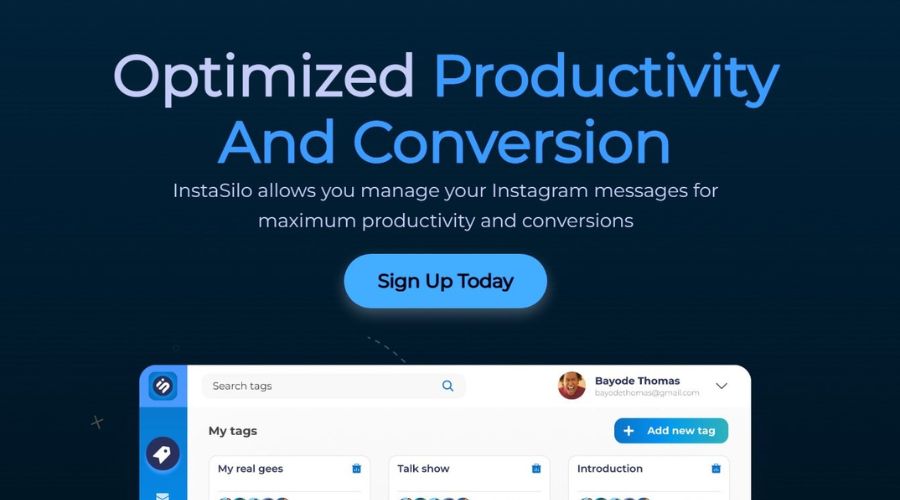
Ever wanted to create a sales funnel out of your Instagram account?
Meet InstaSilo.
One of our own original products, InstaSilo allows you to optimize your productivity and conversion by managing your Instagram messages.
This way, you can keep track of important conversations and improve your Instagram sales conversion.
Pricing for InstaSilo starts at $7 per month for one Instagram account.
2. INSSIST | Web Client for Instagram
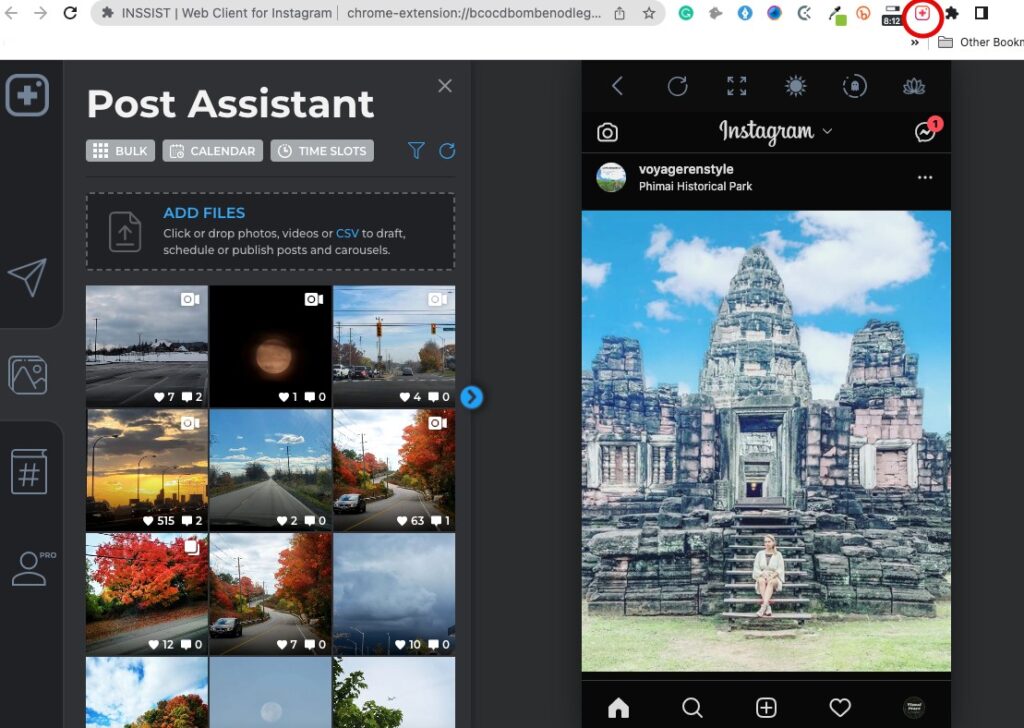
Inssist | Web Client for Instagram is an extension on Google Chrome that makes it possible to post Stories, Videos, and Reels. It also enhances usability and fixes many unpleasant problems.
Apart from that, the Google Chrome extension lets you send direct messages and use many other features now available on your desktop.
The good thing about this extension for Instagram is that it does not store your Instagram password or send any private account information outside your computer.
It has many features available in the free version. It also has some advanced features that you can avail of in the paid version.
Some of its free features include the following:
- It allows you to share a photo, video, or Story from your PC, then adds a caption, location, and mentions.
- Inssist suggests up to 30 relevant hashtags when you create a new post. With one click, you can add hashtags to your posts.
- With Inssist, you can turn on and off the Dark mode.
- It includes Wide Screen compatibility.
- Its Zen mode dramatically reduces clutter and adds style to your home feed.
- With Inssist, you can link as many Instagram accounts as you’d like and quickly switch between them.
On the other hand, its paid features consist of the following:
- Inssist lets you schedule photos, videos, and carousels. Once scheduled, posts are automatically sent.
- Inssist PRO lets you post Instagram Reels from your desktop. You can also choose video covers for Instagram with this extension.
Feel free to check Inssist’s website for more information on their pricing.
3. Desktop for Instagram
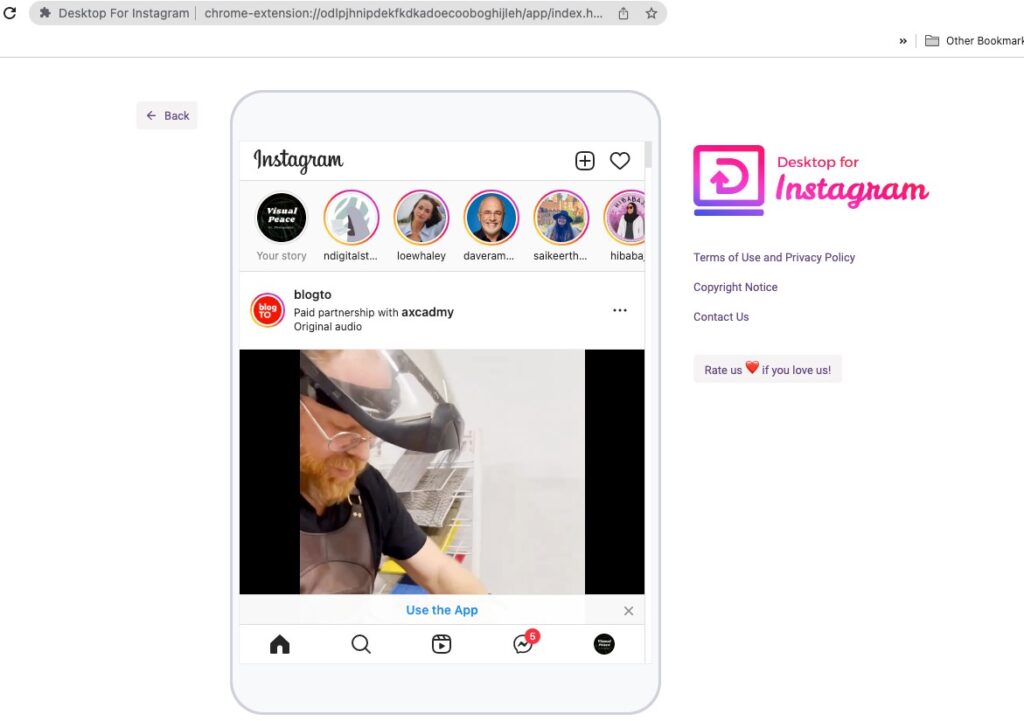
With Desktop for Instagram as a Chrome add-on, you can enjoy a mobile-style interface at no cost.
It allows you to upload images and post directly from your PC and view pictures and Instagram videos in full-screen mode.
You can also download videos and photos from your Instagram feed and Stories. Aside from that, it has no download limitations and is free from ads.
This extension for Instagram is available for free.
4. Story Saver
Of all the things you can save from Instagram, Stories aren’t part of it.
Luckily, the Story Saver extension for Instagram lets you do exactly as its name suggests.
It allows you to save images and video Stories and even rename your file to something readable.
When you install this Chrome extension, you’ll find its extension icon on the top-left corner of your browser. Click that, and you can download Stories on Instagram quickly.
This Instagram Chrome extension is free to use.
5. Save & Repost for Instagram
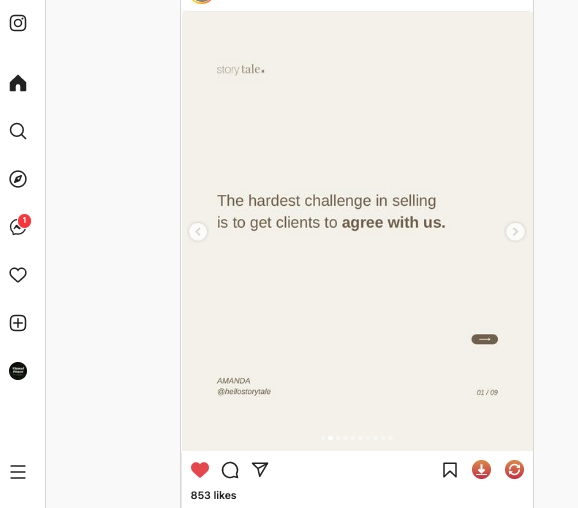
Saving content you love on Instagram’s Chrome browser has never been more straightforward with Save & Repost for Instagram.
It is a simple Instagram Chrome extension that lets you download and repost content like Stories, videos, and image posts.
You can save reel videos at no cost and save Instagram images from the web version easily.
You can also view images or videos on your computer and upload them to Instagram.
There are no download limitations when you use this Google Chrome extension for Instagram.
However, take note not to download too many images at once. Instagram might detect it and temporarily block you.
You can use this Instagram extension for free.
6. Night Mode
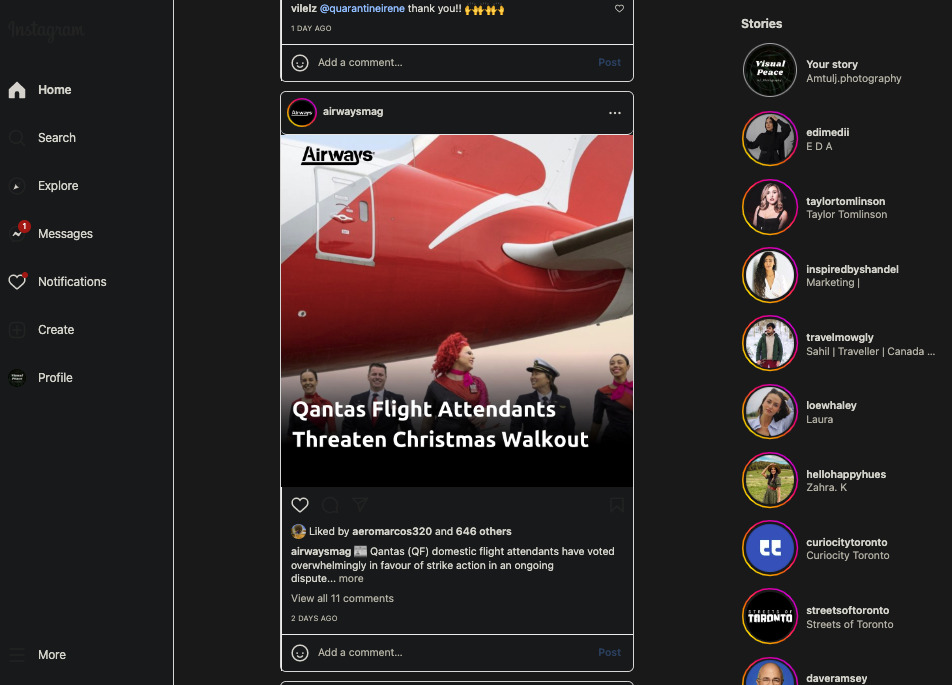
Do you want to protect your eyes from Instagram’s typically white background?
It might make it so much easier if you install Night Mode.
With this Instagram Chrome extension, you can turn all pages of Instagram to a dark theme in just one click.
It also has a smooth layout that works better for people with vision problems.
Even better, it’s completely free to use.
7. MasterReco. Downloader for Instagram Live
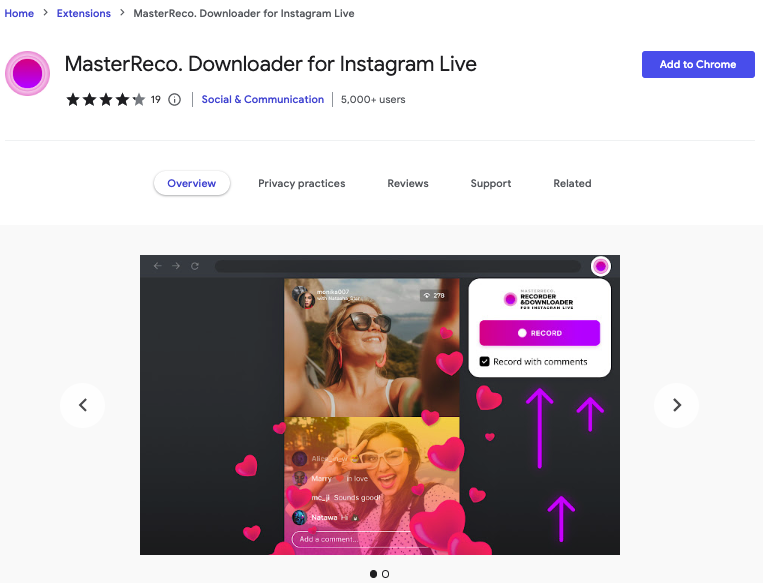
As its name suggests, MasterReco. Downloader for Instagram Live lets you record and download Instagram Live videos so you can watch them anytime.
Not only that, but you can even simultaneously record two or more Lives on separate tabs and continue browsing while recording.
You can also record and download Lives with comments or without comments.
This is one of those Google Chrome extensions for Instagram that is free.
8. Web for Instagram
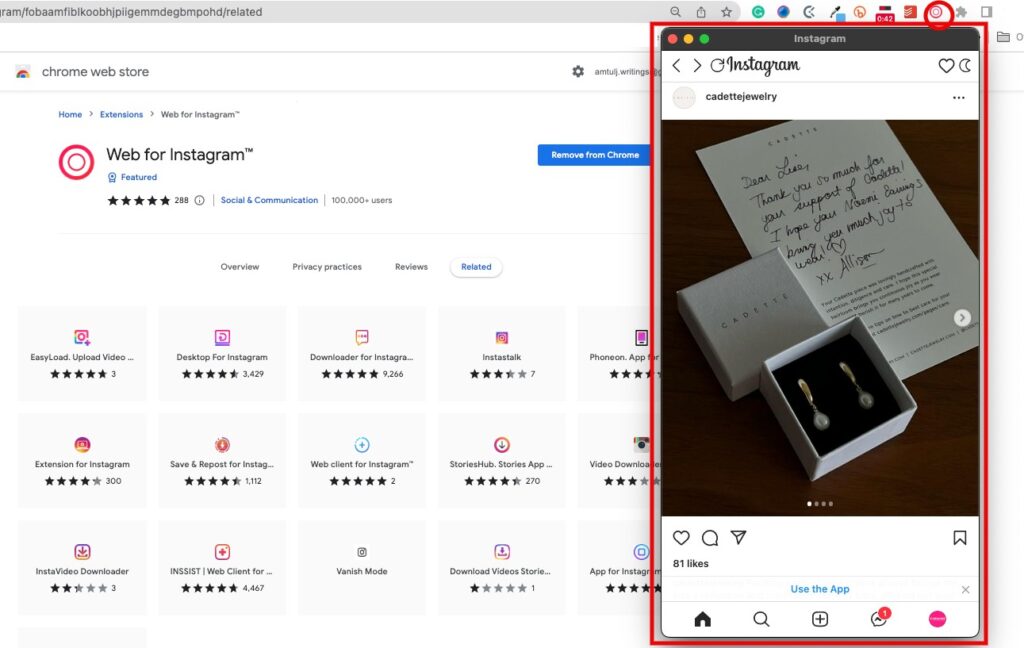
Web for Instagram is one of the most convenient ways to use your Instagram account.
After all, it has all the functions you can use, even on the social platform’s desktop version.
You can upload and share photos, videos, Stories, Reels, and posts. You can even send and receive direct messages to and from friends.
This Chrome extension also has an easy-to-use interface and comes with many useful features.
Overall, it is a simple and great tool to improve your social user experience.
You don’t have to worry so much about security because the Web for Instagram add-on doesn’t store any of your data. Also, it requires only the minimum necessary permissions to work.
You can use this add-on for free.
9. StoriesHub. Stories App for Instagram
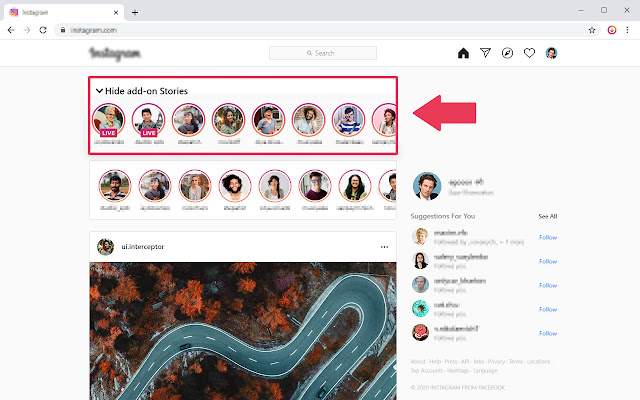
Want to watch Live and Instagram stories anonymously without the owner knowing it?
Then StoriesHub. Stories App for Instagram might be for you.
It’s a free and reliable tool for those who want access to the hidden features of Instagram.
One of its various tools includes letting you save Reels and Stories to your computer with a single click.
Just select the correct folder on your desktop or the default Downloads folder, and you’ll be able to save Reels and Stories right away.
This extension can also record and download Instagram videos or Lives directly from your desktop.
More than that, you can also share any image or video from your desktop to Instagram Stories directly.
Uploading media from any website to your Story is also easier with this add-on.
You don’t even have to save before uploading. Instead, you can upload your media content straight to your Story.
Feel free to use this plug-in for free.
10. High-Resolution Downloader for Instagram
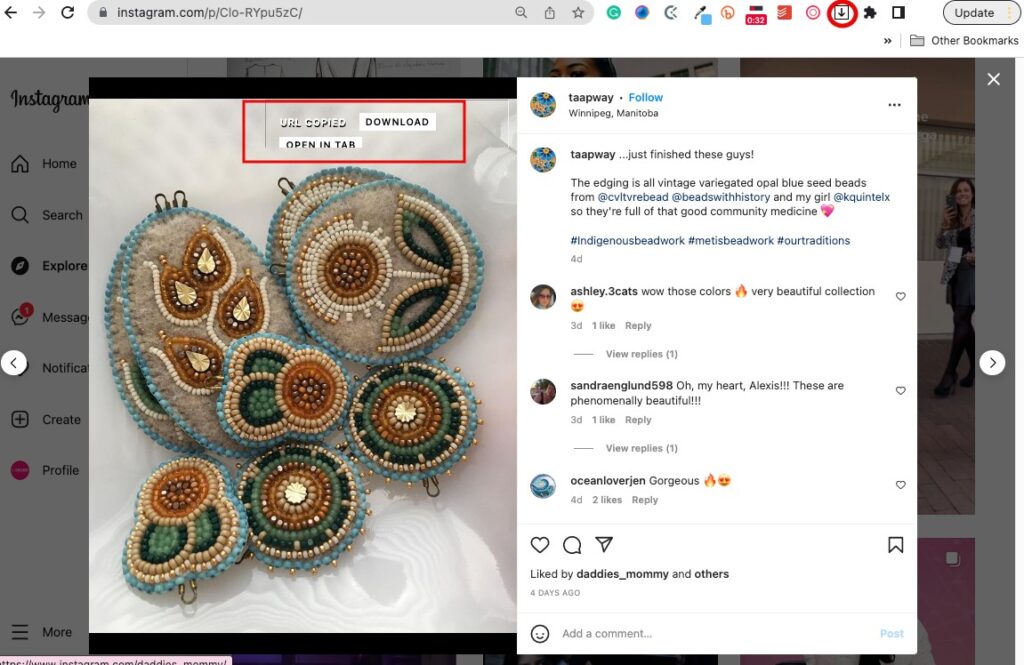
High-Resolution Downloader for Instagram is a photo and video downloader you can easily use.
If you’re wondering what makes this add-on unique from the others, it’s the fact that you can always see the best quality of an image or video on Instagram.
Click the image or video you want to download — Stories, posts, Reels, direct messages, or on your Instagram feed — and its link will be copied to your clipboard.
You can then either open it to see the full resolution on your desktop or download the media. It’s often larger and clearer than what Instagram displays.
The plug-in is free of charge.
Final Thoughts on Using Google Chrome Extensions for Instagram
Chrome extensions for Instagram are an excellent way to improve your Instagram experience from your Chrome web browser.
They help you do many things, such as downloading posts or videos to your computer, exporting follower lists, protecting your eyes with night mode, and recording Lives.
Clearly, they can make your Instagram browser experience much more enjoyable than that on your phone.
So, go through our list of extensions and install the ones you’ve probably been searching for. Remember to share your favorite ones with us!

