In this Link Whisper review, we’ll discuss internal link-building, one of the most successful SEO strategies.
However, many content creators and digital marketers often don’t know where to begin—or how to select the highest-ranking variables to optimize their internal links.
Enter Link Whisper, an internal link-building plug-in for WordPress-powered sites.
Link Whisper is one of the most popular link-building tools, but is it the right one for your business or personal website?
This guide offers everything you need to know about Link Whisper—from critical features to customer service support—so you can make the best-informed decision for your needs.
How Does Internal Link-Building Work?
According to Forbes, internal link-building is one of the most lucrative SEO strategies available to content creators and digital marketers.
Internal links consist of links that lead from one area of your website to another.
Creating these links allows search engines to understand the purpose and content of your website. They can then rank your pages according to their relationship with one another.
Although internal link-building seems simple, there are many important considerations to keep in mind.
For example, solid internal linking considers factors like keyword research and selection, linking structure, and the number of links per page.
How Can Internal Link Building Boost Traffic and Revenue?
Internal linking improves many features of your site, including SEO, ease of navigation, and user interface.
Links contribute to the value of a page. Adding links from one page to another consistently builds and distributes weight across your site.
These links allow users and search engines to understand better, navigate, and rank your content. This makes it more accessible to more users.
As a result, internal link building can:
- Give your site a higher ranking on search engines,
- Allow more users to find your site in the first place,
- Boost your affiliate marketing commissions (more visits = more clicks), and
- Establish your web visibility and credibility.
How to Build Internal Links
Most creators follow a similar process to build internal links.
Start by identifying passages in an article, blog post, or text relevant to another article or standing on a different page.
Simply add the page’s URL to the existing anchor text.
This way, you will create an interconnected linking structure that traverses your entire site.
For best results, consider the following tips:
- Use only high-quality links and anchor texts.
- Check your links often to make sure they work.
- Use a reasonable number of internal links, and do not cram links.
Ultimately, laying the groundwork for a solid internal link-building practice requires some knowledge of SEO and digital marketing best practices.
To that end, consider using a product like Link Whisper to maximize your link-building techniques.
Link Whisper: The Basics
If you are easily overwhelmed by the prospect of tirelessly conducting keyword research and developing complex internal linking structures, consider choosing an automated internal link-building tool like Link Whisper.
What Is Link Whisper?
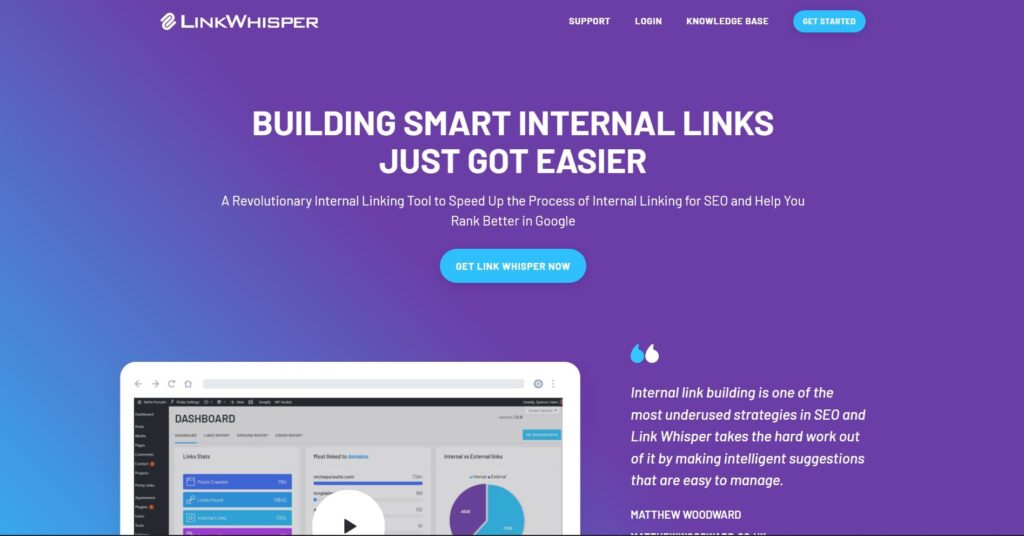
Link Whisper is an artificial intelligence-powered internal linking tool that does the heavy lifting for you.
This software works as you write, suggesting relevant internal links throughout the writing process.
Link Whisper only works with WordPress-powered sites since it plugs directly into the WordPress editor.
How Does Link Whisper Work?
Link Whisper works by scanning your text for active target keywords.
Based on the identified keywords, the software makes internal linking suggestions.
Link Whisper allows you to add outbound links (leading out from a given page) and inbound links (leading into a given page).
Additionally, you can use Link Whisper to configure and manage keywords and optimize your website for additional traffic.
Link Whisper generates a series of valuable reports that allow you to assess the quantity and quality of your links. The tool will even test your links to ensure they aren’t broken.
How to Know if You Need Link Whisper
Link Whisper is an excellent tool for content creators, digital marketers, and entrepreneurs seeking to build web visibility and credibility.
Additionally, Link Whisper is necessary for large enterprises or expansive websites since it helps search engine algorithms rank your pages.
Use Link Whisper if you are:
- An entrepreneur,
- A web designer or developer,
- A content creator,
- A marketer (or marketing team/agency), or
- Anyone with a website.
Link Whisper Review: Is It the Best Internal Link Building WordPress Plug-in?
Link Whisper has many different features, each of which allows you to perform functions related to internal link building.
Consider the following before investing in this product.
Accessible Dashboard and User Interface
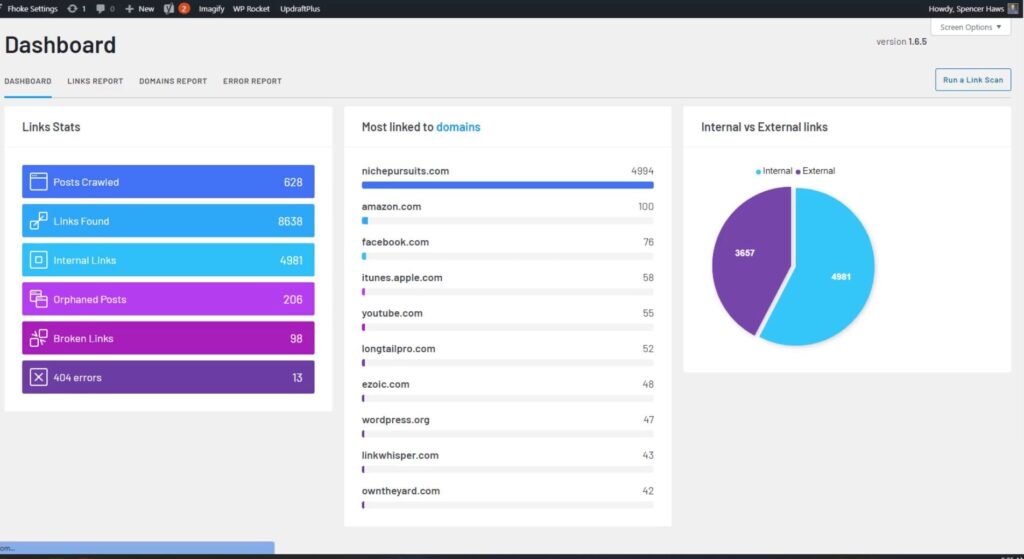
Link Whisper is effortless to use.
This is one of its most significant selling points since it renders ordinarily complex processes more straightforward.
The Link Whisper dashboard is intuitive and boasts a user-friendly interface, so you shouldn’t have any issues navigating the software.
Nonetheless, the website offers many training resources and video tutorials if you face any problems.
Outbound Internal Linking Suggestions
Link Whisper’s primary function is to make outbound linking suggestions on an article or blog post as you write.
This feature is the most accessible and easy to use, as the software sends recommendations as you write. You decide whether to accept or reject a suggestion depending on its relevance.
However, this linking tool generally selects powerful anchor keywords and phrases, and its recommendations are informed and relevant.
Automatic Linking Capabilities
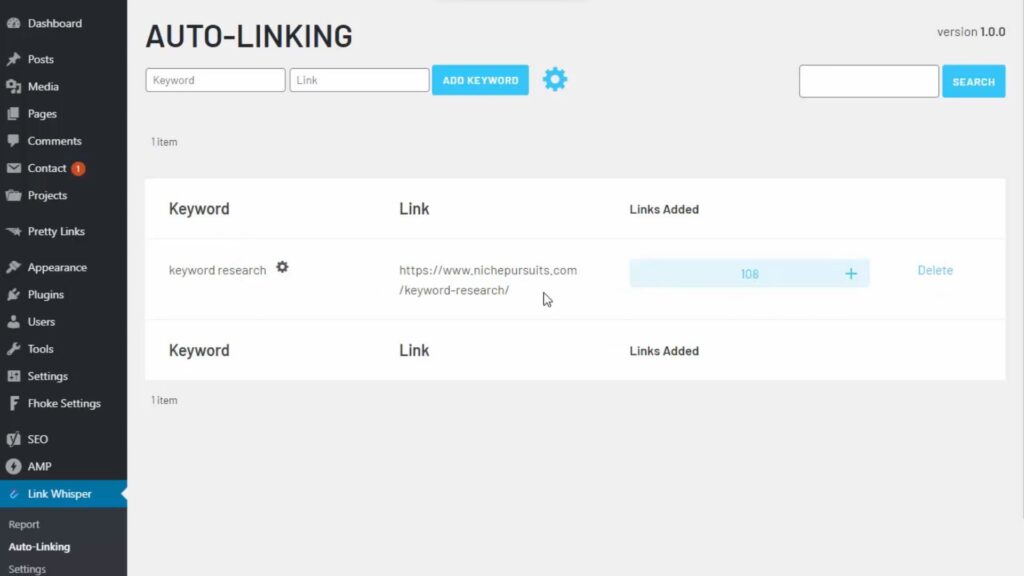
Should you wish to add links to your text automatically, you can handpick your anchor text and URL and have Link Whisper add your link to a given page.
The only issue with this feature is that you cannot diversify your keywords, so each link will have the exact anchor text.
Inbound Internal Linking
With Link Whisper, you can also add internal inbound links to a page by viewing your dashboard and generating a “links report.”
This feature will allow you to select inbound links to add to your page.
Useful Metrics and Reports
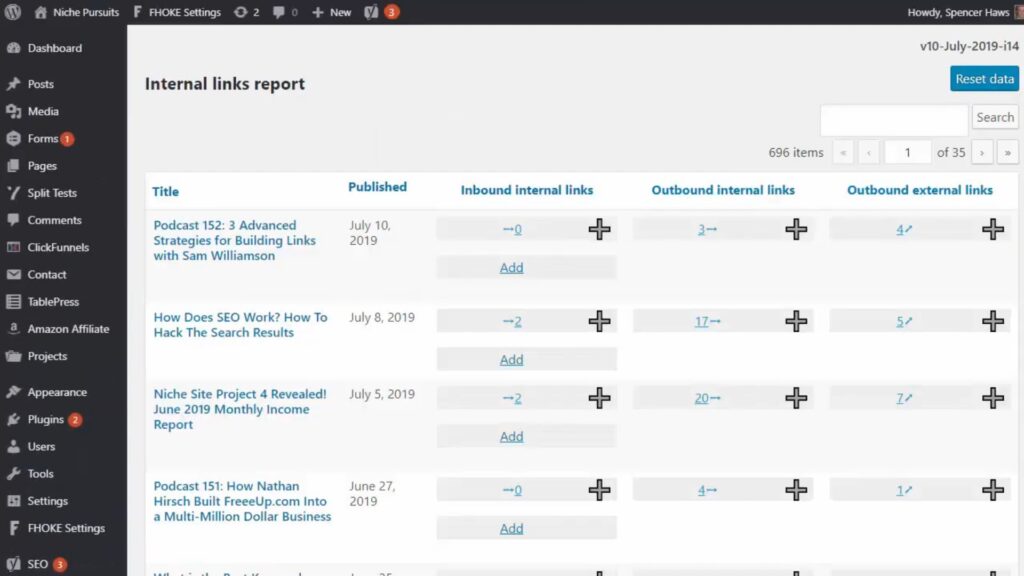
Link Whisper allows you to generate reports to assess the validity and reliability of your inbound and outbound links.
Check for broken links, assess important KPIs for each of your links, or compare the efficacy of one link to another.
Choose from four different types of reports, including:
- Dashboard information,
- Links reports,
- Error reports, and
- Domain reports.
URL Changer
The URL Changer tool allows you to amend the URL of a given link.
This tool is quite helpful for several reasons.
For example, should you migrate your site or wish to change your site structure, you can quickly amend your URLs with the automated URL Changer.
High-Quality Training Resources
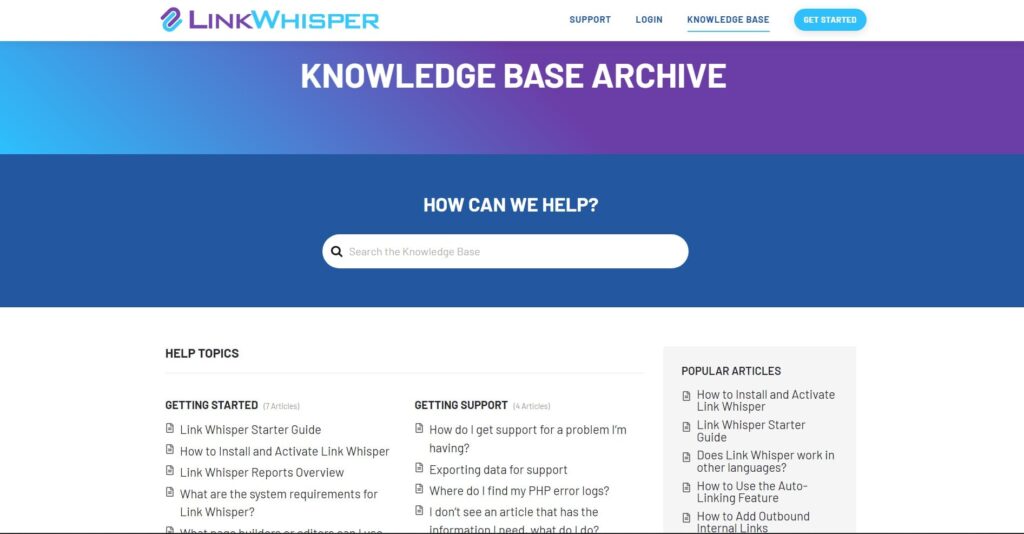
Link Whisper offers a training database that includes tutorials on many different topics, including:
- Setup and onboarding,
- Adding inbound links,
- Adding outbound links,
- Changing anchor texts or URLs,
- Finding broken links, and
- Optimizing existing links.
Link Whisper Pros and Cons
Link Whisper Pros
- It helps you manage and automate your internal link-building.
- It’s affordable and handy, saving you the time and money to invest in a link-building strategy.
- It is effortless to install since you can download the plug-in and begin using it.
- It is relatively easy to use and has an accessible user interface, so you don’t have to worry about complicated configurations.
- It automatically generates relevant linking suggestions, so you don’t have to conduct lengthy research or wait for results.
- Link Whisper generates valuable and easy-to-read reports to access your link’s strength and efficacy.
- The Link Whisper website offers several how-to guides and training resources to answer your questions.
Link Whisper Cons
- You must still vet the AI’s decisions and often edit or revise suggestions before publication.
- The auto-linking tool does not allow you to amend or diversify your anchor texts, so your links may sound redundant.
- Link Whisper only works with WordPress Editors, so if you use a different site builder, consider an alternative software service.
- Link Whisper only offers internal linking suggestions, so if you are looking for an external linking software tool, look elsewhere.
How to Use Link Whisper
One of Link Whisper’s greatest assets is its straightforward use.
To get started, download the plug-in for your WordPress-powered editor and activate the software.
Afterward, follow these steps:
- Write your anchor article. Link Whisper will recommend links as you go.
- Check out the suggested links panel at the bottom of the page.
- To choose an outbound link suggestion, select from the discussion on the left of the page.
- To adopt a request, click on the check box next to the direction and click “Update Post.”
Link Whisper has several additional features.
For example, you can generate and view reports, adjust anchor texts and keywords, and modify inbound and outbound links.
How Does Link Whisper Compare to Other Similar Internal Link Building Tools?
Link Whisper is overall a better tool than most of its competitors.
Although Link Whisper’s pricing packages are relatively high, they include more features than alternative software.
An excellent training database and the customer service team also back it.
Additionally, Link Whisper is more sophisticated than low-cost or free alternatives like Internal Link Juicer. Its links are far more relevant and keyword-optimized than most.
Unlike similar products, Link Whisper generates comprehensive reports and valuable metrics for users to make more informed decisions.
Ultimately, there is no better internal link builder than Link Whisper. For most users, this tool’s value will far exceed its cost.
Link Whisper Pricing
Link Whisper offers three different pricing structures.
Choose your pricing package depending on the number of sites you need to optimize using Link Whisper.
You will incur a charge on an annual basis.
- The Single Site License costs $77 per year. This package only delivers intelligent internal linking capabilities and complete reports for one site. It is ideal for entrepreneurs, bloggers, and content creators.
- The Three-Site License costs $117 per year. This package delivers features for three sites and allows for intelligent internal linking and full reporting capacities.
- The Ten Site License costs $167 per year. This package delivers features for up to ten sites and offers the same resources as the more basic pricing structures. This package is best for enterprises and multi-channel users, and entrepreneurs.
Usually, Link Whisper offers a Black Friday discount on the product, so you can act quickly while the promotion is on.
Although its prices are relatively high, Link Whisper is an invaluable resource that can save you time and money as you develop your internal link-building strategy.
To that end, this product delivers a high value for a reasonable investment.
Frequently Asked Questions
Should you have any lingering doubts about Link Whisper or its many features, consider some of our most frequently asked questions below.
How can I try Link Whisper for free?
If you use Shopify, you can try Link Whisper for free for seven days.
Link Whisper typically does not offer a free trial.
However, Link Whisper does offer a thirty-day money-back guarantee, which allows you to test out the product and its many features before deciding on your investment.
Link Whisper offers a free software version that only performs specific capabilities. Consider trying out the free version before deciding whether to make a more substantive investment.
What happens to links if you delete Link Whisper?
Thankfully, Link Whisper does not delete links—even if you delete the plug-in. Essentially, your links will remain untouched.
This is an advantage compared to similar products since many software developers aren’t so kind.
Does Link Whisper work in other languages?
Link Whisper does work in other languages, including French, German, and Spanish.
It has limited functionality in those languages, and the current version is most adaptive to English.
However, you can expect the company to develop additional linguistic capabilities shortly.
Final Thoughts for This Link Whisper Review
This Link Whisper review shows that it is one of the best WordPress link-building plug-ins.
This software package allows you to create a complex internal linking structure at an affordable price—and in no time.
Ultimately, it offers more features than most internal link builders, and its prices are reasonable, given the tool’s many functions.
If you are on the fence about using Link Whisper, consider trying out the free version or reading up on Link Whisper’s many tutorials and training.
Remember that you can always request your money back within 30 days if you’re unhappy with your purchase.
Also, check out more articles on internal link building. Happy linking!

